Understanding PDF Splitter Tools for Document Management


Intro
In the realm of document management, PDF splitter tools have emerged as essential applications for professionals handling a substantial amount of paperwork. These tools allow users to manipulate Portable Document Format files efficiently, enabling the division of large documents into smaller, manageable parts. Understanding the nuances of these tools is crucial for IT professionals, software developers, and businesses of all sizes, as effective document management can lead to enhanced productivity and streamlined workflows.
Key Features and Benefits
Overview of Features
PDF splitter tools offer a plethora of features tailored to meet various user needs. Common functionalities include:
- Split Options: Users can choose to split PDFs by number of pages, file size, or bookmarks. This flexibility ensures that sections of a document can be isolated for specific tasks.
- Merge Capability: Many splitters also offer merging functions, allowing users to recombine split documents as needed.
- User Interface: A straightforward and intuitive interface is critical for usability, especially for non-technical users.
- Batch Processing: This feature provides the ability to process multiple files in a single operation, saving time and effort.
Benefits to Users
The advantages of using PDF splitter tools are numerous. They include:
- Enhanced Collaboration: By splitting documents, teams can work on individual sections without navigating the entire file, enhancing collaborative efforts.
- Improved Accessibility: Smaller file sizes can facilitate easier sharing via email or cloud systems, making information more accessible to users.
- Organizational Efficiency: Splitting files based on context or topic allows for better organization and retrieval of information when needed.
"Choosing the right PDF splitter tool can significantly impact how efficiently a team handles document workflows."
Comparison with Alternatives
Head-to-Head Feature Analysis
When evaluating PDF splitter tools against their alternatives, such as online document editor platforms or standalone PDF converters, it becomes clear how these tools perform in different scenarios. While online editors may offer basic splitting functions, they often lack advanced features like batch processing or precise splitting options. Here is a comparison of some popular tools:
- Adobe Acrobat Pro DC: Known for its comprehensive PDF manipulation features, including advanced splitting options.
- iLovePDF: A user-friendly web-based tool that allows for simple splitting and merging at no cost, though it has limited batch processing capabilities.
- PDFsam Basic: An open-source software that provides basic splitting and merging features without a steep learning curve.
Pricing Comparison
Understanding the pricing structure for these tools can aid in decision-making. Some tools are free but may come with limitations, while others require a subscription or one-time payment. For instance:
- Adobe Acrobat Pro DC: Subscription-based model with multiple pricing tiers.
- iLovePDF: Free with an option for premium features at a monthly fee.
- PDFsam Basic: Free to use with a paid version for additional functionalities.
Prolusion to PDF Splitter Tools
In the realm of document management, the need for efficiency and precision has never been greater. As businesses and individuals increasingly rely on digital documentation, understanding the tools that facilitate this process becomes crucial. PDF splitter tools have emerged as essential applications to streamline the handling of Portable Document Format files. They allow users to divide large PDF documents into smaller, more manageable sections. This capability enhances usability and improves workflows, which is vital in both small and large business environments.
Definition and Purpose
PDF splitter tools are software applications designed to break down PDF files into multiple parts. The primary purpose of these tools is to allow users to extract specific pages or sections from a larger document without distorting the quality or layout. This is particularly important when working with long reports, contracts, or presentations where only certain information needs to be shared or edited separately. Most users often look for convenient solutions to streamline their document management processes, and PDF splitters provide just that.
Common Use Cases
The use cases for PDF splitter tools are quite varied, reflecting the diverse needs of users in different sectors. Some of the most common scenarios include:
- Business Presentations: Professionals often need to share specific slides from a larger presentation. Splitting the PDF ensures colleagues only receive the required information.
- Legal Documents: In the legal field, specific pages of lengthy documents may need to be sent to clients or courts. Splitting these documents helps maintain confidentiality while sharing only necessary content.
- E-learning Materials: In educational settings, instructors may wish to separate sections of a study guide or syllabus for easier distribution among students.
- Archiving: Large PDFs can consume excessive storage space. Splitting documents into smaller sizes allows for better organization and archiving, thus improving access to information.
- Collaboration: In collaborative projects, team members may require access to different parts of a document. Being able to split files simplifies this process.
Overall, PDF splitter tools provide significant advantages that optimize file management practices across various professional and personal settings.
How PDF Splitters Work
Understanding how PDF splitters function is crucial for leveraging their capabilities effectively. These tools have become key players in managing documents, especially in environments where file organization is essential. Efficient document splitting not only saves time but also enhances productivity and facilitates easier document sharing. The implementation of PDF splitters can streamline workflows, making it simpler to extract and manage information. Here, we delve into the basic functionality and advanced features that define how PDF splitters operate.
Basic Functionality
PDF splitters are designed to divide PDF files into smaller segments. The primary purpose is to make large documents more manageable and accessible. This functionality is straightforward: users upload a PDF file and select how they want to split it. Splits can be done by page range, specific pages, or even by file size. This basic feature alone can greatly improve document handling, especially when dealing with lengthy reports or manuals.
Another significant aspect of basic functionality is user-friendliness. Most PDF splitters have intuitive interfaces that make it easy for users to navigate and operate. Importing a file generally takes only a few clicks. Once users specify the split criteria, the process runs quickly, allowing them to focus on other tasks without much interruption.
Advanced Features


While basic functionalities provide essential support, advanced features help elevate the utility of PDF splitters. These advanced options can significantly enhance the user experience for businesses and IT professionals alike.
Batch Processing
Batch processing is a key characteristic of advanced PDF splitters. This feature allows users to process multiple files simultaneously rather than handling each file individually. This is particularly advantageous for organizations that regularly manage a high volume of documents.
A unique feature of batch processing is its ability to maintain consistent output quality and formatting across all documents. This ensures that when multiple PDFs are split, they retain uniformity in appearance and structure. Thus, users can save considerable time without sacrificing quality. However, it is worth noting that the more extensive the batch, the higher the demand for system resources, which can lead to slower processing times in some cases.
Custom Splitting
Custom splitting introduces flexibility that can cater to specific document needs. It allows users to define custom criteria for splitting, such as keywords or bookmarks. This feature is beneficial when certain sections of a document are necessary for different audiences or purposes.
The flexibility of custom splitting makes it a popular choice among users who need precise control over how information is extracted. For instance, in legal or academic fields, having the ability to split based on content relevance is invaluable. However, users should be cautious as setting these custom parameters might require a bit more time and effort compared to straightforward splitting methods.
Integration with Other Tools
The capacity for integration with other tools is another significant benefit of advanced PDF splitters. Many of these tools can work seamlessly with project management software or cloud storage services. This integration is critical for teams that rely on multiple applications for collaboration.
The key characteristic here is interoperability, which enhances workflow efficiency. By allowing users to convert split PDFs directly into other formats or upload them to cloud platforms, PDF splitters create a more cohesive working environment. However, users must ensure they are familiar with how the separate tools interact to avoid potential issues in file compatibility or data loss.
Benefits of Using PDF Splitters
PDF splitter tools have emerged as essential resources in the realm of document management. They offer numerous advantages that streamline processes for both individuals and organizations. Below are some of the specific benefits that users can expect when integrating PDF splitters into their workflows.
Efficiency in Document Management
One of the primary benefits of using PDF splitters is their ability to enhance efficiency in document management. When working with large PDF files, extracting specific pages or sections can be a daunting task without the proper tools.
PDF splitters allow users to quickly divide documents into smaller, manageable segments. This feature is especially useful for professionals who frequently share documents that need to focus on particular sections. By reducing file sizes and isolating information, PDF splitters help save time and reduce frustration during the document handling process.
Furthermore, using these tools minimizes the risk of errors. Manual extraction methods, such as copying and pasting content, can lead to mistakes and inconsistencies. In contrast, PDF splitters provide precise options for selecting pages, thus ensuring accuracy in document management.
Cost-Effectiveness
In an era where cost reduction is vital for many organizations, PDF splitters present a cost-effective solution for maintaining document workflows. Many of the available tools, both online and desktop-based, often come with free versions or offer affordable subscription plans, making them accessible to a wide range of users.
Investing in a reliable PDF splitter can eliminate the need for costly contractual agreements with third-party document management services. Instead of relying on external solutions, businesses can manage documents internally with just a software tool. As additional costs are minimized, organizations can direct resources to other critical areas of their operations.
Enhanced Collaboration
PDF splitters greatly enhance collaboration within teams, regardless of their size or geographic location. When multiple stakeholders need to review and provide feedback on specific sections of a document, splitting files allows for targeted sharing.
With a PDF splitter, users can extract only the relevant pages and share them with colleagues, reducing the amount of unnecessary information. This focused sharing encourages more streamlined discussions and decision-making processes.
Moreover, PDF splitters often integrate with collaborative platforms, which further facilitates real-time communication. Teams can work on specific parts of a project without causing confusion over document versions or content.
"Efficient document management is a cornerstone of productivity. PDF splitters simplify this process, allowing teams to focus on their work rather than the tools they use."
Choosing the Right PDF Splitter Tool
Choosing the right PDF splitter tool is paramount for effective document management. The abundance of available software in this category makes it critical for users to assess their needs carefully. Various features, usability, and integration capabilities can significantly influence the efficiency of document handling. This section will focus on essential elements to consider for selecting a suitable PDF splitter, which would ultimately lead to enhanced productivity.
Key Features to Consider
User Interface and Usability
User interface and usability are critical when it comes to PDF splitter tools. A well-designed user interface allows users to navigate through the software with ease. This characteristic is a determining factor for many users, especially for those who may not have extensive technical knowledge. A popular choice for usability is an intuitive dashboard that eliminates unnecessary complications.
A unique feature in many user-friendly tools is the drag-and-drop functionality. This advantage saves time and enhances the overall user experience. On the downside, overly complex interfaces can lead to frustration and errors, detracting from the document splitting process. Thus, a focus on usability can lead to more successful outcomes.
Compatibility with Different Formats
Compatibility with different file formats is another critical aspect of PDF splitter tools. A versatile splitter can handle various document types such as PDFs, Word files, and images without issues. This flexibility is essential for users who work across multiple platforms, making their workflow smoother.


A notable characteristic of high-quality tools is their ability to convert files into and from different formats while preserving content integrity. However, not all tools may seamlessly offer this feature, leading to potential difficulties in accessing necessary documents. Therefore, ensuring compatibility can save time and hassle in cross-format document management.
Security Features
Security features in PDF splitter tools cannot be overlooked, especially for sensitive information. Strong encryption and user authentication protocols are essential for protecting data against unauthorized access. This characteristic is especially relevant for businesses that handle confidential documents.
A unique feature many tools offer is password protection for split files, adding an extra layer of security. However, implementing strict security measures may come with a trade-off in ease of use; users might find themselves navigating complex settings. Balancing security with usability is vital to maintaining operational efficiency.
Evaluating Performance
Speed and Reliability
Speed and reliability are crucial factors that can significantly affect user experience when using PDF splitter tools. Users expect quick processing times, especially when handling large files or batch splitting multiple documents. This aspect is vital as delays can hinder productivity and create bottlenecks in workflow.
A key characteristic of effective PDF splitters is their ability to consistently deliver prompt results without frequent crashes or errors. However, users should be wary of tools that claim impressive speed but compromise on accuracy. Understanding speed capabilities can lead to better choices in tool selection.
Output Quality
Output quality is another fundamental criterion in evaluating PDF splitters. The ability to maintain high-quality documents after splitting is essential for professional use. A good splitter preserves formatting, images, and text clarity, which is vital for effective communication.
The advantage of superior output quality is a professional finish that reflects well on the user's credibility. That said, users may occasionally encounter tools that offer fast processing times at the expense of quality. Thus, striking a balance between speed and output quality is fundamental for achieving desired results.
Comparison of Popular PDF Splitter Tools
The process of comparing popular PDF splitter tools is essential for users who seek effective solutions for document management. Various considerations come into play when selecting a PDF splitter tool, including ease of use, the functionalities offered, and the overall satisfaction expressed by users. The comparison allows potential adopters to gauge how different tools align with their specific needs and workflows. Furthermore, understanding user feedback and pricing structures can greatly influence the decision-making process. By examining different tools, users can uncover unique strengths and weaknesses that may not be visible at a glance.
Tool A: Overview and Features
Tool A offers a robust set of features that cater to both individual and business users. Its design prioritizes user-friendliness and quick access to the most commonly used functionalities.
User Feedback
User feedback on Tool A shows a strong appreciation for its intuitive interface and reliability. Many users highlight its ease of navigation as a key characteristic. This focus on usability makes it a popular choice among first-time users who may not be technically savvy. Furthermore, users often comment on the software's stability, reporting minimal crashes and errors, which enhances productivity. A unique feature that stands out is the drag-and-drop functionality, allowing users to split PDFs easily and efficiently, thus providing significant time savings.
Pricing Structure
The pricing structure of Tool A is competitive, with options for both one-time purchases and subscription models. This flexibility appeals to both small businesses and larger enterprises. The main characteristic of its pricing is that it provides value through various tiered plans, accommodating different usage levels. A unique aspect is the provision of a free trial which allows users to experience its full features before committing financially. However, some users have mentioned that advanced features are only available at higher pricing tiers, which may limit accessibility for smaller organizations.
Tool B: Overview and Features
Tool B is known for its advanced features and performance capabilities. It essentialy targets more experienced users or organizations with higher demands for document management tools.
User Feedback
Users frequently mention how Tool B excels in handling large files seamlessly. This aspect contributes to its popularity among professionals who work with extensive documentation. Key feedback centers around its speed when processing multiple PDFs, which is crucial in time-sensitive environments. A unique feature of this tool is its capability for batch processing. Users can split several files simultaneously, thus significantly reducing workload and time spent on repetitive tasks.
Pricing Structure
The pricing structure for Tool B typically leans towards the premium side. However, many users see this as justified given its comprehensive feature set. The main characteristic is that it provides a monthly subscription, which can be beneficial for those who require only temporary access. One advantage is that subscriptions often come with regular updates, ensuring that users benefit from the latest improvements and features. Some users, however, feel that the total cost can quickly add up, especially for small companies.
Tool C: Overview and Features
Tool C emphasizes a balance between functionality and affordability. It is often chosen by users who seek reliable performance without breaking the bank.
User Feedback
User feedback for Tool C highlights its approachable design, catering to users who may not have specialized training. A key characteristic of this tool is its strong community support found across forums and user groups. This aspect encourages new users, as there are multiple resources available for help. A unique feature is its online support system, allowing users to report issues and receive assistance quickly. Users have reported a positive experience with the customer service of Tool C, which enhances its reputation.
Pricing Structure
Tool C offers a flexible pricing model that is attractive to various segments of users. The key characteristic of its pricing is the availability of a free version, which includes basic functionalities but still meets the needs of many users. This makes it a beneficial choice for those just beginning to explore PDF tools. Its premium options are reasonably priced compared to competitors, offering additional features without substantial financial commitment. However, the trade-off for free users is limited access to advanced capabilities, which can be a drawback for those needing more comprehensive services.
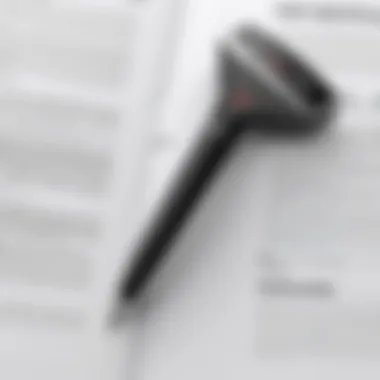

User Experience and Insights
User experience is a crucial aspect when it comes to any technology, including PDF splitter tools. Effective user experience can impact how individuals or organizations interact with these tools. In an age where documents need to be handled quickly and efficiently, a positive user experience can facilitate better productivity.
The insights generated from user experiences provide a unique perspective that can guide both potential users and developers of PDF splitter tools. By examining real user feedback, users can understand the strengths and weaknesses of different tools. This information serves as a valuable resource for IT professionals and businesses looking to make informed decisions.
Real User Testimonials
User testimonials often reflect the practical functionality of PDF splitter tools. Testimonials give real-world insight into how well these tools perform their intended tasks and may even highlight features that are not known to the broader public. The variety in experiences shared by users can range from seamless integration in daily workflows to frustrations caused by poor usability.
For instance, a user reviewing Adobe Acrobat may share how simple it is to split documents into individual pages, which saves significant time during document preparation. Another user may mention that small issues in the interface led to confusion, suggesting a need for improved design.
Collections of these testimonials often provide the following insights:
- Ease of Use: How intuitive is the tool?
- Customer Support: How responsive is the support team?
- Overall Satisfaction: Would users recommend the tool to others?
Common Challenges Faced
Despite the advantages, users frequently encounter challenges. Identifying these issues can help others avoid potential pitfalls when selecting a PDF splitter tool.
Some common challenges include:
- Technical Limitations: Certain tools might fail to support specific file formats or might have a cap on the number of pages that can be split.
- Performance Issues: Users may experience slow processing speeds, especially with larger files, which hinders workflow efficiency.
- Complex Interfaces: Some tools do not offer clear navigational paths, leading to frustration during tasks.
- Lack of Customization: Users often desire the capability to customize their splitting process rather than the rigid options provided by some tools.
Understanding these challenges helps delineate which tools are more suited to specific contexts. Moreover, feedback from users can incentivize developers to prioritize enhancements that align with real-world use cases, making the technology more effective and user-friendly.
"User feedback is invaluable for continuous improvement. It shapes not only the user experience but also the future development of PDF splitter tools."
In short, the examination of user experience and insights provides a detailed landscape of how PDF splitter tools are perceived and utilized. Being aware of testimonials and common challenges allows potential users to make informed decisions, ultimately leading to enhanced satisfaction and effectiveness in document management.
Future Trends in PDF Splitting Technology
The landscape of PDF splitting technology is constantly evolving. As businesses and individuals increasingly rely on digital documents, having tools that enhance productivity is essential. Understanding future trends becomes crucial for stakeholders wanting to stay ahead. These trends affect overall document management and user satisfaction. Key elements include new integrations, features that cater to current needs, and solutions that streamline operations.
Integration with AI
Artificial intelligence is reshaping many industries, and PDF splitting tools are no exception. Integrating AI can enhance the functionality and efficiency of these tools. One major benefit is automation. Tools can now automatically identify and extract the necessary sections from a PDF. This feature saves time, especially for large documents. Moreover, AI-driven analytics can help users understand document usage patterns. For instance, businesses can recognize which sections are accessed most frequently. This insight allows for better document organization and management.
Another aspect of AI integration is improved user assistance. Chatbots can guide users through features or troubleshoot problems in real-time. This reduces the learning curve for new users, making the tools more accessible.
Considerations exist: implementing AI can raise security concerns, particularly with sensitive documents. It is essential to choose tools that prioritize data protection while leveraging AI capabilities.
Emerging Features
As technology advances, new features continue to emerge in PDF splitters. One notable trend is enhanced mobile compatibility. Businesses require tools that function seamlessly across devices. Ensuring that splitting can happen on a tablet or smartphone is valuable for users on the go. This flexibility supports remote work environments and increases overall productivity.
Another emerging feature is the incorporation of cloud services for storage and sharing. Cloud integration allows for better collaboration among team members. Users can share split documents instantly, facilitating quicker workflows. This is especially useful in team settings where multiple individuals may need to work on different sections of a document simultaneously.
Additional functionalities like real-time collaboration and version control are also gaining traction. They help teams maintain coherence in document development, reducing confusion and enhancing efficiency.
Epilogue and Recommendations
The conclusion and recommendations section is a pivotal part of any comprehensive analysis, especially this article on PDF splitter tools. Here, it serves multiple functions. It not only recaps the crucial points discussed but also provides actionable insights for the reader. This dual purpose ensures that the audience walks away with not just information, but also practical guidance tailored to their specific needs.
The significance of PDF splitter tools cannot be overstated. They contribute substantially to efficient document management in various professional settings. Considering the diverse range of functionalities explored throughout this article, users must evaluate their individual document handling needs. Doing so will help them select a tool that aligns closely with their operational requirements.
Summarizing Key Points
This article has highlighted several key aspects of PDF splitter tools. The following points encapsulate the essence of the discussion:
- Definition and Functionality: PDF splitters allow users to divide PDF documents into smaller, more manageable files. This operation is crucial for both organizational efficiency and ease of sharing.
- Benefits: The tools save time, reduce costs, and promote better collaboration among team members. They also enhance productivity by simplifying document management.
- User Considerations: When choosing a PDF splitter, key features such as user interface, compatibility, and security should be meticulously assessed.
- Market Overview: Various tools were evaluated, such as Adobe Acrobat and Smallpdf. Each offers unique features that may cater to different user needs.
Each of these elements plays a crucial role in helping professionals streamline their workflow and improve documentation practices.
Final Thoughts on PDF Splitters
It is advisable for organizations to invest time in researching and selecting tools that best fit their document handling needs. Experimentation with various options, informed by user feedback and trial versions, can lead to more satisfying outcomes. Advanced features such as batch processing and integrations are worthy considerations.
Ultimately, the right PDF splitter will serve as an asset, enhancing productivity and facilitating improved communication in any professional setting. Adopting a strategic approach to selection will ensure that the tool chosen adds substantial value to the organizational workflow.



