Understanding Punch Architecture Software: Guide


Intro
Punch Architecture software is a powerful tool that plays a pivotal role in the architectural design process. With its various functionalities, it is aimed at improving both the efficiency and the effectiveness of architectural projects. This software is becoming vital for professionals in the industry, providing a comprehensive suite of tools designed specifically for design, planning, and visualization. The landscape of architecture is continuously evolving, and software solutions like Punch are changing how architects approach their work.
Architects today face increasing demands for innovative design approaches and streamlined workflows. This guide aims to unpack the essential features and benefits of Punch Architecture software, highlighting its relevance in modern architecture. We will delve deep into user experiences and industry applications to present a well-rounded view of this powerful software.
Key Features and Benefits
Overview of Features
Punch Architecture software is loaded with a range of features that cater to both small and large-scale architectural projects. Key functionalities include:
- 3D Modeling: Allows users to create intricate 3D models with precision.
- Floor Planning: Offers intuitive tools for developing detailed floor plans.
- Design Templates: Provides a variety of templates to ease the design process.
- Rendering Capabilities: High-quality rendering options give users the ability to visualize designs realistically.
- Project Management Tools: Assists in tracking progress and managing resources efficiently.
These features empower architects to bring their creative visions to life while maintaining a structured workflow.
Benefits to Users
The adoption of Punch Architecture software comes with numerous benefits. Users can expect the following advantages:
- Enhanced Productivity: The intuitive interface and powerful tools improve workflow and increase efficiency.
- Improved Accuracy: Precision tools reduce the potential for errors, leading to more reliable designs.
- Collaboration-Friendly: Facilitates teamwork by allowing multiple users to work on projects simultaneously.
- Cost-Effective Solutions: Offers various pricing plans that make it accessible for both independent designers and larger firms.
These benefits contribute to Punch Architecture's growing popularity in the field of architectural design.
Comparison with Alternatives
Head-to-Head Feature Analysis
While Punch Architecture software boasts numerous features, it is crucial to compare it with other software solutions such as AutoCAD and SketchUp. Here’s a brief analysis:
- 3D Modeling: Punch provides detailed modeling, similar to SketchUp, but with a broader range of design tools.
- Rendering Quality: Although both Punch and AutoCAD offer rendering, Punch focuses more on user-friendly rendering for rapid output.
- Learning Curve: Punch is generally easier to learn for beginners, while AutoCAD may require more time to master due to its extensive functionalities.
Pricing Comparison
Pricing is another critical factor when choosing software. Punch Architecture offers competitive pricing plans, appealing to different users:
- Basic Plans: Ideal for freelancers and small businesses, starts at an affordable rate.
- Advanced Plans: Tailored for larger firms with more functionalities, priced appropriately for the added value.
Other solutions like AutoCAD tend to have higher pricing structures, making Punch an attractive alternative for budget-conscious architects.
"Choosing the right architectural software is crucial for optimizing workflow and achieving design excellence."
Prolusion to Punch Architecture Software
Punch Architecture Software is a significant player in the architectural design software market. Its relevance stems from a blend of user-centric functionality and comprehensive design capabilities, making it an essential tool for architects, designers, and builders. Understanding this software is crucial for professionals seeking to enhance their design efficiency and creativity.
One of the primary benefits of Punch Architecture Software is its user-friendly interface. This allows users with varying levels of experience to navigate through complex design processes with greater ease. The emphasis on simplicity does not undermine the depth of tools available; rather, it provides a gateway for users to explore advanced features without feeling overwhelmed.
Moreover, the software boasts robust 3D modeling capabilities. This allows for the creation of complex architectural forms while providing a realistic view of projects. The ability to visualize designs in three dimensions helps users communicate ideas effectively with clients and collaborators, leading to better outcomes in architectural projects.
In discussing the importance of Punch Architecture Software, it’s also worth noting its design customization tools. These tools empower users to tailor designs according to specific project needs. Flexibility in design can often result in innovative solutions that set a project apart in a crowded marketplace.
Additionally, integrated planning tools streamline workflows, ensuring that various elements of design are considered cohesively. This integration reduces the chances of errors and enhances collaboration among teams working on a project. By understanding Punch Architecture Software, users can harness these benefits to maximize productivity and creativity.
"Punch Architecture Software transforms the design process, making it more accessible and efficient for users across the board."
In summary, an grasp of Punch Architecture Software equips professionals with the knowledge to leverage technology in their work. As architectural practices continue to evolve, acquiring expertise in such tools remains a strategic advantage for not only design aesthetics but also operational efficiency.
Overview of Architectural Software Landscape
The architectural software landscape has evolved significantly over recent decades. This evolution is driven by rapid advancements in technology and changing demands from both designers and clients. Understanding this landscape is crucial for professionals who seek to navigate the numerous options available today.
Architectural software plays a vital role in the design and construction industries. It enables architects, engineers, and designers to create detailed models, visualize spaces, and collaborate efficiently across teams. Each software solution addresses unique needs while offering varying levels of functionality and ease of use.
Importance of Architectural Software
The importance of architectural software lies in its ability to streamline processes. For instance, software like Punch Architecture offers distinct features that facilitate real-time collaboration and enhance design accuracy. This is particularly beneficial in an industry that values precision and timely decision-making.
Moreover, the software landscape caters to a diverse range of users. From large architectural firms to individual freelancers, each user has different needs and preferences. This diversity has led to an array of specialized software solutions, each providing unique benefits. Understanding these elements can help professionals make informed decisions regarding their software choices.
Key Considerations
When selecting architectural software, several factors should be taken into account:
- Functionality: What features are essential for your projects?
- User interface: Is the software intuitive and easy to navigate?
- Integration: Can it work alongside other tools in your workflow?
- Support and community: Are there resources available for troubleshooting and learning?
"Choosing the right architectural software can significantly impact workflow efficiency and project success."
Epilogue
In summary, the overview of the architectural software landscape establishes a foundation for understanding the capabilities of Punch Architecture Software. By recognizing the importance of various elements, including functionality and user needs, professionals in the field can make better choices that will ultimately enhance their design processes and project outcomes.
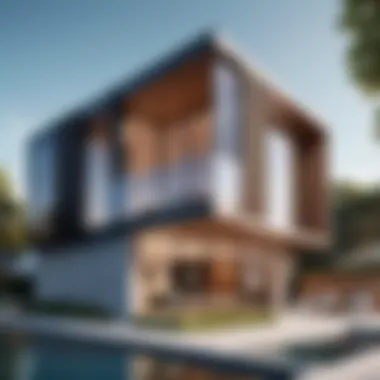

Historical Context of Punch Architecture Software
The emergence of Punch Architecture Software is a product of the evolving nature of architectural design. To fully appreciate its significance in today’s architectural sphere, it is essential to explore its historical development and progression.
Initially, architecture relied heavily on manual drafting techniques. Designers used pencils, rulers, and large sheets of paper to convey their ideas. This process was not only time-consuming but also susceptible to human error. With the advent of computer-aided design (CAD) in the late 20th century, the architectural landscape began to change dramatically. Software solutions started to replace traditional drafting, enhancing accuracy and efficiency. This transition marked the beginning of a new era in architectural tools.
Punch Software entered the market during a time when there was a clear demand for user-friendly design applications. Unlike its competitors which focused primarily on advanced functionalities, Punch aimed to simplify the design process for professionals and hobbyists alike. Its user-centric approach positioned it as an accessible option, especially for those less experienced with complex architectural software systems.
"The development of Punch Architecture Software brought a new perspective to ease of use, which has been particularly beneficial for smaller firms and individual contractors."
As digital technology advanced, so did Punch Architecture Software. It integrated new features like 3D modeling and design customization tools, responding to the changing needs of architects. This agile adaptation has allowed it to remain relevant in a competitive market, as it continuously enhances its offering based on user feedback and emerging trends in architectural design.
The software's historical context is therefore not just about its features but also about how it reflects the broader shifts within the architectural community. Its commitment to supporting a diverse range of users—from seasoned architects to DIY enthusiasts—underscores the push towards inclusivity in design practices.
In summary, the historical backdrop of Punch Architecture Software illustrates its role as a bridge between traditional architecture and modern design methodologies. Understanding this context helps clarify its impact on today’s practices and its future potential in an industry that is increasingly reliant on innovative software solutions.
Key Features of Punch Architecture Software
Punch Architecture Software stands out in a saturated market by blending functionality with ease of use. Understanding its key features is essential for anyone considering adopting the software. They not only enhance efficiency but also improve the overall design experience for architects, designers, and engineers.
User-Friendly Interface
The user-friendly interface of Punch Architecture Software is one of its most compelling features. This aspect is crucial for both new and experienced users. A clean layout reduces the time needed for training, allowing users to focus on their projects rather than wrestling with complicated toolsets. The intuitive design encourages creativity, helping users navigate through various options effortlessly.
Furthermore, simple drag-and-drop functionality makes creating complex designs straightforward. This ease of use can lead to a better workflow. For teams, this means collaboration becomes smoother, especially for those who might not have extensive software experience.
3D Modeling Capabilities
The 3D modeling capabilities in Punch Architecture Software are robust and versatile. Users can visualize their designs in a three-dimensional format, which is more effective than traditional 2D methods. This spatial understanding is vital for verifying dimensions and assessing the aesthetic appeal of architectural components.
With tools for creating walls, roofs, and other structural elements, users can explore different material options in real-time. This capability helps in fine-tuning designs before any physical construction begins. Additionally, realistic rendering allows clients to see a near-final product, improving satisfaction and reducing costly alterations later.
Design Customization Tools
Customization is a major factor in architectural design. Punch Architecture Software offers extensive design customization tools. Users can modify existing templates or create models from scratch. This flexibility accommodates unique client requests and caters to various styles, from modern to classical.
Access to a library filled with objects, textures, and finishes enhances these customization options. Architects can incorporate personalized elements that can distinguish their projects from others. Having such choices means that individuality is preserved in every design, aligning with clients' visions and specifications.
Integrated Planning Tools
The integrated planning tools within Punch Architecture Software facilitate seamless project management. Users can analyze site plans, zoning regulations, and other pertinent data within the software. This integration helps architects make informed decisions early in the design process.
By combining design and planning in one platform, teams can avoid confusion between various sources of data. This feature not only saves time but also enhances collaboration. With everyone working from the same set of plans and analyses, communication becomes clearer, ultimately leading to successful project completion.
The effectiveness of Punch Architecture Software lies in its ability to combine intricate features with an approachable interface. This balance makes it a valuable tool for professionals across various sectors.
Benefits of Using Punch Architecture Software
Punch Architecture Software offers a variety of practical advantages that can significantly enhance the workflow of architectural projects. For professionals in the field, understanding these benefits is crucial for making informed decisions regarding software selection. With its user-centric design, it aims to streamline processes, boost productivity, and improve overall project outcomes. This section highlights specific benefits, including enhanced design efficiency, improved collaboration, and cost-effectiveness.
Enhanced Design Efficiency
Design efficiency is one of the most noteworthy strengths of Punch Architecture Software. Users report a marked improvement in the time taken to finish design tasks. The software's intuitive interface allows architects to navigate easily through features and tools, reducing the learning curve associated with other platforms. This ease of use facilitates quick access to various design elements, allowing professionals to focus on creativity rather than getting bogged down in technical details.
Furthermore, Punch's 3D modeling capabilities empower users to visualize their projects more effectively. This ability to see designs in three dimensions significantly enhances decision-making and helps to catch potential issues early in the design process. As a result, projects can progress faster, cutting down on delays and improving client satisfaction.
Improved Collaboration Among Teams
Collaboration is vital in architectural projects, often involving multiple stakeholders. Punch Architecture Software excels in facilitating communication among team members. The platform supports real-time updates and sharing, enabling architects, engineers, and clients to work together seamlessly. This collaborative environment is essential for aligning various project components, ensuring that every participant is on the same page.
Team members can easily comment, make adjustments, and share files within the software. Such features eliminate the confusion that often arises from using disparate tools, leading to more cohesive project outcomes. As teams can coordinate better, they are more likely to meet deadlines and deliver higher-quality work.
"A unified platform can be a fulcrum for project success, allowing diverse expertise to converge effectively."
Cost-Effectiveness
Cost considerations play a significant role in choosing software solutions. Punch Architecture Software is designed to be cost-effective, offering a range of features without requiring extensive investments. By streamlining processes and enhancing productivity, it can lead to significant savings in labor costs throughout the lifecycle of a project.
Additionally, the software's capabilities can reduce the need for additional tools, simplifying licensing agreements and reducing overall software expenditures. Given the competitive nature of the architectural industry, leveraging a cost-effective solution can provide firms with an edge over competitors.
In summary, the benefits of using Punch Architecture Software include its ability to enhance design efficiency, foster improved team collaboration, and offer cost-saving opportunities. These elements are essential for professionals seeking to elevate their architectural practices.
Comparative Analysis with Other Architectural Software
When evaluating Punch Architecture Software, it is essential to consider its position in the broader landscape of architectural tools. A comparative analysis exposes its strengths and weaknesses relative to other major players. This segment will dissect how Punch stands against notable software like AutoCAD, SketchUp, and Revit. Such comparisons are not merely academic; they provide insights into specific functionalities, usability, and the unique advantages each software offers.
Punch vs. AutoCAD
AutoCAD has been a staple in the architecture and engineering industries for decades. It is known for its precision and extensive features. However, Punch Architecture Software offers a distinct advantage in usability for less experienced users. With its more intuitive interface, Punch allows users to create complex designs without the steep learning curve associated with AutoCAD.
- Ease of Use: Punch is often favored by novices due to its user-friendly layout.
- Features: While AutoCAD excels in technical drawings and drafting, Punch leans towards simplified design workflows, which can enhance speed in project execution.
- Collaboration: AutoCAD has robust collaboration tools, but Punch simplifies sharing designs and modifications, making team coordination efficient.
Punch vs. SketchUp
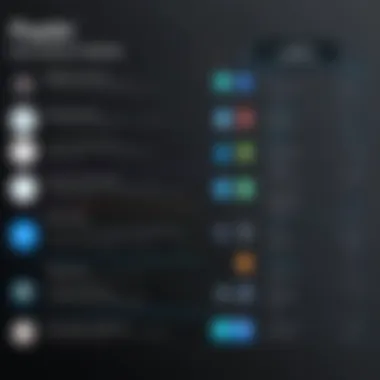

SketchUp is another popular choice among architects for its 3D modeling capabilities. It stands out for its visualization and ease of creating three-dimensional designs. However, Punch Architecture Software competes well by offering additional features tailored for architectural design.
- 3D Modeling: Both programs have strong 3D capabilities, but Punch integrates planning tools that facilitate more comprehensive project management.
- Community and Resources: SketchUp has an extensive community and third-party resources, which can be beneficial. However, Punch focuses on providing a complete suite of tools in one package, reducing the need for additional third-party integrations.
- Professional Applications: Punch includes specialized tools for residential and commercial design, which may appeal more to professional architects compared to SketchUp's general-purpose tools.
Punch vs. Revit
Revit is widely recognized for its Building Information Modeling (BIM) capabilities, which allow for a more data-driven approach to architecture. This software is often the choice for larger firms with a strong focus on collaboration and lifecycle management of building projects. Conversely, Punch caters to a different audience.
- Target Audience: Revit is best suited for large-scale projects, requiring detailed coordination. Punch, on the other hand, attracts smaller firms or independent architects who value simplicity.
- Learning Resources: While Revit offers extensive features, the complexity can deter some users. Punch provides comprehensive learning resources that make onboarding easier for new users, which is crucial in fast-paced environments.
- Cost Considerations: Lastly, pricing can play a significant role. Punch often presents a more cost-effective solution for budget-conscious firms compared to Revit, which can require a higher investment for comparable capabilities.
"Understanding how Punch Architecture Software compares with established tools allows professionals to make informed decisions, optimizing their design processes and collaborative efforts."
Applications in Various Industries
Punch Architecture Software serves as a versatile tool for professionals across several industries. Its functionalities are not limited to a specific area of architecture but span multiple fields, catering to unique needs. Understanding these applications can help users maximize the software's potential. This section focuses on how Punch Architecture Software is utilized across different sectors. It elucidates the importance of the software's features in making the design process more efficient, cost-effective, and user-friendly.
Residential Architecture
In residential architecture, Punch Architecture Software is a game-changer. Architects and designers can create detailed home layouts quickly. The software allows users to visualize spaces in 3D, helping clients see their future homes before construction begins. Features such as drag-and-drop tools simplify the design process significantly.
Moreover, this software is beneficial for custom home designs. The extensive library of templates assists designers in producing homes that reflect the clients’ styles and preferences. Technology like this can enhance communication with stakeholders, facilitating easier updates and modifications.
Commercial Building Design
When it comes to commercial building design, Punch Architecture Software proves its worth through its advanced capabilities. Businesses require designs that meet specific regulatory and functional requirements. Punch Architecture offers various tools that help in adhering to building codes while meeting the needs of businesses.
Additionally, the software's collaboration features enable teams to work together effectively on complex commercial projects. This is particularly valuable for large corporations or firms managing multiple projects simultaneously. Designers can share 3D models with clients and co-workers for immediate feedback, ensuring that the final design aligns with the vision and standards.
Interior Design Projects
Punch Architecture Software also shines in interior design projects. The program provides tools tailored for rendering and customizing interiors. It allows designers to experiment with various color palettes, furniture arrangements, and lighting effects. This flexibility can lead to innovative and unique design solutions, enriching the client experience.
Furthermore, the software supports integration with other design and planning tools. This is crucial for interior designers who often juggle various aspects of a project. Techniques such as virtual tours enhanced with real-time updates ensure that all stakeholders remain engaged.
"Punch Architecture Software stands out in creating engaging interior spaces, balancing functionality with aesthetic appeal."
In summary, the applications of Punch Architecture Software across the residential, commercial, and interior design sectors illustrate its versatility. Understanding how this software meets diverse industry requirements can empower users to leverage its full potential, improving overall project outcomes.
User Experiences and Testimonials
User experiences and testimonials provide valuable insights into the efficacy and functionality of Punch Architecture software. These accounts often highlight how the software performs in real-world scenarios, illustrating its strengths and weaknesses from the perspective of end-users. This section will delve into specific elements that make user feedback critical for both prospective users and developers.
Importance of User Feedback
User experiences serve as a barometer for the software's performance. They provide context to the features discussed earlier in this guide. Users can highlight advantages such as the user-friendly interface and robust 3D modeling capabilities, giving potential users a clearer picture of how these elements function in practice. Moreover, testimonials often discuss the software's limitations, which can be crucial for companies looking to implement it in their workflows.
When potential users seek to invest in new software, they often rely on testimonials to gauge user satisfaction. Positive experiences can foster trust in the product, while negative feedback raises valid concerns that should not be overlooked. Potential users have the right to know how others have fared when using Punch Architecture software.
What to Look For in Testimonials
Not all testimonials are created equal; therefore, it's essential to discern useful feedback from mere opinion. Here are some considerations:
- Detail: Comprehensive testimonials describe specific scenarios where the software shone or failed, making them more valuable.
- Diverse Perspectives: Engaging with a variety of user experiences from different industries helps develop a holistic view.
- Recent Feedback: Given the rapid advancement in technology, it's vital to focus on recent testimonials, as they will be more relevant to the current version of the software.
Gathering User Experiences
Feedback can be gathered through various mediums, including forums, social media platforms like reddit.com, and official review sections on product pages. This information often serves as a compass for steering future updates and improvements. Understanding user sentiments motivates developers to refine the software effectively.
A Compelling Example
A clear testimonial highlighted on a design forum discussed how a small architectural firm successfully integrated Punch Architecture software into their workflow. After the implementation, they reported reduced project turnaround times by 30%, attributing this improvement to the software's intuitive settings and integrated planning tools. They expressed confidence in recommending it to peers.
"Punch Architecture software has streamlined our design process dramatically, allowing us to focus more on creativity rather than technical limitations."
Ending
Ultimately, user experiences and testimonials play an integral role in understanding Punch Architecture software. They provide deep insight into both the software's benefits and challenges. These evaluations not only orient potential users but also guide developers. In an industry where adaptability and performance matter, keeping a pulse on user feedback remains crucial.
Challenges and Limitations of Punch Architecture Software
Understanding the challenges and limitations of Punch Architecture software is crucial for users. To make informed choices, users must evaluate both strengths and weaknesses. While the software provides an efficient way to design and visualize architectural projects, users often face some hurdles.
Learning Curve for New Users
The learning curve for new users can be steep when starting with Punch Architecture software. Often, users from different backgrounds may struggle initially. The intricate features and tools can come off as overwhelming.
New users may find it difficult to navigate the interface. This can lead to frustration and may slow down the design process. In order to ease this transition, effective onboarding is important. Users are encouraged to utilize tutorial resources and engage with community forums. This helps in understanding various functionalities, enhancing their overall experience.
Software Compatibility Issues
Compatibility is another critical limitation when using Punch Architecture software. Users may experience challenges when trying to integrate their designs with other software tools. For instance, importing or exporting files to formats used by AutoCAD or Revit can sometimes be problematic.
This issue can lead to disruptions in workflow, especially in collaborative environments. Users must ensure they are aware of what formats work seamlessly with Punch Architecture. Additionally, checking system requirements and compatibility with existing hardware is wise.


Overall, while Punch Architecture software offers rich design capabilities, it is essential for users to acknowledge and address these challenges for a smoother experience.
Future Trends in Architectural Software
As the architectural field continues to evolve, the role of software in shaping the industry is becoming increasingly critical. Understanding the future trends in architectural software is essential for professionals aiming to stay competitive and innovate. Trends can shape workflows, enhance design capabilities, and integrate new technologies into project management. This section highlights significant future trends that are poised to redefine how architects and designers interact with their tools and each other.
Artificial Intelligence Integration
Artificial Intelligence (AI) is making its mark on architectural software, offering new ways to streamline design processes. Integration of AI can automate repetitive tasks, allowing architects to focus on creativity and innovation. For instance, AI-driven tools can analyze design patterns, optimize space utilization, and even suggest design modifications based on user preferences.
The impacts of AI on architectural work may include:
- Design Automation: Speeding up the design cycle by generating multiple design options.
- Smart Analysis: Leveraging data to inform design decisions, allowing for a deeper understanding of user needs and site conditions.
- Predictive Modeling: Using algorithms to anticipate construction challenges and material needs, thereby reducing waste and downtime.
AI empowers architects to harness data effectively, resulting in informed design choices. However, it is also vital for users to critically assess AI recommendations to ensure they align with project goals and creativity.
“The future of architecture lies in effectively blending human ingenuity with the power of AI.”
Remote Collaboration Features
The demand for remote work solutions has skyrocketed in recent years, necessitating robust collaboration features within architectural software. Remote collaboration tools allow teams to work together fluidly, regardless of their physical location. Programs now often include capabilities such as real-time data sharing, cloud storage, and integrated communication channels.
Key benefits of these collaboration features include:
- Consolidated Workflow: Teams can share and edit designs in real-time, minimizing the risk of miscommunication and version control issues.
- Accessibility: Cloud-based systems allow users to access projects from anywhere, facilitating greater flexibility and efficiency in managing tasks.
- Enhanced Project Management: Integrated tools provide greater visibility into project timelines and responsibilities, aiding in timely decision-making.
The shift toward remote collaboration emphasizes the need for software that can effectively support distributed teams. Architects should consider tools that not only ease communication but also integrate seamlessly with their existing workflows.
Closure
In concluding our exploration of Punch Architecture Software, it is essential to underscore the significance of this discussion. Architecture has morphed into a highly technological field. As such, understanding the tools at one's disposal is vital for professionals aiming to thrive in this environment.
The pivotal elements of Punch Architecture Software are multifaceted. First, its user-friendly interface stands out. For IT professionals and architectural designers alike, a software that presents a simple navigation system is invaluable. This feature minimizes the time spent on technical training and maximizes the time available for design work.
Additionally, the 3D modeling capabilities enhance realism in architectural presentations. This aspect is crucial since visualizing spaces accurately is essential for effective communication with clients and stakeholders. Having a program that supports realistic renderings can significantly improve project outcomes and client satisfaction.
The focus on design customization tools further solidifies its importance. Every architectural project is unique, necessitating flexibility in design options. Punch Architecture Software provides an array of tools that allow professionals to tailor their designs to meet specific requirements, ensuring creativity is not stifled by technical limitations.
Moreover, the comparisons drawn with other software demonstrate the competitive edge that Punch offers. Its unique integration of features tailored to various sectors of architecture confirms its role as an important tool within the architectural software landscape. For instance, the ease of collaboration fostered among teams using Punch cannot be overlooked. In a field where team dynamics often dictate success, this benefit cannot be overstated.
Finally, considering the future trends in architectural software, the ongoing developments in artificial intelligence and remote collaboration tools hint at Punch's potential to evolve further. Thus, engaging with this software now can prepare professionals for the imminent shifts in the industry, ensuring they remain at the forefront of architectural innovation.
In summary, this article has reiterated that Punch Architecture Software is more than just a tool; it is an essential asset for anyone serious about navigating the complexities of modern architecture. Recognizing its features and benefits can provide substantial leverage in today's competitive market, facilitating better designs and client relations.
Answers to Common Questionss about Punch Architecture Software
Understanding frequently asked questions (FAQs) about Punch Architecture software is essential for a variety of stakeholders, including IT and software professionals, business owners, and architectural designers. An effective FAQ section addresses concerns, clarifies misconceptions, and offers insights into how this software fits within the modern architectural framework.
Importance of Commonly Asked Questionss in Architectural Software Selection
When prospective users consider Punch Architecture software, they often have specific queries regarding its functionalities, pricing, compatibility, and support. Addressing these questions is crucial, as it provides clarity and helps professionals make informed decisions. A well-structured FAQ can:
- Clarify Key Features: Users may have questions about what differentiates Punch Architecture from its competitors. FAQs can highlight unique aspects such as 3D modeling capabilities and design customization tools.
- Provide Technical Support Information: Users often seek assurance regarding support channels for troubleshooting. Including available support options is vital for gaining user confidence.
- Discuss Pricing Plans: Potential users frequently want to know about the cost of licensing and available subscription models. Clear pricing information in an FAQ can help businesses budget effectively.
- Highlight User Experiences: Previous users' experiences can engage new users and provide valuable context. Sharing user testimonials within the FAQ can set realistic expectations.
Specific Elements to Address in Commonly Asked Questionss
- What are the system requirements for Punch Architecture software?
Understanding the necessary hardware and software specifications is critical for potential users before installation. This includes operating system compatibility and recommended RAM and CPU requirements. - Is there a trial version available?
Many users prefer to test software before making a financial commitment. Providing information on trial options can encourage exploration. - How does Punch Architecture integrate with other tools?
Users want to know if Punch can coexist with other software used in their workflow. Discussing integration capabilities with tools like AutoCAD, SketchUp, or Revit is useful. - What support resources are available?
Addressing the types of support available, such as user manuals, forums, and direct customer service, can alleviate concerns about using new software.
"A well-informed user is a confident user. Addressing common inquiries upfront can streamline the onboarding process and enhance user satisfaction."
- Are there updates and maintenance plans?
Knowledge about software updates and how frequently they occur is essential. Users should be informed about how updates are delivered and if there are associated costs.
Ending
By incorporating these details, prospective users gain insight into Punch Architecture software's capabilities and support system, allowing them to make choices based on solid information.
Resources for Additional Learning
In the field of architecture, continuous learning is paramount. Professionals must keep pace with evolving technologies, design principles, and software capabilities. The section on resources for additional learning in this article is important because it fosters a culture of growth and adaptation. For users of Punch Architecture software, understanding where to obtain further education can enhance their skills and optimize their use of the software.
Specific Elements of Resources for Learning
There are several avenues that architects and designers can explore to gain more insight into Punch Architecture software:
- Online Courses: Various platforms such as Coursera and Udemy offer courses specifically on architectural software. These courses often provide practical assignments, enabling real-time application of learned concepts.
- Webinars and Workshops: Participating in webinars hosted by industry experts can provide up-to-date information on new features and common practices. Organizations focusing on architectural design often conduct these sessions.
- User Manuals and Official Documentation: Punch offers comprehensive manuals that detail every aspect of their software. Familiarity with these resources ensures users fully exploit the software's capabilities.
- Community Forums: Engaging in platforms like Reddit can give users direct access to a community of peers. It allows discussions about issues, tips, and tricks regarding Punch Architecture software to emerge organically.
- Social Media Groups: Following groups or pages on Facebook dedicated to architecture can also serve as valuable resources for learning. These platforms often share industry news, software updates, and community-led tutorials.
Benefits of Additional Learning Resources
Emphasizing continuous learning ensures that users can:
- Stay Updated: The architecture software landscape changes rapidly. Regular learning helps professionals stay updated on enhancements.
- Enhance Skill Sets: Learning additional tools or techniques can improve overall productivity and output quality.
- Network with Peers: Engaging with others through forums and groups can lead to beneficial collaborations or mentorship opportunities.
"Investing time in learning resources empowers architects to elevate their design skills and optimize project outcomes."
Considerations for Choosing Learning Resources
When selecting resources, users should consider the following:
- Relevancy: Ensure resources pertain specifically to Punch Architecture software to avoid divergence from core learning goals.
- Credibility: Opt for established platforms or resources that are backed by knowledgeable industry professionals.
- Accessibility: Choose resources that fit into personal or professional schedules, allowing for flexibility in learning without overwhelming obligations.



