Understanding Remote Log In: Insights and Best Practices
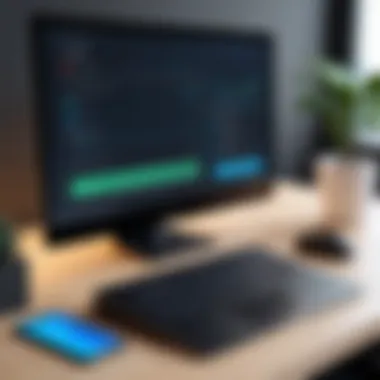

Intro
In today’s fast-paced world, where flexibility and mobility are paramount, remote log in technologies have revolutionized how individuals and businesses connect to their networks. The ability to access systems from virtually anywhere has opened doors to greater productivity and efficiency, but it also brings its own set of challenges, particularly when it comes to security and usability.
Remote log in enables users to connect to their computers or networks from a distance, allowing for seamless access to files, applications, and services as if they were sitting right in front of their machines. In this article, we explore the intricacies of remote log in, examining its relevance in the modern digital ecosystem, the various techniques that make this access possible, and the best practices to ensure both security and functionality.
Let’s take a deeper dive into the key features, benefits, and considerations that every professional should keep in mind when navigating this crucial aspect of remote work.
Defining Remote Log In
Remote log in has morphd into an essential aspect of modern digital interaction. Its significance reaches far and wide, providing users with the flexibility to access information and systems from virtually anywhere in the world. In today’s fast-paced work culture, understanding the foundation of remote log in is crucial, as it supports agile business practices and promotes work-life balance. Even though many people may think it’s a simple concept, it encompasses various elements, such as security, usability, and technological adaptability, that are worth exploring in-depth.
Concept and Functionality
At its core, remote log in allows users to access a computer or a network from a distance, typically through the internet. Picture this: you’re crunching numbers at a café in Paris while your colleague is helping a client back in your office. By using remote log in solutions, both of you are still connected, enabling seamless collaboration without geographic constraints.
Remote log in can be achieved through multiple methods, each bearing its unique functionalities. For instance, Virtual Private Networks (VPNs) create secure connections over the internet, while Remote Desktop Protocols (RDP) allow users to control machines at a distance as if they were sitting right in front of them. Additionally, cloud-based solutions are gaining traction, providing users with scalable and robust accessibility, while optimizing resources. This broad functionality makes remote log in a versatile tool for businesses and individuals alike.
Historical Context
Understanding where remote log in stands today requires looking back at its historical evolution. It all started back in the late 1960s and early 1970s when systems like ARPANET laid the groundwork for networked computing. In those early days, connecting to a remote system involved complex, often expensive setups. Fast forward to the late 1990s, the advent of the internet democratized access. Companies and individuals began to embrace remote access tools more readily.
In the 2000s, the rise of broadband made remote log in more feasible for small to medium-sized businesses, allowing a broader spectrum of users to access systems from afar. While this shift opened up new possibilities, it also raised concerns about security vulnerabilities. Over the years, developments in encryption and authentication methods have significantly bolstered the safety of remote log in, paving the way for its integration into everyday business practices.
As we stand today, remote log in not only enhances productivity but also transforms the landscape of work environments. Organizations can hire talent from all corners of the globe, and employees enjoy the flexibility to adapt their work schedules to personal needs.
"The capability to log in remotely represents not just a leap in technology, but a significant shift in how we approach work — blending life and job into a seamless tapestry."
In summary, defining remote log in involves recognizing its role as a crucial facilitator in today’s interconnected world. The myriad functionalities and its rich historical context paint a picture of an evolving tool that will continue to shape the future of professional environments, making it imperative for IT professionals and businesses to stay informed and adaptable.
Importance of Remote Log In in Modern Work Environments
In today’s fast-paced digital landscape, the ability to log in remotely has transformed how organizations function. The importance of remote log in cannot be overstated. As businesses are increasingly adopting flexible work arrangements, this method has become a cornerstone of organizational efficiency and adaptability. Indispensable for many, remote log in enables employees to seamlessly access critical systems from virtually anywhere, whether in a home office or while traveling.
Supporting Telecommuting
With the rise of telecommuting, companies find themselves navigating new waters. Remote log in is about more than just convenience; it sustains productivity and helps maintain a work-life balance, which is crucial. Let’s face it, the traditional 9 to 5 is evolving. Many employees now prefer, or even necessitate, the ability to work from different locations. Remote log in tools facilitate this flexibility, allowing team members to access files, software, and applications just as they would in the office.
Benefits of supporting telecommuting through remote log in include:
- Increased productivity: Professionals can work more efficiently, as they’re not tied to a physical office.
- Broader talent pool: Companies can hire the best talent regardless of geographic boundaries.
- Cost savings: Reduced need for office space can translate to significant savings.
However, it’s not all sunshine and rainbows; organizations need to ensure that their remote log in systems are secure. Simple access might lead to vulnerabilities that bad actors can exploit. As such, businesses should focus heavily on security measures to protect sensitive information.
Enhancing Collaboration
Remote log in not only empowers individuals but also enhances collaboration across teams. Collaboration tools integrated with remote access capabilities allow colleagues to work together more freely. Imagine a project where team members are scattered across different cities or countries. Remote log in plays a pivotal role in ensuring that everyone stays connected.
By utilizing these technologies, teams can:
- Share real-time updates: Instant access means that project changes can be communicated quickly, reducing the chances of misinterpretation.
- Utilize collaborative software: Tools like Microsoft Teams or Slack work hand-in-hand with remote log in protocols, enabling lively discussions and brainstorming sessions.
- Bridge time zones: Virtual meetings can be organized more organically; a manager can host a meeting without worrying about whether everyone is physically present.
Using remote log in fosters a culture where collaboration knows no boundaries.
This interconnectedness not only boosts morale but also cultivates an environment where innovation can thrive. As work landscapes shift, understanding how to leverage remote log in tools effectively will define successful teams moving ahead. In summary, the importance of remote log in in modern work environments goes beyond mere access – it lays the groundwork for a responsive, adaptive, and ultimately harmonious working ecosystem.
Common Remote Log In Methods
In the realm of remote access, understanding the various methods available is crucial for maximizing efficiency while maintaining security. Remote log in methods serve as the first line of defense and as essential tools for connectivity, enabling users to handle tasks from virtually anywhere. As organizations increasingly migrate towards a flexible work model, evaluating these methods becomes not just a matter of preference but rather an essential component for effective operations.
Virtual Private Networks
A Virtual Private Network, or VPN, creates a secure, encrypted connection between a user's device and a remote server. By tunneling data through a secure channel, VPNs protect sensitive information from prying eyes. It’s like having a private tunnel in a busy city—while others are stuck in traffic, your data travels quickly and clandestinely.
Benefits of Using VPNs:
- Enhanced Security: Encryption helps shield data from interception, making it a preferred choice for individuals and corporations sensitive to data breaches.
- Geographical Flexibility: VPNs allow users to access resources as though they were in a different location, which can be important for activities like accessing regional content or corporate networks.
- Cost-Effective: VPN solutions often have lower operational costs than dedicated leased lines, providing a budget-friendly option for businesses.
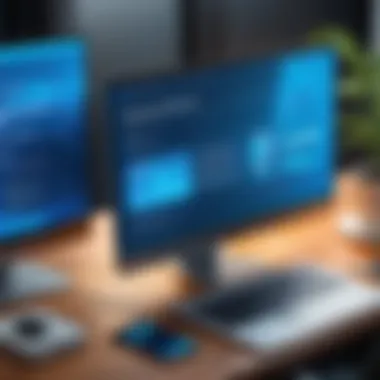

Incorporating a VPN should be straightforward. Organizations must prioritize user training to ensure employees understand how to effectively utilize them without compromising their security features.
Remote Desktop Protocols
Remote Desktop Protocols (RDP) enable users to connect to another computer over a network, as if they're sitting right in front of it. This method is widely popular in corporate settings where IT personnel can troubleshoot issues remotely. With RDP, distance means very little.
Key Features of Remote Desktop Protocols:
- Full Desktop Environment: Users enjoy complete control over the remote machine, allowing for file management and application use.
- Multi-Session Support: Many RDP solutions allow multiple users to connect and use the same server independently.
- Seamless Experience: For instance, Windows-based systems often come with built-in RDP clients, ensuring a user-friendly interface.
However, it must be noted that RDP can be vulnerable to various attacks if not properly secured. Organizations should implement strong password policies and consider additional layers of security to minimize risk.
Cloud-Based Solutions
Cloud-based remote log in solutions have gained considerable traction due to their robustness and scalability. With services like Amazon Web Services and Microsoft Azure, businesses can set up remote access without the heavy lifting of on-premise systems.
Advantages of Cloud-Based Solutions:
- Scalability: Organizations can easily adjust their resources to match their specific needs, accommodating growth without excessive investments.
- Accessibility: Users can log in from any device or location, opening up possibilities for collaboration and productivity.
- Integrated Security Features: Many cloud services offer built-in security measures, such as firewalls and data encryption, reducing the need for separate security layers.
"The future of remote log in seems bright, as cloud technology evolves and integrates seamlessly with everyday tasks."
Security Considerations for Remote Log In
Ensuring the security of remote log in processes is not merely a suggestion but essential in safeguarding sensitive data and networks in today’s digital landscape. As organizations continue to embrace flexible working arrangements, the ramifications of poor security measures become all the more apparent. This section outlines key elements such as encryption, multi-factor authentication, and common vulnerabilities, all of which are crucial for creating a robust security framework.
Encryption Standards
At the heart of secure remote connections lies encryption. This technology scrambles data as it travels over networks, making it practically unreadable to prying eyes. Different encryption standards offer varying levels of protection. For instance, Advanced Encryption Standard (AES) is widely regarded for its robustness; it employs key lengths of 128, 192, and 256 bits, ensuring a high degree of security.
It's like having a locked vault; only those with the right key can access what's inside. Using outdated encryption protocols, such as WEP or even some versions of SSL, can drastically increase the risk of data breaches. Therefore, organizations must regularly update their encryption practices to adhere to contemporary standards, exhausting every avenue to keep information safe. A strong encryption strategy not only protects data but also builds trust among users, granting a peace of mind essential for productivity.
Multi-Factor Authentication
In a world where single passwords just don’t cut it anymore, multi-factor authentication (MFA) stands tall as a guardian of security. With MFA, even if a malicious actor somehow obtains a password, they will still face barriers to accessing an account. This typically involves requiring something the user has, like a smartphone app generating time-sensitive codes or a physical security token, in addition to something the user knows, like their password.
This approach is akin to having a two-door entrance; both must be unlocked to gain access. The significant reduction in unauthorized access attempts due to MFA can be staggering. Implementing this layer of security can protect sensitive information from prying eyes and deter cybercriminals who often seek easy targets. It's critical for businesses to implement MFA not just for their employees but also for any systems that hold user data.
Common Vulnerabilities
While remote log in solutions are convenient, they come with their fair share of vulnerabilities. Think of it this way: a lock on the front door is valuable, but if the back door is wide open, what’s the point? Understanding common vulnerabilities is vital.
- Weak Passwords: It's astonishing how often simple passwords lead to breaches. Many use inheretly weak passwords like “123456” or “password.” Encourage strong, unique passwords that mix symbols, numbers, and letters.
- Phishing Attacks: Cybercriminals still use phishing to gain access. They may send emails containing malicious links that look legitimate, tricking users into divulging their login credentials. Educating employees about these tactics can be the line between safety and disaster.
- Unpatched Software: Regular software updates are non-negotiable. Many vulnerabilities are exploited due to outdated software that lacks the latest security patches. Regular audits can identify outdated software that needs updating.
"Keeping software up to date is like changing the oil in a car. Ignoring it leads to bigger problems down the road."
By addressing these vulnerabilities, organizations can significantly fortify their remote log in processes against potential attacks and data breaches. A proactive stance on security is imperative in our interconnected world.
Tools for Remote Log In
As we navigate the complexities of remote log in technology, understanding the tools at our disposal becomes paramount. These tools not only enhance connectivity but also ensure that data remains secure throughout interactions. The right combination of software and hardware solutions can significantly boost productivity while reducing risks associated with remote access. Let's break this down into two primary categories: software and hardware.
Software Solutions
In the realm of remote log in, software solutions are the backbone. They dictate how users connect to systems, manage security protocols, and collaborate across distances. Various options are available, each offering unique functionalities and benefits. Here are some vital software solutions to consider:
- Virtual Private Network (VPN): A VPN creates a secure tunnel for data transmission, allowing users to access corporate networks safely from remote locations. This not only masks the user's IP address but also encrypts the data being transferred, providing a robust layer of security.
- Remote Desktop Software: Applications like TeamViewer and AnyDesk allow users to access their desktop remotely, enabling file access and application use as if they were sitting in front of their home or office machine. This flexibility proves invaluable, particularly in tech support or collaborative environments.
- Cloud Access Solutions: Programs like Citrix ShareFile or Microsoft OneDrive enable sharing and accessing files from any location directly through the cloud. This capability ensures that team members have the necessary resources at their fingertips, regardless of where they are.
The effectiveness of these software solutions can't be overstated. They not only streamline workflows but also empower users to adapt quickly to the changing demands of their roles.
Hardware Solutions
In addition to software, hardware plays a crucial role in facilitating remote log in. The right equipment can enhance user experience and security. Here are some critical considerations:
- Secure Routers: Using routers equipped with built-in firewall capabilities can safeguard the initial point of access. Such routers help prevent unauthorized access and malicious attacks.
- Dedicated VPN Hardware: Some businesses opt for dedicated devices that manage VPN connections. These are specifically tuned to handle encryption and decryption, offloading this task from regular servers or routers.
- Multi-Factor Authentication Devices: Investing in hardware tokens that generate one-time codes adds another layer of protection during the log in process. This measure ensures that even if credentials get compromised, unauthorized users would still struggle to gain access.
Investing in the right hardware enhances the reliability of remote connections and fortifies defenses against potential breaches.
"A well-implemented mix of software and hardware tools is essential for a comprehensive remote log in strategy, providing both efficiency and security."


To wrap it up, selecting the appropriate tools for remote log in is imperative for any organization. By leveraging sophisticated software solutions alongside robust hardware, businesses can not only ensure a seamless workflow but also cultivate a secure remote environment.
Best Practices for Implementing Remote Log In
Implementing remote log in effectively is more than just flipping a switch; it requires a thoughtful approach. Best practices in this realm are crucial, acting like a solid foundation upon which secure and efficient access is built. Emphasizing elements of user education, training, and consistent software maintenance ensures that organizations not only safeguard their data but also promote a seamless remote work experience.
User Education and Training
One cannot overlook the significance of user education and training when discussing remote log in. This aspect is not merely an optional extra—it's a necessity. Employees must understand the tools they are using and the potential risks involved.
Regular training sessions could involve simulated scenarios where users grapple with phishing attempts or unauthorized access attempts. This hands-on practice enhances their ability to recognize security red flags. Teaching employees about strong password practices—like avoiding "password123" and opting for more complex phrases—helps to bolster security measures and raise overall awareness.
Besides, a well-informed user base contributes to overall risk mitigation. Users become the first line of defense, able to identify suspicious activities and respond appropriately. The costs associated with training are far outweighed by the potential repercussions of a security breach.
Regular Software Updates
Keeping software regularly updated cannot be overstated. Software companies frequently release updates to patch vulnerabilities and improve system functionalities. Ignoring these updates is akin to leaving the front door wide open, inviting trouble.
When software goes unchecked, cybercriminals can exploit known vulnerabilities. Therefore, establishing an update schedule for all remote log in tools is vital. This might involve employing automated updates whenever possible, ensuring that outdated versions don’t become an easy target for attackers.
Moreover, organizations should educate users on the importance of updating personal devices as well. Whether it’s an operating system patch or an application update, each plays a role in the ecosystem of remote log in security.
"An ounce of prevention is worth a pound of cure." This classic adage rings true in the context of software maintenance. Those who prioritize regular updates will likely find themselves dealing with fewer problems in their remote access journey.
Ending
Challenges of Remote Log In
Remote log in provides undeniable advantages for many organizations, but it isn’t without its hurdles. As businesses increasingly shift toward remote work structures, understanding the obstacles that can arise is crucial. Addressing challenges lies not only in the technical aspects but also in user behavior and expectations. Below, we delve into two of the significant challenges: network reliability issues and user resistance.
Network Reliability Issues
One of the foremost challenges that can impede seamless remote access is network reliability. When you consider that many businesses depend on continuous connectivity for operations, any interruption due to poor internet could lead to costly delays. Network reliability issues can manifest in multiple ways, including:
- Bandwidth Limitations: Inadequate bandwidth can hinder the performance of remote applications. This often occurs during peak usage hours when multiple users connect simultaneously.
- Latency Problems: Slow response times can be a pain point, particularly when real-time data sharing is essential. A few seconds delay might not seem significant, but for businesses that rely on prompt decisions, it can be detrimental.
- Intermittent Connections: Frequent disconnections force users to spend time reconnecting, which can be frustrating and lead to miscommunication. Even stable connections can sometimes jolt, causing data loss or application crashes.
Many companies invest in robust VPNs or dedicated direct connections to overcome these issues, yet these solutions do require financial input and ongoing maintenance. Users may have to rely on their own home networks, which vary greatly in quality. Therefore, creating contingency plans for critical tasks can help mitigate disruptions.
"A solid connection is the backbone of effective remote log in. Without it, even the best software can stumble."
User Resistance
Even when technical solutions are in place, there’s a more human element at play. Resistance from users can create significant barriers to the efficient use of remote log in technologies. Users can exhibit skepticism and reluctance, which stems from various factors:
- Lack of Familiarity: Those who are accustomed to traditional in-office setups may feel thrown into the deep end. The learning curve for new systems can lead to anxiety, making them hesitant to embrace the change.
- Perceived Complexity: If users believe the process will be more intricate than it is—due to miscommunication or insufficient training—they might refrain from utilizing remote log in. Clear, user-friendly interfaces are vital to bridging this gap.
- Security Concerns: In an era where data breaches make headlines, many users feel uncomfortable about using the internet for secure company access. Pushing users to adopt technology without addressing their security concerns can foster resistance.
Ultimately, overcoming this challenge requires more than just technical fixes. It involves addressing user attitudes through education and support. Ensuring that users understand the functionality and benefits of remote access can slowly turn skepticism into comfort.
Organizations can foster a positive culture by facilitating workshops and offering ongoing assistance for those who struggle to adapt. Building a bridge between technology and users is essential to unlocking the full potential of remote log ins.
Future Trends in Remote Log In Technology
The evolution of remote log in technology is crucial as it influences not only how organizations operate but also how employees interact with their virtual environments. Staying abreast of future trends in this field allows both small enterprises and large corporations to be proactive rather than reactive.
Advancements in Security Protocols
Security in remote access is reminiscent of the classical arms race where attackers and defenders are continuously strategizing. Recent advancements focus on creating smarter protocols that can dynamically adapt to emerging threats. For instance, Zero Trust Architecture is gaining traction. This model does not inherently trust any user or device, regardless of their location.
Additionally, implementing behavior-based analytics can provide an extra layer of scrutiny. By analyzing how users interact with systems, institutions can identify anomalies that might indicate breaches. With these protocols, organizations limit access based on the principle of least privilege, ensuring that users only have the permissions necessary for their role.
Furthermore, the integration of quantum encryption has started to be explored. While still in its infancy, quantum technology promises an unbreakable method of securing data during transmission. One can imagine a future where remote log in wouldn't just ensure access but would also guarantee that such access is impervious to any interception, greatly elevating the standard for data security.
Integration with AI Solutions
Artificial Intelligence is not just a buzzword; it’s sweeping across industries, changing how organizations operate. When it comes to remote log in, the convergence of AI and remote access technology bears potential benefits that are too significant to overlook.
AI can automate routine tasks such as monitoring access patterns and responding to unusual behavior instantly. This results in a drastic reduction in response time to potential threats, essentially acting as a digital watchdog, continuously learning and adapting. For example, AI-driven systems can flag login attempts from unknown devices and initiate predefined security protocols automatically.


Moreover, chatbots and virtual assistants powered by AI can streamline the user experience. They can help users with immediate queries concerning connectivity issues or authentication processes, enhancing overall productivity and ensuring smoother operations. Organizations might find that employee satisfaction and performance improve as the need for human intervention decreases, which allows personnel to focus on more critical tasks.
"The revolution in remote access is not just about technology; it's about shaping a secure and efficient workplace for the future."
Organizations that keep their finger on the pulse of these trends will likely possess a competitive advantage, enabling them to navigate the evolving landscape of remote work with confidence.
Comparative Analysis of Popular Remote Log In Tools
When it comes to remote log in tools, a thorough comparative analysis is essential. This aspect of the article serves not just as a review, but as a guide for IT professionals, software developers, and business owners who are looking to make informed decisions. The growing remote work landscape mandates that companies choose the right tools to ensure efficient and secure access to their systems. Therefore, examining various tools against specific criteria becomes paramount for an organization’s operational integrity.
Choosing the right remote login tool can be a daunting task, especially given the myriad of options available in the market today. This analysis focuses on the functionalities, user experiences, and distinct advantages or disadvantages of multiple remote log in solutions. The aim is to distill usable insights that can inform organizations on what fits best with their unique needs. To effectively perform the analysis, it’s essential to evaluate the following key areas:
- Compatibility with existing infrastructure
- User interface and experience
- Support and resources available
- Security features
Feature Set Evaluation
The feature set of remote log in tools is often the first thing that draws users' eyes. It’s not only about the flashiness of the tool; it’s about whether it does what it promises efficiently.
Let’s take a closer look at some leading tools in this space—such as TeamViewer, AnyDesk, and Chrome Remote Desktop—and what they bring to the table:
- TeamViewer
- AnyDesk
- Chrome Remote Desktop
- Cross-Platform Functionality: Works equally well on Windows, macOS, and Linux.
- File Transfer Capabilities: Users can transfer files back and forth, making collaboration seamless.
- Remote Printing: Print documents from a remote session to a local printer.
- Lightweight and Fast: Minimal latency makes it effective for real-time applications.
- Customizable User Interface: Tailor the interface to match your workflow.
- Security Protocols: Uses bank-level encryption for secure sessions.
- Browser-Based Access: No installation needed, easy accessibility.
- Integration with Google Services: Tightly integrated with Google ecosystem for easy use.
- Cost-Free Option: Completely free for personal use.
It's vital to map the features of these tools to your organization’s specific demands. Certain features may be non-negotiable depending on your industry or client requirements.
Cost-Effectiveness
When selecting remote log in tools, cost-effectiveness is often a make-or-break factor. It isn't just about sticker price; the total cost of ownership should include considerations like hidden fees, subscription costs, and potential downtime costs associated with a tool that does not meet needs.
- Open Source Alternatives: Tools like Apache Guacamole offer free access without the bells and whistles, perfect for those with limited budgets. However, they might require more maintenance and tech know-how.
- Subscription-Based Models: Tools such as TeamViewer operate on a subscription basis which might seem steep upfront. Yet, for businesses that need features like remote support and unattended access, those costs can be justified. In fact, they can pay for themselves if they significantly reduce downtime.
- Volume Licensing Discounts: Many tools offer discounts for multiple licenses or enterprise-level agreements. Companies planning to roll out tools across teams should inquire about these deals actively.
In summary, a comprehensive assessment of both feature sets and cost-effectiveness is crucial. By aligning the specifics of the tools with organizational needs, companies can optimize their investment and enhance productivity across remote teams.
User Experiences and Case Studies
When diving into the nuances of remote log in, it’s essential not only to explore technical aspects but also to examine how real-world applications affect users. It's the lived experiences that often shape our understanding and expectations of technology. By focusing on user experiences and case studies related to remote log in, we can glean valuable insights into the practical implications and effectiveness of these tools in various contexts.
Real-World Applications
Remote log in technologies play a crucial role in countless industries, from tech and finance to healthcare and education. For instance, consider a software development company that embraces remote work. They utilize Virtual Private Networks (VPNs) to keep their code secure while allowing developers to access centralized servers from their homes. A case study of such a company could highlight how implementing remote log in solutions helped them maintain productivity without compromising data security.
- Healthcare Sector: In healthcare, professionals need secure access to sensitive patient data remotely. A hospital in New York, for example, employed Remote Desktop Protocols (RDP) for doctors to consult with patients via telehealth. This not only improved patient care but also broadened the geographical reach of their services.
- Education: Educational institutions also utilize remote log in tools for faculty and students. One university reported a jump in student engagement during remote classes due to the introduction of cloud-based solutions like Zoom for Education. Not only did it ensure continuity during unexpected closures, but many students also found that they could focus better without the distractions often found in a classroom setting.
These examples emphasize how diverse sectors adapt remote log in technologies to address their specific needs and challenges, ensuring business continuity and enhanced service delivery.
Lessons Learned
The exploration of user experiences with remote log in reveals several key takeaways that resonate across industries. One significant lesson is that tailored solutions often outperform generic ones. For example, a bank that adopted multi-factor authentication found its security bolstered significantly, decreasing the risk of insider threats by 40%. Here are other critical insights gathered from users:
- User Training is Paramount: Many experienced difficulties stemmed from inadequate training on the new systems. Organizations that invested in comprehensive training programs saw improved user satisfaction and fewer security breaches.
- Network Speed Matters: The experience of users varied dramatically based on their internet speed. A small business in the Midwest faced complaints about sluggish connections. Recognizing this, they upgraded their network infrastructure, leading to smoother operations and increased productivity.
- Inevitability of User Feedback: Continuous feedback loops were essential for adjusting remote log in policies and tools. Companies that actively solicited feedback were able to adapt promptly to the needs of their users, enhancing usability and overall satisfaction.
By analyzing these real-world cases and the lessons learned, it becomes clear that user experiences in remote log in implementations significantly shape not only the individual user’s interaction with technology but also influence organizational policies and strategies moving forward. Implementing a user-centric approach ensures that remote log in technologies meet the actual needs of the users, paving the way for better engagement and security.
Ending
In the ever-evolving landscape of technology, the topic of remote log in has become a cornerstone of how organizations operate. Understanding its multifaceted aspects is not merely an academic exercise, but rather a necessity for today's IT professionals, software developers, and business personnel. The implications of efficient remote access extend beyond convenience; they touch on productivity, data security, and collaborative efficiencies that are essential for success in a digitized environment.
Summary of Key Points
To encapsulate the discussion surrounding remote log in, several key points illuminate its importance:
- Flexibility: Remote log in solutions offer users the flexibility to access vital resources from virtually anywhere. This aspect fuels productivity, especially in diverse work settings.
- Security: As highlighted throughout this piece, securing remote access is non-negotiable. Employing encryption protocols and multi-factor authentication can make a significant difference in safeguarding sensitive information.
- User Education: It isn’t just about technology; it’s about people. Educating users on best practices can drastically reduce vulnerabilities associated with remote access mishaps.
- Technology Integration: The integration of advanced technologies like AI into remote log in methods promises to enhance not just security but also user experience. Learning to leverage these innovations will be crucial moving forward.
Final Thoughts
In wrapping up this exploration, it is clear that remote log in is much more than a technical capability. It is an enabler of modern work culture, providing agility and resilience. As businesses continue to adapt to new norms, the significance of robust, secure, and user-friendly remote access solutions will grow even further.
"The future belongs to those who prepare for it today." - Malcolm X
By grasping the nuances of remote log in technology and its implications, professionals can make informed decisions that promote efficiency and security. This understanding not only benefits organizations but also empowers employees, leading to a more satisfied and engaged workforce.



