Understanding SDP ManageEngine: Insights into Service Desk Management


Intro
Service desk management solutions are essential for organizations to efficiently manage their IT services and respond to user issues. In the realm of these solutions, SDP ManageEngine stands as a robust option, offering a suite of features aimed at improving service delivery. By understanding the functionalities and advantages of SDP ManageEngine, IT professionals and organizations can make informed choices that enhance their service desk operations. This exploration will dissect its key features, benefits, and provide a comparison with alternative tools available in the market.
Key Features and Benefits
Overview of Features
SDP ManageEngine encompasses a variety of features designed to streamline service desk operations. Some notable aspects include:
- Ticket Management: Automatic ticket creation from emails and other sources ensures quick response times.
- Self-Service Portal: Users can resolve common issues or submit requests without needing direct IT intervention.
- Knowledge Base: This feature provides access to articles and guides, facilitating faster resolutions.
- Incident and Problem Management: It allows teams to track incidents and strive for root cause analysis, preventing recurrence.
- Multi-Channel Support: Users can connect through various channels like email, phone, or web, ensuring convenience.
These features collectively improve the effectiveness of service desks by promoting efficiency, reducing downtime, and enhancing user satisfaction.
Benefits to Users
The benefits that SDP ManageEngine offers its users are significant. Organizations find that using this tool can lead to:
- Increased Productivity: Streamlined processes allow IT teams to dedicate more time to critical tasks.
- Faster Response Times: With automation, submitted tickets receive prompt attention, reducing wait times for users.
- Improved User Satisfaction: Users appreciate the self-service options and quick resolutions, leading to a better overall experience.
- Cost-Efficiency: Using a centralized platform reduces operational costs by minimizing the need for multiple tools.
"Utilizing SDP ManageEngine has enabled us to enhance our service delivery while keeping costs manageable."
In sum, the combination of these features and benefits makes SDP ManageEngine a compelling choice for service desk management.
Comparison with Alternatives
Head-to-Head Feature Analysis
When considering alternatives, it is crucial to conduct a head-to-head feature analysis. Many tools advertise similar functionalities, but their effectiveness may differ. For instance, comparing SDP ManageEngine to ServiceNow, it becomes evident that both offer remarkable ticket management solutions but differ in user interface and customization capabilities. While ServiceNow may excel in integration with larger enterprise systems, SDP ManageEngine is often appreciated for its user-friendliness and value for small to mid-sized businesses.
Pricing Comparison
Pricing also plays a pivotal role in decision-making. Often, SDP ManageEngine provides cost-effective plans compared to competitors. The pricing model tends to be straightforward, allowing organizations to plan their budgets effectively without hidden costs. In comparison, platforms like Zendesk may present complex pricing structures based on features, increasing overall costs for users who need specific functionalities.
Preamble to SDP ManageEngine
In an era where instant resolution of IT-related issues is critical for business continuity, service desk management tools serve a vital role. SDP ManageEngine promises to simplify this complex process. Understanding how this tool functions can help organizations elevate their support services and optimize operations. This introductory section will shed light on its importance and core components.
Overview of Service Desk Management Tools
Service desk management tools are essential for managing IT service delivery effectively. They enable organizations to streamline incident management, track requests, and improve communication between users and support teams. Not only do they facilitate more efficient incident resolution, but they also provide valuable insights into service performance through analytics and reporting.
The value proposition of using service desk management tools is vast.
- Increased Efficiency: Automating mundane tasks allows teams to focus on more critical issues.
- Enhanced User Satisfaction: Quick resolution times lead to happier users.
- Improved Compliance: Tracking requests and incidents helps organizations adhere to internal and external regulations.
As businesses grow, the complexity of their IT infrastructure increases. Service desk management tools like SDP ManageEngine adapt to these changes, offering customized solutions to meet diverse business needs. This ability to customize further enhances the importance of adopting a reliable service desk tool.
The Emergence of ManageEngine
ManageEngine has emerged as a prominent player in the IT service management domain. Established in 1996, this brand has continuously evolved to meet the demands of a rapidly changing tech landscape. Their solutions are designed for organizations of all sizes, encompassing both small businesses and large enterprises.
Several factors have contributed to the rise of ManageEngine:
- Robust Feature Set: From incident management to performance monitoring, their tools cover a wide spectrum of services.
- User-Centric Design: The platform prioritizes user experience, making it easier for IT professionals to navigate.
- Scalability: Organizations can easily scale their use of ManageEngine tools as they grow.
As service desk needs have become more complex, the emergence of ManageEngine represents a valuable resource for organizations seeking reliable and efficient service management solutions. By investing in this powerful tool, firms can effectively manage their service desk operations, ensuring a higher return on investment in their IT capabilities.
"Service desk tools are not just about managing requests; they are about transforming how teams collaborate and solve problems."
Understanding the nuances of SDP ManageEngine sets the stage for analyzing its features, deployment options, and practical applications across various industry landscapes.
Key Features of SDP ManageEngine
The key features of SDP ManageEngine serve as the backbone of its functionality. They enable organizations to handle service desk operations more effectively. This not only enhances efficiency but also improves user satisfaction. In today’s fast-paced business environment, these features can significantly impact how support teams manage incidents, problems, changes, and assets.
Incident Management
Incident management is crucial for minimizing disruptions and maintaining service quality. SDP ManageEngine facilitates the tracking and resolution of incidents from start to finish. Users can log incidents quickly, ensuring that support teams address issues in a timely manner. The platform provides automated ticketing that categorizes incidents based on urgency and impact, helping teams prioritize effectively.
Additionally, it allows for collaboration between different teams. Notifications and updates can be communicated in real-time, ensuring that all stakeholders stay informed. This feature directly contributes to reduced downtime and enhances the overall responsiveness of the IT department.


Problem Management
Problem management focuses on identifying and eliminating the root causes of recurring incidents. SDP ManageEngine supports this through comprehensive problem tracking. It allows users to analyze historical data on incidents, which helps in pinpointing common issues.
When a problem is identified, the tool aids in implementing solutions and workarounds efficiently. This proactive approach ensures that users experience fewer issues over time. By addressing the underlying causes, organizations can enhance service reliability and reduce the workload on service desk teams.
Change Management
Change management is essential to ensure that modifications to IT systems do not disrupt ongoing operations. SDP ManageEngine offers an integrated change management feature that enables users to plan, approve, and monitor changes effectively. This structured approach helps mitigate risks associated with changes.
The platform provides a change calendar to visualize scheduled changes, making it easy for teams to coordinate their activities. This helps avoid conflicts and ensures that everyone is aligned. Moreover, the ability to document changes facilitates compliance and audit processes, which can be critical for certain industries.
Asset Management
Asset management features in SDP ManageEngine enable organizations to maintain an accurate inventory of their IT assets. By having detailed information regarding assets, such as hardware and software, businesses can manage their resources more efficiently. This results in better budget management and planning.
Tracking software licenses and hardware utilization also helps avoid compliance issues. The integrated reporting tools provide insights into asset performance, aiding decision-making. Businesses can plan upgrades and replacements proactively, ultimately leading to cost savings and operational efficiency.
In summary, the key features of SDP ManageEngine are designed to improve service desk operations comprehensively. The importance of incident, problem, change, and asset management cannot be overstated in today's digital landscape. Being able to leverage these functionalities will enable organizations to better meet their objectives and serve their clients.
Deployment Options for SDP ManageEngine
Understanding the deployment options for SDP ManageEngine is crucial for organizations contemplating its integration into existing workflows. Choice of deployment can significantly impact performance, security, and overall user experience. Both on-premise and cloud-based solutions offer distinct advantages and considerations, making it essential for businesses to weigh their specific needs against the benefits of each.
On-Premise Deployment
On-premise deployment of SDP ManageEngine entails installing the software on a company’s local servers. This approach gives organizations full control over their data and the management of system resources. It can be particularly beneficial for industries that handle sensitive information or have stringent compliance requirements. Security protocols can be customized to fit the specific needs of the business.
However, while on-premise solutions provide greater control, they also come with some drawbacks. Initial setup costs can be high, as businesses must invest in hardware and maintain it. Ongoing maintenance and updates also require dedicated IT resources, which can strain smaller teams. Additionally, scalability can be a concern if the organization grows rapidly, as it may require further hardware investment.
"On-premise local deployments provide a layer of control for those handling sensitive data."
Cloud-Based Deployment
Cloud-based deployment represents a more flexible alternative. In this model, SDP ManageEngine is hosted on third-party servers, and users access the software through the internet. This method allows organizations to avoid upfront hardware costs and the complexities of maintenance. Businesses benefit from automatic updates and scalability, making it suitable for organizations of various sizes.
The cloud model is particularly effective for remote teams or businesses that expect significant changes in headcount, as resources can be adjusted to meet fluctuating demands. Moreover, cloud deployment offers enhanced accessibility, allowing team members to access the platform from multiple devices and locations.
Nevertheless, some concerns arise with cloud solutions, primarily regarding data security and compliance issues. Organizations must ensure their chosen cloud provider adheres to necessary regulations, particularly for sensitive industries. Additionally, organizations may have perceived less control over their data, as it is managed outside their infrastructure.
In summary, both on-premise and cloud-based deployment options for SDP ManageEngine hold considerable value, and the choice between them should align closely with the organization's unique operational contexts, security needs, and budget constraints. By considering these factors thoughtfully, organizations can make informed decisions that enhance their service desk operations.
User Experience and Interface
User experience (UX) and interface design are crucial components in any software, and SDP ManageEngine is no exception. A well-designed user interface not only simplifies navigation but also increases productivity. In the context of service desk management, the efficiency of IT professionals hinges on how easily they can interact with the tools available to them. Missteps in user experience can lead to frustration, reduced efficiency, and even errors in ticket management. Thus, understanding and optimizing the user experience is vital for success.
Navigating the Dashboard
Navigating the dashboard in SDP ManageEngine can set the tone for the entire user experience. The dashboard serves as the central hub where users access various functionalities. A clear layout with intuitive icons and navigation aids reduces the learning curve for new users. Effective categorization of features, such as incident reports, asset management, and user requests, allows for quicker access and less time spent searching.
Consider the use of color coding and icons to differentiate between types of requests or incidents. This visual segmentation aids in prioritizing tasks, as users can instantly identify urgent issues.
To further improve the navigation experience, shortcuts or quick action buttons can be integrated. This allows frequent actions to be executed with minimal clicks, promoting a more seamless workflow. Moreover, a responsive layout that adjusts to various screen sizes ensures users can access their tools without constraints, whether on a desktop or mobile device.
Customizing User Settings
Customization options in SDP ManageEngine are essential for tailoring the interface to individual user needs. Every user may have different preferences regarding notifications, task views, and layout adjustments. The adaptability of the user interface contributes to overall satisfaction.
Users can set up their profiles to receive alerts based on their specific roles and responsibilities. For example, a support agent might want immediate notifications for new tickets assigned to them, while a manager may prefer a summary of all open issues at the end of each day. This granular control over notifications can enhance the effectiveness of the service desk.
Additionally, offering themes or color preferences allows users to create a working environment that is visually comfortable for them. The ability to reorganize dashboard widgets or panels further personalizes the experience, enabling users to focus on what matters most to them. Ultimately, the folder and ticket categorization can also be adjusted to suit specific workflows or processes in individual organizations. This boosts both user satisfaction and operational efficiency.
"A user-friendly interface is not just a luxury; it's a necessity. It can make or break the effectiveness of service desk tools."
Integrations with Other Software
Integration capabilities are crucial in today’s complex IT landscape. Businesses increasingly rely on multiple software solutions to manage various operations. Thus, effective integration of these tools can enhance productivity and streamline workflows. SDP ManageEngine stands out due to its ability to seamlessly integrate with a variety of third-party applications. This creates a synergy that improves service desk efficiency and user satisfaction.
When evaluating service desk management tools, organizations should consider how well the software interacts with existing systems. The right integrations can facilitate a more coherent IT environment. They enable data sharing, reduce manual entry errors, and enhance reporting accuracy. Moreover, strong integration features often dictate the overall success of a service desk solution in an organization.
Common Integrations
Several software products can be integrated with SDP ManageEngine, including popular tools that businesses frequently use. Some of the notable partnerships include:
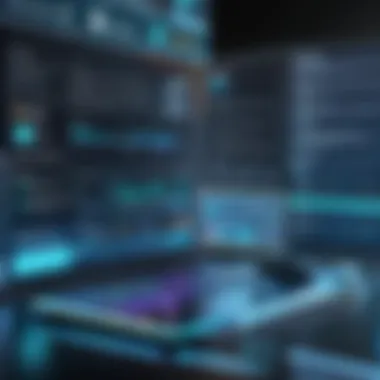

- Microsoft Teams: Integration with Teams allows for instant communication among teams, streamlining incident resolution.
- Slack: Utilizing Slack for notifications and updates can help teams collaborate more effectively and keep track of service requests.
- Jira: Integration with Jira supports tracking of issues and enhancements, ensuring that technical teams maintain continuity in their workflows.
- Salesforce: This adds customer relationship management capabilities to service desk operations, which helps agents provide better support based on client history.
Each of these integrations enables users to leverage existing systems, making it easier for organizations to maintain productivity while using SDP ManageEngine.
API Capabilities
One of the strengths of SDP ManageEngine lies in its robust API features. The Application Programming Interface (API) allows developers to connect their other applications with the service desk management tool, expanding its functionality and versatility.
The API capabilities enable several benefits:
- Customization: Organizations can tailor workflows according to specific needs, improving service processes.
- Automation: Users can automate tasks like ticket creation and updates, freeing up time for IT staff.
- Data Integration: The API allows data exchange with other software solutions ensuring all platforms have the most current information.
For developers looking to maximize the capabilities of SDP ManageEngine, understanding how the API works is essential. Detailed documentation is often available within the platform, guiding users through integration processes.
In summary, the integrations with other software and powerful API capabilities significantly contribute to the appeal of SDP ManageEngine. They enhance operational efficiency, thereby supporting both small and large organizations in delivering optimal service desk management.
Performance Metrics
Performance metrics play a vital role in evaluating the effectiveness of service desk management solutions like SDP ManageEngine. They provide measurable data that helps organizations understand how well their service desk is performing in relation to established standards. By examining these metrics, business leaders can identify areas for improvement and make data-driven decisions to enhance service delivery.
The importance of performance metrics cannot be overstated. These metrics reflect the overall efficiency, response times, and satisfaction levels associated with service desk operations. In the context of SDP ManageEngine, performance metrics also offer insights into the utilization of resources and staff productivity. For IT professionals, understanding performance metrics is key to ensuring that the service desk meets the needs of users while maintaining optimal operational efficiency.
Key Performance Indicators
Key performance indicators (KPIs) serve as the heart of performance metrics. They provide specific benchmarks that organizations can target to measure success. In the realm of service desk management, several KPIs are deemed essential for effective assessment:
- Average Response Time: This measures the time taken by the service desk team to respond to user requests. Lower response times indicate a more responsive service desk.
- Ticket Resolution Rate: This reflects the percentage of tickets that are resolved within a predetermined time frame. A higher rate suggests better efficiency in handling issues.
- First Contact Resolution Rate: This KPI represents the percentage of tickets resolved on the first interaction with the user, highlighting the effectiveness of the support team.
- Volume of Incoming Requests: Tracking the total number of service requests can help in forecasting and resource allocation.
By consistently tracking these KPIs, organizations can cultivate a proactive approach to improve their service desk functionalities.
User Satisfaction Scores
User satisfaction scores are essential for understanding the end-user experience within the service desk framework. This metric gauges how users perceive the service quality and support they receive. High user satisfaction is often linked to effective service desks, while low scores can signal underlying issues.
Methods to assess user satisfaction may include:
- Surveys and Feedback Forms: Regularly distributed surveys can gather user opinions on various aspects of service. This qualitative data is invaluable.
- Net Promoter Score (NPS): NPS measures the likelihood of users recommending the service desk to others, serving as a strong indicator of overall satisfaction.
- User Experience Analytics: Analyzing how users interact with the service desk can reveal pain points, enhancing the understanding of user needs.
"User satisfaction is not just an indicator, but a critical component of service desk success. Elevating user experience ultimately drives productivity across the organization."
Use Cases for SDP ManageEngine
Understanding the specific use cases for SDP ManageEngine is crucial for IT professionals and organizations looking to optimize their service desk functionalities. The selection of a service desk management tool like SDP ManageEngine should be based on concrete applications that demonstrate its effectiveness in various business settings. Identifying how it serves small businesses and enterprise organizations reveals its adaptability and efficiency in solving real-world challenges. These use cases not only illustrate the tool’s versatility but also highlight the benefits that can be realized in different environments.
Small Businesses
For small businesses, SDP ManageEngine provides an effective yet straightforward solution to manage service desk activities. Its key features align with the limited resources often available in smaller setups. Small businesses benefit from streamlined incident management process that helps in resolving customer queries quickly, thus enhancing overall service quality.
Moreover, the affordability of the tool makes it a viable choice for organizations that need to control costs while still maintaining a robust support system. Small teams can utilize features like automated ticket generation, email notifications, and knowledge base integration without the need for extensive IT support, allowing them to allocate resources more efficiently.
Common use cases for small businesses include:
- Rapid Ticket Resolution: Quick identification and addressing of issues to minimize downtime.
- Customer Support: Enhanced interaction with clients through organized tracking of communications and resolutions.
- Resource Allocation: Managing team workloads to ensure efficient task distribution.
Enterprise Organizations
On the other hand, enterprise organizations have more complex demands and require comprehensive support features. SDP ManageEngine supports large-scale operations by facilitating advanced functionalities that address intricate workflows. Its ability to integrate with other enterprise tools ensures that organizations can maintain seamless operations across different departments.
Large businesses benefit from the detailed reporting and analytics capabilities offered by SDP ManageEngine, enabling them to monitor performance metrics and user satisfaction comprehensively. This data-driven approach assists in continuous improvement of service desk operations, ultimately leading to enhanced productivity and customer loyalty.
Key use cases for enterprise organizations include:
- Incident and Change Management: Efficient handling of a high volume of service requests and seamlessly managing changes in IT infrastructure.
- Performance Tracking: Utilizing KPIs and user satisfaction scores for informed decision-making.
- Collaboration Tools: Enhancing communication between IT teams and departments through shared updates and insights.
"Effective service desk management is not just about solving issues; it's about understanding the unique needs of the organization and responding accordingly."
Comparative Analysis
Comparative analysis is a crucial aspect of understanding service desk management solutions. It allows stakeholders to evaluate different tools and determine which one best suits their organization’s needs. In this article, we will explore the comparative advantage of SDP ManageEngine in relation to its competitors, drawing insights from its features, performance, and user feedback.
SDP ManageEngine vs. Competitors


SDP ManageEngine stands out in the crowded service desk market, which includes established players like ServiceNow, Freshdesk, and Zendesk. Each of these tools has its unique strengths, but SDP ManageEngine offers a blend of features that cater specifically to both small businesses and enterprise organizations.
When comparing SDP ManageEngine with its competitors, several key factors emerge:
- Cost-Effectiveness: SDP ManageEngine typically offers a more affordable pricing structure than its competitors, making it accessible for organizations with tight budgets.
- User-Friendly Interface: The dashboard is intuitive compared to tools like ServiceNow, which can feel overwhelming to new users. This allows for easier onboarding and faster implementation.
- Customization Options: Unlike some competitors, SDP ManageEngine provides extensive customization capabilities, enabling businesses to tailor the tool to their specific requirements.
These elements collectively make SDP ManageEngine a strong contender in the market.
Strengths and Weaknesses
Every tool has its strengths and weaknesses. Understanding these is essential for making informed decisions.
Strengths
- Robust Functionality: SDP ManageEngine covers a wide range of needs, including incident management, problem management, and change management, all in one platform.
- Integration Capabilities: The ability to integrate seamlessly with other tools enhances its functionality and makes it more flexible in diverse business environments.
- Strong Customer Support: Users often highlight the effective customer support as a significant advantage, providing assistance when needed and ensuring smooth operation.
Weaknesses
- Learning Curve: While the interface is user-friendly, some advanced features may require training, which could pose a challenge for teams unfamiliar with complex service desk tools.
- Limited Reporting Features: Compared to some competitors, users may find that reporting functionalities are less robust, which could impact data analysis capabilities.
User Feedback and Reviews
User feedback and reviews offer a pivotal perspective on any software solution, including SDP ManageEngine. In the realm of service desk management, gathering user insights is not just beneficial but essential. Feedback provides a glimpse into real-world applications and enhances the understanding of a product's strengths and weaknesses. It acts as a bridge between theoretical knowledge and practical experience, enabling prospective users to make informed choices based on the experiences of others.
Positive User Experiences
Many users of SDP ManageEngine share favorable reviews highlighting the user-friendly interface and robust functionality of the tool. The automation of mundane tasks such as ticket resolution has garnered significant praise. Users appreciate the seamless navigation, which facilitates a smoother workflow and improves overall efficiency. This aspect is especially vital for IT departments where time is often limited.
A recurring point of satisfaction among users is the customization capabilities. With the option to tailor settings to specific business needs, companies find greater value in the software. Organizations have noted improvements in response time and user satisfaction, partly attributed to features like self-service portals and intuitive dashboards that empower end-users to solve issues autonomously.
In addition, integration with third-party applications, such as Slack and Microsoft Teams, has received positive acknowledgment. This enhances communication within teams, allowing for a more collaborative approach to problem-solving. Users often comment that these integrations streamline their operations, fostering a more productive work environment.
"The automation features of SDP ManageEngine helped us reduce our ticket resolution time significantly. We could focus on strategic issues rather than being bogged down by routine tasks."
Challenges Faced by Users
Despite the favorable reviews, some users have encountered challenges with SDP ManageEngine. One common issue relates to the steep learning curve associated with certain advanced features. While the basic functionalities are straightforward, mastering the comprehensive capabilities may require additional training. Organizations may need to allocate resources for initial onboarding, which can be a consideration for smaller businesses with limited budgets.
Another area of concern mentioned in user feedback is the customer support response time. A few users have reported delays in receiving assistance during critical service disruptions. This can create frustration, especially in high-pressure environments where quick resolution is paramount.
Furthermore, some users feel that documentation could be more detailed. While the software provides useful guides, a lack of in-depth explanations for certain features can lead to confusion. This highlights the importance of comprehensive support materials to ensure that all users can maximize the potential of the software.
In summary, user feedback can act as a compass, guiding organizations in their use of SDP ManageEngine. Positive experiences illuminate the benefits, while challenges illustrate potential pitfalls. This comprehensive understanding allows businesses to weigh their options carefully and prepare adequately, ensuring they can harness the full potential of their service desk management solution.
Future of SDP ManageEngine
The future of SDP ManageEngine is pivotal for organizations looking to enhance their service desk functionalities. Understanding this section provides insights into how the tool adapts to emerging trends and user needs. It reflects on the evolving landscape of service desk management and highlights the long-term viability of SDP ManageEngine as a tool of choice for businesses.
Trends in Service Desk Management
Service desk management is experiencing significant changes driven by technology and user behavior.
- Artificial Intelligence and Automation: Companies are increasingly integrating AI capabilities to streamline operations. This includes automating routine tasks such as ticket management and responses, thereby enhancing efficiency.
- Remote Work Adaptation: The rise of remote work has shifted focus onto tools that facilitate virtual support. Service desks must now cater to users who are not physically present in the office environment.
- Customer-Centric Approaches: There is a growing emphasis on user experience. Organizations adopting a more customer-centric approach are leveraging feedback mechanisms to refine their service delivery.
- Cloud Solutions: The preference for flexible and scalable service desk solutions continues to grow. Businesses are shifting towards cloud-based systems to take advantage of lower costs and easier updates.
Adopting these trends will help ManageEngine align with the future demands of service management, thus ensuring it remains relevant.
Development Roadmap
The development roadmap of SDP ManageEngine is crucial for understanding how the platform will evolve. Key focus areas for the roadmap may include:
- Enhanced User Interface: Plans to improve usability can significantly impact user satisfaction. Streamlining navigation and interaction could attract new users and keep existing ones engaged.
- Expanded Integration Capabilities: To ensure compatibility with a broader range of systems, Enhance the API functionalities and integration flows. This allows for seamless data transfers and better operational synergy across platforms.
- Increased Support for Data Security: As cybersecurity threats rise, developing robust security measures and compliance support is essential. Improving data handling and user privacy will be a priority in future iterations.
- Analytics and Reporting Features: Introducing advanced analytics tools will aid organizations in making informed decisions based on data collected from service desk activities.
"Proactive developments in service desk tools influence users’ ability to manage tasks efficiently."
Overall, staying abreast of market trends and investing in a well-thought-out development strategy will position SDP ManageEngine advantageously in the competitive landscape.
Finale
The conclusion of this article holds significant value, as it encapsulates the numerous insights gathered throughout the exploration of SDP ManageEngine. A thorough understanding of service desk management solutions is vital for companies aiming to enhance their operational efficiency. SDP ManageEngine stands out due to its diverse functionalities, which facilitate seamless support processes, ensuring that both IT professionals and end users experience less disruption.
Key Takeaways
- Comprehensive Features: SDP ManageEngine encompasses features such as incident, problem, change, and asset management, making it a versatile tool applicable in various business contexts.
- Flexible Deployment: Users have the option for on-premise or cloud-based deployment, catering to different organizational structures and preferences.
- Integration Capabilities: The software offers numerous integration options that allow compatibility with other tools, enhancing workflow and productivity.
- Performance Insights: With robust performance metrics and user satisfaction scores, organizations can make data-driven improvements.
- Adaptable Use Cases: Whether for small businesses or large enterprises, SDP ManageEngine adapts to specific needs, providing tailored solutions.
Final Thoughts on Service Desk Solutions
In light of the detailed examination of SDP ManageEngine, it is essential to recognize its role in revolutionizing service desk management. The solution not only offers technical benefits but also paves the way for improved communication and collaboration within organizations.
To harness the full potential of service desk tools, evaluation based on unique needs and future goals is crucial. By selecting a solution like SDP ManageEngine, organizations set themselves on a pathway toward enhanced satisfaction and operational excellence.



