Understanding SketchUp Licensing: A Comprehensive Guide


Intro
Navigating the world of SketchUp licensing can often feel like wading through a thick fog. Various licenses exist, and understanding them is vital for anyone working in 3D modeling or design. Whether you’re a solo designer or part of a larger team, knowing the ins and outs of licensing can save you time, money, and headaches. This guide aims to clarify those nuances, offering insights that can help you make informed decisions regarding the software. Understanding your needs, budget, and the appropriate licensing options available is essential in leveraging SketchUp to its full potential.
Key Features and Benefits
Understanding the features and benefits of SketchUp licensing allows users to maximize their investment. Having a clear idea of what each license offers provides a stronger foundation for making choices that align with project requirements.
Overview of Features
SketchUp licensing comes in several tiers, each tailored to different user needs. It includes options such as SketchUp Free, SketchUp Pro, and SketchUp Studio.
- SketchUp Free: This is the entry-level version, offering basic modeling capabilities via web access, ideal for hobbyists.
- SketchUp Pro: Packed with advanced tools, it caters to professionals who need robust modeling capabilities and needs features like importing and exporting various file types.
- SketchUp Studio: This option is the most inclusive, catering to educational institutions and professional settings where collaboration and advanced rendering are necessary.
Benefits to Users
With different licenses come distinct advantages. The right license can enhance your workflow and collaboration.
- Collaboration: Depending on the license, multiple users can work on a project simultaneously, streamlining the design process.
- Access to Updates: Regular updates keep users on the cutting edge of technology without additional costs.
- Support and Resources: Different licensing options provide various degrees of customer support, training resources, and user forums.
Comparison with Alternatives
Choosing the right license isn't just about what's available in SketchUp; it’s also about how it stacks up against other design software. Knowing what's out there helps you weigh your options more effectively.
Head-to-Head Feature Analysis
Comparing SketchUp with other 3D modeling tools like AutoCAD or Blender reveals some critical differences in usability and features. AutoCAD is known for its technical precision and comprehensive features, making it suitable for engineers and architects. In contrast, Blender provides extensive animation tools, catering to artists and game developers—this can make it overwhelming for those who just need straightforward modeling.
SketchUp's unique edge lies in its user-friendly interface, making it accessible for beginners yet powerful enough for seasoned professionals.
Pricing Comparison
When it comes to pricing, understanding what you pay for is crucial. Here’s a rough breakdown of the anticipated costs associated with each SketchUp license when compared to alternatives:
- SketchUp Free: $0, but limited functionality.
- SketchUp Pro: Approx. $299/year, providing substantial tools for professionals.
- SketchUp Studio: Approx. $699/year, aimed at teams and institutions, offering comprehensive features.
- AutoCAD: Starts around $1,800/year, often more than most smaller businesses can justify.
- Blender: Free and open-source, however, requires time to learn for effective use.
"Choosing the right SketchUp license is like picking the right tool for the job—pick wisely to ensure efficiency."
Overview of SketchUp
Understanding SketchUp is pivotal in navigating the landscape of 3D modeling and design. This powerful tool has gained traction among architects, engineers, and designers for good reason. It simplifies the often complex process of creating three-dimensional sketches and facilitates better communication of ideas. Knowing the software inside and out allows users to make smarter licensing choices, which is essential for maximizing the investment in tools that support creative endeavors.
Importance of this Overview
Grasping the foundational elements of SketchUp sets the stage for deeper discussions on licensing. An informed perspective on SketchUp enables users to appreciate how its capabilities can affect their choice of licensing options—whether for personal projects or larger commercial obligations.
Information pertaining to SketchUp equips prospective users with a clear benchmark for comparing different design tools. When they know what SketchUp brings to the table, they can critically evaluate its place in their workflow. Similarly, business leaders will find it beneficial as they weigh the pros and cons of various licensing types.
Key Elements to Consider
- User-friendly interface: One of the standout features of SketchUp is its intuitive design, making it accessible for beginners while powerful enough for the experts.
- 3D modeling capabilities: Ranges from simple shapes to complex structures, allowing for versatility in project types.
- Integration with other tools: SketchUp can work alongside various plugins and software, further enhancing its functionality.
- Community engagement: With a rich community contributing to knowledge bases, forums, and online tutorials, users can continually learn and troubleshoot.
This overview not only sheds light on what SketchUp offers but also highlights why understanding these aspects is critical before diving into the complexities of licensing and user agreements.
The clarity you gain from knowing how SketchUp functions can save you headaches down the line, especially when making decisions about which license best fits your needs.
What is Software Licensing?
Understanding software licensing is crucial for anyone diving into the world of tools like SketchUp. A software license is fundamentally a legal instrument that allows users to utilize particular software under specified terms. Think of it like a contract of sorts; it defines not just what you can do with the software, but also what you cannot. This is especially relevant in the realm of 3D design where specific licenses can tailor a user's experience to meet certain needs, whether it's for personal use, education, or commercial applications.
For SketchUp users, getting to grips with these licenses is key. It helps in avoiding potential pitfalls and ensures that you're leveraging the software in a manner that aligns with both your projects and legal stipulations. Ignoring these aspects can lead to complications down the line, such as violations and penalties which no one wants to face.
Definition and Importance
When we break down the concept of software licensing, we find it isn’t simply about permission—it's about trust and security. Legal definitions often vary by jurisdiction, but at the core, a software license permits users to access and utilize the software under certain guidelines. This context becomes even more significant when you consider that many software products are not sold outright; they are licensed for use.
The importance of understanding this can't be overstated. For instance, if you were to download a cracked version of SketchUp, you're not only violating the agreement but also placing yourself at risk for malware and other security issues. Moreover, businesses require a clear understanding to avoid overstepping boundaries which could lead to costly audits and fines. The right license ensures that you have the tools you need without stepping onto shaky legal ground.
Types of Software Licenses
Navigating through the different types of software licenses can feel like wandering in a maze—there's a lot to unpack. Here's a straightforward breakdown:
- Proprietary Licenses: This is where the software producer retains control over usage, typically involving payment. You’re granted access to the software but can’t modify or distribute it. Think of commercial licenses for SketchUp here.
- Open Source Licenses: These licenses allow users to view, modify, and distribute the source code. However, not all open-source projects can be used commercially, so it’s essential to check the specifics.
- Freemium Licenses: This model allows users to use a basic version for free but expects payment for advanced features. SketchUp Free is a good example of this; it attracts users but incentivizes upgrades.
- Subscription Licenses: These require ongoing payments to maintain access. SketchUp has various subscription plans catering to different user needs, whether for a month or a year.


In the software world, it’s not unusual to find licenses that combine elements of the above categories, leading to hybrids, such as dual licensing, where users choose between proprietary and open-source versions.
Understanding these choices boils down to assessing your needs: Are you using SketchUp for educational purposes, hobbyist projects, or professional endeavors? Each licensing option carries distinct advantages and drawbacks that resonate with different user profiles. The decision you make should align seamlessly with your goals.
SketchUp License Types
SketchUp offers a wide range of licensing options, which can be a real game-changer for users, whether they are hobbyists or professionals. It’s not just about having access to the software; it also involves understanding what kind of use is intended. This means choosing a license that aligns with your goals, budget, and level of expertise. Knowing the difference between the type of licenses available can help users make an informed choice and avoid unnecessary headaches down the line.
Free vs. Paid Options
Free Options
The allure of free software often entices many users initially. SketchUp offers a basic free version known as SketchUp Free. This is quite beneficial for newcomers who want to dip their toes in the world of 3D modeling without spending a dime. However, keep in mind that this version has notable limitations, such as the lack of advanced features and the absence of offline capabilities. You won’t have access to functionalities such as the extensive library of pre-made 3D models, advanced rendering options, or integrations with other tools.
Paid Options
When you decide to invest in a paid license, you open the door to a plethora of advanced tools that enhance your design potential. SketchUp Pro is specifically tailored for professionals and serious designers, offering unmatched features like advanced drawings, layout tools, and improved collaboration functionalities. This investment often translates to increased efficiency and better project outcomes.
In short, if you're just dabbling for fun, free might do the trick. If you're aiming for something serious, diving into the paid options might save you time and effort.
Commercial Licenses
A commercial license is essential for businesses using SketchUp to generate revenue. This type of license allows for the deployment of the software across multiple devices or users within a company. It ensures compliance with legal standards and protects your business from potential infringement issues.
Benefits of commercial licenses include:
- Flexibility to Scale: As your team grows, so can your SketchUp licenses. You can add more licenses as needed without going through a complete overhaul.
- Collaboration Features: Enhanced capabilities allow teams to work together efficiently, making sure everyone is on the same page during projects.
- Access to Support: Commercial users often have dedicated customer support, which can save time in troubleshooting and resolving issues.
While the upfront cost might be higher than free or individual licenses, the return on investment with increased productivity can be significant. So, it’s certainly worth weighing the pros and cons based on your company's needs.
Educational Licenses
For students and educators, SketchUp recognizes the importance of accessible tools. Educational licenses are often discounted or offered at no cost, transforming the way budding designers learn. These licenses often provide the same features as their commercial counterparts, allowing students to gain hands-on experience with industry-standard tools.
- Purpose: While primarily meant for learning, these licenses should not be used for commercial purposes. This restriction ensures that the software remains available for educational initiatives without being exploited for profit.
- Eligibility: Usually available to accredited educational institutions and can be applied for by both students and educators. It’s vital to confirm eligibility and ensure that all necessary documentation is provided during application.
Educational licenses not only democratize access to tools but also prepare students for a smooth transition into professional environments where they might use the same software, making it a wise consideration for schools and universities.
In essence, understanding these license types paves the way for developing tailor-made solutions that fit your needs—whether you're a one-person show or steering a massive design firm.
How to Choose the Right SketchUp License
Choosing the right SketchUp license is not just about picking a random option from a list. It's quite the strategic decision that directly impacts your workflow and productivity. Understanding how different licenses align with your specific needs can make all the difference between an efficient design process and a frustrating experience. The myriad of choices can seem daunting; however, it is crucial to assess what you need before diving into subscription plans or annual payments. This section offers insights into considerations that can streamline your decision-making process.
Assessing Your Needs
When it comes to selecting a SketchUp license, the first step is to take a good, hard look at what exactly you plan to do with the software. Not every user requires the same functionalities, and matching the license type to your goals can save time and resources. Here are a few things to keep in mind:
- Project Scope: Are you working on small personal projects, or is your focus more on professional, large scale design work? Knowing this can help you avoid overcommitting.
- Team Size: If you're part of a larger team, consider whether everyone needs their own license or if some can share access with a single professional account. This can help cut down on unnecessary costs.
- Tool Requirements: Determine what tools are essential for your projects. If you’re just getting started, a free version may suffice; however, advanced features in paid versions might be necessary for seasoned professionals.
Ultimately, it's about creating a balance: don’t pay for more than you need, but also don’t undersell the potential of what powerful design tools can achieve. Some users often find themselves saying, “I wish I had known more before I bought.” Don’t be that user.
Understanding License Limitations
As you kick the tires on various SketchUp licenses, it's imperative to grasp any limitations that come with each type. Every license is governed by specific rules, which can affect how you use the software and what you can achieve. Here are some common restrictions:
- Output Restrictions: Some licenses limit the file formats in which you can export your projects. If you frequently collaborate with others or need specific formats, make sure you choose a license that supports this.
- Support Access: Understanding the kind of customer support available is essential. Free options often come with limited or no support, while paid plans typically offer more robust assistance.
- User Limits: Certain plans might restrict the number of concurrent users, which can affect collaborative projects. Always check if the team collaboration features fulfill your project requirements.
“Being aware of limitations early on can save you from headaches later.”
In summary, tackling these two components—assessing personal or team needs and understanding the limitations of each license—will set a solid foundation for making a well-informed decision. Choosing wisely not only enhances your modeling capabilities but also ensures that you're investing in a tool that supports your unique workflow.
Examining SketchUp Subscription Plans
When it comes to navigating the SketchUp landscape, understanding subscription plans is crucial for any user, be it for individual pursuits or larger corporate goals. Subscription models represent a shift in how software is accessed today, moving away from the traditional one-time purchase. This change aims to offer enhanced flexibility, aligning with the dynamic nature of design projects and user requirements. By diving into the specifics of these plans, you’ll discover how they cater to different needs while providing various advantages.
Monthly and Annual Plans
SketchUp offers both monthly and annual subscription plans that allow users to select what fits best with their workflow. The monthly plan grants access without a long-term commitment, making it a suitable option for users who might only need the software for a limited timeline. On the other hand, the annual plan typically provides significant savings over paying monthly, making it a preferable option for those committed to long-term projects.
- Monthly Plans: Ideal for short-term projects or for freelancers who can’t predict their workload.
- Annual Plans: Best for businesses or professional users who have ongoing demands that justify the cost.
While the monthly option is certainly enticing, many users find that committing to the annual plan can be a smart financial choice, especially when considering that it often includes additional features and support not available in the pay-per-month option.
Benefits of Subscription
Choosing a subscription not only allows for financial flexibility but also brings a host of benefits. Here are key advantages that can significantly impact your experience with SketchUp:


- Regular Updates: Subscribers automatically receive the latest features and improvements. This means you don’t have to worry about manually upgrading your version every year, ensuring you always work with the most recent tools.
- Comprehensive Support: Many subscription plans come with better customer support options. Whether through live chat or priority response, having quick access to help can save valuable time and effort.
- Collaborative Opportunities: Access to cloud features means that teams can easily collaborate on projects in real-time, no matter where they are. This aspect is vital for businesses that prioritize teamwork and efficient workflows.
- Try Before You Fully Commit: With the month-to-month option, users can explore SketchUp’s offerings and determine if the software meets their unique needs before signing up for a longer commitment.
As you weigh these benefits, it’s essential to align your choice of the subscription plan with your project demands and personal preferences. The decision to subscribe can be a game-changer, propelling your 3D design efforts forward with ease.
"Subscription models can lead to cost-effective solutions in the long run, especially when the software is fit for daily use."
Choosing the right plan is foundational in establishing how you engage with the SketchUp ecosystem. Understanding these offerings, and evaluating their potential impact on your workflows, is vital in making an informed decision.
Switching Licenses: Considerations
When dealing with software like SketchUp, understanding the nuances of switching licenses can be as crucial as the initial selection. This aspect often gets overlooked, but it plays a pivotal role in how users interact with the software long-term. Each license has its set of boundaries and advantages, and as projects evolve or as users' needs change, the ability to smoothly transition between licensing options can save both time and frustration.
Switching licenses can often enhance functionality, provide access to advanced features, or even align better with a user’s professional requirements. Here are some specific elements to consider:
- Functional Differences: A shift from a free version to a paid license typically means unlocking a plethora of new features. For example, importing images, utilizing plugins, and accessing cloud storage can transform the way users work.
- User Support: Paid licenses often come with dedicated support channels. If issues arise, having direct access to customer service can be invaluable. This benefit is particularly vital for businesses that cannot afford downtime.
- Monitoring Progress: Businesses might need to transition between different plans as projects scale. Ensuring that staff has the adequate licenses to scale their work is important. It's not uncommon for companies to start with a handful of licenses and increase as project size expands.
Upgrading from Free to Paid
Deciding to upgrade from a free license to a paid subscription can feel daunting at first, but there are compelling reasons to take the leap. The free version is great for dabbling and getting a feel for the software, but its limitations can soon become evident. Users may find themselves curtailing their creativity due to these restrictions.
By upgrading, users gain access to premium features and tools that can significantly enhance productivity. For instance, real-time collaboration tools often accompany paid subscriptions, which is a boon for teams working on joint projects.
This upgrade can also align with professional development initiatives—if you’re looking to improve your skill set and accept diverse projects, a paid license is a worthy investment.
Transitioning Between Plans
Transitioning between different paid plans can offer new opportunities to tailor the software more precisely to needs. SketchUp offers various subscription options catering to distinct user categories such as individuals, small businesses, and large enterprises. Understanding the distinct advantages and limitations of each plan can help users optimize their experience.
When revamping a subscription, consider the following:
- Evaluate Usage: How has your usage changed? Are you using every feature in your current plan? If not, it might be time to ponder a more cost-efficient option.
- New Projects on the Horizon: Are there upcoming projects that demand more features? If so, it may be time to switch to a more comprehensive plan to fully utilize SketchUp's capacity.
- Cost Management: Keep an eye on costs. Sometimes users dive headfirst into a comprehensive plan only to realize it might be overkill for their current requirements.
"The ability to shift licenses as projects shift is a fundamental aspect of managing software efficiently. It is essential to empower users to make informed decisions that will enhance their workflow and outcomes."
Exploring SketchUp’s User Agreement
Understanding SketchUp’s user agreement is critical for anyone engaging with the software, whether you’re a hobbyist or a professional in the field of design. This agreement outlines what you can expect from the software, what is expected of you in return, and lays down the legal ground rules that govern your use of SketchUp. Grasping these elements is important not only to comply with legal requirements but also to utilize the software effectively and avoid any unexpected issues down the road.
Navigating the user agreement can feel like swimming in a sea of legal jargon, but breaking it down into key terms and rights can make it less daunting. Furthermore, having a clear picture of the restrictions helps in understanding the boundaries within which one can operate. This is especially crucial when working in collaborative environments or for businesses managing multiple licenses.
Key Terms in the Agreement
When you dive into SketchUp’s user agreement, you’ll come across a variety of key terms that hold significant weight. Understanding these terms is the foundation to navigating the contract effectively. Here’s a rundown of some of the most important terms:
- License Grant: This defines what rights are conferred to you as the user. It usually specifies that you are given a non-exclusive, non-transferable right to use the software.
- Restrictions: Keywords that often come up deal with restrictions on how you can use the software. For instance, you typically cannot redistribute, lease, or modify the software without explicit permission.
- Termination: This clause describes the conditions under which the agreement can be terminated. Familiarizing yourself with these conditions is crucial; violation of terms can lead to immediate termination of your license.
- Support and Updates: Understand what kind of support you can expect from SketchUp and whether updates to the software are included under your license.
These terms lay the groundwork for your interactions with SketchUp, guiding your usage and expectations regarding the software.
Rights and Restrictions
With great power comes great responsibility, and that could not be truer with tech licenses. SketchUp provides users certain rights while simultaneously imposing a range of restrictions. Here’s how these elements typically play out:
Rights:
- Usage: As a licensed user, you are allowed to install and use the software on a specified number of devices, usually tied to the terms of your license.
- Updates: You generally have the right to receive updates during the license term, often ensuring that you can use the latest features and improvements.
- Support: Most paid licenses include some form of support—whether that be customer service resources or community forums.
Restrictions:
- Commercial Use: Depending on your license type, commercial use may not be allowed without the appropriate commercial license. This can be a significant limitation for businesses.
- Modification: The agreement usually prohibits altering the software in any way, such as decompiling or reverse engineering a program. This is crucial for protecting intellectual property.
- Sharing: Redistribution or sharing the software with others is typically a no-go. This can extend to accessing another user’s account or files without consent.
These rights and restrictions serve not just as a guideline for users, but also as safeguards for SketchUp itself, ensuring that their software is used as intended and that users are protected in a certain way.
"Always read the user agreement carefully. It’s better to know where you stand than to be caught off guard."
Assessing your rights and understanding the limitations of your SketchUp license means you can effectively manage any projects in a way that complies with the agreement. This is not just about avoiding pitfalls; it’s about maximizing your investment in the software.
Common Issues with SketchUp Licenses
When it comes to using SketchUp, navigating through licenses can sometimes feel like trying to find a needle in a haystack. Understanding the common issues related to SketchUp licenses is vitally important not just for end-users but also for businesses that rely on this software for their projects. By identifying these stumbling blocks ahead of time, users can save both time and effort, ensuring a smoother experience when tackling their 3D modeling challenges.
The spectrum of common issues might range from technical problems, such as activation failures, to questions surrounding license compliance and limitations. These challenges can disrupt workflow and cause unnecessary frustration, so having a grasp of the potential pitfalls can really help in staying ahead of the game.
Troubleshooting Licensing Problems
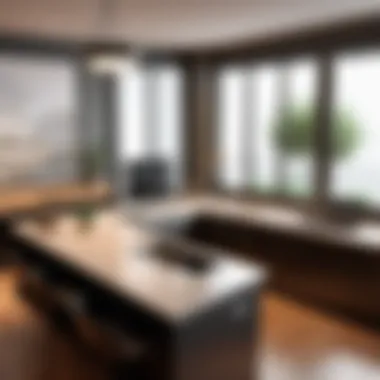

One of the most prevalent headaches users face is troubleshooting licensing problems. These issues can stem from various sources. For instance, if you're working on a shared network, it’s possible that your license key might not be recognized correctly by the SketchUp application. Another common issue could be simply forgetting to renew your license, which often results in a sudden halt to your designing activities.
Here are some steps to tackle these problems:
- Check the Internet Connectivity: Sometimes a live connection is essential for validating the license.
- Confirm the License Key: Ensure that you are entering the correct key. Typos happen, and a simple mistake can kick you to the curb.
- Review License Type: Sometimes, a mismatch between the required license and what you possess could create problems.
- Update Software: Keeping your SketchUp software updated can often resolve unpredicted glitches that arise from old versions.
If these steps don’t provide an answer, consulting the user forums or communities like reddit.com can offer insights. User-generated advice often shines light on obscure problems.
Contacting Support
If troubleshooting licenses feels like climbing a mountain and you still can’t budge an inch, it might be time to reach out to SketchUp support. Their customer service is designed to assist users in resolving licensing woes effectively. Here’s how you can approach this:
- Collect Information: Have your license key, SketchUp version, and a thorough description of your issue ready.
- Choose the Right Channel: SketchUp offers multiple support options, including email, live chat, or community forums. Picking the right channel can speed you to a resolution.
- Check Hours of Operation: If you try to reach out when support is closed, it can be a frustrating wait.
- Be Patient: While it might be tempting to hammer away at the keyboard impatiently, try to remain calm. Support teams often work through a queue and seeing your issue in the right light keeps your mind clear.
"A stitch in time saves nine"—reaching out for support promptly can prevent issues from snowballing into larger headaches later on.
The Role of User Reviews in Licensing Decisions
User reviews can be the guiding light when it comes to choosing the right software license. In the context of SketchUp licenses, these reviews hold invaluable insights. They serve not just as opinions but as reflections of real user experiences that can help potential buyers navigate their options. When considering what type of license to choose—be it free, commercial, or educational—genuine user feedback can demystify the nuances that corporate marketing may obscure.
Insights from the User Community
The user community often acts as a bellwether for the strengths and weaknesses of different SketchUp licenses. Reviews frequently highlight specific features or limitations that might not be evident from the official documentation. For instance, a user might express frustrations about the limitations of the free version when it comes to collaborative features, pointing out that lack of certain functionalities can hinder teamwork. Alternatively, paid users often rave about the extended features that significantly enhance their design workflow.
- Access to Features: Many users provide a rundown of what they value most in their chosen licenses. This may include tools and capabilities that make their design work more efficient. A user might say, "I find the 3D modeling options significantly better in the pro version than in the free one," highlighting real-world operational differences.
- Learning Curve: Additionally, feedback often mentions the learning curve associated with each version, influencing decisions significantly. A specific user may note, "It took me weeks to figure out the basic concepts in the free version, but the paid version offers so many tutorials that I was able to get started in just a few days."
Impact on Software Selection
User reviews play a pivotal role in software selection. When professionals weigh the benefits of one software license against another, they frequently find themselves turning to community-driven platforms like Reddit or Facebook groups to get firsthand accounts.
"The best feature is not just functionality, but knowing you're using something others have had success with."
- Community Trust: The trust built in user reviews is paramount. Potential customers often seek a community consensus rather than solely relying on marketing claims. A favorable review on platforms with a large user base can sway decisions significantly.
- Risk Mitigation: Additionally, insights from the user community can minimize risks. For example, if reviews indicate that the licensing terms can make switching plans cumbersome, a prospective buyer might reconsider a particular license. Knowing the pitfalls identified by actual users can help avoid making a hasty or ill-informed decision.
Future Trends in SketchUp Licensing
As the digital landscape continuously evolves, understanding future trends in SketchUp licensing becomes vital for both current users and potential customers. The shift in how software is consumed and monetized can significantly impact design professionals and businesses aiming to utilize SketchUp as part of their design toolset. In this section, we will explore the various trends shaping SketchUp licensing, helping you to prepare for what's on the horizon.
Shifts in Licensing Models
Over recent years, there has been a marked shift in software licensing models, and SketchUp is no exception. With the increasing prevalence of cloud-based solutions, many companies are gravitating towards subscription-based licenses. Unlike traditional perpetual licenses, where users purchase the software outright, subscription models allow users to pay periodically—monthly or annually. This approach offers flexibility and can reduce upfront costs for businesses.
- Increased Accessibility: The subscription model approximately opens doors for small firms and freelancers who cannot afford hefty one-time fees.
- Continuous Updates: This allows for regular access to the latest features and improvements, ensuring users always have the best tools available.
- Scalability: Business needs can change, and subscription plans can easily be adapted as teams grow or shift focus.
This transition not only turns licensing into a more predictable expense but also ties the user experience closer to the evolving features of the software. The downside? Some users might find the ongoing costs hard to justify compared to a standard one-off payment.
"The rise of subscription licensing has sparked a revolution in how software companies interact with their users, improving service while generating more sustainable revenue streams."
Anticipated Changes in User Needs
Looking ahead, the demands of users are also evolving. As technology advances, new user needs emerge. This is particularly true in fields like architecture, design, and engineering, where users increasingly seek robust, integrative solutions. Here’s what to look out for:
- Integration with Other Tools: Users are expecting SketchUp to seamlessly integrate with other platforms and tools they use. This necessity pushes SketchUp to adapt its licensing accordingly, considering compatibility in their plans.
- User Experience Focus: As new generations of designers come on board, the expectation for intuitive, user-friendly software increases. Licensing that supports rigorous training materials, easy onboarding, and accessible customer support will be in higher demand.
- Mobile and Remote Accessibility: As a lot of work shifts to remote setups, the need for cloud-enabled solutions that allow teams to collaborate in real-time becomes essential. Users will be keen on licenses that provide shared access and mobility.
In summary, SketchUp's licensing strategy must adapt to a broader change in user expectations and technological advancements. A mindful approach to these future trends will likely ensure a more relevant and cutting-edge product that aligns with its dynamic user base.
Ending and Final Thoughts
Navigating the world of SketchUp licensing is no small feat. Given the intricate details and options available, understanding the implications of each license type is crucial for maximizing the benefits of this powerful tool. This guide has aimed to illuminate the various facets of the SketchUp licensing landscape. By clarifying the distinctions between free, commercial, and educational licenses, users can align their selection with specific requirements, avoiding pitfalls that can come from choosing a mismatched license.
Reflecting on the key elements we’ve covered, the emphasis on user reviews sheds light on how the community directly influences software choices. Each license type has its unique set of advantages and limitations that can significantly affect both individual users and businesses. The trends in licensing models indicate that staying abreast of changes can position users to effectively adapt to emerging technologies and market demands.
Furthermore, the practical steps for troubleshooting common licensing issues underscore a proactive approach for ensuring a smooth user experience. The right license not only enhances productivity but also safeguards the legal integrity of the projects undertaken with SketchUp.
"Choosing the right license can mean the difference between a smooth project delivery and a frustrating roadblock."
As we conclude, it becomes evident that an informed decision in selecting a SketchUp license isn't just about compliance; it's fundamentally about empowering users to tap into the software's full potential.
Recap of Key Points
- Understanding License Types: Knowing the differences between free, paid, commercial, and educational licenses can guide users in making suitable choices.
- Assessing Your Needs: Evaluating personal or business requirements is key to selecting the most beneficial license.
- Troubleshooting: Having strategies for dealing with licensing issues can enhance the user experience.
- Community Insights: Listening to user reviews can provide real-world insights that influence license selection.
- Future Trends: Keeping an eye on licensing trends can prepare users for upcoming changes in the SketchUp environment.
Encouragement to Make an Informed Decision
Making an informed decision regarding the SketchUp license you choose carries significant weight in achieving desired outcomes. It's not merely about compliance with licensing norms; it's about ensuring that the software aligns with your workflow, enhances productivity, and meets the diverse needs of your projects.
By taking the time to evaluate options carefully, you empower yourself or your organization to leverage SketchUp optimally. Don't ignore user experiences; they can provide context to the theoretical aspects of the features and licenses. Collaborating with peers and participating in communities, like those found on Reddit, can provide you with practical insights.
In summary, whether you're crafting detailed architectural designs, engaging in educational projects, or launching commercial ventures, understanding and selecting the right SketchUp license makes a world of difference. Stay informed, be diligent, and make choices that foster growth and success.



