Maximizing Efficiency in Virtual Workspaces
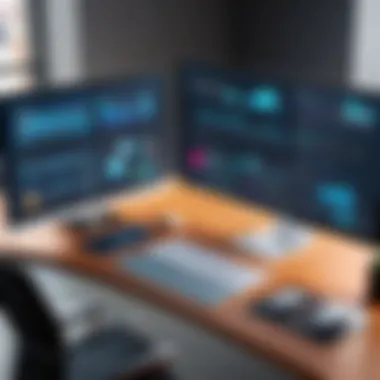

Intro
The rise of virtual workspaces has transformed how professionals operate in today’s digital environment. As businesses evolve, adapting to online platforms for collaboration and productivity becomes crucial. Virtual workspaces offer solutions tailored for modern work styles, breaking traditional barriers of communication and project management. This section unpacks the significance of these platforms, setting the stage for a deeper exploration of their features, benefits, and comparison with traditional work settings.
Key Features and Benefits
Overview of Features
Virtual workspaces encompass a range of tools and technologies that facilitate remote collaboration. Some core features to consider include:
- Real-time Collaboration: Many platforms allow users to work together on documents and projects simultaneously.
- Cloud Storage: Secure access and storage of files in the cloud ensure that team members can retrieve necessary documents from anywhere.
- Integrated Communication Tools: Chat, video calls, and discussion boards enhance interactions, making remote conversations seamless.
- Task Management: Built-in tools enable teams to assign, track, and manage tasks effectively.
- Customizable Work Environments: Users can tailor their interfaces to suit their workflow, increasing efficiency.
Benefits to Users
Adopting virtual workspaces provides multiple advantages for users:
- Increased Flexibility: Teams can work from various locations, allowing for a better work-life balance.
- Enhanced Productivity: With streamlined processes and tools, users can complete tasks faster and more efficiently.
- Cost-Effectiveness: Companies can save on physical office space and utilities while maintaining team dynamics.
- Scalability: Virtual environments can be adapted easily as businesses grow or change, providing a solid foundation for expansion.
"In a world driven by technology and instant communication, virtual workspaces are not just a trend, but a necessary evolution in how we collaborate and perform our work."
Comparison with Alternatives
Head-to-Head Feature Analysis
Comparing virtual workspaces with traditional office settings emphasizes the effectiveness of the digital approach. Here are a few critical comparisons:
- Collaboration: Traditional offices require physical presence, whereas virtual environments allow teams to connect across distances.
- Resource Sharing: In-person meetings often hinder quick access to information. Virtual workspaces facilitate instantaneous sharing of data and updates.
- Adaptability: Virtual platforms can quickly adjust to team needs, unlike fixed physical locations.
Pricing Comparison
Investing in a virtual workspace can be significantly cheaper compared to maintaining a physical location. Subscription models for platforms like Slack or Asana typically offer tiered pricing based on user count and feature access, allowing for tailored expenditures. In contrast, the costs associated with leasing office space, utilities, and supplies can accumulate rapidly.
Definition of Virtual Workspaces
The definition of virtual workspaces is essential in understanding the digital revolution reshaping the professional landscape. Virtual workspaces refer to digitally integrated environments that allow individuals and teams to collaborate, communicate, and complete tasks regardless of their physical locations. This is especially relevant today as remote work becomes more common across various industries. By providing tools and integrations, virtual workspaces enhance productivity and streamline workflows.
Concept and Evolution
The idea of virtual workspaces has evolved significantly over the past two decades. Initially, email and basic file-sharing systems formed the foundation of online collaboration. As technology advanced, more sophisticated solutions emerged, integrating features like real-time editing and virtual meetings. The advent of cloud computing transformed how organizations manage data, allowing access from anywhere with an internet connection. This evolution reflects a shift toward a more flexible work culture that values collaboration and communication.
Types of Virtual Workspaces
Understanding the different types of virtual workspaces helps professionals determine which is best suited for their needs.
Cloud-Based Workspaces
Cloud-based workspaces utilize online servers to store and share resources. This allows users to access their work from any device with an internet connection. The key characteristic of cloud-based workspaces is their scalability. Companies can easily increase or decrease their storage needs based on requirements. This flexibility makes cloud-based solutions a popular choice for many businesses.
One unique feature of cloud-based workspaces is the ability for multiple users to collaborate in real time. Tools such as Google Docs and Microsoft 365 enable simultaneous editing and discussion, which fosters teamwork. However, reliance on internet connectivity is a significant disadvantage. If the internet fails, productivity can be severely impeded.
On-Premises Solutions
On-premises solutions involve software installed directly on company servers. This approach gives organizations greater control over their data and security. A notable advantage of on-premises solutions is that they can be customized to meet specific needs. This makes them a favored choice among firms with strict compliance requirements.
The unique feature here is that all data is stored locally, allowing for potentially faster access. However, maintaining infrastructure and ensuring regular updates can be resource-intensive and costly.
Hybrid Environments
Hybrid environments combine elements of both cloud-based and on-premises solutions. This approach aims to offer flexibility and control. The key characteristic of hybrid environments is that they allow organizations to choose where to store their data and applications. This balance can cater to various operational needs and compliance demands.
A significant advantage of hybrid environments is the adaptability they provide. Businesses can shift workloads based on current demands, optimizing performance and cost. However, managing a hybrid environment can be complex, requiring skilled IT personnel to ensure integration and security are maintained.
Key Features of Virtual Workspaces
Virtual workspaces are increasingly relevant in today's digital work environment. They offer essential features that enhance productivity, efficiency, and collaboration among teams. Understanding these key features helps businesses select and utilize the right tools to maximize their performance in a virtual setting.
Collaboration Tools
Collaboration tools are core to the functionality of virtual workspaces. They serve as conduits for communication and partnership, allowing team members to work together regardless of their physical location.
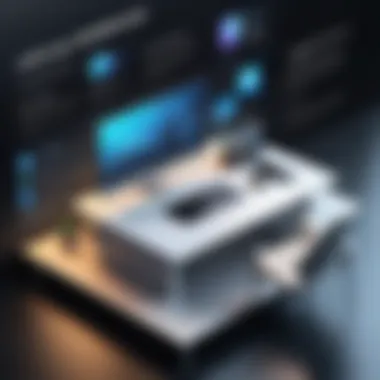

Chat and Messaging
Chat and messaging platforms, such as Slack and Microsoft Teams, support real-time communication among team members. This immediacy allows for quick decision-making and clarification of tasks. A key characteristic of these tools is their ability to integrate with other software, further streamlining workflows. One unique feature is the ability to create channels dedicated to specific topics, improving organization and focus within conversations. However, the potential downside includes the possibility of information overload, as constant notifications can become distracting.
Video Conferencing
Video conferencing tools, like Zoom and Google Meet, have revolutionized how teams interact remotely. They facilitate face-to-face communication, which can enhance relationship building and ensure clearer exchanges of ideas. A unique feature is screen sharing, which allows participants to convey complex information visually. However, challenges such as technical difficulties and “Zoom fatigue” can detract from the experience, making it essential to strike a balance in scheduling meetings.
Document Sharing
Document sharing services, including Google Drive and Dropbox, play a crucial role in collaborative efforts. These platforms allow multiple users to edit and view documents in real-time, fostering teamwork on projects. A significant advantage of this feature is the version history, which helps keep track of changes made over time. Nonetheless, issues related to user permissions and data organization can arise, leading to confusion if not properly managed.
Accessibility and Flexibility
Accessibility and flexibility are key to leveraging the full potential of virtual workspaces. These features ensure that team members can work efficiently from any location.
Remote Access
Remote access allows employees to connect to their workplace systems from anywhere with an internet connection. This capability is essential for realizing the benefits of a remote work model. A key characteristic is the availability of secure connections, which are vital for maintaining data integrity. One unique feature is the ability to use virtual desktop infrastructure (VDI), providing a consistent work experience regardless of device. On the flip side, reliance on stable internet connections can pose challenges in areas with limited access.
Cross-Device Compatibility
Cross-device compatibility ensures that virtual workspace tools function seamlessly across various devices, such as laptops, tablets, and smartphones. This flexibility empowers employees to choose their preferred devices for work. A notable feature of these tools is the ability to sync data in real-time, maintaining productivity while switching between devices. However, inconsistencies in user experience and performance can happen across devices, which organizations should monitor closely to mitigate frustration.
"Effective collaboration hinges on the features of virtual workspaces chosen by an organization. Proper alignment with business goals is key to maximizing outcomes."
Overall, understanding these key features is critical for professionals in IT, software, and business management as they navigate the digital age. Selecting the right combination of tools tailored to specific needs can significantly enhance productivity and collaboration.
Advantages of Virtual Workspaces
Virtual workspaces have changed the way businesses operate in the modern environment. They empower teams to work efficiently from different locations, breaking barriers traditionally imposed by physical offices. Understanding the advantages of these virtual platforms is crucial for professionals looking to optimize their workflows. The benefits range from enhanced productivity to overall cost efficiency, making them a vital aspect of contemporary business strategy.
Increased Productivity
One of the prominent advantages of virtual workspaces is their potential to increase productivity. In such environments, employees have the flexibility to choose their work settings, which often leads to greater job satisfaction. Research shows that when employees can work from locations of their choice, they tend to be more focused and engaged.
Another contributing factor to productivity is the availability of advanced tools and applications. Many virtual workspaces incorporate collaborative tools, such as shared calendars, task lists, and real-time document editing. These features help streamline workflows and reduce the time spent on administrative tasks. Companies can capitalize on this efficiency by aligning team processes with technology that fosters collaboration.
Moreover, virtual workspaces often minimize distractions commonly found in traditional offices. A quieter workspace allows employees to concentrate better. In turn, this cultivates an atmosphere for high-quality work. By addressing both personal comfort and the need for effective tools, businesses can see substantial gains in output.
Cost Efficiency
Cost efficiency is another significant advantage of virtual workspaces. Organizations can reduce expenses related to maintaining physical office spaces. This consideration is especially relevant for companies scaling operations or for startups operating on tight budgets.
Reduced Overhead Costs
One of the most notable savings comes from reduced overhead costs. With a virtual setup, businesses can forgo expenses such as rent, utilities, and office supplies. In turn, these savings can be reallocated to areas like employee development or technology upgrades. Moreover, organizations can consider remote workspaces as a long-term strategy to maintain flexibility in budgets.
In addition, going virtual can result in savings on commuting. Employees who work from home save on travel costs and may spend less on meals and other daily expenses. From a financial standpoint, this aspect can significantly impact employees' satisfaction and retention rates, indirectly benefiting the organization.
Scalability
Scalability is crucial for any business, and virtual workspaces make it easier to adjust operations as needed. A key characteristic of scalability is the ability to add or remove resources with relative ease. As businesses grow, they can expand their virtual infrastructure without the limitations inherent in physical spaces.
For example, companies can hire talent from diverse geographical areas without worrying about providing office space. This flexibility allows for the leveraging of worldwide expertise, which can enhance a company's competitive edge. Furthermore, if a business is facing a downturn, it can scale back on virtual services without the burden of long-term leases or other fixed costs.
Overall, the scalability provided by virtual workspaces creates a dynamic environment where companies can thrive no matter the challenges of the market. By focusing on growth strategies that leverage modern technology, businesses set themselves up for future success-
In short, virtual workspaces offer considerable advantages that can redefine the operational landscape of modern companies.
Organizations that recognize these benefits can move forward confidently, empowered by the resources and innovations at their disposal.
Challenges of Virtual Workspaces
Understanding the challenges of virtual workspaces is crucial because these digital environments present unique obstacles that can hinder efficiency and productivity. While virtual workspaces offer numerous benefits, they also bring about specific considerations that must be addressed proactively. Recognizing these challenges enables businesses to implement effective strategies to mitigate their impact, ultimately improving the overall work experience for employees.
Communication Barriers
Communication barriers are one of the most significant challenges faced in virtual workspaces. In a traditional office setting, interpersonal interactions are more straightforward. However, in a virtual environment, misunderstanding and misinterpretation can arise more easily due to the lack of non-verbal cues. This may lead to decreased collaboration and, in some cases, a breakdown in team dynamics.


Organizations should invest in reliable communication tools that facilitate seamless dialogue. Additionally, encouraging regular video meetings can help reduce these barriers by allowing team members to connect face-to-face, albeit virtually. Being clear and concise in messaging can also help clarify intentions and objectives.
Security Concerns
Security concerns are paramount when considering virtual workspaces. Ensuring that company and client data is safe is essential for maintaining trust and compliance with legal regulations. Let's explore two critical aspects of security that need attention.
Data Privacy
Data privacy involves protecting sensitive information from unauthorized access. This aspect is critical in virtual workspaces as organizations handle various types of data, from customer information to proprietary research. Protecting this data contributes to the overarching goal of maintaining stakeholder trust.
One key characteristic of data privacy is the implementation of strict access controls. This practice limits the distribution of sensitive information to essential personnel only. Furthermore, adopting strong encryption protocols can significantly thwart potential data breaches. However, organizations must balance data accessibility for authorized users while ensuring robust protections are in place, creating a unique challenge.
Cybersecurity Risks
Cybersecurity risks can severely jeopardize the integrity of virtual workspaces. These risks include unauthorized access, phishing attacks, and malware. The rise of remote work has made organizations more vulnerable to these threats as employees often use personal devices and unsecured networks.
A key feature of addressing cybersecurity risks is the establishment of comprehensive security policies. Organizations should regularly update software and provide cybersecurity training to employees. This can help reduce risks associated with remote work. Nevertheless, the pervasive nature of these risks requires constant vigilance and adaptability from organizations seeking to navigate this landscape effectively.
Employee Well-being
Employee well-being is a vital aspect that can be greatly affected in a virtual workspace. The shift to remote work has altered how individuals interact with their teams and the work environment, leading to significant mental health implications. Addressing these aspects is essential for ensuring a productive workplace.
Isolation
Isolation refers to the feeling of being disconnected from the team. In virtual workspaces, employees may experience this due to reduced social interaction. This can lead to feelings of loneliness, which may negatively affect productivity and overall job satisfaction. Organizations should implement strategies to foster connection among team members, such as virtual team-building activities and promoting open communication.
Work-Life Balance
Work-life balance is another critical factor affected by the virtual workspace. The blurring of lines between personal and professional lives can make it challenging for employees to disconnect from work, leading to burnout. Ensuring that employees have set work hours and encouraging regular breaks can be helpful strategies to maintain this balance.
Promoting a culture that emphasizes the importance of mental health is vital. By recognizing the potential challenges of virtual workspaces, companies can take the necessary steps to foster a supportive work environment.
Best Practices for Utilizing Virtual Workspaces
In the domain of virtual workspaces, mastering effective practices can profoundly influence productivity and collaboration. Adhering to established strategies not only streamlines workflow but also addresses common pitfalls associated with remote work environments. By focusing on practical and actionable guidelines, businesses can leverage the benefits of virtual collaboration.
Effective Communication Strategies
Communication is the backbone of virtual workspaces. The absence of physical presence can lead to misunderstandings if not effectively managed. Using tools like Slack for daily updates or Zoom for weekly team meetings can foster clarity. Moreover, it is essential to establish norms around communication. For instance, defining appropriate response times and choosing the best tools for various discussions (like chatting for quick questions and emails for more structured feedback) can enhance engagement and reduce friction.
"Effective communication mitigates the risk of misunderstanding and enhances team cohesion in virtual settings."
Setting Clear Objectives
Clear objectives are crucial for maintaining direction within virtual teams. When all members understand the goals, the likelihood of misalignment diminishes. Utilizing project management tools such as Asana can help in tracking tasks and deadlines, ensuring everyone is on the same page. Besides, objectives should be SMART: Specific, Measurable, Achievable, Relevant, and Time-bound. This method provides clarity and helps in assessing progress toward common goals.
Regular Feedback and Check-ins
Frequent check-ins facilitate continuous improvement and foster a culture of openness. Scheduled feedback sessions allow team members to express concerns or suggest improvements. This practice helps in adapting to challenges swiftly. It is advisable to create a structure that allocates time for both formal evaluations and informal catch-ups. Utilizing tools like Microsoft Teams can provide a platform for these conversations, encouraging an ongoing dialogue that ultimately enhances team performance.
Popular Virtual Workspace Tools
In an era where remote work is becoming the norm, the tools that facilitate virtual workspaces are more crucial than ever. These tools help streamline workflows, improve communication, and enhance collaboration among teams, whether they are operating in the same geographical area or spread across different time zones. Understanding the distinct functions of each tool can empower professionals to select the most efficient solutions tailored to their specific needs. This section explores some of the most widely used virtual workspace tools and highlights their respective advantages and challenges.
Project Management Software
Asana
Asana is a project management software designed to help teams track their work and manage projects efficiently. The key characteristic of Asana is its user-friendly interface that simplifies task assignment and status tracking, making it a popular choice for both small teams and large organizations. One unique feature of Asana is its timeline view, which allows users to visualize project deadlines and dependencies. This aspect fosters better planning and coordination among team members. However, while Asana offers a robust set of tools, some users find its overwhelming features can lead to a steeper learning curve for new users.
Trello
Trello utilizes a card-based system for project management, making it highly intuitive for users. Its key characteristic lies in its simplicity, allowing users to move tasks across columns representing different stages of a project. This visual approach helps teams immediately grasp the status of ongoing work. Trello’s unique feature is the flexibility it provides for customization, enabling users to add various power-ups for additional functionalities. The downside to Trello, however, can be the limited capabilities in comparison to more comprehensive tools, which may hinder larger projects with complex workflows.
Monday.com
Monday.com stands out with its colorful and engaging dashboards, designed to enhance user experience in project management. The key characteristic of this tool is its versatility as it accommodates a wide range of project types, from marketing campaigns to software development. A unique feature of Monday.com is the ability to automate repetitive tasks, which significantly maximizes team efficiency. Yet, the cost of Monday.com can be a consideration for smaller businesses looking for budget-friendly options.
Team Collaboration Platforms


Slack
Slack is a leading team collaboration platform that enhances communication through channels, direct messages, and integration with other tools. The key characteristic of Slack is its focus on real-time communication, which encourages immediate feedback and discussion among team members. One notable feature is the ability to organize conversations by topics or projects, allowing easy navigation through discussions. However, Slack can lead to information overload due to the number of notifications, which can be distracting for some users.
Microsoft Teams
Microsoft Teams combines chat, video meetings, and file sharing into a single platform, making it highly functional for business communication. Its key characteristic is its integration with Microsoft 365, which allows seamless access to documents and collaborative editing. This integration is a significant advantage for organizations already using Microsoft products. However, Teams can be complex to set up, and some users may find it less user-friendly than its competitors.
Zoom
Zoom is renowned for its video conferencing capabilities, essential for virtual meetings and webinars. The key characteristic of Zoom is its scalability, as it can support large groups without compromising performance. A unique feature of Zoom is its breakout rooms, which allow hosts to split participants into smaller groups for focused discussions. Nonetheless, instances of security issues in the past highlighted the importance of vigilance in maintaining privacy during meetings.
Document and File Sharing Services
Google Drive
Google Drive is a cloud-based storage service that enables users to store files and collaborate in real-time on documents. The key characteristic of Google Drive is its accessibility; users can access files from any device with an internet connection. A unique feature is its collaborative editing capabilities, which allow multiple users to work on a document simultaneously. However, some users express concerns about data privacy and ownership when using cloud services like Google Drive.
Dropbox
Dropbox is another cloud storage service that facilitates file sharing and collaboration. Its key characteristic is the simplicity of its interface, making it easy for users to upload and share files quickly. A unique feature of Dropbox is its smart sync technology, which enables users to manage storage space effectively by keeping files only online unless downloaded. However, the free version has limited storage space, which may not meet the needs of larger teams.
OneDrive
OneDrive, part of the Microsoft suite, offers file storage and sharing services integrated with Windows operating systems. Its key characteristic is seamless integration with Microsoft applications, enhancing productivity for users already familiar with the Microsoft ecosystem. OneDrive’s unique feature is its version history, which allows users to recover previous versions of files easily. However, like Google Drive, there are concerns related to data security, especially for sensitive information.
Understanding these tools and their characteristics will help businesses select the right virtual workspace solutions. Selecting appropriate tools can lead to better organization, increased productivity, and improved overall work experience.
The Future of Virtual Workspaces
The evolution of virtual workspaces is not static. They are consistently shaped by technological advancement and changing work culture. Understanding the future of these platforms is vital for businesses and professionals seeking to maintain or enhance their efficiency in a digital landscape. The main elements that will define this future include emerging technologies and evolving work culture. Both areas promise numerous benefits, but they also present considerations that must be navigated carefully.
Emerging Technologies
Artificial Intelligence
Artificial Intelligence (AI) is a pivotal component driving the future of virtual workspaces. One significant aspect of AI is automation. By automating repetitive tasks, AI allows professionals to focus on strategic aspects of their roles. AI can analyze data rapidly and offer insightful predictions, which can be beneficial for project management and decision-making. Its ability to learn and adapt enhances the user experience, making it a popular choice for many businesses.
A unique feature of AI in virtual workspaces is its ability to facilitate personalized experiences. For example, AI can learn user preferences and suggest relevant tools or resources. While this capability can streamline workflows, overreliance on AI may lead to challenges such as data privacy issues and the potential for bias in automated decision-making.
Augmented Reality
Augmented Reality (AR) is another emerging technology that is gaining traction in virtual workspaces. AR adds digital information to the real world, enhancing collaborative efforts by allowing users to visualize complex data. This can significantly improve presentations and training sessions, creating an interactive environment that engages participants.
A key characteristic of AR is its immersive capability. It can facilitate social interactions in a way that traditional digital tools may not. However, AR technologies require careful implementation; improper use can lead to distractions rather than productive collaboration. Balancing the immersive benefits against potential misuse will be crucial as AR becomes more prevalent in virtual workspaces.
Evolving Work Culture
Remote Work Trends
Remote work trends have significantly shaped the nature of virtual workspaces in recent years. The increasing acceptance of remote work is a shift towards a flexible work environment. This change allows employees to work from various locations, which can lead to increased job satisfaction and retention.
A standout feature of these trends is the focus on results over time spent in the office. This shifts the workplace culture to prioritize productivity rather than mere presence. While this approach can enhance efficiency, it also leads to challenges, such as ensuring employees remain engaged and connected to their teams.
Blended Workforce
The blended workforce model combines remote and in-office work, reflecting a flexible work culture. This model allows organizations to adapt quickly to various circumstances, including changes in workforce dynamics and external conditions. The blended approach encourages collaboration between team members in varying locations, fostering inclusivity while expanding talent access.
However, this model introduces its own complexities. Managing communication and collaboration across both remote and in-office employees can be a challenge. Companies must proactively address issues of inclusiveness to ensure no team member feels isolated from the group. This balance will be essential in redefining workplace norms within virtual workspaces.
"The integration of emerging technologies and cultural shifts define the future trajectory of virtual workspaces. Being prepared is essential for both efficiency and satisfaction."
End
The conclusion of this article serves as a critical juncture to summarize the essential aspects discussed regarding virtual workspaces. This topic is pivotal because it unearths the significant shifts that have transpired in modern work environments. Virtual workspaces transform traditional notions of productivity and collaboration. They encourage flexibility, making it easier for teams to operate efficiently regardless of geographical boundaries.
Recap of Key Points
Throughout the article, we examined several key elements of virtual workspaces. Here are some of the most important points:
- Definition and evolution of virtual workspaces highlighted their adaptability and the variety of formats in which they can exist.
- Key features emphasized essential tools that facilitate collaboration, accessibility, and flexibility.
- Advantages were discussed, particularly regarding productivity improvements and cost efficiencies for organizations of all sizes.
- We acknowledged challenges, such as communication barriers and security issues, that can arise in remote environments.
- Best practices were outlined to help teams utilize these digital platforms effectively.
- Furthermore, the future of virtual workspaces seems promising with innovations like artificial intelligence and evolving work cultures reshaping the landscape.
Final Thoughts
As businesses increasingly adopt virtual workspaces, staying informed about their functionalities and best practices becomes critical. Professionals must consider not only the tools available but also how to align their strategies with these new working dynamics. Embracing adaptability is vital for success in a rapidly evolving work environment. Balancing the benefits while addressing the challenges will empower organizations to maximize efficiency in this digital age.
"The rise of virtual workspaces is not merely a trend but a fundamental change in how we approach work in a globalized economy."



