Understanding Wave Pad for Mac: A Comprehensive Overview


Intro
Wave Pad is an audio editing software for Mac that caters to a diverse range of audio-related tasks. Designed with both beginners and experienced professionals in mind, this software stands out due to its variety of features that enhance productivity in multimedia applications. As audio content continues to gain importance in areas such as podcasting, music production, and video editing, understanding the tools available for effective editing becomes essential. This article provides a detailed look into Wave Pad, exploring its key features, usability, advantages, and shortcomings. Through this exploration, the aim is to help users ascertain whether Wave Pad can meet their audio editing needs.
Key Features and Benefits
Overview of Features
Wave Pad for Mac presents a multitude of features that facilitate complex audio editing. Some of the notable functionalities include:
- Multi-track audio editing: This allows users to work with multiple audio tracks simultaneously, integrating various sound elements for more comprehensive projects.
- Audio effects: Users can add effects such as reverb, echo, and noise reduction, which are essential for achieving desired sound qualities.
- File format versatility: The software supports a wide range of audio formats including MP3, WAV, and AAC. This flexibility ensures users can work with their preferred file types without compatibility issues.
- Voice-over recording: Wave Pad lets users record their voice, making it useful for video producers and podcasters.
- Text-to-speech: This feature converts written text into spoken dialogue, useful for a variety of applications including creating audio versions of documents.
Benefits to Users
The benefits of using Wave Pad extend beyond its features. Understanding these advantages highlights its value to different user groups.
- User-friendly interface: The layout is intuitive, enabling quick navigation and accessibility for new users.
- Cost-effective solution: Comparatively priced against other high-end audio editing software, Wave Pad offers a solid balance of cost and functionality.
- Regular updates: Frequent software updates ensure users have access to the latest features and improvements.
"Wave Pad stands as a practical choice for both beginners and experienced editors. Its blend of features and affordability makes it appealing to various user segments."
Comparison with Alternatives
Head-to-Head Feature Analysis
Comparing Wave Pad to other audio editing software reveals its strengths and areas for improvement. Notably, tools like Audacity and GarageBand are widely used alternatives.
- Audacity: As an open-source alternative, Audacity offers similar editing capabilities but lacks certain advanced features found in Wave Pad, such as flawless voice recording and advanced effect options.
- GarageBand: While great for music production, GarageBand is limited when it comes to editing non-musical audio files.
Pricing Comparison
In terms of pricing, Wave Pad is relatively affordable. Often, Wave Pad offers a free version with limited features, while fully unlocking features requires a standard purchase. Compared to Audacity, which is free but lacks some professional features, and GarageBand, which is free for Apple users, Wave Pad presents valuable tools at a moderate price.
This price point can be advantageous for small and large businesses looking to maintain a balanced budget for audio editing without sacrificing quality.
Finale
Understanding the features, benefits, and capabilities of Wave Pad for Mac is crucial for audio professionals and enthusiasts. Not only does it provide essential tools for audio editing, but its user-friendly interface and cost-efficient structure make it a viable option in a competitive market. The analysis of its alternatives heightens this understanding, helping potential users make well-informed decisions as they aim to enhance their audio editing processes.
Intro to Wave Pad
Wave Pad is an essential audio editing tool for various multimedia applications. Its significance in the realm of audio editing cannot be overstated. This section sheds light on what Wave Pad offers and why it is crucial for those engaging in audio-related tasks.
What is Wave Pad?
Wave Pad is a comprehensive audio editing software developed for Mac. It provides users with a plethora of features to record, edit, and manipulate audio files. The user can perform simple edits like trimming and splitting, as well as more complex operations such as adding effects, adjusting pitch, and removing noise. Designed to cater to both novice and experienced users, it strikes a balance between usability and functionality.
The software supports a wide range of audio formats, ensuring that users can work with virtually any audio file they encounter. From music tracks to voice recordings, Wave Pad allows for smooth transitions and high-quality output. Its interface is straightforward enough for beginners but offers advanced features for seasoned professionals.
Target Audience for Wave Pad
The primary audience for Wave Pad includes IT professionals, software developers, and businesses of varying sizes.
- Intermediates and Experts: Those with some experience may appreciate the software's advanced editing capabilities like multi-track editing and audio effects.
- Small Business Owners: They often require a reliable audio resource for podcasts, advertisements, or presentations. Wave Pad offers a cost-effective solution without compromising quality.
- Educational Institutions: Teachers and students can leverage its features for various audio projects, enhancing developments in auditory skills.
In essence, Wave Pad’s versatility makes it suitable for a wide range of users, each finding unique benefits that meet their specific needs. Whether you are just starting in audio editing or are a professional looking for a reliable tool, understanding Wave Pad can provide significant advantages.


Key Features of Wave Pad
Wave Pad for Mac stands out in the crowded field of audio editing software due to its robust set of features. Understanding these key features is vital for potential users who require efficient, versatile, and high-quality audio editing capabilities. This section delves into the specific elements that define Wave Pad's functionality and highlights the unique advantages it offers to various user demographics, including professionals and businesses.
Multi-Track Editing Capabilities
One of the most significant advantages of Wave Pad is its multi-track editing capabilities. This feature allows users to work on multiple audio tracks simultaneously, which is essential for complex audio projects. Users can layer sounds, add background music, and incorporate voiceovers all within the same session. This functionality is particularly beneficial for professionals who require precision and flexibility in their audio compositions.
The interface for multi-track editing is intuitive, making it easier for users to drag and drop audio files into the timeline. Users can edit each track individually, adjusting volume levels, applying effects, or even cutting sections without affecting the entire project. It saves time and enhances productivity. Moreover, this capability is critical for collaborative projects where different team members may work on various audio components.
Audio Effects and Processing Tools
Wave Pad is equipped with a comprehensive range of audio effects and processing tools. This feature allows users to apply various effects like reverb, echo, normalization, and equalization to their audio tracks. Such tools are essential for refining sound quality and enhancing the overall listening experience.
The user can adjust settings for each effect, enabling precise control over the sound output. This versatility provides audio engineers, musicians, and podcasters the ability to customize their audio in detail. Additionally, the real-time preview feature allows users to hear changes instantly, which speeds up the editing process considerably. Having these capabilities at one’s disposal can significantly impact the final product’s quality, making this a critical aspect of Wave Pad.
Support for Various Audio Formats
Another key feature of Wave Pad is its support for a broad range of audio formats. It can handle popular formats like WAV, MP3, AIFF, and more. This compatibility ensures that users do not need to convert files before editing, which can often lead to a loss in quality or compatibility issues. The ability to open and save various formats provides users with increased flexibility, especially when collaborating with others who may use different software.
Supporting numerous formats also makes it easier for businesses and individuals to integrate this software into their existing workflows. Whether it’s an advertising agency working on a radio spot or a musician producing a new album, the format support offered by Wave Pad enhances its usability. This aspect is crucial for professionals looking for a tool that adapts effortlessly to their specific requirements.
"Multi-track editing, extensive audio effects, and format compatibility are pillars of Wave Pad's appeal to serious audio professionals."
By understanding these key features, potential users can gauge how Wave Pad aligns with their audio editing needs, whether it’s for music production, podcast creation, or any audio-related work. The capabilities of Wave Pad significantly improve work efficiency and elevate the quality of audio projects.
User Experience with Wave Pad
User experience plays a critical role in determining the success and functionality of any software application. In the case of Wave Pad for Mac, this aspect is particularly significant due to the diverse range of users who engage with audio editing. Understanding how users experience this software can greatly influence their productivity and satisfaction levels. An effective user experience ensures that both beginners and professionals can navigate the software seamlessly, leading to higher efficiency in audio editing tasks. This section will delve into various components of the user experience, focusing on the installation process, user interface, and performance metrics that define how well Wave Pad meets the needs of its audience.
Installation Process for Mac Users
The installation of Wave Pad on Mac is straightforward and user-friendly. Users can download the software directly from the official NCH Software website. Once the download is complete, the installation process typically involves the following steps:
- Open the downloaded file: Double-click the downloaded file to initiate the installation process.
- Follow the prompts: Users will see a series of prompts. It is important to click "Continue" and then to accept the license agreement.
- Select installation location: Users can choose the location where they want to install the software or select the default location.
- Complete the installation: After confirming the installation choices, clicking on "Install" will begin the process. It may take a few moments to complete.
- Launch Wave Pad: Once installed, the application can be launched from the Applications folder or via Spotlight search.
This simplicity in installation is one of the advantages that Wave Pad offers to its users, eliminating common frustrations often associated with software setup.
User Interface Design and Navigation
The user interface of Wave Pad is designed to foster an intuitive editing experience. Upon launching the application, users are greeted with a clean layout that is easy to navigate. The main workspace displays the audio tracks in a multi-track format, allowing users to see their edits clearly.
Key elements of the user interface include:
- Toolbar: Contains essential tools for editing, effects, and navigation. Users can easily locate features like cut, copy, paste, and effects.
- Track Controls: Each track has dedicated controls for volume adjustment, solo, and mute, which help in precise audio editing.
- Navigation Features: A zoom function allows users to focus on specific parts of the audio file, which is helpful when fine-tuning edits.
Additionally, the drag-and-drop functionality enhances the user experience, making it easy to import audio files. The design prioritizes usability without overwhelming users with unnecessary options, making it adaptable for both beginners and experienced editors.
Performance Metrics
Performance is crucial for any audio editing software. Wave Pad delivers a robust performance that can be measured in various respects:
- Speed of Processing: The software runs smoothly, allowing real-time edits without noticeable lag. This the important feature for those working on complex projects with multiple audio tracks.
- Resource Usage: Wave Pad's efficient coding means it is not particularly demanding on system resources. Users with standard hardware can expect efficient performance without sacrificing speed.
- File Handling: Wave Pad efficiently manages file imports and exports across various formats. This capability is invaluable for professionals who work with different audio types.
In summary, Wave Pad for Mac offers a commendable user experience characterized by an easy installation process, an intuitive user interface, and strong performance metrics. These factors contribute to making it a practical choice for both novice and experienced audio editors.
Advantages of Using Wave Pad
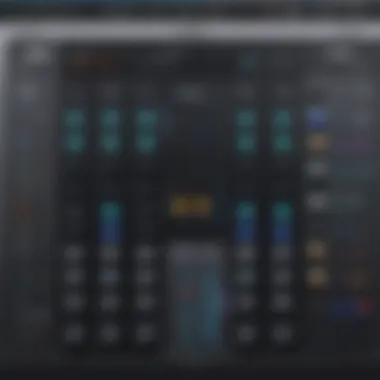

Wave Pad offers several benefits that make it a strong choice for both new and experienced audio editors. Understanding these advantages is essential for anyone considering this software for their projects. Compared to its competitors, its affordability stands out, making it accessible to a wider range of users.
Affordability Compared to Competitors
Wave Pad provides a competitive pricing model that positions it favorably against other audio editing software. For small businesses or individuals operating on tight budgets, this is a significant consideration. Many users find that they can achieve professional-quality work without the hefty price tag associated with premium software like Logic Pro or Pro Tools.
While some features may be limited compared to high-end options, the cost-effectiveness of Wave Pad does not mean a compromise on quality. Its pricing structure allows users to invest in essential tools for audio editing without breaking the bank. This affordability helps democratize access to audio editing capabilities, encouraging more people to pursue projects that require these skills.
Versatility for Various Applications
One of the most striking aspects of Wave Pad is its versatility. This software supports multiple audio formats and offers tools that fit different editing scenarios. Whether it is music editing, podcast creation, or sound effects design, Wave Pad can adapt to the user’s needs.
Moreover, the multiple features included support various skill levels—from beginners to more advanced users. For instance, the ability to edit, cut, and mix tracks can cater to simple personal projects or complex professional tasks, ensuring that a wide array of users can find value in the application. The extensive range of capabilities makes it a valuable asset for audio work across numerous fields, which enhances its appeal.
Rich Documentation and Support Resources
Having access to thorough documentation is crucial, particularly for users who may be new to audio editing. Wave Pad excels in this area by providing comprehensive guides and resources. This documentation covers everything from installation to advanced features, allowing users to navigate the software effectively. It reduces frustration and helps users optimize the software for their specific needs.
Furthermore, the availability of support resources extends to community forums, tutorials, and customer service. Users can turn to platforms like Reddit to discuss issues and share best practices with others. This support ecosystem enhances the overall experience and empowers users to maximize efficacy in their audio projects.
"Wave Pad's customer support makes the learning curve less daunting. I had my queries resolved quickly!"
— A real user on Reddit
Limitations of Wave Pad
Understanding the limitations of Wave Pad is critical for users aiming to meet specific audio editing needs. These limitations shape the software's usability and its suitability for various tasks. While Wave Pad offers numerous features, recognizing its shortcomings can help potential users make informed decisions. Efficient use of any software requires consideration of what it does not offer, along with its strengths.
Learning Curve for Beginners
For newcomers to audio editing, the learning curve associated with Wave Pad can be steeper than anticipated. Although Wave Pad strives to provide an intuitive interface, beginners may encounter some challenges. New users might feel overwhelmed by the multitude of options available. The absence of advanced tutorials for basic tasks can complicate the initial experience.
Beginners may struggle to effectively utilize essential features, such as audio effects and multi-track editing. Ensuring that they have access to proper guidance is vital. The documentation available, while rich, can sometimes be dense. Without structured, beginner-friendly resources, users might find themselves puzzled.
It is important for new users to seek external resources or community forums, such as those you can find on Reddit or Facebook, to fill knowledge gaps. This extra effort might be necessary to accelerate the learning process.
Limited Advanced Features Compared to Professional Software
Wave Pad, while robust, lacks some advanced features found in professional-grade audio editing software. For instance, high-end options like Adobe Audition or Avid Pro Tools offer extensive capabilities tailored for seasoned audio engineers. This includes complex noise reduction tools, advanced mixing options, and support for surround sound formats.
The limited scope of these features can hinder users aiming for professional-level production. Users interested in deep audio manipulation may find themselves constrained within the capabilities of Wave Pad. Such limitations mean that for high-stakes projects, other software might be more suitable. Therefore, it is essential to assess the extent of features necessary for your projects before opting for Wave Pad.
Comparative Analysis
In the realm of audio editing software, performing a comparative analysis is essential for users to make informed choices. By contrasting Wave Pad with other popular audio editing applications, we highlight strengths, weaknesses, and unique features. This analysis not only aids potential users in understanding where Wave Pad sits in the market but also clarifies how it meets diverse audio editing needs. Effective comparisons offer insight into pricing, usability, and functionality, equipping users to align software choices with their specific requirements.
Wave Pad vs. Audacity
Audacity is a well-established name in the world of free audio editing tools. When comparing Wave Pad and Audacity, users can observe notable differences.
- User Interface: Audacity’s interface is functional but can seem cluttered to new users. In contrast, Wave Pad offers a more streamlined experience, catering to both beginners and intermediate users.
- Features: Wave Pad provides advanced editing capabilities and a selection of audio effects that may be a step up from those offered in Audacity. This includes flourishes like noise reduction and pitch adjustment.
- Cost: While Audacity is entirely free, Wave Pad is reasonably priced. The cost may justify the additional features offered, depending on user needs.
Ultimately, users who prioritize advanced editing and an intuitive interface may lean toward Wave Pad, while those looking for a no-cost solution may prefer Audacity despite its limitations.
Wave Pad vs. GarageBand
GarageBand is Apple's own music creation software primarily designed for Mac users. Comparing Wave Pad and GarageBand reveals specific elements that cater to different user preferences.


- Target Audience: GarageBand is especially tailored for musicians and those creating music tracks. On the other hand, Wave Pad caters to a broader audience, including podcast creators and voice-over artists.
- Editing Capabilities: Wave Pad supports more detailed sound editing options, while GarageBand offers a variety of loops and music tracks for composition.
- Learning Curve: GarageBand may have a steeper learning curve due to its wide array of features tailored to music production. For professionals focused solely on audio editing, Wave Pad might be the simpler choice.
Both applications serve a distinct audience, offering diverse functionalities that align with user goals.
Wave Pad vs. Logic Pro
Logic Pro is regarded as a professional-grade tool, preferred by many in the music and film industries. The differences between Logic Pro and Wave Pad can be significant depending on user needs.
- Feature Set: Logic Pro provides an extensive suite of professional-grade audio tools, including advanced mixing and mastering options, which far exceed the capabilities of Wave Pad. However, this may be unnecessary for users focused on simpler audio tasks.
- Price Point: Logic Pro is significantly more expensive than Wave Pad. The investment is justifiable for professional users, but casual users may find Wave Pad more than sufficient for their audio needs.
- System Requirements: Logic Pro necessitates higher system requirements, which may limit access for users with older Mac devices. Wave Pad, being lighter on resources, performs reliably across a range of hardware configurations.
In summary, while Logic Pro excels in comprehensive music production, Wave Pad provides a more approachable and sufficient alternative for users needing efficient audio editing without extensive features.
Real User Reviews
User reviews serve a critical purpose in the evaluation of any software, including Wave Pad for Mac. These evaluations provide insights from actual users who have interacted with the software in real-world scenarios. For potential users, understanding real experiences can help in assessing whether the software meets their individual or business needs. Reviews highlight specific strengths, weaknesses, and even unexpected functionalities that users might encounter. Moreover, they can play a significant way in driving improvements and updates in software development. For IT professionals and businesses, user reviews can be a valuable resource in making informed decisions.
Common Praise from Users
Many users praise Wave Pad for its user-friendly interface which simplifies the audio editing process. New users often mention that they appreciate the straightforward navigation, which leads to quicker workflow adaptations. Here are some specific points of commendation from the user base:
- Intuitive Layout: Users find the layout of tools and features to be organized in a way that allows for easy access, minimizing the effort needed to learn the software.
- Quality Audio Output: The quality of audio editing results is frequently highlighted. Many reviewers note that the final output retains high fidelity, even after extensive editing.
- Diverse Features: Users appreciate the range of audio effects and processing options available. This diversity is especially valuable for those working on various multimedia projects.
'> "The interface allows anyone to start editing right away; even my grandmother can handle it with ease." - Satisfied user
Frequent Criticisms
Despite its positive reception, Wave Pad is not without its criticisms. Users occasionally point out certain limitations that can affect overall experience. Here are notable areas of concern:
- Learning Curve for Advanced Features: While many find the basic functionalities approachable, some advanced features require a steeper learning curve. Users often report that complex tasks can be overwhelming for those new to audio editing.
- Limited Collaboration Features: Unlike some competitors, Wave Pad lacks robust tools for collaboration. This can be a downsider for teams that need to share and edit projects simultaneously.
- Occasional Bugs: A portion of users mentions encountering bugs, especially when working with larger files. This can lead to interruptions in workflow and may require restarting the application.
Best Practices for Using Wave Pad
Utilizing Wave Pad effectively can significantly enhance your audio editing projects. Best practices are crucial to gaining maximum utility from this software. They encompass a set of guidelines that can help streamline your workflow, ensure high audio quality, and maintain overall organization. With organized work habits, users can boost productivity and minimize errors. Here we will explore two key facets in this regard: optimizing audio quality and effective organization of projects.
Optimizing Audio Quality
Achieving optimal audio quality is essential for any audio project. Wave Pad provides valuable tools that allow users to fine-tune their recordings. Here are some methods to consider:
- Use the Right File Format: Always choose the best file format for your project. Formats like WAV and AIFF offer lossless quality, while MP3, although convenient, is lossy.
- Adjust Levels Appropriately: Monitor your volume levels throughout the editing process. Aim to keep levels in the green zone to prevent distortion while maintaining clarity.
- Employ Noise Reduction: Use Wave Pad’s noise reduction features to eliminate background noise. This results in a cleaner audio track, making your final output more professional.
- Test Different Effects: Utilize the various audio effects available in Wave Pad to enhance your recording. However, be cautious with how much you apply. Over-processing can lead to unwanted artifacts in sound quality.
By adhering to these practices, you can significantly elevate the fidelity of your delivered audio. Quality in your output reflects well not just on the software but also on your skills as an audio professional.
Effective Organization of Projects
An often underestimated aspect of audio editing is project organization. Managing files properly can save time and effort as your project develops. Here are some strategies:
- Create a Project Folder: Begin by establishing a dedicated folder for each project. This should include subfolders for raw recordings, edited files, and exports.
- Label Files Clearly: Adopt a consistent naming convention for your files. This might include version numbers or dates, aiding in quickly identifying them.
- Utilize Wave Pad’s Features: Leverage features like bookmarks or labels within Wave Pad. This allows you to designate key sections of your audio for quick access later.
- Back Up Your Work: Regularly back up your project files to avoid losing data. Cloud storage solutions provide reliable options for this purpose.
Implementing these organizational strategies can lead to a more efficient workflow. This reduces frustration and aids in meeting project deadlines. Clearly organized projects also facilitate clearer collaboration if you're working within a team.
In summary: Optimizing audio quality and organizing projects play an integral role in maximizing your experience with Wave Pad. Both factors contribute not only to enhanced outputs but to overall productivity in your audio editing ventures.
The End
The conclusion of this article synthesizes the critical insights on Wave Pad for Mac. It emphasizes the software's utility in audio editing while providing a nuanced view of its pros and cons. Understanding these elements is crucial for both beginners and seasoned audio professionals who want to evaluate their software choices effectively.
Final Thoughts on Wave Pad for Mac
Wave Pad stands out for its balance between functionality and accessibility. Users have noted its intuitive interface, which eases the learning curve. For many users, this is a key factor when choosing audio editing software. The array of features, including multi-track editing and various audio formats support, reinforces its position as a valuable tool in multimedia projects. Nonetheless, potential users should remain aware of its limitations relative to high-end software like Logic Pro.
Recommendations for Potential Users
- For beginners: Start with basic tasks. Engage with the tutorials available within the software to build confidence.
- For seasoned users: Consider projects that do not require the most advanced audio processing tools, as Wave Pad might lack some specific advanced functionalities.
- Explore the online community on platforms like Reddit. Gaining insights from others' experiences can enhance your understanding and usage of the software.
- Lastly, always stay updated with the latest version of Wave Pad to benefit from enhanced features and improved performance.



