Understanding Webex Fees: A Comprehensive Guide
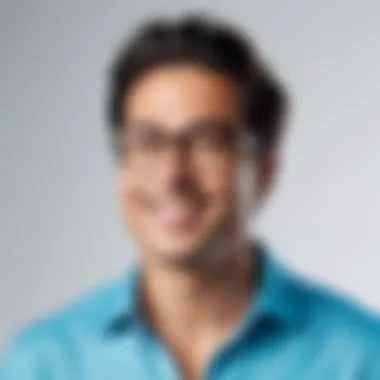

Intro
In today's digital environment, effective communication is fundamental for both personal and professional success. Understanding the costs associated with tools like Webex is vital for anyone looking to leverage this platform for online meetings and collaboration. Webex, developed by Cisco, is recognized for its robust features tailored for various user needs. To make the most of its offerings, it is crucial to have a clear grasp of its pricing structures, subscription plans, and any additional fees that may arise.
This section lays the groundwork for comprehending the financial elements of Webex. Understanding these fees is not merely about numbers; it involves evaluating their potential impact on budget allocations and selecting the most suitable plan for your organization. This guide will navigate the intricate details of Webex fees, providing insights that are essential for IT and software professionals as well as small to large businesses.
Key Features and Benefits
Overview of Features
Webex stands out due to its extensive suite of features designed for seamless communication.
- Video Conferencing: High-quality video calls support large groups, making it ideal for both small meetings and large webinars.
- Screen Sharing: Users can effortlessly share screens, facilitating better collaboration on projects.
- Integrated Messaging: In-app messaging keeps all communications in one place, supporting work continuity.
- Recording and Transcripts: Meetings can be recorded, and transcripts are available, helping participants not to miss any important details.
- Security Features: Webex employs sophisticated encryption and security measures, enhancing data integrity during sessions.
Benefits to Users
For users ranging from individual entrepreneurs to corporate giants, the benefits of using Webex are significant:
- Flexibility in Deployment: Webex can be used on various devices, allowing users to connect from locations that suit them best, whether from office or remote environments.
- Scalability: The platform is built to grow with your needs, supporting everything from small team meetings to large corporate events.
- Cost Efficiency: Understanding the costs associated with different plans can lead to better budgeting and cost savings for businesses.
"Choosing the right plan can significantly impact both communication effectiveness and budget management."
Comparison with Alternatives
Understanding how Webex aligns against its competitors provides clarity when addressing needs.
Head-to-Head Feature Analysis
- Zoom: While Zoom is celebrated for its simplicity, Webex offers more advanced features suited for businesses, such as enhanced security protocols and better integration with enterprise tools.
- Microsoft Teams: Teams are integrated into Microsoft 365, providing convenience for existing users but lacking some of the advanced functionalities offered by Webex for standalone video conferencing.
- Google Meet: Known for ease of access, Google Meet may not provide the comprehensive features Webex does for larger scaled operations or webinars.
Pricing Comparison
Evaluating Webex requires attention to its pricing plans as well, which vary widely based on features:
- Free Plan: Limited features, suitable for small teams or casual use.
- Starter Plan: Includes more participants and additional features, typically more suitable for small businesses.
- Business Plan: A comprehensive package that supports larger teams with advanced functionalities.
- Enterprise Plan: Tailored for large organizations that require specialized services and greater flexibility.
Prelude to Webex Fees
Understanding webex fees is crucial for any organization considering using this platform for online communication and collaboration. Webex is a powerful tool, but like any software, its costs can vary significantly based on the features a user needs. Knowledge of these fees allows businesses to budget accordingly and make informed decisions that could affect their overall communication strategy.
Overview of Webex
Webex is a leading platform that provides solutions for video conferencing, online meetings, and team collaboration. It offers a wide range of functionalities, such as screen sharing, chat, and file sharing. Different tools and services are designed to cater to both small teams and large enterprises. The flexibility of Webex allows users to choose a plan that fits their specific needs, whether they require basic features for occasional meetings or a comprehensive set of tools for frequent collaboration.
Importance of Understanding Fees
A clear understanding of fees associated with Webex can drastically impact an organization's efficiency and cost-effectiveness. Here are several important aspects to consider:
- Budget Planning: Knowing the exact costs enables organizations to allocate resources appropriately, ensuring no surprises arise later.
- Feature Selection: Different plans come with varying features. Comprehending what each plan offers helps in selecting the most suitable option for the team's requirements.
- Cost Management: Identifying potential hidden costs, such as overage fees or charges for additional features, can prevent budget overruns.
Obtaining a solid grasp on Webex fees is fundamental for maximizing the return on investment while leveraging online collaboration tools to their fullest potential.
Pricing Plans Offered by Webex
Understanding the pricing plans offered by Webex is crucial for businesses and individuals contemplating the integration of this platform into their daily operations. Webex provides a range of options starting from a free version to advanced enterprise solutions. Choosing the right plan affects budgeting, usability, and the overall experience of the user. Therefore, evaluating the elements, benefits, and considerations of each plan provides clarity and aids in making informed decisions.
Free Plan Features
Webex offers a free tier which allows users to experience the basic functionalities of the platform without any financial commitment. This is particularly attractive for individuals, freelancers, and small teams who may not yet require advanced features. The free plan includes:
- Unlimited Meetings: Users can host meetings for up to 100 participants.
- Time Limit: Meetings can last up to 50 minutes, making it suitable for casual interactions.
- Basic Features: Standard audio and video options are included, along with screen sharing and a virtual background feature.
While the free plan is functional, its limitations might restrict some users in a professional setting, particularly regarding extended meetings and advanced hosting options.
Paid Subscription Tiers
For those seeking more features and flexibility, Webex offers several paid subscription tiers. Each tier is designed to cater to varying needs, either enhancing collaboration methods or scaling up for larger organizations. The tiers include:
- Starter Plan: Ideal for small teams, allowing up to 150 participants per meeting. Additional features like cloud storage and recording options are included.
- Plus Plan: This tier accommodates up to 200 participants, offering advanced analytics and increased storage capabilities.
- Business Plan: Suitable for growing organizations, with up to 500 participants. More advanced security features and integrations are also part of this package.
- Enterprise Plan: Customizable solutions designed for large organizations needing scalability and total customization. It also comes with the option for dedicated support.
These paid tiers also provide advantages such as enhanced technical support and regular software updates, which are essential for business continuity and security.
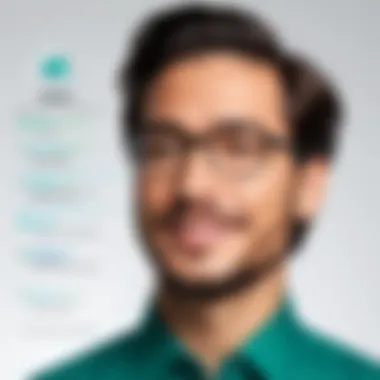

Enterprise Solutions
For large organizations, Webex’s enterprise solutions present a robust framework designed to meet the specific demands of their operational needs. These solutions are characterized by:
- Customizable Features: Enterprises can tailor functionality to suit their specific requirements, ensuring that solutions are fitting for various departmental needs.
- Comprehensive Licenses: Organizations benefit from bulk licensing options, making it more cost-effective to onboard large numbers of users.
- Robust Security Protocols: Enhanced security measures are mandatory for enterprises, ensuring compliance with data protection regulations.
Investing in the right Webex plan can significantly enhance productivity and collaboration efforts within any team.
Detailed Breakdown of Webex Fees
Understanding the financial structure behind Webex is essential for users. Webex provides a clear breakdown of its fees, which allows businesses to plan their budgets more effectively. This section addresses key aspects, such as billing cycles, licensing costs, and available add-ons. Being informed about the specifics can impact decision making positively, ensuring optimal use of resources.
Monthly vs. Annual Billing
Billing options for Webex include monthly and annual plans. Choosing between these can affect cash flow and overall expenditure.
Monthly Billing: This option allows for flexibility. It is less of a commitment, making it suitable for businesses with fluctuating needs or those who are still evaluating the service.
Annual Billing: Opting for this typically results in cost savings. Many users receive a discounted rate when they pay upfront for the year. This plan could also offer stability in budgeting as costs remain fixed for the entire period.
In deciding which option to choose, consider the organizational strategy for the upcoming year. For example, a growing company may favor monthly plans while a stable enterprise with clear needs might opt for annual billing.
User Licensing Costs
User licensing is a critical part of the Webex fee structure. Different plans allow for varying levels of access and user limits. Many organizations find themselves needing to carefully assess how many licenses they require and at what tier.
The core plans fall into categories like "Starter" and "Business“, each with specified parameters on participant limits and features.
A Starter license typically supports basic functionalities suitable for smaller teams. Meanwhile, a Business license caters to larger organizations, delivering advanced features that can enhance productivity in collaborative environments.
"Understanding user licensing will help businesses avoid overspending while ensuring they have adequate access for their teams."
This assessment can also prevent paying for unused licenses. Businesses should regularly evaluate their actual usage against their licensing tier.
Add-Ons and Custom Features
Webex provides various add-ons and custom features. These are crucial for tailoring functionalities according to specific needs of users. They include tools for enhanced security, advanced analytics, and additional storage capabilities.
Investing in add-ons often depends on the activities that a business conducts. For example, if a firm relies heavily on video conferencing, they may consider upgrades for higher video quality or additional meeting hosts. Exploring options such as integrations with other software can also yield significant benefits.
Some examples of useful add-ons are:
- Webex Training: For specialized training sessions.
- Webex Events: For larger audiences at webinars.
- Webex Calling: To establish a complete communication platform.
Understanding the range of add-ons can contribute to a more productive use of the Webex platform. Thus, investing in the right features ensures businesses can maximize their collaboration tools.
Hidden Costs Associated with Webex
Understanding hidden costs is essential for any organization considering Webex. While the advertised fees offer a clear view of the basic pricing, several additional expenses can arise over time. These costs can impact a firm’s overall budget significantly. Identifying these potential hidden costs leads to better financial planning and decision-making. Users should not only focus on initial costs but also consider these lesser-known fees while evaluating the service.
Overage Fees
Webex offers various plans with specific user limits. This structure is advantageous for budgeting, but it can lead to unexpected overage fees if your usage exceeds these limits. For example, if your team regularly hosts large meetings or requires more licenses than usual, you may get charged extra. Understanding the parameters of your chosen plan will help avoid these unplanned expenses. Carefully monitoring the attendee limits and adjusting your plan accordingly can prevent these fees from accumulating.
Integrations with Other Software
Many businesses rely on integrating different software with Webex to optimize their workflows. However, some integrations may incur additional costs. While Webex does offer a variety of integrations, not all of them are included in standard pricing plans. It's advisable to assess any partnerships you might need with tools such as Salesforce or Microsoft Teams. Each integration can contribute to increased overall costs, and not being aware of these fees can lead to budget overruns.
Technical Support Charges
Technical support is a crucial component for any online platform, and Webex is no exception. Basic customer support is included with most plans. However, if a business requires in-depth support or specialized assistance, there may be extra charges associated. Many organizations underestimate the cost of premium support services. Be sure to evaluate the level of support necessary for your operations. Without this assessment, unexpected technical support charges can arise, adding to the total cost of ownership for Webex.
"Understanding the full financial impact of using Webex helps ensure that organizations maximize their value while avoiding unforeseen expenses."
Being informed about these hidden costs associated with Webex enables businesses to make more precise financial allocations. This awareness assists users in selecting the most suitable plan, ultimately leading to a more effective use of resources.
Analyzing Value Proposition of Webex Pricing
Understanding the value proposition of Webex pricing is crucial for organizations aiming to optimize their communication tools. The analysis involves examining how the cost of Webex aligns with its features and the overall benefits it delivers. When assessing this value, it is important to consider specific elements such as functionality, scalability, user experience, and ongoing support.
Many businesses prioritize features that enhance collaboration, such as video conferencing quality, seamless integration with other tools, and user-friendly interfaces. Understanding which features are essential for your organization enables informed decision-making. It is also relevant to consider how Webex compares to competitors in terms of similar functionalities, pricing, and support.
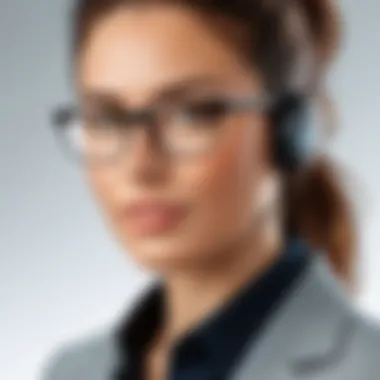

The direct correlation between cost and features can significantly influence return on investment. Evaluating this aspect helps in justifying expenses, particularly for organizations that depend heavily on digital communication tools.
Cost vs. Features Analysis
In the world of software and services, the balance between cost and features often dictates the choice of a tool. Webex offers a range of features that include video conferencing, team messaging, and screen sharing. However, it is essential to assess whether these features justify their pricing models.
Some key factors to consider include:
- Quality of Service: Does Webex provide consistently high-quality video and audio?
- Integration Capabilities: Can Webex easily blend with tools already in use within the organization, like Slack or Salesforce?
- User Counts: Are the features sufficient for both small teams and large organizations, considering different pricing tiers?
- Support Options: What level of support is provided, and is there additional cost associated with it?
Carefully analyzing these factors offers clarity. It helps potential users ask the right questions before committing to a plan.
User Experiences and Testimonials
User experiences provide valuable insights into the real-world application of Webex. The testimonials reflect how well it meets organizational needs and whether its pricing is seen as justified by its performance. Organizations can draw from a wide range of feedback, which varies considerably based on usage scenarios.
Common themes in testimonials include:
- Ease of Use: Many users appreciate the straightforward interface, which simplifies onboarding for new team members.
- Reliability: Consistent positive experiences are shared regarding call stability and quality, which is crucial for remote communication.
- Support Satisfaction: Users often report their satisfaction with customer support and troubleshooting assistance.
Incorporating user feedback into the decision-making process can significantly enhance understanding. It provides a practical perspective beyond marketing claims and allows prospective customers to evaluate if Webex would meet their specific requirements.
Comparison with Competitors
In the digital landscape, comparing multimedia communication tools is essential for businesses and individual users. Webex is one of many platforms offering online meeting and collaboration solutions. Understanding how it stacks up against competitors like Zoom and Microsoft Teams is crucial. Such comparison can influence decision-making with respect to which service best meets specific needs. Evaluating features, pricing structures, and values provided are essential steps in this process.
Comparative Pricing Models
Pricing is often a deciding factor when selecting a communications platform. Here are some key points regarding Webex’s pricing compared to its competitors:
- Webex Plans: Unlike many competitors, Webex offers a flexible pricing model that accommodates both small teams and large enterprises. It provides a free tier, and paid plans include several organizational features.
- Zoom Pricing: Zoom operates primarily on a subscription model with different tiers. The basic free plan includes limited features, while paid plans can quickly escalate in cost as additional features are added.
- Microsoft Teams Costs: Teams is integrated within the Office 365 suite. While pricing is inclusive, the true cost can be significant for businesses that already invest in Microsoft solutions.
Effective comparison of pricing models among different platforms can highlight where value is truly found.
The cost variances among these platforms call for detailed analysis. Some users may find it beneficial to choose Webex's comprehensive offerings as this might be seen as providing more value compared to a basic plan from Zoom or Teams.
Advantages and Disadvantages
Both Webex and its competitors have distinct advantages and disadvantages. Assessing these can guide choices based on user needs.
Webex Advantages:
- Feature-Rich Solutions: Includes robust features like breakout rooms, whiteboarding, and strong security measures.
- Customizable Plans: Options to add specific features as needed, which can be cost-effective for organizations that have unique requirements.
- Good for Enterprises: Suits larger organizations looking for scalable solutions.
Webex Disadvantages:
- Navigating Costs: While there are many choices, the costs associated with add-ons and advanced features can add up.
- Learning Curve: Some users may find the interface complex due to the extensive features offered.
Competitor Advantages:
- Zoom Simplicity: Known for its simple user interface and strong marketing that appeals to a wide range of users.
- Microsoft Integration: The seamless integration with other Microsoft 365 applications can streamline workflows for organizations that already rely on Microsoft products.
Competitor Disadvantages:
- Limited Support for Large Groups: Platforms like Zoom may seek to charge additional fees for larger meetings, which can increase costs significantly for businesses that require such capabilities.
- Less Featureful Base Plans: Basic plans from competitors are often limited, potentially necessitating upgrades sooner than expected.
Understanding these nuances in pricing and features allows users to make educated choices about which platform aligns with their operational demands. This analysis also helps highlight how Webex positions itself in a competitive marketplace.
Setting a Budget for Webex
Establishing a budget for Webex is crucial for organizations of all sizes. It enables businesses to allocate resources effectively and helps in understanding the total cost of ownership associated with the platform. By setting a budget, companies can avoid overspending and ensure they choose the right plan that aligns with their needs.
When setting a budget, several key factors need to be considered:
- User Count: Understanding how many users will be utilizing Webex is essential. More users often mean higher costs, especially if the organization opts for paid plans.
- Desired Features: Different plans offer varying features. It is important to identify which features are necessary for the organization’s operations.
- Integration Needs: If there are other tools in use, integration costs may arise when aligning Webex with those tools.
- Future Growth: Planning for potential growth can help avoid unexpected costs later. Knowing if the user base is likely to expand will guide budget discussions.
Effective budgeting ensures that there is a clear understanding of the financial commitment to Webex.
Determining Organizational Needs
Before purchasing a Webex subscription, organizations should conduct a thorough assessment of their needs. This involves understanding the communication and collaboration requirements specific to the company. Here are some elements to consider in this assessment:
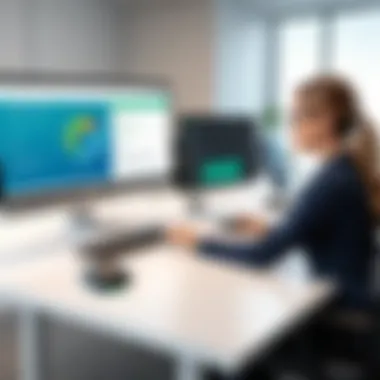

- Type of Meetings: Consider the nature of meetings—will they be large webinars or smaller team meetings?
- Collaboration Tools: Determine if additional tools are needed for file sharing or project management, which may affect the choice of Webex plan.
- Accessibility Requirements: Evaluate if remote or mobile access is essential for employees.
By identifying these needs early, a company can select a more suitable plan that fulfills its requirements without incurring unnecessary costs.
Cost-Benefit Analysis
Conducting a cost-benefit analysis helps organizations assess the value derived from the investment in Webex. This process consists of evaluating both the costs involved and the expected benefits of employing the platform. Points to address include:
- Cost of Subscription Plans: Analyze the monthly or annual fees associated with different plans.
- Potential Savings: Consider how Webex can reduce travel costs or improve efficiency, leading to potential savings.
- Productivity Gains: Evaluate how features of Webex, like screen sharing and recording, can enhance team collaboration and productivity.
Performing this analysis will yield insights into whether the investment in Webex justifies the costs based on the organizational needs and expected benefits.
Understanding your budget is a foundation for optimizing Webex use and planning for future growth.
Ultimately, a judicious approach to budgeting and needs assessment will equip organizations to harness Webex effectively while managing costs efficiently.
Best Practices for Webex Cost Management
Managing costs effectively while using Webex is crucial for organizations seeking to optimize their online collaboration tools. With a variety of pricing plans and features, it becomes imperative for IT and business professionals to adopt solid practices that enhance their understanding and control over expenditures. By focusing on negotiating contracts and monitoring usage, companies can align their needs with Webex’s offerings while avoiding unnecessary fees.
Negotiating Contracts
Negotiating contracts with Webex requires a strategic approach. Organizations should start by understanding their specific needs and the features offered in different plans. When entering negotiations, it is essential to prepare a detailed list of requirements. This information will help in discussions about terms that can be adjusted. Key considerations include the number of users, the required features, and the length of the contract.
Additionally, be aware of seasonal or promotional rates that Webex might offer. Use these insights to leverage better rates. Building a relationship with your sales representative can also be beneficial. They can provide insights into the best packages that may not always be advertised. Be willing to walk away if the terms do not meet your organization's budget and requirements.
Lastly, always read the fine print of any agreement. Terms regarding cancellations, upgrades, or changes in service can save you from future costly decisions. Overall, effective negotiation can lead to substantial savings.
Monitoring Usage and Fees
Monitoring usage and fees is another critical practice for managing Webex costs. Regularly tracking how the platform is used helps in understanding whether the current plan is suitable. For example, if an organization consistently exceeds the limits of a particular plan, it may be time to evaluate upgrading or switching to a more appropriately sized plan.
Utilize the analytics tools available in Webex to gather data on user activity. Determine which features are actually being used and which are underutilized.
- Identify the most frequently used functionalities.
- Assess whether all users need access to certain features or if some can function on a limited tier.
- Review billing statements frequently to catch any unexpected charges or discrepancies.
"Staying informed about usage can prevent overages that can quickly escalate costs."
This proactive approach toward monitoring ensures that organizations stay within budget while maintaining essential collaboration functions.
With these best practices in mind, organizations using Webex can better manage costs. By negotiating contracts and actively monitoring usage, businesses can ensure that they are getting the most value from their investment in Webex.
Evaluating Webex After Implementation
Evaluating Webex after implementation holds significant importance for organizations that use this platform for meetings and collaborations. This process involves assessing how effectively Webex meets the specific needs of the organization post-deployment. It allows businesses to evaluate their initial investments and determine whether the chosen plans and features align with their operational goals. Understanding the performance of the platform can guide future decisions regarding subscriptions and adjustments to features.
Feedback Collection and Analysis
One fundamental aspect of evaluating Webex is feedback collection. Gathering input from users offers valuable insight into their experiences with the platform. Organizations can use surveys or focus groups to get perspectives on various features, such as the ease of use, video quality, and customer support.
Here are some benefits of collecting feedback:
- It identifies strengths and weaknesses of the platform.
- It helps in understanding user satisfaction levels.
- It fosters a culture of improvement and adaptability.
By analyzing the feedback, organizations can pinpoint critical areas for enhancement. For example, if users report difficulties with certain features, this can prompt a change in training methods or adjustments to settings. A thorough analysis of feedback also helps to create a roadmap for implementing new features or negotiating for better pricing or lower fees with Webex.
"User feedback is essential for understanding what works and what needs improvement within any technology stack."
Reassessing Fees and Needs
After collecting feedback, the next step is to reassess fees and organizational needs. This consideration is crucial to determine if the current Webex subscription plan remains the best fit. Organizations should examine upcoming projects, potential growth, and changes in communication needs.
When reassessing needs, consider the following:
- Changes in team size and structure.
- Additional features that may enhance remote collaboration.
- Budget constraints and available funds.
Reassessing fees involves looking for opportunities to optimize costs. If an organization is using only some features of a higher-tier plan, downgrading may result in significant savings. Conversely, if there is a higher demand for certain services, upgrading can provide enhanced functionality that aligns with business objectives. This dual approach ensures that the investment in Webex is maximized, ultimately leading to better resource allocation within the organization.
End
In any financial decision-making process, comprehending costs is crucial. This article has provided a thorough examination of Webex fees, highlighting their complexities and implications. Understanding these fees is not merely an afterthought but an essential step for businesses and individuals looking to maximize their investment in communication tools.
Final Thoughts on Webex Fees
Navigating the fees associated with Webex can be daunting. However, certain key aspects must be pointed out:
- Distinct Pricing Plans: Webex offers various pricing tiers. Each comes with specific features and limitations. It is important to evaluate which plan aligns with your organizational needs. The free tier provides basic functionalities, while the paid subscriptions include advanced capabilities, supporting larger meetings and enhanced support options.
- Hidden Costs: Many users do not consider the hidden costs that can arise. These may include charges for exceeding user limits, technical support, and integration with other platforms. Awareness of these can prevent unexpected expenses.
- Regular Reevaluation: It is necessary to regularly assess the value received from Webex. As needs change, the initially chosen plan might become unsuitable, leading to unnecessary spending. Collecting feedback from users can guide these evaluations and adjustments.
To summarize, being informed about Webex fees allows professionals to plan budgets effectively, ensuring that their chosen plan is both cost-effective and functional. Investment in understanding these fees can lead to enhanced communication capabilities, driving overall organizational success.



