Understanding Workflow in Software Development


Intro
In the realm of software development, workflow comprises the sequence of processes through which a project progresses from conception to delivery. Understanding this concept is critical for both professionals and decision-makers within the industry. Effective workflows can streamline operations, facilitate communication among teams, and ultimately enhance project outcomes. By breaking down the workflow into constituent parts, one can better evaluate how to optimize various stages of development.
The significance of a well-defined workflow is manifold. It helps identify tasks, allocate resources effectively, and ensure that all team members are aligned on project objectives. In a constantly evolving field such as software development, adapting to the latest methodologies and tools becomes crucial to maintaining an edge in productivity.
As we navigate this exploration of workflows, we will discuss the various methodologies employed in software development, the tools that support these processes, and strategies to maximize efficiency. By the end, readers will not only grasp the importance of workflows but also understand how to implement effective practices within their own projects.
Prolusion to Workflow in Software Development
Workflow in software development is a critical aspect that governs how tasks are organized, tracked, and executed. Understanding workflow involves recognizing the intricate chain of processes and interactions that lead to successful software delivery. The flow of work impacts both efficiency and overall project outcomes. Each phase of a software project requires careful planning and execution, which is heavily influenced by the defined workflow.
A clear understanding of workflow can help in several ways:
- Clarity in Processes: By defining workflows, teams can establish clear responsibilities and timelines. This clarity minimizes confusion and fosters accountability.
- Increased Productivity: A well-structured workflow can streamline processes, reducing time wasted on redundant tasks and enhancing productivity.
- Facilitated Communication: Workflows help establish communication patterns. They provide a framework that defines how team members will collaborate and share information.
- Quality Assurance: Through defined workflows, high-quality standards can be maintained. Consistent procedures allow for better identification of errors or discrepancies.
Ultimately, understanding workflow is vital for IT professionals and organizations. Recognizing the peculiarities of software development workflows allows for proactive adjustments and enhancements, perfectly aligning with project goals. The subsequent sections will further elaborate on essential components and types of workflows, enabling readers to grasp the full spectrum of their importance.
Defining Workflow
Workflow, in a software development context, refers to the organized sequence of processes through which tasks pass from initiation to completion. It encompasses all the steps involving planning, execution, monitoring, and delivery of software products. A workflow is not just a list of activities but a detailed structure that connects each part of the development cycle.
In this field, workflows can often look quite different depending on the specific methodologies adopted. For instance, methodologies like Agile or Waterfall alter basic workflow definitions to accommodate their unique processes. Defining the workflow clearly is beneficial because it enables teams to visualize their efforts. When the workflow is transparent, it’s easier to spot inefficiencies and areas needing improvement.
The Role of Workflow in Development Processes
Workflow plays a crucial role in the development processes, providing order and direction. Each development phase relies on a workflow that clarifies what actions should be taken and by whom. This structured approach is essential for managing resources efficiently and today’s dynamic software industry.
Some key roles of workflow include:
- Project Tracking: Workflows provide mechanisms to track the progress of various tasks. Teams know where they stand in terms of deadlines and project milestones.
- Standardization: They lend a level of standardization across teams allowing for consistent outcomes. Standard workflows can help new team members acclimate more quickly.
- Identifying Bottlenecks: By mapping out the workflow, teams can easily identify bottlenecks or delays in the process, enabling timely interventions.
In summary, workflows serve as the backbone of software development. They ensure that processes run smoothly, that teams communicate effectively, and that quality remains a priority throughout the lifecycle of a software project.
Components of Software Development Workflow
The concept of workflow in software development is multifaceted. Its components play a crucial role in determining the success of software projects. Understanding these components helps teams streamline their processes, enhance productivity, and achieve their goals effectively. By breaking down the different facets of workflow, it becomes much easier to see how they interact and contribute to overall efficiency.
Tasks and Activities
Tasks and activities form the backbone of any software development workflow. Each task represents a specific piece of work necessary to move a project forward, while activities group related tasks together to accomplish broader objectives. The clarity of tasks positively affects performance. When team members know what to do, they can focus and execute effectively.
One common approach to organizing tasks is through the use of task boards. These boards allow teams to visualize progress and identify bottlenecks quickly. Common activities in software development workflows include requirements analysis, coding, testing, deployment, and debugging.
Efficient task management can lead to several benefits:
- Increased Clarity: Well-defined tasks reduce ambiguity, ensuring every team member understands their responsibilities.
- Enhanced Accountability: Assigning specific tasks holds individuals responsible for their outcomes.
- Better Tracking: A well-structured system makes it easier to monitor progress and adjust as necessary.
Roles and Responsibilities
Roles and responsibilities within a software development workflow are essential for fostering collaboration and accountability. Clearly defined roles ensure that the right people are addressing the right tasks at the right time. For instance, in many teams, you will find:
- Project Managers: Responsible for overall project coordination and progress tracking.
- Developers: Tasked with coding and implementation of the software product.
- QA Engineers: Focused on testing and quality assurance to ensure the final product meets requirements.
- Designers: Engage in user interface and experience designs to meet user needs effectively.
Each role has unique responsibilities that contribute to the workflow as a whole. The alignment of responsibilities with team goals helps maintain momentum and focus, creating a productive environment.
Tools and Technologies
The tools and technologies employed in a software development workflow are critical elements that support the entire process. These often include software for project management, source control, coding, and communication. Popular tools like Jira, Git, and Slack help facilitate collaboration and organization.
Using the right tools can offer significant advantages:
- Improved Collaboration: Centralized tools help team members communicate seamlessly.
- Version Control: Tools like Git help manage code changes, preserving the integrity of the development process.
- Automated Testing: Technologies enable quicker testing cycles, leading to faster feedback and fewer disruptions.
Choosing appropriate tools is vital. Teams must align their choices with their specific needs and workflows, ensuring the tools enhance rather than complicate their processes.
Effective component integration into the software development workflow directly affects efficiency, communication, and product quality.
The components of a software development workflow are interconnected. When optimized, they create an environment conducive to high performance, innovation, and adaptability.
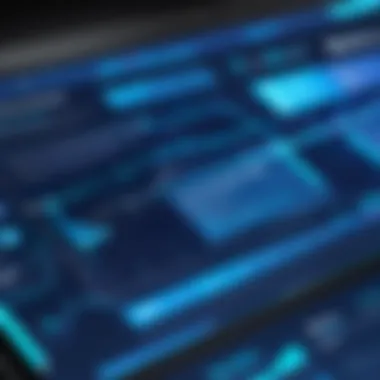

Types of Workflows in Software Development
The concept of workflows in software development is not just about organizing tasks. It encompasses a variety of methodologies that shape how projects are managed and executed. Each type of workflow has its own set of practices, principles, and philosophies that contribute to different aspects of the development process. Understanding these types is essential for professionals in the field, as it allows them to tailor their approaches to better meet project requirements and adapt to team dynamics. This section evaluates four primary workflows: Sequential, Iterative, Agile, and DevOps. Each methodology offers unique benefits and challenges that can greatly influence project outcomes.
Sequential Workflow
The Sequential Workflow, often referred to as the Waterfall model, is one of the earliest and simplest methodologies in software development. This approach follows a linear sequence where each phase must be completed before the next begins. Phases typically include requirements analysis, system design, implementation, testing, deployment, and maintenance.
Benefits:
- Clarity and structure: The defined stages provide a clear roadmap for the project.
- Easier management: Project managers can quickly assess progress and allocate resources accordingly.
However, the Sequential Workflow can lead to challenges, especially when requirements change. Revisions can be costly, as they might necessitate returning to earlier stages.
Iterative Workflow
The Iterative Workflow introduces an approach where the project progresses through repeated cycles or iterations. Instead of delivering the final product at the end, teams create versions of the software, incorporating feedback with each round. This method allows for flexibility and the opportunity to refine the product based on user input.
Benefits:
- Continuous improvement: Each iteration improves upon the last, enhancing the final product's quality.
- User feedback: Early prototypes enable stakeholders to provide input before full deployment.
Despite its advantages, managing multiple iterations can become complex. Teams must maintain clear communication to ensure that evolving requirements don’t lead to scope creep.
Agile Workflow
The Agile Workflow builds on principles from both iterative and incremental development. Agile emphasizes collaboration, customer feedback, and rapid releases. The methodology is characterized by short time frames known as sprints, typically lasting two to four weeks. During each sprint, specific features are developed, tested, and reviewed.
Benefits:
- Adaptability: Agile allows teams to pivot quickly in response to changing requirements.
- Collaborative environment: Frequent interactions between team members and clients guarantee alignment and transparency.
However, Agile demands a disciplined approach to communication and may not be suitable for all project types, especially those with fixed requirements and timelines.
DevOps Workflow
DevOps Workflow integrates software development with IT operations, aiming to shorten the development lifecycle while delivering high-quality software. This methodology promotes a collaborative relationship between development teams and operations teams, focusing on automation and continuous delivery.
Benefits:
- Speed and efficiency: Automation of processes leads to faster deployment cycles.
- Reduced silos: Cross-functional teams improve communication and collaboration, enhancing overall project coordination.
On the other hand, implementing a DevOps culture requires substantial organizational change. Teams must be ready to embrace new tools and processes effectively.
Stages of a Typical Software Development Workflow
Understanding the stages of a typical software development workflow is crucial for ensuring that software projects meet their objectives in a timely manner. Each stage plays a significant role in shaping the final product. By systematically progressing through these stages, teams can maintain clarity, improve collaboration, and enhance project outcomes.
Planning and Requirements Gathering
This initial stage sets the foundation for the entire project. It involves identifying the needs of stakeholders and determining the project scope. Planning and requirements gathering help in aligning the development team with business objectives and user expectations. During this phase, team members often create a detailed project plan that outlines deliverables, timelines, and resource allocation.
Key benefits include:
- Clarifying Objectives: With a well-defined plan, all stakeholders understand what the project aims to achieve.
- Reducing Risks: Early identification of potential challenges allows teams to devise mitigation strategies.
- Budget Management: Having clear requirements helps in estimating costs more accurately and ensures proper budget allocation.
Engaging stakeholders throughout this stage is important. Regular feedback loops can help refine requirements and minimize misunderstandings later in the project.
Design and Prototyping
Following the planning phase, the design and prototyping stage is where ideas start to take shape. During this phase, software architects and designers create mockups and wireframes. These representations help visualize the user interface and experience.
Prototyping also allows teams to test ideas quickly and efficiently. Feedback is gathered early, leading to more effective design iterations.
Considerations during this stage:
- User-Centric Design: Incorporating user feedback early ensures that the software meets user expectations.
- Technical Feasibility: Designers must consider the technical constraints that may affect implementation.
- Documentation: Proper documentation of design choices improves communication among team members.
Implementation and Coding


At this stage, the actual development work begins. Developers convert designs into functional code. This phase requires strong collaboration among team members to ensure that the coding aligns with the design and planned features.
Effective coding practices include:
- Adherence to Coding Standards: Following established guidelines enhances code readability and maintainability.
- Version Control Systems: Utilizing tools like Git allows teams to track changes and collaborate better.
- Regular Code Reviews: These help maintain code quality and catch potential issues early.
Timed releases and sprints may be adopted to facilitate agile development. On the other hand, rigorous documentation is crucial to maintain project clarity.
Testing and Quality Assurance
Testing and quality assurance ensure that the software meets both functional and non-functional requirements. This process checks for defects and validates that the product performs as intended. It is a critical stage that should not be overlooked.
Various testing methods can be employed:
- Unit Testing: Focusing on individual components to verify their correctness.
- Integration Testing: Ensuring different modules work together seamlessly.
- User Acceptance Testing (UAT): Gathering feedback from end-users to confirm the software meets their needs.
Automated testing tools can aid in making this process efficient. Regular testing prevents major issues from arising later and promotes a culture of quality within the team.
Deployment and Maintenance
In the final stage, the software is deployed to users. This often involves preparing the production environment and migrating data. A smooth deployment requires coordination among various teams.
Post-deployment, maintenance becomes essential. This involves correcting defects that may emerge, introducing new features, and ensuring that the software remains compatible with changing technologies and environments. Key aspects include:
- Monitoring the Software: Keeping track of system performance is vital for identifying issues early.
- User Feedback: Continuous engagement with users can guide future improvements.
- Documentation Updates: Keeping all project documentation current helps ensure that future developments are informed by previous work.
The whole process from planning through to maintenance should be iterative. This fosters learning and adaptation, leading to ongoing improvements in both the workflow and the product itself.
"An effective workflow not only enhances productivity but also empowers teams with clarity and purpose."
Understanding these stages can significantly enhance productivity, allowing teams to deliver high-quality software on time. By focusing on each phase and ensuring smooth transitions, development teams can create effective products that meet or exceed user expectations.
Advantages of Structured Workflows
Structured workflows in software development provide several key benefits that significantly enhance the overall development process. By establishing clear protocols and systems, organizations can streamline tasks and improve productivity. Here, we explore the specific advantages of adopting structured workflows, focusing on essential elements that contribute to success in software projects.
Enhanced Efficiency
Efficiency in software development is critical for timely project delivery and optimal resource allocation. Structured workflows contribute to enhanced efficiency by clearly defining tasks, responsibilities, and timelines. When a workflow is well-defined, team members know exactly what is expected of them and can prioritize their work accordingly. This clarity reduces confusion and minimizes wasted time on redundant activities.
Moreover, structured workflows utilize automation where possible. Tools like Jira or Asana enable teams to manage tasks systematically, ensuring smooth transitions and tracking of progress through different stages. In this environment, the development team can focus on producing high-quality code rather than getting bogged down in administrative duties.
Improved Communication
Effective communication is essential for any successful project. Structured workflows foster improved communication among team members and stakeholders. By using collaborative tools and practices, teams can keep everyone on the same page. Regular updates and feedback loops facilitate transparency and ensure that potential issues are addressed promptly.
In structured workflows, documentation also plays a key role. Having a centralized space for project information enhances communication. Team members can refer to project specifications, meeting notes, and updates with ease. This accessibility minimizes miscommunication, ultimately leading to a more synchronized and motivated team.
Consistency and Quality Control
Consistency in processes is vital for maintaining quality over time. Structured workflows help establish standardized practices across the board. This standardization facilitates the implementation of quality assurance protocols. With a clear workflow, all team members adhere to the same criteria, making it easier to produce consistent results.
Quality control methods, such as code reviews and testing phases, integrate seamlessly into structured workflows. These practices ensure that every piece of code undergoes scrutinization before it is deployed. This attention to detail not only enhances product quality but also helps build a stronger reputation in the industry.
Stakeholder Engagement
Engaging stakeholders is a crucial aspect often overlooked in software development. Structured workflows promote stakeholder engagement by ensuring that all voices are heard throughout the development lifecycle. Regular check-ins and updates enable stakeholders to provide input and feedback at key milestones.
Additionally, involving stakeholders in specific phases of the workflow fosters ownership and accountability. When stakeholders see their suggestions being implemented, it builds trust and satisfaction in the project. This engagement can lead to better alignment between business goals and development efforts, contributing to the overall success of the software.
"A well-structured workflow aligns everyone towards common objectives, ultimately enhancing project outcomes."
In summary, structured workflows in software development yield numerous advantages that improve operational efficiency, communication, consistency, and stakeholder involvement. By prioritizing these elements, organizations can position themselves for successful project outcomes and sustained growth in the competitive tech landscape.
Challenges in Implementing Effective Workflows
Implementing effective workflows in software development can be a complex endeavor. As organizations strive to enhance productivity and streamline processes, they often encounter various obstacles. Each challenge can deeply affect the efficiency and quality of the development lifecycle. It is crucial to acknowledge these challenges to devise solutions that lead to better workflow dynamics.
Resistance to Change
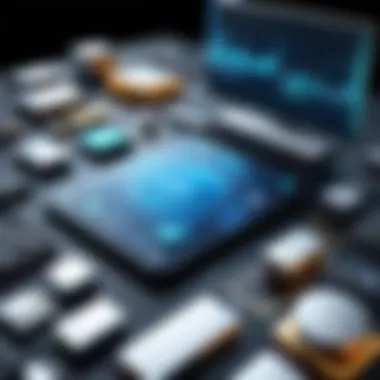

One of the primary obstacles in adopting structured workflows is resistance to change. Many team members may feel comfortable with existing practices. They might be reluctant to shift to a new method due to uncertainty about its effectiveness. This reluctance can stem from past experiences where changes led to negative outcomes or confusion. In such cases, it is important for leadership to communicate clearly the expected benefits of the new workflow.
Promoting a culture that welcomes innovation can mitigate this resistance. Engaging team members early in the process can also ease the transition. Involvement fosters a sense of ownership among the team, which can empower them to fully embrace the new workflow. Regular feedback sessions can help address concerns and refine the process as it is implemented.
Overly Complex Processes
Another major challenge is the implementation of overly complex processes. Complexity can arise when workflows become too detailed or convoluted, making it difficult for team members to follow. This often leads to frustration and a decrease in productivity. A complicated workflow can obscure the actual tasks that need to be completed, which can slow down progress and lead to errors.
To address this issue, organizations must strive to create workflows that are as simple and intuitive as possible. Regular evaluation of workflow design can help identify unnecessary steps that can be eliminated. Visualization tools, like flowcharts, can aid in understanding complex processes by breaking them down into manageable parts. Simplifying workflows not only improves efficiency but also enhances overall morale among team members.
Inadequate Tools and Resources
Lastly, inadequate tools and resources pose a significant challenge. The lack of proper software, insufficient training, or inadequate technical support can hinder the implementation of effective workflows. If team members do not have access to the tools needed to execute their tasks efficiently, it can create bottlenecks.
Investing in quality tools that align with the workflow is essential. Organizations should assess their current technological landscape and identify gaps that need to be filled. Providing comprehensive training can empower employees to make the most of the resources available to them. Continuous support and regular updates on new tools can ensure that teams remain efficient and capable of adapting to changes in project requirements.
"The success of a workflow implementation hinges on understanding the real barriers faced by teams, and addressing them systematically."
Measuring Workflow Efficiency
Measuring workflow efficiency is a critical aspect of software development. It provides insights into how well processes are functioning and where improvements can be made. In a field where precision and timing impact overall project success, understanding efficiency often becomes a matter of meeting deadlines and managing resources wisely. Effective measurement can highlight bottlenecks, misalignments in team roles, and underutilized tools. This can pave the way for continuous improvement and higher productivity.
Key Performance Indicators (KPIs)
Key Performance Indicators, or KPIs, are essential tools for quantifying efficiency within a workflow. They offer measurable values that can help teams gauge progress against defined objectives. In software development, some relevant KPIs include:
- Cycle Time: The total time taken to complete a specific task. A shorter cycle time generally indicates a more efficient workflow.
- Throughput: The number of tasks completed in a given period. Increased throughput often suggests improved efficiency in the process.
- Bug Rate: The number of defects identified, ideally tracked across various stages of development. A lower bug rate indicates better quality control throughout the workflow.
- Team Velocity: Specifically important in Agile methodologies, it measures how much work a team completes in a sprint. Understanding velocity aids in future sprint planning.
Using these KPIs allows managers to draw conclusions about the efficiency of workflows and identify areas needing attention or adjustment.
Feedback Mechanisms
Feedback mechanisms are vital for maintaining and improving workflow efficiency. They allow teams to understand the strengths and weaknesses of their processes. Encouraging open communication lines can lead to valuable insights. Some common feedback mechanisms include:
- Regular Retrospectives: Agile teams often hold retrospectives to discuss what went well and what could be improved. This reflective practice fosters continuous improvement.
- Surveys and Questionnaires: Gathering anonymous input from team members can reveal hidden issues and opportunities for optimization.
- Peer Reviews: Implementing peer reviews not only enhances code quality but also provides a platform for team members to give and receive constructive feedback.
Incorporating strong feedback mechanisms contributes to a culture of accountability and improvement. Such practices ensure that workflows remain aligned with team goals and stakeholder expectations.
"Efficient workflows enable teams to focus on what truly matters: delivering high-quality software on time and within budget."
By integrating KPI tracking and feedback mechanisms, organizations can significantly enhance their software development processes.
The Future of Workflows in Software Development
The landscape of software development is in constant flux, influenced by rapid technological advancements and shifting business demands. Understanding the future of workflows is crucial for professionals in this field. As organizations strive for greater competitiveness, knowing how workflows will evolve becomes key. This section aims to explore possible future trends that can redefine processes, and the role of emerging technologies in shaping these workflows.
Emerging Trends
Several trends are coming into play that can significantly impact software development workflows. Some of these include:
- Remote Work and Collaboration Tools: The move to remote work has accelerated the development and use of collaboration tools like Slack and Microsoft Teams. These tools facilitate communication and project management, which are critical for modern workflows.
- Low-Code and No-Code Development: With the rise of platforms like OutSystems and Bubble, more users with non-technical backgrounds can contribute to software development. This trend reduces dependency on specialized IT resources and speeds up the development process.
- Integration of Microservices Architecture: Moving away from monolithic applications, microservices allow teams to work independently on different components. This promotes agility and helps streamline workflows, making updating and scaling easier.
- Focus on User Experience (UX): The importance of UX in software is growing. As such, workflows are increasingly incorporating UX designers earlier in the process. This change ensures that user feedback is integrated swiftly and effectively.
These trends offer numerous benefits for organizations. They help in speeding up delivery times and improving overall quality. With the winds of change blowing, it is essential for IT professionals to be aware of these defining trends.
Impact of Artificial Intelligence
Artificial Intelligence (AI) is reshaping numerous fields, including software development workflows. Its potential benefits include:
- Automating Repetitive Tasks: AI can automate routine coding tasks, freeing developers to focus on more complex aspects of projects. This can drastically reduce the potential for human error as well.
- Enhanced Decision-Making: Machine learning can analyze vast quantities of data to provide insights concerning project efficiencies. This wealth of information can lead to informed decision-making and risk management.
- Natural Language Processing: Tools powered by AI can understand and convert natural language requirements into technical specifications. This simplifies communication between developers and stakeholders who may not have technical backgrounds.
- Predictive Analytics: AI can forecast project timelines and resource requirements based on historical data. This allows for better planning and allocation of resources.
The future of software development workflows hinges on adaptability to technological changes, maximizing efficiency through AI, and embracing emerging trends.
Closure
In the realm of software development, understanding workflows is not merely beneficial; it is essential. A structured workflow provides clarity and direction, guiding teams through the various stages of software creation. Each aspect of this article has highlighted the vital role of workflows in enhancing productivity, communication, and overall project success.
Summary of Key Points
Understanding the elements that comprise software workflows is crucial for any development team:
- Workflows Manage Complexity: By providing a systematic approach, workflows can simplify intricate processes, making them more manageable.
- Enhanced Collaboration: Cleanly defined roles and responsibilities within workflows foster better teamwork and communication among team members.
- Efficiency Gains: Structured workflows enable teams to achieve higher efficiency by minimizing redundancy and streamlining activities.
- Adaptable Frameworks: Different methodologies, such as Agile and DevOps, illustrate how workflows can be tailored to meet the unique needs of various projects, making them versatile tools in the development process.
- Quantifiable Metrics: Monitoring KPIs and feedback loops offers invaluable insights into workflow effectiveness, guiding continuous improvement.
Final Thoughts
As software development evolves, workflows remain a pivotal element in achieving success. Organizations should not only adopt suitable workflows but also continually assess and refine them based on feedback and technological advances. In this fast-paced environment, the integration of artificial intelligence and automation into workflows promises to further enhance efficiency and drive innovation.
In summary, prioritizing an understanding of workflows can lead to significant improvements in project outcomes. Software professionals must remain proactive in evolving their workflows, thus ensuring their teams are well-equipped to meet both current and future challenges.



