Understanding Workstream Applications for Enhanced Productivity
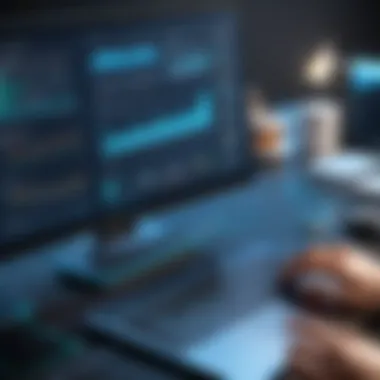

Intro
In today's fast-paced business environment, efficient workflow management has become paramount. Workstream applications serve as crucial tools for organizations to streamline processes, improve collaboration, and enhance productivity. This article explores the functionalities, benefits, and types of workstream applications available in the market. Understanding these tools can aid professionals and decision-makers in choosing the right solutions tailored to their unique requirements.
Key Features and Benefits
Effective workstream applications share several key features that contribute to their functionality and usability. Companies often rely on these attributes to boost operational efficiencies.
Overview of Features
- Task Management: Centralized platforms enable users to create, assign, and track tasks effortlessly.
- Collaboration Tools: Built-in communication channels allow teams to share ideas and feedback in real time.
- Integration Capabilities: Many workstream applications connect seamlessly with existing software, providing a holistic view of operations.
- Automated Workflows: By automating repetitive tasks, organizations can free up valuable time for critical activities.
- Analytics and Reporting: Advanced dashboards provide insights into team performance and project status, supporting data-driven decisions.
Benefits to Users
The advantages of implementing workstream applications are numerous:
- Increased Efficiency: By reducing time spent on manual tasks, businesses can allocate resources more effectively.
- Enhanced Communication: Real-time collaboration tools foster a culture of open dialogue, leading to better team cohesion.
- Greater Accountability: Clear task assignments and deadlines hold team members responsible for their contributions.
- Scalability: As organizations grow, workstream applications can adapt to increasing complexity without sacrificing performance.
"Workstream applications transform how teams function by bringing clarity and efficiency to collaborative efforts."
Comparison with Alternatives
While workstream applications offer unique capabilities, it is important to understand how they stack up against other solutions available on the market.
Head-to-Head Feature Analysis
In comparison to traditional project management tools or standalone communication apps, workstream applications integrate both functionalities. They offer:
- Consolidation of tools into one platform, reducing the need for multiple logins.
- Real-time updates on task status, eliminating miscommunication.
Pricing Comparison
When evaluating workstream applications against other software, pricing is a crucial consideration. Depending on the features offered, prices vary considerably. Companies may encounter:
- Subscription-Based Models: Often monthly or yearly fees, which can scale based on user counts.
- Freemium Versions: Basic access with optional paid upgrades for advanced features, attracting a wider audience.
Defining Workstream Applications
Workstream applications are increasingly becoming critical tools for organizations seeking to enhance their efficiency and productivity. These applications are designed to streamline various processes by enabling better communication, collaboration, and transparency among team members. Understanding workstream applications is essential for businesses to adapt to the rapidly changing landscape of work, especially in the face of new remote working models and the necessity for digital transformation.
Overview of Workstream Applications
Workstream applications serve as a centralized hub for team activities, integrating multiple functionalities such as task management, communication, and data sharing in a single platform. They allow professionals to manage projects collaboratively, ensuring that everyone involved has access to the same information. The primary goals of these applications are to minimize project delays, reduce misunderstandings, and foster a culture of teamwork.
Some of the notable functions of workstream applications include:
- Task Assignment and Tracking: Users can assign specific tasks to team members, set deadlines, and monitor progress in real-time.
- Document Collaboration: These platforms often allow simultaneous editing of documents, making collective input straightforward.
- Notification Systems: Alerts keep team members informed of updates and changes as they occur, enhancing responsiveness.
Incorporating a workstream application can drastically enhance organizational workflow, as it removes the siloed information practices common in traditional working environments.
Historical Context and Evolution
The concept of workstream applications did not emerge overnight. It has evolved from basic task management tools into comprehensive systems that combine various aspects of workflow management. Early workflow software focused primarily on project tracking and document storage. Over time, the need for more integrated solutions became apparent as remote working and globalization advanced.
Key points in the evolution include:
- 1990s: Emergence of project management software like Microsoft Project with basic task tracking features.
- 2000s: Introduction of web-based collaboration tools, such as Basecamp, aimed at facilitating team communication.
- 2010s: Rise of robust platforms like Slack and Asana that integrated task management, communication, and file sharing.
The evolution of these applications reflects the changing dynamics of work, where the demand for seamless communication and effective project management tracks hand in hand with technological advancements. Today, workstream applications are not just tools but integral parts of organizational strategies aiming towards enhancing productivity on both small and large scales.
Key Features of Workstream Applications


Understanding the key features of workstream applications is essential for any organization aiming to optimize their workflow. These applications serve as a central hub for managing tasks, enhancing collaboration, and integrating various tools. They offer specific elements that are critical for improving productivity in both small and large businesses. Below, we will examine three pivotal features: task management, collaboration tools, and integrations with APIs.
Task Management
Task management is a cornerstone of workstream applications. This feature allows users to create, assign, and track tasks efficiently. Proper task management leads to clear visibility of individual and team responsibilities.
- Clear task assignment ensures that everyone knows their role.
- Progress tracking helps to keep projects on schedule.
- Priority settings enable teams to focus on what matters most.
The importance of an effective task management system cannot be overstated. In a multitasking environment, clarity can prevent overlaps and enhance accountability. Tools like Trello and Asana exemplify task management functionalities. They allow users to visualize workflows, set deadlines, and communicate progress in real-time.
Collaboration Tools
Collaboration tools are integral to fostering effective communication among team members. Workstream applications often incorporate features such as chat, video conferencing, and document sharing.
- Real-time communication reduces delay in decision-making processes.
- Document sharing promotes transparency and easy access to information.
- Feedback mechanisms enable teams to refine their outputs continuously.
An environment that encourages collaboration can lead to innovative solutions. Applications like Microsoft Teams and Slack illustrate how collaboration tools can bring teams together, regardless of geographical locations. They support a more cohesive working atmosphere where ideas and feedback flow freely.
Integrations and APIs
The ability to integrate with other software systems via APIs is another vital aspect of workstream applications. Integration ensures that various tools can work together seamlessly.
- Single sign-on (SSO) features simplify access to multiple tools.
- API connectivity allows businesses to customize their software environment to better meet specific needs.
- Data synchronization between applications improves workflow efficiency.
Effective integration can streamline processes and eliminate redundancies. Notable platforms, such as Zapier, highlight the power of integrations by enabling users to create automated workflows between different software applications. This not only saves time but also reduces the potential for errors in manual data handling.
"The right features can turn workstream applications into powerful tools that enhance productivity and foster teamwork."
Benefits of Workstream Applications
Workstream applications play a pivotal role in modern organizational efficiency. They help bridge communication gaps, enhance in-house collaboration, and streamline task management. In today's highly competitive business landscape, understanding the benefits of these applications is vital for any organization aiming to stay relevant and productive.
Improved Efficiency
Efficient work processes are critical in any industry. Workstream applications optimize efficiency by automating routine tasks and providing tools for better organization. By centralizing communication and documentation, teams can avoid time-consuming back-and-forth emails. Tasks can be visually represented using progress boards, which helps in monitoring developments without manual updates.
"Automation in workstream applications can reduce the time spent on repetitive tasks by up to 30%."
This kind of efficiency allows teams to focus on more strategic activities. Implementing a workstream application means organizations can expect quicker delivery of projects and services, thus maximizing output without compromising quality.
Enhanced Communication
Effective communication is the cornerstone of any successful project. Workstream applications provide integrated communication tools, facilitating quicker interactions among team members. Real-time messaging, video conferences, and forums ensure everyone stays connected, regardless of location.
Unlike traditional communication methods, workstream applications keep a record of conversations. This feature makes it easier for team members to reference past discussions, which can improve decision-making and accountability. Additionally, they enable knowledge sharing across departments, promoting a culture of transparency and cooperation.
Streamlined Workflows
A cumbersome workflow can slow down progress and reduce morale. Workstream applications help streamline workflows by automating approvals and standardizing processes. By utilizing templates and checklists, teams can follow best practices swiftly.
Furthermore, these applications can visually map out workflows, making it easy for team members to understand their responsibilities. This improves coordination as individuals can see how their tasks align with the overarching project goals. Efficiency, communication, and workflow harmony culminate into better overall performance for the organization.
Challenges in Implementing Workstream Applications
In today’s fast-paced digital landscape, workstream applications play a crucial role in optimizing workflows and enhancing productivity. However, organizations face several challenges during the implementation of these tools. Understanding these challenges is essential for decision-makers to facilitate a successful integration. This section addresses three major obstacles that organizations must navigate when adopting workstream applications: resistance to change, integration issues, and data security concerns.
Resistance to Change
Organizations often encounter significant resistance to change from their employees when introducing workstream applications. This reluctance is primarily due to fear of the unknown and discomfort with new technologies. Many employees feel secure in their current workflow processes, and altering these habits can evoke anxiety.
To mitigate resistance, it is vital for organizations to prioritize communication. Leaders must articulate the benefits of workstream applications clearly and how they can improve individual productivity and team collaboration. Training sessions and workshops can also help employees become familiar with the new systems before full implementation.
Furthermore, involving employees in the selection and implementation process can promote a sense of ownership. When team members feel included, they are more likely to embrace the transition.


Integration Issues
Another common challenge is the integration of workstream applications with existing systems. Companies typically run multiple software solutions, each serving different operational needs. Integrating new applications without disrupting current workflows requires careful planning and execution.
It is advisable to conduct a thorough assessment of existing systems beforehand. This assessment can identify potential compatibility issues and allow organizations to strategize solutions effectively. Engaging IT professionals during the selection phase is also essential, as their expertise can facilitate the seamless integration of applications.
Additionally, organizations should prioritize selecting applications with robust APIs. Effective APIs ease interoperability with other systems, thereby reducing integration headaches.
Data Security Concerns
Data security is a significant concern for organizations implementing workstream applications. These tools often require access to sensitive information, raising questions about data privacy and potential breaches. As organizations handle more data digitally, ensuring this data is protected becomes increasingly crucial.
Organizations must meticulously evaluate the security measures of any workstream application under consideration. Understanding how data is encrypted, stored, and backed up is essential. Compliance with regulations, such as GDPR or HIPAA, should be prioritized.
Moreover, instilling a culture of data security among employees is crucial. Regular training on best practices for data protection, including recognizing phishing attempts or managing passwords, can substantially minimize security risks.
"With careful planning and active management, many of the challenges in implementing workstream applications can be overcome, leading to successful adoption and improved organizational efficiency."
In summary, overcoming challenges such as resistance to change, integration issues, and data security concerns is vital for effective implementation of workstream applications. Addressing these factors can lead to a smoother transition and enable organizations to fully capitalize on the benefits offered by these tools.
Types of Workstream Applications
Understanding the different types of workstream applications is crucial for organizations aiming to enhance their workflow efficiency. Each type serves distinct functions and comes with its own advantages and challenges. By recognizing these nuances, professionals can better align the choice of applications with their specific operational needs.
Project Management Software
Project management software is a core component of workstream applications. It assists teams in planning, executing, and monitoring projects. These tools typically offer features like task assignments, scheduling, budgeting, and progress tracking. Teams can visualize timelines through Gantt charts or Kanban boards, thus promoting accountability and clarity among participants.
The ability to manage resources effectively is another key benefit of project management software. Resources can be allocated based on project requirements, ensuring that workload is balanced. Moreover, many of these applications integrate with other tools, enhancing collaboration and creating a seamless workflow. Examples include Asana, Trello, and Microsoft Project.
Communication Platforms
Communication platforms are essential in today’s decentralized work environment. They facilitate real-time discussions, file sharing, and video conferencing. This immediacy is vital for maintaining connection, particularly in remote teams where non-verbal cues are often lost.
Tools like Slack, Microsoft Teams, and Zoom provide various ways to communicate, from chat rooms to video calls. They also allow for the creation of channels dedicated to specific topics, reducing email clutter and increasing accessibility to important information. Effective communication minimizes misunderstandings and keeps team members engaged, fostering a more collaborative environment.
File Sharing and Collaboration Tools
File sharing and collaboration tools enable team members to work together on documents, spreadsheets, and presentations. These applications support version control, ensuring that all users access the most current files. This is particularly important for avoiding errors that can arise from outdated documents.
Tools like Google Drive and Dropbox are prominent examples. They allow for easy access and sharing of materials, streamlining the collaborative process. Team members can comment directly on documents, offering immediate feedback and suggestions. This interactivity greatly enhances productivity and ensures that all voices are heard in collaborative efforts.
Integration with Existing Systems
Integrating workstream applications with existing systems is crucial for organizations aiming to optimize their workflow management. The seamless incorporation of these applications is necessary to maintain continuity, improve efficiency, and leverage previously established systems. Businesses often rely on various tools and software to manage different aspects of their operations. Therefore, enabling these systems to work together enhances overall productivity and minimizes disruptions.
Understanding API Integrations
API integrations play a pivotal role in connecting disparate software applications. They allow different systems to communicate, share data, and automate workflows. When selecting a workstream application, understanding its API capabilities can be a determining factor. API integration can simplify processes by enabling applications to pull information from other sources without manual intervention. This can save time and reduce the risk of errors caused by manual data entry.
API integrations can facilitate:
- Data synchronization: Ensuring all systems are updated with the latest information.
- Automated workflows: Triggering actions in one system based on events in another system.
- Enhanced data accessibility: Making it easier to access and analyze information across platforms.
Evaluating how a workstream application interacts with existing APIs can determine its usefulness. A well-designed API can significantly enhance the ability to integrate with other software seamlessly.
Best Practices for Seamless Integration
Achieving seamless integration requires careful planning and execution. Organizations must consider several best practices:
- Conduct a Needs Assessment: Identify which existing systems will be integrated and the specific requirements needed to enable smooth functionality.
- Choose Compatible Solutions: Select workstream applications known for their robust integration capabilities and compatibility with current infrastructure.
- Prioritize Security: Ensure that integration does not compromise data security. Establish guidelines for data sharing and access.
- Test Integrations Thoroughly: Before going live, conduct rigorous tests of the integrated systems. This helps identify issues that may disrupt operations.
- Train Staff: Employees must be trained on new processes and how to utilize integrated systems effectively. Knowledge can drive better utilization of integrated tools.
- Monitor and Adjust: Regularly review integrated systems to ensure they operate effectively and make adjustments as necessary. This can help address any emerging issues quickly.


Effective integrations not only streamline workflow but also foster a culture of collaboration within an organization.
Evaluating Workstream Applications
Evaluating workstream applications is a crucial step for organizations looking to improve their workflow management. Appropriate evaluation provides insights into how these applications can align with an organization's goals. It plays a role in optimizing productivity, ensuring proper utilization of resources, and fostering collaboration among teams. When businesses assess workstream applications, they should focus on both functional aspects and user satisfaction. The balance between these factors often determines the application's overall effectiveness within an organization.
Criteria for Selection
When selecting a workstream application, several criteria should be considered:
- Functionality: The essential features of the software should match the specific needs of the organization. Applications must support project management, task tracking, and communication.
- Scalability: As businesses grow, their needs evolve. Choosing a solution that can scale is important to accommodate future growth and increased complexity.
- User Experience: The interface should be intuitive and user-friendly. A complex system may hinder productivity rather than enhance it.
- Integration Capabilities: The ability to integrate seamlessly with existing systems can significantly impact how well the application performs in a real-world environment. Users should prioritize applications that can easily connect with tools already in use.
- Cost: Budget constraints often dictate software selection. It is vital to evaluate the total cost of ownership, including licensing, training, and support.
- Vendor Reputation: Researching the vendor's track record is essential. Organizations should look for reliable support and ongoing updates from the vendor.
Consider these criteria carefully, as they are fundamental in making an informed decision that will affect the organization for years to come.
User Experience and Feedback
User experience is a determining factor in the success of a workstream application. Positive user experience promotes acceptance and frequent use, while a negative experience can lead to resistance. Organizations should actively seek feedback from users to understand their experiences with the application:
- Surveys and Interviews: Conducting regular surveys and interviews provide quantitative and qualitative insights into user satisfaction.
- Usage Metrics: Analyzing user engagement metrics can demonstrate how often features are employed. Low engagement might hint at usability problems or a lack of functionality.
- Support Issues: Tracking support tickets can illuminate common frustrations among users and areas that require improvement.
“User feedback should guide ongoing improvements to ensure that workstream applications continue to meet the evolving needs of teams.”
Continuous evaluation of user feedback is necessary. This practice not only improves effectiveness but also enhances overall employee morale. A satisfied user base can strengthen communication and collaboration, ultimately leading to increased productivity.
Future Trends in Workstream Applications
As organizations adapt to ever-changing work environments, the exploration of future trends in workstream applications becomes essential. These trends not only shape the development of software solutions but also influence how teams interact, collaborate, and manage tasks. Understanding these trends helps IT and software professionals, as well as business leaders, align their strategies with innovations that improve efficiency and productivity.
Artificial Intelligence Integration
Artificial intelligence (AI) is emerging as a significant player in the realm of workstream applications. Businesses are increasingly leveraging AI technologies to automate routine tasks, which allows employees to focus on higher-level functions. AI can analyze large datasets to offer insights about productivity patterns and workflow bottlenecks. This intelligence drives informed decision-making within organizations.
Integrating AI into workstream applications results in various benefits:
- Enhanced Decision-Making: AI tools can process information faster than humans, providing actionable insights more quickly.
- Predictive Analytics: By examining historical data, AI systems can foresee potential issues in workflows, allowing proactive interventions.
- Personalization: AI can personalize user experiences, making interfaces intuitive and improving user satisfaction.
However, while the benefits are compelling, there are considerations. Organizations need a clear strategy for AI implementation that includes training staff and addressing ethical implications related to data use.
Remote Work Adaptations
The rise of remote work has significantly impacted workstream applications, driving an adaptation in their design and functionality. Companies are finding that traditional office tools do not fully support remote collaboration needs. Thus, enhancing workstream applications to cater to this shift is urgent.
Several factors underline the need for these adaptations:
- Agile Collaboration: The applications must facilitate seamless communication among distributed teams.
- Flexibility in Task Management: Features must allow for real-time updates and modifications to tasks and projects, accommodating diverse schedules and time zones.
- Robust Security Features: With sensitive data being accessed from various locations, enhancing data security is imperative.
As remote work becomes a standard rather than an exception, investing in workstream applications that support this model will not only benefit productivity but also foster employee engagement and satisfaction.
In summary, the future of workstream applications is being shaped by artificial intelligence and the necessity for remote work adaptations. Across industries, professionals who recognize and act upon these trends will have a competitive edge, ensuring their organizations remain efficient and resilient.
Closure
In this article, we have explored the multifaceted domain of workstream applications. This section serves a crucial purpose as it encapsulates the essence and the importance of workstream applications in modern enterprises. The relevance of this topic is not just in understanding what workstream applications are but also recognizing their role in fostering efficiency and collaboration in organizations.
Summarizing Key Insights
Workstream applications are specifically designed to streamline workflows and improve productivity. Various features such as task management, collaboration tools, and integration capabilities position these applications as critical components in facilitating effective communication and project oversight.
Here are several key insights from our exploration:
- Efficiency Gains: Workstream applications often lead to improved operational efficiency by reducing time spent on administrative tasks.
- Collaboration Enhancement: They provide tools that enhance team collaboration, bridging gaps between remote and in-house workers.
- Adaptability: The various types of workstream applications cater to different organizational needs, allowing for tailored solutions such as project management or file sharing.
- Future-Proofing Workflows: Trends like artificial intelligence integration promise to drive further advancements, making them a pivotal consideration for future strategies.
Considerations for Implementation
When implementing workstream applications, organizations should bear several considerations in mind to navigate potential challenges successfully:
- User Training: Employees must be adequately trained to ensure smooth onboarding and maximize benefits from the software.
- Data Security: It is critical to assess the security frameworks of the applications to safeguard sensitive informations.
- Integration with Existing Systems: Careful evaluation of how new applications will sync with current processes is necessary for seamless operation.
- Feedback Mechanisms: Establishing ways to gather user feedback can assist in continuous improvement of workflows.
- Cost Analysis: Understanding the total cost of ownership, including subscription fees and potential hidden costs, is paramount.
In closing, the insights gained from this analysis provide a robust foundation for IT professionals and decision-makers contemplating the adoption or enhancement of workstream applications. By considering the aspects mentioned, organizations can better position themselves to leverage the full potential of these powerful tools.



