Understanding YouTube File Converters: A Comprehensive Guide


Intro
In the realm of digital media, YouTube file converters have carved an essential niche. These tools facilitate the transformation of online content into downloadable formats, enabling users to access videos offline or repurpose them for different platforms. As user behaviors shift and the demand for flexibility in media consumption increases, understanding these converters becomes vital.
With a plethora of options available, the user must navigate this landscape carefully. The functionality, benefits, and legality of these converters play crucial roles in determining which tools are worth the investment. In this article, we discuss these elements comprehensively, providing insight beneficial to both tech enthusiasts and professionals.
Key Features and Benefits
Overview of Features
YouTube file converters typically offer various functionalities that cater to a wide array of needs:
- Format Support: Most converters can handle multiple file formats, including MP4, AVI, and MP3, allowing users to choose based on specific requirements.
- Quality Options: They often provide choices regarding the output quality, from basic to high-definition resolutions.
- Batch Conversion: Many tools enable users to convert multiple files simultaneously, saving time and effort.
- User-Friendly Interface: A well-designed layout is critical, making it accessible for users of all skill levels.
- Integration with Other Platforms: Some converters allow users to link their accounts from various cloud services for easier access.
Benefits to Users
Understanding the advantages of using YouTube file converters is equally important. They deliver several significant benefits:
- Offline Accessibility: Users can store content for offline use, essential for those with limited internet access.
- Versatility in Usage: Different formats allow for adaptability on various devices, such as smartphones, tablets, or desktop computers.
- Content Repurposing: Creators can repurpose content for other platforms, enhancing their content strategy without starting from scratch.
- Increased Efficiency: Converters streamline the process of obtaining and utilizing online content, enhancing workflow for professionals focused on media production.
Comparison with Alternatives
Head-to-Head Feature Analysis
When evaluating YouTube file converters, it is crucial to compare them with alternatives such as screen recorders or download managers. Converters offer more straightforward usage focused on converting content quickly, while screen recorders may require additional steps to create a usable file.
In a direct feature comparison:
- YouTube File Converter: Specialized, fast, and focused on converting specific formats.
- Screen Recorder: Versatile but potentially more complicated in terms of file management and editing post-recording.
Pricing Comparison
While many converters are available for free, the features can differ significantly. Premium options like 4K Video Downloader or YTD Video Downloader provide enhanced capabilities such as:
- Improved quality options
- Faster download speeds
- Additional file formats
However, budget-friendly solutions may suffice for casual users. Those in a professional environment often justify paid tools for the added benefits.
Choosing the appropriate converter should ideally involve evaluating both needs and budget considerations, balancing efficiency and functionality.
Important Note: Always ensure your use of a YouTube file converter complies with copyright laws to avoid legal complications.
Through thorough analysis, this examination provides clarity on the landscape of YouTube file converters, demonstrating how these tools can serve both personal and professional objectives.
Understanding YouTube File Converters
YouTube file converters play a crucial role in the modern digital landscape. They allow users to convert videos from YouTube into various formats, making it easier to access content across different devices. In today’s world, it is increasingly common for individuals and businesses to leverage online media. Thus, the need for tools that facilitate file conversion has surged.
The importance of understanding YouTube file converters lies in their diverse functionalities and user benefits. It is essential to recognize how these converters can enhance accessibility to content. More than just a means to download videos, they offer a pathway to adapt content to particular needs, such as editing, sharing, or offline use.
Definition and Purpose
A YouTube file converter refers to software or web-based tools that enable the conversion of YouTube videos into different file formats. These conversions can include changes from video formats like MP4 or AVI to audio formats such as MP3. The purpose is to provide users with flexibility in how they consume content. In an era where mobile devices dominate, having content available in suitable formats becomes critical.
Types of YouTube File Converters
The landscape of YouTube file converters can be categorized into several main types. Each type serves specific purposes and has unique characteristics.
Web-based converters
Web-based converters are online tools that do not require any downloads or installations. Users simply visit a website, input the YouTube video URL, and initiate conversion. This convenience is a key characteristic. Users can quickly convert videos without taking additional steps to set up software. One significant advantage of web-based converters is accessibility from any device with internet access. However, they often come with limitations on file size and may be laden with advertisements.
Software applications
Software applications are installed on a user’s device, offering a robust set of features for file conversion. A main benefit of software applications is their ability to handle larger files and offer more format options. Furthermore, they usually feature enhanced capabilities for batch processing, enabling users to convert multiple videos at once. Nonetheless, the need to download and install applications can be a downside, particularly for users with limited storage capacity or who prioritize simplicity.
Browser extensions
Browser extensions are plugins that integrate directly with web browsers. They provide a seamless experience for users while visiting YouTube. One of the main advantages of browser extensions is their ability to convert videos with just a click, streamlining the process considerably. Additionally, they typically offer instant access, meaning users can convert videos on the go without visiting external sites. However, performance can vary significantly among different extensions, and users must also be cautious regarding their privacy and security while using these tools.
"The choice of converter affects not just how content is accessed but its overall utility in personal or professional projects."
Ultimately, understanding these types of YouTube file converters allows users to make informed decisions based on their specific needs and preferences.
Key Features of YouTube File Converters
YouTube file converters serve a significant role in enabling users to transform multimedia content from YouTube into different formats. Understanding the key features of these converters allows users to make informed decisions, optimizing their experience according to specific needs. Important elements such as supported file formats, conversion speed, and user interface play crucial roles in evaluating the effectiveness of these tools. In this section, we delve into these elements to uncover what makes a converter stand out and how they contribute to enhancing user productivity.
Supported File Formats
Video formats
The variety of video formats supported by YouTube file converters is one of the primary considerations when choosing a tool. Common formats include MP4, AVI, and MOV. Each format has its strengths. For instance, MP4 is widely recognized for its compatibility with numerous devices and platforms, making it a popular choice among users. It enables seamless playback across smartphones, tablets, and computers. The unique benefit of this format is its robust compression without sacrificing quality, ensuring efficient storage and quick upload times.
However, some formats, like AVI, may provide higher quality but result in larger file sizes, which can be a drawback for users with limited storage capacity or those needing quicker upload times.
Audio formats
Similar to video formats, audio formats also hold their significance within the scope of file conversion. Formats such as MP3, WAV, and AAC are commonly available. MP3 is highly favorable due to its balance between sound quality and file size. This makes it ideal for personal projects where audio content is required without excessive storage demand. The unique attribute of MP3 is its widespread compatibility with various audio players and devices.
On the other hand, WAV files boast higher fidelity, gaining preference among professionals who prioritize sound clarity. However, this comes at the cost of larger file sizes, making it less convenient for casual users.
Conversion Speed and Quality
Conversion speed and output quality are paramount features that define the overall performance of a YouTube file converter. Users expect fast processing times without a significant loss of quality. Ideal converters will have algorithms that not only prioritize speed but also maintain the integrity of the video or audio being converted. A tool that can efficiently convert large-sized files in a matter of minutes will always attract more users. In addition, the ability to provide high-resolution output, especially for video formats, is essential. Users should carefully examine reviews and technical specifications before selecting a converter to ensure it meets these expectations.
User Interface and Accessibility
The user interface is the aspect that determines how effortless the interaction with the converter will be for users. An optimal interface is one that is intuitive, allowing even novices to navigate through the conversion process seamlessly. Accessibility features, such as language options and tooltips, enhance the user experience by making it more inclusive.
With the increasing demand for mobile usage, converters with a responsive design that works effectively on various devices become more attractive. The need for a straightforward and efficient interface cannot be overstated, as a cumbersome process can lead to frustration and decreased productivity.
"The essence of a user-friendly converter lies in its ability to empower users, enabling them to focus on their projects rather than struggling with the tools."
The Benefits of Using YouTube File Converters
YouTube file converters provide several advantages that can significantly enhance the way users interact with content on the platform. These benefits extend beyond mere convenience, addressing specific needs for both personal and professional use. Understanding these advantages helps users make informed decisions about utilizing these tools effectively.
Offline Access to Content
One of the primary benefits of using YouTube file converters is the ability to access content offline. This is particularly valuable in situations where internet connectivity is unreliable or absent. By converting videos and music into various formats, users can create a local library of files that they can enjoy on different devices such as smartphones, tablets, or computers without relying on a constant internet connection.
Offline access is crucial for users in several scenarios:
- Traveling: When traveling, users may find themselves in areas with limited or no internet access. Having converted files allows them to enjoy their favorite media without interruptions.
- Data savings: Streaming video consumes considerable data. With offline files, users can manage their data more effectively by downloading content once and enjoying it multiple times without using more data.
Content for Personal Projects
YouTube file converters also play an important role in personal projects. Many users create content for presentations, educational purposes, or just for personal enjoyment. Converting YouTube videos into usable formats enables them to incorporate high-quality media into their projects seamlessly.
For personal projects, the advantages include:
- Flexibility in format choice: Users can convert videos into formats that are compatible with various editing software or platforms they may be using.
- Editing capabilities: Once a video is converted, users can edit it to fit their specific needs, such as trimming sections, adding captions, or altering audio tracks.
- Creative expression: With accessible content, users have more opportunities to experiment and express their creativity, making personalized compilations or montages.
In summary, YouTube file converters offer significant benefits for both offline access and use in personal projects. These advantages empower users to enhance their digital experience and allow for greater flexibility in how they utilize online content. Understanding these aspects is essential for individuals and professionals who aim to leverage multimedia resources effectively.
Legal Considerations Surrounding Use
The legal landscape surrounding YouTube file converters is complex and dynamic. Understanding legal considerations is crucial for users to navigate this space responsibly. This section looks at important aspects like copyright laws and the terms of service of platforms like YouTube. Failure to understand these elements can lead to unintended legal consequences, including fines or account suspensions.
Copyright Issues
Copyright laws protect the rights of creators over their original works. Using YouTube file converters often involves downloading or converting content that is protected under these laws. One major issue is that downloading videos without the creator's permission may violate copyright rules. This can expose users to legal actions by copyright holders. Here are key points to keep in mind regarding copyright:
- Original Content: Always check if the content is original or copyrighted. Using clips from popular channels, like music videos or tutorials, typically falls under copyright protection.
- Fair Use Doctrine: In some cases, using content for commentary, criticism, or educational purposes may qualify as fair use. However, this is often subjective and relies heavily on context.
- Licensing: Certain content may come with licenses that allow redistribution and modification. Always check the licensing terms before using content obtained through converters.
"Taking content from platforms without permission can lead to serious consequences, both legally and financially."
Terms of Service Violations
When utilizing YouTube file converters, one must also consider the platform's terms of service. YouTube's policies are clear about how their content can be used. Violating these terms can result in penalties, including account termination. Here are some important aspects regarding terms of service violations:
- Prohibition of Downloads: YouTube often prohibits downloading videos unless it explicitly provides an option to do so. Using converters to bypass this restriction may be a violation of their terms.
- API and Redistribution: Using YouTube's API to build a converter is allowed, provided it follows specific guidelines. However, redistribution of YouTube content without authorization remains against their policy.
- Impact on Creators: Violating terms not only affects the user but also impacts creators. Content creators rely on views for revenue, and unauthorized downloads can hurt their earnings.

Understanding the legal considerations when using YouTube file converters is essential for anyone interested in this technology. Knowing the rules will help users avoid complications and respect creators' rights.
Evaluating the Reliability of YouTube File Converters
Evaluating the reliability of YouTube file converters is crucial in a digital ecosystem overflowing with varying quality and capabilities. Users benefit from understanding how to discern trustworthy converters from potentially harmful ones. The selection process hinges on specific elements, including user reviews, expert evaluations, and identifying red flags associated with malware or scams. These considerations help users select tools that not only function effectively but also safeguard their data and devices.
Criteria for Selection
User reviews
User reviews offer a granular perspective on the performance and trustworthiness of YouTube file converters. When users share their experiences, they often highlight crucial characteristics such as ease of use, reliability, and quality of output. One key aspect is that reviews often illuminate not just the strengths of a converter but also its weaknesses. This helps potential users make informed decisions. The unique feature of user reviews is their diverse nature; they come from real people in varied contexts. However, it is essential to approach these with some caution, as not all reviews are genuine.
- Advantages of User Reviews:
- Disadvantages of User Reviews:
- They reflect real-world experiences.
- Highlight specific issues or positive outcomes.
- Can be manipulated or fake.
- Might not cover all functionalities of the converter.
Expert evaluations
Expert evaluations serve as a more curated source of information about the effectiveness of YouTube file converters. Industry professionals or tech reviewers analyze features, performance, and security measures when evaluating converters. The key characteristic of expert evaluations is their depth; they provide thorough insights often backed by hands-on testing. This type of feedback is valuable, particularly for discerning users seeking high-quality tools. The core advantage of relying on expert evaluations is their credibility. However, these reviews may present a drawback if they do not account for common user experiences or overlook specific use cases.
- Advantages of Expert Evaluations:
- Disadvantages of Expert Evaluations:
- Provides in-depth analysis of tools.
- Generally unbiased and credible.
- May not reflect everyday user needs.
- Could be influenced by sponsorships or partnerships.
Avoiding Malware and Scams
In an era where online threats are prevalent, avoiding malware and scams is vital when selecting a YouTube file converter. Many of these platforms may present subtle red flags that can lead to harmful outcomes. Users should be particularly aware of converters that require excessive permissions or present unclear terms of service.
- Look for converters with a secure website (HTTPS).
- Check for user recommendations from trusted sources like forums or tech websites.
- Be wary of converters that display multiple ads or unwanted pop-ups.
By emphasizing these guidelines, users can mitigate risks while enjoying the functionalities of YouTube file converters.
How to Use a YouTube File Converter
Understanding how to effectively use a YouTube file converter is essential for anyone seeking to download or convert media content from YouTube. With the myriad of tools available, knowing the correct steps can enhance user experience and ensure successful file conversion. Some primary benefits include access to content offline and the ability to customize format choices.
Step-by-Step Guide
Finding the right converter
The first step in utilizing a YouTube file converter is identifying a suitable tool. Many options exist, ranging from web-based services to software applications. A key characteristic of a good converter is its supported features. For example, it should offer a variety of output formats and should be reliable in performance. A beneficial choice is 4K Video Downloader, known for its user-friendly interface and broad format support. However, an important consideration is the legitimacy of the tool to avoid malware risks.
Copying YouTube URLs
Once you have chosen a converter, the next step involves obtaining the URL of the YouTube video you wish to convert. This simply requires you to navigate to the particular video's page and copying the link from the address bar. A unique feature of this process is its simplicity; it allows easy access to any video across the platform. This step ensures that the correct content is processed, ultimately saving time and effort.
Choosing output format
After copying the URL, selecting the desired output format is crucial. Common formats include MP4 for video and MP3 for audio. The key aspect of choosing the output format lies in understanding the intended use for the content. For example, if you intend to listen to music offline, MP3 is ideal. Conversely, if you want to maintain video integrity, MP4 would be better. This choice can directly affect the quality and compatibility of the converted file.
Initiating conversion
Finally, to complete the process, you need to initiate the conversion. This generally involves clicking a button labeled "Convert" or "Download" in the converter tool. The key characteristic here is the speed of the conversion process. Tools like Any Video Converter are popular for their efficiency. However, factors such as file size and server speed may impact how quickly your content is ready for use.
Troubleshooting Common Issues
Even with a clear guide, users may encounter issues while converting files. Common problems include failed downloads or unsupported formats. If you face such issues, checking the URL for accuracy is essential. Other frequent solutions include verifying the selected output format and ensuring your internet connection is stable.
Emerging Trends in YouTube File Conversion
Emerging trends in YouTube file conversion highlight the ongoing evolution of this technology, providing insights into future directions. This section focuses on the advancements in technology and changing user preferences, both of which play a crucial role in how these tools will develop.
Advancements in Technology
Recent advancements in technology have significantly influenced YouTube file converters. The progress in machine learning and artificial intelligence enhances conversion speeds and accuracy. Tools are now capable of optimizing video quality while minimizing file size through improved compression techniques. This is particularly important for professionals who require high-quality content without excessive storage requirements.
Another significant trend is the integration of cloud computing. Cloud-based file converters enable users to access their files from anywhere, providing flexibility and convenience. They can perform conversions without needing extensive local hardware resources. Furthermore, support for various formats is expanding; new options are continuously added to keep pace with evolving media landscape. This variety caters to the needs of different users, from casual browsers to creatives looking for specific output formats.


User Demand and Preferences
As technology evolves, so do user preferences. The demand for user-friendly interfaces is rising. Consumers favor tools that simplify the conversion process. Many users do not have technical expertise. Thus, converters that offer an intuitive design and straightforward instructions gain popularity.
Moreover, the increasing trend towards mobile usage cannot be ignored. Many people wish to convert files directly on their mobile devices. This has prompted developers to create mobile-friendly applications that deliver robust functionality in a compact format.
"As more individuals engage in content creation and consumption, the need for versatile and efficient conversion tools becomes paramount."
In addition, privacy and security have gained prominence. Users are more informed about data protection and seek reliable options that respect their privacy. Tools emphasizing secure data handling and minimal data retention are likely to attract a broader audience.
The Future of YouTube File Conversion
The landscape of YouTube file conversion is constantly evolving. As technological advancements reshape how content is consumed, the future of file conversion holds significant importance. Understanding this trajectory is essential for businesses, developers, and users alike. Adaptability is key. Those who can foresee potential changes and trends will maintain an edge in a competitive environment.
Potential Regulatory Changes
Regulatory frameworks governing digital content are in a state of flux. The push for stricter copyright protections is gaining momentum. Governments look to curb unlawful downloads and usage, impacting how YouTube file converters operate.
- Increased Scrutiny: Users may face a more scrutinized environment where their usage of converters draws attention. Regulatory bodies are reviewing policies surrounding content ownership and distribution rights.
- Implications for Developers: Software developers must adapt their tools to comply with new legal standards, potentially limiting functionalities.
"As regulatory changes take place, users and developers must stay informed to ensure compliance with the law."
Innovations on the Horizon
Innovation continues to drive advancements in YouTube file conversion. Emerging technologies hint at various capabilities.
- AI and Machine Learning: These technologies could enhance conversion processes, improving speed and output quality. Enhanced algorithms might enable converters to offer smarter options based on user preferences.
- Mobile Integration: More converters are likely to focus on mobile platforms. As users increasingly rely on smartphones, accessibility will shape the market.
- Enhanced User Experience: Developers will strive to create more intuitive interfaces, allowing users to navigate conversion processes with ease.
Overall, the future of YouTube file conversion appears to be dynamic. Regulatory changes may create challenges, but innovation presents opportunities. As such, staying informed about both aspects is crucial for those invested in this domain.
Comparative Analysis of Popular YouTube File Converters
A comparative analysis of popular YouTube file converters is essential for users who seek to optimize their experience when converting video and audio content. This analysis sheds light on the variety of options available within the market, highlighting their features, strengths, and weaknesses. With the proliferation of these tools, understanding which converter meets an individual's specific needs becomes paramount. Not all software is created equal; hence evaluating their offerings can lead to better decisions and enhanced user satisfaction.
Free vs. Paid Options
When it comes to YouTube file converters, users often find themselves weighing the pros and cons of free and paid options.
Free Options
Free converters are widely accessible and can meet basic needs. They tend to support common formats and deliver satisfactory quality for casual users. However, several drawbacks exist:
- Limitations on formats: Not all formats may be supported, restricting user choice.
- Ad-supported: Many free tools generate revenue through ads. This can be distracting and may hinder user experience.
- Potential for slower speeds: Free converters may prioritize paid users, leading to longer conversion times for those using the free service.
Paid Options
On the other hand, paid converters often justify their costs through enhanced features and capabilities. They usually offer:
- Wide format support: Users can convert to various formats, including less common ones which free tools might not provide.
- Higher quality output: Paid options typically yield better quality in both sound and visuals.
- Fewer ads: The absence of ads improves overall usability.
- Faster processing times: Premium subscriptions commonly allow for quicker conversions due to dedicated resources.
Investing in a paid converter can be worthwhile for professionals and businesses that require reliability and quality in their outputs.
User Experiences and Feedback
Understanding user experiences and feedback can provide invaluable insights when considering which YouTube file converter to use.
Users frequently share their encounters on various platforms, contributing to wider knowledge about the effectiveness of different tools. Here are key elements derived from user feedback:
- Ease of Use: A converter that is intuitive and user-friendly tends to receive favorable reviews. Users appreciate straightforward interfaces that require minimal learning curve.
- Conversion Speed: Many users emphasize the significance of fast processing. Tools that consistently deliver rapid results often score higher satisfaction ratings.
- Quality of Conversion: Users frequently discuss how closely the output matches the original file. A converter that preserves the integrity of the video/audio usually garners positive feedback.
- Technical Support: The availability and quality of customer support can also be a determinant in user satisfaction. Active support teams can significantly enhance the overall experience.
Users typically share their experiences on platforms such as Reddit, providing real-world testimonials that potential users may find valuable.
In summary, a thorough comparative analysis of popular YouTube file converters enables informed choices, tailoring decisions to specific needs for both individuals and businesses.
Culmination
The conclusion of this article acts as the final framework that gathers the essential insights into YouTube file converters. It emphasizes the significance of understanding the tools used to convert video and audio content from YouTube. By summarizing the key points, it reinforces the knowledge acquired throughout. Moreover, this section serves as a platform to reflect on the direct implications of these tools for both casual users and professionals.
Summary of Key Takeaways
- YouTube file converters are diverse tools that allow users to extract content from the platform efficiently. The various types include web-based converters, software applications, and browser extensions, each catering to different user needs.
- Understanding the features such as supported file formats, conversion speed, and usability is pivotal when selecting a converter. High quality in conversion can vastly improve the user experience.
- In considering legal aspects, awareness of copyright issues and platform terms of service is essential to ensure compliance.
- With emerging trends, technological advancements play a crucial role in shaping the future of YouTube conversions. Awareness of user demands will assist developers in creating more suitable solutions.
Final Thoughts on Best Practices
Navigating the realm of YouTube file converters requires prudence and discernment. Here are some recommended best practices:
- Select Reliable Sources: Always choose well-reviewed converters to minimize risks associated with malware or scams.
- Stay Informed About Legalities: Regularly updating oneself on copyright laws and terms of service is beneficial. Being proactive helps avoid potential pitfalls.
- Prioritize User Experience: Opt for converters with intuitive interfaces and responsive customer support.
- Experiment Wisely: Testing different converters can reveal which works best for your unique requirements.
By incorporating these practices, users can optimize their experience while engaging safely and legally with YouTube file converters.



