Exploring User-Friendly Video Editors for PC Users


Key Features and Benefits
Understanding the specific features that shortcut video editors for PC bring to the table is critical in selecting the right tool for your video editing tasks. These video editors offer a blend of simplicity, efficiency, and functionality, making them an appealing choice for both newcomers and seasoned professionals.
Overview of Features
One of the hallmark characteristics of shortcut video editors is their streamlined interface. Users often find themselves focusing on the essentials rather than getting lost in a maze of complex menus. Here are some key features often found in these editors:
- User-Friendly Interface: Designed with the end-user in mind, these editors prioritize ease of navigation. No more scrubbing through layers of unnecessary options.
- Quick Access to Editing Tools: Tools such as trimming, splitting, and merging clips are easily accessible. This makes the editing process swift and less labor-intensive.
- Built-in Effects and Filters: To elevate video quality without encumbering the workflow, many editors include a selection of effects and filters ready for use.
- Multi-Format Support: A broad range of formats is supported, enabling users to import and export videos according to their needs, which is vital for compatibility across different platforms.
- Keyboard Shortcuts: Defined shortcuts allow experienced users to speed up their workflow, transforming editing into a more fluid and instinctive experience.
These features combine to create an environment that minimizes the learning curve, allowing users to jump straight into the editing process.
Benefits to Users
The advantages of using shortcut video editors extend beyond their features. Here’s how they can benefit users:
- Time-Efficiency: Users can complete tasks much faster compared to conventional editors due to the accessibility of tools and functions. This is particularly beneficial for those working under tight deadlines.
- Cost-Effectiveness: Most shortcut video editors offer a range of pricing, including free versions, which makes them enticing options for budget-conscious users while still providing adequate functionalities.
- Empowerment through Simplicity: The user-friendly design enables both professionals and hobbyists to feel confident as they navigate the editing landscape. This ultimately leads to more enjoyable and less daunting experiences.
Comparison with Alternatives
Even with these compelling features, it's essential to contextualize shortcut video editors within the broader landscape of video editing software. A comparative understanding helps users decide effectively.
Head-to-Head Feature Analysis
Let’s examine how some popular shortcut video editors stack up against traditional software:
- Shotcut: Free and open-source, Shotcut stands as a top choice for those seeking affordability without compromising on features. Its support for various formats is commendable.
- HitFilm Express: This software offers more advanced visual effects capabilities, catering to filmmakers who seek more than basic editing.
- DaVinci Resolve: Known for its color grading tools, this program is a leader in professional video editing, albeit with a steeper learning curve.
Pricing Comparison
When budgeting for software, price becomes a determining factor:
- Shotcut: Free, open-source.
- HitFilm Express: Free version with optional paid upgrades.
- DaVinci Resolve: Free version available, but the 'Studio' version comes with a one-time fee of $295.
By evaluating features and prices, users can pinpoint which software best meets their editing needs without straining their wallet.
“Video editing should not be a cumbersome task; it’s about telling a story beautifully and efficiently.”
Understanding Shortcut Video Editing
In the fast-paced digital world today, video content has taken center stage, and with the growing demand for it, there's been a shift towards more accessible video editing tools. Shortcut video editors have risen in popularity, targeting not just seasoned professionals but also amateurs looking for quick and effective editing solutions. This section discusses the importance of shortcut video editing, touching on specific elements, benefits, and considerations pertinent to this topic.
In essence, shortcut video editors simplify the more intricate video editing processes traditionally associated with professional software. They enable users to execute vital editing functions without becoming bogged down by complex menus or technical jargon. This ease of use allows users to focus on creativity rather than the mechanics of the software. For small businesses and content creators, this is a game-changer; they can produce high-quality content in less time, ultimately leading to a more efficient workflow.
One of the main benefits of using shortcut video editors is their accessibility. Unlike high-end software that often comes with hefty price tags, many shortcut editors offer free or low-cost alternatives, making video production more democratized. Users can jump into the editing pool without worrying about hefty subscriptions or steep learning curves. Moreover, the focus on user-friendly interfaces means that even those with minimal technical skills can navigate the software with ease.
However, while these products are invaluable for immediate, less complicated tasks, users should still be mindful of their limitations. Shortcut video editors may lack depth in certain areas that comprehensive software offers, such as advanced color grading or multi-camera editing features. Understanding these limitations is crucial, especially for professional settings where precision and quality are paramount. Evaluating the needs of the user against the capabilities of the software ultimately determines the appropriateness of choosing a shortcut video editor over more complex options.
"Video editing doesn’t have to be rocket science. With the right tools, anyone can create magic, regardless of experience."
In summary, the rise of shortcut video editors underscores a significant shift within the video editing landscape. By grasping the relevance of understanding shortcut video editing, users can better navigate their choices, ensuring they select tools suitable for their needs while enhancing their editing capabilities, whether they are professionals or hobbyists.
Defining Shortcut Video Editors
The term "shortcut video editors" typically refers to software applications designed to provide video editing functionalities in a streamlined and efficient manner. These tools focus on ease of use without sacrificing essential features that users look for when editing videos. Unlike traditional editing software, which may overwhelm users due to its intricate feature sets, shortcut video editors come with simplified menus and often employ drag-and-drop functionality, making the editing process as intuitive as possible.
For instance, a popular shortcut video editor, Shotcut, provides versatility through an interface that accommodates the needs of both beginner and intermediate users. With features like multi-format timeline editing, users can blend different video formats seamlessly, a flexibility not always found in more complex software. Additionally, these editors often come equipped with built-in templates and a library of effects that can be easily applied, allowing users to inject creativity without having to start from scratch.


With many options available, users should consider factors such as system compatibility, user interface design, and the specific editing needs they have. For someone looking to make quick edits for social media content, a different set of features will be essential compared to those needed for longer, narrative-driven projects. Each shortcut video editor may cater to distinct user needs, and understanding these differences is vital in making an informed decision.
The Evolution of Video Editing Software
The landscape of video editing software has traversed a long and intricate path. From the early days of linear editing, where footage had to be physically cut and patched together, to the digital age we find ourselves in today, video editing has evolved dramatically. This evolution has not just been in the tools available, but also in how and where editing can be conducted.
Historically, editing was an expensive and time-consuming process, confined to studios equipped with sophisticated equipment. As technology advanced, particularly with the advent of personal computers in the late 20th century, the editing process became more democratized. Software like Adobe Premiere and Final Cut Pro cemented themselves as industry standards, yet at a cost that often excluded the average user. This prompted the emergence of simpler, shortcut-oriented editors aimed at those within the burgeoning world of digital content creation.
The arrival of internet video platforms has further prompted this shift. With creators aiming to produce and share content across platforms like YouTube and Facebook, the need for user-friendly software became apparent. Today, editors like Filmora and Movavi cater specifically to this growing demographic, providing the functionalities users need without the overwhelming nature of traditional software.
Furthermore, the rise of smartphones has also impacted how video editing tools are crafted and used. Mobile applications allow users to edit videos on-the-go, contributing to the growing trend of short, sharply edited content embraced by social media users. In the current editing ecosystem, shortcut video editors are not just a fleeting trend; they represent a critical component of how we interact with video content in various spheres.
Key Features of Shortcut Video Editors
When it comes to shortcut video editors, the key features play a pivotal role in how effectively users can create their desired output. These features not only streamline the editing process but also enhance the overall user experience. As a result, editors—both novices and seasoned pros—can unleash their creativity without running into the usual headaches associated with traditional software. Here, we'll examine the essential components that these editors offer, focusing on their significance and impact on users.
User Interface and Experience
The user interface (UI) of a shortcut video editor can make or break the tool's effectiveness. A clean and intuitive UI is crucial because it reduces the learning curve for new users. If someone feels lost in a sea of buttons and menus, they might abandon the software altogether. For example, programs like Shotcut and OpenShot pride themselves on using a drag-and-drop functionality, which feels more natural than the maze of submenus some editors present.
In addition, the experience (UX) should be responsive. Lagging or freezing during editing is as pleasant as a root canal. Offering customizable layouts can accommodate users' preferences, whether they favor an all-in-one layout or prefer to separate video preview and timeline.
Above all, one must consider accessibility features. Color blindness modes, text-to-speech functionalities, and keyboard shortcuts are necessary to ensure that everyone can partake in video editing without feeling sidelined.
Editing Tools and Functionalities
Editing tools are the backbone of any video editing software. Shortcut video editors often provide a range of functionalities that allow for seamless creativity. Users should have access to basic tools like cutting, trimming, and merging clips. However, many go above and beyond. For instance, tools for color correction, audio mixing, and adding titles are essential for those looking to produce polished work.
Moreover, the availability of effects cannot be overlooked. Some editors provide built-in transitions and filters that can elevate the visual aesthetic without requiring external plugins. That said, it’s equally vital for a user to have the option to incorporate these additional elements when needed. This flexibility leads to creative exploration; ultimately, the editor should feel like a blank canvas rather than constraining paint by numbers.
Export Options and File Formats
After the arduous journey of editing, the last step is exporting the final product. A shortcut video editor should ideally offer a variety of export options that cater to different platforms. Whether it is for social media, broadcasting, or personal archiving, having options like MP4, AVI, or MOV is essential.
Furthermore, some users may desire enhanced features like customizable bitrate and resolution settings, which can make a notable difference in file size and quality. In an age where every second counts, particularly for uploading to various platforms, speed and efficiency in exporting the finished product matter greatly.
In summary, the key features of shortcut video editors encompass user interface, editing tools, and export functionalities. These elements are central to enhancing both the ease of use and the creative potential for individuals or businesses looking to engage with video content. By focusing on these core aspects, software developers can create tools that not only meet users' needs but also empower them to express their ideas effectively.
A Comparative Analysis of Leading Shortcut Video Editors
When it comes to video editing, having a succinct yet comprehensive comparison of leading shortcut video editors is essential for anyone embarking on an editing journey. By systematically evaluating various options, users can not only hone in on what suits their specific needs but also appreciate the diverse functionalities these editors offer. This section aims to dissect the popular editors available, putting them under the microscope to uncover their particular nuances, advantages, and potential drawbacks. With video content proliferating across platforms, the necessity for effective yet uncomplicated editing tools remains in the forefront of the industry.
Popular Editors in the Market
As the landscape for shortcut video editors expands, several software options have carved out prominent places in the hearts of both pros and novices. Here’s a look at some of the standout editors:
- Shotcut: A free, open-source video editor that combines a simple interface with robust capabilities. It's appreciated for its versatility across multiple platforms and its extensive format support.
- HitFilm Express: Another favorite in the free category, HitFilm Express offers not just video editing tools but also advanced visual effects, appealing to creators who want to elevate their projects.
- DaVinci Resolve: Regarding color grading and correction, DaVinci Resolve is considered unparalleled. Its free version has a lot to offer, making it a go-to for those needing both editing and color workflows.
- OpenShot: Renowned for its user-friendly interface, OpenShot caters well to beginners. The learning curve is gentle, making it a favorite among hobbyists or those new to video editing.
- Filmora: A paid option that packs in features with an easy drag-and-drop editor, making it tempting for users looking for stylish transitions and effects without much hassle.
These editors represent a cross-section of the market, showcasing the variety available, from entries favoring more robust features at little to no cost to those offering extensive tools for a fee.
Feature Comparison: Strengths and Weaknesses
A careful analysis of the strengths and weaknesses of each editor elucidates practical considerations when selecting the right tool. Here’s a quick breakdown:
- Shotcut
- HitFilm Express
- DaVinci Resolve
- OpenShot
- Filmora
- Strengths: Open-source, customizable interface, highly compatible with various file formats.
- Weaknesses: May seem less intuitive initially, with a steeper learning curve.
- Strengths: Enthralling visual effects and compositing options.
- Weaknesses: Can be resource-intensive, thus requiring a more powerful PC for seamless performance.
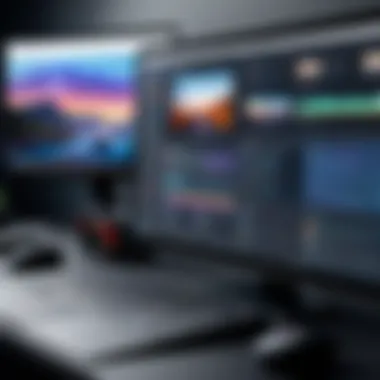

- Strengths: Unmatched color correction abilities with a professional-grade editing suite.
- Weaknesses: Demand a considerable amount of system resources; the interface might overwhelm beginners.
- Strengths: Simple and clear user experience, fast setup times, perfect for quick edits.
- Weaknesses: Lacks advanced features present in its competitors, which can limit creative options.
- Strengths: Intuitive interface, rich library of stock media, and effects.
- Weaknesses: The watermark in the free version; advanced features locked behind paywalls can be disconcerting for some users.
In summary, understanding these aspects helps users not only to make informed decisions but also to align their choices with their editing needs and budgets. The unique benefits and limitations presented by each editor can lead to a more focused selection process, ultimately enhancing the overall editing experience.
User Experiences and Testimonials
Understanding the experiences of those who have used shortcut video editors provides invaluable insights into their usability, effectiveness, and overall satisfaction. The narrative surrounding user experiences is not merely anecdotal; it serves as a practical reflection of the software’s capabilities and its role in the users’ workflow. One might say it’s akin to looking through a rearview mirror to gauge the road that's been traveled. These testimonials can get to the crux of what a video editing tool truly offers, beyond the glossy marketing material.
Case Studies of Professional Users
Professionals often have specific demands when using video editing software. Their experiences can shed light on the nuances that casual users might overlook. Take, for instance, a documentary filmmaker who recently transitioned from traditional editing tools to DaVinci Resolve. They highlighted the steep learning curve but quickly became enamored with the color correction capabilities. The filmmaker remarked, "Once I got the hang of it, the results were night and day compared to my previous editing system." This points to an essential aspect: while some shortcut video editors may come with hurdles, the long-term benefits often outweigh the initial difficulties.
Another professional, a corporate videographer, decided to opt for Camtasia for its ease of use and straightforward functionality. They shared, "I can create polished presentations much quicker than before, saving me hours each week." This is particularly relevant for businesses that rely on fast turnaround times. Having tools that cater to specific needs can significantly increase productivity, and the case studies of professionals provide powerful examples of how these tools impact workflow efficiency.
Feedback from Casual Editors
Casual editors, often hobbyists or those new to video editing, provide a different lens through which to view shortcut video editors. Their testimonials often reflect a blend of frustration and excitement—a learning platform that can feel both exhilarating and daunting. For example, one user switched to Shotcut after feeling overwhelmed by more complex software. They said, "It was refreshing to find something that didn’t make me feel like I was drowning in technical jargon." This sentiment resonates with many who just want to create without the steep learning curve of industry giants.
Another casual editor described their experience with OpenShot, expressing satisfaction with the intuitive drag-and-drop interface. They mentioned, "I can finally put together my travel videos without needing to pull out a handbook. It’s like the software speaks my language!" Such feedback emphasizes ease of use, a vital consideration for those who may not be tech-savvy but want to produce engaging content.
"The real test of any editor is how it fits into your creative process. The testimonials from users can reveal that much faster than specs ever will."
Pros and Cons of Using Shortcut Video Editors
Using shortcut video editors can be a double-edged sword. These tools provide a plethora of advantages that cater to both seasoned professionals and newcomers to video editing. However, alongside these benefits come certain limitations that one has to weigh carefully. Understanding both sides is vital for users to make informed decisions, especially in a tech landscape that frequently changes. With the rise of content creation, the demand for efficient and user-friendly editing solutions has surged. Thus, recognizing the strengths and weaknesses of shortcut video editors becomes essential for optimizing one’s editing process.
Advantages for Users
Shortcut video editors shine when it comes to their user-centric design and functionalities. Here are some of the standout advantages:
- Simplicity of Use: Many shortcut video editors, like Shotcut, are built for users who might not have technical expertise in video editing. Intuitive interfaces mean that even a novice can maneuver their way around without feeling overwhelmed.
- Time Efficiency: These software options often come with efficient shortcuts and templates that significantly reduce editing time. The drag-and-drop features can speed up the workflow, allowing users to focus more on content creation rather than getting bogged down with complicated editing processes.
- Affordability: Many shortcut video editors are either free or come at a low cost compared to more complex editing software like Adobe Premiere Pro. This is a major selling point for small businesses or budding creators operating on tight budgets.
- Accessibility: Since most of these editors are available for PC and have minimal hardware requirements, users aren’t forced to invest in high-end machines. They can install these applications on regular PCs and still enjoy editing capabilities that don’t compromise too much on quality.
Here’s the deal:
"The true beauty of shortcut video editors lies in their ability to democratize video editing, making powerful tools accessible to everyone."
Common Limitations and Challenges
Despite their strong points, shortcut video editors are not without issues. Users should also consider the challenges that come with these tools:
- Limited Advanced Features: Many shortcut video editors lack some advanced editing tools available in more robust programs. Features like advanced color grading or multi-camera editing might not be present, which can be a drawback for users aiming for high-end production quality.
- Performance Issues: On less powerful systems, these programs can experience lags or crashes, particularly while processing larger files. This can lead to a frustrating user experience, especially during critical editing sessions.
- Learning Curve: While touted for their usability, some users might still face a learning curve when transitioning from basic to more complex projects. Mastering all functionalities can take time, and shortcuts don't always provide a comprehensive guide.
- Export Limitations: Some of these editors offer restricted exported file formats or lower resolutions, which can hinder the final product's quality. Users focused on high-quality output might find themselves at odds with these restrictions.
Laid out this way, the advantages and disadvantages paint a clear picture for prospective users. It’s essential to reflect on individual needs and editing goals when choosing a shortcut video editor, ensuring that they choose a tool that aligns with their vision.
Accessibility and Cost Considerations
When discussing shortcut video editors for PC, it's imperative to evaluate aspects related to accessibility and cost. These two factors can significantly influence user experience, particularly among both amateur creators and seasoned professionals. In this section, we’ll unpack what these two pillars mean in the context of video editing, how they affect users, and why they should not be overlooked.
Free vs. Paid Options
The landscape of shortcut video editors is dotted with both free and paid options, each boasting their own perks and shortcomings. Free software, like Shotcut or OpenShot, provides an inviting entry point for those just starting their editing journey. They allow users to dip their toes in without empting their wallets, which is quite crucial in today’s economic climate.
However, these free programs may come with limitations—perhaps fewer advanced features or less customer support. It’s common for users to run into bugs, and updates might not roll out as frequently as one would need. For instance, imagine a creator who is working feverishly on a project only to discover that the software crashes and loses progress. That’s a nightmare that a professional-grade program, although not free, aims to prevent.
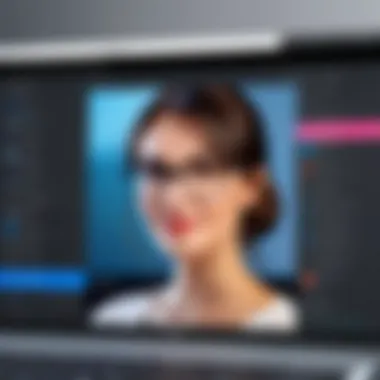

On the flip side, paid video editors like Adobe Premiere Pro or Cyberlink PowerDirector offer comprehensive functionalities, superior customer support, and regular updates. The investment often translates into time savings and reduced stress levels during intense editing sessions. Yet, this raises the crucial question: are the advanced features worth the cost for every user?
Value for Money Assessment
Evaluating value for money when it comes to shortcut video editors is not merely about the price tag. It involves weighing features against user needs and potential outcomes. For example, a small business looking to create promotional videos might find the monthly subscription of a professional editor justified if it leads to higher engagement and conversions.
In contrast, a hobbyist working on personal projects might feel that the robust features of a paid editor exceed their requirements, making a free option more appropriate. It’s about finding the sweet spot between functionality and budget.
"The true value of a video editor lies in its ability to streamline your workflow without breaking the bank."
Consider creating a checklist based on your editing goals. Here are some factors to think about:
- Core Features: Do you need advanced color grading or just basic trimming?
- User Support: Will you require assistance, or are you confident in troubleshooting?
- Update Frequency: Does the software promise to stay current with evolving trends?
- Community Feedback: What are users saying about their experiences?
By critically analyzing these questions, users can cultivate a clearer understanding of what they are effectively purchasing, leading to more informed decisions as they venture into the world of shortcut video editors.
The Future of Shortcut Video Editing
The landscape of video editing is shifting rapidly, caught in the whirlwind of technological advancements and changing user needs. As software matures, the future of shortcut video editing hints at exciting developments, especially for users seeking both efficiency and ease. In this article, we emphasize the significance of understanding these upcoming changes, as they will help guide professionals and enthusiasts alike in choosing the right tools.
Innovations on the Horizon
The innovation pipeline for shortcut video editors is brimming with potential. One area of focus is the incorporation of AI-driven tools, which can streamline tedious tasks. Imagine a situation where an editor can upload raw footage, and AI automatically trims and organizes clips based on the action and emotion in the videos. This could drastically cut down editing time, allowing users to focus on creativity rather than monotonous tasks.
Another imminent innovation involves cloud-based editing solutions, which make collaboration faster and smoother. Rather than being tethered to a device, editors can work on projects from anywhere, using any device with internet access. With remote work on the rise, the ability to collaborate in real-time easily with team members across the globe presents a huge benefit.
Additionally, shortcut video editors may begin to integrate more intuitive user interfaces. For instance, customizable dashboards could allow users to prioritize tools they use most often, leading to a more tailored and efficient editing environment. This could mean an even more user-friendly experience for both experienced editors and novices.
Predicted Trends in the Industry
Trends in the shortcut video editing sector seem to point in a few notable directions. First, there's a growing emphasis on multimedia integration. The lines between video, audio, and graphic design seem increasingly blurred. This means that future editors may need to have a broader skill set to work effectively across these mediums. Video editors might be expected to have a stronger understanding of sound design and visual effects to enhance their projects holistically.
The approach to licensing and pricing models is also likely to evolve. More companies are shifting towards subscription-based services rather than one-time purchases. This shift offers users continuous updates and support without the hefty upfront costs, but it also may push users to navigate through a sea of ongoing payments. Finding value in subscription models will be crucial for users as they decide what editors to invest in.
Lastly, we can expect an increased focus on user community engagement. A robust community that shares tips, templates, and resources can stimulate creativity. Platforms like Reddit or Facebook Groups are becoming go-to hubs for sharing knowledge. Video editing software companies may foster these communities more directly, offering users complete ecosystems to thrive in, beyond just the software itself.
"The future of shortcut video editing appears to be a blend of efficiency, collaboration, and a community-centric approach, promoting not just individual creativity but collective innovation."
In summary, the future of shortcut video editing looks bright. As these innovations emerge and trends evolve, they will offer fresh opportunities for users and change how the video editing landscape operates.
Ending and Recommendations
As we reach the end of our exploration into shortcut video editors tailored for PC users, it's crucial to emphasize the importance of this segment within the wider context of video editing software. The landscape of video editing is integral, not just for professional filmmakers or content creators, but also for hobbyists and businesses aiming to convey their message through visual media. This article has examined various aspects of these shortcut editors, showcasing their simplicity and user-friendly features which often bridge the gap between complex software and everyday users' needs.
Summarizing Key Insights
Throughout our discussion, we have uncovered essential insights that underline the value of shortcut video editors. These tools provide:
- Accessibility: They cater to users with varying skill levels, making video editing more approachable. Whether one is a novice or a seasoned user, the interface remains intuitively designed.
- Versatility: The features offered often include a spectrum of editing tools, allowing for various creative outputs without requiring extensive knowledge of advanced software.
- Cost-Effectiveness: In a time when budgets can be tight, many of these editors are either free or available at a fraction of the cost compared to more heavy-duty editing software.
"Shortcut video editors efficiently merge creativity with functionality, opening doors for many who once felt daunted by professional tools."
In summary, shortcut video editors prove to be invaluable resources, enabling users to harness the power of video as a storytelling medium without overwhelming complexity.
Advising Users on Selection Criteria
When navigating the myriad of shortcut video editors available today, it is essential for users to consider several factors to make an informed choice:
- User Experience: Evaluate how intuitive the interface is. A complicated layout may hinder creativity and productivity.
- Essential Features: Determine what features matter the most. For example:
- Performance and Stability: Opt for software known for reliable performance. Check user reviews and testimonials regarding how the software handles large projects or different file types.
- Price Point: Consider the budget and weigh the value offered against the cost. Just because a tool is free doesn't mean it lacks quality, nor does a high price guarantee superior functionality.
- Future-proofing: Investigate the software’s history and update cycle. Programs that evolve with technology trends can save users from having to frequently switch tools as their needs grow.
- Look for tutorials and community support, as these can accelerate the learning curve.
- Basic trimming and splitting functions
- Support for multiple file formats
- Integration with other tools or platforms, such as direct uploads to social media.
Selecting the right shortcut video editor is about finding the right balance between functionality and ease of use, ensuring that the user can focus on creating rather than navigating complex software hurdles.



