Comprehensive User Guide for Verint Workforce Management


Intro
Managing a workforce effectively stands at the core of successful business operations. Verint Workforce Management emerges as a robust tool to streamline this process. This article intends to equip both novice and seasoned users with the knowledge to harness the full potential of Verint's capabilities. The various components of this guide will dive into the software's key features, its benefits, troubleshooting methods, and strategies to enhance user experience.
The relevance of workforce management has surged, especially as businesses aim for operational excellence in an increasingly competitive landscape. Adopting a comprehensive approach helps in better resource allocation, performance tracking, and ultimately maximizing productivity.
Key Features and Benefits
Overview of Features
Verint Workforce Management boasts a plethora of features aimed at enhancing efficiency across the board. Some of its standout functionalities include:
- Real-Time Monitoring: Keep tabs on workforce activities as they happen.
- Comprehensive Forecasting: Utilize historical data to predict future needs, ensuring the right resources are available.
- Scheduling Automation: Generate schedules automatically to accommodate both operational demands and employee preferences.
- Reporting and Analytics: Dive deep into performance metrics to make informed decisions, backed by data.
Benefits to Users
- Increased Efficiency: By automating scheduling and forecasting, teams can focus on core responsibilities rather than tedious administrative tasks.
- Enhanced Employee Satisfaction: Flexible scheduling leads to happier employees, reducing turnover rates.
- Data-Driven Decisions: Access to substantial analytics allows businesses to pivot strategies effectively based on real-time insights.
- Scalability: The system easily adapts to changing business sizes, making it suitable for small enterprises and large corporations alike.
The adaptability of Verint Workforce Management can significantly boost operational efficiency, making it an invaluable asset across industries.
Comparison with Alternatives
When assessing any software, comparing it with existing alternatives is crucial for understanding its true value. Here’s a brief head-to-head analysis focusing on key factors that distinguish Verint.
Head-to-Head Feature Analysis
Unlike its competitors, Verint offers:
- A user-friendly interface that requires minimal training.
- Superior analytics tools that provide expansive insights.
- Better integration capabilities with existing enterprise software, which streamlines workflows without disrupting current systems.
Pricing Comparison
Pricing models often dictate the viability of any tool. Verint typically offers customized packages based on organizational size and specific needs, while many alternatives provide a one-size-fits-all pricing strategy. This customization ensures businesses pay only for what they need, optimizing investment.
Preface to Verint Workforce Management
Understanding workforce management is crucial in today’s dynamic business environment. It encompasses a range of strategies and tools designed to enhance productivity, optimize labor resources, and ensure quality customer service. In this context, Verint Workforce Management emerges as a vital component. It not only streamlines the scheduling process but also impacts the overall performance of an organization.
When businesses learn to effectively manage their workforce using Verint, they can make informed decisions based on data analytics and insights. This can significantly lead to improvements in efficiency, employee satisfaction, and customer experience. The integration of advanced features makes Verint Workforce Management not just another tool, but a game changer in operational effectiveness.
Key elements that are worth noting in this introduction include:
- Data-Driven Insights: Organizations can leverage data analytics for better forecasting and staffing decisions.
- Enhanced Communication: Effective workforce management fosters better communication between staff and managers, resulting in improved morale and productivity.
- Scalability: Companies can scale their processes smoothly as Verint provides flexibility tailored to various operational needs.
- Cost Efficiency: With proper scheduling, businesses can drastically reduce labor costs associated with overstaffing or understaffing.
By focusing on these specific elements, readers can expect not just to understand the functionalities of Verint, but also to grasp its relevance in optimizing workforce management practices.
Understanding Workforce Management
Workforce management must be viewed as a holistic approach encompassing various tasks that are crucial for running a successful operation. From scheduling employees to monitoring their performance, every aspect plays a significant role in achieving organizational goals. This involves not only tracking hours worked but also ensuring that the right people are in the right positions. Duty rosters, shift management, and compliance with labor regulations are all part of the picture. If done right, organizations can maximize their output and foster a positive work environment.
Incorporating advanced planning and scheduling tools helps businesses anticipate demand and align their workforce to meet it effectively. Verint’s features, such as real-time monitoring and labor forecasting, empower managers to make swift adjustments when necessary. By understanding workforce management this way, businesses equip themselves with the mechanisms needed for agile operations.
Overview of Verint Solutions
Verint Solutions present a comprehensive suite that tackles multiple aspects of workforce management. It offers an array of tools that address the diverse needs of both front-line staff and managers.
- Intelligent Scheduling: The platform allows users to create optimal schedules based on historical data and predictive algorithms. This minimizes gaps and overlaps, ensuring efficient resource utilization.
- Workforce Analytics: With powerful analytics capabilities, companies can assess performance metrics over time, helping identify trends and areas for improvement.
- Engagement Tools: Verint places emphasis on employee engagement through various features that bolster communication and feedback.
- Compliance Support: The system supports adherence to numerous labor laws and regulations, reducing legal risks for organizations.
- Integration Capacity: Verint seamlessly connects with existing systems, offering versatility for various operational settings.
"Effective workforce management systems can either make or break how well a business functions. The right tools lead to informed decisions and strategic advantages."
As this guide unfolds, the focus will be on how to effectively utilize Verint's robust offerings to streamline operations and foster an innovative workplace.
System Requirements and Installation
Understanding the system requirements and installation process for Verint Workforce Management is crucial for ensuring a smooth transition into effective usage. This section underscores the need for IT professionals and business leaders to adequately prepare their systems and environments before embarking on the installation journey. Meeting the specified requirements is not just about compatibility; it's a necessary step to harness the platform's full potential and avoid costly pitfalls such as downtime or performance lag.
What’s more, a thorough grasp of the installation process can save significant time and resources, minimizing disruption in daily operations. Making sure your hardware and software align with Verint’s standards means you can seamlessly integrate the system into your existing workflows, thus ramping up your workforce effectiveness.
Prerequisites for Installation
Before diving into the installation process, there are several prerequisites that should be checked. These include the following:
- Hardware Specifications: Ensure that your organization’s servers meet or exceed the recommended specifications. This typically includes CPU, RAM, and storage requirements tailored for the application’s intensity and scale.
- Operating System: The correct version and configuration of operating systems play a critical role. This often includes Windows Server or other specified environments.
- Network Configuration: A robust and secure network setup is essential for optimal performance. This includes proper bandwidth allocation and firewall configurations to allow access to Verint’s services.
- User Accounts and Permissions: Set up necessary accounts beforehand, ensuring that those involved have proper permissions to access and modify system settings.
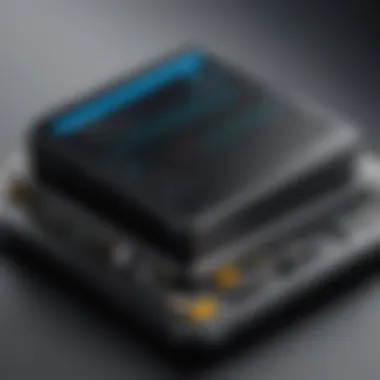

Verint provides detailed specifications in their documentation, and it’s wise to consult it to confirm whether updates or additional requirements have emerged since your last check.
Step-by-Step Installation Guide
Successfully installing Verint Workforce Management involves following a systematic approach. Below is a step-wise guide to ensure you don’t miss any critical steps:
- Download the Installation Package: Obtain the latest installation files from Verint’s official site or authorized reseller.
- Run the Installer: Navigate to the downloaded file and run it as an administrator. This step often alleviates potential permission-related issues.
- Follow Installation Prompts: Complete the on-screen prompts, which will guide you through specifying installation paths and configuring essential setup preferences.
- Database Configuration: Input credentials for the database that will store your workforce management data. This step is key – incorrect database setup can lead to workflow disruptions.
- Finalize Installation: After configuring all settings, finalize the installation. Expect the process to take varying lengths of time based on server capacity and network speeds.
- Reboot the System: A reboot may be necessary to complete the installation. This ensures that all components are effectively loaded into the system.
Configuring Initial Settings
Upon successful installation, it’s time to configure initial settings to attain a productive environment. Here are critical areas to focus on:
- User Profiles: Create user profiles for all employees who will access the system. Tailor their permissions and roles based on responsibilities.
- Workforce Rules: Set up parameters for scheduling, attendance tracking, and reporting. These rules define how the system interacts with your team operations.
- Integrations with Existing Tools: If applicable, integrate Verint with other systems such as ERP or CRM. This ensures that workforce data flows seamlessly across platforms, enhancing overall efficiency.
- Testing the Setup: Conduct tests to ensure everything is functioning correctly. Run through various scenarios, such as normal scheduling and performance reporting, to verify no steps were overlooked.
Achieving a coherent setup will enable businesses to utilize Verint Workforce Management’s features fully, thus optimizing workforce productivity.
User Interface Overview
Understanding the user interface is crucial for effectively harnessing the capabilities of Verint Workforce Management. A well-designed interface not only streamlines operations but also enhances user satisfaction. In today’s fast-paced work environments, every second counts. An intuitive user interface can mean the difference between a productive day and a day lost in confusion. It’s essential for IT professionals and various businesses to recognize how the user interface can impact overall performance.
Navigating the Dashboard
The dashboard serves as the central hub of Verint Workforce Management, bringing a host of vital information to your fingertips. Upon logging in, users are greeted with a layout that emphasizes usability and functionality. The primary components include:
- Key Metric Displays: Allows managers to monitor real-time data including workforce performance and operational efficiency.
- Navigation Menu: Offers quick access to scheduling, analytics, and workforce tracking, reducing the time needed to locate essential features.
- Alerts and Notifications Section: Keeps users updated with important announcements or changes in schedules, allowing for prompt responses.
Being familiar with these elements can substantially enhance your experience. Practicing navigating through different data points on the dashboard provides not just familiarity but builds confidence in using the system effectively.
Customizing User Settings
Personalization goes a long way in improving user experience, especially in complex platforms like Verint. Customizing user settings ensures that your interface aligns with your specific needs. Here are key customization options:
- Dashboard Layout: Adjusting the layout allows you to prioritize the data that matters most to your role.
- User Preferences: Changing language settings, notification preferences, and theme colors can make using the interface more comfortable and efficient.
- Access Levels: Administrators can set user permissions depending on roles within the organization, ensuring that functionality reflects individual responsibilities.
Making these adjustments could provide users with a better grip on how they engage with the platform, potentially leading to more intelligent decision-making.
Core Features of Verint Workforce Management
Understanding the core features of Verint Workforce Management is essential for harnessing its potential. These features not only simplify the complex world of workforce management but also ensure that businesses operate at peak performance. Embracing the robustness of these tools helps organizations streamline their processes, improve employee satisfaction, and ultimately achieve their goals. Let’s explore the main components that form the backbone of Verint's suite, focusing on how they chip in to your overall success.
Workforce Scheduling Tools
Workforce scheduling tools in Verint provide the means to manage staffing effectively. Having the right people in the right places at the right times is key to operational efficiency. These tools allow managers to create schedules that meet both business needs and employee preferences.
- Dynamic Scheduling: With the ability to adjust shifts on the fly, businesses can respond promptly to changes in workload or staffing challenges.
- Employee Availability: By incorporating employee availability and preferences into the scheduling system, it enhances work-life balance and boosts morale.
In doing so, these features can help minimize overtime costs and reduce turnover, as employees are happier when their schedules accommodate personal commitments.
Performance Analytics
When it comes to measuring success, performance analytics is where the rubber meets the road. Verint’s performance analytics tools deliver valuable insights that can directly influence decision-making. Understanding how employees and processes perform helps managers fine-tune operations to ensure that targets are met.
- Real-Time Analysis: Organizations can view real-time performance metrics, identifying issues before they escalate.
- Custom Reports: The ability to generate custom reports streamlines the evaluation process, allowing you to focus on specific KPIs that matter most.
By analyzing trends, businesses can make informed strategic decisions that lead to better workforce utilization and overall productivity. Additionally, driving accountability among team members fosters a culture of performance.
Real-Time Monitoring Capabilities
Real-time monitoring capabilities in Verint's software offer a window into ongoing operations. Being able to observe workforce activities as they happen provides managers a significant advantage, enabling them to take immediate action when necessary.
- Activity Tracking: Keep tabs on employee activity in real time to ensure compliance and elevate productivity across the board.
- Alerts and Notifications: Set up alerts for critical incidents or performance dips, allowing issues to be addressed proactively.
This feature is paramount in ensuring a timely response to challenges, thus, enhancing operational stability. It helps create a transparent environment where employees know they are monitored, encouraging them to stay on task.
Using the Verint system effectively means understanding these core features deeply. It can differentiate a thriving business from one that merely survives in today’s competitive environment, making it essential to consider how best to implement these tools.
By understanding these pivotal components, IT professionals and business leaders can maximize the functionality of Verint Workforce Management. As you navigate its capabilities, remember, the better you understand your tools, the more effective your strategies will be.
Tips for Effective Workforce Planning
Workforce planning is not just a buzzword tossed around in boardrooms; it is the backbone of effective operations in any organization. This section aims to deepen your understanding of workforce planning's significance and how it can positively impact both productivity and job satisfaction. The focus is on three core elements: analyzing historical data, forecasting staffing needs, and balancing supply with demand. Together, these tips can arm you with the insights necessary to make informed staffing decisions, ultimately leading to better operational efficiency.
Analyzing Historical Data


Analyzing historical data is like looking through a rearview mirror while driving. It provides essential insights into past behaviors, performance trends, and potential pitfalls. You’ll want to sift through past attendance records, productivity rates, and customer service metrics.
By doing this, you gain a clear picture of patterns that can influence future planning. For example, maybe you notice a spike in customer engagement during the holiday season; that tells you it’s time to ramp up staffing.
Some key steps to effectively analyze historical data include:
- Data Collection: Gather relevant data points from various sources, such as time tracking systems or survey results.
- Pattern Recognition: Identify trends in employee performance and customer interactions.
- Contextual Analysis: Consider external factors that may have affected performance, such as economic conditions or market shifts.
"Data, when properly analyzed, is the compass that guides your workforce strategy."
Forecasting Staffing Needs
The art of forecasting isn’t just for meteorologists; it is vital for workforce planning too. Understanding not only how many employees you need, but also the kind of skills required for the future can save businesses from unnecessary hiring or, conversely, sudden employee shortages.
Effective forecasting should take into account various elements such as:
- Sales Projections: Analyze upcoming sales forecasts to determine seasonal staffing.
- Industry Trends: Keeping an eye on industry shifts can help you adapt your workforce more strategically.
- Employee Turnover Rates: Your historical turnover rates assist in estimating future staffing needs. High turnover means you may need to ramp up recruitment efforts.
The goal here is to align your workforce capacity with future objectives to safeguard against potential disruptions.
Balancing Supply and Demand
Finding the sweet spot between supply and demand can be challenging but is essential for effective workforce management. Balancing these two aspects involves ensuring you have the right quantity of staff with the appropriate skills available precisely when you need them. This is where flexibility becomes key.
To help you achieve a balance, consider the following:
- Skill Gap Analysis: Regularly assess the skills within your current workforce versus what is needed.
- Flexible Workforce Options: Integrate freelancers or part-time employees to quickly respond to fluctuating demands.
- Overtime Policies: Establish a clear overtime policy that keeps employees satisfied but also meets immediate demands efficiently.
Bringing these elements together creates a dynamic workforce model, saving costs and improving employee morale.
Ultimately, effective workforce planning is about being proactive rather than reactive. By putting systems in place to analyze data, forecast needs, and balance supply with demand, you pave the way for a more functional and adaptable workforce.
Integrations with Other Systems
Integrating Verint Workforce Management with other systems is a critical element for enhancing its functionalities and providing a more seamless experience for users. The ability to connect with various software solutions not only broadens the scope of Verint's capabilities but also allows organizations to streamline their operations. Here, we will delve into crucial aspects of these integrations, highlight their benefits, and address key considerations that can impact effectiveness.
Connecting with CRM Software
Connecting Verint Workforce Management with CRM (Customer Relationship Management) software can transform how businesses interact with their clients and manage customer data. Having both systems linked ensures that the workforce is effectively utilized in response to customer demands. This integration means that data from customer interactions can directly inform employee scheduling and availability, ultimately improving service delivery.
For example, suppose a customer support team primarily uses Salesforce as their CRM. When integrated with Verint, sales data or customer inquiries can prompt adjustments in workforce scheduling. If there's a spike in customer calls due to a new product launch, Verint can optimize staffing levels in real-time to match this increased demand.
Not only does this lead to increased customer satisfaction, but it also helps in monitoring employee performance. Custom reports can be generated to analyze how workforce involvement correlates with CRM insights, pinpointing areas of improvement and further training needs for staff.
Integrating Communication Tools
In the age of digital communication, integrating communication tools like Slack or Microsoft Teams with Verint is essential for fostering collaboration and real-time information sharing among teams. With this integration, updates, performance metrics, and alerts regarding workforce management can be shared instantly within the organization.
Imagine a scenario where managers are constantly updated about staff workloads via their designated communication tool. When workload peaks are identified, leaders can quickly communicate and strategize with their teams on how to address these challenges without delay. This integration not merely keeps everyone in the loop but also enhances morale as team members feel more connected and actively involved in decision-making processes.
Integrating communication tools also allows for the collection of feedback directly from employees regarding scheduling changes or other workforce management queries. That feedback can be funneled into Verint's system to continually evolve and refine workforce management strategies.
To sum up, the ability to connect Verint Workforce Management with various systems is not merely about enhancing performance; it is about creating a more cohesive work environment. As businesses grow and adapt, these integrations are vital in ensuring efficiency, responsiveness, and employee satisfaction.
"Integration is not just about technology; it’s about improving business outcomes and fostering a healthy workplace environment."
By prioritizing effective integrations, organizations position themselves to better meet the challenges of the marketplace while also empowering their workforce.
Troubleshooting Common Issues
In the realm of Verint Workforce Management, encountering issues is as inevitable as the changing tides. Therefore, understanding how to troubleshoot common problems is not merely advantageous; it’s essential for sustaining operational efficiency. These skills enable users to quickly resolve disruptions, ensuring that performance levels remain high and that schedules are effectively maintained. Addressing issues promptly helps in preserving productivity and keeping team morale intact.
Identifying System Errors
Pinpointing system errors can feel like searching for a needle in a haystack, but it’s a crucial step in maintaining a smooth workflow. Many users often overlook the importance of this stage. Observing unusual patterns, error messages, or performance glitches is vital. Common system errors might include unexpected downtime, incorrect data reporting, or connectivity issues.
Here are a few strategies for identifying these errors:
- Monitor System Alerts: Verint usually generates system notifications. Paying attention to these alerts can provide immediate clues about issues.
- Log Analysis: Review system logs for error codes and unusual entries. This analysis often reveals warnings that can be addressed before they escalate into significant problems.
- Feedback from Users: Keep an ear to the ground. Warehouse your staff's experiences with the system. Their input can often lead to faster identification of issues that might not be apparent through technical means.
Resolving Performance Slowdowns
Performance slowdowns can make anyone’s hair stand on end, especially during peak hours when every second counts. When users notice lag or decreased responsiveness, it’s more than just a nuisance. It's a signal that something may be amiss within the system.


Here are some common culprits and their fixes:
- System Overload: Ensure that the system isn’t struggling under an undue workload. Review current tasks and consider load balancing strategies.
- Update Software: Outdated software versions can lead to a host of problems. Regularly updating to the latest version of Verint can help mitigate performance issues.
- Regular Maintenance Checks: Set a schedule for routine maintenance audits, which can help detect and resolve potential slowdowns before they become troublesome.
"When the system acts sluggish, don’t just shrug. Address it. Proactive management can save countless headaches later on."
Having a firm grasp on these troubleshooting strategies is key to leveraging Verint Workforce Management’s full potential. Not only do they empower users to react swiftly to issues, but they also pave the way for a more efficient and productive environment.
Best Practices for Maximizing Efficiency
The world of workforce management often resembles a busy intersection. Without the right signals in place, chaos can ensue. Thus, understanding best practices for maximizing efficiency becomes paramount. This section aims to shed light on specific strategies that can enhance productivity, streamline processes, and ultimately lead to better outcomes for any organization leveraging Verint Workforce Management.
Adopting effective practices in workforce management not only makes operations run more smoothly but also saves valuable time and resources. Let's delve deeper into two significant practices that stand out in ensuring a company's workforce is utilized to its full potential.
Regular System Updates
Keeping your systems current is an essential practice that should never be overlooked.
- Security: Outdated software can become a playground for security breaches. Regular updates help patch vulnerabilities and safeguard sensitive information about employees and operations.
- Functionality: Each update often includes new features or enhancements that can directly improve user experience. By routinely updating your software, you ensure access to the latest tools that streamline workflows.
- Performance: Older versions of systems tend to slow down over time due to various issues, such as compatibility with new hardware. Regular updates can resolve these issues, providing a more stable and efficient working environment.
To maintain an efficient system, consider establishing a regular update schedule. Depending on the scale of your operations, updates could be weekly, monthly, or quarterly. This commitment not only enhances system efficiency but also cultivates a culture of ongoing improvement.
"An ounce of prevention is worth a pound of cure." — Benjamin Franklin
Employee Training and Engagement
Your workforce is only as effective as its training. Emphasizing employee training and engagement plays a critical role in the overall success of workforce management.
- Skill Development: Continuous training ensures that employees are up-to-date with the latest tools and practices. This translates to increased productivity and better quality of work.
- Impediment Removal: Sometimes, employees don’t perform to their potential simply due to a lack of knowledge on how to utilize the tools available to them. Training programs can close this gap, transforming confusion into competence.
- Morale Boost: Engaged employees are generally happier and more productive. Investment in training reflects a company’s commitment to its staff, boosting morale and retention.
Effective training programs can take various forms. Workshops, online courses, or one-on-one mentoring can be tailored to cater to different learning styles. Additionally, fostering an environment where employees are encouraged to share feedback can lead to continual adaptation and improvement in training approaches.
Regular audits of training protocols should be carried out to ensure that they align with the evolving demands of the business and the workforce itself.
In summary, implementing regular system updates along with robust employee training equips organizations to navigate the complexities of workforce management with grace and efficiency.
User Support and Resources
Navigating the intricacies of Verint Workforce Management can be quite a task, especially for those new to the software. Hence, having robust user support and accessible resources isn't just helpful; it's essential. Understanding where to find help when you hit a snag or need to optimize your use of the platform can save both time and frustration. User support acts as a lifeline, ensuring that users can maximize the capabilities of Verint without getting bogged down by issues that might otherwise slow progress.
Having a well-rounded understanding of the available support mechanisms allows users to troubleshoot effectively and learn new features seamlessly. Moreover, it fosters a more efficient working environment. Users can gain insights from fellow professionals, find solutions quickly, and enhance their overall experience with the software.
Accessing Online Help Centers
The online help centers for Verint provide a treasure trove of information. These platforms typically offer a variety of resources such as user manuals, FAQs, and tutorial videos. Users can search for specific topics or browse through categories to find solutions pertinent to their needs.
One of the standout features of these help centers is the user-friendly interface that makes it easy to navigate. For example, if a user is facing a specific issue while scheduling shifts, they can quickly locate related documentation by entering keywords into the search bar. This convenience means users spend less time searching for answers and more time implementing solutions.
Moreover, updates in online help resources are often reflective of the latest software versions, ensuring that the information is accurate and relevant. Regularly checking these help centers can also keep users informed about new features, best practices, and system requirements which can enhance overall productivity.
Contacting Technical Support
When pushing against technical roadblocks, knowing how to reach out for professional help is crucial. Verint's technical support team is equipped to handle a wide range of issues��—from software performance problems to data integration concerns.
Users should be prepared to provide specific details about their issues when contacting support. This includes software version, device type, and any error messages received. The more clear and concise the information given, the quicker support can determine the solution.
Another important point is the availability of support. Many organizations offer different levels of support, some even extending 24/7 assistance depending on contract agreements. This ensures that help is always within reach, even during off-peak hours.
Utilizing Community Forums
Community forums offer a unique blend of support, with real users sharing their experiences, solutions, and tips. Joining these forums can significantly enhance knowledge of Verint solutions.
- Networking: Users can connect with peers who may have faced similar challenges. Sharing real experiences can provide insights that official resources might overlook.
- Crowd-Sourced Solutions: Many common problems have been tackled by other users, and browsing through previous threads can yield practical solutions.
- Learning Best Practices: Engaging in discussions can expose users to innovative strategies to employ Verint more effectively, which can be beneficial for both individual productivity and team efficiency.
In summary, leveraging user support and resources is paramount for anyone looking to gain the most from Verint Workforce Management. Whether through online help centers, direct technical support, or community forums, these avenues of assistance safeguard against potential pitfalls and empower users to refine their approach to workforce optimization.
The End
As we wrap up this comprehensive guide, it’s imperative to underline the significance of efficient workforce management, particularly through Verint’s solutions. In today’s fast-paced environment, having a structured approach to managing your workforce can be the difference between merely surviving and truly thriving in competitive markets. This guide has illuminated various functionalities that Verint offers, such as core features like real-time monitoring, analytics capabilities, and customized scheduling tools.
Emphasizing the need for thorough installation and configuration, we noted that these steps lay the groundwork for successful deployment and daily operations. If users neglect this phase, they might find themselves grappling with operational hiccups down the road.
Moreover, a keen understanding of effective workforce planning was discussed, showcasing how analysis and forecasting work hand-in-hand to balance staffing needs efficiently. Implementing such strategies not only reduces operational costs but can also vastly improve employee satisfaction.
Benefits of a Robust Workforce Management System
- Increased Productivity: A well-integrated system can streamline processes, ensuring tasks are completed in an efficient manner.
- Enhanced Employee Engagement: Empowered staff, who understand their schedules and performance metrics, tend to be more engaged in their roles.
- Data-Driven Decisions: By leveraging analytics, organizations can make informed decisions that can lead to positive outcomes.
As stated previously, the troubleshooting section is not just a conservative approach; it reflects the reality of technology’s quirks in the workplace. Users must stay resilient and proactive in tackling issues as they arise.
Ultimately, final thoughts on workforce management reinforce that successful implementation hinges on not just the software but also the people who interact with it. Create a culture where ongoing learning and adaptation are embraced, and you’ll have a formula for success in workforce management.



