Web Accessibility Solutions: Enhancing Digital Inclusivity
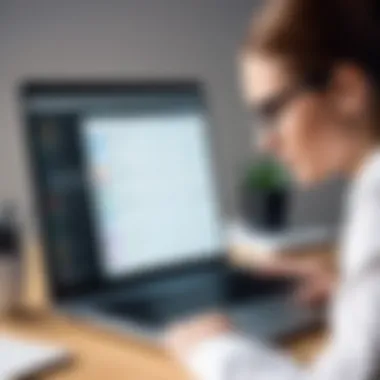

Intro
Web accessibility is not merely a technical requirement; it is a moral and legal imperative. Ensuring that digital platforms are inclusive for individuals with disabilities enhances the overall user experience. This overview will circle around the key dimensions of web accessibility solutions, examining their features and benefits. A detailed discussion will also provide insights into how accessibility standards shape best practices in technology.
The World Wide Web Consortium (W3C) has laid out guidelines that serve as the foundation for web accessibility. These guidelines are not static; they evolve with emerging technologies and user needs. As organizations increasingly focus on digital transformation, understanding these solutions is essential for economic and social progress.
In this piece, professionals and organizations aiming to improve their digital offerings will find practical strategies. These strategies are aligned with contemporary standards, ensuring that their content reaches a broader audience.
Key Features and Benefits
Overview of Features
Web accessibility solutions include a range of features designed to enhance access for all users. These features consist of tools that facilitate compatibility with assistive technologies, such as screen readers. Other critical aspects include keyboard navigation support and contrast settings for visually impaired individuals.
Moreover, content management systems like WordPress have plugins that automatically check accessibility features. These keep website content compliant with established guidelines, making it easier for developers to maintain high standards.
Benefits to Users
Ensuring web accessibility creates a more inclusive experience. Users with disabilities benefit immensely from accessible websites. They experience improved navigation, clearer content presentation, and seamless interaction with digital content. This not only helps them access information but also empowers them to engage in e-commerce and social media platforms.
There are substantial benefits for organizations as well. Legally compliant and accessible websites reduce the risk of lawsuits linked to discrimination. Furthermore, enhancing digital inclusivity can increase the customer base, fulfilling corporate social responsibility goals.
"Making the web accessible is not just beneficial; it's essential for a just society."
In summary, the importance of implementing web accessibility solutions cannot be overstated. The focus should be on integrating features that benefit both users and organizations, fostering a culture of inclusivity.
Comparison with Alternatives
Head-to-Head Feature Analysis
When looking at alternatives to web accessibility solutions, it is essential to assess how they measure against established standards. Certain platforms may offer limited accessibility features, making it crucial to evaluate functionality closely. For instance, compare popular content management systems like Joomla and Drupal with platforms that incorporate robust accessibility solutions out of the box, like WordPress.
Pricing Comparison
Pricing also plays a vital role in deciding on web accessibility solutions. Many open-source tools are available that enhance site accessibility without incurring costs. However, premium tools may offer advanced functionality and customer support, which come with associated costs. Balancing budget constraints against the need for compliance is a crucial consideration for any organization.
Understanding Web Accessibility
Understanding web accessibility is crucial in today's digital landscape. Access to information online must not be limited to only a certain group of people. Enhancing web access for individuals with disabilities is essential for ensuring equality and inclusiveness. Knowledge of web accessibility helps businesses meet diverse user needs and broadens their audience reach.
Definition of Web Accessibility
Web accessibility refers to the practice of designing websites and applications so that all individuals, including those with disabilities, can perceive, understand, navigate, and interact with the Web effectively. This concept encompasses various assistive technologies and practices that enable users to engage with digital content seamlessly. By offering equitable access, web accessibility promotes an inclusive online environment.
Importance of Accessibility in Digital Spaces
Accessibility in digital spaces is not merely a legal or moral obligation; it is vital for fostering broad customer engagement. Over one billion individuals globally have a disability. If websites are not accessible, organizations can lose potential customers and alienate a significant portion of the population. Enhancing accessibility also strengthens an organization's reputation, demonstrating a commitment to diversity and social responsibility. Furthermore, an accessible web can improve usability for all users, regardless of their ability.
Key Principles of Accessible Design
The key principles of accessible design guide developers and designers in creating inclusive digital experiences. They are often summarized by the acronym POUR: Perceivable, Operable, Understandable, and Robust.
Perceivable
Perceivable means that information and user interface components must be presentable to users in ways they can perceive. This includes providing text alternatives for non-text content, enabling content to be presented in different ways without losing information or structure. A key characteristic of perceivable design is that visual elements must support individuals regardless of their sensory capabilities. This principle facilitates inclusivity by ensuring that all users can access content without unnecessary barriers.
Operable
Operable focuses on the functionality aspect of a website. It means that users must be able to operate all interface components effectively. This includes ensuring that navigation can be accessed via a keyboard and that users have enough time to read content. A critical feature of operable design is that users should not encounter time limits that force them to rush through essential tasks. This principle promotes engagement and usability for all users, while especially aiding those who rely on assistive technologies.
Understandable
Understandable refers to how information and the operation of the user interface must be clear and recognizable. This involves using straightforward language and predictable user interfaces. The key characteristic of understandable design is consistency in navigation and terminology, which helps minimize user confusion. By providing clear instructions and feedback, users can better interact with content. This principle supports not just users with disabilities but everyone seeking clarity in communication.
Robust
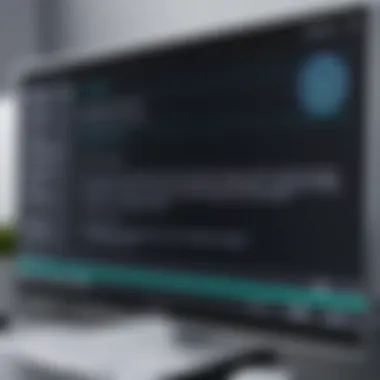

Robust indicates that content should be robust enough to work with current and future user agents, including assistive technologies. A robust design adapts to a variety of devices and technologies. This principle emphasizes that developers should ensure compatibility with a range of browsers and tools, making web content durable over time. Additionally, a robust digital space allows for flexibility and adaptability as user needs and technologies evolve.
Legal and Ethical Implications
Web accessibility doesn't exist only because of technical challenges; it is deeply intertwined with legal and ethical discussions. Organizations that prioritize accessibility show commitment not only to the law but also to social responsibility. Creating a digital space that all users can navigate speaks volumes about a company’s values. Understanding this intersection of legal frameworks and ethical considerations can enlighten businesses on the necessity of accessibility.
Overview of Accessibility Legislation
Americans with Disabilities Act (ADA)
The Americans with Disabilities Act (ADA) is a critical piece of legislation enhancing the rights of individuals with disabilities. One significant feature of the ADA is its broad applicability, extending beyond physical spaces to include digital environments. The ADA requires that public accommodations, including websites, be accessible to individuals with diverse disabilities. This inclusion is vital as it sets a precedent that accessibility is not just an optional feature but rather a necessity.
The ADA helps clarify the responsibility of organizations. It acts as a guiding principle that pushes businesses to reassess their online presence. The key characteristic of the ADA lies in its enforceability, establishing a legal framework that can result in penalties for non-compliance. This framework is beneficial because it motivates organizations to prioritize inclusivity as a key part of their operational strategy. However, the ADA lacks explicit technical standards for digital accessibility, which introduces ambiguity.
Section Standards
Section 508 Standards specifically address accessibility in technology and electronic communications for federal agencies. This regulation mandates that all electronic and information technology be accessible to people with disabilities. It is crucial because it bridges the gap between legal standards and practical implementation in digital spaces. This aspect ensures that organizations take necessary steps to comply not just for legal reasons but also for ethical ones.
One of the primary advantages of Section 508 is its concrete guidelines that specify how institutions should structure their technologies. This clarity helps in designing systems that comply with legal requirements while serving a wider audience. However, its focus primarily on federal agencies means that many private-sector businesses may not feel compelled to adopt these comprehensive standards.
Ethical Considerations in Web Development
Ethics in web development goes hand-in-hand with accessibility. Developers should recognize that digital spaces can exclude users merely due to technological challenges or poor design choices. Ethical responsibility implies going beyond mere compliance with laws like the ADA and Section 508. It involves actively ensuring that web solutions serve everyone effectively, regardless of their abilities.
To understand the ethical implications, consider that all individuals have a right to access information and services. This creates a moral obligation to develop accessible sites that keep inclusivity at the forefront. Therefore, organizations should make efforts to conduct regular evaluations and user testing with disabled individuals. This practice not only aligns with ethical business principles but also leads to innovative solutions that enhance overall user experience.
Standards and Guidelines
In the realm of web accessibility, standards and guidelines are fundamental as they set the frameworks necessary for creating inclusive digital environments. These frameworks serve dual purposes: they provide clear expectations for developers on how to build accessible content and they ensure that users with disabilities have a consistent, fair experience while navigating the web. By adhering to established standards, developers can produce interfaces and content that are universally more usable, ultimately improving the overall user engagement and satisfaction.
Web Content Accessibility Guidelines (WCAG)
The Web Content Accessibility Guidelines (WCAG) are a cornerstone of web accessibility, providing a comprehensive set of recommendations for making web content more accessible to people with disabilities. These guidelines, developed by the World Wide Web Consortium (W3C), outline how to make web content more perceptible, operable, understandable, and robust.
The WCAG is structured around principles that involve a set of criteria categorized into four main principles. These principles allow developers to create more accessible digital products effectively.
Key aspects include:
- Perceivable: Information must be presented in a way that all users can perceive it. This might include text alternatives for images or creating content that can be adjusted in size and contrast.
- Operable: Interface elements must be operable by all users. This involves ensuring that users can navigate and interact through various means, including keyboard controls.
- Understandable: Information and operation of the user interface must be understandable. Complexity should be minimized, and feedback should be provided to users regarding their actions.
- Robust: Content must be robust enough that it can be interpreted by a wide range of browsers and assistive technologies, making it a versatile solution for accessibility.
By following WCAG, developers not only comply with legal requirements but also contribute positively to user experience for a significant portion of the population. This is especially important in delivering equitable access to information and functionality across devices.
Role of W3C in Promoting Accessibility
The World Wide Web Consortium (W3C) plays a critical role in promoting accessibility on the web. As a leading authority on web standards, the W3C establishes guidelines and recommendations that help both organizations and individual developers enhance the accessibility of their sites.
One of W3C’s primary contributions to web accessibility is the formulation and continual updating of the WCAG. The consortium collaborates with various stakeholders, including people with disabilities, to ensure that accessibility standards are comprehensive and reflect real-world needs.
Moreover, W3C conducts workshops, distributes educational materials, and provides resources that assist developers in understanding and implementing accessibility practices. Through its efforts, W3C fosters a culture of awareness, ensuring that accessibility is regarded as a key aspect of the web development process.
By engaging with the W3C’s resources and guidelines, businesses and professionals create digital products that better serve their audience, reduce the risk of legal repercussions, and align with best practices in inclusive design.
"Adhering to standards like WCAG not only levels the playing field for users with disabilities but also enhances overall usability for everyone."
Tools and Technologies for Accessibility
Web accessibility tools and technologies play a significant role in the creation of inclusive digital environments. They help make online content and services usable for all individuals, including those with disabilities. These tools are essential not only for ensuring compliance with various legal standards but also for fostering a culture of inclusivity and understanding within organizations.
Automated Testing Tools
Automated testing tools are software solutions designed to evaluate websites for accessibility issues. They check for adherence to established guidelines like the Web Content Accessibility Guidelines (WCAG). These tools can efficiently scan large numbers of web pages, providing insights that would be time-consuming for manual evaluations.
Commonly Used Tools
Some commonly used tools include WAVE, Axe, and Lighthouse. Each has unique features that enhance their popularity in the web development community.


WAVE allows users to analyze the web content visually, highlighting accessibility issues directly on the webpage. This visual feedback can simplify the process for developers as they can see problems as they appear on the actual site.
Axe, on the other hand, integrates well with various browsers and can be easily added into development pipelines. It provides detailed reports that help developers understand the issue origins, making it a beneficial choice in accessibility testing.
Lighthouse is known for its performance metrics as well. It tests for various aspects of a website beyond just accessibility, offering a holistic approach.
Limitations of Automated Testing
Despite their usefulness, automated testing tools have their limitations. They rely on predefined rules and may overlook unique context issues that a human evaluator would catch. Automated tests often struggle with understanding screen reader context or the usability of complex interfaces.
These tools can miss critical components such as timing issues or nuances in user experience. This can lead to a false sense of security if teams only rely on automation.
Manual Evaluation Techniques
Manual evaluation techniques involve human evaluators assessing web content for accessibility. This approach allows for a more nuanced understanding of user experiences, especially for individuals with disabilities.
Evaluators can use various checklists and guidelines during their assessments, allowing a focused review of all web elements. By combining automated tools with manual evaluations, organizations can achieve a more comprehensive understanding of their accessibility state, ensuring they meet the needs of all users.
Design Considerations
Web accessibility is a critical aspect of creating inclusive digital environments. Design considerations directly influence how easily content can be accessed and interacted with by all users, particularly those with disabilities. Good design provides not just visual appeal but also functionality and usability across various devices and platforms.
Creating Accessible User Interfaces
Creating accessible user interfaces is vital for ensuring that everyone can use a website effectively. This involves designing elements that are easy to identify and interact with, allowing smooth navigation regardless of the user's physical or cognitive abilities. Key elements include clear labeling for forms, logical layout of content, and intuitive design practices. For example, maintaining consistent placement of navigation elements helps familiarize users with the layout, reducing confusion when accessing information.
Color Contrast and Visual Design
Color contrast plays a significant role in enhancing visual design. High color contrast between text and background improves readability. This is especially important for individuals with visual impairments. The Web Content Accessibility Guidelines (WCAG) recommend specific contrast ratios to ensure that text is legible. Utilizing tools to check color contrast can assist designers in adhering to these standards. Moreover, relying solely on color to convey information should be avoided. For example, if making a text alert, provide an additional textual description alongside color cues.
Keyboard Navigation and Focus Management
Keyboard navigation and focus management are essential components for users who cannot use a mouse. It is important to ensure that all interactive elements are reachable via keyboard shortcuts. This promotes smoother navigation through all website functionalities. Additionally, proper focus management directs users seamlessly from one element to another. This can include visual indicators that change when a user tabs through items. Implementing these practices not only supports accessibility but also improves usability for all users.
Effective design considers the diverse needs of users while prioritizing functionality and aesthetics.
Content Accessibility
Content accessibility is a fundamental aspect of web accessibility, focusing on how information is presented and consumed by all users, including those with disabilities. High-quality content accessibility ensures that digital information is accessible, usable, and understandable for all. The significance of content accessibility goes beyond mere compliance with guidelines like the Web Content Accessibility Guidelines (WCAG); it is about creating an inclusive digital environment that caters to everyone.
Accessible content facilitates a smoother user experience, allowing individuals with disabilities to engage fully with information. It addresses various elements, such as text, images, and multimedia content, ensuring that users can perceive, understand, and navigate the material presented on a website.
Text Alternatives and Alt Text
Text alternatives and alt text are crucial components for making visual content accessible. Images, charts, and other non-text elements need descriptive alternatives so users with visual impairments can understand the context and purpose of these multimedia elements. For example, an image of a person holding a trophy should have an alt text description like "A person holding a championship trophy in a stadium". This approach is essential not only for accessibility but also for improving search engine optimization (SEO).
Using alt text helps search engines index the images, contributing to overall content discoverability. However, it's important to strike a balance; alt text should be concise while accurately conveying meaning. Overly verbose descriptions can overwhelm users, so clear, meaningful language is vital.
"Providing meaningful alt text is not just a good practice for accessibility; it's a critical step in ensuring that all users can engage with digital content equally."
Accessible Multimedia Content
Accessible multimedia content involves more than just providing text alternatives; it includes captions, transcripts, and audio descriptions that cater to various disabilities. Video and audio content should have proper captions for deaf or hard-of-hearing users. Offering transcripts allows users to access information in a text format, which benefits individuals with auditory disabilities and others who prefer reading.
When creating multimedia content, professionals should consider the needs of users with different disabilities. This means not only focusing on visual and auditory aspects but also ensuring that content is navigable for users relying on screen readers or keyboard navigation.
Some best practices include:
- Design videos with sound descriptions that convey relevant audio cues.
- Implement captions for spoken dialogue and relevant sound effects.
- Use proper markup on web pages to help screen readers interpret the multimedia effectively.
Accessibility Testing and Evaluation
Accessibility testing and evaluation play a critical role in ensuring that web platforms are usable for everyone, particularly individuals with disabilities. This process involves systematic assessments of digital content and its functionalities, identifying potential barriers that hinder user experience. The benefits of diligent accessibility testing include improved usability, enhanced compliance with legal standards, and increased satisfaction from users of all abilities. Moreover, organizations that prioritize accessibility can elevate their brand image and attract a broader audience by demonstrating social responsibility.
User Testing with Individuals with Disabilities


User testing with individuals with disabilities is an essential component of accessibility evaluation. By involving actual users in the testing process, developers gain invaluable insights into real-world challenges faced by these individuals. This kind of testing typically involves inviting participants with diverse disabilities—such as visual impairments, hearing loss, and cognitive disabilities—to interact with the web platform. Their feedback helps identify areas where the site's accessibility could be improved.
Engaging users with disabilities provides a clear picture of how well or poorly the site meets accessibility standards. It can highlight issues that automated tests might overlook, such as the appropriateness of language, navigation challenges, or the effectiveness of multimedia content. Participating organizations benefit by enhancing their products, ensuring they meet user expectations effectively. Therefore, fostering relationships with the disability community not only benefits product development but also builds trust among potential users.
Analyzing Accessibility Reports
Analyzing accessibility reports is paramount for understanding the effectiveness of a site’s accessibility efforts. After tests or evaluations, these reports detail identified issues and provide recommendations for improvements. Accessibility reports often compile data from various sources, including automated tools, user feedback, and expert reviews. When examining these reports, stakeholders should focus on key metrics such as compliance levels with WCAG standards and the severity of issues identified.
It is essential to act on the insights derived from reports. By prioritizing fixes based on user impact and legal requirements, organizations can systematically address issues. Additionally, documenting actions taken in response to reports not only aids in future evaluations but also demonstrates commitment to accessibility.
"Accessibility is not just a checkbox but a continuous process of improvement that fosters inclusivity."
Best Practices for Implementation
Implementing web accessibility is not just a legal obligation but a moral one. For those involved in digital production, adhering to best practices in accessibility ensures that web content is usable by all, especially individuals with disabilities. This section will highlight how integrating accessibility into workflows and providing necessary training can significantly improve outcomes for all users.
Incorporating Accessibility Into Development Workflows
Accessibility should be a fundamental element of every stage in the web development process. By incorporating accessibility from the beginning, rather than as an afterthought, organizations can streamline projects and avoid costly retrofits. This proactive approach leads to more inclusive and user-friendly web experiences.
To implement this effectively, consider the following practices:
- Planning Phase: During initial project meetings, include accessibility requirements as part of goals. Identify the target audience's needs and make them a priority.
- Design Stage: Utilize wireframes that explicitly outline accessible features. Designers should collaborate closely with accessibility experts to ensure compliance with WCAG guidelines.
- Development Steps: Developers should integrate HTML best practices, ensuring semantic structures for screen readers. Additionally, check for keyboard navigation capabilities early in the development process.
- Quality Assurance: Implement automated testing tools throughout the development cycle; however, do not rely solely on them. Manual testing and user testing with people with disabilities should be a standard part of the QA process.
By following these practices, teams can create accessible websites in an efficient manner that avoids delays later on.
Future Trends in Web Accessibility
Web accessibility is in a state of constant evolution. As technology advances, so too does the necessity to ensure that digital resources are available to all users, irrespective of their abilities. Understanding future trends in web accessibility is crucial for professionals, developers, and organizations aiming to remain competitive while providing inclusive services.
The focus on accessibility is not merely a legal obligation; it is a commitment to enhance user satisfaction and engagement. A forward-thinking approach incorporates the anticipated developments that aid in this mission. The intersection of emerging technologies and evolving standards creates opportunities and challenges for web accessibility.
Emerging Technologies Impacting Accessibility
Several technological advancements are critically shaping the future of web accessibility. Here are some notable technologies:
- Artificial Intelligence (AI): AI can customize user experiences by adapting content and layouts to individual needs. Tools powered by AI can analyze how people interact with websites and suggest modifications that increase accessibility.
- Voice User Interfaces (VUIs): Voice recognition technology is growing. As VUIs become more prevalent, websites will need to optimize for voice commands and ensure their functions are accessible to users who rely on auditory navigation.
- Augmented Reality (AR) and Virtual Reality (VR): These immersive technologies can create engaging experiences for users. It is vital to integrate accessibility features within these platforms to ensure everyone can benefit from them.
- Web Assembly: This technology allows different programming languages to run on the web. By enabling developers to create high-performance applications, accessibility becomes inherent in the core of web development.
These technologies foster inclusivity but also force developers to reconsider how they present information. Adapting to these trends requires training and foresight.
Evolving Standards and Practices
As technology progresses, so do the standards governing accessibility. Public and private sectors must keep pace with these evolving practices. Here are several key aspects:
- Updated WCAG Guidelines: The Web Content Accessibility Guidelines continuously evolve to address emerging technologies and societal trends. Keeping abreast of these changes is essential for compliance and usability.
- Inclusive Design as Standard Practice: Designing with inclusivity in mind right from the start will become a prevailing thought process among developers. This proactive approach will help prevent issues rather than fixing them post-launch.
- Continuous Training for Teams: With technology and standards changing, teams must engage in regular training. Familiarity with the latest tools, techniques, and regulations will strengthen an organization’s commitment to accessibility.
The future of web accessibility hinges on the integration of technology and responsive design practices. Organizations that adopt these evolving trends will not only comply with regulations but also create experiences that resonate with a diverse user base.
"Accessibility is not a feature, it's a social trend that is here to stay.”
Ending
The conclusion of this article emphasizes the critical nature of web accessibility in today’s digital landscape. In an increasingly online world, organizations must recognize the importance of making their websites usable for everyone. Accessibility is not just about compliance with laws; it embodies a commitment to inclusivity.
Businesses that prioritize accessibility benefit from a wider audience reach. By ensuring that their digital platforms are navigable and usable by individuals with disabilities, organizations can enhance user experience and increase customer loyalty. Moreover, accessibility measures often enhance the overall quality of a website, improving usability for all users, not just those with disabilities.
Various considerations need to be taken into account. Organizations should understand that accessibility requires ongoing effort. It involves training for teams, regular audits, and updating content to maintain compliance with evolving standards and guidelines. The financial implications of neglecting accessibility can be severe, including potential lawsuits and a damaged reputation.
"Web accessibility should be considered from the start of product planning and design, not as an afterthought."
Recap of Key Points
- Web accessibility is crucial for inclusivity in digital spaces.
- Organizations benefit economically and socially from enhancing accessibility.
- Continuous efforts are required, including education, audits, and updates.
- Neglecting accessibility can lead to legal and reputational risks.
Call to Action for Organizations
Organizations are encouraged to take immediate steps toward enhancing web accessibility. Start by evaluating your current accessibility status. Utilize tools such as the Web Content Accessibility Guidelines (WCAG) to assess your digital presence. Train your teams on best practices for accessible design and development.
Investing in accessibility is not only a legal obligation but also a moral imperative. Establish a cross-functional team dedicated to accessibility. Develop a comprehensive plan that includes timelines for implementation and regular reviews. While the journey may seem complex, the rewards of a more inclusive web experience for all users make it essential.
In summary, organizations must act decisively to promote digital inclusion and accessibility. The time for awareness is over; now is the time for action.



