In-Depth Analysis of Windows File Transfer Apps


Intro
In today’s digital landscape, effective file transfer solutions are crucial for both individual and organizational productivity. Selecting the right application for transferring files involves an evaluation of various aspects like functionality, security, user interface, and performance. This article seeks to guide professionals and businesses through the process of identifying the most suitable file transfer apps for Windows.
As technology evolves, so do the demands for seamless file sharing. Users need options that not only facilitate quick transfers but also ensure data safety. With myriad applications available, this review narrows down the best choices and provides insights to enhance decision-making. The ultimate goal is to present the strengths and limitations of each option, thereby empowering readers to choose a solution tailored to their unique situations.
Key Features and Benefits
Overview of Features
File transfer applications vary widely in their features. Many offer basic functionalities such as drag-and-drop capability, while others provide advanced options like encryption, file compression, and integration with cloud storage services. Here are some key features often found:
- Transfer Speed: Applications vary in how quickly they can send files. Some utilize optimized transfer protocols to enhance speed.
- Security: Options for end-to-end encryption and secure protocols (like SFTP) are critical for protecting sensitive data.
- User Interface: A user-friendly interface can significantly enhance the experience for professionals who frequently handle file transfers.
- Cross-Platform Compatibility: Some applications allow transfers between different operating systems, adding flexibility for users.
Benefits to Users
Understanding the benefits that file transfer apps can offer is essential. A well-chosen application can lead to:
- Increased Efficiency: Quick and reliable transfers allow users to focus on more critical tasks.
- Improved Security: Enhanced data protection measures provide peace of mind.
- Ease of Use: Intuitive interfaces help reduce the learning curve for new users, minimizing disruptions.
- Compatibility: Having applications that work on multiple platforms can streamline workflows and reduce friction in multi-environment settings.
Comparison with Alternatives
Head-to-Head Feature Analysis
In the competitive landscape of file transfer applications for Windows, it’s vital to understand how different tools stack up against each other. For instance, tools such as FileZilla, WinSCP, and Cyberduck offer unique features catering to different user needs.
- FileZilla: Renowned for its speed and reliability, it includes features like remote file editing and customizable interface options.
- WinSCP: Offers excellent security features, making it a favorite among professionals emphasizing data protection.
- Cyberduck: Known for its cloud storage integration, it appeals to users who work frequently with various cloud services.
Pricing Comparison
Every professional and organization must consider their budget when selecting a file transfer app. While some applications are free, others charge subscription fees or one-time payments. For example, FileZilla is a free option, whereas Cyberduck offers a donation-based model and a paid pro version. This price variation allows users to select according to their financial constraints without compromising on essential features.
"It is vital to weigh the cost against the benefits that each application offers, ensuring that it aligns with your specific requirements."
Prologue to File Transfer Apps
File transfer applications are essential tools in the realm of information technology. These apps enable users to transfer files quickly and securely across networks, making them indispensable in both personal and professional settings. This section will delve into the definition and purpose of file transfer apps, underscoring their significance in modern computing.
Definition and Purpose
File transfer applications serve a clear primary function: they allow users to send and receive files from one device to another. The process is often simple, requiring users to select files from their device and specify a destination, such as another user’s machine or a cloud service.
These applications can cater to various forms of file transfer, including direct transfers via local networks or cloud-based uploading and downloading. Their purpose extends beyond mere file movement; they promote increased productivity by streamlining workflows.
The ease of use and efficiency offered by file transfer apps can eliminate unnecessary roadblocks in daily operations. They help in managing collaboration by providing tools for sharing data among teams, especially in environments where files must be accessed frequently and by multiple users.
Importance in Modern Computing
In today’s digital landscape, the importance of file transfer apps cannot be overstated. With the exponential growth of digital data, organizations and individuals require reliable systems to manage this information effectively. These applications are vital for various reasons:
- Security: Many file transfer apps incorporate advanced security measures, protecting sensitive information during transit. Encryption protocols safeguard data from interception.
- Efficiency: As businesses evolve, speed becomes crucial. Quick file transfers reduce downtime, enhancing overall productivity.
- Collaboration: File transfer applications facilitate teamwork by enabling seamless access to shared resources. Users can collaborate on projects in real-time, enhancing creativity and output.
- Accessibility: Many solutions support both desktop and mobile platforms, ensuring files are accessible anytime, anywhere. This is increasingly relevant in a world where remote work is becoming the norm.
"File transfer applications have transformed the way we handle information, making data exchange more accessible and secure than ever."
In summary, file transfer apps contribute significantly to the success of modern computing environments. Their role in facilitating communication, enhancing collaboration, and ensuring data security makes them indispensable in today’s technology-driven world.
Criteria for Selection
The evaluation of file transfer applications rests on several critical criteria. Each aspect of a file transfer app directly influences its overall effectiveness and user satisfaction. Thus, understanding these criteria is essential for both individual users and businesses looking to streamline their file management processes.
User Interface and Usability
User interface plays a pivotal role in how effectively an application operates. A clean, intuitive design can greatly enhance usability. Users, particularly those who might not be tech-savvy, benefit from straightforward navigation. Therefore, elements such as layout, iconography, and instructions must be carefully considered.
Applications with simple drag-and-drop functionality generally provide a smoother experience. Additionally, customizable features allow users to personalize their workflows, making it easier to find and manage files. Flaws in design can lead to frustration, causing users to abandon the software altogether.
Transfer Speed and Efficiency
Speed is a crucial factor in assessing file transfer applications. Users demand swift transfers, especially when working with large files or numerous documents. The efficiency of an application can differ based on its underlying technology and protocols.
Factors such as network conditions and file size also come into play. Thus, it is essential to look at applications that offer high-performance transfers and minimal downtime. Reliable applications should deliver consistent transfer rates under various conditions. Metrics such as time taken for a complete transfer and bandwidth usage should guide users in making informed choices.
Security Features


In an era where data security is paramount, assessing security features should not be overlooked. Users need to know their files are protected during transfer. Implementations such as end-to-end encryption, secure protocols, and access controls should be key focus points.
Additional features like two-factor authentication provide extra protection against unauthorized access. Applications that frequently update their security measures demonstrate a commitment to user safety. This is especially relevant for businesses, where sensitive information is often exchanged.
Compatibility and Platform Support
For users with diverse systems, compatibility is vital. Not all applications work seamlessly with every operating system or file type. Therefore, it is important to evaluate each application's compatibility with Windows and other platforms.
Moreover, support for various file formats enhances the software's usability. Applications that operate on multiple devices—such as desktops, tablets, and smartphones—can provide a more versatile experience. Assessing the breadth of platform support can significantly influence a user's choice among available applications.
Cost Considerations
Cost is a significant aspect when selecting file transfer applications. While some applications offer robust free versions, others may require purchasing a license for advanced features. Understanding the cost-to-value ratio becomes critical.
Users must weigh the application’s features against what they are willing to invest. For businesses, this evaluation can impact their operational budget. Regular subscription versus one-time buy can also shape a user’s long-term commitment to the software. Thus, a clear overview of pricing models helps in making a prudent choice.
Top File Transfer Applications for Windows
File transfer applications serve a critical role in how users manage and share data. The variety of applications available can be overwhelming, making the selection process daunting. Thus, understanding the top file transfer applications for Windows becomes essential. This section provides an overview of key applications, focusing on their main characteristics and benefits.
Application A: Overview
Features
Application A stands out with its user-friendly interface and innovative features. This application supports multiple file formats and allows for easy drag-and-drop functionalities, making it accessible to both novice and experienced users. A key characteristic is the integration of cloud services, which enables users to transfer files directly to their preferred cloud storage. A unique feature is its bulk transfer capability, allowing the simultaneous transfer of multiple files, enhancing efficiency. However, this application may require a learning curve for users unfamiliar with certain advanced features.
Performance
The performance of Application A is notable for its fast transfer rates, significantly reducing wait times. Users have reported consistent speeds even with large files. A beneficial aspect is its ability to recover transfers interrupted by network issues, automatically resuming without losing progress. One disadvantage could be that performance may vary based on users’ internet connections, impacting overall experience during high usage periods.
Cost
In terms of cost, Application A offers a tiered pricing model. This allows users to pick a plan that suits their specific needs, making it an economical choice for both individuals and businesses. The free version has fewer features but is sufficient for basic needs. However, advanced users may find the cost of premium features a bit high compared to other options.
User Feedback
Feedback for Application A indicates high satisfaction levels, particularly regarding its ease of use and reliability. Users appreciate the comprehensive customer support provided. A unique feature is the community-driven support forums where users can share tips and solve common issues. Nevertheless, some reviews mention occasional bugs that may impact user experience negatively.
Application B: Overview
Features
Application B is recognized for its robust features tailored for professional use. It includes file compression capabilities, which make sharing large files easier and faster. The key characteristic of this application is its customizability, allowing users to set preferences that meet specific workflow requirements. However, new users may find the extensive options overwhelming at first.
Performance
Performance-wise, Application B excels in transfer stability, maintaining steady speed even during prolonged use. A distinctive aspect is the minimized impact of file size on transfer performance, which is important for users sending large datasets. On the downside, performance can be inconsistent with very large files, sometimes taking longer than expected.
Cost
Application B is moderately priced with options for monthly or annual subscriptions. This pricing model is favorable for small businesses that need flexibility. The premium features justify the cost for users who require the additional functionalities. However, for users with basic requirements, this application could seem expensive compared to free alternatives.
User Feedback
User feedback highlights positive experiences, especially regarding the application's functionality in a professional setting. The customer service is often praised, and the documentation is robust. However, some users report that the extensive features may lead to a steeper learning curve, affecting initial user engagement.
Application C: Overview
Features
Application C is popular for its security features, especially encryption for sensitive data transfers. This aspect greatly contributes to its reputation among security-conscious users. The main appeal lies in its ability to integrate seamlessly with traditional and cloud storage options alike. A potential drawback is that not all features are intuitive, which may deter some inexperienced users from utilizing the full capabilities.
Performance
When it comes to performance, Application C is noted for highly reliable transfers. Many users report that it effectively handles real-time transfers without dropping connections. A unique element is its ability to prioritize file sizes for efficient management. However, during peak usage times, some users experience latency issues, potentially hindering efficiency.
Cost
In terms of cost, Application C offers a competitive pricing model, aiming to provide value for both individual users and businesses. The availability of a free trial helps potential users evaluate its features. However, ongoing subscription costs can add up for users who need multiple seats, which can be a consideration for large teams.
User Feedback
Users generally report positive experiences with Application C, especially appreciating its security features. The thoroughness of its user support and community forums often gets acknowledged. Some feedback, though, points out the interface's potential complexity, which may pose challenges for new users.


Application D: Overview
Features
Application D is noted for its intuitive user interface and cross-platform capabilities. This application excels in simplicity, making it ideal for users who prefer a straightforward approach. A unique feature is that it can integrate with messaging apps for instantaneous transfers. While this is an innovative offering, it may not have the depth of features found in more complex applications.
Performance
Performance reflects consistency, with reliable transfer speeds under various conditions. A key attribute is its capability to maintain quality regardless of file size. However, like other applications, users have noted occasional slowdowns during peak hours which could affect efficiency.
Cost
Application D has a free basic version that attracts many users. The premium version is affordably priced, suitable for small businesses or personal use. However, those seeking advanced job capabilities might find the free version limiting.
User Feedback
User reviews are mostly favorable, focusing on the ease of use as a selling point. Many appreciate the quick setup without many unnecessary configurations. Nonetheless, some users feel that the application lacks advanced features that could cater to more technical users.
Application E: Overview
Features
Application E presents a strong focus on file organization tools, making it ideal for users managing numerous files. This application emphasizes categorization, allowing users to cluster files efficiently. A key aspect is its user-friendly sorting options, which appeals to organization-focused individuals. However, not all users will need such extensive features, which could be a downside for minimalists.
Performance
The performance of Application E is generally solid, especially for file organization and management. Users compliment the app for maintaining efficient sorting capabilities without lag. A downside, however, is that transfer speeds may not be as high as its competitors, which can be a consideration for users prioritizing speed.
Cost
Application E offers a freemium model. The basic version provides essential functions, while advanced tools come with a subscription fee. The competitive pricing makes it appealing for those seeking budget-friendly solutions. However, the premium tools might not be justified for casual users.
User Feedback
User feedback has highlighted the application’s effectiveness in organization. Users appreciate the clear layout, which makes navigation simple. On the other hand, some feel the features are excessive for basic users, creating a learning barrier for initial setup.
Comparison of File Transfer Applications
When choosing the right file transfer application, comparison is crucial. This section analyzes several key elements to guide readers in making informed decisions. Different applications come with specific features, functionality, and pricing, making it hard to select one that fits best for particular needs. A systematic comparison enables users to evaluate these aspects effectively.
Benefits of Comparison
- Understanding Features: Each application has its unique strengths, whether it is speed, security, or user interface. Comparing these features helps identify which application meets one’s priorities.
- Cost Effectiveness: Budget constraints can influence the choice of a software. By comparing costs, users can make informed decisions that balance functionality and price.
- User Experience Insights: User reviews provide practical insights into how an application performs in real-world scenarios. Comparing feedback can highlight common issues or praises, facilitating a smarter choice.
- Future-Proofing Choices: Technology rapidly evolves. A comprehensive comparison helps recognize applications that are adaptable to future needs, thus improving long-term satisfaction.
Feature Comparison Table
A feature comparison table provides a visual representation of various applications, showcasing their capabilities side by side. Use the following categories for clarity:
| Feature | Application A | Application B | Application C | Application D | Application E | | Transfer Speed | Fast | Medium | Fast | Fast | Medium | | Security Protocols | Yes | No | Yes | Yes | No | | User-Friendly Interface | Yes | Yes | No | Yes | Yes | | File Type Compatibility | All | Limited | All | All | Limited | | Customer Support | 24/7 | Business Hours | Yes | Yes | No |
This table allows users to quickly gauge where each application stands on key features. It serves as a quick reference, streamlining the selection process for potential users.
Cost Comparison
Assessing the costs associated with file transfer applications is essential. Pricing can range from free options with limited features to paid versions offering more comprehensive services. Understanding these costs helps users choose based on their budget and required features.
- Free Applications: Some options are completely free but may come with limitations or advertisements.
- One-Time Payment Apps: A few applications only need a single payment upfront for lifetime use.
- Subscription Models: Other software may require monthly or yearly subscriptions for continual access, including updates and support.
- Example: FileZilla is often used for basic file transfers without cost.
- Example: WinSCP provides a secure and efficient file transfer for a set price.
- Example: Dropbox typically uses the subscription model for its comprehensive suite.
By evaluating the cost structures and doing effective comparisons, users can identify the best financial options that align with their needs.
"Selecting the right file transfer application requires understanding not just the features but also how these translate into costs over time."
User Experience Insights
User experience insights are crucial in the realm of file transfer applications. These insights evaluate how users interact with various applications and highlight what aspects impact their satisfaction. Understanding user experience helps developers enhance their products, leading to better functionality and usability.
One of the primary benefits of focusing on user experience is the identification of key pain points. When users encounter issues, such as slow transfer speeds or complicated interfaces, it can greatly affect their perception of the software. Gathering detailed user feedback through surveys or active monitoring allows for informed improvements. This ongoing process ensures that applications evolve with user needs, improving the overall ecosystem of file transfer solutions.
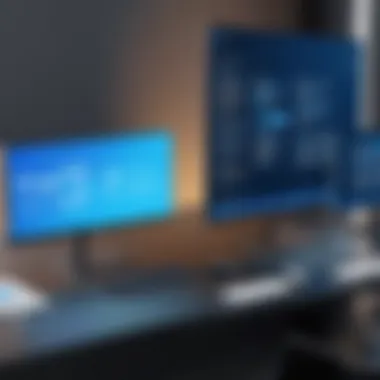

Additionally, considering user experience impacts the technology's adaptability. Users from different backgrounds may have varying levels of tech-savviness. Providing an intuitive design that accommodates beginners while still offering advanced features for expert users can broaden the application's appeal. This adaptability helps in achieving a wider market reach, allowing for increased revenue potential for developers.
In essence, user experience insights pave the way for innovation. Developers who actively listen to their user base not only create better products but also cultivate brand loyalty and trustworthiness. This fidelity can significantly affect an application's long-term success.
Case Studies
Case studies serve as real-world examples of user interactions with file transfer apps. By examining specific instances, we can gain a clearer understanding of practical applications and issues users experience. For instance, a company may use WeTransfer for sending large files. In one session, they faced a limitation on file size, impacting their workflow. This particular case illuminated the need for understanding transfer limits and considering alternative services that align better with their requirements.
Another case can involve professionals using Dropbox to transfer files. A user may report frustration with the time taken to sync files across devices. Analyzing this case can lead to insights regarding sync algorithms and efficiency, prompting the development team to optimize performance in future updates.
These detailed case studies provide a wealth of knowledge, demonstrating how user experience affects operational efficiency and highlights the areas requiring improvement. The recommendations derived from analyzing these cases can be critical for developers aiming for a user-centered approach.
Common User Issues
Common user issues arise frequently across various file transfer applications. Understanding these challenges is important to address them in software updates. One major issue is transfer speed. Users often report delays when transferring large files, leading to frustration. This slow performance can negatively impact business operations, especially for time-sensitive tasks.
Another frequent complaint revolves around security vulnerabilities. Users frequently inquire about how their data is protected during transfers. If an application lacks adequate security measures, it becomes less appealing to users who may be handling sensitive information.
Lastly, user interface complexities can discourage people from fully utilizing the app's features. Applications that have cluttered or confusing interfaces may hinder a smooth user experience. Ensuring that interfaces remain clear and user-friendly is essential to keep users engaged.
Collectively, recognizing these common user issues is the first step towards creating enhancements that resonate with users' needs. By addressing these challenges, developers can not only improve their applications but also foster a loyal user base.
Future Trends in File Transfer Technology
Understanding future trends in file transfer technology is critical for companies and individuals alike. As digital data volumes increase, traditional methods may not suffice. New technologies emerge to address the evolving needs of file transfer by providing enhanced efficiency, security, and ease of use. This section emphasizes the importance of recognizing these trends to remain competitive and maintain the integrity of data management practices.
Emerging Technologies
The landscape of file transfer technology is changing rapidly. Several emerging technologies are shaping how files are shared and managed. Key trends include:
- Blockchain: Utilizing blockchain technology offers decentralized and secure methods for file transfers, ensuring higher integrity and reduced risk of data tampering.
- Cloud-Based Solutions: Platforms like Dropbox and Google Drive are utilizing cloud storage to enable seamless file sharing across devices. They often incorporate built-in tools for collaboration that enhance user experience.
- Peer-to-Peer (P2P) Networking: Technologies that leverage P2P networks allow users to share files directly without an intermediary, thus increasing transfer speed and reliability.
- Artificial Intelligence: AI can optimize file transfers by analyzing patterns and improving transfer protocols. This may lead to smarter data management solutions.
- End-to-End Encryption: As security becomes paramount, new applications focus on incorporating stronger encryption methods to protect sensitive data during transfers.
Adopting these technologies can help businesses enhance their file transfer capabilities while safeguarding sensitive information from threats.
Implications for Users
Users of file transfer applications need to consider how future trends affect them. These implications entail both benefits and challenges, including:
- Increased Security: With enhanced encryption and blockchain technologies, users can feel more secure when transferring sensitive data.
- Greater Flexibility: Cloud-based solutions provide users with the ability to access their files anytime, anywhere, making remote work more feasible.
- Learning Curve: Emerging technologies may introduce complexity. Users might need to invest time in learning new systems, which could disrupt their workflow temporarily.
- Cost Considerations: As advanced features become commonplace, costs may rise. Users must evaluate whether the enhanced functionalities justify the investment.
"Keeping abreast of trends not only enhances operational efficiency, but also aligns businesses with future demands and expectations."
In summary, the future of file transfer technology is shaped by innovations that improve security, convenience, and efficiency. Understanding these changes allows users to make informed decisions regarding the applications and systems they choose, ensuring their operations remain effective in an increasingly digital world.
The End
In concluding this analysis of file transfer applications for Windows, it is essential to reflect on the various insights gleaned throughout the paper. Each application reviewed offers distinct features, catering to varied user needs. Thus, understanding the nuanced strengths and weaknesses of these tools is crucial for users seeking efficient file transfer solutions.
Summary of Findings
The evaluation highlighted several key aspects:
- Functionality: Different applications excel in various functionalities like integration with cloud services or advanced sharing options.
- Security: Security features remain paramount, especially with increasing digital threats. Applications with encryption protocols provide an added layer of safety.
- Usability: A user-friendly interface encourages more efficient operation, particularly for users less familiar with technology.
- Performance: Speed is a critical factor; applications that provide quick transfers can significantly improve workflow.
- Pricing: Cost-effectiveness varies widely. Some applications offer free versions, while others provide premium features at a cost.
The collective insights from user feedback indicated preferences for applications that balance usability with robust features. Many users suggest that focusing on security and performance greatly enhances their overall experience.
Recommendations for Users
For those considering which file transfer application to adopt, a few recommendations surface from this comprehensive review:
- Assess Specific Needs: Before selecting an application, it is wise for users to evaluate their needs, whether for personal or business use.
- Prioritize Security: Choose applications that offer strong encryption and adhere to best practices in data protection.
- Test Usability: Look for options that allow trials or free versions. Testing usability can significantly inform your choice.
- Compare Performance: If possible, seek comparisons in real-world settings to see how applications perform under your typical workload.
- Budget Considerations: Weigh the cost against features. While some free applications are adequate, others may justify their price with substantial benefits.
In summary, this guide serves as a foundational resource for evaluating file transfer applications tailored for Windows environments. Armed with this knowledge, professionals, businesses, and individuals can make informed decisions that enhance their file management processes.
Research Sources
The research sources for this article include a variety of reputable online platforms. Key sources like Wikipedia provide foundational knowledge about file transfer protocols and technologies. Websites like Britannica offer historical perspectives and detailed explanations of how different applications evolved over time. Furthermore, technology blogs and forums such as Reddit often contain user discussions and reviews that reflect real-world experiences and issues.
Collectively, these resources contribute to a nuanced understanding of file transfer applications. They help in evaluating different aspects like functionality, security, and interface, ensuring that the article remains informative and accurate.
User Testimonials and Reviews
User testimonials are invaluable in assessing file transfer applications. They offer insights that go beyond technical specifications and performance metrics. Users share experiences regarding ease of use, reliability, and any challenges encountered during file transfers. Review websites and community forums serve as platforms where users provide qualitative feedback, which can be essential for potential buyers.
Analyzing user feedback helps identify patterns in user satisfaction or dissatisfaction. It aids in recognizing common issues or praised features. For instance, frequent mentions of poor transfer speed or security flaws might dissuade potential users, while consistent praise for a user-friendly interface could encourage adoption.
Understanding user perspectives can therefore enhance decision-making for both individuals and businesses.
"While technical features are important, real-world performance and user satisfaction often dictate the success of file transfer applications."
Taking into account both research sources and user testimonials gives a well-rounded view of the file transfer landscape. This, in turn, assists readers in making informed choices based not just on technical data but also on actual user experiences.



