Integrating Windows Server 2019 with SQL Management

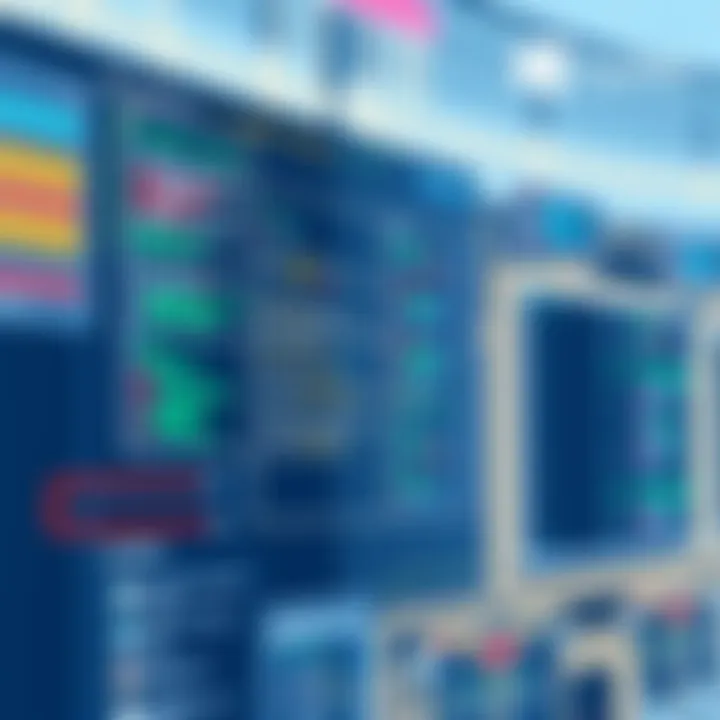
Intro
In today’s dynamic IT landscape, the synergy between Windows Server 2019 and SQL Server presents a powerful framework for managing data and applications. As businesses grapple with increasing data demands and the need for robust server management, understanding how these two technologies work hand-in-hand becomes essential. This article breaks down integration intricacies, installation steps, security measures, performance enhancements, and best practices for ensuring effective database management.
Whether you’re an IT professional juggling multiple servers or a business owner striving for efficiency, knowing the pros and cons of these tools can give you a serious edge. Initially, one may wonder if the benefits match up to the hype; however, as we'll explore, the advantages are evident upon closer examination. This is not merely about setting up environments but rather making strategic decisions that can optimize operations in the long run.
Through a systematic exploration, readers are invited to dive deeper into the nuances of the architecture, security configurations, and other essential elements that make Windows Server 2019 a robust platform for SQL management. As we unfold the narrative, you will glean insights aimed at refining your server management strategy and enhancing the overall performance of your SQL databases.
Preamble to Windows Server
In today’s rapidly evolving digital landscape, understanding the core of your IT infrastructure is essential, especially when it revolves around server management. Windows Server 2019 serves as a robust platform designed to streamline operations while bolstering productivity within organizations, regardless of size. The significance of Windows Server 2019 lies not only in its capacity to manage workloads but also in its ability to seamlessly integrate with other technologies, such as SQL Server, driving efficiency and scalability.
Adopting Windows Server 2019 opens the door to a wide array of features designed to optimize resource utilization and enhance overall performance. This version has gained traction among IT professionals due to its advanced capabilities compared to its predecessors. Some notable aspects include improved hybrid cloud functionalities, integrated security measures, and enhanced virtualization technologies that make it easier to manage and deploy applications in a flexible environment.
Key Features of Windows Server
Windows Server 2019 is packed with functionalities that stand out in today's competitive technology ecosystem. One key feature is the Windows Admin Center, which offers a centralized management hub compatible with various server options, facilitating streamlined control. This tool empowers administrators to manage servers from a web-based interface, eliminating the need for multiple utilities and reducing the learning curve for new users.
Another remarkable addition is the support for Kubernetes, which enables the orchestration of containerized applications, providing scalability and portability. The integration of sophisticated storage capabilities, such as Storage Spaces Direct and Storage Migration Service, supports performance and data accessibility, making storage management simpler and more reliable.
Enhanced Security Measures
With cyber threats on the rise, the security enhancements in Windows Server 2019 are not just an added bonus—they're essential. Microsoft has integrated multiple layers of security features, emphasizing a proactive approach to safeguarding sensitive information. Among these measures, Windows Defender ATP (Advanced Threat Protection) stands out, helping organizations to detect, investigate, and respond to advanced cyber threats with efficiency.
Implementing Shielded VMs (Virtual Machines) is also crucial, ensuring that virtual environments are locked down and protected from unauthorized access. Furthermore, features such as Windows Defender Exploit Guard provide additional protection against vulnerabilities and ransomware attacks. The emphasis on security baselines ensures that configurations are consistently aligned with security best practices, enhancing the overall resilience of the server infrastructure.
Virtualization Capabilities
Delving into virtualization, Windows Server 2019 proves to be indispensable for organizations aiming to maximize their physical resources. With Hyper-V, this platform offers powerful virtualization options, enabling the creation of isolated environments for testing and development, thus reducing hardware dependencies and costs. The inclusion of Cluster Operating System Rolling Upgrade allows seamless upgrades to newer versions without disrupting operations—a game-changer for maintaining uptime in critical systems.
Moreover, leveraging nested virtualization empowers users to run Hyper-V virtual machines inside other Hyper-V virtual machines. This capacity is particularly beneficial for developers requiring an advanced testing environment without extensive hardware investments. As the trend shifts towards cloud services, Windows Server 2019 positions itself as a leading choice for organizations that are keen on leveraging both on-premises and cloud solutions in a hybrid setup.
Understanding SQL Server
The significance of understanding SQL Server cannot be overstated, particularly in the realm of data management and server operations. SQL Server serves as a backbone for many businesses, providing robust data storage, retrieval, and management capabilities that are essential for operational efficiency and data integrity. It enables organizations to store vast amounts of data safely while allowing seamless access and manipulation, making it crucial for both small enterprises and large corporations alike.
By grasping the intricacies of SQL Server, IT professionals and software developers can unlock its potential to enhance performance, boost productivity, and harness valuable insights from data. This exploration lays the groundwork for improving decision-making processes within organizations. Additionally, a deep dive into SQL Server helps to capitalize on advanced features, optimize performance, and ensure better security measures are in place, effectively safeguarding business assets.
SQL Server Architecture Overview
SQL Server architecture can be viewed as a multi-layered structure, and understanding this design is vital for optimal deployment and management. At its core, SQL Server follows a client-server model. It consists of a database engine, which handles all database operations, and various tools that enhance the user's ability to interact with the data.
Key aspects of SQL Server architecture include:
- Relational Database Engine: This component is responsible for data storage and processing. It enables efficient querying, transaction management, and data integrity through ACID properties.
- SQL Server Instance: An instance is essentially a copy of the database engine that runs on a server. Multiple instances can run on a single server, allowing for various configurations and settings.
- SQL Server Database: A database is a structured collection of data. Each SQL Server instance can manage multiple databases, which can be used for different applications or departments within an organization.
- Storage Engine: This manages how data is stored on disk. It plays a crucial role in performance and efficiency, especially as databases grow larger.
This architecture’s design supports the efficient handling of transactions even under heavy workloads, making it a robust choice for any organization.
Core Components of SQL Server
The strength of SQL Server stems from its diverse components, each designed to serve specific functions that enhance overall performance and usability. Understanding these core components will provide clarity on how SQL Server operates holistically.
Some of the essential components include:
- Database Engine: Handles all core functions such as data storage, retrieval, and management. It is the workhorse that executes queries and maintains data integrity.
- SQL Server Management Studio (SSMS): A graphical tool that helps database administrators manage databases. SSMS provides a user-friendly interface to execute queries and manage server configurations.
- SQL Server Reporting Services (SSRS): This service allows users to create, manage, and deliver immersive reports that provide insights into business data.
- SQL Server Integration Services (SSIS): A platform for building enterprise-level data integration and data transformation solutions. SSIS packages help streamline workflows and ensure data is formatted and moved correctly between systems.
Each component plays a vital role in ensuring SQL Server is not only powerful but also versatile in handling a plethora of business requirements.
SQL Server Editions and Their Differences
SQL Server comes in various editions, each tailored to meet different requirements based on organizational size, workload, and necessary features. Understanding these editions is pivotal for businesses to select the best fit for their tech stack.
The primary editions include:
- SQL Server Standard Edition: Offers basic database features ideal for mid-sized businesses. This edition supports essential functionalities but lacks some advanced features found in higher-tier editions.
- SQL Server Enterprise Edition: Designed for large-scale applications, it includes advanced features like data compression, partitioning, and enhanced performance optimizations. Ideal for businesses that require high availability.
- SQL Server Express Edition: A free edition that’s scaled down. It’s suitable for small applications or educational purposes. Express edition is perfect for developers and learners wanting to gain familiarity with SQL Server without financial commitment.
- SQL Server Developer Edition: Offers the complete set of features available in the Enterprise edition. Intended for design and development only, this edition allows software professionals to learn and develop applications using rich SQL Server functionalities at no cost.
Choosing the right edition can significantly impact organization’s capabilities in terms of performance and scalability.
Installation and Configuration


Installation and configuration of software are critical steps that can significantly influence the overall performance and reliability of any system. For Windows Server 2019 and SQL Server 2019, getting these steps right is not just about following a manual; it’s about understanding how the pieces fit together to create a robust and efficient environment. This section addresses the challenges and considerations involved in installing and configuring SQL Server on Windows Server 2019, all while emphasizing the importance of adherence to best practices and optimal setups.
System Requirements for SQL Server
Understanding the system requirements for SQL Server 2019 is crucial before starting the installation. The server needs to meet specific criteria to ensure that SQL Server can operate smoothly.
Key requirements generally include:
- Operating System: Windows Server 2019 or compatible. It's best if you also have the latest updates installed.
- Processor: A minimum of 1.4 GHz 64-bit processor is recommended, but better performance often lies in multi-core systems.
- Memory: At least 2 GB of RAM is necessary for the Express edition, though for better performance, 8 GB or more is recommended.
- Storage: An installation requires a minimum of 6 GB of available hard disk space, but this can grow significantly based on your database size and data retention needs.
- Network Requirements: Proper configuration of your network settings ensures efficient communication between SQL Server and client applications.
Once you have confirmed that your infrastructure meets these requirements, you can proceed to the installation.
Step-by-Step Installation Process
Installing SQL Server 2019 is a multi-step process, and familiarity with the procedure can save time and headaches down the line. Here’s a streamlined approach to help guide you through this process:
- Downloading SQL Server: Visit the official Microsoft website to download the installation file. Selecting the appropriate edition — whether it's the Developer, Express, or Standard — is your first step.
- Running the Installer: Launch the installer. You'll want to choose the installation type carefully. A new SQL Server stand-alone installation is often the start point for many users.
- Installing Features: Follow the prompts to select the features you need, such as the Database Engine Services, Reporting Services, or Analysis Services.
- Configuration Options: At this stage, you will configure server options, including authentication mode and server instances. Opt for Windows Authentication mode for improved security unless there's a specific reason for SQL Server Authentication.
- Install: Finally, review your configurations and click install. Make sure to keep an eye on the progress. It’s essential to tackle any warnings that arise, as they can signal potential issues down the line.
- Install SQL Server Management Studio (SSMS): After the primary installation, downloading and installing SSMS is beneficial for managing your SQL Server databases and developing applications.
Post-Installation Configuration
Now that SQL Server is installed, the post-installation phase is where you can customize your environment to better fit your needs. Proper configuration is essential to ensure your SQL Server performs optimally and remains secure.
- Update SQL Server: Right after installation, check for any updates that may be available. Keeping your SQL Server updated helps close any security loopholes and enhances performance.
- Backup Settings: Configure backup and recovery settings as a critical first task. Regular backups protect your data from corruption or loss.
- Security Settings: Define user roles and permissions to ensure that access to databases is strictly monitored. Preventing unauthorized access can save you from potential breaches.
- Performance Tuning: Adjust initialization settings based on performance metrics. Use SQL Server's built-in tools to analyze and tailor the configuration to optimize the system.
- Logging and Monitoring: Set up logging to monitor performance and user activity. Implementing alerts for critical issues allows proactive management of the SQL Server environment.
Managing SQL Server on Windows Server 2019 post-installation lays the groundwork for better performance and higher security.
With these steps, you will find yourself better equipped to navigate the complexities associated with SQL Server installation and configuration.
Integrating SQL with Windows Server
The integration between SQL Server and Windows Server 2019 is a game changer for organizations seeking to optimize their server management strategies. This synergy brings together the robust database capabilities of SQL with the powerful operating environment of Windows Server. Important features, such as improved performance, enhanced security, and simplified management, create a seamless experience for IT professionals.
This article aims to elucidate how integrating SQL Server with Windows Server 2019 not only improves operational efficiency but also enhances the overall security posture of an organization. As businesses strive for agility, the duo acts like a well-oiled machine that enables better data handling, quicker responses to data queries, and overall streamlined processes. In discussing this integration, we'll look closer at specific benefits and best practices that enhance performance and manageability.
Benefits of Integration
Integrating SQL Server with Windows Server 2019 offers numerous advantages worth considering:
- Performance Improvement: Applications that leverage both Windows Server and SQL Server can see significant performance boosts. This happens through better resource management and optimized execution of queries.
- Enhanced Security: Windows Server 2019 comes packed with advanced security features that enhance SQL Server's own security architecture. This makes it easier to enforce compliance with regulatory requirements through built-in security protocols.
- Streamlined Management: By managing SQL instances directly from Windows Server, system administrators can take advantage of familiar tools and interfaces, saving time and reducing complexity.
- Scalability: As your organization grows, so too will your data management needs. The seamless integration allows for easy scaling, whether through vertical or horizontal scaling strategies, accommodating increased workload without significant overhauls to existing systems.
- Unified Ecosystem: Both platforms are designed to work harmoniously together, minimizing compatibility issues, maximizing uptime, and allowing for smoother development processes.
In short, integrating SQL Server with Windows Server 2019 maximizes performance capabilities, enhances overall security, and streamlines the complexities often seen in database management environments.
Managing SQL Instances on Windows Server
Once SQL Server is effectively integrated with Windows Server 2019, managing SQL instances becomes a task of finesse rather than frustration. Here are some core considerations and tips for adept management:
- Utilizing Windows Admin Center: This powerful tool enables administrators to manage SQL Server instances easily. It offers straightforward dashboards that provide real-time insights into performance metrics and general server health.
- Regular Monitoring: Taking advantage of performance monitoring tools is crucial. SQL Server comes equipped with features like SQL Server Profiler and Performance Monitor, which can help diagnose issues before they become significant problems.
- Automation: Automating routine maintenance tasks like backups and update installations can save valuable time and reduce human errors. Windows Task Scheduler can play a vital role in this.
- Security Configurations: Take advantage of the built-in security features offered by Windows Server 2019 to safeguard SQL environments. This includes setting up firewalls and access controls to ensure that only authorized users can access SQL Server instances.
- Regular Updates: Ensuring that both Windows Server and SQL Server are kept up to date with the latest patches is essential for security and performance. Schedule updates during off-peak hours to avoid disrupting services.
Employing these strategic management practices can lead to a smoother experience when working with SQL instances on Windows Server. Professionals can leverage the full potential of both platforms while minimizing operational nuisances.
Successful integration of SQL Server with Windows Server 2019 doesn’t just optimize database performance; it also protects sensitive data in a world where security threats are ever-present.
Performance Optimization Techniques
In an age where data drives business decisions, optimizing performance within Windows Server 2019 and SQL Server is key. This aspect is not merely a nice-to-have but essential for ensuring that systems run efficiently and provide quick responses to user requests. As we delve deeper into the subject of performance optimization, it becomes clear that a proactive approach to managing resources can have a profound impact on the overall effectiveness of server operations. Consider the importance of high availability and responsiveness; when a server lags, it can ripple through all operations, affecting user experience, business productivity, and ultimately the bottom line.
Database Indexing Strategies
One of the first steps in optimizing SQL Server performance is implementing effective indexing strategies. Indexing can be thought of as creating a roadmap for the database engine, allowing it to locate data swiftly without having to sift through entire tables. Here are some key strategies to consider:
- Clustered Indexes: These dictate the physical order of data in a table. When designed effectively, they can speed up data retrieval significantly, especially for range queries.
- Non-Clustered Indexes: These provide a separate structure pointing back to the original table data. They're excellent for improving search times for specific queries without disturbing the physical arrangement of the data.
- Covering Indexes: A well-built covering index contains all the columns needed in a query. This way, the database doesn't need to access the table itself, thus improving performance.
In summary, an appropriate indexing strategy tailored to your specific data usage patterns can yield remarkable speed increases. Understanding how and when to apply these indexing methods is crucial for any organization looking to harness the full potential of SQL Server.
Query Optimization Best Practices
Once data is indexed appropriately, the next step involves optimizing the queries that access this data. Poorly written SQL queries can be a thorn in the side of performance optimization efforts. Below are some best practices to sharpen query performance:
- **Avoid SELECT ***: Being selective with the fields you query can reduce overhead and enhance speed. Instead of pulling all columns, pull only those necessary.
- Use WHERE Clauses: Filter out unnecessary data right at the source. Using WHERE clauses effectively will shrink the dataset the server has to process.
- Monitor Execution Plans: Examining how SQL Server executes queries can reveal inefficiencies. This insight allows for targeted adjustments.


Adopting these query optimization practices can lead to reduced response times and less strain on your server resources.
Monitoring Performance Metrics
Monitoring performance is where the rubber meets the road. You can have the most sophisticated indexing and the most optimized queries, but if you're not keeping an eye on performance metrics, you won't know what’s working and what isn't. Utilize the following metrics:
- Response Time: Measure how long queries take to complete.
- Throughput: Keep tabs on the number of transactions processed within a given time.
- Resource Utilization: Monitoring CPU, memory, and disk I/O will highlight whether your server's resources align with your business's needs.
To ensure sustained performance, regular monitoring acts like a diagnostic tool—identifying issues before they manifest into major problems.
Employing performance monitoring tools such as SQL Server Profiler or Performance Monitor (PerfMon) can make this task easier. These tools provide vital insights that empower decision-makers to fine-tune their systems proactively.
Data Security and Compliance
In the ever-evolving digital landscape, the importance of data security and compliance has reached paramount heights. Organizations, whether small, medium, or large, need to safeguard their critical data from unauthorized access, breaches, and other malicious threats. This section explores the necessity of adopting stringent security measures, highlighting the various components and benefits of maintaining compliance in SQL Server 2019 integrated with Windows Server 2019.
Key Reasons for Focusing on Data Security:
- Protecting Sensitive Information: With data breaches on the rise, securing confidential data is a priority for businesses. Sensitive personal and financial information must be shielded against theft.
- Regulatory Compliance: Different industries, such as healthcare and finance, are bound by strict regulations. Non-compliance can lead to hefty fines and legal repercussions.
- Maintaining Trust: Clients and customers expect their information to be safe. A reputation for prioritizing data security fosters trust and loyalty.
- Operational Continuity: Security breaches can disrupt operations. Effective data security measures minimize downtime and keep the business running smoothly.
Implementing Security Features in SQL Server
When it comes to implementing security features in SQL Server, there are several layers to consider. SQL Server 2019 provides a plethora of built-in security options that can be leveraged to enhance protection.
- Authentication Mechanisms: It's critical to use strong authentication practices. SQL Server supports both Windows authentication and SQL Server authentication, allowing organizations to choose the method that best meets their needs.
- Encryption: Utilizing Transparent Data Encryption (TDE) ensures that data is encrypted at rest. This offers a line of defense against unauthorized access. Additionally, Always Encrypted technology protects sensitive data, allowing only authorized applications to access the plaintext.
- Row-Level Security: This feature enables you to control access to rows in database tables based on the characteristics of the user executing a query. Thus, sensitive data can be obscured from unauthorized users while still available for authorized users.
Implementing these tools requires careful planning and an understanding of the specific needs and threats faced by the organization.
Backup and Recovery Strategies
Strong backup and recovery strategies are essential components of a robust security framework. Without a sound plan, the risk of data loss increases significantly. Here are key aspects to consider:
- Regular Backups: Schedule backups frequently, at least daily. Implement full, differential, and transaction log backups to ensure you can restore to a specific point in time.
- Testing Recovery Procedures: It's not enough to merely create backups; organizations must also routinely test recovery plans. Performing disaster recovery drills can reveal weaknesses in the plan and allow for adjustments before a real crisis occurs.
- Offsite Storage: Keep backups in multiple locations, including offsite or cloud-based solutions. This step ensures that even if a physical disaster occurs, data remains intact and can be recovered.
- Automating Backups: Use SQL Server Agent to automate backup jobs, ensuring they run on schedule without reliance on manual intervention.
These strategies not only protect data but also reassure stakeholders that the organization takes data security seriously.
Ensuring Compliance with Regulations
Regulatory compliance is a minefield of requirements that can change. Organizations must stay ahead of these shifts. Here are some core considerations:
- Understand Relevant Regulations: Familiarize yourself with laws like the General Data Protection Regulation (GDPR), Health Insurance Portability and Accountability Act (HIPAA), and the Payment Card Industry Data Security Standard (PCI DSS).
- Data Handling Procedures: Establish clear data handling and processing procedures that align with compliance mandates. Documenting these processes is essential for audits.
- Regular Audits and Assessments: Conduct regular internal audits to gauge compliance and identify areas of improvement. This proactive approach can help catch potential violations before they become serious problems.
- Training Employees: Regular training sessions for employees about compliance policies help ensure everyone understands their responsibilities regarding data security and compliance.
Staying compliant not only helps avoid penalties but also strengthens the organization’s reputation in the market.
"An ounce of prevention is worth a pound of cure." - Benjamin Franklin
Best Practices for Managing SQL Server on Windows
Managing SQL Server effectively on a Windows environment is crucial for both performance and reliability. There are specific best practices that IT professionals and businesses should consider to ensure optimal operation. These practices encompass regular maintenance, scaling strategies, and proactive monitoring to mitigate issues before they escalate. Implementing these strategies will lead to a smoother database operation, ultimately saving time and resources.
Regular Maintenance Tasks
Regular maintenance is the backbone of a healthy SQL Server instance. Ensuring that routine tasks are performed diligently can prevent performance degradation and data loss. The following elements are central to a winning maintenance strategy:
- Database Backups: Regularly backing up databases is non-negotiable. Schedule full backups weekly, with differential backups daily, and transaction log backups every few minutes or as needed. This ensures that you can recover from failures smoothly.
- Index Maintenance: Fragmented indexes can slow down query performance. Schedule periodic index defragmentation or rebuilding to keep performance at peak levels. The frequency of this task depends on the workload; however, monitoring for fragmentation is essential.
- Statistics Updates: Keeping database statistics current allows SQL Server to generate efficient execution plans. Set up automatic updates for statistics or schedule them as you see fit, especially after substantial data changes.
- Disk Space Monitoring: Regularly check disk space to avoid unexpected outages. Utilize alerts to warn when disk space is low to manage data growth more efficiently.
- Integrity Checks: Running integrity checks with DBCC CHECKDB on a schedule can help identify and fix potential corruption in the database.
These tasks, when set in stone as part of your routine, can keep your SQL database running smoothly.
Scaling SQL Server Environments
As businesses grow, their data requirements can skyrocket. Scaling your SQL Server environment is not just advantageous; it's necessary to support escalating workloads. Here are pivotal considerations for effectively scaling:
- Vertical Scaling: This involves upgrading the existing server's capabilities, such as increasing CPU, RAM, or disk I/O capacity. While straightforward, it has its limits and potentially high costs.
- Horizontal Scaling: Adding more servers can distribute the load effectively. Consider techniques like database partitioning or sharding to manage large volumes by spreading them across multiple servers.
- Load Balancing: Using load balancers can help distribute requests across multiple database instances. This can enhance performance and provide failover solutions.
- Cloud Solutions: Leveraging cloud technology opens new avenues for scalability. Whether it be utilizing platforms like Azure SQL Database or AWS RDS, cloud solutions offer built-in scaling capabilities that can adjust to your needs.
- Performance Monitoring: Continuously monitor performance metrics to identify when it's time to scale. Tools such as SQL Server Profiler, or third-party products can provide insights to preemptively act before performance bottlenecks occur.
By understanding how to scale effectively, organizations can ensure that their SQL Server environments evolve in line with business growth.
“Implementing best practices isn't just about fixing problems; it's about setting your SQL Server system up for future success.”
Incorporating these best practices into regular operations allows IT professionals to take a proactive approach, enhancing the scalability and stability of SQL Server on Windows. Such practices are vital for contemporary businesses looking to stay ahead.


Troubleshooting Common Issues
In any IT infrastructure, troubleshooting common issues is paramount for ensuring smooth operations and maintaining productivity. In the context of Windows Server 2019 and SQL Management, various challenges can arise that hinder performance or even lead to downtime. Understandably, this can be a source of frustration for IT professionals and businesses alike. Addressing these issues swiftly and effectively can greatly minimize disruption, safeguard data integrity, and enhance the overall user experience.
When it comes to troubleshooting, it’s an art and a science. It involves not only identifying the root cause of the problem but also implementing effective solutions. Here, we delve into two critical aspects of troubleshooting: identifying performance bottlenecks and resolving connectivity problems. These elements are fundamental in crafting a robust SQL Server management strategy within the Windows environment.
Identifying Performance Bottlenecks
Performance bottlenecks can feel like a thorn in your side; they manifest when system resources become overwhelmed and hinder database operations. Recognizing these bottlenecks is essential because they lead to delays, slow response times, and overall system inefficiency.
To start identifying performance issues, it’s best to monitor various performance metrics. Keep an eye on CPU utilization, memory usage, and disk I/O rates. Some tools can help with this, like Performance Monitor or SQL Server Profiler. A quick glance at these statistics can often reveal trends indicating a slowdown.
When you notice that queries are taking longer than expected to execute, it’s like a warning bell ringing. A common culprits of delays include inefficient queries, inadequate indexing, or even a lack of resources. For instance, if you’re running complex joins on large tables without proper indexes, SQL Server may be working harder than it needs to.
Here are some strategies for identifying performance bottlenecks:
- Use Query Execution Plans: These plans give insights into how SQL Server executes queries. Look for scans when seeks would be more efficient.
- Check Wait Statistics: This can point out where the system is spending its time. High wait times can indicate underlying issues that require attention.
- Evaluate Resource Allocation: Ensure that SQL Server is allocated adequate memory and disk resources.
"Identifying bottlenecks isn't just about troubleshooting; it's about understanding the story behind performance issues and crafting informed solutions."
Resolving Connectivity Problems
Just as critical as performance, connectivity issues can bring your operations to a standstill. Connectivity problems occur when clients cannot access SQL Server or when their requests are being delayed. If your users are unable to retrieve necessary data, this can result in frustration and inefficiencies.
First reason often causing connectivity issues can be network problems or misconfigurations. Ensure that the necessary ports are open and properly configured for SQL Server. Often, you might find that the default instance is set to use TCP port 1433. If this port is blocked by a firewall, connectivity problems arise.
Another common aspect to check is SQL Server services. If the SQL Server service isn’t running, it’s like a car with a dead engine. You may need to restart the service to restore access. You should also consider DNS settings. If clients are using a hostname to connect and there are DNS resolution issues, they may face connectivity hurdles as well.
Here’s a checklist for troubleshooting connectivity problems:
- Verify SQL Server service: Confirm that the service is up and running.
- Check firewall settings: Make sure that the relevant ports are open.
- Test local connections: To rule out network issues, try connecting from the local machine first.
- Review SQL Server configuration: Ensure the server is set up to allow remote connections.
Future Trends in Server Management
In today's fast-paced tech landscape, keeping up with future trends in server management is more than just a savvy business move; it's a necessity. As organizations continue to embrace digital transformation, understanding what lies ahead in server management becomes critical. These trends pave the way for enhanced efficiency, better resource utilization, and increased agility in operations.
With the rise of hybrid environments, featuring both on-premises and cloud infrastructures, organizations are poised to reap numerous benefits. A deep dive into these trends shows how they can shape not just IT practices but also business strategies.
"Being prepared for the trends in server management allows businesses to stay a step ahead, ensuring sustainability and growth where it matters most."
Cloud Integration and SQL Server
The integration of cloud computing with SQL Server represents a fundamental shift in how businesses manage their data. Organizations today are increasingly leveraging cloud capabilities to enhance their SQL Server environment. This movement is driven by a few key factors:
- Scalability: Cloud environments enable firms to scale their SQL databases dynamically to accommodate varying workloads.
- Cost-Effectiveness: Utilizing cloud resources often reduces infrastructure costs, shifting from capital expenditures to operational expenditures.
- Accessibility: Cloud integration offers remote access to SQL databases, allowing teams to work from anywhere, which is especially important in today’s world.
When managing SQL Server on a cloud platform, businesses typically consider platforms like Microsoft Azure SQL Database or AWS RDS. These solutions provide flexible options for database hosting, allowing businesses to adapt as their needs evolve. Deployment in the cloud not only streamlines operational processes but also supports advanced data analytics and security features, giving organizations a holistic view of their data and operational patterns.
Artificial Intelligence and Automation
AI and automation are not just buzzwords; they represent pivotal advancements in server management. Integrating AI tools and automation capabilities with SQL Server can significantly revolutionize operations. Here are several considerations surrounding this trend:
- Enhanced Decision-Making: AI algorithms can analyze vast amounts of data more quickly than human analysis, allowing for timely and informed decisions.
- Automated Maintenance: With automation, routine tasks such as backups, updates, and performance monitoring can be executed without manual intervention. This frees up valuable time for IT teams to focus on strategic initiatives.
- Predictive Analytics: Using machine learning models, organizations can forecast future performance and resource requirements, which aids in proactive management.
Moreover, tools like Azure Machine Learning provide seamless integration with SQL Server, empowering businesses to implement more sophisticated data analysis techniques. The result is a more efficient, responsive, and insightful server management approach.
Culmination and Recommendations
In summarizing the exploration of Windows Server 2019 and SQL Server, it becomes apparent that their collaborative power can drive any business toward enhanced operational efficiency. The integration of these two platforms offers rich features that elevate server management capabilities while ensuring security, performance, and scalability.
Windows Server 2019 provides a reliable backbone for SQL Server installations. It is important to recognize that choosing the right server environment can significantly affect how applications perform and interact with data. By leveraging advanced virtualization capabilities and robust security features offered by Windows Server, organizations can build a scalable infrastructure that not only meets their current requirements but also prepares them for future challenges.
Summary of Key Insights
- Enhanced Performance: Users can witness direct benefits such as faster query processing and better resource management by optimizing configurations in SQL Server running on Windows Server 2019.
- Robust Security: The new security features allow IT professionals to implement stringent security measures that guard against data breaches, ensuring compliance with various regulatory requirements.
- Seamless Integration: The synergy of Windows Server and SQL Server leads to simplified management and improved troubleshooting capabilities, allowing for a smoother operational experience.
- Future-Ready Solutions: With ongoing developments in cloud technologies and AI, the platform's adaptability prepares businesses for the next wave of technological advancements.
Looking Ahead: The Path Forward
As organizations move ahead, embracing trends such as cloud integration and artificial intelligence, it’s crucial to consider how Windows Server and SQL Server can evolve to meet these demands.
Recommendations for IT Professionals:
- Stay informed about new updates and features released for Windows Server 2019, as Microsoft continually enhances its offerings.
- Involve stakeholders in discussions on performance improvements to determine root causes for issues and optimize resource allocation.
- Explore advanced analytics for SQL Server, such as using machine learning models within databases, as these can unlock further efficiencies and insights.
- Consider adopting hybrid models that blend on-premises resources with cloud capabilities, taking advantage of scalability while maintaining control over sensitive data.
Collaboration between teams should also be emphasized, ensuring that developers, database administrators, and IT support work harmoniously to keep systems running like well-oiled machines.
"In an era where technological change is the only constant, the ability to adapt and leverage powerful tools like Windows Server 2019 and SQL Server will be the differentiating factor for successful enterprises."



