Wix Booking: Free Scheduling Options for Professionals

Intro
In the bustling arena of online scheduling, Wix Booking emerges as a notable contender, especially for those looking to harness its free features. Whether you’re a small business owner juggling appointments or a professional navigating client schedules, understanding what Wix Booking has to offer is paramount. Its user-friendly interface allows for streamlined appointment management, making it an appealing option for a broad range of users.
This comprehensive exploration aims to delve into the features and benefits that Wix Booking provides without any associated costs. We’ll uncover how it stacks up against competitors, how its functionalities cater to different user profiles, and emphasize practical strategies for leveraging the tool effectively. As we navigate through the points of discussion, we'll also shine a light on user experiences, painting a clearer picture of its applicability in today’s fast-paced scheduling landscape.
Key Features and Benefits
Overview of Features
Wix Booking pulls no punches when it comes to features. From allowing clients to book appointments directly through a user-friendly interface to managing schedules, the platform offers an array of tools crucial for maintaining organized operations. The highlights include:
- Online Booking: Clients can book services anytime, anywhere.
- Calendar Synchronization: Integrates with Google Calendar, ensuring no double-booking occurs.
- Customizable Service Pages: Define services, durations, and availability according to personal needs.
- Email Notifications: Send automated reminders to both clients and service providers, minimizing no-shows.
- Mobile App: Manage bookings on the go, perfect for busy professionals.
Benefits to Users
The significance of these features becomes even clearer when considering the benefits:
- Time-Saving: Automating the scheduling process frees users to focus on core business activities.
- Cost-Effective: The free option allows users to access valuable scheduling tools without financial strain.
- Enhanced Professionalism: Offering a streamlined booking process elevates the perception of service quality.
- Accessibility: Clients can book appointments according to their convenience, which fosters customer satisfaction.
"With Wix Booking, the path from inquiry to appointment becomes seamless, driving efficiency in our daily operations."
In short, Wix Booking serves as a robust tool for simplifying the often chaotic scheduling needs of businesses and individuals alike.
Comparison with Alternatives
Head-to-Head Feature Analysis
When searching for a suitable scheduling tool, it’s critical to weigh Wix Booking against its alternatives. Other platforms like Calendly, Acuity Scheduling, and SimplyBook.me provide comparable features with varying degrees of customization and integrations.
- Calendly may offer sophisticated features for larger teams.
- Acuity Scheduling shines with its extensive customization options.
- SimplyBook.me caters to a variety of industries with bespoke solutions.
Pricing Comparison
In terms of pricing, the comparison becomes even more vital. Both Calendly and Acuity have free tiers, but their limited features often lead users to upgrade. Conversely, Wix Booking's free version holds a strong position by allowing users to operate within their limits without hidden fees.
- Wix Booking: Free for basic features.
- Calendly: Free tier with restricted functionality, then starts at $8/month.
- Acuity Scheduling: Free tier available but also encourages upgrades, commencing at $15/month.
- SimplyBook.me: Offers a free plan with limited bookings; premium plans start at approximately $10/month.
Preamble to Wix Booking
Wix Booking stands out as a critical tool for managing appointments, particularly for those in industries where timing and organization are make-or-break elements. Understanding its inner workings allows users — from fledgling business owners to established freelancers — to utilize this platform effectively.
This article will primarily explore the free option offered by Wix Booking, shedding light on its utility in today’s fast-paced digital world. Scheduling software has reshaped the way we engage with clients and manage our time. With the rise of remote work and online businesses, seamless scheduling solutions have become essentials rather than mere conveniences.
By embracing Wix Booking’s features, one not only simplifies the act of booking appointments but also enhances client experience significantly. This can pivotally influence both customer satisfaction and retention rates, ultimately shaping reputation and business growth.
Overview of Booking Software
Booking software has evolved from simple reservation mechanisms into sophisticated systems tailored to meet diverse scheduling needs. At its core, this software facilitates the process of making appointments, allowing businesses to manage their calendars and resources efficiently.
A few pivotal elements characterize contemporary booking software:
- User-Friendly Interfaces: A focus on usability ensures that clients can navigate the system without fumbling through complex features.
- Integration Capabilities: These systems often sync with other business tools, bringing together calendars, payment systems, and client databases into one cohesive unit.
- Automated Notifications: This includes email confirmations or reminders that keep both clients and business owners on track.
Thus, for anyone trying to juggle multiple clients or projects, investing in solid booking software can prove to be a game-changer.
The Rise of Online Booking Solutions
The transformation from traditional methods of scheduling to advanced online solutions represents one of the significant shifts in service industries. Several factors have led to this significant change:
- Technological Advancements: The proliferation of smartphones and high-speed internet has changed expectations around accessibility and responsiveness. Clients now seek instant solutions, pushing businesses towards online booking platforms.
- Globalization: Freelancers and businesses are no longer limited to local clientele. As a result, having a system that simplifies booking across time zones has become vital.
- Customer Expectations: In an age where convenience is king, clients desire easy access to services and information. Online booking systems cater to this need, allowing for 24/7 booking without human intervention.
To sum it up, the rise of these solutions points toward a future where booking not only becomes more accessible but also integral to service delivery and customer satisfaction.
"In the current digital age, convenience and efficiency in scheduling can dramatically set businesses apart from their competitors."
Wix Booking: A Definition
When we talk about Wix Booking, we are diving into a realm that combines the physical and digital worlds of scheduling. At its core, Wix Booking is a tool designed to streamline the scheduling process. This section elucidates what Wix Booking is, why it matters, and how it stands out from the myriad of booking solutions available today.
Understanding Wix as a Platform
Wix is well known, and for good reason. It provides an interface where users, no matter their coding prowess, can create stunning websites without the headaches usually associated with web design. But there is more to Wix than just website creation.
Wix acts as a multifaceted platform where apps like Wix Booking find a nurturing home. It empowers small businesses, therapists, educators, and other independent professionals to manage their bookings effortlessly. The integration of Wix Booking into the broader Wix ecosystem is a game-changer since it allows users to balance aesthetics and functionality with ease.
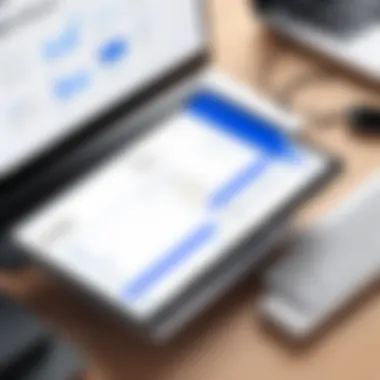

Features like drag-and-drop design, customizable templates, and responsive customer service work together, allowing anyone to set up a booking system tailored to their specific needs. So, whether you're setting up a photography session or booking yoga classes, Wix acts as the bridge that connects providers to clients seamlessly.
Wix Booking Features Overview
Diving into the specifics, Wix Booking is packed with a plethora of features aimed at enhancing user experience. Let's break this down:
- User-friendly Dashboard: The dashboard is like the control center for all your scheduling needs. It gives a clear overview of your appointments, upcoming events, and client communications without obscuring the essential elements with clutter.
- Customizable Booking Page: The real strength of Wix Booking lies in its customization capabilities. Users can craft their booking pages to reflect their brand aesthetics. You can add logos, change color schemes, and modify the layout to fit your unique style.
- Automated Notifications: Nobody likes to miss an appointment. Wix Booking sends timely reminders to both clients and service providers through email or SMS, helping to reduce no-shows significantly.
- Integrated Payment Options: With options to take payments upfront, your payment matters get sorted without delay. Integration with well-known payment providers allows for secure and streamlined transactions.
- Calendar Syncing: Imagine having all your bookings in one place. Wix lets users sync their bookings with Google Calendar or other tools, ensuring that you are always on the ball regarding your schedules.
- Client Management System: Every booking comes with detailed client profiles, including service history, preferences, and contact information. This helps in personalizing services and enhancing client relationships.
These features, while seemingly straightforward, form the backbone of a user-friendly scheduling system that caters to various needs. In a world where time is money, Wix Booking significantly simplifies scheduling, allowing users to focus on what they do best.
"In an increasingly digital age, effective scheduling is more than convenience; it's a critical business function."
In summary, these insights into Wix Booking and its place within the Wix platform illustrate not just the functionality but also the potential benefits for users ranging from freelancers to larger organizations looking for an efficient way to manage their bookings.
The Free Version of Wix Booking
When it comes to adopting business solutions, many small enterprises and freelancers often tread carefully, particularly with regard to associated costs. This is where the free version of Wix Booking steps in. By providing a robust set of features without any upfront fees, it offers an attractive proposition that can lead to significant operational efficiencies. Companies that can’t yet afford premium solutions may find this free tier of Wix Bookings to be a revelation. It democratizes access to essential scheduling tools and can set the stage for future growth.
Key Features of the Free Offering
Wix Booking’s free model includes a collection of features designed to facilitate seamless appointment scheduling. Here are some noteworthy highlights:
- User-Friendly Interface: The user interface is designed to be intuitive. Even those who may not be tech-savvy can easily navigate through the various options.
- Online Scheduling System: Clients can book appointments directly from your website, providing a 24/7 alternative to phone calls and emails.
- Calendar Syncing: The ability to link with existing calendars means you can avoid double-booking and stay organized with minimal effort.
- Automated Notifications: Automatic confirmations and reminders can reduce no-shows, ensuring better time management.
- Customizable Booking Pages: Users can adjust their booking pages according to their branding or specific requirements, creating a more personal client experience.
These features emphasize why the free version isn’t just a basic solution but a capable tool in its own right. It can cater to different industries and business types, all without costing a dime.
Limitations of the Free Version
While the free version of Wix Booking shows great promise, it’s not without its constraints that users should consider:
- Limited Customization Options: Unlike the premium version, which offers extensive customization, the free version can feel somewhat restricted to basic themes and functionalities.
- Transaction Fees: Some users find that while the bookings may be free, there could be fees associated with certain payment methods or currency conversions, which might not be apparent at first glance.
- Less Storage: Users may find they have limited storage space for client information and booking history, which could be a constraint for growing businesses.
- Support Accessibility: The level of customer support might not match that of the paid plans. This can be a drawback during critical moments when assistance is required urgently.
Therefore, while the free version is a useful starting point, it’s essential to evaluate whether its limitations align with your business needs in the long term. Users must weigh the immediate benefits against the possibilities of growth and the potential costs associated with upgrading in the future.
Target Audience for Wix Booking Free
Understanding the specific audiences who can benefit from the free version of Wix Booking is essential. This section sheds light on how small business owners, freelancers, and independent professionals can leverage the platform to fulfill their scheduling needs effectively. The insights presented here aim to clarify the utility of Wix Booking for these demographics, pinpointing the advantages it offers and the considerations to keep in mind. In an environment where time is money, optimizing scheduling can lead to better customer interactions and enhanced productivity.
Small Business Owners
For small business owners, time management often feels like a juggling act. They wear multiple hats daily, from managing staff to handling customer inquiries. The free version of Wix Booking can be an invaluable tool. Its intuitive interface allows users to set their availabilities and manage appointments seamlessly. This ease of use helps to shift the focus from managing logistics to delivering quality products and services.
Here are a few benefits small business owners can expect:
- Cost-Effective Solution: In the early stages of business, every penny counts. With access to free scheduling software, business owners can put funds into more critical areas like marketing or product development.
- Easy Integration: Since Wix is already a popular website building platform, utilizing its booking tools means everything can be managed from a single dashboard.
- Customer Convenience: Providing online booking enhances the customer experience. Clients appreciate the ability to schedule appointments at their convenience, reducing the back-and-forth of emails and calls.
However, small business owners should also keep in mind some considerations:
- Limited Functionality: Free plans often come with restrictions on features, which could impact bigger operations necessitating more complex scheduling solutions.
- Branding Limitations: For those focused on brand identity, free versions might not offer the customization options needed to maintain a coherent brand image.
Freelancers and Independent Professionals
Freelancers and independent professionals inhabit a world that demands self-sufficiency and flexibility. The free version of Wix Booking serves as a supportive ally, enabling them to take charge of their schedules without the headache of managing it manually.
The advantages for freelancers include:
- User-Friendly Setup: Many freelancers are more focused on their craft than on tech. Wix Booking’s simple setup allows even the least tech-savvy individuals to get started quickly and efficiently.
- Professional Presentation: Freelancers can present a polished booking interface to potential clients, enhancing their brand image and instilling confidence in their services.
- Time Management Tools: With booking confirmation notifications and reminders, freelancers are less likely to deal with missed appointments, helping keep their schedules orderly.
Yet, it’s crucial to note the challenges freelancers might encounter with the free version:
- Scalability Issues: As a freelancer's business grows, they may find themselves limited by the features of the free version, necessitating a switch to paid plans.
- Dependence on Platform: Relying entirely on a third-party platform can prove risky; if the service goes down, so does their scheduling capability.
In summary, while Wix Booking’s free version holds significant promise for small business owners, freelancers, and independent professionals, being aware of both its advantages and limitations is essential for making the most out of the tool. Understanding the target audience is crucial, as it empowers users to tailor their approach to maximize benefits while minimizing potential pitfalls.
Setting Up Wix Booking
Setting up Wix Booking is a crucial step for anyone looking to streamline their scheduling needs. When running a business, whether it's a cozy coffee shop or an individual consulting gig, the ability to manage appointments effectively can mean the difference between a congested calendar and a well-organized one. With Wix Booking, users can transform their scheduling processes. This section highlights the important aspects related to setting up this platform, outlining specific elements, potential benefits, and considerations that one should be mindful of.
Step-by-Step Setup Process
Getting started with Wix Booking requires a few straightforward steps. While the platform is designed to be user-friendly, having a clear roadmap can save time and prevent frustration. Here's how to get your booking platform off the ground:
- Sign Up or Log In: If you're already a Wix user, simply log in to your account. If you're new, create an account by entering your email and choosing a password. Wix will guide you through the basic setup initially.
- Select Your Business Type: Upon logging in, you’ll be prompted to specify your business type. This allows Wix to tailor recommendations based on your needs. Whether it's a salon, yoga studio, or consulting firm, this information helps shape your booking experience.
- Add Services: Next, you’ll need to outline the services you’re offering. This could vary widely from beauty treatments to business consultations. Enter descriptions, durations, and prices for each service. Keeping these clear and concise will enhance the client experience.
- Set Your Availability: This step involves detailing when you’re available for bookings. Be as precise as possible. The clearer your availability, the less back-and-forth you will have with potential clients.
- Connect a Payment Method: If you're planning to accept payments through Wix Booking, linking a payment method is essential. This can usually be set up through Wix Payments or other preferred gateways. While the solution might not cater to every currency, it covers many common ones.
- Publish Your Booking Page: After all necessary details are filled, publish your page. Wix allows you to review your booking system before finalizing, so take your time to ensure everything is just right.
- Test Your Setup: Finally, run a test booking. This action can highlight any areas that might need tweaking or adjustments. It's always better to catch any issues before your clients do.
Customizing Your Booking Page
Once established, customization offers a unique opportunity to reflect your brand’s personality through your booking page. This can significantly enhance user engagement and satisfaction. Here’s how you can achieve that:


- Choose a Template: Wix Booking offers various templates tailored for specific industries. Picking a visually appealing template that matches your brand is the first step toward effective customization.
- Branding Elements: Include your logo and brand colors. This not only adds flavor but also fosters brand recognition among clients. Consistency across platforms helps build trust.
- Add Descriptive Images: Use images that represent your services or environment. A well-placed image can speak volumes about what clients can expect, helping set the right tone before they even step through the door.
- Testimonial Section: Consider adding a section for client testimonials. Positive reviews can serve as social proof, often influencing potential customers when deciding whether or not to book a service.
- Mobile Optimization: Given the rise in mobile bookings, ensure your page looks good on mobile devices. Wix templates usually adapt automatically, but it doesn’t hurt to double-check.
"Customizing your booking page is not just about aesthetics; it’s about creating an experience that potential clients find appealing and trustworthy."
By thoughtfully organizing your Setup and Customization process for Wix Booking, you're poised not only to streamline your scheduling but also to create a welcoming environment for your clients. Investing time in this phase lays the groundwork for operating your business efficiently.
User Experience and Interface
In the realm of online booking systems, user experience and interface play a pivotal role. A seamless navigation and an intuitive design can significantly enhance the interaction between users and the platform. For Wix Booking, an understanding of how these elements come together is vital for efficiently managing appointments and enhancing client satisfaction.
Navigating the Dashboard
The dashboard in Wix Booking stands as the operational hub for users. When a small business owner or a freelancer logs in, they are greeted with a well-organized layout that is intuitively designed for ease of use. All essential features are incorporated, such as managing bookings, client appointments, and service offerings without creating a sense of being overwhelmed.
Key aspects of the dashboard include:
- Clean Layout: Information is displayed in a straightforward manner, allowing users to quickly identify what they need without searching through a cluttered interface.
- Quick Access Menus: Frequently used options are easily accessible, helping users perform tasks without excessive clicks. This caters particularly well to those who may not be tech-savvy.
- Real-Time Updates: The dashboard refreshes automatically, showcasing current bookings and availability. This means no double bookings or scheduling conflicts, which can be a real headache.
Ultimately, this streamlined interface is designed to alleviate common frustrations associated with booking software, allowing users to focus on their core services rather than getting bogged down in technicalities.
Client Interaction Features
One of the standout elements of Wix Booking is its focus on fostering client interaction. This aspect is crucial in building relationships, and it can even contribute to repeat business.
Essential interaction features include:
- Automated Notifications: Clients receive reminders for their appointments, reducing no-shows and last-minute cancellations. This feature ensures an organized schedule, benefiting both the service provider and the client.
- Integrated Messaging: Providing a platform for direct communication helps clarify any uncertainties regarding bookings. Clients can reach out with questions, while providers can address concerns promptly, paving the way for a smoother transaction.
- Feedback Tools: Users can gather insights directly from clients through feedback forms, which can guide improvements in service offerings. Understanding client needs establishes a feedback loop, ultimately leading to a better service experience.
By focusing on these client interaction features, Wix Booking fosters an environment where businesses can nurture their client relationships, thereby enhancing loyalty and satisfaction.
"A positive user interaction is not just an option; it’s a necessity for maintaining a competitive edge."
Benefits of Using Wix Booking Free
Wix Booking provides a notable way for individuals and businesses to manage their appointments effectively without incurring immediate costs. This aspect alone is significant for those who are just starting out or want to keep their overhead low. The primary highlight here is how the free version can provide essential functionalities that cater to various user demographics, particularly small business owners and freelancers. Here’s a closer look at some critical benefits of using the free version of Wix Booking.
Cost Efficiency for Startups
For startups, every dollar counts. Investing in expensive software can eat into precious funds rather quickly. The ability to use Wix Booking at no cost allows new ventures to allocate their resources more effectively. It can be an absolute game changer, enabling them to focus budgets on marketing, product development, or other key areas.
- No Upfront Costs: Most booking solutions require a monthly or yearly fee. With Wix Booking, you don’t pay a cent initially, making it ideal for businesses that are still finding their feet.
- Scalable Functionality: As your business grows, you might feel the need for advanced features. Wix allows you to gradually transition to paid options as your scheduling demands increase, ensuring you only pay when necessary.
- Time-Saving Efficiency: The intuitive and user-friendly interface reduces the time spent on booking management. Less time juggling schedules means more time to grow your business.
Consider this: a small gym owner might not have the funds to spend on software. By utilizing Wix Booking, they're likely to gain more clients simply because they can easily schedule appointments and manage them, ultimately boosting patronage without financial strain.
Integration with Wix Ecosystem
Wix Booking does not operate in a vacuum; rather, it integrates seamlessly with the broader Wix ecosystem. This interconnectedness provides additional functions and advantages that can elevate the user experience.
- Unified Platform: Businesses using Wix for their website, e-commerce, and now booking needs can manage everything from a single dashboard. This not only streamlines processes but also enhances productivity.
- Enhanced Features Available: Leverage additional tools such as Wix Payments or marketing tools that are part of the ecosystem. For instance, if you’re running a small beauty salon, you can combine booking appointments with promotional email campaigns, increasing customer retention.
- Support and Community Resources: Since Wix has a large user base, finding solutions, plugins, and community support is relatively straightforward. Tutorials, forums, and advice are just a few clicks away.
"The integration within their whole platform saves me headache after headache, allowing me to focus on what I do best. If I can handle bookings without a hassle, it’s one step closer to growth for my business."
Exploring these benefits shows just how accessible Wix Booking can be for various users, helping solve scheduling needs while minimizing costs and maximizing resources. With such solid features at no charge, it’s definitely worth considering for anyone in the service-based industry.
Challenges and Considerations
When delving into the realm of Wix Booking's free functionalities, it’s essential to recognize the challenges and considerations that accompany such a choice. While the platform may appeal to newcomers and those with budget constraints, understanding the hurdles can guide user decisions and strategize the use of its tools effectively.
Potential Drawbacks
Although Wix Booking's free version offers several attractive features, it’s not without its pitfalls. One major drawback is the limited customization options. Users might find themselves boxed in with templates that don’t completely align with their brand's identity. For instance, a yoga studio might struggle to imbue its tropical tranquility within a default booking layout that feels more corporate and rigid.
Another concern is the lack of advanced features that are often crucial for larger businesses. Users who cherish automated reminders, detailed analytics, or integrated payment options may find themselves feeling shortchanged. While the system works well for individual consultants or small enterprises, scaling up becomes complicated.
Moreover, customer support for the free version can be a tad frustrating. Spending hours digging through forums can seem like a wild goose chase, rather than receiving prompt assistance directly from a support team. The community may provide sporadic help, but the experience can be far from seamless. Thus, those dealing with urgent scheduling issues might feel unmoored.
To sum up, it is important for potential users to weigh these aspects carefully before committing to Wix Booking’s free option. Given the constraints that can crop up, businesses should evaluate how these limitations could affect their daily operations and client relationships.
Competitive Comparison with Alternatives
When pinning Wix Booking against its competitors, a few noteworthy comparisons sparkle. Platforms like Acuity Scheduling and Calendly have carved out reputations for providing robust features in exchange for reasonable pricing. For instance, Acuity boasts an impressive array of customization features that allow businesses to project their unique branding, something Wix Booking users might find wishing for.
In terms of user experience, Calendly excels at creating a fluid client interaction process with exceptional integration capabilities. Whether it be connecting directly with Google Calendar or creating specific booking links for different services, the platform shines brightly.
Some comparisons worth noting include:
- Customization options: Acuity Scheduling allows greater brand representation compared to Wix’s rigid templates.
- Integration capabilities: Calendly often outperforms Wix regarding seamlessness in linking with third-party tools, a vital consideration for many users.
- Feature set: Both competitors offer a suite of functionalities that may feel more premium, especially when engaging with larger client bases.


Ultimately, while Wix Booking’s free version offers decent tools for newer users, for those who prioritize advanced features and extensive customization, it may fall short compared to its peers. The competition’s edge in these areas is something worth pondering for serious business strategists, especially those who wish to optimize every scheduling interaction they can manage.
"Choosing the right tool can be a signal of your readiness to invest in your business's operational efficiency."
Real User Feedback
In the evolving world of software, an aspect that stands tall is user feedback. When exploring tools like Wix Booking, understanding what actual users have to say can be a game changer. Reviews and personal experiences often provide insights that formal documentation might miss. They highlight the practical utility of a product in real-world scenarios, illustrating how features align with user expectations and operational needs.
Positive Experiences Shared
Many users have shared their positive experiences with Wix Booking, particularly focusing on its simplicity and intuitive nature. Freelancers and small business owners noticed that setting up their booking page didn’t require advanced tech skills. One user mentioned, "I was able to list my services and integrate scheduling in less than an hour, which really saved me time!" This sentiment echoes in various reviews where the ease of setup is praised.
Additionally, users often highlight the customer support aspect. For instance, one user reported how responsive Wix’s customer service was when they encountered an issue. They remarked, "I had a question about my booking page layout, and the support team helped me resolve it almost instantly." Such feedback underscores the importance of support in user satisfaction.
Users also commend the clear visibility of their booking slots. The interface allows for easy management, ensuring no double bookings occur, which is critical for a professional setup. Here, a user dubiously said, "I can’t believe how organized my bookings are now. No more messy calendars!"
Common Complaints and Issues
While many laud Wix Booking, it isn’t without its critics. Common complaints often center around limitations in the free version, a major point acknowledged by numerous users. Some users express frustration regarding restricted functionalities that could hinder their business growth. For example, a user noted, "I wish I could customize my booking form more extensively, but I understand these features require payment."
Another downside that pops up is the lack of certain integrations. Users looking to connect with other platforms like Salesforce or advanced email tools may find the options limited. Feedback such as, "Integration options are sparse for someone running a larger operation," paints a clear picture of where expectations don't meet reality.
Users also mention navigation issues on mobile devices. A recurring response from several users stated, "While it looks great on desktop, the mobile experience can be jarring and requires some tweaking." This point draws attention to the need for mobile optimization, which is crucial in today’s mobile-first world.
Optimizing Booking Settings
Optimizing your booking settings is a vital piece of the puzzle when utilizing Wix Booking, particularly in the competitive landscape of scheduling software. Effective optimization not only streamlines your appointment process but also enhances client satisfaction. This section delves into the specific elements that can be fine-tuned, the benefits that come with them, and some considerations you should bear in mind.
Best Practices for Scheduling
When it comes to scheduling, best practices can set the tone for client interactions and overall efficiency. Here’s a rundown of strategies to elevate your game:
- Set Clear Time Slots: It's essential to define accurate time slots for appointments that accommodate your workflow. Keeping time slots predictable can help in managing client expectations effectively.
- Buffer Time is Key: Including buffer times between appointments allows for unforeseen delays. If you just wrapped up a meeting that went longer than planned, buffer times give you the breathing room to keep everything on track.
- Recurring Appointments Setup: If you have clients who need regular sessions, setting up recurring appointments can save you the hassle later on. This feature allows both you and your clients to have peace of mind.
- Integrate with Calendars: Syncing with Google Calendar or other services can prevent double bookings and help in visualizing your schedule holistically. This integration is a game-changer for maintaining organization.
Mastering these scheduling tricks can turn a clunky process into a smooth ride, efficiently managing both your time and your clients’.
Enhancing Client Communication
Effective communication is equally essential when it comes to booking. Good communication builds trust and improves relationships between you and your clients. Here are a few strategies to enhance how you connect:
- Automated Confirmation Emails: Sending automated confirmations right after a booking is made reassures clients their slot is secured. In the busy hustle of life, a little confirmation goes a long way.
- Reminders, Reminders, Reminders: Utilize reminders to keep your clients in the loop. Whether it's a day before the meeting or a week out, nudging them can decrease no-shows dramatically.
- Personalized Messages: Whenever possible, personalize your messages. Mentioning details from previous appointments can create a more engaging experience and makes clients feel valued.
- Solicit Feedback: After each appointment, asking for feedback can open the door for improvement. Clients might provide insights you hadn’t considered, helping you fine-tune your service further.
Optimizing your booking settings isn't just about functionality; it's also about fostering a culture of communication and trust. By implementing these practices, you will not only enhance client satisfaction but also smoothen your operational processes.
Future of Wix Booking
Examining the future trajectory of Wix Booking offers valuable insight into the ongoing evolution of scheduling tools, particularly within the context of free offerings. This consideration is crucial, as the effectiveness of any scheduling software hinges not only on its current capabilities but also on its adaptability to future demands and trends. As businesses increasingly migrate to digital solutions, the ability to anticipate and respond to user needs will determine the relevance and success of such platforms.
Anticipated Updates and Features
As technology progresses, so does user expectation. Going forward, Wix Booking is projected to embrace several updates that enhance both functionality and user experience. Here are a few key areas where improvements are likely:
- Increased Customization: Future updates may focus on allowing users more freedom to tailor booking interfaces to align with their brand identities. This could range from additional font and color options to more intricate layout designs.
- AI Integration: With advances in artificial intelligence, we might see smarter scheduling options that suggest optimal booking times for users based on past activity, thereby enhancing operational efficiency.
- Mobile Optimization: Given the mobile-first world we live in, enhancing the mobile experience is essential. Users can expect a more seamless mobile interface that retains all desktop functionalities.
- Payment Processing Improvements: Streamlining payment features to incorporate various methods— including cryptocurrency—could attract a broader clientele base.
"The future is about being agile; adapting to new trends will keep Wix Booking ahead in the competitive landscape."
Broader Trends in Booking Software
Scanning the horizon, several overarching trends within the booking software domain provide context to Wix Booking's expected evolution:
- Cloud-Based Solutions: Increasingly, businesses are opting for cloud solutions, emphasizing flexibility and scalability. Wix Booking is likely to align with this trend, ensuring accessibility from anywhere, at any time.
- Integration Capabilities: As businesses seek unified solutions, booking software that smoothly integrates with other platforms—such as invoicing, CRM software, and marketing tools—will become essential. Wix Booking might look to enhance these integrations.
- Analytics and Reporting Tools: The demand for actionable insights is rising. Therefore, future iterations of Wix Booking could feature advanced analytics tools that help users make informed decisions based on their booking patterns.
These anticipated developments highlight that the future of Wix Booking is not merely about adding features but about creating a more holistic and user-centric booking environment, ensuring it meets the emerging needs of diverse users.
Closure
In wrapping up this exploration of Wix Booking and its free offerings, it’s essential to reflect on the myriad elements that this platform brings to the table. The landscape of booking solutions is expanding rapidly, and having a tool like Wix Booking stands as a worthy consideration for many. This conclusion synthesizes the value of the free version for small business owners, freelancers, and anyone needing effective scheduling without the burden of hefty fees.
Understanding the implications of choosing a free booking option is vital. The ease of use and the basic features are appealing for startups or independent professionals who might not have the budget for premium services. By focusing on attributes like seamless integration with the Wix ecosystem and user-friendly interfaces, individuals can leverage these advantages to enhance their operations.
Furthermore, while the free features are robust, the limitations should not be glossed over. It’s important to weigh these considerations against the specific needs of your business. Perhaps some users might find themselves constrained by the functionalities. Engage with the platform smartly, capitalizing on its strengths, while being mindful of its shortcomings. Taking this holistic viewpoint will aid in making informed choices that align with overall business objectives.
Ultimately, this article highlights that a free option, such as Wix Booking, should not be viewed as merely a bare-bones solution, but rather as a foundational tool that can support growth and efficiency in a competitive market.
Key Takeaways
- Cost-effective solution: Wix Booking's free version allows small businesses and freelancers to access a scheduling tool without upfront costs.
- User experience: The interface is designed to be intuitive, reducing the learning curve for new users.
- Limitations: While beneficial, it's crucial to recognize what features are missing compared to premium options; this understanding aids in making strategic choices.
- Integration capabilities: The ability to integrate with the Wix ecosystem enhances operational efficiency, leveraging tools within the platform.
Final Thoughts on Free Options
In the end, free options like Wix Booking serve an important role in today’s digital landscape. They provide valuable opportunities for individuals and businesses to manage their scheduling needs effectively—without sacrificing quality for cost.
The future of scheduling software suggests that the demand for free or low-cost solutions will continue to grow. The more established offerings adapt to meet this need, the more users can expect ease of access to essential functionalities without breaking the bank. It's likely that features previously reserved for paid offerings may trickle down to free versions as competition heats up, thereby benefiting users at every level. As the software market develops, staying informed about these shifts is paramount.



