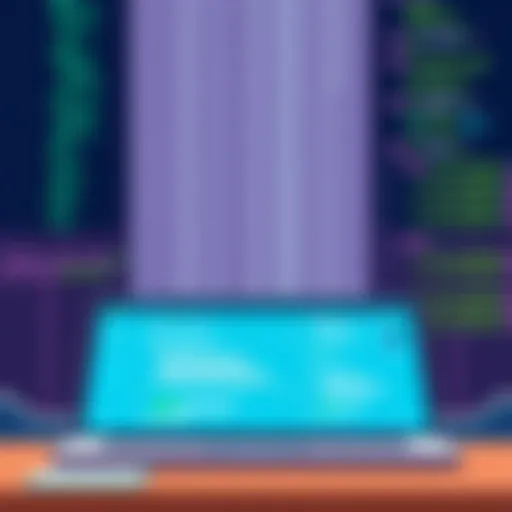In-Depth Analysis of Wix Point of Sale System
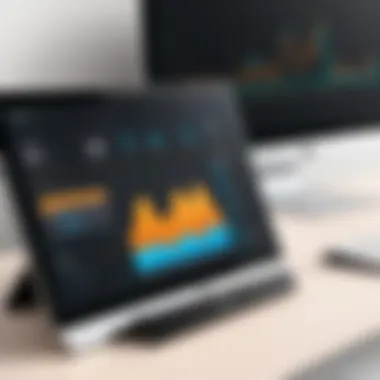

Intro
As businesses increasingly integrate technology into their operations, the need for robust, reliable point of sale systems has never been more pronounced. The Wix Point of Sale (POS) system stands out as a formidable player in this domain. Its user-friendly interface and diverse features cater to a range of retail environments from cozy, independent shops to larger chain stores. This examination aims to unpack the intricacies of the Wix POS system, accentuating its functionalities, operational advantages, and compatibility across various business models.
Navigating the complexities of retail management can be daunting, especially for small and medium-sized enterprises (SMEs) which often have limited resources. The Wix POS promises to alleviate some of this pressure by providing a comprehensive suite of tools that empower users to streamline sales processes and enhance customer experiences.
Core Concepts and Relevance
The article will outline significant elements such as user experience, technical capabilities, and the strategic role of the Wix POS in driving sales effectively. Each aspect discussed will be interwoven with practical examples, insights, and case studies, providing real-world context to theoretical concepts. This structure aims to equip IT and software professionals, along with business owners, with the knowledge needed to make informed decisions about adopting Wix POS into their operations.
In essence, the narrative will illuminate not just the features but the underlying benefits that come with them, bridging the gap between technology and daily business operations. Readers will find value not merely in understanding what Wix POS offers, but in envisioning how its successful integration can lead to tangible results in their own ventures.
This article will serve as a vital resource for those planning to navigate the shifting landscape of retail technology.
Prologue to Wix Point of Sale
In today’s fast-paced retail landscape, understanding the intricacies of a Point of Sale (POS) system is paramount for businesses. The Wix Point of Sale system stands out as a comprehensive solution, enabling merchants to manage everything from inventory to payment processing efficiently. Establishing a solid grasp on this topic is essential for those seeking to enhance their sales operations.
Understanding Point of Sale Systems
At its core, a Point of Sale system serves as the hub of financial transactions within a business. It’s where customers finalize their purchases, and it's also where businesses manage sales, track product performance, and analyze customer behavior. Much has evolved since the traditional cash register days; modern POS systems increasingly deliver features that go well beyond mere sales recording.
For example, think about how the latest tools enable business owners to:
- Analyze Sales Data: Understanding sales trends helps identify popular products or peak shopping times, allowing for data-driven inventory decisions.
- Manage Inventory Efficiently: A sophisticated POS can alert you when stock levels drop or when items are selling quickly, so you never run out of your best sellers.
- Enhance Customer Relationships: With integrated customer management features, businesses can keep track of customer preferences and offer personalized experiences.
The value of a well-implemented POS system can't be overstated, especially in an era where every transaction can play a pivotal role in the success of a business.
Overview of Wix as a Software Provider
Wix has carved a niche for itself as a dynamic software provider, specializing in easy-to-use web-based solutions for businesses of all shapes and sizes. Originally celebrated for its web-building capabilities, Wix has expanded its portfolio to include an array of tools designed specifically for retail environments.
With Wix at the helm, companies can expect:
- User-Centric Design: The systems are designed with non-tech-savvy users in mind, ensuring that even those with minimal experience can utilize its features effectively.
- Integration Capabilities: The Wix ecosystem facilitates seamless integration with other applications and services, making it easier for businesses to adapt and expand.
- Scalable Solutions: Whether it’s a small boutique or a larger retail chain, Wix provides solutions that grow alongside the business.
In summary, Wix offers a well-rounded set of tools that empower businesses to streamline operations and enhance customer engagement. By choosing Wix POS, users are not only adopting a software solution but are also enlisting a reputable ally in their retail journey.
Key Features of Wix Point of Sale
In today’s fast-paced retail landscape, having a robust Point of Sale (POS) system is critical for success. The Wix Point of Sale system stands out due to its variety of features that streamline business operations and improve customer interactions. Delving into these key features can help businesses realize not just efficiency but also significant improvements in their overall sales process, enhancing customer experience and operational workflows.
User-Friendly Interface
The user interface of Wix Point of Sale is designed for simplicity and ease of use. From the moment you open the app, it’s clear that functionality takes precedence without overwhelming users with clutter.
- Intuitive Navigation: The layout is straightforward, with clearly labeled sections that enable users, even those with minimal tech skills, to easily navigate the system.
- Touchscreen Optimization: It's designed to work seamlessly on touchscreen devices, which is particularly beneficial in high-paced retail environments. Employees can quickly complete transactions, saving precious seconds that can add up over time.
- Customization Options: Users can tailor the interface to suit their specific business needs. In a busy store, quick access to frequently used functions can be a game changer.
A user might remark, "I’ve seen a lot of systems that require a PhD to understand; Wix got it right by keeping it simple."
Inventory Management Capabilities
Effective inventory management can make or break a business, and Wix excels in this area. It provides a comprehensive suite of tools that allow businesses to keep a tight rein on their inventory.
- Real-time Tracking: Managers can track inventory levels in real-time, which means getting an accurate picture of stock availability instantly. This feature is invaluable for preventing stockouts and managing customer expectations.
- Product Variants Management: The system allows for the easy management of various product types, including size and color options. This feature allows businesses to offer diverse selections without complicating inventory tracking.
- Alerts and Notifications: Users can get alerts when stock levels are low. This proactive approach helps ensure that businesses can reorder supplies before running out, thus avoiding lost sales opportunities.
Sales Reporting and Analytics
Data is king in today’s retail environment, and Wix Point of Sale turns numbers into actionable insights. The sales reporting tools provided are both powerful and straightforward, suitable for any size business.
- Comprehensive Reports: Detailed reports covering sales trends, peak hours, and customer preferences help businesses make informed decisions. Managers can easily identify which products are hot sellers and which are lagging.
- Dashboard Overview: The dashboard presents an at-a-glance view of key metrics, allowing quick assessments. This means decision-makers don’t need to sift through pages of data to find what they need.
- Export Capabilities: Reports can be exported to different formats (like Excel or PDF), making it simpler to share with stakeholders or for further analysis.
"Data can sometimes feel like a double-edged sword; Wix’s reporting makes it a pure asset."
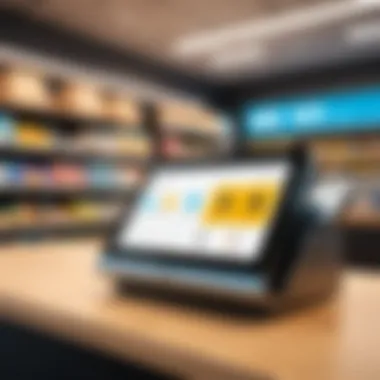

Employee Management Features
A business is only as strong as its staff, and with Wix Point of Sale, businesses gain tools essential for managing their employees efficiently.
- Scheduling Tools: The platform allows for easy creation and management of employee schedules. This feature is critical for minimizing overstaffing or understaffing situations, which can hurt morale and productivity.
- Sales Performance Tracking: Managers can track each employee's sales performance, offering a tangible way to encourage and reward top-performing staff. This feature supports goal-setting and motivation.
- Permissions Settings: Customizable permission settings mean that only authorized personnel can access certain features, ensuring security and limited access where needed.
In summary, the key features of Wix Point of Sale work harmoniously to create an ecosystem that is both user-friendly and highly functional, catering to the diverse needs of various businesses. By examining these elements, businesses can better appreciate how Wix can support their operational goals.
Integration with Other Wix Tools
The ability to connect different functionalities is increasingly vital for businesses aiming to streamline their operations. In the case of the Wix Point of Sale system, integration with other Wix tools amplifies its utility, creating a well-rounded ecosystem efficient enough to support various retail strategies. The interconnected nature of these tools reduces the need for third-party applications, simplifying business management and enhancing data consistency.
Connection with Wix eCommerce
One of the standout features of the Wix Point of Sale system is its seamless connection with Wix eCommerce. This integration allows businesses to synchronize their online and offline sales platforms effortlessly. For instance, inventory changes made through the POS automatically reflect on your online store. This means if a customer buys an item in-store, it’s marked unavailable online instantly, preventing pesky overselling issues.
Moreover, businesses can manage product listings in one place. By using Wix's comprehensive dashboard, users can update prices, add new products, or modify descriptions without needing to toggle between platforms. Selling strategies can be analyzed more effectively when all data, both physical and digital, is centralized. This integration creates a smoother operation, cutting down on errors and enabling quicker responses to market demands.
Compatibility with Wix Events
Wix Events integration with the POS system stands out for businesses that host events, workshops, or classes. This feature simplifies ticketing and registration processes while providing businesses with solid data to gauge attendance and sales patterns. Imagine a local bakery that conducts monthly baking classes. With this integration, the bakery can manage class registrations directly through the POS.
As customers register for these baking classes, their information is collected and stored in the same system used for regular sales. This allows the business to send targeted follow-up emails or promotions tailored to participants, enhancing customer retention and loyalty. Additionally, tracking attendance and payment directly through the POS enhances financial accountability, ensuring that all event-related monetary transactions remain transparent and straightforward.
Utilizing Wix Bookings
The integration with Wix Bookings opens new avenues for service-oriented businesses. Whether it's a fitness studio scheduling classes or a hair salon managing appointments, this integration ties together customer interaction, payment processing, and calendar management. For example, a yoga studio using Wix Point of Sale can allow customers to book classes online and pay for them directly in the same system.
Advantages of using Wix Bookings alongside the POS system include:
- Enhanced Client Convenience: Customers appreciate the easy booking process, reducing the likelihood of cancellations when scheduling is seamless.
- Centralized Management: All appointments and transactions sync, enabling accurate record-keeping without errors that often stem from manual entries.
- Performance Insights: Business owners can compare booking data with sales performance to better understand which classes or services are popular, helping tailor future offerings.
A notable feature is the ability to send automated reminders for upcoming appointments. This not only reduces no-shows but cultivates a professional image. Running diagnostics on the generated data allows for more informed strategies that can elevate customer service and business performance.
“Integration is not just a nice-to-have; it’s essential for operational efficiency and growth in today's retail landscape.”
As Wix continues to enhance these integrations, businesses leveraging the Wix Point of Sale system can expect a significant edge over competitors who may stick to a more fragmented approach. By fostering a cohesive ecosystem around their operations, merchants can focus on what really matters: serving their customers.
Payment Processing Options
Payment processing is a crucial element of any point of sale system, and Wix Point of Sale is no exception. For businesses utilizing this platform, understanding the ins and outs of payment processing is vital to optimize sales and streamline operations. Payment options not only influence customer satisfaction but also affect the overall efficiency of transactions. A well-rounded payment processing system can act as the backbone of your retail operations, facilitating smoother monetary exchanges and enhancing customer experience.
Supported Payment Methods
A robust point of sale system like Wix offers a variety of supported payment methods. Customers today expect flexibility when paying for their purchases. Whether it’s tapping a card, scanning a mobile wallet, or using cash, businesses must cater to these preferences.
Wix Point of Sale accommodates several payment options, including:
- Credit and Debit Cards: Major providers such as Visa, Mastercard, American Express, and Discover.
- Mobile Wallets: Systems like Apple Pay and Google Pay let customers pay directly from their smartphones.
- Cash Transactions: Businesses can seamlessly handle cash payments, ensuring that both traditionalists and tech-savvy customers are catered to.
- Gift Cards: Featuring the option for gift cards can also encourage sales and customer loyalty.
Each of these options not only caters to different customer preferences but also fosters a more inclusive shopping environment. Therefore, integrating multiple payment methods can lead to a noticeably reduced cart abandonment rate, as customers feel more comfortable making a purchase with their preferred payment choice.
Transaction Fees Overview
With any payment processing system, transaction fees are an essential factor to consider. These fees can impact a business's bottom line, and comprehending them is pivotal for budgeting and forecasting.
Wix Point of Sale typically charges a transaction fee based on the payment methods used:
- Credit and Debit Card Fees: Usually a small percentage of the transaction amount plus a fixed fee per transaction.
- Mobile Wallet Transactions: Often mirror credit card fees, though it can vary based on the specific wallet service.
- Cash Transactions: No fees associated with cash, but businesses should account for the burden of managing cash flow and security.
Understanding these fees is critical, as they can vary significantly among payment processors. Always read the fine print.
To get a better handle on costs, businesses should also consider extra fees that may apply, such as:


- Monthly service charges for maintaining the POS system.
- Fees for chargebacks or refunds, which can eat into profits if not monitored closely.
In summary, having a clear grasp of the payment processing options available and the associated costs can empower businesses to make informed decisions, leading to enhanced profitability and customer satisfaction. As the retail landscape continues to evolve, adapting to diverse payment methods may very well dictate a business's success.
Implementing Wix Point of Sale
Implementing the Wix Point of Sale system is a pivotal step for businesses looking to streamline operations and enhance customer experiences. This process encompasses several crucial elements that contribute to the smooth adoption of the system. From ensuring technical compatibility to effective staff onboarding, the significance of these steps cannot be overstated. A well-implemented POS system often leads to increased efficiency, greater accuracy in sales transactions, and an overall boost to the business's bottom line.
Setting Up Your Wix POS System
Setting up your Wix POS system can seem like a daunting task, but breaking it down into manageable steps makes it a breeze. First off, you'll want to evaluate your hardware requirements. This may involve purchasing compatible devices, such as a card reader, cash drawer, and barcode scanner. Getting this right from the get-go saves you headaches down the line.
After securing the necessary hardware, the next step is to install the Wix POS software. This usually involves a straightforward download or an app store acquisition, depending on your device. Once the software is in play, configure it to suit your business needs. This includes setting up your product catalog and defining pricing structures, ensuring every item is accounted for.
Some additional points to consider during setup:
- Network Setup: Ensure you have a reliable internet connection, as the efficiency of cloud-based systems hinges on connectivity.
- User Permissions: Establish roles for staff members to control what they can access, adding an extra layer of security.
- Customizing Layout: Tailor the user interface to match the workflow of your business, which can speed up employee training and improve overall satisfaction.
"A well-configured POS system can feel like a brain in an otherwise chaotic business environment."
Training Staff on System Usage
Once the setup is complete, it's time to turn to the training aspect, which many might overlook but consider it a linchpin of implementation success. Staff need to feel comfortable and skilled in using the Wix POS system to harness its full capability. Lack of training can lead to frustration, which reflects on customer interactions.
In developing the training program, it's critical to focus on interactive learning experiences. Here’s a few techniques to employ:
- Hands-On Workshops: Allow staff to practice in a sandbox environment without real-world pressure—this invites questions and addresses confusion early.
- Documentation: Create reference materials they can consult during peak hours when everything gets a tad hectic.
- Feedback Sessions: Encourage ongoing feedback about their experience with the system. This not only identifies pain points but also promotes a culture of continuous improvement.
Through effective training, employees will not only be able to use the system proficiently but also communicate its benefits to customers, setting the stage for a positive interaction.
Incorporating these practices into the implementation process will lead to a smoother transition to the Wix Point of Sale system. Businesses aiming for long-term success should prioritize this crucial phase to ensure they tap into the myriad benefits this technology can provide.
User Experience and Feedback
In any technological environment today, understanding user experience and feedback is more than just a nice-to-have; it’s a necessity. For the Wix Point of Sale system, the interaction between the end user and the software can dictate not only functionality but overall success. This system is designed for various business types, and thus, the user experience can vary greatly depending on how businesses integrate it into their everyday operations. A solid grasp of user feedback can illuminate strengths and weaknesses that might not be evident during a casual observation.
Benefits of Focusing on User Experience
A well-optimized user experience encompasses several key factors: ease of use, speed, reliability, and support. For instance, the ease with which a new employee can pick up training on the Wix POS determines how quickly businesses can scale. If the user interface is intuitive, staff training won't become a bottleneck.
Additionally, user feedback acts as a compass when it comes to evolving the software. A feature that's useful for one type of business might be cumbersome for another. By studying feedback, Wix can iterate on their product to better serve diverse clientele, ensuring that they consistently address real-world challenges.
"Feedback isn’t just a tool; it's the lifeblood of innovation that empowers us all to adapt and thrive in competitive markets."
Case Studies from Actual Users
Real-world implementations of Wix Point of Sale reveal a trove of insights. For example, a quaint coffee shop in California merged their physical and online sales through Wix POS. The owner reported a seamless transition, crediting the streamlined interface that allows them to track orders in real-time.
Conversely, a larger retail chain experienced hiccups during their rollout. Staff members, used to a more traditional system, found it cumbersome at first. However, after several weeks of regular usage and discussions with support teams, confidence began to build, improving overall satisfaction and efficiency. These stories underline the importance of individualized training and ongoing support.
Common User Challenges
While many users find success with Wix POS, challenges do emerge. Some common hurdles include:
- Learning Curve: For businesses transitioning from legacy systems, there can be an adjustment period.
- Integration Woes: Not every integration goes off without a hitch. Some users have reported issues tying Wix POS back to their existing eCommerce platforms or accounting software.
- Outdated Hardware Issues: Using older devices can slow down the process, causing frustration during peak hours.
Understanding these common pitfalls allows new users to prepare better and strategize on how to mitigate such issues in their own operations.
Tips for Maximizing POS Potential
- Follow Regular Updates: Always stay in the loop with the latest updates to Wix POS for improved features.
- Train Staff Thoroughly: Providing comprehensive training can transform a hesitant rookie into a POS rock star.
- Utilize Analytics: Leverage the reporting features to track sales trends and customer preferences; data can reveal opportunities.
- Seek Support When Needed: Don’t hesitate to reach out for help. The Wix support team has valuable resources and can provide custom solutions.
Putting these pointers into action can not only enhance daily operations but can also transform the way businesses see technology—making it not just a necessary component but a vital asset for growth.


Comparative Analysis with Competitors
When delving into the specifics of POS systems, a comparative analysis can illuminate significant differences and similarities that could influence a business’s decision-making. Understanding how Wix Point of Sale stacks up against its competitors allows businesses to make more informed choices tailored to their unique needs. In this section, we'll cover two prominent competitors in the market: Square and Shopify. Each provider has unique strengths and appeals, making this comparative analysis relevant for businesses considering implementing a new POS solution.
Wix POS vs. Square
Wix Point of Sale presents a strong competitor to Square, particularly for businesses that are already using the Wix ecosystem for their websites and eCommerce. One of the key differences lies in the user interface. Wix's platform is known for its intuitive design, making it easy for users to navigate and manage their operations. In contrast, while Square also boasts a streamlined interface, some users find it slightly less user-friendly when integrating with other apps outside of the Square ecosystem.
Pricing is another significant factor. Wix POS operates on a subscription model that can sometimes seem more straightforward than Square's pay-per-transaction structure. While Square prides itself on having no monthly fees, businesses may find that transaction costs can add up, especially during high-volume sales periods.
Additionally, Square offers more hardware options, which can be a plus for retailers that need specialized equipment. Wix, on the other hand, excels in integrating its POS with a robust set of eCommerce tools, making it a compelling choice for businesses that operate both in-store and online.
"For businesses looking to optimize full-cycle sales—from website to checkout—Wix POS is more coherent with existing digital frameworks than Square."
Wix POS vs. Shopify
When comparing Wix Point of Sale to Shopify, one must consider the target audience and feature sets that each platform promotes. Shopify is primarily an eCommerce platform, thus its POS features are designed mainly to facilitate online sales and retail integration. While Shopify provides a solid POS system, it is often seen as being focused on eCommerce rather than blending online and offline sales with equal emphasis.
Wix, with its fully integrated web development tools, provides a more aesthetically appealing website option alongside its POS capabilities. This is particularly beneficial for small to medium-sized businesses looking to establish a cohesive brand presence both online and in brick-and-mortar stores. Wix's versatility in combining both web hosting and POS solutions can streamline operations and enhance branding.
Furthermore, customization options differ significantly. Shopify offers extensive app integration allowing businesses to customize their workflows. Wix's customization, while robust, may not be as deeply tailored for specific business models, but it provides sufficient options for most small businesses.
Future Developments in Wix Point of Sale
As the landscape of retail technology continues to evolve, so too does the Wix Point of Sale (POS) system. This section delves into the future developments that could significantly enhance its functionality and usability. Understanding these future trends is essential for businesses looking to optimize their operations with Wix POS, allowing them to be proactive rather than reactive. This is not just about keeping up with the competition; it’s also about ensuring that the tools you use evolve alongside your business needs.
Potential Features on the Horizon
There are several potential features on the horizon that could take the Wix POS experience to a whole new level. Some of these include:
- Advanced AI Integration: With the rise of artificial intelligence in various software applications, Wix may incorporate AI for smarter inventory management, personalized customer insights, and enhanced user experience through chatbots or predictive analytics.
- Augmented Reality Shopping: As people increasingly seek immersive shopping experiences, integrating AR could allow customers to visualize products in their own environment, which would be especially useful for retail sectors like home decor and fashion.
- Expanded Payment Options: While Wix already supports a variety of payment methods, there’s potential to include more cryptocurrencies and alternative payment platforms to cater to varied customer preferences.
- Enhanced Reporting Tools: Future developments may include more advanced analytics features, enabling businesses to track not only sales data but trends over time, customer behavior, and even seasonality in a more integrated way.
- Third-Party App Integrations: An increase in compatibility with popular third-party applications beyond the Wix ecosystem can provide businesses with greater flexibility and customization options.
These features could drastically change how businesses interact with customers and manage sales, making the Wix POS system not just a tool for transaction management, but a catalyst for broader business growth.
Assessing Market Trends
Keeping an eye on market trends is imperative for businesses wanting to stay ahead. Some key trends that may shape the future of Wix POS include:
- Emphasis on Omnichannel Retail: As more customers shop across multiple platforms, integrating online and offline sales channels is becoming critical. Wix POS's ability to seamlessly combine in-store and eCommerce activities will likely play a crucial role in attracting more users.
- Heightened Security Needs: With increasing cyber threats, the demand for enhanced security features within POS systems is more pertinent than ever. This may lead to more robust encryption measures and fraud detection systems within Wix.
- Sustainable Practices: Consumers are increasingly seeking eco-friendly products and practices. This trend may push Wix to introduce features that allow retailers to manage and promote sustainable options, such as tracking carbon footprints or sourcing materials responsibly.
- Cloud-Based Solutions: The move towards cloud technology means that businesses will expect more features integrated online. With this, businesses can manage their POS remotely, access real-time data, and collaborate more efficiently.
- Focus on User Experience: As with many applications, enhancing the user interface and making it intuitive will be paramount. In the competitive tech space, customer satisfaction depends not just on features, but how easily those features can be used.
"Staying attuned to these trends will not just prepare businesses for tomorrow but potentially give them a competitive edge today."
These developments and trends will not only reshape the Wix Point of Sale system but also offer retailers a more dynamic and engaging way to connect with their customers, streamline their operations, and ultimately enhance their sales. As businesses embrace these changes, it’s important that they remain adaptable and responsive to new technology implementations for sustained success.
Finale
When assessing the Wix Point of Sale system, one cannot overlook the varied implications it bears for modern businesses. This segment of the analysis highlights several key elements of Wix POS that contribute substantially to operational efficiency and sales optimization. First and foremost, the integration with existing digital tools that many businesses already employ cannot be deemed trivial; such connectivity often leads to streamlined processes.
Moreover, user experience stands as a pivotal factor. Having a system that is not only efficient but also intuitive can save time and money. In a marketplace where technology evolves at breakneck speed, Shopify, Square, and Wix each strive to retain their users with compelling user interfaces and flexible functionalities.
Adopting a point of sale solution like Wix can hinge on several crucial considerations:
- Cost-effectiveness: It’s imperative to evaluate not just the upfront fees but also the long-term financial implications.
- Customizability: In a world where no two businesses are identical, being able to adapt the POS solutions to fit your specific needs is vital.
- Support and Training: Investing in a system means ensuring your staff can utilize it fully. The best system is of little use if users are not trained properly.
Ultimately, fostering an understanding of these factors can guide professionals in making informed decisions about their adoption of technologies. A well-thought-out implementation can significantly enhance productivity and improve customer service, solidifying a business's footing in competitive industries. The insights provided herein aim to encapsulate the overall viability of the Wix Point of Sale system, promoting a balanced perspective on its functional benefits and challenges, serving as a sound resource for IT professionals, software developers, and business owners alike.
Summary of Key Insights
Through our exploration of the Wix Point of Sale system, several important insights have emerged:
- Integration Capabilities: Wix POS readily links with other Wix services, creating a seamless experience for users.
- User-Friendly Design: Its interface is accessible, even for those who aren’t tech-savvy, which is crucial in a retail setting.
- Comprehensive Reporting: The analytics tools available can unveil sales trends, empowering business owners to make data-informed decisions.
- Flexibility in Payment Processing: Offering multiple payment options can attract a broader customer base and enhance sales.
- Strong Community Support: Users of Wix can benefit from a vast online community as well as extensive resources for troubleshooting and enhancing usage.
All these insights underscore the relevance of Wix POS in today’s retail landscapes.
Final Thoughts on Wix Point of Sale
In closing, the Wix Point of Sale system stands as a formidable competitor in the arena of point of sale technology. Its combination of user-centric features and integration capabilities makes it appealing for businesses of all sizes. The adaptability of this system is particularly noteworthy; whether you’re a small boutique or a growing enterprise, Wix POS fits a range of operational needs.
However, moving forward requires keeping an eye on market trends and customer experience. The ability to adapt and evolve with ongoing shifts in consumer preferences will be critical for any business adopting this solution. In summary, making an informed decision about employing Wix POS can be the difference between operational stagnation and growth, shaping the future trajectory of retail endeavors.