Wondershare File Repair: A Comprehensive Overview


Intro
In today's digital age, data loss and file corruption are frequent hurdles that many users encounter. These challenges can create significant disruptions, whether for individual users or businesses. Wondershare File Repair serves as an essential solution to this pervasive issue. This article examines the intricacies of Wondershare File Repair, shedding light on its capabilities, user experiences, and how it stands against alternative repair solutions.
Key Features and Benefits
Overview of Features
Wondershare File Repair is designed to address various file corruption scenarios. The software supports multiple file formats including Microsoft Word documents, Excel spreadsheets, PowerPoint presentations, and even media files. Its user-friendly interface makes it easy to navigate through the different recovery options. Users can simply upload a corrupted file and follow the guided process to initiate repairs. The software also provides a preview feature that allows users to view recoverable content before fully restoring the file.
Benefits to Users
The primary benefit of Wondershare File Repair lies in its efficiency. Users can restore important files quickly, minimizing downtime and loss of productivity. Additionally, its comprehensive support for different file types means users can rely on it for a variety of needs, making it a versatile tool for individuals and organizations alike. It also does not require extensive technical knowledge, which allows non-IT professionals to repair files confidently. Lastly, regular updates ensure that the software stays current with evolving file formats and repair needs.
Comparison with Alternatives
Head-to-Head Feature Analysis
When assessing Wondershare File Repair against its competitors like Stellar Repair for Video or EaseUS Data Recovery, several distinctions emerge. While Stellar primarily focuses on video file repair, Wondershare offers a broader array of file types. EaseUS, on the other hand, markets more toward data recovery than repair, which can create a gap for users who need specifically file repair solutions.
Pricing Comparison
In terms of pricing, Wondershare File Repair is competitively positioned. While it may not be the cheapest option available, the effectiveness it provides justifies its cost. Users can choose between a one-time purchase or a subscription model, offering flexibility based on individual or business needs. Comparatively, some other repair tools could have hidden fees or require additional costs for enhancements, making Wondershare a straightforward choice for clear pricing.
"A reliable file repair tool like Wondershare can be a lifesaver in urgent situations, making quick recovery not just a possibility, but a reality."
Epilogue
Wondershare File Repair stands as a robust answer to the unfortunate circumstances of file corruption. Its myriad of features, paired with user-friendly operation, makes it a valuable tool for both casual users and IT professionals. Understanding its benefits and comparing it against alternatives can empower users to make informed decisions when it comes to data recovery options.
Prelude to Wondershare File Repair
In today’s digital landscape, file corruption poses a significant risk to data integrity. An effective tool like Wondershare File Repair becomes indispensable for both individuals and organizations facing this issue. This software is designed to tackle various types of file damage, prompting a need for a comprehensive understanding of its capabilities and operational methodology.
Wondershare File Repair not only addresses common file issues, but also saves users from potential data loss. Failure to manage file corruption can lead to irreversible damage. Thus, knowing how to utilize Wondershare can empower users to recover important information without extensive downtime or costly recovery services.
It is also crucial to evaluate specific elements such as the types of files supported, repair capabilities, and user experiences. Therefore, this overview will guide professionals in comprehending the tool's significance as well as its practical applications.
Understanding File Corruption
File corruption refers to the impairment of data integrity, making files unreadable or unusable. This can arise from various sources, including software crashes, hardware failures, or unexpected power outages. One of the primary challenges faced by users is that file corruption often occurs without warning, leaving little time to react.
Understanding the types of corruption can aid in seeking appropriate solutions. Common types include:
- Logical corruption, which occurs when files are damaged due to software issues.
- Physical corruption, often resulting from hardware malfunctions or storage media failures.
Recognizing these factors is vital, as it allows users to assess their circumstances critically and determine the most effective repair strategies. Thus, comprehending file corruption lays the groundwork for effectively utilizing Wondershare File Repair's features.
Key Features of Wondershare File Repair
Wondershare File Repair is more than a simple file recovery tool. Its myriad of features makes it a preferable choice for both individuals and businesses in need of dependable file repair solutions. Understanding these key features helps users appreciate the software’s capabilities. It also enables them to make informed decisions regarding its implementation in various scenarios of file corruption.
Supported File Formats
One of the primary advantages of Wondershare File Repair is its broad range of supported file formats. The software excels in addressing issues across various file types, which is crucial in a digital environment where diverse document types are common. Users can effectively repair popular formats such as:
- Microsoft Word (.doc, .docx)
- Excel (.xls, .xlsx)
- PowerPoint (.ppt, .pptx)
- PDF (.pdf)
- Images (.jpeg, .png)
- Videos (.mov, .mp4)
- Archives (.zip, .rar)
This extensive compatibility ensures that whether it's a corrupted business presentation or a critical image file, Wondershare can potentially resolve the issues and restore functionality. The software’s versatility is a standout feature for professionals handling various file types.
Repair Capabilities
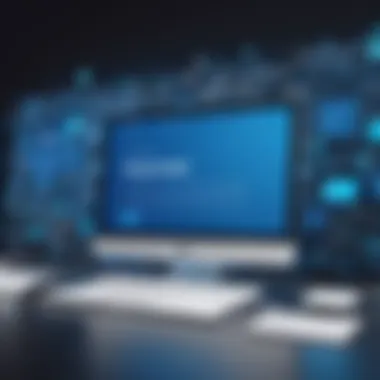

Wondershare File Repair offers advanced repair capabilities that stand out in the crowded market of file recovery tools. The software employs sophisticated algorithms to examine and rectify corruption issues. It can effectively fix several common problems, such as:
- Damaged header files
- Lost data and formatting issues
- Corrupted multimedia files
- Inaccessible archives
The solution not only aims to recover data but also ensures that the integrity of the original file is maintained as much as possible. This is vital for businesses where files hold significant importance. Moreover, the software supports batch processing, which allows users to repair multiple files simultaneously, thereby saving valuable time in urgent scenarios.
User Interface and Usability
The user interface is another integral aspect of Wondershare File Repair worth highlighting. It has been designed with user experience in mind, ensuring that both novice and experienced users can navigate the tool with ease. The layout is intuitive, with clear instructions guiding users through the repair process. Key points regarding usability include:
- Minimal Learning Curve: Users can quickly familiarize themselves with the software due to its straightforward navigation.
- Step-by-Step Wizard: The step-by-step process reduces confusion, allowing users to focus on repairs without getting lost in technical jargon.
- Preview Feature: Users can preview repaired files before saving them, ensuring satisfaction with the outcome.
This combination of user-friendly design and powerful functionality makes Wondershare File Repair a compelling option for individuals and organizations alike.
Operational Methodology
Understanding the operational methodology of Wondershare File Repair is crucial for appreciating how the software addresses the issue of file corruption. This section covers the installation process and the step-by-step repair operations, ensuring users can efficiently restore their data. The methodology lays the foundation for optimizing the use of this software.
How to Install Wondershare File Repair
The installation process of Wondershare File Repair is straightforward, making it accessible even for those with limited technical skills. Here’s a brief outline of the steps involved in the installation:
- Download the Software: Visit the official Wondershare website to get the latest version of File Repair. Ensure you choose the version that corresponds with your operating system.
- Run the Installer: Locate the downloaded file, usually in your Downloads folder, and double-click to begin the installation process.
- Follow On-Screen Instructions: The installer will guide you through various prompts. Select your preferred installation options. The default settings will generally suffice for most users.
- Complete the Installation: Once the installation is complete, you will receive a notification. You can now launch the program from your desktop or Start Menu.
By using a simple and effective installation process, Wondershare File Repair ensures that users can quickly set up the application and focus on repairing their files.
Step-by-Step Repair Process
Repairing files with Wondershare File Repair involves a systematic approach that enhances the likelihood of successful recovery. Users should follow these steps carefully:
- Open the Program: Launch Wondershare File Repair from your desktop.
- Select the File to Repair: Click on the "Add file" button to choose the corrupted file you wish to repair. The tool supports various formats, thus allowing flexibility in file selection.
- Begin the Repair Process: After selecting the file, click the "Repair" button. The software will start analyzing the corruption level and proceed with the required fixes.
- Preview the Repaired File: Once the repair is complete, Wondershare File Repair provides an option to preview the results. This step is vital as it allows users to check if the file meets their expectations before finalizing the process.
- Save the Repaired File: If satisfied with the preview, you can choose to save the repaired file to a designated location. Select the folder and click "Save" to complete the operation.
By adhering to this structured methodology, users can mitigate risks associated with file corruption and improve overall data management. The importance of a clear process cannot be overstated, especially in an era where data integrity is crucial.
Key Point: Whether for personal use or within a business context, understanding the operational methodology empowers users to successfully navigate file recovery needs with confidence.
Compatibility and System Requirements
Understanding the compatibility and system requirements of Wondershare File Repair is paramount for users seeking to utilize this software effectively. Ensuring that your system meets the necessary criteria can significantly affect the performance and functionality of the application. This section discusses the specific operating systems supported by Wondershare File Repair as well as the hardware specifications needed for optimal operation.
Operating Systems Supported
Wondershare File Repair is designed to work across a variety of operating systems, which enhances its accessibility for users with different setups. The primary platforms supported include:
- Windows: This application supports several versions of Windows, including Windows 10, 8, and 7. The compatibility with these versions allows a wide range of users to access file repair features without needing to upgrade their operating systems unnecessarily.
- macOS: For Apple users, Wondershare File Repair is also available on macOS. It regularly supports the latest releases, ensuring that users have the necessary tools to handle file corruption on their systems without delay.
The choice of supported operating systems enables Wondershare to appeal to a diverse user base. Ensuring compatibility with major operating systems means that both individual users and businesses can use the software without significant hurdles.
Hardware Specifications
When it comes to hardware specifications, Wondershare File Repair outlines certain requirements that users must adhere to for effective operation. These specifications ensure that the software runs smoothly and achieves the best repair results possible. Key requirements include:
- RAM: A minimum of 2 GB of RAM is recommended, although having 4 GB or more is preferable for improved performance. Sufficient RAM allows the software to process files more effectively, especially when dealing with larger files or more complex repairs.
- Processor: A dual-core processor is commonly recommended. This allows for faster processing times and enhances the overall efficiency of the software when handling multiple tasks.
- Disk Space: Users should ensure they have at least 200 MB of free disk space for installation. However, more space might be needed based on the number of files and the size of data being repaired.
Meeting these hardware specifications ensures that Wondershare File Repair operates efficiently, reducing the risk of crashes or delays during the repair process.
Comparison with Alternative Solutions
In the competitive landscape of file repair software, it is essential to examine how Wondershare File Repair stacks up against other solutions available in the market. This comparison reveals valuable insights into its unique offerings and helps users make informed choices regarding their file repair needs. A careful evaluation of alternative solutions highlights important aspects such as functionality, ease of use, pricing structures, and customer support.
Wondershare vs. Competitors
When we look at Wondershare File Repair, it is important to highlight its core strengths relative to major competitors like Stellar Repair for Video, Yodot File Repair, and DiskInternals. Wondershare stands out with a user-friendly interface that simplifies the repair process.
Many users appreciate that they can quickly navigate through the software with minimal technical knowledge. In contrast, some competitors may require more extensive understanding to achieve comparable results.


Furthermore, Wondershare File Repair can handle a diverse array of file types, particularly popular formats like videos, photos, and documents. Competing tools may focus more narrowly on specific types such as video repair or document recovery, limiting their versatility.
"A well-rounded tool like Wondershare can serve multiple needs in one package, easing the burden of file repairs for users with varied requirements."
Another point of consideration is the effectiveness of the repair process. Users frequently report positive experiences with Wondershare, specifically regarding the restoration quality of corrupted files. On the other hand, some competitors may fall short in consistently delivering robust recovery results, particularly with severely damaged files.
Cost Analysis of Different Tools
The pricing models of various file repair tools also merit attention. Wondershare File Repair typically offers competitive pricing, aiming to balance affordability with functionality. In contrast, some alternatives might adopt a subscription-based model, which can create ongoing expenses for users.
- Wondershare File Repair: Generally priced as a one-time purchase, allowing for uninterrupted use without recurring fees.
- Stellar Repair for Video: Often comes with a similar one-time license, but may have pricing tiers based on the specific repair needs.
- Yodot File Repair: Also utilizes a one-time fee, however, the value proposition varies depending on the file type.
- DiskInternals: May follow a subscription model which, while providing updates, adds a layer of long-term costs.
Through this review, it becomes evident that users must analyze their budget against their requirements. Evaluation of features, ongoing costs, and specific needs will guide users to the best solution. Investing in a solution that meets their expectations for effectiveness and longevity will ultimately provide better value.
User Experiences and Reviews
User experiences and reviews play a significant role in evaluating software like Wondershare File Repair. They offer insights into real-world performance, usability, and overall effectiveness. Users share their opinions based on personal encounters, adding depth to the understanding of the software and highlighting essential features or drawbacks. For potential users, these experiences can help inform decisions and set realistic expectations about what Wondershare File Repair can achieve.
Positive Feedback
Many users commend Wondershare File Repair for its simplicity and effectiveness. The interface is often described as user-friendly, allowing even less tech-savvy individuals to navigate through file repairs with ease. Positive feedback frequently mentions successful recovery of various file types, particularly video and document formats. The speed of the repair process is also noted, with users appreciating that they can quickly obtain results without extensive wait times.
Users often highlight the following strengths of Wondershare File Repair:
- Efficiency: Many report high success rates in repairing corrupted files.
- Comprehensive support: The ability to handle multiple file formats is frequently praised.
- Strong customer service: Some users commend the technical support provided, noting responsiveness and helpfulness in resolving issues.
"Wondershare File Repair was a lifesaver when my important documents got corrupted. The process was smooth, and I was able to recover everything I needed in no time."
Common Issues Reported
Despite largely positive feedback, some users encounter challenges while using Wondershare File Repair. Common issues include concerns about price, limitations in the free version, and occasional compatibility problems with specific file types or systems. Users sometimes express frustration when repairs do not meet expectations, especially if the files are severely corrupted.
Other reported challenges are:
- File limitations: Users mention that certain heavily corrupted files may not be recoverable.
- Performance on older systems: Some users have noted slower performance when running the software on outdated hardware.
- Initial learning curve: While many find it user-friendly, a subset of users feels that certain features take time to understand and utilize fully.
Understanding both positive feedback and common issues provides a well-rounded perspective on Wondershare File Repair, allowing potential users to weigh benefits against potential drawbacks.
Troubleshooting Common Problems
Troubleshooting common problems is an essential aspect of using Wondershare File Repair effectively. Understanding the typical issues users face can greatly enhance one's experience and the overall success of the repair process. Recognizing that file repair tools may offer advanced features, they also can encounter specific challenges that hinder successful outcomes. Addressing these challenges promptly can save time and minimize frustration for users, particularly in critical situations where data recovery is vital.
File Repair Errors
File repair errors may arise due to various reasons including incompatible file formats, issues with the installation of the software, or system performance constraints. It is crucial for users to be aware of common error messages and their implications. Some prevalent errors may include:
- Unsupported format: This error indicates that the file type is not recognized by Wondershare File Repair. To circumvent this issue, one should ensure that the files being repaired are indeed supported by the software.
- Corruption levels: Files that exhibit high levels of corruption may encounter repair limits. Users must assess the extent of the damage. In such cases, alternative recovery solutions might need to be considered.
- Software malfunctions: Occasionally, software bugs or system compatibility issues can lead to unexpected errors. Keeping the program updated can often mitigate these troubles.
Moreover, it is beneficial to consult online resources such as reddit.com for community feedback and solutions. Users can often find discussions pertaining to similar problems and their resolutions.
Reinstallation Solutions
Should the errors persist, a reinstallation of Wondershare File Repair might become necessary. This step can help address issues that stem from corrupted installations or updates. To reinstall the software effectively, follow these steps:
- Uninstall the existing software: Go to the control panel and locate Wondershare File Repair. Uninstall it completely from the system.
- Download the latest version: Visit the official Wondershare website to obtain the most recent software version. Outdated versions may not function as intended.
- Install the software: Follow the installation prompts carefully. Make sure to grant any necessary permissions required by the application during installation.
- Restart your device: This step can help ensure that the changes take full effect and all system resources are properly allocated to the software upon reopening.
"Reinstallation often resolves systemic issues, enabling smoother operation post-setup."
Overall, troubleshooting common problems with Wondershare File Repair ensures a smoother user experience. Identifying errors and applying corrective measures fosters confidence in utilizing this tool for recovering corrupted files.


Practical Recommendations
In today's digital landscape, file corruption can be a major setback for businesses and individuals alike. Having a robust file repair solution is essential. However, knowing how to use this tool effectively is equally significant. Practical recommendations ensure that users can maximize the capabilities of Wondershare File Repair and reduce the risk of losing valuable data. This section will explore best practices and effective backup strategies so that users are well-prepared for incidents of file corruption.
Best Practices for File Repair
Implementing certain best practices can greatly enhance the efficiency of Wondershare File Repair. These practices include:
- Regular Updates: Keep Wondershare File Repair up to date. Software updates often contain vital patches that improve performance and repair capabilities.
- Test Repairs on Copies: Before attempting repairs on original files, always work on copies. This minimizes the risk of irreversible damage to the original data.
- Understand File Types: Familiarize yourself with the supported file formats. Knowing what files Wondershare can repair enables better judgment about what should be fixed.
- Follow Repair Instructions: Adhere to the step-by-step process provided by the tool. Trying to skip steps can lead to incomplete repairs and ongoing problems.
These practices not only streamline the repair process but also instill confidence in the user.
Data Backup Strategies
In a world where data is of utmost importance, implementing sound backup strategies cannot be overstated. Here are critical backup methods that can safeguard against data loss:
- Regular Backups: Schedule automatic backups at regular intervals. This can be daily, weekly, or monthly depending on data sensitivity.
- Cloud Storage: Utilize trusted online services, such as Google Drive or Dropbox, for remote backups. This protects data from local hardware failures.
- External Hard Drives: Maintain an external hard drive for local backups. This acts as an additional layer of security and provides quick access in case of emergencies.
- Versioning: Enable file versioning, when available. This feature allows users to restore previous versions of files, offering an added layer of protection against unwanted changes.
Implementing these strategies can significantly enhance data security and facilitate a smoother recovery process, should file corruption occur.
"The cost of losing data can be far greater than the time spent on implementing effective backup strategies."
By taking these practical recommendations to heart, users can not only enhance their file repair processes but also protect their vital information more effectively.
Future of File Repair Technologies
The landscape of file repair technologies is evolving rapidly. As digital dependency increases, the significance of efficient file recovery solutions cannot be ignored. File corruption remains a common issue across various sectors. This emphasizes the need for advanced tools that not only repair issues but also adapt to the changing tech environment. Thus, exploring the future of file repair technologies is essential.
In this context, several specific elements warrant attention. First, there is a trend towards incorporating artificial intelligence in file recovery tools, allowing for smarter analysis. AI can help to understand the patterns of corruption and suggest optimal repair methods. This not only enhances the efficiency of existing software but also reduces user error.
Second, the integration of cloud-based solutions is becoming increasingly common. Users often seek the convenience of accessing repair tools from anywhere. Cloud capabilities can provide this flexibility. They help in storing data securely while also enabling remote access, which can be a significant advantage for businesses.
Additional considerations include the need for seamless user interfaces. As more users adopt file repair tools, even those without technical expertise, developers must prioritize user experience. A simple, intuitive design can make the process more accessible. This ease of use is crucial for widespread adoption across various user groups, including IT professionals and businesses.
While technology progresses, the fundamental goal remains: effective and reliable recovery of corrupted files.
Trends in Data Recovery
The field of data recovery is witnessing notable trends that influence file repair technologies. One major trend is the increase in recovery success rates thanks to sophisticated algorithms. These algorithms analyze damaged files more deeply, identifying corruption types and applying relevant fixes. Users benefit from higher success rates with less manual intervention.
Another prominent trend is the focus on speed. With growing storage in media, users expect faster recovery times. Companies are continually optimizing their software to address this demand, ensuring that users experience minimal downtime.
Cybersecurity concerns are also shaping data recovery methods. As attacks like ransomware become more prevalent, the need for reliable recovery solutions that can address these threats grows. Solutions that focus on preventing data loss while providing robust recovery options are becoming vital in the marketplace.
Emerging Tools and Techniques
The development of new tools and techniques for file repair has gained momentum. One emerging approach is predictive maintenance, leveraging data analytics to foresee potential file corruption before it occurs. This proactive method can save users from the headaches associated with data loss.
Moreover, open-source tools are gaining popularity. Many IT professionals appreciate the customization options these tools provide. Open-source solutions often foster community contributions that lead to faster advancements and innovative features.
Blockchain technology is also beginning to enter the conversation. By ensuring data integrity and security, blockchain can serve as a safeguard against file corruption. This could lead to breakthroughs in how digital files are stored and retrieved.
In summary, the future of file repair technologies looks promising. The integration of AI, cloud solutions, enhanced user interfaces, and innovative recovery approaches indicate an industry that is rapidly evolving to meet user needs. Businesses and IT professionals alike should remain aware of these trends to make informed decisions regarding their data management strategies.
Ending
The significance of the conclusion in this article about Wondershare File Repair cannot be overstated. It serves as a critical synthesis of all the information presented throughout. A well-articulated conclusion provides clarity and reinforces the key insights that have been discussed. This ensures that the reader walks away with not only a deeper understanding of the software but also an appreciation of its value in the realm of file recovery.
Final Thoughts on Wondershare File Repair
In reflecting on Wondershare File Repair, several important elements come to the forefront. First, its versatility in handling various file types stands out. The tool’s capacity to mend damaged documents, images, and videos is a significant advantage for diverse users.
Furthermore, the operational methodology of the software is straightforward, making it accessible to both novices and seasoned IT professionals. Users can easily install and navigate through the interface, which enhances the overall user experience.
"Efficiency in file repair is not just about fixing issues, but also about preventing data loss in the future."
Cost is another consideration. The software presents a competitive edge in its pricing structure compared to other alternatives in the market. This aspect makes it appealing to both small businesses and larger organizations looking to safeguard their data assets without incurring excessive expenses.



