WooCommerce vs Shopify: Which E-commerce Platform Wins?


Intro
In an age where online commerce is integral to business success, selecting the right e-commerce platform is crucial. WooCommerce and Shopify stand out as two popular solutions. Each offers distinct features that can cater to different business needs. Understanding the strengths and weaknesses of both platforms can help business owners make informed decisions to optimize their online storefronts. This article examines various aspects of WooCommerce and Shopify, including functionality, usability, pricing, and customization to provide clarity to potential users.
Key Features and Benefits
Overview of Features
WooCommerce and Shopify are equipped with various features that enable users to create and manage online stores effectively.
- WooCommerce is a plugin for WordPress, giving users access to a wide array of extensions. It supports a rich ecosystem, allowing for intricate customization. Key features include:
- Shopify is a hosted solution, offering a streamlined experience directly out of the box. It includes:
- Flexible product management
- Extensive range of payment gateways
- Shipping options and tax calculations
- Inventory management tools
- User-friendly interface
- Integrated payment processing with Shopify Payments
- Built-in shipping functions
- Useful analytics dashboard to track performance
Benefits to Users
Both platforms offer unique advantages, suitable for varying business models:
- WooCommerce appeals to those who desire a high level of customization. Users can tailor their store's design and functionality extensively. This flexibility often leads to unique brand experiences tailored to specific audiences.
- Shopify, in contrast, emphasizes simplicity and speed. Its ease of use can allow users to launch their stores rapidly. This is particularly beneficial for entrepreneurs without technical expertise, enabling them to focus on their products rather than setup complexities.
Comparison with Alternatives
Head-to-Head Feature Analysis
When comparing WooCommerce and Shopify, a critical examination reveals core differences in their feature sets:
- Customization: WooCommerce provides greater customization potential for those proficient in web development. Shopify's options, while robust, can be somewhat limited by its set templates.
- Learning Curve: Shopify is known for its intuitive setup, making it accessible for newcomers. Meanwhile, WooCommerce often requires a deeper understanding of WordPress.
- Scalability: Both platforms can support growing businesses. However, Shopify's infrastructure inherently scales with demand. WooCommerce scalability may depend on hosting plans and technological investments.
Pricing Comparison
Pricing strategies differ significantly between the platforms:
- WooCommerce is free to install. However, costs accrue through premium extensions, themes, and hosting services. This can introduce variable long-term costs.
- Shopify operates on a subscription model with set fees. It offers different plans, ranging from basic options to advanced features suitable for larger enterprises.
As such, budgeting for either platform entails examining not only initial expenses but also future scalability costs.
"The choice between WooCommerce and Shopify ultimately hinges on a business’s unique requirements and growth aspirations."
Foreword to E-Commerce Platforms
E-commerce platforms have become vital in the current business landscape. They serve as a bridge between businesses and customers, facilitating transactions with ease. The rise of online shopping has necessitated tools that simplify the complex processes involved in selling products or services over the internet.
In the exploration of various e-commerce solutions, WooCommerce and Shopify emerge as two leading platforms. Each platform offers distinct advantages and capabilities tailored to diverse business needs. Understanding these platforms is key for any entrepreneur or business manager looking to optimize their online presence and sales potential.
The importance of choosing the right e-commerce platform cannot be understated. Factors such as scalability, usability, and costs play a significant role in the long-term success of an online store. Thus, this article aims to provide an in-depth comparative analysis of WooCommerce and Shopify, focusing on their structural features, customization options, and integration capabilities among other aspects. This will help readers make informed decisions that align with their business objectives.
Definition and Importance of E-Commerce
E-commerce refers to the buying and selling of goods and services through the internet. It encompasses various transactions that occur online, ranging from retail to wholesale operations. The growth of e-commerce has reshaped how businesses operate and reach customers globally.
The importance of e-commerce lies in its ability to cater to the demands of modern consumers. It allows businesses to operate 24/7, offering increased convenience to customers. Moreover, e-commerce platforms provide valuable tools for businesses to analyze data, track consumer behavior, and personalize marketing efforts. In this digital age, grasping the fundamentals of e-commerce platforms is essential for any business aiming to thrive online.
Overview of WooCommerce
Understanding WooCommerce is vital for comprehending the broader landscape of e-commerce solutions available today. As a plugin for WordPress, WooCommerce allows users to transform a standard website into a full-fledged online store. It offers a plethora of features that can be tailored to different business needs. This flexibility positions WooCommerce as a go-to option for many entrepreneurs and established businesses alike.
Its significance lies not only in its adaptability but also in its ability to integrate seamlessly with WordPress. This integration encourages businesses already familiar with the WordPress environment to leverage their existing knowledge while expanding into e-commerce. With WooCommerce, users gain access to a community-centric platform that evolves through numerous themes and plugins, allowing for extensive customization. This overview sets the stage for a detailed exploration of what WooCommerce offers and the practical implications for its users.
What is WooCommerce?
WooCommerce is an open-source e-commerce plugin designed specifically for WordPress. It enables users to sell products and services from their WordPress sites. Launched in September 2011, it rapidly gained popularity due to its user-friendly interface and extensive features. Businesses can set up online shops, manage inventory, and handle transactions through various payment gateways. It is suitable for both physical and digital products, making it versatile for varied business models. This adaptability is among the core attractions of WooCommerce, helping it cater to a wide array of users.
Key Features of WooCommerce
WooCommerce packs a range of powerful features that enhance the e-commerce experience:
- Product Management: Users can effortlessly add, edit, and organize products. Variants for sizes or colors can also be managed.
- Payment Gateways: Enables integration with several payment options including PayPal, Stripe, and bank transfers, giving customers multiple ways to pay.
- Shipping Options: Supports various shipping methods and rates, allowing for real-time calculations based on location.
- Mobile Compatibility: The plugin is responsive, ensuring websites are accessible on any device
- SEO-Friendly: Utilizing WordPress, WooCommerce benefits from built-in SEO features, improving visibility on search engines.
- Analytics and Reporting: Offers insights into sales performance and customer behavior, assisting in data-driven decision making.


Strengths and Weaknesses of WooCommerce
Strengths:
- Highly Customizable: Users can customize their sites extensively using themes and plugins tailored for WooCommerce.
- Cost-effective: As an open-source platform, WooCommerce can be downloaded and used for free, although some features may require payment for plugins.
- Community Support: Being part of the WordPress ecosystem, there is a large community ready to offer support and share resources.
Weaknesses:
- Technical Knowledge Needed: For more complex setups, some technical acumen may be required, which could deter non-technical users.
- Maintenance and Security: Users are responsible for updates and security, which can be a burden for those unfamiliar with website management.
- Performance: As websites grow, performance can degrade if not optimized properly.
WooCommerce offers a unique combination of flexibility and power, but it requires careful management and understanding to unlock its full potential.
Overview of Shopify
The importance of understanding Shopify within the context of this article lies in its significant role in the e-commerce landscape. Shopify has established itself as a leading platform for many businesses. Recognizing its core attributes helps businesses ascertain if it meets their specific operational needs. It enables companies to create online stores with relative ease and efficiency. This overview presents key components of Shopify, illuminating its strengths and shortcomings.
What is Shopify?
Shopify is a cloud-based e-commerce platform that allows individuals and businesses to create their own online stores. Founded in 2006, it caters primarily to small and medium-sized enterprises. Shopify hosts a variety of templates to simplify the design process, which allows merchants to build storefronts without needing deep technical expertise. Its comprehensive service includes everything from payment processing to shipping integrations and inventory management.
Key Features of Shopify
Shopify boasts several features, making it an attractive option for e-commerce. Some of its notable characteristics are:
- User-Friendly Interface: The platform offers an intuitive dashboard, easing the navigation for users.
- Mobile Optimization: Stores created on Shopify are automatically optimized for mobile devices, enhancing user experience.
- Variety of Payment Options: Shopify supports multiple payment gateways, including Shopify Payments, PayPal, and various credit cards.
- App Store: Shopify's App Store presents numerous applications that enhance store capabilities, from marketing tools to advanced analytics.
- 24/7 Support: Users can access customer support around the clock through various channels, including chat and email.
Strengths and Weaknesses of Shopify
Like any platform, Shopify has its advantages and disadvantages. Understanding these can provide deeper insights into whether it is the right choice for a business.
Strengths:
- Ease of Use: The platform is designed for those who may not have extensive technical backgrounds, facilitating quick store setup.
- Flexibility and Scalability: Shopify can support small businesses and grow with them, adapting to increased traffic and sales as needed.
- Inbuilt Security Features: Shopify provides built-in SSL certificates and PCI compliance, ensuring secure transactions for users.
Weaknesses:
- Transaction Fees: Unless businesses use Shopify Payments, they face transaction fees, which can impact profit margins.
- Customization Limitations: While Shopify allows customization, certain restrictions exist that may hinder more experienced developers looking for full control.
- Cost: Monthly fees can rise considerably with the addition of premium apps and themes, potentially straining small budgets.
"Understanding the strengths and weaknesses of Shopify is crucial for making informed decisions about your e-commerce strategy."
For a more comprehensive exploration of e-commerce, one may consider visiting resources such as Wikipedia, Britannica, or user discussions on Reddit.
In summary, Shopify stands out due to its user-friendly features and strong support system, despite facing challenges with fees and customization.
Comparative Analysis of Usability
Understanding usability is crucial for any business considering an e-commerce platform. It hinges on how intuitively users can interact with a site. This impacts overall user satisfaction, conversion rates, and ultimately revenue. WooCommerce and Shopify each offer distinct user experiences shaped by their interface design and setup processes. By assessing usability features, businesses can better determine which platform aligns with their operations and customer expectations.
User Experience and Interface Design
User experience in e-commerce is fundamentally linked to how a platform presents its features and workflows. WooCommerce is a WordPress extension, which means it leverages the familiar WordPress interface. Users already accustomed to WordPress may find navigating and managing their online store simpler compared to first-time users. However, this familiarity can sometimes come at the cost of overload. The number of available options can feel overwhelming, which might lead to a steeper learning curve for some.
On the other hand, Shopify is designed with an ease-of-use philosophy. Its dashboard is more streamlined and user-friendly, focusing on simplicity. This can be attractive for new users who want to quickly set up their online store without diving deep into technical details. Shopify offers drag-and-drop features and a more guided approach to management. Therefore, users might find it easier to launch their store more swiftly.
"A seamless user experience can directly impact conversions. An interface that intuitively guides users can enhance satisfaction and improve sales outcomes."
Ease of Setup and Configuration
When it comes to setting up an e-commerce store, the process needs to be as hassle-free as possible. WooCommerce requires users to have a hosting account and install WordPress before they can add the WooCommerce plugin. While this setup gives extensive control, it inherently adds layers of complexity. Users need to configure their hosting environment, install themes, and manage plugins, which can feel daunting, particularly to those who are not tech-savvy.
Conversely, Shopify shines in this aspect. The platform operates on a Software as a Service (SaaS) model, which streamlines the setup process. New users can create an account, choose a template, and begin building their store without needing to manage hosting or security. This reduces the overall time to launch and allows businesses to focus more on operations rather than technical setups. The general consensus is that Shopify caters to those who prefer speed and efficiency without extensive technical oversight.
Pricing Structures of WooCommerce and Shopify
Understanding the pricing structures of WooCommerce and Shopify is crucial for businesses evaluating their e-commerce options. Cost is one of the most significant factors influencing platform selection. Each platform has its own approach to pricing, which affects overall ownership costs. In this section, we will discuss the specific elements, benefits, and considerations that come into play with the pricing structures of both WooCommerce and Shopify.
Cost of Ownership for WooCommerce
WooCommerce operates as a plugin for WordPress, which means the initial investment can be lower than dedicated platforms. The core plugin is free, making it attractive for startups or small businesses looking to minimize startup costs. However, the cost of ownership includes various other elements.
- Hosting Costs: Since WooCommerce is self-hosted, users must pay for web hosting. Providers like Bluehost or SiteGround offer plans that typically range from $3 to $20 per month, depending on site traffic and resource needs.
- Domain Name: A domain can cost around $10 to $15 per year, depending on the registrar.
- Security: SSL certificates are essential for e-commerce. While some hosting providers include them, standalone certificates can range from $10 to $150 per year, depending on the level of security.
- Themes and Extensions: While many themes are free, premium themes can cost anywhere from $50 to $300. Extensions, which add functionality, can accumulate costs, averaging about $50 each.
- Maintenance Costs: Businesses should also consider the need for ongoing maintenance and updates, whether through in-house IT resources or external help.
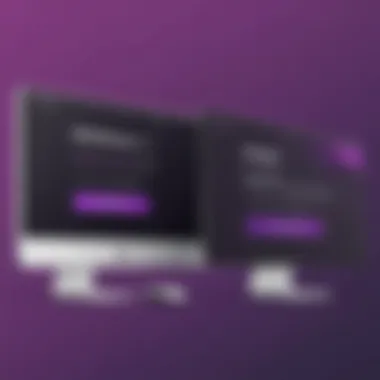

Ultimately, while WooCommerce offers flexibility and control over costs, businesses must carefully evaluate each expense to understand their total cost of ownership.
Cost of Ownership for Shopify
In contrast, Shopify offers a more straightforward pricing model with its all-in-one service. Monthly fees provide access to essential e-commerce tools and hosting, making budgeting easier for businesses. Shopify's plans start at $29 per month and can go up to $299 for advanced features. Here are the main cost components:
- Monthly Subscription: The core service comes with three main pricing tiers: Basic, Shopify, and Advanced. Each level provides increasing features to support various business needs.
- Transaction Fees: If users do not opt for Shopify Payments, transaction fees can be from 0.5% to 2% depending on the plan. This aspect is crucial when estimating how much fees might cut into profits.
- App Costs: While Shopify has many free apps, premium versions can cost between $5 and $100 per month. It's essential to assess how these tools fit business operations and their cumulative costs.
- Domain and SSL: A domain can be purchased through Shopify, and an SSL certificate is included in the subscription fee, which adds convenience for users.
In summary, Shopify offers a predictable pricing structure that might appeal to businesses without extensive technical expertise. However, users must account for transaction fees and app costs that can be substantial as the business grows.
Both WooCommerce and Shopify require careful budgeting to understand their respective costs.
Choosing between WooCommerce and Shopify will ultimately depend on your specific business needs. Each platform has distinct pricing structures that offer benefits and specific considerations regarding total ownership costs.
Customization and Flexibility
Customization and flexibility are vital components when selecting an e-commerce platform. These aspects allow businesses to tailor their online store to reflect their unique branding, functionalities, and user experiences. In today’s competitive landscape, a one-size-fits-all solution does not suffice. Users seek platforms that can evolve with their needs, accommodate varying levels of technical expertise, and provide a range of customized solutions.
When comparing WooCommerce and Shopify, these facets come into sharp focus. Each platform offers distinct advantages in how they approach customization. The choice between them ultimately depends on the specific requirements of the business — whether it prioritizes extensive customization options through coding or ease of use via pre-built themes and apps.
Moreover, it’s important to consider how these customization capabilities affect not just the appearance of a store, but also its performance, user engagement, and overall success. A platform that is flexible enough to accommodate growth and changes in strategy can provide a substantial advantage in the long run.
Customization Options in WooCommerce
WooCommerce is often lauded for its extensive customization capabilities. Being a plugin for WordPress, it provides the advantage of a rich ecosystem where developers can create tailored solutions. The flexibility to modify code is one of its standout features.
Business owners can choose from a plethora of themes and templates, adjusting them to meet specifications. Furthermore, WooCommerce supports a range of plugins that can enhance functionality. This includes social media integration, enhanced payment gateways, and improved SEO tools.
Here are some of the primary customization options available in WooCommerce:
- Themes: Options range from free themes on the WordPress repository to premium themes, allowing customization of layout and design.
- Plugins: Extending functionality is straightforward, with thousands available to suit various needs, from marketing enhancements to inventory management.
- Custom Code: Users can directly modify CSS, HTML, and PHP to create a truly unique shopping experience.
Overall, WooCommerce enables a high degree of personalization, albeit with a steeper learning curve for those unfamiliar with coding.
Customization Options in Shopify
Shopify’s approach to customization is somewhat more limited but is incredibly user-friendly. This platform provides many built-in themes that are mobile-responsive and can be customized using a drag-and-drop interface. It’s designed to allow anyone to set up a shop quickly, without deep technical knowledge.
Shops can easily integrate various elements like blogs, drop-down menus, and custom landing pages. However, the level of customization through coding is restricted compared to WooCommerce, as users rely heavily on pre-made templates. Here are a few customization options available in Shopify:
- Themes: Shopify offers both free and paid themes, which can be customized using its intuitive interface.
- Apps: The Shopify App Store contains numerous applications that help users extend the functionality, making it easy to add features like customer loyalty programs, or email marketing.
- Liquid templating: Shopify uses a templating language called Liquid that allows users to make limited custom modifications to the store's front end without delving into the more complex coding challenges found in WooCommerce.
In summary, Shopify’s customization is simple, geared toward users who prefer ease of use over extensive coding.
Plug-in and App Ecosystem
Both WooCommerce and Shopify thrive within rich ecosystems for enhancing user experience through plugins and apps.
WooCommerce benefits from the extensive WordPress plugin library. As a result, users can find nearly any kind of functionality, from SEO improvements to enhanced security measures. The ecosystem encourages developers to create innovative plugins that cater to various market needs.
On the flip side, Shopify has its own App Store, featuring thousands of applications designed specifically for Shopify stores. While this may not be as extensive as WooCommerce's offerings, the apps typically maintain a higher level of quality assurance because they go through a vetting process by Shopify before being offered to users.
Both platforms ensure that users can access the tools necessary to enhance their store's capabilities, but the ways in which they do it vary greatly. WooCommerce offers more extensive options, especially for those who are technical, while Shopify provides a streamlined and user-friendly selection.
Integration Compatibility
Integration compatibility is a crucial aspect for any e-commerce platform. In the context of WooCommerce and Shopify, it refers to the ability of these platforms to seamlessly connect with various third-party services, tools, and applications. As businesses grow, they often rely on additional software for customer relationship management, marketing, and analytics. Thus, having a platform that supports a wide range of integrations can greatly enhance operational efficiency and user experience.
For many online merchants, selecting the right e-commerce platform hinges on these integration capabilities. A platform that offers solid integration options allows businesses to tailor their operations to meet specific needs. This flexibility can empower businesses to optimize workflows while enhancing customer satisfaction. When considering integration compatibility, one should also evaluate the depth and quality of the integrations available. Not all integrations are created equal, and some may prove more beneficial than others.
Payment Gateway Options
WooCommerce and Shopify both provide a variety of payment gateway options, but they approach them differently. WooCommerce, being an open-source plugin for WordPress, allows users to choose from countless payment gateways. Some popular options include PayPal, Stripe, and Authorize.net. WooCommerce’s flexibility in payment options appeals to merchants who seek to customize their payment processes.
On the other hand, Shopify has a built-in payment processor called Shopify Payments. This simplifies the setup process since users do not need to integrate an external gateway. However, Shopify also supports other payment gateways. These make it easier for businesses in various countries and regions to process transactions.
It's important for merchants to consider transaction fees and compatibility with their target market when choosing a payment gateway. Each option comes with its own set of fees and requirements, which can influence a business's overall operating costs.
Third-Party App Integrations
The ability to integrate with third-party applications is another essential element of integration compatibility. WooCommerce typically offers an extensive plugin ecosystem. Users can find plugins for inventory management, marketing automation, and many more. This variety allows users to create a customized store that aligns with their business strategy and goals.


Shopify also maintains a robust app store filled with countless applications. Merchants can find apps for customer engagement, shipping solutions, and product sourcing. These integrations can largely enhance a store’s functionality and efficiency. However, the app store does come with varying prices, so users must assess their budget while choosing applications.
Both platforms enable users to integrate tools that enhance marketing strategies and customer service capabilities. However, it is vital to assess how these integrations affect site performance and overall user experience. As businesses evolve, scalability through these integrations can determine long-term success in the competitive e-commerce landscape.
"The right integrations can revolutionize your e-commerce business, offering capabilities that support growth and customer satisfaction."
While WooCommerce’s ecosystem is more vast in terms of choice, Shopify’s curated app offerings ensure quality and ease of use. Ultimately, businesses should choose a platform based on their unique needs and technological repertoire.
Scalability and Performance
Scalability and performance are critical factors for any e-commerce platform. As businesses grow, the need for infrastructure that can adapt to increased traffic and transaction volumes becomes essential. The ability of a platform to scale efficiently influences user experience, site stability, and ultimately, revenue generation. A platform that can handle growth without compromising functionality fulfills the long-term vision of any online business, whether small or large.
Scalability Features of WooCommerce
WooCommerce provides a flexible framework for scaling. Its reliance on WordPress allows users to add new functionalities through plugins. For instance, using caching plugins can significantly boost site performance during heavy traffic. Furthermore, businesses can increase their hosting capabilities by choosing a service like SiteGround or Bluehost that offers managed WooCommerce hosting.
Another advantage is the ability to integrate with various services. WooCommerce supports multiple payment gateways and shipping solutions that facilitate growth as businesses expand their operations. Users can also leverage tools like WP Engine to have a dedicated environment that can handle peak loads effectively.
- Customizable Architecture: Developers can build bespoke solutions tailored to specific business needs.
- Support for Multiple Products: There's no strict limit on product listings, making it suitable for diverse catalogs.
Scalability Features of Shopify
Shopify presents a strong proposition for scalability. Its infrastructure is built to support high traffic loads, which is invaluable for large enterprises. The platform automatically adjusts resources based on demand, ensuring that performance remains robust even during sudden spikes in visitors.
Integration with content delivery networks (CDNs) like Cloudflare allows for faster loading times, which enhances user experience. Additionally, Shopify’s robust app ecosystem provides tools for managing inventory efficiently as sales grow.
- In-built Performance Optimization: Shopify hosts stores on its own servers, reducing compatibility issues.
- Seamless Upgrade Paths: Users can start with smaller plans and easily upgrade to higher-tier services as their needs increase, ensuring minimal disruptions.
"Choosing the right platform for scalability is essential to avoid future migration headaches, especially as your business grows."
Both platforms offer unique features related to scalability, but they cater to slightly different needs. WooCommerce may appeal to those who prefer greater control over customization, while Shopify excels with its all-in-one hosted solution that prioritizes performance.
Security Measures and Compliance
Security is a paramount concern for any e-commerce platform. As business operations increasingly move online, the vulnerabilities associated with digital transactions also rise. Understanding the security measures and compliance standards established by e-commerce platforms is crucial for businesses and their customers.
Using WooCommerce or Shopify entails entrusting the handling of sensitive data including customer personal information and payment details. Thus, any lapse in security can lead to severe ramifications. Customers are more likely to engage with platforms that have robust security protocols. Compromised security can lead to loss of data, financial theft, and erosion of customer trust. Therefore, it is essential to assess both platforms based on their security features as well as compliance with industry standards.
WooCommerce, being a self-hosted solution, adds a layer of complexity. It requires users to be aware of their hosting environment and implement necessary security measures. In contrast, Shopify operates on a fully hosted model, simplifying security management for users. Both have unique approaches to securing transactions that are worth exploring in detail.
Security Features in WooCommerce
WooCommerce relies heavily on its users to set up a secure environment. Key features supporting its security include:
- SSL Certificate: Essential for encrypting data transmitted between the customer and the server. Users must install this themselves or ensure their hosting provider offers it as part of their service.
- Regular Updates: The WooCommerce team frequently releases updates that include security patches. Users are responsible for applying these updates consistently to mitigate vulnerabilities.
- Security Plugins: There are various plugins like Wordfence Security and Sucuri Security that can enhance WooCommerce's security, providing firewall protection and malware scanning to reduce threats.
- Strong Password Policies: Encouraging strong password habits can reduce unauthorized access risk, making it vital for store owners and customers.
Despite these measures, the onus is on the user to maintain a secure setup, which can be a disadvantage for some users.
Security Features in Shopify
Shopify, on the other hand, adopts a more centralized security approach. Some notable features include:
- PCI Compliance: Shopify complies with Payment Card Industry Data Security Standards, ensuring that all sensitive payment data is secured properly.
- Built-in SSL: SSL certificates are included at no additional cost, ensuring all transactions are encrypted.
- Automatic Updates: As a fully hosted platform, Shopify handles software updates automatically, minimizing vulnerabilities.
- Fraud Analysis: Shopify includes tools that detect and prevent fraudulent transactions, providing additional security for merchants.
Users benefit from a more straightforward security management experience with Shopify, making it suitable for those who may find WooCommerce’s approach daunting.
In choosing an e-commerce platform, understanding the security measures and compliance standards is not a mere consideration; it is critical for the protection of your business and customer relationships.
The End and Recommendations
The concluding section of this article serves as a crucial element for readers contemplating between WooCommerce and Shopify for their e-commerce endeavors. This section synthesizes the findings from the previous sections, highlighting the strengths, weaknesses, and unique features of each platform. The importance here lies in offering clear guidance tailored to different business needs, ensuring that users can make an informed decision based on comprehensive analysis rather than surface-level observations.
The recommendations will not only summarize the core insights but also consider the specific requirements of various businesses. Different aspects like budget constraints, scalability, and ease of use come into play here. A well-informed recommendation can lead to increased efficiency and better performance in an online store, ultimately affecting profitability.
Summary of Key Findings
A careful review of the key findings reveals several important aspects regarding the capabilities of WooCommerce and Shopify:
- Usability: WooCommerce offers an extensive suite of plugins and themes, catering to users with various technical skills. It provides more customization but requires a steeper learning curve. Shopify, in contrast, guarantees a user-friendly interface and quicker setup, making it suitable for those who prioritize ease of use.
- Pricing Structure: WooCommerce presents low initial costs since it operates as a plugin on WordPress. However, hidden costs for hosting, security, and additional plugins may add up. Shopify, while having a clear subscription-based pricing, may seem pricier, but it includes hosting, security, and support as part of its packages, offering a more predictable budget for users.
- Customization: WooCommerce excels in flexibility. Users can tailor their sites extensively, benefiting from the wide range of available resources. Conversely, Shopify offers restrictions on customization but enhances security and maintenance for users who prefer a more managed solution.
- Scalability: Both platforms support growth. WooCommerce can handle large volumes with appropriate server upgrades, while Shopify can scale seamlessly as business needs evolve, providing a solid growth path without significant transitions.
"Choosing the right platform could define the future of your e-commerce business."
Final Recommendations for Users
When advising users, consider the following recommendations:
- Startups or Small Businesses: If you are just starting or prefer simplicity, Shopify might be the better option. Its intuitive setup and effective customer support help ensure a smooth launch.
- Tech-Savvy Users or Established E-commerce Stores: For those with technical skills or existing WordPress users, WooCommerce provides the opportunity for comprehensive customization and control.
- Budget-Conscious Users: For businesses aiming for low initial costs, WooCommerce could provide substantial value. However, it's vital to calculate potential total ownership costs.
- Long-Term Growth: If a business plans for significant expansion, Shopify's robust scaling capabilities and ready-to-use infrastructure might offer a safer bet.



