Expert Strategies for WordPress Management Success


Intro
Effective management of a WordPress website is more than just routine updates and occasional back-ups. It is a multidimensional process that requires constant attention, strategic planning, and a thorough understanding of various components that influence website performance. For businesses and IT professionals, mastering the nuances of WordPress management can be the key to enhancing online visibility and securing valuable data. This section serves as an entry point into exploring the comprehensive strategies necessary for current and aspiring WordPress site managers.
Key Features and Benefits
Overview of Features
Understanding the key features of WordPress management lays the groundwork for implementing a successful website strategy. Here are some fundamental features one must consider:
- Security Measures: Regular updates, firewalls, and security plugins play a critical role in protecting against threats.
- Performance Optimization: Techniques such as caching, image optimization, and content delivery networks (CDNs) help improve loading speeds and user experience.
- Content Strategy: A coherent approach to creating and managing content ensures the website remains relevant and engaging.
- Plugin Selection: Choosing the right plugins is essential for extending functionality while maintaining site performance.
Benefits to Users
By implementing these features effectively, users can expect various advantages:
- Increased Security: Protecting sensitive information mitigates risks associated with data breaches.
- Enhanced Performance: Users enjoy a faster browsing experience, which can lead to lower bounce rates and higher conversion rates.
- Improved SEO: Well-optimized content and site structure contribute to better search engine rankings.
- Better User Engagement: A strategic approach to content management fosters stronger connections with visitors.
"A secure and efficient WordPress site is not just about stability; it's an integral part of a company's online strategy."
Comparison with Alternatives
While WordPress is a robust option for website management, understanding how it compares to other platforms is valuable for making informed decisions.
Head-to-Head Feature Analysis
- WordPress vs. Wix:
- WordPress vs. Squarespace:
- Customization: WordPress offers greater flexibility in customizing themes and functionalities.
- Ownership: Users retain complete control over their data on WordPress.
- Scalability: WordPress supports larger and more complex websites easily.
- Design Templates: Squarespace is lauded for its stylish templates, but WordPress offers a wider variety of themes and plugin integrations.
- E-Commerce Capability: WordPress with WooCommerce is generally regarded as more feature-rich than Squarespace's built-in e-commerce tools.
Pricing Comparison
WordPress itself is a free platform, but costs can accrue with hosting, premium themes, and plugin subscriptions. In contrast, platforms like Wix charge a monthly fee with various tiers, which might include hosting but have limitations on customization and flexibility. Understanding the long-term costs associated with each choice is crucial.
Understanding WordPress and Its Ecosystem
The significance of understanding WordPress lies in its position as a leading content management system (CMS) utilized by millions worldwide. This section provides a foundation for comprehending both the benefits and complexities of managing a WordPress site. Successful management requires an awareness of the core principles that drive the ecosystem, such as flexibility, extensibility, and the diverse options available to users.
The Architecture of WordPress
WordPress architecture consists of multiple layers that work seamlessly together. At its core, it is built on PHP and MySQL, making it a dynamic CMS. The key components include:
- Core Files: The basic files that power WordPress. Updating them regularly is critical for security and performance.
- Themes: Control how your site looks. They provide the design framework and can be modified or completely rebuilt.
- Plugins: Extend functionality. A vast repository allows users to add new features without coding.
- Database: Stores all content, including posts, pages, and user data.
Understanding these components allows site managers to make educated decisions about customizations, updates, and troubleshooting.
Common Terminology in WordPress Management
Familiarity with the terminology used in WordPress management is vital for effective communication among teams and better understanding when seeking assistance. Here are some essential terms:
- Dashboard: The control panel where users manage their site’s settings and content.
- Widget: A small block that performs a specific function within a sidebar or footer area.
- Shortcode: A simple code that allows embedding of files or functions in posts and pages without complex coding.
- Multisite: A feature that allows multiple sites to run on a single WordPress installation.
Knowing this terminology can significantly decrease the learning curve for new users and enhance the overall management experience.
"Effective WordPress management is not just about using the platform; it's understanding its architecture and terminology deeply."
By grasping the fundamentals of WordPress and its ecosystem, professionals can navigate its features, troubleshoot issues, and implement strategies that lead to a successful online presence.
Initial Setup for Your WordPress Site
Establishing a strong foundation for your WordPress site is crucial. The initial setup involves key decisions and actions that will determine your site's performance, security, and user experience. Proper planning and execution at this stage can save time and resources later on. The setup primarily includes selecting a hosting provider, choosing a theme that aligns with your brand, and installing essential plugins to enhance functionality. Each of these elements deserves careful consideration to ensure your site operates effectively from the start.
Choosing the Right Hosting Provider
The hosting provider is a critical choice. It affects your site's speed, uptime, and security. Reliable providers often offer several advantages, such as excellent customer support, scalability options, and optimized configurations for WordPress. Before making a decision, analyze your specific needs.
- Performance: Choose a provider that offers robust performance metrics to support your website's traffic.
- Security Features: Check if they provide security measures like firewalls and malware scanning.
- Scalability: As your site grows, the hosting plan should allow for easy upgrading without major issues.
- Support: Look for providers that offer 24/7 support to handle technical issues promptly.


Popular hosting services include Bluehost, SiteGround, and WP Engine, each catering to different requirements and budgets. The right choice ensures a more manageable and stable website experience.
Selecting and Installing Themes
Choosing a theme is more than just aesthetics; it influences both usability and compatibility with plugins. A well-designed theme improves user experience, while a poorly designed one can hinder performance. Consider these factors during your selection:
- Responsiveness: Ensure the theme is mobile-friendly given the increasing mobile traffic.
- SEO Optimization: Opt for themes that incorporate SEO best practices for better visibility.
- Customization Options: Look for flexibility in modifying layouts and styles to fit your brand.
Post selection, installing the theme is straightforward within WordPress. Navigate to Appearance > Themes, click Add New, and search for your theme. Once installed, customize it according to your preferences.
Essential Plugins for Functionality
Plugins enhance and extend the capabilities of your WordPress site. Using them can simplify tasks, improve security, and boost performance. Here are categories of essential plugins:
- SEO Plugins: Tools like Yoast SEO or All in One SEO Pack help optimize your content for search engines.
- Security Plugins: Options such as Wordfence Security and Sucuri Security effectively protect against threats.
- Backup Plugins: Plugins like UpdraftPlus facilitate regular backups to safeguard your data.
- Caching Plugins: WP Super Cache can improve loading times significantly.
When installing plugins, ensure compatibility with your theme and your needs. Keep in mind that too many plugins can lead to slow performance; select only those that provide real benefits.
"Choosing the right hosting provider, theme, and plugins is essential for the successful launch and management of your WordPress site."
With these foundations securely in place, your WordPress site is positioned for both stability and growth.
Regular Maintenance Tasks
Regular maintenance tasks are essential in ensuring the longevity and optimal performance of a WordPress website. These practices can prevent potential issues that might arise from neglect and keep the site running smoothly. For IT professionals and businesses alike, understanding the value and execution of maintenance tasks is crucial.
Routine updates to the WordPress core, themes, and plugins help fortify the site against vulnerabilities. Failing to keep these components updated can expose the site to security threats and bugs that may disrupt user experience.
Regular backups provide a safety net against data loss. In the event of a crash or a cyber-attack, having recent backup files ensures that vital data can be restored quickly. This peace of mind is particularly important for businesses handling sensitive customer information.
Database optimization is another significant element. Over time, database tables can accumulate overhead, slowing down site performance. By optimizing database tables, one can enhance the speed and responsiveness of the website, which is critical for a good user experience.
These maintenance strategies not only preserve the functionality but also enhance user engagement and satisfaction. Therefore, incorporating them into the management plan is not optional but a necessity.
Updating WordPress Core, Themes, and Plugins
Keeping the WordPress core, themes, and plugins updated is fundamental. Updates often contain patches for security vulnerabilities, bug fixes, and new features. Failing to perform these updates exposes the site to various threats.
Regularly checking for updates can be automated with plugins, but do not rely solely on automation. Manual checks help ensure that updates do not conflict with existing site functionality. It is advisable to perform updates during off-peak hours to minimize impact on users.
Regular Backup Procedures
Implementing a regular backup procedure is vital for data security. Backups should be scheduled to run automatically at intervals aligned with the site's update frequency.
The ideal backup solution allows you to store copies off-site or in cloud services. This ensures that, even in worst-case scenarios, your data can be rapidly retrieved. Test these backups periodically to ensure they work as intended.
Database Optimization Techniques
Database optimization is often overlooked but carries significant importance. Over time, databases can accumulate unnecessary data, impacting performance. Regularly optimizing the database clears out transitory data, enhancing query performance.
Techniques can include using plugins like WP-Optimize or WP-Sweep. These plugins can clean up and optimize your database without needing in-depth technical knowledge. Some help you schedule optimization, making it a routine task.
"Regular database optimization helps maintain your site's speed and efficiency. It is an often neglected yet vital maintenance task."
In sum, regular maintenance tasks in WordPress management are critical for both performance and security. Keeping a disciplined schedule for these tasks not only protects the site but also contributes to a better overall user experience.
Performance Optimization Strategies
Performance optimization is a critical aspect of WordPress website management that directly influences user experience, search engine ranking, and overall site effectiveness. Websites today face high user expectations for speed and accessibility. Slow loading times can drive users away, negatively impacting engagement and conversions. This section will discuss various methods to enhance site performance, ensuring your WordPress site runs optimally.
Caching Solutions for Improved Speed
Caching is a technique designed to store copies of files or data in temporary storage locations for quick access. Utilizing caching is essential for any WordPress website. By serving pre-loaded pages, it significantly cuts down loading times. Many caching solutions, such as W3 Total Cache and WP Super Cache, enable easy implementation. These tools cache dynamic pages into static HTML files, reducing the load on the server.
Benefits of caching include:
- Faster loading times
- Reduced server load
- Improved user experience
- Increased SEO performance
To implement caching, select a plugin, configure it according to site needs, and perform thorough testing. Regularly review cache settings and clear outdated caches to maintain performance.
Optimizing Images and Media Files
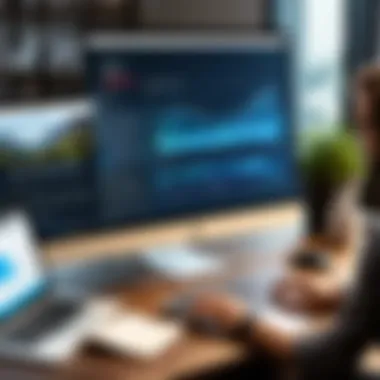

Images and media files represent a significant part of website content but can also be a major cause of slow load times. Optimizing these files is invaluable for performance improvement. Compression tools like TinyPNG and ShortPixel can reduce file size without losing quality.
Best practices in media optimization include:
- Using appropriate file formats: JPEG for photographs, PNG for graphics.
- Resizing images: Ensure dimensions are in line with their display size on the site.
- Lazy loading: Load images only when they enter the viewport, which can drastically improve initial page load times.
By taking these measures, you can streamline the delivery of images and enhance the overall functionality of your website.
Minimizing HTTP Requests
Each element of a webpage—images, scripts, stylesheets—requires an HTTP request. The more requests, the slower the page loads. Reducing these requests is crucial for performance optimization. Here are some strategies for minimizing them:
- Combining files: Merge CSS and JavaScript files to cut the number of requests made.
- Using CSS for styling instead of images: This can greatly decrease the reliance on image files.
- Removing unnecessary plugins: Each plugin may add its own files and requests, so streamlining plugins can lead to faster load times.
Security Measures for WordPress Websites
Security is a fundamental aspect in managing a WordPress website. The digital landscape is filled with potential threats and vulnerabilities, making it essential to protect both your site and its users. Implementing robust security measures helps prevent unauthorized access, data breaches, and other malicious activities. A strong security protocol not only builds trust with users but also enhances your site's reputation.
Implementing Strong Password Policies
One of the simplest yet most effective security measures is the enforcement of strong password policies. Weak passwords are the most common entry point for cybercriminals. Encourage users to create complex passwords that include a combination of uppercase and lowercase letters, numbers, and symbols. Defining rules such as a minimum password length of 12 characters can significantly reduce the risk of unauthorized access.
It is also advisable to implement two-factor authentication (2FA). This additional layer of security requires users to provide a second form of verification, often through a mobile device. This not only fortifies their accounts but also acts as a deterrent against potential attacks.
Setting Up SSL Certificates
Using SSL certificates is crucial for securing data transferred between the server and the user’s browser. An SSL certificate encrypts sensitive information, thus protecting it from eavesdroppers. When a site is secured with SSL, it displays a padlock icon in the address bar, signaling to users that their data is safe.
Acquiring and installing an SSL certificate is a relatively straightforward process. Many hosting companies provide free SSL certificates through Let’s Encrypt. Integrating SSL not only enhances security but also positively impacts search engine rankings by improving overall site trustworthiness.
Using Security Plugins Effectively
WordPress provides a range of security plugins designed to bolster your site's defenses. Plugins such as Wordfence, iThemes Security, and Sucuri can be integrated to monitor for vulnerabilities, block malicious traffic, and even conduct regular scans of your site.
When selecting a security plugin, it's vital to assess its features comprehensively. Look for plugins that offer malware scanning, firewall protection, and alerts for suspicious activity. However, it is essential not to overload your site with too many plugins, as that can negatively impact performance. Choose the best plugin that fits your security needs while maintaining site efficiency.
Regular Security Audits and Monitoring
Conducting regular security audits is crucial for identifying potential risks before they can be exploited. This process should include checks for outdated software, plugin vulnerabilities, and unusual user behavior. Monitoring tools can track login attempts and provide alerts for suspicious actions in real time. This proactive approach ensures that any security lapses are addressed swiftly.
Setting a schedule for security audits keeps your site ahead of potential threats. Evaluate all components of your website, including themes, plugins, and the core system. Tools like ManageWP or Jetpack can simplify the auditing process, offering automated checks and reporting.
Continuous security management is essential for protecting your WordPress site from constant evolving threats.
Overall, implementing strong password policies, SSL certificates, effective security plugins, and regular audits create a robust security framework. Such measures help in safeguarding your website and ensuring a secure experience for your users.
Content Management Best Practices
Effective content management is central to the success of any WordPress website. It ensures that content remains organized, relevant, and engaging for the target audience. Implementing best practices in content management allows websites to maintain a consistent voice, enhance user experience, and promote search engine optimization. Organizations that focus on structured content strategies can improve their visibility and engagement.
Creating a Content Calendar
A content calendar is a vital tool for managing and planning content effectively. It helps in streamlining the content creation process and allows for better organization. By scheduling content ahead of time, teams can ensure consistency in postings and can foresee important dates, events, and promotional activities. Here are some considerations for creating a content calendar:
- Types of Content: Identify the various formats you plan to produce such as blog posts, videos, and infographics.
- Frequency of Posts: Decide how often each type of content will be published.
- Audience Engagement: Plan topics that cater to your audience's interests and needs.
Using tools like Google Calendar, Trello, or specialized content management software can enable teams to collaborate efficiently. This process prevents the last-minute rush and encourages more thoughtful content creation, ultimately benefiting the site's overall quality and engagement metrics.
SEO Considerations for Content
Search engine optimization (SEO) is crucial for any website, and integrating SEO strategies into content management can significantly enhance online visibility. When creating content, it is important to consider the following SEO aspects:
- Keyword Research: Identify relevant keywords that resonate with your audience. Use tools like Google Keyword Planner to discover popular search terms.
- On-Page SEO: Ensure that each piece of content features the keywords naturally within the title, meta descriptions, and throughout the article.
- Link Building: Incorporate inbound and outbound links to both strengthen content relevance and provide additional value.
"Properly optimized content can yield a higher ranking in search engines, leading to increased traffic and engagement."
Utilizing these SEO practices effectively can lead to better search engine rankings, which ultimately increases organic traffic to the site.
Engagement and Reader Interaction
Engaging readers is a key aspect of content management that should not be overlooked. High engagement rates often signal quality content that resonates with the audience. Here are some strategies to enhance reader interaction:


- Call to Action: Encourage readers to comment, share, or interact by including direct prompts within the content.
- Feedback Mechanisms: Enable comments and conduct surveys to gain insights into readers' preferences and opinions.
- Community Building: Foster a sense of community by responding to comments and facilitating discussions around your content.
Building a robust engagement strategy contributes to a loyal audience, encouraging repeat visits and interactions on the site. It’s essential to create a welcoming space for discussions that can lead to valuable insights for content improvement.
In summary, adhering to content management best practices is essential for maximizing the effectiveness of a WordPress website. From planning with a content calendar to prioritizing SEO, these strategies not only enhance visibility but also create a meaningful connection with the audience.
Analyzing Performance and User Behavior
In the realm of WordPress website management, understanding performance and user behavior is critical. This knowledge allows website administrators and content creators to make informed decisions that enhance both user experience and site efficiency. In an increasingly competitive digital landscape, optimizing performance can directly influence user satisfaction and retention, driving higher engagement and conversion rates.
Utilizing Analytics Tools
To effectively analyze performance and user behavior, utilizing analytics tools is essential. Tools such as Google Analytics or Jetpack provide valuable insights into traffic sources, user demographics, and behavior on your site. By tracking metrics such as page views, bounce rates, and session duration, you gain a clearer picture of how users interact with your content.
- Set Up Tracking: Installing tracking codes is the first step. Ensure that you configure your analytics tools to capture relevant data.
- Monitor Traffic Patterns: Identify peak traffic times and page performance during these periods. This information can help in planning content releases or marketing campaigns effectively.
- Analyze User Flow: Understanding the pathways users take through your site can highlight potential bottlenecks or drop-off points.
The actionable insights gained from analytics tools allow you to refine your strategy and address areas needing improvement, thus boosting overall performance.
Understanding User Metrics
Understanding user metrics goes beyond surface-level data. It's about interpreting what the numbers mean. Key performance metrics relevant to user behavior include:
- Bounce Rate: A high bounce rate indicates that users leave your site quickly after viewing only one page. This might suggest that landing pages are not engaging enough or not matching user intent.
- Session Duration: The time users spend on your site can reveal insights into content engagement. Longer sessions often indicate stronger interest.
- Conversion Rates: Monitoring how many visitors complete desired actions (e.g., signing up for a newsletter, making a purchase) allows you to gauge whether your site successfully meets its goals.
By consistently reviewing these metrics, you can make necessary changes to your website’s structure, content layout, or marketing tactics.
Adapting to Feedback and Data
Often, data alone is not sufficient. It must be paired with user feedback to paint a complete picture. Feedback can come directly through surveys or indirectly through user behavior.
- Conduct Surveys: Regularly ask users for their opinions on site navigation, content quality, and overall satisfaction. This qualitative data complements your quantitative metrics.
- Monitor Social Media and Online Discussions: Platforms like Reddit and Facebook can provide additional insights into user perceptions. Monitoring comments can reveal how well your content resonates with your audience.
- Iterate Your Content and Strategy: Use feedback and data to adapt your website strategy over time. Updating content based on user interests and preferences can keep your audience engaged.
"Data-driven decision-making fosters sustainable growth and enhances user retention on digital platforms."
By continuously analyzing performance data alongside user feedback, you ensure that your WordPress site remains relevant, efficient, and user-friendly. This iterative process is paramount for long-term success in the ever-evolving online environment.
Scalability and Future-Proofing Your Site
Scalability and future-proofing are vital components when managing a WordPress website. They allow a site to grow alongside its users and business needs without major overhauls. The landscape of online content is constantly evolving. Therefore, it is essential to ensure that your site can adapt to future demands. Inadequate scalability can lead to performance issues, security vulnerabilities, and a poor user experience.
Identifying Growth Opportunities
Identifying growth opportunities is crucial for maximizing the potential of your WordPress site. As the online space develops, potential areas for expansion may arise. This could include enhancing user experience, scaling up infrastructure, or diversifying content offerings.
- Analytics analysis: Use tools such as Google Analytics or various WordPress analytics plugins to track visitor behavior. This data can reveal trends and interests.
- User feedback: Solicit feedback directly from users to understand their needs better. Engaging with your audience can uncover valuable insights into what features or content they want.
- Market research: Stay informed about industry trends and competitors. Understanding what others offer can help you identify gaps in your service or product offerings.
By paying attention to these aspects, you can pinpoint areas for growth, ensuring your website evolves with its user base.
Investing in Modular Solutions
Investing in modular solutions enables a more agile management of your WordPress site. Modular solutions refer to components designed to function independently yet integrate seamlessly with the larger system.
- Choose plugin architecture: Opt for plugins with modular designs that allow for easy updates and compatibility with future enhancements. For example, WooCommerce enables e-commerce capabilities via modules.
- Microservices approach: As your site grows, consider a microservices architecture to handle specific functionalities. This can enhance performance and scalability.
- Flexibility and adaptability: Modular components make it easier to adapt to changes in technology or user behavior. Instead of overhauling the entire system, you can replace or upgrade individual modules as needed.
Investing in such solutions enables you to future-proof your website while maintaining high performance and user satisfaction.
"Future-proofing in web development isn't just about technology; it's about foresight and adaptability to change."
The End and Forward-Looking Statements
In the realm of WordPress website management, the conclusion serves as a crucial juncture. It consolidates the insights gathered throughout the article and synthesizes key themes. Recognizing the significance of this section allows professionals and businesses alike to reflect on vital strategies and practices that enhance their online presence.
The informed management of a WordPress site not only secures the infrastructure but also elevates performance while streamlining content delivery. The interplay of these factors dictates overall user experience and site effectiveness, making it essential to approach each element with a keen eye and a strategic mindset. This article has provided a roadmap to navigate the complexities of WordPress management, emphasizing the importance of regular maintenance, security measures, and performance optimization.
Summarizing Key Takeaways
- Regular Maintenance is Essential: Keeping WordPress core, themes, and plugins updated prevents security vulnerabilities.
- Security Features Matter: Implementing strong passwords and using security plugins can significantly mitigate risks.
- Performance Optimization Techniques: Caching solutions and image compression are simple yet effective strategies to boost website loading speed.
- Content Strategy is Key: A well-planned content calendar enhances engagement and drives traffic to the site.
- Analytics for Decision Making: Utilizing analytics tools provides insights into user behavior, further aiding in strategy adjustments.
"A proactive approach in managing a WordPress site ensures longevity and relevance in an ever-evolving digital landscape."
Anticipating Trends in WordPress Management
As we look ahead, several trends are likely to shape the future of WordPress management. Advanced tools for automation and optimization are becoming standard. The increasing use of artificial intelligence for content creation and user engagement is another compelling trend.
Moreover, as security threats evolve, so too must security strategies. Enhanced focus on data protection and privacy compliance will be paramount. Web performance technologies, such as Progressive Web Apps, may also gain traction, pushing for faster, more responsive user experiences.
In summary, the landscape of WordPress management is in constant flux, requiring professionals to stay ahead of trends and adapt accordingly. By anticipating these changes, they can equip their websites to meet future challenges effectively.



