Exploring Wrike Chat Support: A Comprehensive Overview


Intro
Wrike is a well-known project management tool that supports businesses of various sizes in enhancing productivity and collaboration. Among its many features, chat support stands out as a key component that facilitates real-time assistance and user engagement. This section will explore the core aspects of Wrike's chat support system, elucidating its features and benefits, while also providing insights into its operational dynamics.
Key Features and Benefits
Overview of Features
Wrike's chat support system is designed to streamline communication between users and support agents. Key features include:
- Real-Time Interaction: Users can engage with support agents instantly, reducing wait times compared to traditional email support.
- User-Friendly Interface: The chat window is integrated within the Wrike platform, allowing users to seek help without leaving their current tasks.
- Searchable History: Conversations can be stored and searched, making it easier to refer back to solutions provided in previous interactions.
- File Sharing Capability: Users can easily share documents or screenshots within the chat, which can help clarify issues more quickly.
- Multi-Language Support: This feature ensures that users worldwide can communicate effectively in their preferred language.
Benefits to Users
The benefits of utilizing Wrike's chat support extend beyond mere convenience. These advantages include:
- Enhanced User Experience: Fast access to assistance contributes to a smoother experience when utilizing Wrike's tools.
- Problem Resolution Efficiency: Immediate support can lead to quicker problem-solving, which is critical for maintaining productivity.
- Empowered Knowledge Base: Searchable chat history allows users to find answers to questions independently in the future, fostering self-reliance.
- Increased Collaboration: The ability to share files directly within the chat enhances teamwork, as members can quickly provide context or additional information needed to solve issues.
Comparison with Alternatives
Head-to-Head Feature Analysis
When compared with similar solutions like Trello and Asana, Wrike's chat support exhibits distinct advantages. For example, both Trello and Asana offer support, but typically through email or limited chat hours. Wrike's commitment to real-time, round-the-clock chat support enhances accessibility.
Pricing Comparison
In terms of pricing, Wrike offers competitive packages that include chat support as part of their premium tiers. In contrast, Trello may charge extra for advanced support features. Asana provides limited support without the robust chat functionality that Wrike offers.
Finale
Prelude to Wrike and Its Support System
Wrike is a robust project management tool valued for its flexibility and collaborative features. The platform is designed to streamline workflows, making it ideal for teams of various sizes and industries. In today's fast-paced work environment, effective support systems are crucial for maximizing productivity and minimizing downtime. This is where Wrike's support system comes into play. Its diverse approach to customer support, particularly the chat feature, enhances users’ experience and ensures they can navigate challenges promptly.
The importance of Wrike's support system lies in its accessibility and effectiveness. Organizations, whether small or large, benefit from having a reliable support system that can respond in real-time to their inquiries. With a user-friendly interface and quick resolution capabilities, the chat support feature stands out as a significant asset. Beyond traditional support channels, chat support provides immediate assistance, which is vital in project management where delays can lead to increased costs and missed deadlines.
There are several aspects to consider when discussing Wrike's support system:
- Availability: 24/7 access ensures users can get help whenever they need it.
- Efficiency: Quick response times help maintain project momentum.
- User Empowerment: Accessible resources guide users through common challenges.
Wrike’s chat support is not just about answering questions; it’s about building a bridge between users and solutions, enhancing overall satisfaction and productivity.
Considering these elements, Wrike’s support system—specifically its chat feature—addresses the needs of a diverse audience, including IT professionals and software teams. By ensuring users have quick access to support, Wrike enables organizations to focus on their core tasks while knowing assistance is just a chat away.
Understanding Wrike Chat Support
The discussion of Wrike Chat Support sheds light on its pivotal role within the broader framework of the Wrike project management system. Chat support has become an essential component in the landscape of customer service. It provides users with immediate access to help, thereby enhancing their experience with the software. The immediacy of chat support can reduce downtime and allow users to maintain workflow, making it a critical tool for teams working on time-sensitive projects.
A key element of understanding Wrike Chat Support is recognizing how it fits into the overall support strategy offered by Wrike. This support system is designed not only to address user inquiries efficiently but also to integrate seamlessly with other support channels. This is vital for maintaining a consistent user experience across all touchpoints.
Here are several benefits associated with Wrike Chat Support that underline its importance:
- Real-Time Assistance: Users can receive help instantly without having to wait for email responses or schedule calls. This quick access can greatly enhance productivity.
- User-Friendly Interface: Wrike's chat feature is designed for ease of use, making it accessible for users at all levels of technical expertise.
- Integration: Chat support works alongside other support systems within Wrike, providing an interconnected experience for users seeking assistance.
Overall, comprehending Wrike Chat Support involves recognizing its place in user experience, its operational merits, and how it can contribute to the efficiency of project management tasks.
Overview of Chat Support in Wrike
Wrike offers a modern chat support system that functions as a lifeline for users navigating the complexities of project management. The chat function is designed to help users quickly resolve issues, thereby enhancing their overall experience with the platform. It operates on the principle of immediacy and relevance, two crucial factors in effective customer support.
The main aspects of the chat support system include:
- Accessibility: Users can access chat support from within the Wrike interface, simplifying the process of seeking help.
- Availability: The chat feature is typically available during business hours but can also provide automated replies after hours to assist users when needed.
Integration with Other Support Channels


Integrating chat support with other support channels is a strategic approach that Wrike implements to enhance user satisfaction. This integration allows users to switch seamlessly between chat support, email, and community forums, ensuring they have multiple avenues to access help.
This multi-channel strategy is essential for several reasons:
- Unified Support Experience: Users do not have to repeat their queries across different platforms, as the information is accessible across channels. This integration minimizes frustration and optimizes the support process.
- Consistent Information: By linking the chat function with other support systems, users receive consistent advice and solutions, which enhances their trust in the support system.
- Collaboration Between Support Teams: Integration allows for better communication among support staff across channels, leading to more informed and effective assistance for users.
In sum, the integration of chat support with other channels is significant for creating a comprehensive support ecosystem that addresses the diverse needs of users effectively.
Key Features of Wrike Chat Support
Wrike's chat support is pivotal for enhancing user experience, ensuring efficient problem resolution, and improving overall project management. Such capabilities are essential for both small and large businesses, as they facilitate better communication between users and service representatives. The following segments will dissect three fundamental features: real-time assistance, accessibility and user interface, and multi-language support.
Real-Time Assistance
One of the standout features of Wrike's chat support is its real-time assistance capability. This attribute allows users to interact instantaneously with support agents, minimizing waiting time. In fast-paced environments, where time is often associated with cost, immediate responses can significantly enhance productivity. Users can articulate their queries and receive appropriate solutions without delay, which is especially vital in critical project phases. The efficiency of the team often relies on the speed of problem-solving.
Moreover, real-time support can lead to higher customer satisfaction, as clients feel their concerns are being prioritized. It can facilitate a smoother workflow, enabling users to stay focused on task execution instead of troubleshooting issues independently. In this way, Wrike's chat support not only resolves queries but also empowers organizations to optimize their operational efficiency.
Accessibility and User Interface
Accessibility is another crucial feature inherent in Wrike's chat support system. The chat interface is designed to integrate seamlessly into the overall user experience, which means that users can reach out for help without cumbersome steps. This efficiency allows users to contact support while focusing on their workflow, minimizing disruption.
The user interface is characterized by a clean layout and intuitive navigation. Users can easily find the chat option, enhancing the likelihood of them using this support channel when needed. A well-designed interface can drastically reduce the learning curve and encourage users to utilize available resources.
Multi-Language Support
Multilingual capabilities are increasingly becoming a necessity for global organizations. Wrike incorporates multi-language support within its chat system, broadening accessibility for diverse user bases. This feature ensures that users can communicate effectively in their preferred language, which not only enhances understanding but also fosters better client-agent interactions.
In today's interconnected world, offering support in multiple languages is not merely a luxury, but a fundamental requirement. When customers receive assistance in their native language, it increases their confidence in the support structure and enhances overall satisfaction.
According to users, Wrike's multi-language support enhances engagement and satisfaction, creating inclusive interactions that cater to various demographic needs.
In summary, the key features of Wrike’s chat support - real-time assistance, accessible design, and multi-language capabilities - work collectively to create a robust support environment. For IT professionals and software users, these features not only address immediate inquiries but also enhance the usability of the platform as a whole, ultimately promoting a more efficient project management process.
Setting Up Wrike Chat Support
Setting up Wrike Chat Support is essential for organizations wanting to maximize the platform's capabilities. A well-configured chat system can streamline communication, enabling quick resolutions to user queries and enhancing overall users' satisfaction. This section discusses the critical elements involved in setting up Wrike Chat Support, including account configuration and customizing chat features.
Account Configuration
Configuring the account is the initial step in utilizing Wrike Chat Support effectively. Users need to ensure that their accounts are set up for optimal communication. This process often includes defining user roles and permissions, which can impact who has access to various chat functionalities.
- User Roles: Understanding different user roles is crucial. Users may include administrators, team members, and clients. Each role may have distinct permissions that govern their interaction within the chat.
- Permissions Configuration: Setting appropriate permissions can prevent unauthorized access and protect sensitive information. Administrators should carefully evaluate what each user or group requires access to within the chat environment.
- Integrating Third-party Tools: Integrating tools such as Slack or Microsoft Teams with Wrike's chat can enhance communication flow. Proper setup will ensure seamless interactions across platforms.
To facilitate this process, users can consult Wrike's support documentation for step-by-step guidance. This will ensure no critical elements are overlooked, thus establishing a robust chat support system from the beginning.
Customizing Chat Features
Customizing chat features can have a significant impact on the user experience. Wrike offers various options to tailor chat functionalities to meet the specific needs of an organization. These customizations include greeting messages, automated responses, and chat styles.
- Greeting Messages: A well-crafted greeting message can set the tone for user interaction. Customizing this message to reflect the organizational voice enhances connection and user satisfaction.
- Automated Responses: Implementing automated responses for frequently asked questions can help reduce wait times during busy hours. This allows support staff to focus on more complex issues.
- Chat Styles: The visual aspect of the chat can also be personalized. Organizations may choose colors and layouts that align with their branding, fostering a cohesive experience for users.
Overall, the customization of chat features should align with the organizational goals while enhancing the user engagement. By tailoring these elements in Wrike Chat Support, organizations can create a supportive environment that resonates well with its audience.
Operational Aspects of Wrike Chat Support
Understanding the operational aspects of Wrike's chat support is critical for any organization looking to utilize this service. These aspects directly impact the effectiveness and efficiency of customer interactions. In this section, we will explore three primary areas that are vital for the success of Wrike's chat support: response time expectations, handling complex issues, and escalation procedures. Each of these elements plays a fundamental role in enhancing the user experience and ensuring that inquiries are resolved quickly and effectively.
Response Time Expectations
Response time is a key indicator of the quality of customer support. In Wrike, chat support aims to provide timely responses to user inquiries, which can significantly affect user satisfaction. It is essential to set realistic expectations for response times. Typically, users expect an initial reply within a few minutes. However, actual time can vary based on the query's complexity and the current volume of inquiries.
For example, straightforward questions may be resolved in under five minutes, while more intricate issues could take longer. Wrike continually analyzes response metrics to optimize their support efficiency.
- Factors Influencing Response Times:
- Volume of incoming queries
- Complexity of the issue
- Time of day


The goal is to ensure users feel heard and valued, which positively influences their overall experience with the platform.
Handling Complex Issues
Complex issues require a structured approach. Users may encounter various difficulties that cannot be resolved with standard responses. Wrike employs trained chat support agents who are equipped to manage these more involved inquiries. Agents are often skilled in various domains, making it easier for them to address diverse user concerns effectively.
Proper handling of complex issues involves:
- Effective Questioning:
- Resource Utilization:
- Agents will often ask clarifying questions to pinpoint the core of the problem.
- Support staff may leverage documentation or internal resources to provide accurate guidance.
When issues persist, agents are trained to recognize when to transition the chat to a higher level of technical support to ensure resolution. This process not only helps in resolving issues but also builds trust with the user.
Escalation Procedures
Escalation procedures are crucial in managing unresolved queries. Wrike maintains a clear protocol for escalating issues that cannot be resolved during the initial chat. When agents identify that further expertise is required, they follow defined escalation steps. This helps to ensure that the user receives the attention needed to resolve their issue.
Key elements of escalation procedures in Wrike include:
- Assessment of Problem Severity:
- Identifying the Right Team:
- Timely Communication:
- Agents evaluate the issue's impact on the user and decide if escalation is necessary.
- Based on the issue's nature, the agent identifies the appropriate team or personnel for escalation.
- Users are informed throughout the escalation process, maintaining transparency and managing expectations.
Effective escalation processes, combined with good communication, ensure that users achieve resolutions satisfactorily, increasing their reliance on Wrike's support system.
"An effective support system is as much about communication as it is about troubleshooting issues. Wrike recognizes this in their operational structure."
Challenges with Wrike Chat Support
Understanding the challenges associated with Wrike Chat Support is crucial for both users and administrators. Identifying and addressing these issues ensures that the support system remains effective and continues to meet the needs of its users. This section will delve into common user issues and limitations in functionality, providing insights into areas that require attention and improvement.
Common User Issues
Despite its strengths, Wrike’s chat support does come with user-reported issues that can hinder the overall experience. Among the most prevalent complaints is the difficulty some users face when trying to initiate a chat. Users often express frustration over finding the chat feature, particularly if they are unfamiliar with Wrike's interface. This can lead to wasted time and decreased satisfaction, especially during urgent situations requiring immediate assistance.
Another common issue is related to response quality. Users have noted that while responses are often prompt, they may lack the depth or specificity necessary to resolve complex issues. This situation can lead to back-and-forth exchanges that delay finding a solution. A clearer escalation path for issues could enhance not only the efficiency but also the overall user experience.
Feedback has also highlighted that some users encounter challenges when interacting with chatbots integrated within the system. While these bots are designed to assist, there are cases where users feel the automated responses do not accurately address their unique situations. This can lead to frustration, as users may find themselves repeating their queries multiple times.
Limitations in Functionality
While Wrike Chat Support provides many features, there are limitations that users should consider. One primary limitation is the lack of advanced analytics on chat interactions. Without robust analytics, organizations may struggle to evaluate the effectiveness of their support and identify trends. This could impede efforts to enhance service quality over time.
Additionally, the integration of chat support with other tools can sometimes be limited. For instance, if Wrike does not seamlessly interact with third-party software, users might face difficulties in accessing necessary information during chat sessions. This disconnect can result in delays and inefficiencies that detract from the overall support experience.
Furthermore, Wrike’s chat support is primarily English-focused, which can pose challenges for non-English speaking users. While some multi-language functionality exists, it may not cover all dialects or nuances, limiting accessibility for a global audience. This can hinder user satisfaction and create barriers to effective communication in certain cases.
"Understanding user challenges is key to refining Wrike’s service and improving overall satisfaction."
In summary, acknowledging and addressing common user issues and limitations in functionality is essential to enhance Wrike Chat Support. Organizations utilizing Wrike for project management must evaluate these factors continuously to ensure a supportive environment for their users. This attention to detail is vital for maximizing productivity and ensuring that the chat support system serves its intended purpose effectively.
User Feedback on Wrike Chat Support
User feedback plays a crucial role in understanding the effectiveness of Wrike's chat support system. For any software tool, gaining insights from actual users helps to evaluate its strengths and weaknesses. Feedback is not just a reflection on individual experiences; it also highlights patterns that can inform improvements and new features. This section focuses on two important areas: positive experiences and areas for improvement, both vital for organizations looking to maximize their use of Wrike.
Positive Experiences
Many users report positive experiences when using Wrike chat support. Their feedback often emphasizes a few key aspects that enhance their encounters:
- Quick Response Times: Users appreciate that chat support provides immediate assistance. Many indicate that their queries were resolved faster compared to traditional methods like email or phone calls.
- Knowledgeable Support Staff: According to user comments, the chat agents are generally well-trained. This expertise enables them to answer questions and troubleshoot issues effectively, leading to satisfactory resolutions.
- User-Friendly Interface: The chat feature's interface is often described as intuitive. Users find it easy to navigate, which contributes to a smooth communication flow between them and support staff.
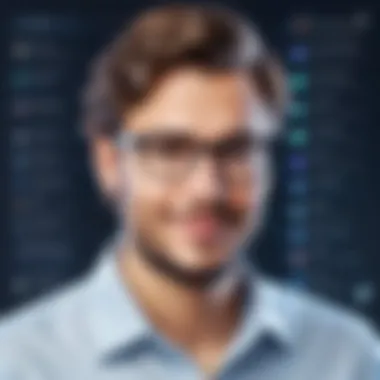

The overall sentiment is that Wrike chat support positively contributes to user experience, facilitating better project management through timely help.
Areas for Improvement
While there are many favorable opinions, some users have expressed concerns about Wrike's chat support. These areas for improvement include:
- Limited Availability: Some users have noted that chat support is not always available around the clock. This limitation can lead to frustration for teams working in different time zones or those needing urgent assistance.
- Complex Issue Resolution: A common critique revolves around handling more complicated issues. For instance, if a user’s inquiry requires in-depth troubleshooting, they may be asked to transition to email support. This transfer can disrupt the support experience and lead to delays.
- Accessibility Issues: Not all users find easy access to the chat option within Wrike's interface. Some have commented that they need more obvious prompts or icons guiding them to the chat support.
In summary, user feedback on Wrike chat support reflects a blend of praise for its efficient communication and constructive criticism addressing its limitations. This feedback is vital as it shapes how Wrike can evolve its support system to best serve its diverse user base.
Comparing Wrike Chat Support with Competitors
The analysis of Wrike's chat support in contrast with its competitors is essential. Understanding how Wrike stands relative to alternatives helps organizations make informed decisions regarding the project management tools they choose. It goes beyond surface-level comparisons; this aspect encompasses a look at usability, effectiveness, and the overall user experience across various platforms.
In the landscape of project management software, numerous tools provide chat support. Each of these tools has its strengths and weaknesses, influencing user choice. Evaluating these tools shines a light on specific areas where Wrike excels or may need improvement.
Similar Tools in the Market
Several project management platforms offer chat functionality similar to Wrike, including Asana, Trello, and ClickUp. Each of these tools presents unique features that cater to different user needs. For instance:
- Asana: Known for its intuitive task management, it integrates its chat features well, allowing for streamlined communication within teams.
- Trello: It uses a card-based system that grants visual management of tasks. Its chat feature is somewhat limited but effective for quick updates.
- ClickUp: It stands out with highly customizable offerings and a built-in chat function that promotes real-time collaboration effectively.
Each of these tools provides alternatives that organizations can consider. The distinct approaches to chat support impact the way teams communicate and collaborate. Evaluating these differences gives users insights into which tool best aligns with their operational needs.
Strengths of Wrike's Offering
Wrike’s chat support has several strengths that set it apart from its competitors. These include:
- Seamless Integration: Wrike's chat support integrates smoothly with its project management features, allowing users to communicate while managing tasks effectively. This embedded functionality eliminates the need to switch between platforms, enhancing productivity.
- Real-Time Collaboration: Wrike offers instant messaging abilities that foster immediate problem-solving. Users can resolve queries without delays, which is crucial for teams operating in fast-paced environments.
- Multi-User Capability: Unlike some competitors, Wrike enables multiple users to engage in a single conversation. This collective aspect supports brainstorming and decision-making processes.
- Focus on Project Context: Wrike’s chat support maintains context related to specific projects. This means when an issue arises, discussions can be linked back to relevant tasks, providing a comprehensive backdrop that enhances clarity and minimizes confusion.
Overall, while Wrike faces competition from prominent tools, its specific strengths in chat support make it a compelling option for teams seeking effective communication solutions integrated with project management.
Future of Wrike Chat Support
The exploration of the future of Wrike Chat Support is essential to understand how the platform aims to continuously enhance user experience. As businesses evolve, their communication needs change. Wrike recognizes this reality and strives to keep its support system relevant and effective. The future will likely focus on innovation, speed, and integration with emerging technologies.
Organizations looking for comprehensive project management solutions will benefit from advancements in chat support. This section discusses vital parts of this evolution, particularly the upcoming features and trends in customer support technology.
Upcoming Features
An array of upcoming features is set to fortify Wrike's chat support system. These enhancements aim to streamline user interactions and improve resolution times. Notably, the introduction of AI-driven chatbots is anticipated. These bots can facilitate faster responses by handling common inquiries without human intervention.
Additionally, enhanced integration with project management tools promises a more cohesive workflow. Users will be able to access information and updates directly through chat, without switching between multiple applications. This integration not only saves time but also simplifies project tracking.
Another expected feature is the adaptation of data analytics. By analyzing chat interactions, Wrike can tailor the support experience to meet user-specific needs. This feedback loop will foster continual improvement and user satisfaction.
Trends in Customer Support Technology
Monitoring trends in customer support technology reveals significant shifts that impact platforms like Wrike. One key trend is the inclination toward omnichannel support. Users increasingly demand seamless transitions across different communication channels. Wrike is likely to adopt this approach, allowing users to switch from chat to email or phone support effortlessly.
Moreover, a growing emphasis on personalized support cannot be ignored. Customers value tailored responses based on their usage history and needs. Wrike's future updates might include user profiles that help support agents understand specific user situations better.
"Investing in future developments underlines Wrike's commitment to user satisfaction and support efficiency."
By keeping pace with industry trends and user needs, Wrike's chat support system is positioned to remain a competitive and effective tool for businesses.
The End
The conclusion of this article underscores the significance of Wrike's chat support system in enhancing project management experiences. Organizations today face a myriad of challenges, ranging from efficient communication to effective problem resolution. Wrike's chat support tackles these issues head-on by providing real-time assistance to users, ensuring that obstacles can be addressed promptly.
Key considerations for Wrike Chat Support include:
- Accessibility: The user-friendly interface combined with multi-language support widens its appeal.
- Integration with other support channels: Functionality is enhanced when chat support works seamlessly with other tools, creating a holistic support ecosystem.
- User feedback value: The voices of users are crucial in identifying the strengths and weaknesses of the chat support system. This feedback can drive enhancements and future product developments.
Final Thoughts on Wrike Chat Support
As businesses evolve and adapt to new challenges, the demand for effective customer support remains paramount. Wrike's chat support appears as a robust solution to meet these demands. It stands out through its emphasis on real-time assistance, thereby optimizing user experience in times of need.
Organizations looking to implement or improve their chat support systems can draw insights from Wrike's approach. Key aspects such as seamless integration, user experience, and feedback mechanisms can help shape a more effective support infrastructure.
Moreover, as customer expectations continue to rise, the dynamic nature of Wrike's chat support will likely play a vital role in maintaining competitive advantage. Understanding and investing in such systems can yield significant returns in user satisfaction and engagement.
In summary, Wrike's chat support is more than just a communication tool — it is an essential component of a successful project management strategy. The focus on user needs and continuous improvement will define the future of support in the digital workspace.



