Comprehensive Analysis of Zoho Expense Management


Intro
In an increasingly data-driven landscape, effective expense management remains vital for organizations of all sizes. Businesses strive for systems that offer clarity, streamline processes, and enhance overall financial health. Zoho Expense Management emerges as a leading tool designed to meet these needs, making it essential to understand its core functionalities and capabilities.
Key Features and Benefits
Overview of Features
Zoho Expense Management offers a range of features that cater to the diverse needs of businesses. Some of the essential aspects include:
- Expense Tracking: Users can easily record and categorize expenses in real-time, ensuring accurate data management.
- Receipt Scanning: The mobile application enables users to scan receipts and attach them to respective expenses, minimizing manual entry.
- Multi-currency Support: This feature is crucial for businesses operating in different regions, allowing expenses in various currencies to be recorded effortlessly.
- Reporting Capabilities: Generating insightful reports helps organizations track spending patterns and make informed financial decisions.
- Integrations: Seamless integration with other Zoho products and external accounting software enhances the overall functionality of the tool.
These features contribute to a cohesive expense management experience, simplifying the complexities associated with tracking business expenses.
Benefits to Users
The advantages of using Zoho Expense Management extend beyond basic expense tracking. Here are several notable benefits:
- Enhanced Efficiency: The automation of expense reports reduces the time spent on reimbursement processes and manual data entry.
- Improved Compliance: By maintaining a thorough record of expenses, organizations can ensure compliance with financial regulations and policies.
- User-Friendly Interface: A straightforward design allows for easy navigation, making it accessible for all team members regardless of technical expertise.
- Cost Savings: Streamlined processes and improved visibility into spending can result in substantial cost reductions over time.
"Effective expense management is not just about tracking costs; it is about understanding and controlling them for better financial performance."
Overall, Zoho Expense Management equips businesses with the tools necessary to take control of their expenses, fostering a more strategic approach to financial management.
Comparison with Alternatives
Head-to-Head Feature Analysis
While Zoho Expense Management offers a robust set of features, it is beneficial to compare it with alternative solutions available in the market. Examining competitors enables potential users to make informed decisions. Key competitors include Expensify, Concur, and FreshBooks, which offer various features.
- Expensify: Known for its excellent receipt scanning and reporting capabilities. However, it may lack some integration features found in Zoho.
- Concur: Offers advanced travel tracking tools but can be complex for smaller businesses.
- FreshBooks: Focuses on invoicing but may not meet all expense management needs.
Pricing Comparison
Pricing is a critical aspect of any software decision. Zoho Expense Management provides competitive pricing that tailors to both small and large businesses. The entry-level tier often proves more affordable compared to alternatives like Concur. Understanding the pricing structures can guide businesses in selecting an appropriate plan for their needs and budget.
By analyzing these aspects, organizations can determine the best fit for their expense management needs. This comprehensive understanding offers a clearer view of how Zoho Expense Management measures up against its competitors.
Intro to Zoho Expense Management
In today's fast-paced business environment, managing expenses efficiently is crucial. Organizations require robust tools that simplify the tracking and reporting of expenditures. Zoho Expense Management emerges as a vital solution within this landscape, offering a comprehensive platform designed to streamline expense management processes. This section will highlight specific elements and benefits, shedding light on Zoho's role in enhancing financial oversight for businesses.
Expense management tools facilitate not just the recording of incidents but also the analysis and reporting of financial data. Such tools can contribute significantly to an organization's overall financial health. Additionally, they assist in compliance and budgeting, allowing managers to make informed decisions. Ultimately, effective expense management leads to better resource allocation and increased accountability.
Overview of Expense Management Tools
Expense management tools provide organizations with a systematic way to record, review, and report business-related expenses. These tools often include features such as expense tracking, receipt scanning, and automated reporting. Such capabilities help reduce manual entry errors and save time. Many systems can integrate with accounting software to provide real-time financial insights, thus improving transparency.
Key components commonly found in expense management tools include:
- Expense Tracking: Recording expenses as they occur.
- Receipt Capture: Using mobile applications to upload and manage receipts.
- Report Generation: Creating comprehensive expense reports for analysis.
Notably, Zoho Expense Management incorporates various features that allow for a seamless experience.
Significance of Zoho in the Market
Zoho has positioned itself as a significant player in the expense management sector. With a commitment to innovation, it addresses the unique needs of diverse businesses, from startups to large corporations. The integration of Zoho Expense Management with other Zoho products provides a unified ecosystem that enhances its functionality. This interconnectedness elevates the user experience and offers a more holistic view of organizational finances.
Furthermore, its competitive pricing structure appeals to businesses looking for cost-effective solutions without sacrificing quality. The scalability of Zoho Expense Management allows organizations to adapt the tool to their growing needs.
"Zoho Expense Management stands out due to its comprehensive feature set and seamless integration capabilities, making it a top choice for expense management."
Core Features of Zoho Expense Management
The core features of Zoho Expense Management are essential for businesses aiming to streamline their expense management processes. By focusing on these features, organizations can significantly improve accuracy, efficiency, and transparency in tracking expenses. Key functionalities also assist in compliance and ultimately contribute to better financial decision-making.
Expense Tracking
Expense tracking is a fundamental element of Zoho Expense Management. This feature enables users to meticulously record every expenditure incurred during business operations. It is crucial for maintaining an accurate financial overview.
With the ability to categorize expenses by type, companies can analyze where funds are being allocated. This breakdown helps in budgeting, reduces overspending, and aids in identifying potential areas for cost savings. Moreover, capturing expenses in real time, rather than relying on end-of-month reports, enhances accuracy. The integration with mobile devices ensures users can log expenses on-the-go, simplifying the process.
"Effective expense tracking contributes to a proactive approach to managing company costs, ultimately leading to improved financial health."
Receipt Scanning
The receipt scanning feature is particularly beneficial in the realm of expense management. Zoho Expense Management allows users to take photographs of receipts using a mobile app. Once scanned, the information is automatically extracted and entered into the system. This reduces manual entry errors and streamlines the data collection process.
The efficiency gained from this feature cannot be overstated. Traditional methods of maintaining receipts often lead to lost or mismanaged paperwork. Digital storage ensures all receipts are available at a moment's notice. Additionally, the scanned data can easily be synced with accounting systems, facilitating smoother audit trails and regulatory compliance.
Automated Expense Reports
Automated expense reports are a standout feature of Zoho Expense Management. This functionality allows the system to generate reports without extensive user input, saving time overall. Users can set parameters and frequency for report generation, yielding consistency and adherence to deadlines.
Such automation not only enhances efficiency but also minimizes the chance of human errors during report preparation. Furthermore, comprehensive templates and customizable fields allow reports to be tailored to specific business needs. Managers can gain quick insights into spending patterns, making it easier to address discrepancies or adjust budgets.
In summary, the core features of Zoho Expense Management facilitate thorough expense tracking, effective receipt management, and automated reporting, which are critical for any business looking to maintain fiscal responsibility.
Integration with Other Zoho Products


The integration of Zoho Expense Management with other Zoho products greatly enhances its utility and functionality. Businesses often utilize a suite of tools to manage their operations, and having these tools integrate seamlessly can streamline workflows and improve overall efficiency. It allows organizations to keep their data synchronized across different applications, reducing potential errors and saving time.
Zoho Books
Zoho Books serves as an essential component in the financial management ecosystem that Zoho offers. This cloud-based accounting software allows businesses to manage their finances with ease. One of the most significant advantages of integrating Zoho Expense Management with Zoho Books is the automatic synchronization of transactions. When an expense is captured in Zoho Expense, it can reflect directly in Zoho Books, ensuring that your accounts remain accurate without manual entries.
- Real-time Data: This integration provides real-time updates to financial records. It helps firms stay informed about their financial status at any moment.
- Simplified Reporting: Users can generate comprehensive financial reports effortlessly. This integration empowers businesses to see how their expenses impact their overall financial health.
- Automated Reconciliation: By linking these two tools, businesses can automate their reconciliation processes. This reduces time spent on financial audits and ensures precision in financial reporting.
Moreover, businesses can categorize expenses in Zoho Expense and have those categories reflected in Zoho Books. This ensures proper tracking and analysis, which is valuable for tax preparation and financial forecasts.
Zoho CRM
Zoho CRM stands out as an essential relationship management platform. Integrating Zoho Expense Management with Zoho CRM allows businesses to track expenses related to sales activities more effectively. Collaboration between the two applications leads to insights that can drive better decision-making.
- Client Expenses: Sales teams can record expenses related to specific clients. This helps in assessing the cost of acquisition, making it easier to determine pricing strategies.
- Budget Management: The integration allows companies to set budgets per client or project. This can help avoid overspending and ensures that resources are allocated efficiently.
- Streamlined Communication: Any updates in expense reports can be communicated to the sales team via Zoho CRM. This ensures everyone is on the same page regarding financial limitations and approved expenditures.
In summary, the synergy between Zoho Expense Management and other Zoho products is beneficial for organizations looking to enhance their operational efficiency. This level of integration reveals insights that can shape business strategies and improve expense management practices.
Integration with Third-Party Applications
Integration with third-party applications is crucial for enhancing the capabilities of Zoho Expense Management. In a world where businesses rely on multiple tools, the ability to connect with various platforms brings efficiencies and scalability. Proper integrations allow for smooth data flow, minimizing manual entry and reducing errors. Understanding the specifics of these integrations provides insight into the overall utility of Zoho for diverse business environments.
Payment Gateways
Payment gateways serve as vital components for processing transactions. Zoho Expense Management seamlessly integrates with several payment gateways, such as PayPal and Stripe. This functionality streamlines the approval process of expenses, making payments more convenient and expedient. Users can easily reconcile transactions directly within the software, reducing discrepancies.
Benefits of integrating payment gateways include:
- Enhanced speed: Transactions are processed in real-time.
- User control: Employees can manage payments easily.
- Accurate record-keeping: Automated sync ensures expense records are accurate and up-to-date.
"Smooth integrations allow teams to focus on work, not paperwork."
Companies can consider their primary customer payment methods when choosing a gateway to match their client base. Businesses often look for flexibility in payment options to meet varying client needs. This consideration is essential when deciding which integrations may serve them best.
Accounting Software
Integration with accounting software is another strength of Zoho Expense Management. Solutions like QuickBooks and Xero can be linked to automate financial reporting and keep records synchronized. Organizations benefit from timely access to financial data without needing duplicate data entry. This reduces human error and enhances accuracy in financial reporting.
Key benefits of this integration include:
- Seamless data flow: Automatic updates from expense reports to accounting ledgers.
- Real-time analysis: Access to financial standings is more immediate.
- Streamlined processes: Fewer steps are needed to manage accounts when everything integrates properly.
Adopting cohesive accounting systems is vital for businesses aiming for efficiency. The integration adds notable value, allowing users to leverage existing financial methodologies while avoiding disruptions. Evaluating the best options for third-party integrations is an important step for businesses looking to maximize the benefits of Zoho Expense Management.
User Experience and Interface Design
User experience (UX) and interface design play critical roles in the effectiveness of Zoho Expense Management. A well-structured interface allows users to navigate the system efficiently. This can directly influence how effectively users can track expenses, generate reports, and manage approvals. Companies adopting Zoho must consider the intuitive nature of its design to ensure seamless adoption across all user levels.
In terms of specific elements, the layout should promote visibility and accessibility. Key functions like expense entries and report generation need to be readily accessible. A clear and coherent design also reduces the learning curve associated with software adoption. Users are less likely to encounter frustration if the system is visually organized and intuitive. This is especially important for small businesses where each employee may need to interact with the software directly.
Benefits of prioritizing UX in Zoho Expense Management include enhanced user satisfaction, increased productivity, and lower training time. A positive user experience fosters greater engagement with the platform, encouraging users to utilize its full potential. Moreover, smart design choices can reduce the likelihood of errors, leading to more accurate expense reporting.
Dashboard Overview
The dashboard is the central hub of Zoho Expense Management. It provides users with an at-a-glance view of their recent activity and key metrics. A well-designed dashboard should offer easy access to vital information such as total expenses, pending approvals, and alerts for unusual activity. Such features enhance user engagement by allowing users to quickly assess their financial status without wading through multiple layers of information.
Key components typically found in the dashboard include:
- Expense Summary: A snapshot of overall spending categorized by projects or teams. This helps organizations track where resources are allocated.
- Recent Transactions: A chronological list of recent expenses entered into the system. Users can quickly verify authenticity against receipts or invoices.
- Approval Status: Visual indicators showing pending, approved, or rejected expenses streamline communication between employees and finance teams.
A well-integrated dashboard can significantly affect decision-making processes, allowing for timely adjustments and oversight.
Mobile App Functionality
The mobile app functionality of Zoho Expense Management is an essential element for users on the go. In today’s fast-paced business environment, the ability to log expenses or review reports from a mobile device is not just a convenience, it is a necessity. Users must have access to key functions in the app that mirror the desktop experience, allowing for continuity and ease of use.
Important functionality features typically include:
- Expense Entry: Users can quickly snap a picture of receipts and upload them directly to the application. This reduces the risk of losing documentation and simplifies the tracking process.
- Real-Time Notifications: Alerts for pending approvals or updates on submitted expenses keep users informed in real-time, facilitating prompt actions.
- Offline Access: Some functions should be available offline, allowing users to input data when internet access is limited.
In summary, the mobile application must support the core functions of the web interface while ensuring that the user experience remains consistent and cohesive. This not only enhances satisfaction but also contributes to effective expense management across diverse working environments.
Customization Options
Customization in Zoho Expense Management is vital for tailoring the tool to meet unique organizational needs. Businesses differ in their structure, culture, and operational workflow. Thus, having the ability to modify specific features enhances usability and ultimately drives efficiency. Customization options enable users to align the software more closely with their internal processes, ensuring that employees can adapt their use of the tool without significant friction. This flexibility can lead to higher adoption rates, better compliance with company policies, and overall improved management of expenses.
Custom Fields
The introduction of custom fields in Zoho Expense Management allows businesses to capture pertinent information not covered by default parameters. By leveraging this feature, organizations can include fields that cater to their specific operational context or industry standards. For instance, a company in the travel industry might wish to track destination information or travel purposes alongside standard expense entries.
This ability to personalize data input not only offers a more granular view of expenses but also aids in generating reports that reflect actual business needs. Custom fields foster a tailored tracking experience, enabling enhanced data analysis and informed decision-making processes.
- Custom fields can help staff to record details relevant to their specific roles.
- Use cases can vary widely across industries, which increases relevance and usefulness.
Expense Categories
Defining expense categories is another crucial customization aspect. Zoho Expense Management enables users to create custom categories to reflect the distinct types of expenses their organization incurs. This functionality is relevant for distinguishing between operational costs, travel-related expenses, or marketing expenditures, which may each have different oversight requirements.
Efficient categorization aids in better budgeting and forecasting. With clearly defined categories, management can easily identify spending trends and address areas where cost control may be necessary. Furthermore, customizable expense categories lead to precision in reporting, thus improving overall financial visibility and transparency.


"By customizing expense categories, organizations can ensure that their financial reporting aligns closely with operational realities, thereby optimizing their budgeting strategies."
In summary, both custom fields and expense categories provide essential flexibility in Zoho Expense Management. They allow organizations to structure expense tracking in a way that reflects their operational needs accurately.
Reporting and Analytics
Reporting and analytics are crucial components of Zoho Expense Management. They enable organizations to gain valuable insights into their spending patterns and facilitate informed decision-making. By utilizing reporting features, businesses can identify areas where they can cut costs, optimize resources, and improve overall financial health. Analytics not only transforms raw data into meaningful information but also allows for strategic planning and forecasting.
Types of Reports Available
Zoho Expense Management offers a variety of report types that cater to different needs and preferences:
- Expense Reports: These present a detailed breakdown of expenses by user, project, or category. They help in understanding where funds are allocated and where cuts can be made.
- Approval Workflows: This report tracks expenses that have gone through an approval process, allowing managers to see delays and streamline workflows.
- Budget Tracking Reports: They compare actual spending against set budgets, highlighting variances and potential overruns.
- Departmental Reports: These focus on expenses for specific departments, providing insight into departmental spending.
- Time-period Comparison Reports: These allow businesses to compare expenses over different time periods, revealing trends and seasonal variations.
Utilizing these various reports, organizations can enhance transparency and accountability. Reports can often be customized, giving users the flexibility to focus on specific metrics that align with their unique objectives.
Insights from Data Analysis
Data analysis in Zoho Expense Management serves multiple purposes. Businesses can uncover trends, which is essential for strategic planning. For instance, companies can identify which categories incur the highest costs. This form of analysis can also indicate potential areas for renegotiation with suppliers or the need to switch to more affordable options.
Additionally, the integration of analytics with real-time data allows users to react swiftly to emerging trends. For example, if a sudden spike in travel expenses occurs, the relevant department can be alerted for immediate review.
"Time is money; insight leads to efficiency and savings."
This illustrates the value of actionable insights from data analysis. Notably, businesses that leverage these insights are likely to have more structured and informed spending strategies. Regular analysis encourages a proactive approach to expense management, fostering a culture of financial responsibility within organizations.
Security and Compliance Features
In today’s digital landscape, securing sensitive financial data is crucial for any organization. The section on Security and Compliance Features will analyze how Zoho Expense Management safeguards user data while adhering to regulatory standards. Understanding these mechanisms is essential for IT professionals and business leaders to ensure they meet their compliance obligations and protect against data breaches.
Data Encryption
Data encryption plays a vital role in protecting sensitive information from unauthorized access. Zoho Expense Management utilizes advanced encryption protocols for both data at rest and in transit. This means that data stored on servers is encrypted, making it inaccessible to intruders. Similarly, data transmitted over the internet is encrypted, adding a layer of protection against potential interception.
Using encryption assurances users that their financial information remains confidential. Strong encryption standards grant businesses peace of mind knowing that even if data is compromised, it would be unreadable without the necessary decryption keys. For example, during expense submissions or report generation, user data is shielded from various threats. This focus on encryption not only enhances security but also aligns with best practices across the industry.
Regulatory Compliance
Regulatory compliance is another area of focus in Zoho Expense Management. As businesses navigate different regulations such as GDPR, HIPAA, or CCPA, it is crucial for software solutions to support these compliance efforts. Zoho Expense Management is designed to assist organizations in meeting these requirements.
For instance, the application implements data residency provisions, allowing users to choose where their data is stored. This choice can be significant for companies operating in regions with strict data protection laws. Alongside this, they provide tools to help manage data access rights, ensuring only authorized personnel can reach sensitive information.
Additionally, Zoho offers detailed audit logs, which document all access and changes made to data within the platform. This feature is crucial for organizations that need to demonstrate compliance during audits or investigations. Being able to trace actions back to specific users supports accountability and transparency within an organization.
"Data security and regulatory compliance are no longer optional; they are mandatory for any business using software like Zoho Expense Management."
Benefits of Using Zoho Expense Management
The benefits of utilizing Zoho Expense Management extend beyond mere convenience; they significantly enhance operational efficiency for organizations of all sizes. In an era where maintaining financial accuracy is crucial, such tools become indispensable in aiding enterprises to streamline their expense reporting processes. The importance of this section lies in providing a thorough analysis of how Zoho Expense Management can improve both time efficiency and cost reduction.
Time Efficiency
Efficiency in managing expenses can make a substantial difference in a business's productivity. Zoho Expense Management optimizes the expense tracking process, allowing employees to submit their expenses with ease. For instance, the mobile app allows users to quickly capture receipts on-the-go, minimizing wait times associated with manual entry. By automating routine tasks such as data entry and report generation, it saves valuable time.
Additionally, team leaders gain better control over approvals, transforming what could be a lengthy review process into a swift one. The intuitive dashboard presents a clear overview of approvals and pending expenses, which further accelerates workflows. With less manual oversight required for tracking, managers can focus on more strategic aspects of their operations. This results in a more agile organization that can respond promptly to changes and challenges in the industry.
Cost Reduction
Implementing a suitable expense management tool can lead to significant cost reductions for businesses. Zoho Expense Management contributes to this aspect by providing visibility into spending patterns and identifying areas for potential savings. It aggregates data, allowing businesses to analyze expense trends thoroughly. This analytical approach can help identify unnecessary expenses or potential budget overruns.
Moreover, the integration features with platforms such as Zoho Books enhance financial visibility, which aids in better forecasting and budgeting. With comprehensive tracking, organizations can also minimize errors associated with expense reporting, reducing the chances of overpayment or discrepancies. Thus, businesses see not only direct savings from eliminated inefficiencies but also benefit from informed decision-making surrounding expenditures.
"In today's fast-paced business environment, time and cost efficiency are vital. Choosing the right tool can save both."
To summarize, the benefits of using Zoho Expense Management manifest through improved time efficiency and significant cost reduction. Organizations that leverage these advantages position themselves for growth and success in increasingly competitive landscapes.
Challenges and Limitations
Understanding the challenges and limitations of Zoho Expense Management is crucial for users who wish to implement this tool effectively. While it offers several benefits, such as streamlined expense tracking and integration with other applications, there are specific elements that potential users must consider. Identifying these limitations helps organizations set realistic expectations and prepare for any hurdles they might face during the implementation.
Learning Curve for Users
One notable challenge that users may encounter is the learning curve associated with Zoho Expense Management. While the platform is designed to be user-friendly, those who are new to expense management software might face initial difficulties. This is particularly true for smaller businesses or teams who have historically managed expenses manually.
Adapting to new technology often requires training and time. Users need to familiarize themselves with the software’s layout, understand its functions, and grasp how to configure settings according to their specific needs. Ensuring employees receive adequate training can mitigate many initial frustrations and enhance overall productivity. Companies should consider investing in training resources or workshops to assist their staff in becoming proficient in utilizing the software.
Integration Issues
Another significant limitation to consider is the potential for integration issues with existing systems. While Zoho Expense Management is compatible with various third-party applications and Zoho’s internal suite, not every business will experience a smooth integration. Some users report challenges in syncing data between Zoho Expense Management and their current accounting or CRM systems.
These integration issues can lead to duplicated data entry, which negates some of the time-saving advantages the software promises. Furthermore, the lack of seamless integration may cause discrepancies in financial reporting, leading to additional complications. Organizations need to assess whether their existing systems are compatible with Zoho’s platform, and plan for potential challenges during the integration process.
"Understanding these challenges is key to leveraging the full potential of Zoho Expense Management and ensuring a smoother transition for teams."
User Testimonials and Feedback
User testimonials and feedback are critical components in understanding any software, including Zoho Expense Management. These insights come directly from those who have hands-on experience with the software. They shed light on both the benefits and shortcomings, providing potential users a realistic view of what to expect. Gathering this feedback helps form a comprehensive understanding of the software's overall efficacy and user experience. Moreover, it helps developers improve the product, shaping future updates and enhancements based on actual user needs and experiences.
Positive User Experiences
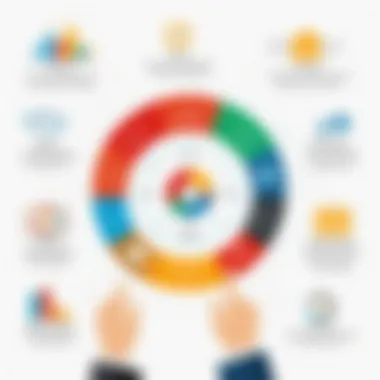

Many users have reported favorable experiences with Zoho Expense Management. They commend its intuitive interface and how easy it is to track expenses. Users often highlight specific features such as receipt scanning which simplifies the data entry process, allowing them to upload receipts directly with their smartphones. This functionality saves substantial time and reduces errors related to manual entry.
For example, one user noted, "The receipt upload feature is a game changer. I no longer worry about losing receipts or forgetting to input them. It's all done within seconds!" This sentiment is echoed by a significant number of users who appreciate the convenience and efficiency that accompany the software's capabilities.
Additionally, users praise the automated expense reports. These reports provide clarity and organization, allowing team leaders to have a clear view of expenditures without having to sort through numerous documents. The flexibility to customize reports is another aspect that users find beneficial, as it allows them to focus on metrics that are crucial for their business. Overall, the positive feedback generally revolves around time saved, ease of use, and the enhance visibility into expenses.
Constructive Criticism
While user experiences are largely positive, there is some constructive criticism that deserves attention. A few users have reported challenges with the integration of Zoho Expense Management with their existing systems. Particularly in organizations that use multiple software tools, compatibility and data sync issues have been noted.
One user explained, "Zoho Expense Management is effective, but I faced issues connecting it with other software. My team had to spend additional hours troubleshooting the integration processes." This reveals a need for improved guidance and support during the integration process to avoid such obstacles.
Another point raised by users relates to the learning curve. Although the interface is intuitive, some users feel that training is required to fully unlock the software's potential capabilities. They recommend more tailored onboarding resources and tutorials to assist new users in navigating all the features available.
Comparison with Competitors
In today's landscape of expense management solutions, understanding Zoho Expense Management in relation to its competitors is crucial. Different organizations have unique requirements based on their size, structure, and industry. Exploring how Zoho stands against its rivals allows businesses to make informed decisions when selecting an expense management tool.
Similar Software Solutions
When considering software for expense management, several alternatives compete with Zoho Expense Management. Common contenders include Expensify, Concur, and FreshBooks. Each of these platforms offers distinct features that may appeal to various users.
- Expensify is well-known for its user-friendly interface and advanced receipt scanning technology.
- Concur focuses on travel and expense management integrated into a broader enterprise resource planning (ERP) system, which appeals to larger enterprises.
- FreshBooks combines accounting features with expense tracking, targeting small businesses that need a holistic financial tool.
Evaluating these solutions allows potential users to weigh the pros and cons of each against their own specific needs.
Differentiating Factors
While many solutions exist, Zoho Expense Management has distinguishing features that set it apart:
- Integration with Zoho Ecosystem: One of the biggest advantages of Zoho is its seamless integration with other Zoho products such as Zoho Books and Zoho CRM. This integration can enhance workflow and make it easier for teams already using Zoho applications.
- Customization Options: Zoho offers more flexibility in customizing fields and categories, which can be crucial for businesses with specific tracking requirements.
- Cost-Effectiveness: Compared to its competitors, Zoho provides competitive pricing structures, catering to both small businesses and larger organizations without sacrificing core features.
- User Experience: The interface is designed for ease of use, promoting user adoption across different levels of tech-savviness within a company.
Understanding these differentiators can empower businesses to choose solutions that align closely with their operational needs and strategies.
Pricing Structure of Zoho Expense Management
Understanding the pricing structure of Zoho Expense Management is crucial for small, medium, and large businesses aiming to manage expenses efficiently. Businesses often face budget constraints and need to evaluate the cost-effectiveness of software solutions. This section dissects the pricing tiers offered by Zoho, emphasizing the benefits and considerations associated with each option.
Free vs Paid Tiers
Zoho Expense Management presents users with both free and paid tiers. The free version serves as a functional entry point, allowing users to access basic features like expense tracking and receipt scanning. This tier is particularly suitable for freelancers or small teams looking to minimize costs while managing expenses.
On the other hand, the paid tiers unlock a broader range of features. Users can expect advanced functionalities, such as automated reports, integrations with other Zoho products, and support for additional payment gateways. These tiers are generally recommended for larger organizations that require more robust tools for expense management.
Key Considerations:
- Free Tier:
- Paid Tier:
- Limited features.
- Best for small-scale operations.
- Comprehensive features like customized fields and consolidated reporting.
- Essential for larger businesses needing intensive expense tracking capabilities.
Value for Money Assessment
When deliberating over the pricing structure, assessing the value for money is vital for prospective users. The combination of features provided at each tier should match the requirements of the organization. The paid tiers, while more expensive, incorporate functionalities that can lead to significant time savings and efficiency improvements in expense reporting.
To effectively evaluate value for money:
- Feature Utilization: Determine which features are essential. If most of them are found only in the paid version, it may justify the cost.
- Cost-Benefit Analysis: Analyze potential savings achieved through time reduction and elimination of reporting errors.
- Long-term Impact: Consider the long-term investment in expense management. The savings realized through less time spent on manual tasks can offset higher upfront costs.
Ultimately, the true measure of value is how effectively the tool meets organizational goals. A thoughtful approach to selecting the appropriate tier ensures that businesses derive maximum benefit from Zoho Expense Management.
Future Enhancements and Updates
Future enhancements and updates play a crucial role in the evolution and relevance of any software solution, including Zoho Expense Management. The ability to adapt and innovate in response to user feedback, technological advancements, and market demands is what keeps a tool competitive. It's not just about adding new features but also refining existing ones to align with user needs and industry trends. This section examines the planned features and user-driven changes that are intended to enhance the functionality and performance of Zoho Expense Management.
Planned Features
Zoho Expense Management has a roadmap that includes various planned features aimed at improving user experience and increasing efficiency. Some of these planned enhancements may include:
- Advanced Analytics Dashboard: A more sophisticated analytics dashboard can provide deeper insights into spending patterns, helping businesses make informed decisions.
- Budget Management Tools: Integrating tools for budget creation and tracking can help users manage expenses against set financial goals more efficiently.
- Enhanced Mobile Features: Improvements in mobile functionality can facilitate faster expense submissions via phones. Users often seek the convenience of managing their finances on the go.
- AI-Driven Recommendations: Employing artificial intelligence to suggest cost-saving measures based on spending habits could benefit organizations financially.
- Expanded Integration Options: Adding compatibility with more third-party apps will make Zoho Expense Management more versatile and user-friendly.
These features can potentially elevate the platform by addressing gaps and enhancing the overall user experience. Planning for these upgrades shows a commitment to not only maintaining relevance but also providing value to users.
User-Driven Changes
User feedback is invaluable when it comes to shaping software enhancements. For Zoho Expense Management, gathering insights directly from its user community aids in identifying areas that require improvement. Some anticipated user-driven changes may include:
- Streamlined Navigation: Many users request easier navigation through the platform to quickly access necessary functionalities, which can significantly enhance daily productivity.
- Customization Capabilities: Enhancements allowing greater customization of reports and dashboards to reflect individual business needs could improve usability.
- Increased Technical Support: Many users express the necessity for more responsive customer support. Improved support options can greatly enhance user satisfaction.
- Training Resources: Users often look for better educational resources to maximize their understanding of the platform. Providing comprehensive tutorials and documentation can empower users and lead to higher engagement.
Incorporating feedback not only improves user satisfaction but also builds loyalty and trust in the software.
In summary, the future enhancements planned for Zoho Expense Management, combined with user-driven changes, signal a forward-looking approach that values client needs. These initiatives aim to solidify Zoho's position as a leading tool for managing expenses effectively in various business environments.
Closure
The conclusion serves as a pivotal element in this exploration of Zoho Expense Management. It synthesizes the main findings and offers a reflective overview of the insights covered in the preceding sections. A strong conclusion reinforces the significance of adopting effective expense management tools in today’s business landscape.
Summary of Insights
Throughout the analysis, several key insights emerged regarding Zoho Expense Management. The platform's core features, like expense tracking and automated reports, prove to be invaluable for businesses striving to maintain financial accuracy. User feedback has highlighted both strengths and areas for improvement, illustrating a comprehensive view of how the software works in real-world scenarios. Integrations with other Zoho products and third-party applications further enhance its usability, providing a seamless experience for users. The pricing structure, detailed and transparent, aids organizations in evaluating the cost-effectiveness of their choices. Collectively, these insights underscore the necessity of balancing usability with functional richness in expense management tools.
Final Thoughts for Potential Users
For potential users contemplating the implementation of Zoho Expense Management, several considerations are essential. First, evaluate your organization's unique needs against the features offered by the software. Consider issues like the learning curve for your team and any compatibility challenges with existing systems. Finally, using all the insights presented, users should feel empowered to make informed decisions. Ultimately, the choice of an expense management tool should align with both the immediate and long-term financial goals of the business. The balance between cost and value can significantly impact the overall effectiveness of financial management practices.



