In-Depth Analysis of Zoho Mail Features and Usability


Intro
Zoho Mail operates in the realm of digital communication, playing a vital role in how businesses connect and organize. As the demand for secure and efficient email services grows, companies are focusing on solutions that integrate well with their existing tools. This is particularly true for Zoho Mail, which is designed for both small and large enterprises. Understanding the service's features, usability, and how it holds up against competitors can guide IT professionals, software developers, and business owners.
This analysis will explore key aspects of Zoho Mail, including its functionality, benefits to various users, and comparisons with other prevalent email services. Insights revealed throughout this discussion will aid users in making more informed decisions, particularly in a corporate setting where communication efficiency and security are paramount.
Key Features and Benefits
Overview of Features
Zoho Mail offers numerous features tailored for business use. Some of the significant components include:
- Ad-free Experience: Users are not bombarded with ads, allowing for a more focused workflow.
- Email Organization Tools: Advanced sorting options, folders, and tagging help users manage incoming messages efficiently.
- Collaboration Tools: Integration with other Zoho products, such as Zoho Docs and Zoho Projects, enhances team collaboration and project management.
- Custom Domain Support: This feature is essential for businesses looking to establish a professional online presence.
- Mobile Access: With dedicated applications for iOS and Android, users can access emails on-the-go.
This array of features addresses the essential needs of modern businesses, ensuring that communication remains streamlined.
Benefits to Users
By utilizing Zoho Mail, users can reap various benefits:
- Enhanced Security: With features such as two-factor authentication and secure email encryption, user data is better protected against unauthorized access.
- Reliability: The platform boasts a high uptime rate, meaning users can access their emails without significant interruptions.
- Cost Efficiency: Competitive pricing, especially for businesses, provides a great return on investment compared to alternatives.
Overall, Zoho Mail positions itself as a powerful tool for businesses focused on security and interoperability with other software solutions.
Comparison with Alternatives
Head-to-Head Feature Analysis
When evaluating Zoho Mail against notable competitors like Gmail and Outlook, distinct differences emerge. Here’s a focused comparison based on several key features:
- Interface Simplicity: Zoho Mail's interface is straightforward, whereas Gmail can be cluttered for some users.
- Integration Capabilities: Zoho Mail excels in integrating with other Zoho applications, providing a seamless experience. Gmail offers robust integrations with Google Workspace products.
- Storage Options: While Zoho provides ample storage in its premium plans, Gmail often includes more free storage, though it is tied into the broader Google ecosystem.
Pricing Comparison
Pricing structures vary significantly across email service providers. Here’s how Zoho Mail stacks up against others:
- Zoho Mail: Starts at a low monthly rate, with varied tiers based on storage and features.
- Gmail: Offers both free and paid tiers, with various pricing for extra storage and features.
- Outlook: Similar to Gmail, it offers a free service but incentivizes paid features within Office 365 subscriptions.
The competitive pricing of Zoho Mail makes it an attractive solution for companies looking to maintain both functionality and budgetary control.
"Selecting an email service is not just about the platform; it’s about understanding your unique business needs and how each solution aligns with those needs."
In sum, Zoho Mail's combination of robust features, cost efficiency, and security makes it a worthy candidate for any business weighing their options for email solutions.
Overview of Zoho Mail
Zoho Mail is an increasingly popular email service designed primarily for businesses and professionals. Understanding its structure and purpose aids in appreciating the overall capabilities that Zoho offers. The importance of this overview lies in how it sets the stage for a detailed examination of features and usability, ultimately guiding users in making informed decisions about their email solutions.
Definition and Purpose
Zoho Mail is an email platform that provides a secure and ad-free environment for communication. Unlike many free email services, Zoho Mail is tailored for businesses, allowing users to maintain a professional appearance through custom domains. This focus on professionalism extends to providing services that enhance productivity and collaboration through integration with Zoho's suite of applications.
The purpose of Zoho Mail is to facilitate communication while ensuring that security and privacy remain top priorities. Business users expect their email service to provide not only effective email management but also additional tools for collaboration and productivity. Zoho aims to meet these expectations by offering features that streamline communication processes across teams.
Target Audience and Use Cases
The primary target audience of Zoho Mail includes small to large businesses, startups, and professionals needing a reliable email solution. Users frequently require a service that ensures not only the delivery of their messages but also fosters teamwork and enhances workflow efficiency.
Common use cases for Zoho Mail encompass:
- Small businesses needing cost-effective yet powerful email strategies.
- Freelancers and consultants who require a personalized domain for client communication.
- Corporations that require high-level collaboration tools integrated with email.
- Educational institutions that deliver emails for administrative and educational processes.
In summary, Zoho Mail stands out as a comprehensive email service catering specifically to professional needs. Understanding its place within the suite of business tools is vital for any organization considering its adoption.


Core Features
The Core Features of Zoho Mail are pivotal for understanding its appeal and functionality. These features not only define the service but also distinguish it within the email service landscape. Businesses and professionals need efficient email management solutions that integrate seamlessly with other tools and enhance collaboration. Therefore, an evaluation of these core features is essential for anyone considering Zoho Mail as their primary email platform.
Email Management
Email management is at the heart of Zoho Mail's offerings. The platform provides a clutter-free inbox with smart filtering options. Users benefit from features such as:
- Folders and Tags: Organizing emails efficiently is crucial for productivity. Users can create folders and tags, allowing for easy retrieval of important messages.
- Search Functionality: A powerful search feature exists for quick access to past correspondence. Geared towards businesses, this function can handle large volumes of emails, which is often a requirement for professionals.
- Email Scheduling: Users can schedule email sending. This feature is useful for teams operating in different time zones or for planning communications ahead of time.
Overall, the email management capabilities provide a structured approach, allowing users to maintain focus on essential tasks rather than navigating a chaotic inbox.
Custom Domain
The custom domain feature enables businesses to establish a professional identity. By associating their email addresses with their domain names, companies can improve brand recognition. This feature comes with several advantages:
- Brand Consistency: Custom domains portray a unified and professional image to clients.
- Control Over Email Addresses: Businesses have the flexibility to create multiple accounts under their domain. This is particularly beneficial for collaboration within teams.
- Enhanced Security: Using a custom domain adds a layer of security and helps in controlling phishing attempts more effectively.
In short, forwarding company emails through a unique domain enhances trust and credibility with external stakeholders.
Integration with Zoho Suite
Zoho Mail’s integration with the comprehensive Zoho Suite is a substantial selling point. This interconnected ecosystem includes other applications such as Zoho CRM, Zoho Projects, and Zoho Docs. The benefits of such integration include:
- Streamlined Workflow: Emails can be converted into tasks or events in other Zoho applications. This reduces time spent switching between platforms.
- Centralized Communication: Users can manage their email communications alongside other business functions in an all-in-one platform.
- Data Synchronization: Integration ensures that data stays up-to-date across all Zoho applications, improving team collaboration.
Consequently, for organizations already using the Zoho ecosystem, Zoho Mail offers an exemplary solution tailored for seamless interactions.
Collaboration Tools
Harnessing the potential for teamwork is a critical aspect in the modern workplace. Zoho Mail incorporates numerous tools geared towards fostering collaboration among users. Some notable features include:
- Shared Mailbox: Teams can create shared mailboxes for specific projects. This enhances transparency and efficiency, allowing multiple team members to manage and respond to emails.
- Calendar Integration: The built-in calendar aids in scheduling meetings directly from the mail interface. Users can send calendar invites to participants, incorporating responses into their scheduling process.
- Task Management: Users can create tasks from emails and assign them to either themselves or other team members directly within the email thread.
By offering tools that augment collaborative efforts, Zoho Mail stands out in a market that increasingly values team-oriented solutions.
User Experience
User experience plays a significant role in determining the effectiveness and efficiency of any email service, including Zoho Mail. For IT professionals and businesses, a well-designed user experience can reduce the time spent on email management, improve communication, and increase productivity. This section will explore the crucial elements of user experience in Zoho Mail, focusing on the interface design, user onboarding process, and the overall performance and reliability of the service.
Interface Design
The interface design of Zoho Mail is a fundamental aspect that impacts user experience. A clean and intuitive layout helps users navigate easily through the platform. Zoho Mail features a minimalist design, which can be appealing for professional environments. The main dashboard presents essential functionalities prominently, allowing users to access their inbox, folders, and settings quickly. Consistency in design elements facilitates familiarity, thus reducing the learning curve for new users who may not be tech-savvy.
Moreover, customization options enable users to tailor the interface to suit their preferences. Users can fine-tune the layout by organizing folders, using color-coded labels, and choosing themes. Such options help businesses maintain a cohesive look that aligns with their brand identity.
User Onboarding Process
An effective user onboarding process is essential for enhancing user experience in Zoho Mail. When users first sign up, they are met with a guided tour that introduces them to key features and functionalities. This tour reduces confusion and empowers users to use the service more effectively from the start. It covers aspects like setting up their accounts, integrating with other Zoho products, and managing settings.
Feedback suggests that the onboarding process typically eases the transition for businesses shifting from other email providers. If users run into issues, accessible support resources are available, which help resolve any concerns promptly.
The importance of a smooth onboarding experience cannot be overstated; as new users become confident and proficient in using the product, their overall satisfaction and productivity are likely to increase.
Performance and Reliability
Performance and reliability are critical components of user experience. Zoho Mail is known for providing dependable service and quick loading times, which are essential for business environments. The platform uses robust infrastructure to support its operations. Minimal downtime is crucial for users who rely on email for daily communication.
Furthermore, Zoho Mail ensures that features like search functionality and email syncing work seamlessly. Efficient search capabilities allow users to locate emails or attachments quickly. Also, reliable synchronization keeps user data consistent across different devices, making it easier to manage communication on the go.
"A high-performance email service reduces the likelihood of disruptions in business operations, thereby fostering productivity among users."
Security Features
Security features are a fundamental aspect of any email service, particularly for Zoho Mail, which targets businesses and professionals. For organizations handling sensitive data, the importance of security measures cannot be overstated. Effective security options can protect against unauthorized access and potential data breaches. Let's explore some of the critical security components of Zoho Mail:
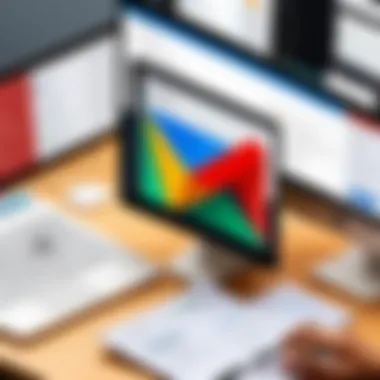

Data Encryption
Data encryption is essential in safeguarding the contents of email communications. Zoho Mail employs encryption methods, ensuring that emails remain confidential during transit. This means that even if messages are intercepted, they cannot be read without decryption keys.
Using protocols like TLS (Transport Layer Security) helps maintain the integrity of data while in motion. Furthermore, Zoho also offers client-side encryption options, allowing users to encrypt their messages before they leave their devices. This added layer of security protects data even if it leaves Zoho servers.
Spam Management
Effective spam management is a crucial security feature in Zoho Mail. The service implements advanced spam filtering techniques that protect users from unwanted emails and phishing attacks. By analyzing patterns, Zoho's algorithms can distinguish legitimate messages from spam.
Users are provided with customizable filters, allowing them to modify how strict or lenient the spam detection should be. This ensures that important emails are not mistakenly marked as spam. In addition to this, users can report any missed spam emails, helping to improve the system further, which is particularly useful for businesses that rely on clear and secure communications.
Two-Factor Authentication
Two-factor authentication (2FA) adds an important layer of security that goes beyond simple passwords. With Zoho Mail, users can enable 2FA to ensure that account access is granted only to those who have both their password and a secondary authentication factor, such as a code sent to their mobile device.
This method significantly reduces the likelihood of unauthorized access even if passwords are compromised.
Activating 2FA is straightforward and can be done in the account settings.
Overall, Zoho Mail provides a robust set of security features that aligns with the needs of IT professionals and businesses. By implementing strong data encryption, efficient spam management, and two-factor authentication, users can feel more secure about their communications, knowing that their private information is better protected against external threats.
"Security is not a product, but a process." - Bruce Schneier
Investing in such features is not just a good practice; it is a necessity in today's digital environment.
Pricing Structure
The pricing structure for Zoho Mail is fundamental for any business considering its email service. Understanding this element helps organizations align their budget with the capabilities they require. Different pricing tiers cater to a variety of needs and can impact user experience significantly. It is essential for businesses to evaluate which plan provides the most value for features and support.
Free vs Paid Plans
Zoho Mail offers a unique balance between free and paid plans. The free version provides essential features suitable for small teams or startups. Users get a generous amount of storage, custom domain support, and robust security measures. This is a strong option for those who want to get started without a financial commitment.
However, the paid plans unlock advanced capabilities, such as enhanced storage, collaborative tools, and priority customer support. Businesses looking for a more comprehensive solution may find the paid options more suitable. Here’s a comparison of what each plan typically offers:
- Free Plan:
- Paid Plans:
- Up to 5 users
- 5 GB storage per user
- Email hosting for custom domain
- IMAP and POP access
- Starting from around $1 per user per month
- Unlimited storage for higher tiers
- Access to Zoho’s suite of applications, including Zoho Docs and Zoho CRM
- Advanced features like email retention policies and data loss prevention
In deciding between free and paid plans, consider the scale of your operations and the specific features that may support your business objectives.
Cost-Benefit Analysis
When assessing Zoho Mail’s pricing, a thorough cost-benefit analysis is crucial. It is not just about the upfront cost; looking at the total value gained is important. For instance, the integration with other Zoho products constitutes a significant advantage for businesses already using tools like Zoho CRM. This integration can streamline operations and improve productivity.
Evaluate the following factors when considering cost versus benefits:
- Feature Set:
- Scalability:
- User Satisfaction:
- Support Structure:
- Are the features in the paid plan essential for your business workflow?
- Will your email solution scale with your business growth?
- Does the plan enhance user experience and support collaboration?
- Is 24/7 customer support worth the investment for your organization?
"Analyzing the costs versus benefits helps businesses make informed decisions about email solutions,"
which can be pivotal for operational efficiency.
Ultimately, while Zoho Mail's pricing may initially seem higher for some tiers, the features provided can translate to long-term savings through enhanced efficiency and productivity.
Comparative Analysis
In the realm of email services, a comparative analysis serves as a critical foundation for users seeking the optimal solution. This analysis not only highlights the key strengths and weaknesses of various platforms but also provides insights into how they align with the specific needs of businesses and professionals. With the increasing complexitiy of corporate communication, understanding these differences is essential to make an informed decision. The comparative context allows users to weigh features against their primary goals, whether that be security, usability, or integrations with other software. This lends clarity to business choices regarding email solutions, facilitating better outcomes in terms of productivity and collaboration.
Zoho Mail vs Gmail
When comparing Zoho Mail and Gmail, differences are quite pronounced. Gmail is known for its broad user base and powerful integration with Google Workspace. It excels in user interface and offer robust features like Smart Compose, priority inboxes, and extensive third-party app integration. However, Gmail has faced criticism regarding data privacy, as it routinely scans inboxes for advertisement targeting purposes. This can deter users who prioritize data security.
In contrast, Zoho Mail provides a more privacy-focused email experience. Its well-defined tools cater especially to businesses, offering custom domain support and a suite of collaboration tools that Gmail does not inherently provide. Moreover, Zoho Mail's ad-free email service enhances professional image, which can be crucial for business communication.
Zoho Mail vs Outlook
Outlook is another major competitor to Zoho Mail. As part of the Microsoft 365 ecosystem, Outlook benefits from seamless integration with other Microsoft products, making it a favored choice for enterprises. The interface is familiar and provides powerful organizational tools, such as focused inbox and sophisticated scheduling features. However, Outlook can be more complex for some users, often requiring a longer learning curve. Conversely, Zoho Mail takes pride in its straightforward interface and quick onboarding process. It aims to enhance user experience without overwhelming features. Zoho Mail stands out with its substantial amount of storage and advanced security features, making it suitable for companies wary of cyber threats. Each platform has its merits, but the choice ultimately depends on user preference and specific business requirements.


Key Differentiators
A deeper understanding of key differentiators enhances the comparative analysis. Here are important aspects that set Zoho Mail apart from its competitors:
- Customization: Zoho Mail offers personalized domain options, which is essential for branding in business communication.
- Privacy-First Approach: Unlike Gmail, which monetizes user data, Zoho emphasizes user privacy, appealing to businesses concerned about data security.
- Integration with Zoho Suite: The seamless synergy with other Zoho applications enhances productivity, allowing users to manage projects, CRM, and other tasks from one integrated platform.
- User-friendly Interface: A simpler layout encourages productivity, while still offering powerful features that do not sacrifice complexity.
- Flexible Pricing Models: Zoho provides numerous pricing tiers that can serve varied business sizes, allowing companies to select an option that best fits their budget.
This comparative analysis is vital. It gives potential users of Zoho Mail a clearer vision of where it stands in relation to other popular services. Understanding these competitive edges is crucial for selecting a robust email solution.
Integration and API Usage
Understanding integration and API usage is essential in analyzing Zoho Mail. These aspects significantly enhance the usability of the service for businesses. Integration allows Zoho Mail to function seamlessly with other applications, creating a holistic ecosystem for users. This is particularly valuable for organizations that rely on multiple tools for productivity and communication. API usage empowers developers to tailor Zoho Mail according to specific needs. This capability leads to automation and improved operational efficiency, which are vital in the modern workplace.
Available Integrations
Zoho Mail offers a wide range of integrations that appeal to different industries and business functions. Some notable integrations include:
- Zoho CRM: Connect email communication to customer relationship management, allowing for better tracking of interactions and follow-ups.
- Slack: Facilitate prompt team communication by syncing email notifications, leading to a responsive work environment.
- Google Workspace: While Zoho Mail is a competitive email solution, the option for integration with Google Workspace signifies flexibility for users accustomed to Google's tools.
- Microsoft Office Suite: Still favored by many businesses, integration with Microsoft applications helps streamline work processes.
These integrations allow users to enhance their workflows, improve collaboration, and overall productivity. The support for third-party applications further exemplifies Zoho Mail's commitment to being a versatile tool in the email space.
API Utility for Developers
The API (Application Programming Interface) aspect of Zoho Mail presents significant benefits for developers and organizations that need tailored solutions. The utility of APIs allows for:
- Custom Development: Developers can create applications that interact with Zoho Mail to fetch or send emails according to specific parameters.
- Automation of Tasks: Organizations can automate routine tasks. For example, creating scripts that automatically organize emails or generate reports based on email data.
- Integration with Custom Tools: Businesses with proprietary software can integrate it with Zoho Mail, ensuring a streamlined experience for staff.
Correct usage of APIs leads to enhanced customization capabilities. A well-utilized API achieves greater efficiency in communication and data management.
Proper integration of APIs can void repetitive tasks, saving time and enabling staff to focus on more critical activities.
As businesses evolve, the need for effective integration and utilization of APIs becomes increasingly paramount. By leveraging these capabilities, organizations can maximize the benefits of Zoho Mail, leading to better performance in their operational routines.
Customer Support
Good customer support is critical for any service, especially for a platform like Zoho Mail that caters primarily to businesses. Efficient support ensures that users can resolve issues swiftly, minimizing disruption to their workflows. This section will outline the various support channels that Zoho offers and will also examine user feedback regarding the effectiveness of these support options.
Support Channels Available
Zoho Mail provides a range of support channels designed to assist users effectively. These channels include:
- Email Support: Users can send queries via email to the support team. This method allows users to describe their issues in detail, enabling the support team to provide more tailored assistance.
- Live Chat Support: This feature allows users to interact with support representatives in real time. This can be beneficial for urgent issues that require immediate attention.
- Help Center: The online Help Center contains a wealth of resources, including articles, FAQs, and guides. Users can search for solutions to common problems independently, which can be a time-saving option.
- Community Forum: Users have the option to engage on forums, where they can ask questions and share experiences with other users. This peer-to-peer interaction can provide insights not found in official documentation.
- Phone Support: Zoho also offers phone support for critical issues, though this may not be available for all plan tiers. Having the ability to speak directly to a representative can often expedite the resolution process.
User Feedback on Support
User feedback is a vital indicator of support effectiveness. In the case of Zoho Mail, many users express satisfaction with the variety of support options available. However, there are some notable comments:
- Response Time: Users have reported mixed experiences with response times. Some average responses through email can take longer than expected, especially during peak hours.
- Quality of Assistance: While many users praise the knowledgeable staff, others claim that solutions provided do not always resolve their issues.
- Live Chat Experience: The live chat feature gets positive feedback for its instant responses, though occasionally, users have reported needing to engage in multiple chats to resolve a single complex issue.
- Accessibility of Documentation: The Help Center is often highlighted for its extensive resources. Users appreciate that they can often find answers without needing to reach out for support.
Summarizing user feedback highlights the necessity of consistent support quality and responsiveness. Continuous improvements in these areas can further enhance the user experience with Zoho Mail.
"A robust customer support system can significantly enhance user satisfaction, directly impacting customer retention and loyalty."
Epilogue
The conclusion in this article serves as a critical summarization of the findings related to Zoho Mail, emphasizing the implications of its features and overall usability. As organizations lay increasing emphasis on effective communication and data security, evaluating an email service like Zoho Mail becomes paramount. The assessment provided offers insights into how Zoho Mail not only meets these needs but does so with robustness and adaptability.
In considering the information explored throughout the analysis, readers gain a valuable perspective on the balance between functionality and user experience that Zoho Mail offers. The significance of understanding the strengths and weaknesses of an email platform cannot be overstated. It influences not only day-to-day operations within businesses but also impacts long-term strategic decisions regarding technology use and integration.
Ultimately, this article highlights the importance of making informed choices about email solutions. As businesses grow, their needs evolve, and tools like Zoho Mail must be scrutinized to ensure they can scale alongside these changes. With a strong focus on security, reliability, and efficiency, Zoho Mail positions itself as a fitting choice for businesses looking to streamline their communication processes.
Final Thoughts on Zoho Mail
Zoho Mail represents an effective solution for both small and large businesses, providing robust email functionalities alongside integration capabilities with other Zoho products. This service's unique features address modern workplace demands, offering customizable domains and collaborative tools essential for today's corporate environment. Users should appreciate the versatility that Zoho Mail brings, fitting various business models and needs.
Furthermore, the platform’s commitment to security is noteworthy, ensuring user data remains confidential. The clean interface and ease of navigation foster productivity, allowing users to focus on their tasks without facing unnecessary distractions. As business complexities grow, having a reliable email solution becomes a necessity, and Zoho Mail caters to that demand.
Recommendations for Users
For professionals considering Zoho Mail, several recommendations stand out:
- Evaluate Needs: Before deciding, assess your specific requirements. Identify if your business prioritizes collaborative tools, security, or integration with other software.
- Take Advantage of Free Plan: Zoho Mail's free version offers sufficient features for startups or small teams. This allows potential users to test the interface and functionalities without financial commitment.
- Explore Customization Options: Utilize the custom domain feature if brand identity is important. This can enhance professionalism in communication.
- Utilize Integration: Leverage the integration capabilities with other Zoho applications. This generates a more cohesive workflow and optimizes productivity.
- Monitor Updates: Stay informed about feature updates and enhancements. Zoho frequently improves its offerings, adding new capabilities that may enhance user experience.



