3D Drawing Software for 3D Printing: A Comprehensive Guide
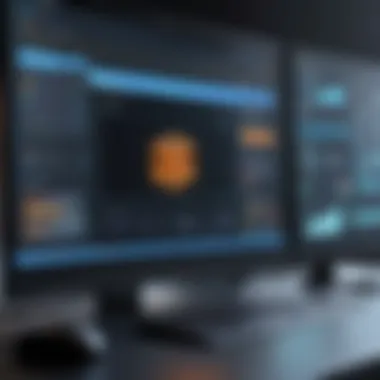

Intro
The realm of 3D printing is not just about the printers themselves. The software that enables the creation of 3D models is equally crucial. Understanding the types of 3D drawing software available can greatly influence the success of a project, whether you're a hobbyist or a professional in the field. This guide provides an in-depth look at various 3D design software that can be used for 3D printing.
As the industry evolves, so do the needs of its users. Different software cater to different skill levels and requirements, from educational applications to industrial-level solutions. Professionals must stay informed about the latest functionalities to remain competitive. This guide aims to elucidate these options and offer insights into how they interact with both software and hardware components.
Equipping oneself with the right tools is essential in leveraging the full potential of 3D printing technology.
Preamble to 3D Drawing Software
3D drawing software plays a crucial role in the field of 3D printing. This software enables users to create detailed models that can be transformed into physical objects through additive manufacturing. The significance of 3D drawing software cannot be overstated. It serves as the bridge between digital concepts and tangible products. Users, whether they are professionals in engineering or enthusiastic hobbyists, rely on these tools for transforming their ideas into reality.
The benefits of using 3D drawing software in conjunction with 3D printing technology include precision, creativity, and customization. Such software offers the capability to design complex structures that would be impossible to produce through traditional manufacturing methods. Additionally, users can iterate designs quickly, testing various functionalities before committing to a physical print. This iterative process allows for greater innovation and experimentation in design.
When selecting a 3D drawing software, considerations include the user interface, compatibility with 3D printers, and supported file formats. Different users have different needs; some may prioritize ease of use while others may seek advanced modeling capabilities. Hence, understanding the variety of software options is essential for achieving the desired outcome.
"The right 3D drawing software empowers creators to push the limits of what is possible in 3D printing."
As the field evolves, so does the software, making it imperative for users to keep abreast of the latest tools and technologies. The advancements in 3D drawing software continue to shape the future of design and manufacturing, influencing both industries and individual creators alike. This section serves as a foundation for further exploration into how these technologies can be best utilized in various contexts.
Overview of 3D Printing
The landscape of 3D printing is vast and intricate, serving as a central element in the realm of technology and manufacturing. Understanding 3D printing is essential for anyone delving into 3D drawing software. This overview serves to inform readers about crucial components of the 3D printing process and technologies, which ultimately dictates the capabilities of the software used.
Process of 3D Printing
The 3D printing process involves several distinct stages. Initially, the user creates a digital design using specialized software. This software translates concepts into three-dimensional representations. Once the design is complete, it is exported into a suitable file format that the printer can understand, like STL or OBJ. The next step involves slicing, where the software splits the model into thin horizontal layers. This ensures that the printer has a clear roadmap of how to build the object layer by layer.
During printing, the chosen material—be it plastic, metal, or resin—is precisely deposited according to the design specifications. The printer constructs the object by solidifying the material layer by layer, gradually forming the desired three-dimensional shape. After the printing is complete, post-processing steps, such as cleaning, support removal, or finishing, might be required to enhance the surface quality or durability of the object.
This process highlights the importance of quality 3D drawing software. It must not only facilitate design creation but also ensure compatibility with various printers and slicing options. Hence, users must consider the software capabilities about their specific 3D printing needs.
Types of 3D Printing Technologies
Diverse 3D printing technologies exist, each serving different purposes and applications. Some of the most notable types include:
- Fused Deposition Modeling (FDM): This is perhaps the most common method, where thermoplastic filament is melted and then extruded through a nozzle to build layers. It is typically used for prototyping and personal projects due to its accessibility and affordability.
- Stereolithography (SLA): This technique employs a laser to cure liquid resin into solid plastic. SLA printers are known for their precision and ability to create highly detailed models. This method is favored for applications requiring fine detail, such as jewelry and dental molds.
- Selective Laser Sintering (SLS): SLS uses a laser to fuse powdered material, typically nylon or metal, for creating robust and functional parts. It's often used in industrial applications and aerospace because of the strength and heat resistance of the resulting structures.
- Digital Light Processing (DLP): Much like SLA, DLP uses a light source to cure resin, but it does so in a way similar to projectors that flash an entire layer at once, allowing faster printing.
Each of these technologies has unique properties and applications, guiding users in selecting appropriate 3D drawing software. Thus, potential users should align their software choices with the desired outputs from their 3D printers.
Key Features of 3D Drawing Software
The selection of 3D drawing software directly impacts the effectiveness of 3D printing projects. Not all software is created equal, and various features cater to different user needs. Understanding these features helps users choose the best tool for their specific applications. Common key features include user interface, compatibility with printers, and file formats supported. These elements can streamline workflows and minimize errors in 3D modeling. Consequently, they play a significant role in the overall user experience. The evaluation of these features is also essential for professionals and hobbyists alike, as the right choice facilitates smoother and more efficient printing processes.
User Interface and Experience
A user-friendly interface significantly eases the learning curve for new users. Intuitive design minimizes the time it takes to become proficient. Software such as TinkerCAD exhibits simplicity. Its drag-and-drop functionality allows users to manipulate shapes without complex commands. On the other hand, advanced software like Fusion 360 may offer extensive tools but requires some training to master.
Strong software will often feature customizable shortcuts for experienced users. This adaptability promotes efficiency. A sleek and logical layout enhances navigation, allowing users to locate tools quickly.
Furthermore, interactive experiences, such as real-time rendering, enhance the user's understanding of how their design will look once printed. Consider the interface not just as aesthetic but as integral to productivity.
Compatibility with Various Printers
Compatibility is a vital factor when selecting 3D drawing software. Different printers support specific file types or require different settings. Users must ensure that the software integrates smoothly with their chosen printer models. This avoids complications during the printing process.


Software like Blender enables users to export designs in multiple formats, accommodating various printers. In contrast, some specialized software may work only with particular brands. When selecting software, check its compatibility with your printer. Poor compatibility can lead to wasted materials and time.
Another crucial point is the support for a range of technologies, from FDM to SLA. The flexibility in supporting different 3D printing methods allows for greater innovation and experimentation in design.
File Formats Supported
File formats are the bridge between design and printing. Not all software supports the same formats, affecting their adaptability in diversified workflows. For instance, STL is the standard file format for 3D printing, but some tools also support OBJ, AMF, and 3MF.
The importance of format support cannot be overstated. Insufficient format compatibility can lead to data loss or errors in design. Users should curate software that supports a broad range of file types.
Here are some of the most commonly supported formats:
- STL - The go-to for most 3D printing tasks.
- OBJ - Useful for maintaining color information.
- 3MF - A newer format promising more features like texture and material support.
Choosing software with a wide array of supported formats ensures versatility in projects and helps meet the specific needs of different applications.
"Always prioritize file format support in your software selection, as it directly influences your workflow efficiency and output quality."
Popular 3D Drawing Software Options
Understanding the various 3D drawing software options is critical for those venturing into 3D printing. This section discusses notable software that caters to different skill levels and project requirements. Each option has its strengths, and knowing them can help users make informed choices. Customization, usability, and support for diverse file formats are the key considerations.
TinkerCAD
TinkerCAD is a user-friendly tool from Autodesk, designed primarily for beginners. Its web-based interface allows users to create 3D models easily through simple drag-and-drop features. The software provides essential functionalities, making it perfect for educational environments and hobby projects. Users can export models in STL or OBJ file formats, which are compatible with most 3D printers.
With an active community, TinkerCAD also offers tutorials and templates that help new users grasp the fundamentals of 3D design efficiently. It is vital for those who want to experiment without getting overwhelmed by complex tools.
Fusion
Fusion 360 stands out as a professional-grade CAD software. It combines design, engineering, and simulation tools into a single platform. This software is suitable for product design and engineering professionals, offering features like parametric modeling, which allows for precise control over design parameters.
One major advantage of Fusion 360 is its cloud-based technology, enabling real-time collaboration among teams. The software supports various file formats, including STEP and IGES, enhancing its compatibility with several printers. However, it requires a learning curve, making it less ideal for casual users.
Blender
Blender is an open-source software that appeals to artists and designers. Its comprehensive toolset allows for advanced 3D modeling, animation, and rendering. This makes Blender a favorite for those involved in creating detailed characters or intricate scenes for animation.
While Blender is powerful, it may intimidate beginners due to its extensive features. However, it supports STL and OBJ formats, making it suitable for 3D printing. The strong community support means users can find numerous tutorials and forums to navigate the steep learning curve.
SketchUp
SketchUp is recognized for its ease of use and intuitive interface. It is a favorite among architects and engineers for creating architectural designs and prototypes. The available free version is a significant draw for hobbyists and learners, while the pro version adds advanced capabilities.
SketchUp supports several file formats, including STL, which ensures compatibility with various printers. Users can also access a vast library of pre-made models via 3D Warehouse, expediting the design process.
FreeCAD
FreeCAD is an open-source parametric 3D CAD modeler that appeals to engineering and design professionals. It allows users to create 3D models based on real-world objects. The software has a modular architecture, making it customizable. Users can adjust features according to their project needs.
While FreeCAD is robust, it may not be the most polished software in terms of the user interface. It supports multiple file formats, including STEP and IGES, providing flexibility in integration with 3D printers. Despite the learning curve, FreeCAD is valuable for those looking for a cost-effective solution without compromising functionality.
Understanding these popular 3D drawing software options can help users align their specific needs with the right tools. Selection depends on the intended use, user experience, and compatibility with hardware.
Evaluating Software for Specific Needs
Assessing the right 3D drawing software is crucial for anyone involved in 3D printing, whether they are professionals or hobbyists. The available software varies greatly in features, functionality, and user experience. Not all software meets the unique demands of different projects. Therefore, it is important to evaluate specific needs before making a decision. This evaluation can lead to improved efficiency and better final results.


Selecting the appropriate software should be based on several key factors:
- Project Type: Different projects may require different features. For complex designs, advanced software might be necessary, while for simple prints, basic tools could suffice.
- Skill Level: Beginners may prefer software with a gentle learning curve, while experienced users might look for robust functionalities.
- Budget: Costs can vary significantly. Some software is free while others come with subscriptions or one-time fees.
- Collaboration Needs: If projects require team collaboration, it’s imperative to choose software that allows easy sharing and editing by multiple users.
By considering these elements, users can choose software that aligns closely with their specific project requirements, ultimately leading to better productivity and satisfaction.
Professional Use Cases
In professional settings, the choice of 3D drawing software can greatly influence project outcomes and timelines. For industries such as manufacturing, healthcare, and architecture, the capabilities of the software play a vital role in productivity.
- Engineering Designs: Software like Fusion 360 enables complex design and simulation capabilities, which are essential for creating prototypes and final products. Engineers can analyze load stresses and optimize their designs accordingly.
- Medical Applications: In healthcare, software with detailed modeling features helps in creating prosthetics and surgical guides. Software like Blender allows for the intricate modeling needed in medical device design.
- Architectural Visualization: Architects often require tools that can create realistic visualizations. SketchUp provides options for detailed layout while also being user-friendly for quick conceptual designs.
Organizations should focus on software that integrates well with existing workflows and technologies. Ensuring compatibility with 3D printers is also essential for professionals. Thus, evaluating software in the context of professional applications enhances the success of the project.
Hobbyist Applications
For hobbyists, the landscape of 3D drawing software presents an array of simpler options. These users may not require the advanced features used in professional settings, but instead seek intuitive and accessible tools.
- Tinkercad: This web-based platform is perfect for beginners. Its drag-and-drop interface simplifies the design process, making it ideal for creating toy models or personal projects.
- FreeCAD: While it provides powerful features, it's also open-source, making it approachable for hobbyists wanting to learn. The community support offers additional resources for assistance.
- Focus on Community Engagement: Many hobbyists value community features found in software. Platforms like Reddit and specialized forums allow users to share their designs, seek feedback, and learn from one another, enriching the hobby experience.
Moreover, hobbyists must assess their own goals. Some may just want to experiment, while others may aspire to create functional prints. Knowing one’s own limitations and preferences can guide the choice of the right software. By aligning software selection with personal goals, hobbyists can maximize enjoyment and creativity in their 3D printing projects.
Integration with 3D Printers
Integration with 3D printers represents a pivotal aspect of utilizing 3D drawing software effectively. The capability of software to seamlessly connect with various 3D printers directly impacts the quality and efficiency of the printing process. This integration ensures that designs are accurately translated into physical objects, adhering to the specifications set forth by the software.
Common Integration Challenges
Several challenges can arise during the integration of drawing software with 3D printers. Understanding these challenges is crucial for users aiming to achieve optimal results. Some common issues include:
- Driver Compatibility: Different printers often require specific drivers that may not be readily available or may not match the operating system of the software.
- File Format Inconsistencies: A file format suitable for one printer may not be compatible with another. This can lead to errors in the printing process.
- Slicing Software Differences: Many 3D printers use slicing software to prepare the models for printing. Not all design tools work harmoniously with every slicing application.
- Calibration Needs: Each printer has unique calibration settings that can cause discrepancies in print output if not correctly configured.
These challenges can hinder the 3D printing workflow, resulting in wasted time and resources, and can ultimately affect the overall quality of the final products.
Solutions for Compatibility Issues
Addressing compatibility issues requires a strategic approach. Here are some effective solutions to mitigate common integration problems:
- Research Printer Specifications: Before selecting a software tool, it's important to investigate the technical requirements of your printer to ensure compatibility.
- Utilize Universal File Formats: Opt for software that supports widely-used file formats, such as STL or OBJ, which are commonly compatible with various printers.
- Regularly Update Software and Firmware: Keeping both the drawing software and the printer firmware updated can enhance compatibility and functionality.
- Leverage Community Resources: Online forums like Reddit or software-specific user groups on platforms like Facebook can provide valuable insights and solutions for specific integration challenges faced by peers.
Effective integration of 3D drawing software with printers significantly enhances productivity and ensures higher quality output, making it essential for both professionals and hobbyists to focus on achieving seamless connectivity.
User Experiences and Feedback
User experiences and feedback play a crucial role in the evaluation of 3D drawing software. Given the varied applications of 3D printing, it is essential to understand the perspectives of users who have engaged with these tools. Their insights can reveal the strengths and weaknesses of different software options, helping potential users make informed decisions.
Positive feedback often highlights user-friendly features. For example, intuitive interfaces can significantly reduce the learning curve for beginners. Conversely, negative reviews can expose frustrating hurdles, such as limited compatibility with printers or troublesome user interfaces. Users often share these concerns in forums and review websites, creating a collective understanding of what works and what does not.
In the context of this guide, analyzing user experiences can also shed light on the evolving needs of the industry. As new technologies emerge, so do user expectations. Regular updates and feature enhancements are critical for software that aims to stay relevant. Feedback from users not only informs manufacturers about desired characteristics but also drives the overall quality of available software. Therefore, considering user experiences can lead to richer insights than purely technical analyses.
Analyzing Peer Reviews
Peer reviews are invaluable in assessing the quality of 3D drawing software. Various platforms, including Reddit and software forums, provide insights from users who have tested the software in real-world scenarios. These reviews often discuss usability, features, and overall satisfaction.
The significance of peer reviews lies in their authenticity. Unlike marketing materials, peer reviews are grounded in actual user experiences. They discuss specific functionalities, such as:
- Performance issues during complex modeling
- Ease of exporting files for printing
- Availability of instructional resources
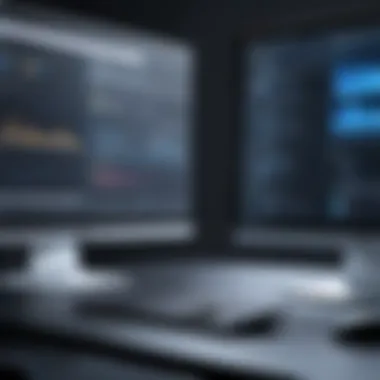

Reviews will vary greatly based on the user's expertise level and purpose for using the software. Hobbyists may prioritize ease of use while professionals might focus on advanced functionalities.
Another important aspect is the frequency of updates. Users often comment on how current the software is, and whether developers address issues laid out in previous reviews. This feedback loop plays a critical part in the ongoing development of 3D drawing software, ultimately affecting user trust.
Case Studies from Professionals
Case studies from professionals provide an in-depth analysis of how specific software meets industry demands. These scenarios illustrate practical use and highlight the function of software in achieving desired results. For instance, in architectural visualization, professionals often rely on Blender for rendering complex images. Their experiences showcase the software’s flexibility in transforming ideas into reality.
In contrast, engineers may prefer Fusion 360 because of its CAD capabilities tailored for mechanical part design. Professionals often document their workflows, describing how the software affects productivity and project outcomes. These studies show:
- The effectiveness of built-in tools for specific tasks
- The time-saving advantages of streamlined processes
- Any barriers encountered during usage
Understanding the needs of professionals can distinguish software tailored for hobbyists versus those suited for rigorous industrial applications. By examining these case studies, potential users can better grasp which software aligns with their requirements and aspirations.
"User feedback serves as a mirror reflecting both the merits and limitations of 3D drawing software, guiding future advancements."
By examining the nuances of user feedback through peer reviews and detailed case studies, individuals can select software that not only meets their current needs but also has the potential to expand as their projects grow. As technology continues to evolve, staying attuned to user experiences can promote a more adaptive and innovative approach in selecting 3D drawing software.
Future Trends in 3D Drawing Software
The landscape of 3D drawing software is consistently evolving. Understanding the future trends is crucial for both accomplished design professionals and those just starting. This exploration of software innovations is not just an academic exercise; it holds tangible implications for production quality, efficiency, and user experience in 3D printing. As technology develops, so too will the capabilities of these programs, shaping how users interact with their creative tools.
Emerging Technologies
Emerging technologies in 3D drawing software are shifting paradigms in design and manufacturing. Advances in artificial intelligence, for example, are beginning to influence how designs are conceptualized and created. AI integration allows for more intuitive software that can assist in automation of design tasks. This can improve efficiency, enabling designers to focus on more complex aspects rather than repetitive tasks.
Another important technology is the rise of cloud-based applications. Unlike traditional software, which may require powerful local hardware, cloud-based programs enable users to access tools from virtually any device. This leads to enhanced collaboration, as teams can work together in real-time, regardless of geographic location.
Additionally, virtual and augmented reality play a role in shaping the future of 3D drawing software. By providing immersive environments for design, these technologies allow users to visualize creations in a 3D space before printing, thus identifying potential design flaws early in the process.
A few noteworthy emerging technologies include:
- AI-driven design assistants
- Cloud computing capabilities
- Integration with VR and AR
- Generative design tools
Each of these technologies presents unique benefits but also requires users to adapt, learning how to leverage these advancements effectively in their workflows.
Impact on Industry Standards
As 3D drawing software evolves, it inevitably influences industry standards. Software developers are increasingly introducing features that align with best practices in design and manufacturing. This push toward standardization helps to create a more cohesive working environment across diverse sectors.
Improvements in compatibility with various printers is a significant aspect of this trend. With advancements in software capabilities, designers can expect consistent performance with most 3D printers available today. This responsiveness reduces frustrations often associated with mechanical compatibility.
Moreover, as more companies adopt an agile approach to design and production, there is a need for flexible and adaptable software solutions. Industry leaders focus on creating software that supports speedy iterations, rapid prototyping, and efficient design processes.
In summary, trends in 3D drawing software will continue to enhance productivity and creativity. Key areas such as emerging technologies and setting tighter industry standards are critical for the future, making it essential for professionals to stay informed and adaptable in this rapidly changing field.
The End
In any discussion about 3D drawing software for 3D printing, the conclusion emerges as a critical point. It synthesizes the key insights and emphasizes the significance of selecting the right software tailored to specific needs. As 3D printing technology evolves, the selection process becomes more complex, but it is also more rewarding.
When choosing software, professionals must consider several factors. Functionality, ease of use, and compatibility with hardware are paramount. A suitable software tool can mean the difference between a successful print and a failed project. Users should look for features that align with their level of expertise and the specific requirements of their projects.
Selecting the Right Software
In the realm of 3D drawing software, one size does not fit all. Each user has unique needs based on their individual goals. Therefore, a careful evaluation is necessary.
Here are key factors to consider:
- User Skill Level: Beginners may prefer simpler tools like TinkerCAD, while experienced users might opt for more complex platforms like Fusion 360 or Blender.
- Project Requirements: The nature of the projects can dictate the software. For intricate designs, more advanced software with detailed modeling capabilities is essential.
- Hardware Compatibility: It's crucial to ensure that the software can effectively communicate with the intended 3D printer. This ensures a seamless workflow from design to printing.
- Budget Constraints: Financial considerations also play a role. Free software, such as FreeCAD, may suffice for hobbyists, while professionals may invest in subscriptions for advanced features.
"Selecting the right software can enhance productivity and streamline the printing process."
By focusing on these elements, users can increase their chances of achieving high-quality results. Analysing feedback from peers and examining case studies can offer additional insights, helping to make an informed choice. Ultimately, understanding one’s requirements and aligning them with the capabilities of the software is key to success in 3D printing.



