Maximize Virtual Events with Airmeet Integrations


Intro
In an era where virtual events have become a staple for engagement and connection, integrating the right tools can significantly enhance the experience for both hosts and attendees. Airmeet, a platform designed for rich virtual experiences, offers various integrations to optimize events effectively. This article will explore these integrations, showcasing their functionalities and how they can impact user experience positively. Understanding these components is crucial for professionals aiming to improve their virtual engagements, making the article a valuable resource for companies seeking to leverage technology in their events.
Key Features and Benefits
Overview of Features
Airmeet integrations cover a wide range of functionalities. Some essential integrations include:
- Zoom: Seamless video conferencing capabilities.
- Salesforce: CRM functionality to manage leads gathered during events.
- Slack: Real-time communication tool that enhances collaboration.
- Mailchimp: Streamlined email marketing to reach attendees post-event.
These features enable features like live polls, Q&A sessions, and networking lounges, which enrich the virtual event experience greatly. They provide tools that cater to various aspects of hosting events, from planning and executing to follow-up.
Benefits to Users
The advantages of using Airmeet integrations extend to multiple facets of event management:
- Enhanced Engagement: Interactive features promote attendee participation.
- Data Management: Integrations like Salesforce help streamline data collection and follow-ups.
- Operational Efficiency: Automating tasks saves time and reduces manual errors.
Incorporating these integrations leads to an improved overall experience during virtual engagements, which is beneficial for both hosts and attendees.
Comparison with Alternatives
When evaluating Airmeet, it's important to compare its offerings with alternatives in the virtual events space.
Head-to-Head Feature Analysis
- Airmeet vs. Zoom: While Zoom is solid for basic video conferencing, Airmeet offers a robust environment specifically designed for events, with features tailored for attendee interaction.
- Airmeet vs. Hopin: Hopin provides similar functionalities, but Airmeet's ease of use and interface can provide a more pleasant user experience.
Pricing Comparison
Airmeet's pricing structure is competitive in the market, especially considering the plethora of integrations and features included. It offers flexibility for small businesses and large enterprises alike, positioning it as a viable option without breaking a budget.
"The right integration can redefine the success of a virtual event. A suitable choice can maximize interaction while minimizing administrative effort."
Foreword to Airmeet Integrations
Understanding Airmeet integrations is crucial for those who organize and participate in virtual events. Integrations enhance the capabilities of Airmeet, facilitating a more engaging, effective, and streamlined experience for attendees and hosts alike.
These integrations can support various functions ranging from registration processes to post-event analytics. By leveraging these tools, businesses can make their virtual events more impactful.
Defining Airmeet
Airmeet is a comprehensive platform designed for hosting virtual events. It provides the infrastructure necessary for companies to create engaging and interactive experiences online. Airmeet allows users to host webinars, workshops, conferences, and networking events in a structured environment. Its focus is on simulating a real-life event experience through features such as virtual tables, breakout rooms, and audience engagement tools. This makes it a popular choice among organizations looking for quality virtual event solutions.
The Role of Integrations in Virtual Events
Integrations play a pivotal role in enhancing the functionality of Airmeet. They allow seamless partnerships with other software, resulting in a variety of benefits.
- Enhanced Data Management: Integrations can streamline data collection, making it easier to manage attendee information. This is particularly important for follow-ups and analyzing event successes.
- Improved User Experience: Various tools for registration, payment processing, and audience engagement can be integrated to create a smoother experience for users. For example, integrating with CRM systems ensures that lead collection is more effective.
- Advanced Analytics: When integrated with analytics tools, Airmeet can provide deeper insights into attendee behavior and engagement levels. This data guides future event planning and improves strategy.
"Integrations are not just add-ons; they are fundamental to maximizing the potential of virtual events."
Understanding Integration Capabilities
Understanding integration capabilities is crucial in the context of Airmeet because it governs how well the platform can work with other tools and services. Integrations allow Airmeet to enhance its functionality, streamline user experiences, and create a more interconnected virtual event environment. Consequently, knowing what integrations are available and their benefits can significantly influence the overall effectiveness of virtual events.
Effective integration capabilities enable organizations to combine various functionalities, which enhances user engagement and operational efficiency. For example, when Airmeet integrates with customer relationship management (CRM) systems, event organizers can better track attendee interactions and gather valuable data for future marketing strategies. This can lead to increased participation and retention rates for subsequent events.


Moreover, understanding these capabilities adds value for both content creators and attendees. It helps in creating a more personalized experience while providing tools that enhance the interactivity of the event. Recognizing what integrations can do also allows businesses to better plan their virtual events to meet specific goals.
Types of Integrations Offered by Airmeet
Airmeet provides a variety of integration options that cater to diverse needs. The scope of these integrations can broadly be divided into several categories:
- CRM Integrations: Platforms like Salesforce and HubSpot allow seamless data transfer, enhancing follow-ups and engagement.
- Marketing Tools: Integration with platforms like Mailchimp and HubSpot enables marketers to optimize their campaigns by targeting attendees based on their behavior during the event.
- Payment Gateways: Tools such as Stripe and PayPal facilitate financial transactions directly within the Airmeet environment, ensuring a smooth experience for users.
- Communication Platforms: Solutions like Slack and Microsoft Teams allow for enhanced collaboration before and after events.
- Analytical Tools: Integrations with platforms like Google Analytics provide insights into user behavior and engagement metrics.
Each integration type has its unique characteristics and benefits, which help in crafting tailored experiences for specific audience segments.
Technical Requirements for Integrations
Technical requirements play a paramount role in ensuring that integrations function effectively. Firstly, users must ensure that their selected integrations are compatible with the Airmeet platform. Compatibility issues can lead to failed integrations or lost functionalities. Here are key considerations for technical requirements:
- API Access: Many integrations require access to Airmeet's API; thus, users should verify necessary credentials and permissions.
- System Requirements: Certain tools may have system requirements that need to be met, such as browser specifications or operating systems.
- Data Security Protocols: Maintaining data integrity and security is essential. Users should be informed about the data handling processes related to integrations, ensuring compliance with regulations.
- Integration Support: It's critical to check whether the integration has adequate technical support. Reliable documentation can help streamline the implementation process.
In summary, successful integration requires a solid understanding of technical prerequisites, careful selection of tools, and ongoing attention to compatibility. These elements will not only enhance user experience but also ensure that virtual events run smoothly.
Key Integrations for Enhanced Functionality
Integrating various tools and software is essential for optimizing virtual events. In the context of Airmeet, key integrations enable businesses to enhance engagement, streamline processes, and ultimately create more impactful virtual experiences. Organizations must consider the specific benefits these integrations bring to enhance functionality. These include improved data management, targeted marketing efforts, and seamless attendee interactions.
CRM Integrations
Customer Relationship Management (CRM) systems are vital for managing relationships and tracking interactions with potential and existing clients. Integrating Airmeet with CRMs like Salesforce or HubSpot allows users to manage leads effectively. This integration facilitates the transfer of registration data into the CRM database. As a result, marketers can create targeted campaigns based on attendee interactions during the event.
Furthermore, CRM integration helps gather valuable analytics. Organizations can analyze participation behaviors, preferences, and engagement metrics. This information can inform future marketing strategies and improve event planning. Without integration, capturing this data can be cumbersome and less effective, leading to missed opportunities.
Marketing Automation Tools
Marketing automation tools play a significant role in streamlining communication and marketing strategies. Integrating Airmeet with platforms like Mailchimp or ActiveCampaign can significantly enhance promotional efforts before, during, and after the event. Through integration, businesses can automate the process of sending registration confirmations, reminders, and follow-up emails to attendees. This not only saves time but also ensures that information reaches participants without manual effort.
Moreover, marketing automation allows for personalized communication based on user data. For example, if someone engages in a specific session, tailored follow-up communication can be sent. This enhances the attendee experience and drives engagement. In essence, a solid marketing automation strategy combined with Airmeet leads to improved ROI of virtual events.
Payment Gateways
Incorporating payment gateways into Airmeet enhances the potential for monetization of events. Tools like Stripe and PayPal enable seamless transactions for paid registrations, sponsorships, and merchandise sales. This integration simplifies the payment process, ensuring that attendees can register and make payments without friction.
A robust payment gateway integration also provides added security for transactions. Ensuring that financial data is securely processed is essential for building trust with attendees. Additionally, real-time tracking of payments and registrations ensures that event organizers can focus on content and logistics rather than administrative hurdles.
Integrating payment gateways with Airmeet not only enhances the user experience but also streamlines event monetization strategies.
Collaboration Tools and Their Integrations
Collaboration tools are essential in today’s digital work environment, especially for virtual events. These tools allow teams to connect, share ideas, and work collaboratively in real time. For Airmeet, integrating such tools is crucial for enhancing the overall attendee experience. The seamless flow of information and communication can significantly affect participant engagement and satisfaction.
The integration of collaboration tools within Airmeet enhances communication during events, making virtual interactions more dynamic and productive. Here are some specific elements to consider:
- Efficiency: Integrated tools can streamline workflows, enabling teams to communicate without hindrance during live events.
- Engagement: Participants feel more connected when they can interact easily with both hosts and other attendees.
- Versatility: Various collaboration tools can serve different purposes, from managing Q&A sessions to coordinating breakout discussions.
To optimize the user experience during virtual interactions, businesses should contemplate the use of collaborative integrations carefully.
Integration with Communication Platforms
Integrating Airmeet with communication platforms such as Slack or Microsoft Teams provides a powerful boost to interaction during events. These platforms facilitate both formal discussions and informal chats, allowing for a multi-faceted communication approach.
When events take place, attendees can use communication platforms to:
- Ask Questions: Questions may be directed toward speakers or other participants without interrupting the flow of the event.
- Share Insights: Attendees can share thoughts in real time, making discussions more engaging and interactive.
- Coordinate Activities: Teams can collaborate offline and manage event-related tasks simultaneously.
By allowing a two-way communication channel, the integration encourages attendees to be more participative.


File Sharing and Project Management Tools
Integrating file sharing and project management tools into Airmeet can vastly improve the organization and accessibility of event materials. Tools such as Google Drive or Asana allow for real-time updates and easy sharing of documents relevant to the event content.
Key benefits of this integration include:
- Accessibility: Attendees can quickly access event documents or presentations without navigating through multiple channels.
- Organization: Centralized communication and file management ensures everyone is on the same page, reducing the chances of miscommunication.
- Task Management: Project management tools ensure all attendees are aware of their roles during collaborative sessions, promoting accountability.
By enhancing the availability of information and streamlining roles, integrating these tools can lead to more successful and productive virtual events.
User Experience and Engagement Enhancements
Enhancing user experience and engagement is crucial in the realm of virtual events. Attendees expect an interactive environment that promotes connection and participation. Airmeet provides several integrations that address these needs, significantly improving the overall experience. The objective here is to enable organizers to create more engaging and memorable events. These enhancements not only attract more attendees but also increase retention rates and satisfaction levels.
Live Polling and Q&A Integrations
Live polling and Q&A features are vital in keeping the audience engaged during an event. These tools allow for real-time feedback and interaction, transforming passive viewers into active participants. By integrating platforms like Slido or Poll Everywhere, event organizers can craft immediate polls or curate questions from attendees, fostering an environment where feedback is valued. The ability to see live results can stimulate discussion and provide instant gratification to participants.
Benefits of integrating live polling and Q&A systems include:
- Increased Interaction: Attendees can share opinions, leading to a more dynamic atmosphere.
- Instant Feedback: Speakers receive immediate insights into audience responses, enabling them to adapt their presentations.
- Data Collection: Organizers gain valuable data on attendee preferences and sentiments, enhancing future event planning.
"The integration of live polling transforms a standard presentation into an engaging dialogue, creating a better connection between the speaker and the audience."
Overall, these integrations are essential for making virtual events more lively and responsive.
Gamification Elements through Integrations
Gamification is another effective strategy to enhance engagement in virtual events. By integrating gamification tools, organizers can introduce elements like leaderboards, badges, and rewards that motivate attendees to participate actively. Platforms such as Kahoot! or Mentimeter allow for the creation of interactive quizzes and challenges, compelling users to engage with the content presented.
The advantages of adding gamification elements are multifaceted:
- Enhanced Motivation: Participants are more likely to engage when there is competition and rewards at stake.
- Sense of Community: Features like leaderboards create a shared experience, fostering a sense of belonging among attendees.
- Boosted Learning Retention: Gamified learning experiences have been shown to improve knowledge retention compared to traditional methods.
By utilizing gamification, organizations can create a more interactive and enjoyable participant experience. This plays a crucial role in how attendees perceive the event, which is increasingly important in today’s competitive landscape of virtual engagements.
Case Studies of Successful Integrations
Exploring case studies of successful integrations provides practical insights into the real-world application of Airmeet's features. Successful integrations illustrate how various businesses adopted Airmeet’s capabilities to enhance their virtual events. These studies not only highlight the functionalities of different integrations but also uncover valuable lessons applicable to future engagements. The analysis of real-life scenarios offers a context that theoretical discussions often lack. By examining these cases, businesses can understand the direct benefits and challenges associated with utilizing specific integrations.
Industry-Specific Applications
Industries vary widely in their requirements and objectives. This diversity makes it essential to observe how different sectors utilize Airmeet’s integrations to meet specific needs. For example, in the educational sector, institutions have integrated Airmeet with learning management systems, such as Moodle. This allows seamless delivery of webinars and workshops, making the learning process more interactive and engaging for students.
Similarly, the healthcare industry has employed Airmeet integrations to conduct virtual conferences and discussions. Integrating with platforms like Zoom has facilitated secure communication between healthcare professionals. This enables more effective information sharing during panel discussions and educational sessions, ultimately benefiting patient care.
Other sectors, like finance, utilize integration with CRM systems such as Salesforce. This combination enhances lead tracking and follow-up strategies for webinars targeted at prospective clients. By examining these specific applications, one can identify patterns and determine the best practices that can be replicated across different industries, enhancing the overall effectiveness of virtual events.
Comparative Analysis of Integration Impact
Analyzing the impact of integrations across various organizations offers substantial insights. Comparison allows stakeholders to evaluate which integrations yield the highest return on investment in terms of user engagement and satisfaction. For instance, consider two similar organizations that use different integrations for their virtual events.
One organization might leverage the capabilities of marketing automation tools like HubSpot. Feedback indicates significant increases in attendee engagement and follow-up conversions. In contrast, another organization may use basic video conferencing tools without advanced features for audience participation. The difference in engagement rates is noticeable, thereby illustrating the real value of adopting more comprehensive solutions.
Key Aspects of the Analysis:
- Engagement Rates: Review participant interactions across various integrations.
- Conversion Metrics: Track how many attendees convert to leads or customers post-event.
- User Feedback: Collect qualitative feedback about the overall experience from participants.
By synthesizing this information, businesses can make informed decisions regarding which integrations best serve their objectives. This thorough analysis aids in recognizing the tangible benefits that arise from proper integration choices.
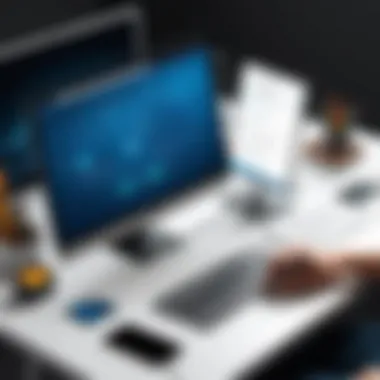

Challenges and Solutions in Integration
Integrating various tools and platforms is crucial for the optimal functioning of Airmeet. Challenges in integration can significantly impact user experience and efficiency during virtual events. However, addressing these issues is equally important, as it can lead to increased engagement and smoother operations. Understanding these challenges allows businesses to implement better solutions, leading to overall improvement in their virtual event strategy.
Common Technical Issues
Several common technical issues can arise during the integration process. These often include:
- Compatibility Problems: Not all software solutions are designed to work together seamlessly. This may result in functionalities not performing as expected.
- API Limitations: Each integration relies heavily on APIs (Application Programming Interfaces). If an API is outdated or poorly documented, it can lead to significant difficulties in implementation.
- Data Sync Issues: Issues regarding the synchronization of data between different platforms can occur. This might lead to discrepancies in attendee information, which undermines effective communication.
- Network Connectivity: A stable internet connection is essential. Intermittent connectivity can disrupt integrations, especially during live events.
Addressing these issues is vital. Organizations must prioritize conducting rigorous testing of integrations before the event. This helps identify potential conflicts and offers time to troubleshoot before going live.
Best Practices for Seamless Integration
To ensure a smooth integration process, several best practices should be implemented:
- Conduct Thorough Research: Before choosing integrations, businesses must evaluate how well different platforms work together. This includes checking for compatibility and reading reviews from users who have implemented similar integrations.
- Utilize Professional Assistance: Where necessary, consulting with integration professionals can provide substantial help. They can offer insights regarding best practices and avoid common pitfalls in integrations.
- Regular Testing: Conduct testing during various stages of the integration process, ensuring that any issues are caught early. This should begin in the development phase and carry through to pre-event testing.
- Keep Documentation Handy: Clear and accessible documentation on all tools involved aids troubleshooting and onboarding of new team members.
- Incorporate Feedback Loops: After events, gathering feedback from users can highlight integration challenges that might not have been evident otherwise. This feedback is essential for continuous improvement.
"Successful integration requires a proactive approach to avoid pitfalls that can disrupt the user experience during important virtual events."
Implementing these best practices will not only minimize the challenges but also enhance the overall functionality of Airmeet integrations. Therefore, the effort put into resolving these issues pays off by fostering an organized and efficient virtual environment for all participants.
Future Trends of Airmeet Integrations
The landscape of virtual events is rapidly evolving. As technology advances, so do the integrations that enhance user experience. This section examines the future trends of Airmeet integrations. It highlights the importance of anticipating these trends in order to maximize engagement and streamline virtual event management.
Incorporating future trends will provide various benefits, including improved interactivity, better data analytics, and enhanced customization options. Understanding these upcoming elements is crucial for any organization aiming to remain competitive in the digital event space. As companies look for ways to increase audience engagement and satisfaction, being aware of trends can guide strategic planning.
Upcoming Features and Enhancements
Airmeet continually works to enhance its platform. Some of the upcoming features include improved API integrations and real-time analytics capabilities. These integrations allow smoother communication with third-party applications, providing a seamless user experience during events.
Furthermore, enhancements in user interface will focus on usability. A more intuitive design means that attendees can navigate events without confusion. Collaboration with feedback from users helps shape these developments.
In addition, there are plans for more dynamic content tools. This allows event organizers to present content in innovative ways, ensuring that information is engaging and clear. The addition of enhanced networking opportunities should also be noted.
Predictions for Virtual Event Technologies
As virtual events become more prevalent, certain predictions can be made for future technologies.
- Increased Use of AI: Artificial Intelligence will play a significant role in personalizing event experiences based on user behavior and preferences.
- More Interactive Formats: Expect a rise in hybrid models that combine in-person and virtual participation. These formats will likely use advanced technology to create an integrated experience for all attendees.
- Focus on Security: As events go digital, ensuring data privacy and security will become paramount. Virtual platforms will need to implement robust measures to protect user information.
- Greater Integration of AR and VR: Augmented Reality and Virtual Reality are anticipated to reshape event experiences, making them more immersive and engaging for participants.
Culmination and Recommendations
The section of conclusion and recommendations is crucial in bringing final insights and practical steps to the forefront for readers. It encapsulates the findings and delivers actionable insights based on the previous discussions. By summarizing the key points, this section allows readers to walk away with a clear understanding of how to leverage Airmeet integrations effectively.
Importance of Conclusions: After exploring the depth of Airmeet integrations, conclusions not only highlight core aspects but also validate the need for these tools in enhancing virtual events. It connects theory to practice, showing how to apply what has been learned.
Recommendations offer practical guidance that can help users implement these integrations wisely. These are not just suggestions but rather strategic pathways to maximize the benefits from Airmeet's capabilities, thus improving overall user experience.
"A good conclusion is like the final notes of a symphony, tying everything together smoothly and leaving a lasting impression."
Summary of Key Findings
The exploration of Airmeet integrations reveals several critical insights:
- Diverse integrations significantly enhance user engagement during virtual events.
- Collaboration tools, such as Slack and Trello, are indispensable for seamless communication and project management amid live events.
- The technical landscape requires familiarity with specific requirements to ensure smooth integration processes.
- Companies benefit from tailored integration options that align with their specific business needs.
- Industry-specific applications demonstrate the versatility of Airmeet integrations across various sectors.
These findings underscore the essential role of integrations in optimizing virtual engagements. They reflect real-world applications and strengthen the argument for integrated virtual event solutions.
Strategic Recommendations for Users
To truly harness the power of Airmeet integrations, consider the following strategic recommendations:
- Conduct a needs assessment: Identify the specific tools and features that align with your operational goals. Analyze which integrations would create the most value.
- Stay updated with new features and enhancements in Airmeet. Regularly check for updates and announcements to utilize the latest functionalities.
- Invest in training sessions for your team. Ensure everyone is familiar with the integrations to maximize their potential during events.
- Test integrations before events. Conduct thorough tests to troubleshoot and eliminate possible technical issues. Doing so will lead to a smoother execution.
- Evaluate integration performance through data analysis post-event. Measure engagement metrics and feedback to understand which tools are most effective.
These strategies will guide users in optimizing their usage of integrations, ultimately leading to improved satisfaction and engagement during virtual events.



