Annual Cost of Squarespace: Detailed Analysis


Intro
Squarespace is often a preferred choice for many individuals and businesses looking to establish their online presence. With its user-friendly interface and aesthetically appealing templates, it attracts various users from small businesses to large organizations. However, before commiting to the platform, it is crucial to understand the associated annual costs, which can vary significantly depending on selected plans and additional features.
This article aims to provide an in-depth exploration of the financial commitment required when using Squarespace. By analyzing the pricing structure and digging into the value the platform provides, individuals can make informed decisions aligned with their specific needs.
Key Features and Benefits
Overview of Features
Squarespace provides a wide array of features to users. Some key functionalities include:
- Drag-and-Drop Editor: This allows users to build websites easily and customize layouts without coding knowledge.
- Responsive Design: All templates are optimized for mobile devices, ensuring good user experiences across platforms.
- SEO Tools: Built-in SEO functionality helps to improve search engine visibility, aiding users in reaching their target audiences effectively.
- E-Commerce Capabilities: For business owners, Squarespace offers robust e-commerce options, enabling integrated payment processing and inventory management.
Benefits to Users
Using Squarespace comes with a variety of benefits:
- Time-Saving: The intuitive platform reduces the time needed to build and launch a website.
- Support Resources: Users have access to 24/7 customer support and extensive documentation, helping to resolve issues quickly.
- Security Features: With secure hosting, SSL certificates are included, ensuring that transactions and data are protected.
- Growth Potential: As businesses scale, Squarespace offers various upgrade options without the need for significant redesigns.
Understanding the full range of features and benefits can significantly enhance the website's effectiveness in achieving business goals.
Comparison with Alternatives
When assessing Squarespace, it is essential to consider how it compares to other website-building platforms. By examining features and pricing, a clearer picture of its value emerges.
Head-to-Head Feature Analysis
In comparison with platforms such as Wix and WordPress, Squarespace maintains a reputation for high-quality design and ease of use. However, alternatives may provide more extensive third-party integrations or customization options.
Pricing Comparison
Squarespace pricing is competitive, with several plans available:
- Personal Plan: Basic features for small sites, costing around $16 per month.
- Business Plan: Includes advanced features and e-commerce capabilities at about $26 per month.
- Basic Commerce Plan: Targeted at serious sellers for approximately $30 per month.
- Advanced Commerce Plan: Full e-commerce features at about $46 per month.
Users should weigh these costs against the value provided and the specific needs of their business.
Understanding the financial obligations and potential return on investment from using Squarespace is essential for any business or individual considering this platform. This guide will explore various aspects of the anticipated annual expenses.
Intro to Squarespace Pricing
Understanding the annual costs of using Squarespace is crucial for businesses and individuals alike. It is a decision-making element that influences not only budget planning but also the platform’s suitability for specific needs. Pricing affects the choice of plan and additional features which might be essential for effective website management. Knowledge of the structure can lead to better financial alignment with the goals of the user.
Squarespace offers various plans targeting different audiences, from personal users to e-commerce businesses. The implications of choosing one plan over another may affect functionality, design capabilities, and ultimately how one’s brand presents itself online. Understanding the pricing model can help users avoid unnecessary expenses and leverage features that matter.
Higher costs do not always equate to better value. Analysing the breakdown of how these costs are structured reveals much about what you need. At the same time, grasping the historical context of Squarespace pricing changes will provide insights into usage trends and the rationale behind the current costs.
Understanding the Pricing Model
Squarespace employs a tiered pricing model, encompassing various plans tailored for different user needs. The available plans include Personal, Business, Basic Commerce, and Advanced Commerce. Each offers features that cater to distinctive requirements such as e-commerce capabilities or advanced analytics.

- Personal Plan: Aimed at individuals wanting a simple web presence. Offers basic features suitable for showcasing portfolios or blogs.
- Business Plan: Provides more professional features, including promotional pop-ups and advanced metrics.
- Basic Commerce Plan: Designed for businesses focusing on online sales with essential e-commerce functionalities.
- Advanced Commerce Plan: Offers all the tools needed for larger operations and advanced transaction capabilities.
The subscription fee varies based on the plan chosen and can be billed annually or monthly. This flexibility allows users to decide what best suits their cash flow and operational strategy.
Historical Context of Pricing Changes
To appreciate the current pricing model, one must consider the historical context of Squarespace's pricing changes. Initially, Squarespace set a straightforward fee structure that was appealing to entry-level users. However, as its features evolved, the costs were adjusted to reflect enhanced functionalities, better design tools, and robust support.
Over the years, users have seen price increases as well as the introduction of new plans aligning with market demands. For example, when Squarespace expanded its e-commerce capabilities, it released more specialized plans accommodating businesses needing advanced options.
Recognizing these shifts can assist users in understanding whether current pricing aligns with what they are willing to invest for the features they require.
Detailed Overview of Squarespace Plans
Understanding Squarespace's various plans is essential for potential users, as each plan offers different features and benefits tailored to unique needs. This breakdown helps businesses and individuals assess which plan aligns best with their goals and budget. A comprehensive overview not only facilitates informed decision-making but also ensures that users do not overpay for features they might not require.
Personal Plan Analysis
The Personal Plan serves as the most basic offering from Squarespace. It is designed for individuals or small businesses that need a simple online presence. This plan provides essential features such as unlimited bandwidth and storage, which are vital for businesses that anticipate growth. Users enjoy access to templates that are customizable, enhancing the visual appeal of their websites. However, it's important to note that this plan does not include e-commerce capabilities, making it less suitable for businesses looking to sell online.
A standout feature of the Personal Plan is the ability to connect a custom domain, further reinforcing the professional image of the brand. The cost, while competitive, is a crucial aspect. Users should weigh their need for basic functionalities against their budget constraints.
Business Plan Overview
The Business Plan represents a step up from the Personal Plan, catering to small to medium-sized businesses. It introduces e-commerce capabilities, allowing businesses to sell products directly from their sites. Users can access more advanced features, such as promotional pop-ups, and a powerful marketing suite to help boost visibility. The Business Plan also eliminates transaction fees on sales, which significantly increases profit margins for businesses.
Customization options expand, giving users the flexibility to tailor their websites fully to their brand identity. However, it comes at a higher cost than the Personal Plan, so evaluation of revenue expectations versus the additional expense is vital.
Basic Commerce Plan Review
The Basic Commerce Plan is ideal for businesses seeking to establish a more robust e-commerce presence. This plan includes all the features of the Business Plan, but adds critical functionalities specifically for online selling. Users benefit from advanced product features, including inventory management and the ability to offer discounts.
Moreover, this plan does not charge transaction fees for sales, enabling businesses to keep more of their earnings. Users may also set up customer accounts, which can improve user experience and encourage repeat sales. As e-commerce continues to grow, the Basic Commerce Plan may prove to be a wise investment for growth-minded businesses.
Advanced Commerce Plan Insights
The Advanced Commerce Plan is tailored for businesses that require comprehensive e-commerce solutions. This plan encompasses everything from the Basic Commerce Plan while adding features such as abandoned cart recovery, which can significantly enhance sales conversions. It also offers advanced shipping options and the ability to sell subscriptions, catering to diverse business models.
While priced higher, the features within this plan can yield substantial returns, especially for businesses with advanced online selling strategies. The absence of transaction fees continues, making it attractive for serious online retailers. Users intending to maximize their e-commerce capabilities may find this plan aligns perfectly with their objectives.
In summary, selecting the right Squarespace plan requires a detailed analysis of business needs, growth projections, and financial considerations. Each plan serves distinct functions, and understanding these differences can significantly impact the success of an online presence.
Cost Comparisons Across Different Platforms
The decision to choose Squarespace for website creation often requires a comparative analysis of its costs against those of other platforms. Evaluating pricing structures is crucial for users who seek to optimize their financial expenditure while attaining essential features. By understanding the cost spectrum, users can make informed choices that align with their business objectives.
- Comparative analysis allows potential users to assess the features and services offered by competing platforms, revealing whether Squarespace provides good value.
- Weighing the pros and cons of each service helps in understanding the overall cost-effectiveness of a website solution.
- Different platforms cater to varying audiences with unique requirements; therefore, comparisons can highlight the most suitable choice for specific needs.
Comparative Analysis with WordPress
WordPress is a powerful contender. It is widely recognized for its flexibility and extensive plugin ecosystem. While the platform itself is free, costs can accumulate due to several factors:


- Hosting Fees: Unlike Squarespace's all-inclusive pricing, WordPress requires users to find and pay for hosting.
- Premium Themes and Plugins: Investing in quality design and added functionalities can lead to substantial expenses.
- Maintenance and Security: Users might need to pay for ongoing maintenance or security solutions to keep their websites safe.
Overall, while WordPress can potentially be more adaptable to user needs, the expenses can vary widely based on the functionality required.
Contrasting with Wix Pricing
Wix is another popular website-building platform that often presents itself as a user-friendly alternative to Squarespace. A closer look at pricing reveals distinct features:
- Pricing Structure: Wix offers a tiered pricing model, where each plan comes with its own limitations, often requiring upgrades for full functionality. Squarespace, on the other hand, is known for more comprehensive plans that integrate hosting and templates.
- Ease of Use: Both platforms are designed with user-friendliness in mind. However, Wix's free plan includes ads and lacks advanced features, which can turn into costs if users want to eliminate ads.
In summary, while Wix may appear cheaper at first, additional expenses for upgrades and advertising removal can quickly add up, creating a situation where Squarespace might provide better overall pricing for features.
Squarespace vs. Shopify Cost Effectiveness
When evaluating Squarespace against Shopify, especially for e-commerce purposes, the cost effectiveness becomes a vital consideration. While both platforms serve distinct needs, each possesses unique pricing implications:
- Service Focus: Shopify is mainly geared towards e-commerce. Squarespace also supports e-commerce but provides additional features suitable for portfolios, blogs, and business sites. Depending on the type of website, Squarespace may present a more cost-friendly option.
- Monthly Fees: Shopify has a subscription model with additional transaction fees that could increase as sales volume grows. In contrast, Squarespace encapsulates all necessary services into a set monthly fee that simplifies budgeting for users.
In essence, the ultimate cost-effectiveness will depend on user needs. If the primary function is e-commerce, Shopify might seem more appealing at first until transaction fees and add-ons come into play. Squarespace's straightforward pricing structure often aids in delivering a clear value proposition.
Additional Costs Beyond Subscription Fees
When evaluating the overall expenses of using Squarespace, it is critical to consider costs beyond the basic subscription fees. Understanding these additional costs can lead to a clearer financial picture for businesses and individuals, allowing for better budgeting and financial planning. This section covers three main areas: domain registration expenses, ecommerce transaction fees, and the potential costs associated with custom integrations. By detailing these elements, users can make informed decisions regarding their Squarespace investment.
Domain Registration Expenses
Domain registration is often a hidden cost that users may overlook when signing up for Squarespace. A custom domain not only enhances a brand's professionalism but also improves SEO performance. While Squarespace offers a free domain for the first year with some plans, renewal fees apply after that period. These renewal costs can vary depending on the domain extension (.com, .net, etc.) and provider. Additionally, if users choose to register their domain with a third-party provider, they might incur extra fees related to domain privacy or security features.
Overall, businesses should budget for these annual registration fees and consider potential increases in costs when renewing their domains. Furthermore, secure domain registrations can include privacy protections that shield the owner's information from public view, adding yet another layer of expense to consider.
E-commerce Transaction Fees
For businesses that plan to sell products or services through their Squarespace website, it is important to factor in e-commerce transaction fees. Squarespace applies a transaction fee for sales under the Business plan. Specifically, businesses may see a fee of up to 3% deducted from each sale. This can significantly affect profitability, especially for smaller operations or those with thin margins.
If users choose the Basic or Advanced Commerce plans, they can avoid these fees, which makes those options more appealing for businesses fully engaged in e-commerce. However, the higher monthly costs associated with these plans must also be weighed against anticipated sales volume. In summary, it is vital for e-commerce businesses to calculate how transaction fees may impact their bottom line and select a plan that aligns with their business goals.
Cost of Custom Integrations
Squarespace provides a range of built-in features, yet many users may find the need to implement custom integrations to meet specific requirements. Custom integrations often involve using third-party services or additional plugins, which can lead to further costs. For instance, users may want to incorporate a specialized payment system or marketing tools like Mailchimp or Zapier to enhance their site functionality.
These integrations often come with subscription costs of their own or, in some cases, require hiring a developer for initial set-up. Depending on the complexity of the integrations, these costs can accumulate and should be planned for when deciding on the budget for using Squarespace.
Evaluating the Value Proposition of Squarespace
Analyzing the value proposition of Squarespace is critical for anyone considering it as a platform for their website. It helps potential users understand what they are actually paying for and whether those features align with their specific needs. In the context of website development, it is essential to weigh both tangible and intangible benefits against the initial and recurrent costs.
This evaluation encompasses several key elements, including the features offered, the overall user experience, and customer support aspects. These factors not only affect day-to-day operations but also influence long-term satisfaction and usability.
Key Features Justifying Costs
Squarespace has developed a reputation for providing a suite of powerful features that often justify the price for users. These features include built-in e-commerce tools, responsive design, and various templates that appeal to both novices and experienced users.


- E-commerce Capabilities: Businesses can create an online store easily, integrating payments and managing inventory without the need for third-party apps.
- Template Variety: The platform offers a wide range of aesthetic, professionally designed templates that allow users to create visually striking websites. This is particularly beneficial for those without a background in design.
- SEO Optimization: Built-in tools assist users in optimizing their sites for search engines. This is crucial for driving traffic and ensuring visibility.
- User-friendly Interface: The drag-and-drop functionality simplifies the customization process, making it accessible for individuals without technical skills.
These features come at a premium, making it essential to decide if they align with the user’s objectives.
User Experience Factors
User experience plays a significant role in determining the overall value of Squarespace. The intuitive interface and seamless integration of tools can enhance site management efficiency.
- Interface Usability: The clear structure helps users navigate through various functionalities without becoming overwhelmed. New users can quickly learn how to create and manage their site without extensive training.
- Mobile Responsiveness: Squarespace's mobile-optimized templates ensure that websites display well across devices. This is increasingly important as mobile traffic grows.
- Customization Options: While offering user-friendly tools, Squarespace also provides advanced options for more tech-savvy users. This balance can keep all users engaged, whether they desire simplicity or complexity in their design.
Customer Support Considerations
Customer support adds another layer to Squarespace's value proposition. Quality support can save time and frustration, especially for those unfamiliar with web development processes.
- 24/7 Availability: Squarespace offers round-the-clock support through various channels, including email and live chat. This can be a considerable advantage for businesses that may encounter issues outside regular hours.
- Knowledge Base and Community Forum: Users also benefit from an extensive library of articles and a community forum where they can seek advice from others. This resource can empower users to troubleshoot issues independently.
- Personalized Assistance: For advanced users, Squarespace provides options for personalized support, ensuring that even complicated issues can be resolved efficiently.
In summary, evaluating the value proposition of Squarespace involves a thorough examination of its features, user experience, and customer support. Understanding these components can significantly influence a user's decision-making process, helping them gauge whether the investment aligns with their requirements and long-term goals.
Real-user Perspectives on Costs and Benefits
Understanding real-user experiences is essential when evaluating the overall value of a platform like Squarespace. Users offer insights that extend beyond pricing and technical specifications. Their experiences highlight unique aspects of Squarespace that potential subscribers may not consider at first glance. The feedback often includes elements such as ease of use, the quality of features, and how well Squarespace meets specific needs.
Real-user perspectives also serve as a reality check against marketing claims. While promotional materials may emphasize features, it is user testimonials that reveal the platform's practicality in real-world applications. Customers can share their satisfaction levels and specific instances of frustration, thereby providing future users with a more balanced view.
Case Studies of Various Users
Various user cases illustrate the flexibility of Squarespace for different types of businesses and personal projects. For instance, a small floral shop found Squarespace incredibly easy to set up. The owner, who lacked technical skills, appreciated the drag-and-drop interface. This owner stated that the ability to customize their website without any coding knowledge was pivotal in establishing a solid online presence.
In contrast, a mid-sized e-commerce business had a specifically different experience. They reported adjustable subscription costs with the Advanced Commerce Plan. In their case, integrating payment solutions and managing inventory were crucial features. The owner noted that while the monthly fees were higher, they justified the investment due to increased sales through their online store.
Businesses with varied needs benefit differently from Squarespace's range of plans. These real-world examples demonstrate how customers assess value based not solely on cost, but on performance and results.
Getting Value for Money: User Testimonials
User testimonials provide qualitative data that often paint a clearer picture than numbers alone. A freelance graphic designer shared her positive experience, emphasizing the portfolio features and built-in templates as valuable aspects. She stated, "It saves me so much time. I can focus on my work, not building a website." This highlights that simplicity in design can translate to financial savings for freelancers who spend less time managing their site.
On the contrary, a photographer expressed concerns about customization limitations. He noted, "For unique styling, I felt restricted. After the initial investment, I still needed to hire someone to make alterations." This individual's experience presents a critical viewpoint that emphasizes the need for potential buyers to evaluate how their specific creative style aligns with the limitations of available templates.
Understanding users' financial evaluations will bring clarity to possible long-term investments versus short-term savings. The comments from these reviews underline the importance of assessing personal requirements against Squarespace's features.
Ending: Is Squarespace Worth the Cost?
Evaluating the worth of Squarespace is significant in guiding prospective users in their decision-making process. This conclusion brings together various aspects, assessing both the financial and functional aspects of the platform. Given the investment involved, it is critical for individuals and businesses to discern if the features of Squarespace genuinely align with their needs.
In the initial sections of this article, we examined the diverse pricing plans offered by Squarespace, the underlying rationale of their costs, and the multitude of additional expenses. The analysis has outlined that the value of Squarespace does not merely stem from its price tags, but rather from the overall package—a cohesive ecosystem that includes user-friendly design tools, e-commerce functionality, and reliable support.
Summary of Key Insights
- Pricing Model: Squarespace offers four distinct plans, catering to a range of users from hobbyists to serious businesses. Each plan's features can justify its cost, but understanding specific needs is essential.
- Comparison with Other Platforms: While Squarespace might not be the cheapest option, its performance in key areas like design quality, customer support, and integrated features provides strong competitive advantages over platforms like WordPress and Wix.
- Additional Costs: Beyond the subscription fees, expenses like domain registration and e-commerce transaction fees must be taken into account when evaluating the total cost. These can impact the overall financial commitment.
- Customer Experiences: User testimonials and case studies reveal varied satisfaction levels, with many noting exceptional ease of use and design capabilities, which could validate the investment.
"We found that while the costs were substantial, the ease of website creation and management made it worthwhile for our brand."
Final Recommendations for Potential Users
Before committing to Squarespace, potential users should consider the following:
- Assess Your Needs: Align your choice of plan with your business goals. If e-commerce is a priority, the Basic or Advanced Commerce plans might be more suited.
- Budgeting for Extra Costs: Factor in all potential extra costs, including domain expenses and payment processing fees. A comprehensive budget will minimize surprises.
- Try Before Committing: Utilize the free trial offered by Squarespace to explore its features firsthand. This experience can help in making a more informed decision.
- Evaluate Support Options: Consider what level of support you may require. Squarespace's customer service may be a deciding factor if you anticipate needing help during setup.



