Top Payroll Software Solutions to Consider in the UK


Intro
Navigating the intricate landscape of payroll software in the UK can feel like trying to find a needle in a haystack. With a wide array of options available, it’s essential for businesses, both big and small, to get a grip on what features and functionalities matter most. A payroll system is more than just a tool; it impacts your organization’s efficiency, compliance, and overall employee satisfaction. Many software solutions now offer robust capabilities that cater to various operational needs and sizes, but how does one sift through them to find the best fit?
This guide aims to shed light on the myriad of payroll software options available in the UK, emphasizing the crucial attributes you should look at when making a choice. From compliance capabilities to integration with existing systems, we’ll delve into the specifics to make your search a little smoother.
Key Features and Benefits
Overview of Features
When evaluating payroll software, focusing on key features is paramount. Here’s a brief rundown of must-have functionalities:
- Automatic Calculations: Many platforms auto-calculate salaries, tax deductions, and overtime, thus reducing errors.
- Compliance Management: Staying compliant with UK regulations is non-negotiable. Good payroll software helps ensure adherence to tax codes and employment laws.
- User-Friendly Interface: An intuitive design allows users to navigate easily, minimizing training time.
- Custom Reporting: Tailored reports help you analyze payroll data for better insights.
- Employee Self-Service: Employees can access their payslips and personal information, reducing administration burden.
Benefits to Users
The advantages of well-chosen software can't be overstated. Users can expect various benefits:
- Time Efficiency: Automated processes save valuable hours, allowing teams to focus on strategic tasks rather than manual entries.
- Cost-Effectiveness: Error reduction translates into financial savings.
- Enhanced Security: Safeguarding sensitive payroll information is a priority. Most systems offer robust security measures.
- Flexibility: Many payroll solutions allow for scalability, meaning they can grow alongside your business needs.
"Choosing the right payroll software is like selecting a team player—it's all about ensuring smooth operations and clear communication."
Comparison with Alternatives
Head-to-Head Feature Analysis
When examining payroll solutions, comparing their features side-by-side can clear up the murky waters. Let’s consider a few popular players in the market:
- Sage Business Cloud Payroll: Known for its custom reporting and extensive support, it’s a solid choice for small to medium businesses.
- Xero Payroll: Offers seamless integration with accounting features, making it a favorite among small business owners.
- QuickBooks Payroll: Its all-in-one approach appeals to companies looking for integrated solutions, but it may be overkill for smaller operations.
Pricing Comparison
Pricing models can significantly influence your decision. Below are some pricing insights (note that prices may vary):
- Sage: Starting around £15/month for the basic plan.
- Xero: Typically around £10/month per employee for payroll add-ons.
- QuickBooks: Basic pricing at £20/month + additional fees per employee.
Consider the pricing structure in conjunction with the features offered. Sometimes, a lower cost solution may provide insufficient functionality.
Intro to Payroll Software
In the ever-evolving landscape of business operations, the role of payroll software is pivotal. It’s not just a tool; it’s a backbone supporting both financial accuracy and employee satisfaction. With the growing complexity of regulations and the need for precise financial reporting, companies find themselves relying heavily on robust payroll systems. Understanding the nuances of payroll software is essential for businesses aiming to streamline operations and enhance compliance with laws and regulations.
Defining Payroll Software
Payroll software encompasses various applications designed to manage a company’s employee payment systems. These tools calculate wages, withhold taxes, and ensure compliance with local labor laws. In essence, it simplifies what is often a convoluted process. To illustrate, consider a small business using payroll software like Sage Payroll. This software can automatically adjust tax rates according to real-time regulations, reducing the risk of potential errors that could lead to hefty fines.
Implementing such software not only saves time but also promotes transparency. With easy access to payroll data, businesses can quickly address inquiries from employees regarding their payslips. This trust can foster a more engaged workforce.
Importance of Payroll in Business Operations
The significance of payroll within business operations cannot be overstated. It directly impacts employee morale and engagement. If payments are delayed or incorrect, it can lead to dissatisfaction and decreased productivity. Moreover, payroll systems contribute to compliance management. For instance, UK businesses face intricate tax obligations, including National Insurance contributions. A reliable payroll solution ensures that these are calculated and paid accurately, shielding companies from legal pitfalls.
Moreover, payroll software integrates with other business functions such as accounting and HR. This integrated approach not only boosts efficiency but also reduces the likelihood of errors that often arise from manual data entry. In a world where every second counts, automation offered by payroll software is not merely an option; it's a necessity.
"Choosing the right payroll software is like selecting a sturdy foundation for a building; it holds everything together and supports growth."
Key Features to Consider
When evaluating payroll software, understanding key features is paramount. These features not only streamline payroll processes but also ensure compliance with regulations, ultimately safeguarding your business reputation. Here's a closer look at the elements that make payroll software not just useful, but essential for both small and large enterprises.
Automation of Payroll Processes
The days of manually calculating employee wages are fast disappearing. Automation stands as a cornerstone of modern payroll systems, reducing the risk of errors through automation. Imagine a programme that calculates hours worked, deducts taxes, and pays employees—all in a single click. This efficiency allows businesses to focus more on growth and less on paperwork.
An automated payroll system can handle:
- Direct deposits to employees’ bank accounts, ensuring timely payments.
- Tax calculations that adapt to changing laws, minimizing the chance of compliance violations.
- Accrual tracking for sick leave or vacation days, which simplifies management for employees' benefits.
These features not only save time but also help keep the financial and organizational wheels of a business well-oiled.
Compliance Management
Navigating employment laws can feel like walking through a minefield. Effective payroll software is built to assist in compliance management. Certain platforms automatically update according to the latest tax regulations and labor laws, helping businesses stay out of hot water.
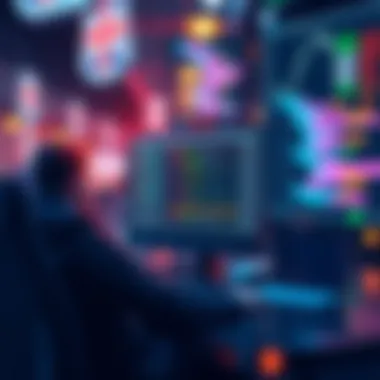
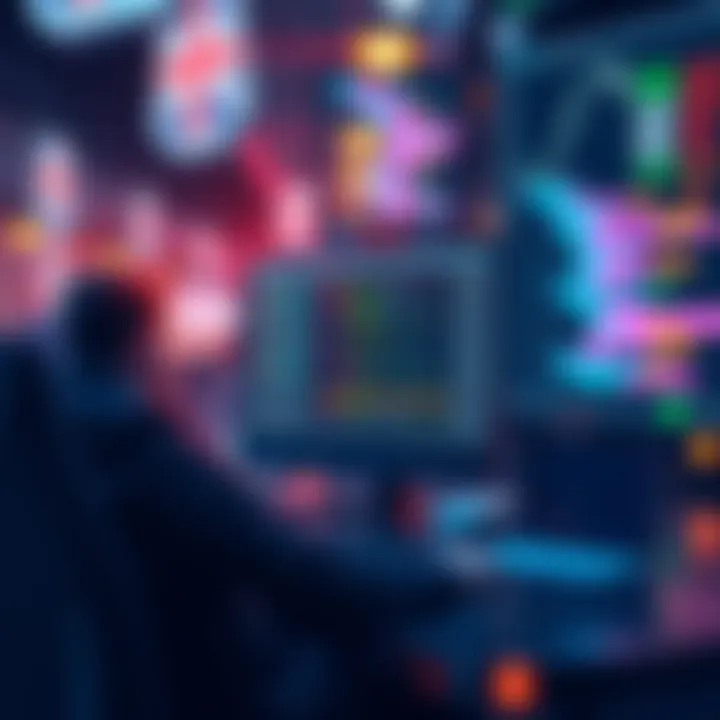
Key aspects of compliance management in payroll software include:
- Real-time updates on changing legislation. This means businesses can adjust their practices as regulations fall into place.
- Audit trails that provide insights into payroll processing and can shield your business during inspections from tax authorities.
- Document management, ensuring essential employee contracts and tax documents are securely stored and easily accessible.
User Interface and User Experience
User experience often determines how efficiently a software can be utilized. A straightforward and intuitive user interface makes it easier for payroll administrators and HR professionals to navigate the system. If the software feels overloaded or complex, it can lead to confusion and mistakes, ultimately costing time and money.
When gauging the user interface, consider:
- Menus and accessibility: Are functions easily accessible and logically organized?
- Customizable dashboards: Can users tailor their experience based on what is important to them?
- Support and documentation: Is help readily available in case of questions?
A solid user experience can translate into quicker onboarding times and fewer errors, making it a significant factor in software selection.
Integrations with Other Software
In today’s web of interconnected technologies, integration capabilities cannot be ignored. Good payroll software must interface seamlessly with other financial systems, accounting platforms, or HR tools for optimal functionality. The more integrated the system, the smoother the flow of information and the greater the overall efficiency across the organization.
Consider:
- Existing software: Determine if the payroll solution works with tools like QuickBooks, Xero, or CRM systems already in use.
- Reporting capabilities: If the software can import and export data with ease, it will make financial reporting much more efficient.
- APIs and plugins: A flexible payroll software that provides API access or supports third-party plugins can drastically increase its versatility.
In sum, these key features all contribute to a robust and efficient payroll process that can help organizations avoid pitfalls and position themselves for success.
Overview of Payroll Software in the UK
When it comes to managing a business, few tasks carry as much weight as payroll. This is where payroll software steps in, streamlining processes and ensuring both compliance and efficiency. In the UK, the landscape of payroll software is consistently evolving, making it essential for businesses, both large and small, to stay informed about current functionalities and trends.
Understanding the dynamics of payroll software can lead to better decision-making. The benefits are multi-faceted: it reduces errors, saves time, and enhances the overall employee experience by ensuring that wages are processed accurately and on time. Moreover, with the ever-increasing regulations set by the UK government, using the right software can help businesses remain compliant with all relevant laws.
One of the core elements worth noting is the integration capabilities of payroll systems. The current market offers solutions that can easily sync with accounting systems and HR tools. This prevents the need for duplicated efforts and minimizes the risk of errors that can arise from data input across multiple systems.
Market Trends and Insights
As the payroll software market in the UK grows, several trends have begun to emerge. One significant trend is the shift towards cloud-based solutions. These platforms offer flexibility and remote access, allowing businesses to manage payroll from anywhere. This trend is particularly crucial in today's climate where remote working is commonplace.
Another aspect to consider is the rising demand for real-time processing. Employees expect timely updates regarding their pay and any deductions. Software that provides real-time information not only enhances employee satisfaction but also optimizes the payroll process itself.
Data analytics is also making waves in the payroll sector. Companies leverage analytics tools to gain insights into employee performance, payroll metrics, and operational efficiencies. This kind of data can guide strategic decisions, which, at the end of the day, can affect the bottom line.
Adaptation to COVID-19 Regulations
The COVID-19 pandemic has significantly impacted how businesses operate, especially in the realm of employee management. Payroll software in the UK had to adapt rapidly to comply with various temporary regulations, such as the Coronavirus Job Retention Scheme (CJRS). This has placed additional emphasis on compliance management capabilities within payroll systems.
Business owners are now looking for software that can easily adjust to new regulations. Features that allow for seamless updates regarding government mandates are vital. Not only do businesses need to provide accurate payroll accounts, but they also have to ensure that they follow guidelines for furlough payments.
Another point to note is that the increased frequency of system updates is crucial for adapting to changes in regulations. Software vendors that prioritize these aspects can help their customers navigate a complicated legislative landscape, thus providing peace of mind to employers amidst ongoing uncertainties.
Effective payroll software is not just a financial tool; it's a resource that shapes how businesses interact with their employees during challenging times.
Top Payroll Software Solutions
When it comes to managing payroll, choosing the right software is not just a matter of convenience; it's crucial for the smooth operation of any business. The choices available today can make or break payroll efficiency, compliance adherence, and even employee satisfaction. This section puts a spotlight on some of the standout payroll software solutions that have gained traction in the UK market. Each option has its own set of features and benefits, catering to different business needs and sizes.
Sage Payroll
Key Features
Sage Payroll is often known for its robust feature set that includes things like automated tax calculations and real-time updates for employee data. One of its key characteristics is its ability to seamlessly handle statutory calculations and regulatory updates. This makes it a very favorable option in a landscape where compliance is vital. Additionally, Sage offers multi-currency and multi-site support, which is particularly advantageous for businesses that operate in various locations.
However, while it boasts many features, new users may find the initial setup intimidating due to its complexity. Users looking for straightforward, no-fuss solutions might find that the wealth of options can be overwhelming.
User Experience
In terms of user experience, Sage Payroll has received mixed reviews. On one hand, it offers a wealth of resources including tutorials and customer support. On the other hand, some users report that the interface can be somewhat outdated and less intuitive compared to its competitors. This may lead to a steeper learning curve for new users. The ability to customize dashboards does allow for improving user satisfaction to a degree, but still, it may not be as user-friendly as one might desire, especially for those less tech-savvy.
Pricing Model
Sage Payroll operates on a subscription model. The pricing structure can vary significantly depending on the number of employees and the specific features selected. While this offers flexibility, it can also lead to higher costs for businesses as they scale up. Furthermore, potential users should take into account that there may be additional costs for extra features or support, which can add up. Ultimately, users will need to weigh the pricing against the features they find essential for their needs.
Xero Payroll
Key Features
Xero Payroll shines in its simplicity and seamless integration with various accounting systems. The emphasis on user-friendliness, with features like automatic tax calculations and employee self-service portals, is noteworthy. This means employees can access payslips and other payroll-related data without having to navigate through complex systems, which many will find beneficial.

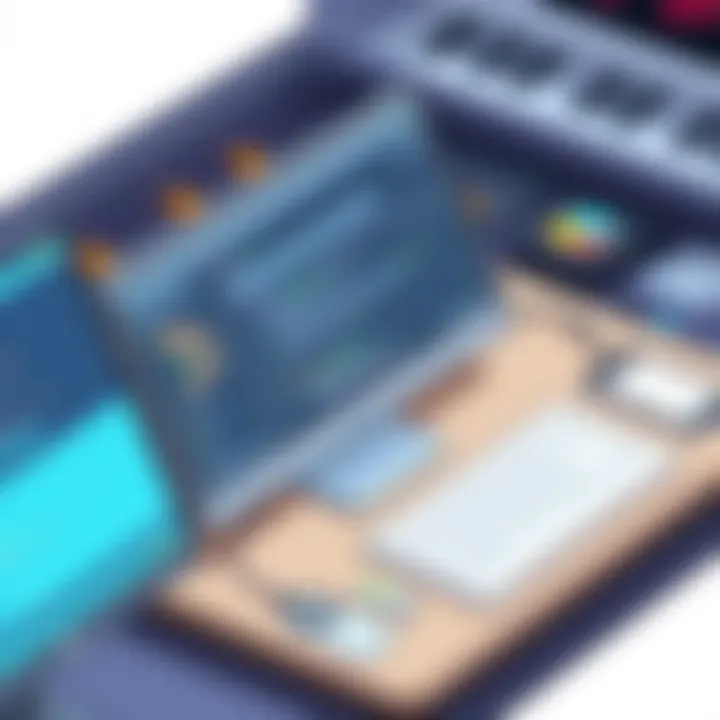
Unique to Xero is its mobile accessibility, allowing management tasks to be done on-the-go. However, smaller businesses might find that certain features which are crucial are locked behind higher pricing tiers.
User Experience
When discussing user experience, Xero has made its mark as one of the more intuitive options available. Users have highlighted the clean interface that makes navigation straightforward. The customer support is also seen as quite responsive, providing help when needed. Yet, the mobile application does pose its own set of challenges; some users have pointed out bugs that can disrupt their workflow, which may frustrate those who rely on it heavily.
Pricing Model
Xero follows a tiered pricing model that is dependent on the number of employees. This makes it budget-friendly for small businesses but could become pricey for larger teams. While the base pricing is quite competitive, it’s essential for businesses to examine the added costs for features that might be necessary as they grow. Flexibility is there, but so is the potential for higher costs down the line.
QuickBooks Payroll
Key Features
QuickBooks Payroll offers a comprehensive feature suite that includes payroll tax calculations, direct deposit options, and easy employee tracking. It emphasizes compliance, which is vital for businesses in an ever-changing regulatory environment. One standout feature is its robust reporting capabilities—users can generate various payroll reports that provide valuable insights.
However, it can also be overkill for very small businesses. Not every user may need the extensive features available, making it hard to justify the investment for some.
User Experience
The user experience with QuickBooks is often praised for its clean layout and accessibility. It is designed in a way that appeals to users at all levels of tech-savviness. The support options are plentiful, which is a bonus for newcomers who may need additional assistance. On the flip side, performance issues during peak times have been flagged by some users, which can hinder the efficiency of operations when the software is under heavy load.
Pricing Model
QuickBooks Payroll typically has a competitive pricing model that is tiered based on employee count and included services. A unique point is its option for monthly subscription pricing, providing businesses with flexibility. However, add-ons can alter the price significantly, so awareness of each unit's cost is essential for budgeting purposes.
ADP Payroll
Key Features
ADP Payroll is often lauded for its all-encompassing payroll solutions tailored for businesses of various sizes. Key features include automated payroll processing, detailed reporting, and advanced compliance tools. One defining characteristic that sets ADP apart is its wealth of customizable options, which allow companies to tailor the software to their specific operational needs.
That said, this level of customization may lead to a more intricate setup process, potentially daunting for some users.
User Experience
Users frequently note that the learning curve for ADP can be steep. While it provides immense capabilities, the intricacies of navigating them may be challenging for new users. The user interface has improved over the years but still presents a level of complexity that can be unwelcome for small businesses looking for a straightforward solution. Support services are available, but feedback has been mixed regarding responsiveness.
Pricing Model
ADP’s pricing models are not universally transparent, often requiring users to consult with sales representatives. Generally, it operates based on a per-employee-per-month pricing structure, which can become a strain for rapidly growing businesses. The investment is justified in terms of features, but businesses should be careful to assess their needs accurately to avoid unnecessary costs.
FreeAgent Payroll
Key Features
FreeAgent Payroll offers a fresh approach catered more towards freelancers and small enterprises. Its features include simple invoice creation, easy profit tracking, and payroll integration with HMRC. One standout feature is the user-friendly approach that encourages financial literacy amongst its users, which perfectly complements its simplicity in handling payroll.
However, it might lack the depth of features larger businesses need, making it more of a niche offering.
User Experience
The user experience with FreeAgent is often reported to be intuitive and straightforward. Its unique selling point is the educational aspect—many users feel they understand their financial data better because of the way FreeAgent presents it. Still, some might find that the limitations in features could be restrictive for businesses nearing growth.
Pricing Model
FreeAgent employs a flat monthly pricing model, which is seen as advantageous for those on smaller budgets. This simplicity can be very appealing to solo entrepreneurs. However, as their operations grow, they may find FreeAgent's limitations restrictive, prompting a need for more comprehensive software.
"Selecting the right payroll software can save you time, ensure compliance, and keep your employees satisfied. It’s not just about numbers; it’s about effective management."
Finale
Each payroll solution shines in its own right, but it is essential to select one that aligns with your business goals and operational dynamics. The increasing demands of payroll management warrant careful consideration, as the efficacy of your choices can reflect on overall organizational performance. Take the time to evaluate each software platform's features, user experiences, and pricing models to determine the best fit for your unique circumstances.
Cost Comparison
When it comes to payroll software, understanding the cost is often overlooked but ultimately crucial. The right software can streamline payroll processes and ensure compliance, but it must also fit within the budget constraints of a business. A comprehensive cost comparison is essential to help organizations weigh the benefits against the financial commitment they are willing to make. It involves analyzing not just the sticker price, but also the overall value that a specific software solution can bring.
Subscription Models
Subscription models can vary widely among different payroll software solutions, and it's essential to understand these variations. Some solutions operate on a monthly subscription basis, while others might charge an annual fee. Here are some considerations:
- Monthly vs. Annual Subscriptions: Monthly subscriptions might seem attractive due to lower immediate costs, but annual plans often come with discounts that can lead to significant savings in the long run.
- Tiered Pricing: Many software options have tiered pricing structures. These generally offer different levels of service, suitable for small businesses at one level and larger enterprises at another.
- Add-On Services: Some providers might offer a base package that does not include critical features, with add-ons available at an extra cost. This can inflate the operational expenses if users are not careful.
Understanding these models helps businesses anticipate their long-term expenses better and tailor their choices to their specific needs, ensuring they aren't caught off guard by hidden costs.


Value for Money Analysis
Evaluating the value for money is about looking beyond mere costs to consider the return on investment. The cheapest solution often isn’t the best, especially if it lacks features that could save time and resources in the long run. Here’s what to consider when assessing value for money:
- Feature Set versus Cost: Are premium features worth the added expenses? For instance, software with superior automation capabilities may justify higher costs through increased efficiency.
- User Support and Training: A product that offers excellent support can be a boon for teams, reducing downtime and improving the uptake of new software. Consider whether support costs are included in the subscription.
- Review Customer Feedback: User experiences can reveal a lot. If customers rave about the reliability of a service or its stellar customer support, it indicates that the investment could pay off.
"The greatest value comes from understanding not just what you pay, but what you get in return."
Doing a thorough comparison of costs paired with a value analysis equips businesses with the insight necessary to make informed decisions amidst a crowded marketplace.
User Experiences and Reviews
In the realm of payroll software, user experiences and reviews play a pivotal role in shaping perceptions and guiding potential buyers. For businesses, selecting the right payroll system hinges not just on features or price but also on the ease of use perceived by actual users. Positive testimonials can often validate a software's reputation while critiques highlight areas needing attention or improvement. These narratives can illuminate the practical application of software, offering insights that marketing materials might miss. When businesses sift through user reviews, they can gauge how effectively payroll software aligns with their operational realities.
Positive Feedback from Users
One of the most significant aspects of any payroll system is how users perceive its utility and effectiveness.
Many users rave about how automation features simplify otherwise tedious processes and reduce errors in payroll calculation. For instance, Sage Payroll users frequently note how its intuitive design streamlines the complexity associated with managing various employee payment structures and regulatory requirements. Feedback often highlights
the speed with which payroll can be processed, with some users expressing that they can complete the entire task in a fraction of the time taken previously.
Another common compliment revolves around customer support. Users of Xero Payroll often mention the responsiveness and professionalism of the support team, detailing experiences where their queries were resolved quickly, freeing them to focus on other vital areas of their business. It's this kind of dependable back-up that creates loyalty among users and empowers them to advocate for the software.
Some positive sentiment also centers on compliance management. Businesses face high stakes, and those using software like ADP Payroll appreciate its continuous updates that adapt to changing regulations, which ensures they remain compliant without constant monitoring. User experiences like this create trust in the software's relationship with the business.
Common Critiques
While positive feedback is important, the critiques also hold significant weight in the evaluation of payroll systems. Many users express frustration over complicated interfaces, particularly with more robust platforms that offer a wider array of functions. QuickBooks Payroll users, for example, sometimes find the learning curve steep, particularly for those who may not be tech-savvy. This challenge can lead to a disengagement from useful features, as users might not leverage them fully due to confusion or lack of confidence.
Cost is another common concern. Some businesses believe that the pricing structures of certain payroll systems, such as FreeAgent Payroll, may not reflect their actual value. Users frequently voice the need for clearer pricing models, highlighting hidden fees that were not initially apparent. This kind of negative experience can deter users from continuing with a service that they initially expected to be budget-friendly.
Lastly, integration issues often come up in reviews. Users from various platforms have mentioned that linking payroll software with their existing systems was not as seamless as marketed. Xero Payroll users, for example, reported that connecting with external applications sometimes required hurdles that were not anticipated, adding complexity to the integration process rather than the simplicity that was promised.
In summary, user experiences and reviews shine a necessary light on the functionalities of payroll software, revealing both strengths and weaknesses in a way that pure features lists cannot.
Evaluating software through the lens of user sentiment offers potential buyers valuable insights, ultimately leading to more informed choices.
Final Recommendations
When it comes to selecting the right payroll software, tying together all the threads of previous discussions is crucial. This section outlines essential recommendations, focusing on how businesses can approach their software choices effectively. Given the dynamic landscape of payroll solutions, it's vital to navigate through different options with a keen eye for features that suit specific needs.
Choosing Software Based on Business Size
Understanding the scale of your business can significantly impact your choice of payroll software. Small businesses often benefit from simpler, more streamlined platforms like FreeAgent Payroll or Xero Payroll. These solutions generally provide sufficient functionalities without the clutter and complexities frequently associated with larger software systems. It makes financial sense for startups and small enterprises not to over-invest in advanced features that may go unused. As a rule of thumb, businesses with fewer employees and less complex payroll needs should look for software that emphasizes ease of use and affordability.
On the other hand, larger organizations may require a more sophisticated payroll solution due to their intricate needs and regulatory compliance requirements. Options like Sage Payroll and ADP Payroll typically offer comprehensive tools that can handle complex tax scenarios, diverse employee classifications, and global considerations.
It's also important to engage employees in this selection process. Seeking input from various departments can yield valuable insights that reflect real-world usage and preferences. Ultimately, a successful payroll experience hinges on matching software capabilities with the unique operational demands of the business size.
Importance of Scalability
In today’s fast-paced economic environment, scalability is not just a luxury; it's a necessity. As businesses evolve, their payroll needs can shift dramatically. Whether you're planning to expand your workforce, enter new markets, or add benefits like remote work arrangements, your payroll software must be equipped to adapt accordingly.
When assessing payroll options, consider how easily the software can scale. For example, a software like QuickBooks Payroll has modular features that allow businesses to upgrade their plans without switching to an entirely different system. This adaptability can save organizations time and money in the long run.
"Choosing scalable solutions can prevent headaches down the line, ensuring that payroll grows in tandem with your business."
Moreover, scalability ties into ongoing support from the software vendor. Businesses should ensure that the vendors are willing to provide continuous updates and adaptations for evolving business needs. Engaging in this conversation early on can highlight the software's long-term viability in the ever-changing landscape of payroll management.
Ending
In the realm of payroll software, concluding insights serve to cement the knowledge gained throughout this exploration. Payroll software is not just a business expense; it's a vital component that influences operational efficiency, employee satisfaction, and compliance with legislation. Selecting the right payroll software can set a company on the path to streamlined processes and financial accuracy.
One of the primary elements underscored in this article is the need to tailor payroll software to the specific requirements of a business. Different companies, with their unique structures and sizes, have distinct payroll needs. For instance, a small startup may prioritize budget-friendly solutions with essential features, while a larger corporation may seek advanced functionalities and robust security measures.
Benefits of adopting the right payroll software are manifold. These systems not only automate repetitive tasks, reducing the risk of human error, but they also ensure compliance with constantly evolving regulations. This is particularly important in today’s environment where legal requirements can shift dramatically.
Next, it's clear that scalability remains a pertinent consideration. As businesses grow, their operational needs change, and the payroll software should evolve alongside the company. Having a solution that scales effortlessly can save time and resources in the long run.
To encapsulate the thoughts explored, businesses must prioritize not only features and cost but customer support and user experience. Robust customer service can be a game changer when navigating the complexities of payroll processing. Moreover, an intuitive interface makes day-to-day operations smoother for all involved.
In summary, an informed choice regarding payroll software leads to better management of people and funds, which ultimately frees up time and resourcefulness for a company to focus on strategic goals and growth.
Summary of Key Points
- Understanding the Landscape: Payroll software provides essential tools needed for managing payroll tasks efficiently.
- Diverse Needs: Different businesses require tailored solutions that match their unique size and operational complexity.
- Legislative Compliance: Keeping up with laws and regulations is a crucial feature of effective payroll software.
- Scalability: As companies grow, so too should their software capabilities, ensuring long-term functionality.
- User Experience: A user-friendly interface and strong customer support enhance the overall effectiveness of payroll solutions.
The Future of Payroll Software
The trajectory of payroll software points toward more integration and automation. Emerging trends suggest that artificial intelligence and machine learning will play a pivotal role. These technologies promise to optimize payroll processing further—reducing manual entry errors and improving efficiency.
Additionally, there's an increasing demand for mobile-friendly payroll solutions. As a result, businesses can expect software that allows employees to access pay stubs, tax documents, and payroll information via their smartphones. Imagining a future where payroll operations happen seamlessly, with users simply tapping on their devices, isn't far-fetched anymore.
Furthermore, cloud-based solutions have become standard practice, facilitating real-time updates and remote access. This shift not only enhances flexibility but also bolsters data security—a pressing concern amidst rising cyber threats.
In essence, as businesses navigate the future landscape shaped by technological advancements, those prioritizing innovative payroll software will likely experience significant operational advantages, ensuring they remain competitive in an ever-evolving market.



