ClickUp vs. Jira: Ultimate Project Management Showdown


Intro
In the realm of project management and collaboration tools, ClickUp and Jira stand out as frontrunners. Both platforms offer distinctive features catering to diverse needs in project management. The choice between the two can significantly impact workflow efficiency and team collaboration. This guide will thoroughly compare ClickUp and Jira, shedding light on their functionalities, ease of use, integration options, and pricing structures. By analyzing these aspects, professionals and businesses can make informed decisions based on their unique requirements.
Key Features and Benefits
Overview of Features
ClickUp is known for its versatile capabilities. It combines task management, document sharing, goal tracking, and time management into one platform. Users can customize their workspace, create templates, and automate repetitive tasks. Features like time tracking and workload management aid teams in meeting deadlines efficiently.
On the other hand, Jira focuses primarily on software development. It supports Agile methodologies, including Scrum and Kanban. The platform enables detailed tracking of issues, bugs, and project timelines. Users can customize workflows to align with their processes, ensuring adaptability to various project types.
Benefits to Users
ClickUp offers a user-friendly interface which is beneficial for teams of all sizes. Its customizable nature allows businesses to tailor the platform to their specific needs. The all-in-one functionality reduces the need for multiple tools, streamlining operations.
In contrast, Jira provides robust tracking options that are ideal for tech-focused teams. Its compatibility with Agile practices helps teams respond quickly to changes. The ability to integrate with developer tools enhances productivity, making Jira a preferred choice for software engineering teams.
Comparison with Alternatives
Head-to-Head Feature Analysis
When comparing ClickUp and Jira on features, several key differences emerge:
- User Interface: ClickUp’s intuitive design appeals to a broader audience, while Jira’s layout may seem complex to non-tech users.
- Customization: ClickUp allows extensive customization of tasks and views. Jira offers customization but is mainly tailored to software development processes.
- Task Management: ClickUp excels in task management, providing various views, including list, board, and calendar. Jira focuses on managing project progress through issue types and boards.
- Integrations: Both platforms offer integration options, but ClickUp boasts an extensive list, covering various applications. Jira integrates well with tech-oriented tools, enhancing development workflows.
Pricing Comparison
Pricing models for both tools differ markedly, catering to various business sizes:
- ClickUp offers a free tier with essential features, while premium plans are priced reasonably, accommodating small to large businesses.
- Jira provides a free version for up to 10 users and charges per user for access to its advanced features, which can add up for larger teams.
Ultimately, choosing between ClickUp and Jira hinges on the specific project needs and team dynamics, with each platform presenting unique advantages.
Overview of ClickUp and Jira
In any discussion of project management tools, ClickUp and Jira frequently emerge as leading options. Understanding these platforms is crucial for IT and software professionals, as well as businesses of varying sizes. This section lays the groundwork for a thorough comparison, illustrating how each tool can impact productivity and project tracking.
Both ClickUp and Jira cater to collaboration and task management, but they do so with distinct features and workflows. This analysis will consider how their functionalities align with different project needs, alongside their effectiveness in fostering teamwork and organization. Selecting the right tool is not merely about features; it is about understanding which platform complements a team’s unique dynamics and project requirements.
ClickUp: Key Features
ClickUp presents itself as an all-in-one solution for project management. It offers a variety of functionalities that appeal to diverse teams. Key features of ClickUp include:
- Tasks and Subtasks: Users can create tasks with multiple layers of subtasks, promoting granular control over projects.
- Custom Views: With options like List, Board, and Calendar views, teams can visualize their workflow in a manner that suits them best.
- Time Tracking: ClickUp allows for built-in time tracking, which aids in monitoring productivity more effectively.
- Goal Tracking: This feature helps in aligning tasks with overarching team goals, hence enhancing focus and accountability.
- Integrations: ClickUp integrates with various platforms such as Slack and Google Drive, which improves connectivity across tools.
This combination of features positions ClickUp as a versatile tool that can adapt to various styles of project management.
Jira: Key Features
Jira, primarily known for its use in software development, stands out through its focus on agile methodologies. Key features of Jira include:
- Agile Boards: Both Scrum and Kanban boards allow teams to visualize their workflow, making it easier to manage tasks in an agile environment.
- Issue Tracking: Jira excels in tracking bugs and issues, essential for tech teams prioritizing software quality.
- Reporting Tools: Advanced reporting features enable teams to analyze productivity and progress through detailed reports and dashboards.
- User Permissions: Jira offers robust user permission settings, allowing for detailed access controls suitable for larger teams.
- Marketplace: The Atlassian Marketplace provides numerous plugins and extensions that can enhance Jira’s core functionalities.
The strengths of Jira in project tracking and management are particularly tailored to software teams. Understanding these nuances allows organizations to select whether their needs lean towards ClickUp’s versatility or Jira’s specialized offerings.
User Interface Comparison
The user interface (UI) of a project management tool is a vital component that influences user experience and overall productivity. A well-designed UI enhances navigation, encourages effective task management, and fosters smoother collaboration among team members. In the context of ClickUp and Jira, the UI must facilitate an intuitive way for users to access features, view tasks, and interact with team members. As both tools cater to a diverse audience—ranging from small startups to large enterprises—the effectiveness of their interfaces can significantly determine which platform is more suitable for specific needs.
Navigation and Layout
When considering ClickUp and Jira, the navigation and layout play crucial roles in user engagement and efficiency.
- ClickUp boasts a streamlined design that combines various elements in a single dashboard. Users can quickly view their tasks, deadlines, and project updates without excessive clicks. The sidebar provides access to different views, such as List, Board, and Calendar. These features allow teams to choose the layout that best suits their workflow. The ease of switching between views is particularly beneficial for those who prefer different perspectives on their projects.
- Jira, on the other hand, may exhibit a steeper learning curve for new users. While its structure is robust, it can feel complex at first glance. Jira's interface is organized around projects and issues, which emphasizes its capabilities in tracking bugs and managing development workflows. New users might find the extensive features overwhelming, yet once familiarized, its layout provides powerful tools for agile project management.
In summary, while ClickUp promotes simplicity and user-friendly navigation, Jira offers depth and comprehensive options that may be slightly harder to grasp at the beginning.
Customization Options
Customization in project management tools allows organizations to tailor the interface and functionality to fit their unique workflows. This adaptability can be the deciding factor for many teams when choosing between ClickUp and Jira.
- ClickUp excels in customization. It allows users to personalize dashboards, create custom fields, and utilize the various views to present data meaningfully. Teams can define their workflows, set statuses that reflect their processes, and adjust notifications to minimize distractions. This level of flexibility empowers users to create an environment that fosters productivity according to their specific project demands.
- Jira also offers a range of customization options, primarily through its robust administration settings. Users can configure fields, screens, and workflows based on their team's requirements. While these options are extensive, setting them up often requires administrative privileges and an understanding of the underlying development processes. This may not be as accessible for all users but provides immense power for teams that require tailored solutions in their project tracking.
Customization can be a double-edged sword; too much flexibility could lead to inconsistencies if not managed well. However, both tools offer sufficient options to ensure that the UI can be optimized for various user needs in a collaborative environment.
"The user interface is not just about aesthetics; it is the framework that mediates the interaction between humans and machines. A well-structured UI promotes efficiency and productivity in project management tools."
Task Management Capabilities
Task management capabilities are central to any project management solution. They dictate not only how tasks are created, assigned, and tracked but also how effectively teams can collaborate and meet deadlines. Effective task management enhances productivity and accountability, ultimately leading to the success of projects. In this section, we will delve into how ClickUp and Jira approach task management, examining key features, usability aspects, and the overall benefits they offer to businesses and professionals.
ClickUp Task Management
ClickUp provides an expansive suite of task management features that cater to various project types and team workflows. One notable characteristic is its hierarchical structure. Users can create tasks, subtasks, and even deeper levels of tasks, allowing for complex project breakdowns. This structure promotes clarity and organization, essential for larger teams managing multiple projects simultaneously.


ClickUp supports several views for tasks, such as List, Board, and Gantt views. The versatility of these views ensures that team members can visualize their responsibilities in a way that best suits their workflow preference. Furthermore, ClickUp allows custom statuses which can be tailored to fit specific project needs. This customization empowers teams to label their task progress accurately, enhancing communication around project timelines.
Another significant feature of ClickUp is automation. Tasks can be automated to trigger specific actions based on events. For example, you can set up automation to change a task status when a deadline approaches or move completed tasks to an archive. This reduces manual work, saves time, and minimizes errors, further streamlining the project management process.
Additionally, ClickUp offers integration with several communication tools, such as Slack or Microsoft Teams, ensuring teams remain aligned on task progress and updates. Overall, the task management capabilities of ClickUp are robust, marked by flexibility, customizable features, and automation, making it well-suited for diverse project needs.
Jira Task Management
Jira, originally lauded for its bug tracking capabilities, has evolved into a comprehensive project management tool, especially for software development. Its task management features are designed to support Agile methodologies, particularly Scrum and Kanban. In Jira, tasks are generally referred to as issues, which can be categorized into various types such as bugs, stories, and tasks, adding a layer of specificity.
One of the core strengths of Jira is its ability to handle sprints. Teams can plan, track, and manage sprints effectively, making it an excellent choice for Agile teams looking to deliver incremental value. Jira's Kanban boards provide visual tracking of task progress, making it easy to see where each task stands in the workflow. The flexibility of managing tasks in these boards aids in adapting to changes quickly.
Jira also includes advanced reporting features. It offers detailed insight into team performance and project progression through various charts and dashboards. By analyzing this data, teams can identify bottlenecks and optimize their processes, an essential feature that promotes continuous improvement.
Integrating with development tools such as GitHub or Bitbucket further enhances Jira's task management capabilities. These integrations facilitate smoother collaboration between development and project management, ensuring that tasks are completed efficiently. Jira's task management system is particularly tailored for technical workflows, providing the structure and reporting needed for software development teams to excel in delivering projects.
Collaboration Features
Collaboration is a core component of any project management tool. This article emphasizes the necessity of robust collaboration features in software solutions like ClickUp and Jira. In modern work environments, especially those that are remote or hybrid, effective collaboration can lead to enhanced productivity, better communication, and improved team cohesion. Team members rely on these features to share ideas, provide feedback, and keep track of project developments in real-time.
Both ClickUp and Jira offer unique functionalities that enhance collaboration but in different ways. Therefore, understanding their specific collaboration elements can significantly influence users' choices based on the unique requirements of their teams.
Communication Tools in ClickUp
ClickUp incorporates various communication tools that promote interaction among team members. Task comments, mentions, and assignees streamline discourse directly within tasks, allowing users to convey messages without switching platforms. These features centralize communication, making it easier to track conversations related to specific tasks or projects.
Another key aspect of ClickUp's communication functionality is its integration with external communication tools. Users can connect ClickUp with Slack, Microsoft Teams, and email, which helps in maintaining consistent conversations without needing to log out of the tool.
Additionally, ClickUp provides document collaboration tools, enabling teams to work together on documents in real-time. This feature helps in reducing the hassle of document sharing and version control, fostering a more collaborative environment. The ability to link tasks to documents allows for seamless transitions between discussions and actionable items, enhancing team efforts towards shared goals.
Collaboration in Jira
Jira also prioritizes collaboration but with a distinct approach that is oriented towards software development teams. The platform's issue tracking system serves as a central hub for team communication. Teams can create issues, assign them to team members, and update their status, providing a clear overview of project tasks and responsibilities. This structure encourages collaboration by making sure everyone is aware of their duties and deadlines.
Moreover, Jira integrates well with various agile methodologies, facilitating collaborative planning through sprints and backlogs. Teams can easily hold meetings to discuss key issues and plan future work, ensuring that everyone is aligned with project goals.
Jira also offers robust reporting tools that foster collaboration. Through these tools, teams can share progress reports and analysis, which provide insights into team performance and project health. This transparency improves communication, allows for quicker decision-making, and ultimately drives better project outcomes.
"Effective collaboration fosters a culture of accountability and transparency within teams, leading to successful project delivery."
Integration with Other Tools
In the landscape of project management software, the ability to seamlessly integrate with other tools is crucial. Integrations enhance functionality by allowing teams to sync their work across various platforms. For instance, if a software solution can connect with communication tools like Slack or Google Drive, it can centralize workflows and improve collaboration. The choice between ClickUp and Jira often boils down to which integrates better with a user’s existing toolset.
When considering integration, it's essential to evaluate both the quantity and quality of available integrations. Preferences can vary widely among teams based on their individual workflows. A rich ecosystem of integrations can provide flexibility and allow companies to tailor their work environments to their needs. In the following sections, we will delve into the specific integration capabilities of ClickUp and Jira, highlighting how they meet the needs of different user groups.
ClickUp Integration Options
ClickUp offers a robust suite of integration options that cater to a diverse range of platforms. Users can connect ClickUp with over 1,000 apps through tools like Zapier. This opens possibilities for automating workflows without requiring extensive coding knowledge. Some notable integrations include:
- Slack: Facilitates real-time communication and updates directly within channels.
- Google Drive: Allows users to attach files and documents easily inside ClickUp tasks.
- GitHub: Enables software developers to link repositories and manage project details efficiently.
ClickUp also offers built-in integrations with popular software like Zoom, which allows for easy meeting scheduling directly from the platform. Such options make ClickUp appealing to teams looking for flexibility and extensive functionality. However, users should consider how often they will use these integrations to ensure they are maximizing their value.
Jira Integration Capabilities
Jira is known for its powerful integrations, particularly in the software development realm. It seamlessly connects with a variety of tools that enhance its project management capabilities. Some key integrations include:
- Bitbucket: Ideal for developers, this integration allows users to track code changes alongside project management tasks.
- Confluence: This integration promotes documentation and information sharing directly linked to project goals.
- Slack: Similar to ClickUp, Jira also offers integration with Slack to enhance team communication.
Jira's connections are particularly strong within technology and development-focused teams, reinforcing its position as a leading tool in the agile project management space. However, it's important to assess whether the default integrations meet your specific needs. Depending on the functionalities required, custom integrations may be necessary to tap into Jira's full potential.
"The ability to integrate with other tools can be a defining factor in the effectiveness of project management solutions, impacting team collaboration and productivity greatly."
In summary, both ClickUp and Jira offer valuable integration capabilities, though their strengths lie in different areas. Ultimately, the right choice will depend on the tools that align best with a team’s existing processes and workflows.
Reporting and Analytics
Reporting and analytics serve as critical components for project management tools, influencing how teams evaluate performance and make decisions. Data-driven insights can significantly enhance project outcomes. Both ClickUp and Jira provide solid reporting functionalities. However, the effectiveness of these tools hinges on the specific needs of each organization. Key elements to consider include the types of reports available, the ease of generating them, and the integration of analytics into overall project workflows. With robust reporting features, businesses can monitor progress, identify bottlenecks, and improve resource allocation.
ClickUp Reporting Features
ClickUp offers a variety of reporting features aimed at maximizing productivity. Some notable aspects include:
- Dashboards: Users can create customizable dashboards. This allows teams to visualize key metrics, including task completion rates and overall project progress, all in one place.
- Time Tracking: ClickUp includes built-in time tracking capabilities. This feature enables teams to capture the time spent on tasks, facilitating accurate reporting on resource utilization.
- Portfolio Management: The ability to manage multiple projects from a single view is a critical feature in ClickUp. Users can track statuses across projects, gaining insights into overall performance.
- Automated Reporting: With ClickUp, teams can set automated reporting schedules. This feature ensures stakeholders receive regular updates without manually generating reports.
ClickUp's approach to reporting emphasizes a user-friendly interface, making it accessible for teams who may not be data specialists.
Jira Reporting Tools
Jira provides a comprehensive suite of reporting tools designed primarily for software development projects. Key features include:
- Burndown Charts: This chart helps teams visualize sprint progress. By comparing the amount of work completed versus the amount remaining, teams can adjust their efforts accordingly.
- Custom Filters: Jira allows users to create custom filters for reports. This feature benefits those who need specific insights tailored to their unique project needs.
- Real-time Dashboards: Like ClickUp, Jira offers real-time dashboards. These dashboards help teams monitor KPIs at a glance, supporting quick decision-making.
- Integration with BI Tools: Jira can integrate with Business Intelligence tools. This flexibility allows for advanced analytics beyond the built-in reporting features, making it a powerful option for organizations looking to analyze data extensively.
"The ability to interpret data and generate actionable reports is essential in today's fast-paced business environment."
Organizations must assess these features based on their professional and consumer demands. Understanding the nuances of each tool will lead to better project management and strategic outcomes.


Pricing Structures
Understanding the pricing structures of software solutions like ClickUp and Jira is essential for businesses aiming to optimize their project management capabilities. Pricing affects not only the budget but also the overall experience while using these tools. Differentiating between cost-related factors can aid organizations in making an informed choice tailored to their specific operational needs.
In the realm of project management software, pricing typically encompasses various elements such as subscription tiers, features included at different price points, and potential hidden costs. A transparent pricing strategy can enhance the user experience, leading to greater satisfaction and retention. Conversely, poorly structured pricing can create confusion and frustration. Businesses, especially small and medium-sized ones, should weigh their budget against the features that are necessary for their workflows.
Ultimately, the right pricing structure should reflect the functionalities that any team will actually use, ensuring that no organization pays for unnecessary features. In this article, we will provide a detailed look at the pricing overview for both ClickUp and Jira, analyzing each to guide you toward an optimal decision.
ClickUp Pricing Overview
ClickUp offers a tiered pricing model which caters to various organizational needs. The model consists of several plans, starting from a free version and moving up to premium options.
- Free Plan: This plan provides basic features with limited functionalities. It is suitable for small teams or individual projects.
- Unlimited Plan: Priced affordably, this plan includes unlimited integrations and dashboards along with advanced features suitable for growing teams.
- Business Plan: This plan adds robust features, including timelines, goals, and custom fields. Ideal for larger teams managing multiple projects.
- Enterprise Plan: Tailored for large-scale businesses, it includes advanced security and administration functions.
Each plan brings specific capabilities that increase the value as businesses scale. The incremental cost is justified by additional tools that significantly improve productivity and collaboration.
Jira Pricing Overview
Jira's pricing structure is also structured around tiered plans, primarily catering to software development teams. The cost varies depending on the specific use case and the number of users.
- Free Plan: Fits small teams with a limited number of users. Provides basic functionalities.
- Standard Plan: This plan unlocks additional features, such as project tracking and an enhanced file storage capacity.
- Premium Plan: For organizations with more complex needs, the premium option includes advanced roadmaps and status reports.
- Enterprise Plan: Designed for large organizations, this plan offers advanced permissions and control, along with premium support.
Jira's pricing can be slightly higher than ClickUp's, particularly as teams require more extensive features. Organizations must critically assess their requirements against their budget to choose properly.
Target Audience Analysis
Understanding the target audience for project management tools like ClickUp and Jira is crucial. Each platform serves distinct user needs, aligning features with specific demographics. Recognizing these users helps in selecting the right tool for varied business environments.
It is also valuable to consider the different contexts in which these tools are used. Professionals, from freelancers to large teams, have different requirements based on the complexity and nature of their projects. Thus, addressing the user base of ClickUp and Jira allows for a clearer assessment of their relevance.
ClickUp for Different Users
ClickUp targets a broad user base. Its flexible design enables usage across various industries. This appeals to small businesses, medium enterprises, and even large organizations. Freelancers and individuals can also benefit from its customization options. Key strengths of ClickUp include:
- Versatile Features: Users can tailor workflows, making it suitable for diverse project types.
- Affordable Pricing: Many small businesses find ClickUp’s pricing attractive, offering robust functionality without high costs.
- Ease of Use: Designed for a wide audience, it provides an intuitive interface, making onboarding less daunting.
By catering to these audiences, ClickUp effectively addresses various project management needs, ensuring it can be utilized by many.
Jira User Demographics
Jira, in contrast, is mainly focused on software development teams, although it has expanded to broader project management functionalities. Its primary users are:
- Development Teams: Professionals engaged in software development leverage Jira’s agile methodologies.
- Technical Project Managers: These users often require deeper functionalities for complex projects, benefiting from detailed reporting and tracking capabilities.
- Large Businesses: Jira is particularly effective in environments with a higher number of users and intricate project requirements.
The community around Jira is vast. Users actively share resources and solutions, enhancing the support structure for professionals.
Both platforms serve diverse consumer bases, but understanding their primary demographics is crucial for companies looking to meet their project management needs effectively.
Strengths of ClickUp
The evaluation of ClickUp’s strengths is crucial for professionals considering a project management tool. Understanding its unique advantages can assist businesses in making informed choices that align with their operational needs. ClickUp provides various features that enhance productivity, streamline workflows, and facilitate collaboration across teams. Here is a closer look at its key strengths:
Unique Selling Points
ClickUp’s unique selling points emphasize its versatility and comprehensive functionalities. One notable aspect is its all-in-one platform approach, which reduces the need for multiple applications. This integration can significantly save time and optimize workflows. Additionally, ClickUp offers robust task management features, including custom statuses, priorities, and checklists. Users can track progress in real time, fostering accountability within teams.
Moreover, customizable dashboards allow users to personalize their experience, making navigation intuitive and efficient. The mention of rich integrations with popular tools, such as Slack and Google Drive, further enhances its appeal, offering seamless connectivity to existing workflows. The value of flexibility stands out, as teams can adjust ClickUp to align with specific project requirements.
User Satisfaction
User satisfaction plays a key role in assessing ClickUp’s effectiveness. Feedback from diverse users points to generally high levels of contentment with the platform’s functionalities. Many report that ClickUp simplifies complex processes and improves overall project visibility. This is especially critical for teams working on multifaceted projects where oversight is necessary.
Another positive aspect is the responsive customer support, which can address user inquiries and issues promptly. This resource contributes positively to the overall experience, helping users navigate challenges they may encounter using the software. However, it’s essential to acknowledge that some users express a learning curve due to ClickUp's extensive features. Despite this, many indicate that the benefits outweigh initial difficulties, leading to a more productive environment in the long run.
Strengths of Jira
Jira has carved a distinct niche in the project management realm, particularly within the software development community. Understanding its strengths is crucial for professionals aiming to optimize their workflow and enhance productivity. This section delves into the core advantages and the vibrant community support that significantly bolster Jira's position as a preferred tool for project management.
Core Advantages
One of the most notable strengths of Jira is its robust issue tracking capabilities. This feature allows teams to efficiently manage tasks, bugs, and project requirements in a centralized environment. Users can create detailed issue tickets that track the status, priority, and assignee, which facilitates streamlined workflows.
Another key advantage is the customization options available in Jira. Teams can tailor their project management processes through configurable workflows. This flexibility means that organizations can adapt the platform to fit their specific needs rather than adjusting their processes to the tool.
Moreover, Jira’s integration capabilities cannot be overlooked. The platform seamlessly connects with various tools, such as Confluence for documentation, Bitbucket for code repositories, and Slack for communication. This interoperability enhances collaboration across teams and departments, making it easier to share information and maintain transparency.
Additionally, Jira employs an Agile framework, which resonates well with teams practicing Scrum or Kanban methodologies. Its features, like sprint planning, backlog prioritization, and real-time progress tracking, are designed to support Agile principles. This benefit has made Jira an essential tool for many organizations looking to implement Agile methodologies effectively.
Community Support and Resources
Jira's strengths are also amplified by the extensive community support available. The community includes forums on platforms like Reddit, where users share experiences and solutions for various challenges they face while using the software. This collaborative environment fosters a culture of learning and improvement within the user base.
Furthermore, Atlassian, the parent company of Jira, provides an array of resources including detailed documentation, tutorials, and a wealth of user-generated content. Users can find help for specific issues, tips for maximizing efficiency, and best practices for project management through these resources.
Over 93% of companies that use Jira report satisfaction with its intuitive interface and capabilities, indicating its effectiveness in enhancing project management.
In summary, Jira's core advantages, like its issue tracking, customization, integration capabilities, and Agile features, create a robust foundation that supports a diverse range of project management needs. Coupled with strong community support and abundant resources, Jira continues to dominate as a go-to solution for many software and IT professionals.
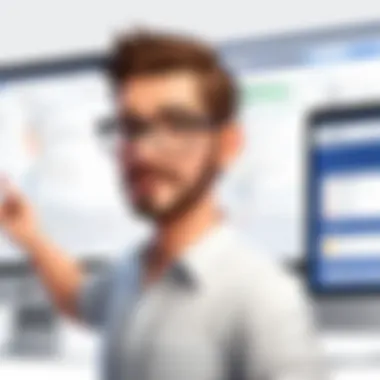

Weaknesses of ClickUp
Understanding the weaknesses of ClickUp is crucial for professionals evaluating project management tools. As with any software, no platform is without its flaws. By highlighting these shortcomings, users can make more informed decisions that suit their unique project requirements. Recognizing the limitations and challenges ClickUp faces can prevent potential pitfalls for businesses. It can also help users identify if ClickUp meets their specific needs or if an alternative may serve them better.
Limitations and Challenges
ClickUp, while a versatile tool, presents several limitations that organizations should consider. Firstly, its vast array of features can be overwhelming for new users. The learning curve associated with mastering its capabilities may lead to initial frustration. New users might struggle with understanding how to navigate various functionalities without dedicated training resources. This complexity might slow down the onboarding process for teams.
Another point to note is the system's performance during high-demand usage. Some users report slow loading times or lag issues when managing large projects or numerous tasks simultaneously. This can hinder productivity, especially in environments requiring real-time collaboration.
Additionally, while ClickUp offers a range of integration options, not all integrations function seamlessly. Some users experience incompatibility issues between ClickUp and other software tools they rely on. Such challenges can disrupt workflows, creating frustration among teams who depend on smooth interoperability between applications.
User Feedback and Critiques
User feedback on ClickUp often encompasses both praise and criticism. Many users appreciate its potential to centralize various project management needs into one platform. However, critiques suggest that the software can be overly complex, leading to a negative experience when trying to accomplish simple tasks.
A significant portion of the user base expresses dissatisfaction with customer support. While ClickUp provides various resources such as guides and tutorials, some users feel that live support is lacking. This can be particularly detrimental when immediate assistance is needed during critical project phases.
Moreover, the mobile application, although convenient, receives mixed reviews. Users note that it sometimes lacks the full functionality available on the desktop version. This inconsistency may affect team members who rely on mobile access to manage their tasks on the go.
In summary, ClickUp offers a range of capabilities and strengths that appeal to many organizations. However, it is essential to acknowledge its weaknesses. By understanding these issues, businesses can weigh the benefits against potential challenges, ultimately leading to a more informed decision about using ClickUp.
Weaknesses of Jira
Understanding the weaknesses of Jira is essential for IT professionals and businesses evaluating this project management tool. Despite its popularity and robust features, users do encounter specific challenges and limitations that may impact their project workflows. Identifying these weaknesses allows organizations to make informed decisions whether Jira fits their unique requirements.
Common User Issues
Several users report frustrations related to Jira's complexity. The platform, while powerful, often requires a steep learning curve. New users can find the interface overwhelming. This complexity can lead to confusion and hinder efficient utilization. Users sometimes struggle with the amount of configuration needed to set up workflows effectively. Furthermore, it may take a significant amount of time before all team members become proficient with the system.
Another issue users frequently cite is performance slowdowns, particularly when handling large datasets or extensive projects. As more tasks, issues, or comments pile up, system responsiveness might decrease. This issue can affect productivity as teams may have to wait for pages to load or actions to complete.
Limitations Noted by Users
Jira, while exceptional for agile methodologies, does have limitations that could restrict its use in non-agile environments. Some users find it challenging to manage traditional project management tasks, such as Gantt charts or a simple milestones view. This specificity can mean that organizations with requirements beyond agile may struggle to adapt.
Moreover, customizable options, although present, might not cater to all users’ needs. Some users have reported that deep customization requires technical expertise that not all team members possess. Additionally, frequent updates can introduce changes that disrupt workflows, making it challenging to maintain consistency across teams.
"Jira is great for agile, but it has a learning curve and can overwhelm new users."
In summary, while Jira stands out for its robust capabilities in project management, it is crucial to address the weaknesses stated by users. By understanding these factors, IT professionals and businesses can better assess whether Jira serves their needs effectively.
Use Case Scenarios
Understanding use case scenarios is vital when comparing ClickUp and Jira. These tools respond differently to various project environments and team structures. A precise analysis helps organizations identify which software aligns best with their specific needs. By outlining these scenarios, businesses can make smart decisions based on their unique project management challenges and requirements.
When to Choose ClickUp
Choosing ClickUp might be the best decision for teams looking for versatility and a cohesive workspace. ClickUp is known for its all-in-one capabilities. It helps users manage tasks, docs, goals, and chats in one platform. If your team values extensive customization, ClickUp provides many options. You can tailor the dashboard, set user permissions tailored to team roles, and build custom fields. This flexibility is beneficial in diverse project settings.
Smaller teams or startups may favor ClickUp due to its ease of use. The intuitive interface reduces the learning curve. As a result, teams can quickly adopt the platform and boost productivity from the start. The wide array of templates available can also aid in getting projects off the ground faster.
In a scenario where project visibility is essential, ClickUp excels. Teams can access a robust reporting feature that tracks tasks and progress efficiently. The ability to visualize workflows helps to keep projects on schedule. This feature enhances team communication, allowing for better task delegation and accountability.
Consider this scenario: a creative agency managing multiple clients. Each project requires different styles and processes. ClickUp’s flexibility allows the agency to structure tools according to each client’s needs without losing overall project visibility.
When to Opt for Jira
On the other hand, if your organization is heavily based in software development, Jira may suit you better. Jira specializes in agile project management, making it an ideal choice for tech-focused teams. The platform supports scrum and kanban methodologies effectively.
For larger teams working on complex software projects, Jira provides robust issue-tracking capabilities. You can monitor bugs, manage feature requests, and track development progress. The ability to integrate with CI/CD tools further enhances its usefulness in a development environment. This provides teams with real-time updates and automation used to streamline development cycles.
If data analytics is crucial for your project management, Jira stands out. It offers detailed reporting and insights that are critical for assessing project performance and team efficiency. The reporting tools enable teams to analyze sprints and workflows comprehensively.
Consider a tech firm launching a major application update. The need for systematic tracking of tasks, bugs, and enhancements comes first. Jira’s features allow teams to collaborate effectively while maintaining a clear view on development priorities and timelines.
"Selecting the right tool significantly impacts the success of project outcomes. Take the time to evaluate where your team's strengths lie and the challenges you face."
Ultimately, understanding these use case scenarios helps users identify which platform will serve their specific requirements better. By evaluating the needs of the team and the type of projects undertaken, organizations can select ClickUp or Jira wisely.
Final Recommendations
The final recommendations section encapsulates the essential insights from the comparison of ClickUp and Jira. It plays a pivotal role in guiding users toward an effective decision regarding which software solution best aligns with their project management needs. As both tools present unique strengths and challenges, this section serves to distill the information gathered throughout this article into actionable advice.
By understanding the specific contexts in which each tool excels, users can assess which features and functionalities are most pertinent to their operational workflow. Ultimately, the goal is to aid IT professionals, software developers, and businesses—both large and small—make a well-informed choice that enhances productivity and collaboration.
Key Takeaways
- Holistic Understanding: The comparison reveals that ClickUp offers a versatile platform with a range of features suitable for varied tasks. In contrast, Jira is inclined towards teams engaging in Agile methodologies, particularly in software development.
- Usability: Consider the learning curve. While ClickUp has a friendly interface for beginners, Jira may require more time for users to familiarize themselves with its complexity.
- Integration: Both tools provide extensive integration options. However, ClickUp emphasizes adaptability across different apps compared to Jira's robust focus on development tools like Bitbucket and Confluence.
- Pricing Models: Examine the cost structures. ClickUp’s pricing may appeal more to startups with budget constraints, while Jira’s tiered pricing may cater well to larger enterprises with more complex needs.
Understanding these aspects can significantly influence decision-making.
Making an Informed Decision
When it comes to selecting between ClickUp and Jira, it is crucial to consider your specific project requirements and team dynamics. Ask yourself:
- What methodologies does your team employ? Agile, Scrum, or Waterfall?
- What is the primary focus of your projects? General management or software development?
- How important are customization and user interface for your team’s workflow?
Engaging with user feedback can also offer valuable perspectives. Checking forums and communities, such as Reddit, can provide insights from actual users that may not be evident in official comparisons.
Ultimately, the decision should align not just with feature sets, but with the overall context of your business’s operations and goals.
"Choosing the right tool is not merely about functionalities but aligning it with team culture and project structures."



