Comparing System Mechanic Pro and Ultimate Defense
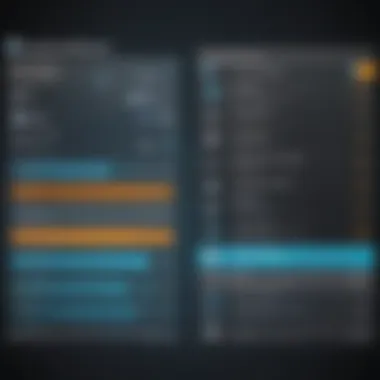

Intro
In an increasingly digital world, maintaining system performance and security is vital for both individuals and businesses. Software solutions such as System Mechanic Pro and Ultimate Defense offer tools designed to enhance the efficiency and safety of computer systems. By analyzing their distinct features, performance, user interface, support systems, and pricing, users can select the software that best fits their needs.
This comparative analysis aims to highlight the strengths and weaknesses of each software, thus empowering users to make informed decisions. Whether the focus is on system optimization or comprehensive security, understanding these products will enlighten users about what to expect.
Key Features and Benefits
Overview of Features
Both System Mechanic Pro and Ultimate Defense present a suite of features tailored to improve user experience. System Mechanic Pro specializes in system optimization tasks, such as registry cleaning, disk fragmentation, and real-time system monitoring. It uses various tools to enhance speed and free up valuable storage.
On the other hand, Ultimate Defense concentrates on user security. This includes tools for malware protection, secure browsing, and privacy controls. It integrates features designed to guard personal information from unauthorized access and secure online activities from various cyber threats.
Benefits to Users
The benefits provided by these software solutions are substantial and vary based on user needs
- System Mechanic Pro
- Ultimate Defense
- Streamlines computer performance.
- Enhances speed through optimizations.
- Provides real-time monitoring to prevent performance issues.
- Offers comprehensive security measures.
- Protects against malware and phishing attacks.
- Enforces user privacy through secure browsing technology.
The selection between these two will depend largely on whether performance enhancement or security fortification is the primary goal.
Comparison with Alternatives
Head-to-Head Feature Analysis
When comparing these two options, the differences in focus are apparent. System Mechanic Pro gains an edge in system optimization while Ultimate Defense predominates when it comes to security capabilities. Users who prioritize a faster, more responsive computer may lean towards System Mechanic Pro. Individuals looking for robust security assurances may prefer Ultimate Defense.
Another important aspect is user interface. System Mechanic Pro typically features a more intuitive layout, making it easier for less experienced users to navigate and utilize its tools effectively. Conversely, Ultimate Defense, while slightly more complex, offers thorough navigation possibilities once mastered.
Pricing Comparison
Currently, both software solutions offer competitive pricing structures. System Mechanic Pro generally presents various subscription models catering to different user needs. Ultimate Defense also provides flexible pricing, with bundles often available for additional security services. Users should examine the features included in these pricing tiers to assess the best value for their specific requirements.
"Choosing the right software solution requires a thorough understanding of personal or business needs and what each product can offer."
Preface to System Mechanic Pro and Ultimate Defense
In the realm of technology solutions, the need for robust software to manage and maintain system efficiency and security is paramount. The landscape is marked by various tools, each claiming to cater to specific requirements of users. This article aims to provide a comprehensive comparative analysis of two notable offerings: System Mechanic Pro and Ultimate Defense. Both software solutions serve distinct functions; the former centers on system optimization while the latter emphasizes comprehensive security protection. Understanding their core functionalities is crucial for businesses and individual users alike, as it enables informed choices that best suit their operational needs.
Overview of System Mechanic Pro
System Mechanic Pro is a software designed to enhance the performance of computers. Its primary focus is on optimizing system settings, cleaning up extraneous files, and improving overall speed. A significant component of its offering includes tools for resource management, which help in the efficient use of system resources and reduce clutter over time. Additionally, it comes equipped with features that can automatically fix common issues that impede performance. Users who prioritize operational speed and system longevity tend to find System Mechanic Pro as a valuable asset in their digital toolkit.
Overview of Ultimate Defense
On the other hand, Ultimate Defense is crafted with a robust focus on security. It combines a range of protective measures such as real-time virus protection, firewall capabilities, and identity theft prevention mechanisms. This software is particularly suitable for individuals and businesses facing potential cyber threats. It offers an integrated approach to safeguard personal and sensitive data. Ultimate Defense not only protects against external threats but also includes features designed for secure online transactions and private browsing. Both functions resonate strongly with users who place a high value on data privacy and cybersecurity in today’s digital environment.
The following sections will delve deeper into the features, performance metrics, user experiences, and support structures of both software solutions, providing a well-rounded analysis that will assist readers in making informed decisions.
Core Features of System Mechanic Pro
In this section, we delve into the core features of System Mechanic Pro. Understanding these features is crucial. They define the tool's efficiency in optimizing system performance and providing essential maintenance for various operating systems. The emphasis lies not only on what these features are but also on the specific benefits they offer and their practical applications for users. The software's comprehensive approach ensures that both novice and professional users can gain from its functionalities.
System Optimization Tools
System Mechanic Pro stands out with its advanced optimization tools. These tools work to clean up unnecessary files, improve boot speed, and enhance overall system responsiveness. One key component is the Registry Cleaner, which identifies and resolves registry errors. This is particularly beneficial because a cluttered registry can lead to system slowdowns and instability.
Another prominent tool is the Disk Defragmenter. It reorganizes fragmented files on the disk, leading to faster access times. Rapid access to data is vital in today's fast-paced environment where efficiency is paramount. Additionally, System Mechanic Pro comes equipped with Startup Optimizers that manage which applications initiate during startup, further improving boot times.
Overall, these tools ensure that users experience smoother system performance and extended lifespan for their hardware.
Privacy Protection Mechanisms
In the realm of digital security, privacy has become increasingly important. System Mechanic Pro incorporates robust privacy protection mechanisms. One such feature is the Privacy Cleaner, which helps users eliminate browsing history, cached files, and other sensitive data. This is crucial for individuals and businesses that handle confidential information. Organizations must ensure that they do not inadvertently expose sensitive data through residual files.
Moreover, the software includes tools that manage and protect personal information. Users can control which information is shared with applications and services. Given the rise of data breaches and identity theft, these privacy features serve as a line of defense, offering peace of mind.
Performance Monitoring Capabilities
Performance monitoring is another significant feature of System Mechanic Pro. The software includes Real-Time Performance Monitoring tools that offer insights into CPU usage, memory utilization, and disk activity. This capability allows users to identify performance bottlenecks before they impact productivity.
Additionally, the System Health Report provides a comprehensive overview of performance metrics, enabling users to spot potential issues and take corrective actions. When users know how their systems perform day-to-day, they can maintain higher efficiency levels.
The ability to monitor system performance actively means that users can be proactive rather than reactive, minimizing downtime and enhancing overall productivity.
Overall, the core features of System Mechanic Pro encapsulate essential tools for optimization, privacy, and monitoring, allowing users to achieve a well-maintained and high-performing system.
Core Features of Ultimate Defense
Understanding the Core Features of Ultimate Defense is essential for anyone interested in robust cybersecurity solutions. This software aims to address a variety of security concerns comprehensively. Its features are designed to safeguard personal and organizational data, enhance user safety online, and ensure a more secure computing environment.
Comprehensive Security Features
Ultimate Defense provides a suite of security features that work cohesively to protect users from a range of threats. This includes antivirus capabilities that detect and neutralize malware and other harmful applications. The real-time protection aspect prevents infections before they can compromise the system. The vigilant firewall settings also play a vital role in blocking unauthorized access to sensitive information.
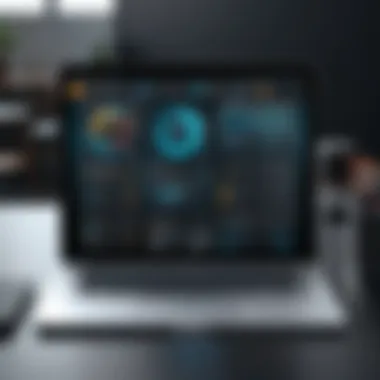

Additionally, the software includes tools for phishing protection, which safeguards users from deceitful websites intending to steal personal information. Without such features, users may unknowingly engage with malicious entities, leading to potential data breaches or financial loss.
Data Encryption and Backup Solutions
Data encryption in Ultimate Defense ensures that sensitive data remains secure from unauthorized access. Encrypting data renders it unreadable without the correct key, making it significantly harder for cybercriminals to exploit. This part of the software is crucial for businesses that handle sensitive data, as even a minor breach can lead to severe consequences.
Moreover, backup solutions are integrated to prevent data loss in critical scenarios. Regular backups safeguard against ransomware attacks, accidental deletion, and hardware failure. Users can easily restore their data from a secure backup, minimizing the impact of data loss.
Identity Theft Protection Services
In today’s digital landscape, identity theft poses a significant threat. Ultimate Defense includes identity theft protection services, which monitor personal information across various platforms. Alerting users to any suspicious activity is a key feature that allows for proactive measures to prevent identity fraud.
This service scans the dark web for compromised information and provides actionable steps if potential identity theft is suspected. Maintaining customer trust is paramount for businesses; hence these identity protection features would be a necessary inclusion in any comprehensive security strategy.
"Cybersecurity is not a one-time event but an ongoing process that protects both personal and organizational data."
The combination of these features makes Ultimate Defense not just a reactive tool against threats, but a proactive suite designed to keep users safe across multiple aspects of their digital lives.
User Interface and Ease of Use
The User Interface (UI) and ease of use play a significant role in any software's effectiveness. A well-designed UI can enhance the overall experience for the user, making complex functionalities more accessible. This section evaluates how both System Mechanic Pro and Ultimate Defense align in making their systems user-friendly while providing efficient features. The simplicity of navigation, clarity of information, and intuitiveness in operation are essential factors when assessing each product's user experience. For IT professionals and businesses, the productivity benefits stemming from an effective UI can lead to improved operational efficiency and minimized training time.
System Mechanic Pro User Experience
System Mechanic Pro offers a streamlined and organized interface. The dashboard presents key tools clearly, allowing users to quickly access optimization utilities without confusion. The layout is clean, with distinct sections for different functionalities. This helps users focus on specific tasks such as cleaning up disk space or managing startup programs.
Key elements of the user experience in System Mechanic Pro include:
- Intuitive Navigation: Users can effortlessly navigate through features without feeling overwhelmed. The grouping of similar functions aids in locating tools faster.
- Visual Feedback: System Mechanic Pro provides immediate feedback after running optimizations. Users can see before-and-after results, validating the software's effectiveness.
- Customization Options: There are settings that allow users to tailor the tool to meet specific preferences. This adaptability is crucial for both novice and experienced users who seek a personalized experience.
Despite its strengths, some users report that certain advanced features can be complex, especially for those unfamiliar with tech. Yet, the overall impression remains that System Mechanic Pro maintains a user-centric interface that caters well to its audience.
Ultimate Defense User Experience
Ultimate Defense focuses heavily on security and protection while maintaining a user-friendly interface. The dashboard displays vital security information prominently, ensuring users are aware of their protection status at all times. This UI prioritizes essential functions that cater to both novice and advanced users pursuing robust security.
Elements contributing to the user experience in Ultimate Defense are:
- Accessibility of Features: The software organizes security tools into categories that are easy to navigate. Users can quickly access sections dedicated to malware scans, firewall settings, and data encryption.
- Informative Alerts: Ultimate Defense employs a system of alerts and notifications to keep users informed of potential threats. This proactive approach ensures users feel secure while using the software.
- Guided Instructions: For those less experienced with security applications, Ultimate Defense offers guided walkthroughs for setup and troubleshooting. This is particularly advantageous for small businesses lacking dedicated IT support.
Some feedback indicates that while the interface is effective, advanced functionalities can sometimes result in an information overload, potentially confusing less tech-savvy users. Nevertheless, Ultimate Defense effectively balances security with usability, making it suitable for various user capabilities.
Performance Metrics
Understanding the performance metrics of software is crucial for evaluating their efficiency and effectiveness. In the context of this article, performance metrics provide insight into how well System Mechanic Pro and Ultimate Defense operate under various conditions. Key elements include speed, resource consumption, and overall impact on system performance. By analyzing these factors, users can determine which software aligns with their specific needs.
Performance metrics allow IT professionals to assess not only the functionality but also the usability of the software. Fast and efficient tools can significantly enhance productivity. Additionally, examining performance metrics reveals potential limitations or areas for improvement within the software.
Speed and Efficiency of System Mechanic Pro
System Mechanic Pro is designed with emphasis on optimization, aiming to improve the speed of a computer's performance. User reviews frequently highlight the noticeable decrease in boot time and application launch speeds after using System Mechanic Pro. This software employs real-time monitoring and advanced repair techniques that help restore system speed effectively.
The program also includes a feature called "ActiveCare" which performs background optimizations. This enables periodic system checks and repairs, making your computer run smoother over time. Users have pointed out that these optimizations not only enhance speed but also contribute to better overall system stability. Furthermore, System Mechanic Pro offers tools to manage startup programs, which directly affect how quickly a system can boot up.
In terms of efficiency, it is critical to mention not just the speed but also the resource usage. System Mechanic Pro is designed to be lightweight. It operates without consuming excessive CPU or memory resources, which allows other applications to run concurrently without lag.
Speed and Efficiency of Ultimate Defense
Ultimate Defense focuses primarily on security while also providing tools to enhance system performance. Users have expressed satisfaction with its ability to run security scans without noticeably slowing down other processes. One important feature is the real-time protection capability, which does not impede system speed during scans. This aspect is particularly valued by users with demanding workloads, as they can maintain their productivity while ensuring their systems are secure.
However, it is essential to consider that Ultimate Defense's broader focus on security may lead to higher resource usage compared to System Mechanic Pro. Some users have reported that during comprehensive scans, there may be temporary slowdown. Yet, Ultimate Defense compensates for this with its ability to optimize system settings post-scan, ensuring that system performance rebounds to optimal levels sooner after intense resource usage.
Overall, users appreciate the balance between protection and performance, but they do note some trade-offs.
"Ultimate Defense might slow down for a while but provides peace of mind knowing everything is secure." - User Feedback
In summary, both System Mechanic Pro and Ultimate Defense offer valuable contributions to system performance. The former excels in speed optimization, while the latter focuses on security without greatly sacrificing efficiency. Careful consideration of these aspects helps users align their choice with performance expectations.
Customer Support Comparison
In an increasingly digital world, customer support plays a crucial role in user satisfaction and product reliability. For software like System Mechanic Pro and Ultimate Defense, efficient customer support can determine the overall user experience. Different types of support options can enhance or complicate the resolution of technical issues, affecting users' trust and confidence in the software. An effective support system helps users navigate challenges quickly and efficiently, thus improving the software’s perceived value.
Both System Mechanic Pro and Ultimate Defense offer various support mechanisms, each with their strengths. The support landscape can include online resources, community forums, direct customer service, and live chat options. Each element can impact the effectiveness with which users seek help and the time it takes to resolve issues.
Support Options for System Mechanic Pro
System Mechanic Pro provides an array of support options that aim to address user inquiries and technical difficulties. The following are the notable support channels available:
- Knowledge Base: The software offers an extensive online knowledge base. Users can find articles on common issues, troubleshooting steps, and FAQs to guide them in using the software efficiently.
- Email Support: Users can submit inquiries via email. Typically, users expect responses within a specified timeframe, which can range from a few hours to a couple of days.
- Live Chat: System Mechanic Pro has a live chat feature. This allows users to engage directly with support agents for real-time assistance, an option that can be particularly beneficial during software installation or configuration.
- Community Forums: Users can tap into community forums where they exchange tips and solutions with other users. This can be valuable for finding unique solutions or gaining insights into best practices.
Support Options for Ultimate Defense
Similarly, Ultimate Defense presents several support mechanisms designed for user convenience and satisfaction. Its support features include:
- Help Center: Ultimate Defense has an organized help center that compiles tutorials, troubleshooting guides, and instructional videos. This structured resource can aid users in self-service support.
- Customer Service: Users can access customer service for direct assistance. Support requests can often be made through multiple channels, including toll-free numbers, ensuring users can reach out whenever necessary.
- Email and Live Chat: Like System Mechanic Pro, Ultimate Defense provides email support for non-urgent issues and live chat for immediate assistance. This duality allows users to select their desired pace when seeking help.
- User Community: User forums stand as an additional resource that fosters interaction among users. Sharing experiences and solutions enhances collective knowledge about the software.
Ultimately, the choice between System Mechanic Pro and Ultimate Defense can hinge on the quality and accessibility of customer support. Efficient support can significantly enhance the overall user experience and satisfaction with the software.
Pricing Structures
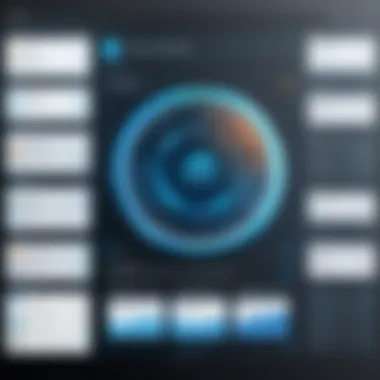

Understanding the pricing structures of software solutions like System Mechanic Pro and Ultimate Defense is crucial for making informed purchasing decisions. The cost associated with software can influence not only the choice of product but also the expected return on investment. Pricing structures encompass various elements including subscription models, one-time fees, and available discounts. By analyzing these factors, users can assess the overall value each software offers regarding features and support.
Moreover, individual needs play a significant role in this evaluation. A small business may look for comprehensive features within a tight budget, while larger organizations can prioritize advanced functionalities and support availability over costs. Understanding these differences can help organizations decide which software aligns better with their financial and operational goals.
Cost Analysis of System Mechanic Pro
System Mechanic Pro offers competitive pricing for its features aimed at system optimization. Generally, the pricing follows a subscription model. Users typically pay an annual fee that grants access to a full suite of tools. The exact cost can vary depending on promotions or updates from the vendor.
Key considerations include:
- Annual Subscription: Users pay a set fee each year for ongoing access.
- Promotional Offers: Discounts may exist during sales events, which can lower the initial payment.
- Free Trials: Often available, allowing users to test the product before committing.
Overall, System Mechanic Pro strives to balance efficiency and affordability while providing consistent updates and support.
Cost Analysis of Ultimate Defense
Ultimate Defense positions itself within the security software market, and its pricing strategy reflects its comprehensive nature. Like System Mechanic Pro, it also features a subscription plan, typically billed annually. The pricing structure aims to deliver extensive security functionalities while remaining accessible for end-users.
Factors affecting its pricing include:
- Multiple Tier Packages: Different pricing tiers allow for selection based on the required features.
- Family Plans Available: Often designed to offer coverage for multiple devices at a better rate.
- Money-Back Guarantee: This allows users peace of mind regarding their purchase.
The cost analysis reveals that Ultimate Defense can be tailored to various needs, accommodating both individual users and businesses with a focus on enhancing digital security.
User Reviews and Feedback
User reviews and feedback are crucial for any software analysis. They offer real-world perspectives that complement technical details and marketing claims. By examining user reviews, one can discover the strengths and weaknesses of both System Mechanic Pro and Ultimate Defense from those who have actually used them. This kind of insight is essential, particularly for IT professionals and businesses that rely on software for performance and security.
Analyzing user feedback can aid potential buyers in understanding how each software functions in various environments. Users often share their specific experiences, not just with the software features but also regarding installation issues, customer service interactions, and performance under strain. This information sheds light on aspects that might not be thoroughly covered in product descriptions or specifications.
Moreover, reviews can highlight common pitfalls and noteworthy achievements associated with each product. This feedback helps prospective users make more informed decisions based on practical experience rather than theoretical benefits using user reviews.
Insights from System Mechanic Pro Users
Users of System Mechanic Pro commonly highlight its efficiency in improving system speed and performance. Many reviews emphasize the software's ability to remove junk files and optimize memory allocation effectively. This feature often leads to noticeable enhancements in daily computing tasks.
However, some users express dissatisfaction with the software's resource usage. Reports indicate that it can take a considerable amount of memory during scans, potentially slowing other processes. Despite this downside, many still advocate for its value in recovering slow systems. Here are some key points gathered from user feedback on System Mechanic Pro:
- Speed Improvement: Many users report significant speed increases after running system scans.
- User Interface: Generally, the interface is described as user-friendly, making it accessible even for less tech-savvy users.
- Customer Support: Feedback regarding customer support is mixed, with some users appreciating prompt assistance while others faced delays.
Insights from Ultimate Defense Users
Ultimate Defense users often commend the comprehensive approach to security. Users appreciate the multi-layered defense mechanisms it provides, which include real-time antivirus protection and identity theft prevention features. Such capabilities are particularly attractive to those handling sensitive information, such as small to medium-sized businesses.
Nonetheless, some feedback points to a learning curve regarding the software’s configuration and setup. Users report that it may take time to familiarize themselves with all the features and settings. Here are notable insights derived from reviews on Ultimate Defense:
- Comprehensive Security: Users often express confidence in the thorough protection offered against various online threats.
- Backup Solutions: Many highlight the ease of data backup options, which can be critical for business continuity.
- Performance Impact: Some users have noted a decrease in system performance, sometimes requiring adjustments to settings for optimal operation.
In summary, both System Mechanic Pro and Ultimate Defense garner user feedback that reveals essential strengths and weaknesses. Evaluating these insights provides potential users with valuable information to guide their purchasing decisions, aligning their specific needs with the capabilities of each software.
Integration with Other Applications
Understanding how software integrates with other applications is crucial for IT professionals and business users alike. Integration capability can enhance productivity, streamline workflows, and ensure that essential tools work cohesively together. In today's ecosystem, application compatibility is becoming more significant as businesses adopt multiple tech solutions for various operations. It is paramount for users to verify how each software interacts with others, as this can affect overall system performance and user experience.
Both System Mechanic Pro and Ultimate Defense offer different integration capabilities, catering to distinct user needs. In this section, we will explore compatibility for each software, detailing how they can work with other applications
Compatibility of System Mechanic Pro
System Mechanic Pro is designed to integrate with various third-party applications and tools. Its core functionalities include system optimization and performance enhancements. Users can expect smooth integration with well-known project management and productivity tools. This assists in managing tasks and improving efficiency while ensuring system stability.
Some notable compatible applications include:
- Microsoft Office Suite: Seamless operation aids users in maintaining peak performance while multitasking.
- Web Browsers (like Chrome and Firefox): Integrated features help in removing temporary files and optimizing browser performance.
- Cloud Storage Services (like Dropbox and Google Drive): Users can sync their optimizations and adjustments with cloud-stored files.
Integration also extends to various Windows settings, where the software optimizes and manages startup applications effectively. Moreover, its automation features assume proactive maintenance roles within these integrated environments.
Compatibility of Ultimate Defense
Ultimate Defense focuses primarily on security. It also provides certain integration capabilities with other software environments, but with an emphasis on security tools and measures.
This software integrates effectively with:
- Antivirus Solutions: Enhancements work alongside existing antivirus software, ensuring a layered defense against threats.
- VPN Services: Integration provides users a secure browsing experience, maintaining data privacy during online activities.
- Cloud Backup Services: Users benefit from enhanced data protection measures while using cloud storage solutions.
Additionally, Ultimate Defense often receives updates to broaden its compatibility with commonly used applications, ensuring users have access to the latest security protocols. This is vital for maintaining an effective defense against evolving cyber threats.
Software integration is a critical aspect to consider during your selection process. Both System Mechanic Pro and Ultimate Defense offer distinct advantages in their integration capabilities, tailored to their primary functions.
Best Use Cases
Understanding the best use cases for software tools like System Mechanic Pro and Ultimate Defense is essential for IT and software professionals. This knowledge enables businesses to effectively allocate resources and maximize operational efficiency. Each software serves distinct purposes, and situating them within the context of real-world scenarios can guide users in making informed choices.
Ideal Scenarios for System Mechanic Pro
System Mechanic Pro shines in environments where performance optimization is critical. This software is particularly well-suited for small to medium-sized businesses that require consistent system maintenance. For instance:
- Routine Maintenance: Companies that rely heavily on their computers for daily tasks can benefit from using System Mechanic Pro to ensure that their systems are running smoothly. Keeping the operating system optimized avoids sluggishness during peak work hours.
- Resource-Intensive Applications: Organizations using resource-heavy software applications, such as graphic design tools or data analysis programs, can see dramatic improvements in performance by regularly utilizing System Mechanic Pro’s optimization features.
- User Support: IT support teams can use System Mechanic Pro to crash diagnostics and resolve hidden issues efficiently. This tool is a good investment for services needing to optimize multiple machines, allowing IT staff to focus on strategic planning rather than troubleshooting.
Overall, System Mechanic Pro is ideal for those prioritizing enhanced performance and system longevity.
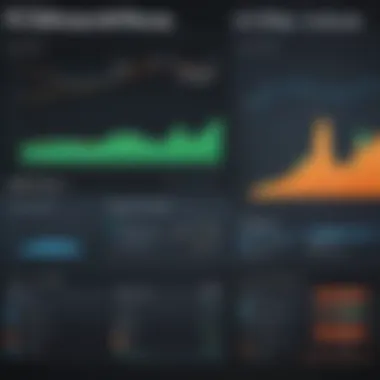

Ideal Scenarios for Ultimate Defense
Ultimate Defense is a strong candidate for businesses focused on protecting their data and maintaining security compliance. Some suitable scenarios include:
- Sensitive Data Handling: Businesses in finance or healthcare that manage confidential information can leverage Ultimate Defense to ensure robust encryption and proactive identity theft protection.
- Regulatory Compliance: Companies needing to comply with regulations, such as GDPR, can use Ultimate Defense to safeguard personal data and maintain audit trails. This requires a strong defense against potential breaches.
- Comprehensive Security Infrastructure: Organizations looking to develop a multi-layered security strategy should consider integrating Ultimate Defense with existing firewall systems. Doing so creates a comprehensive approach that covers both external and internal threats.
In summary, Ultimate Defense is best suited for those who prioritize security and data protection above all else. Each professional sector can find value in understanding how these tools can be effectively implemented within their specific setups.
Pros and Cons
Understanding the pros and cons of software solutions like System Mechanic Pro and Ultimate Defense is critical for making informed decisions. Knowing both the positive and negative attributes can contribute significantly to user satisfaction and effectiveness of the chosen software.
Advantages and Disadvantages of System Mechanic Pro
Advantages:
- System Optimization: System Mechanic Pro excels at optimizing system performance through various tools. Users can free up disk space, manage startup programs, and tune up system settings.
- User-Friendly Interface: The software features an intuitive interface that allows users, even those with minimal technical knowledge, to navigate and utilize its features effectively. Clear instructions help with understanding system enhancement processes.
- Comprehensive Features: It includes tools for privacy protection and performance monitoring, covering essential aspects majority of users need for their system management.
Disadvantages:
- Resource Consumption: Some users report that System Mechanic Pro can be resource-heavy during scans and optimizations. This can affect system performance, especially on older machines.
- Limited Free Version: The free version has very limited functionality. Users seeking full benefits must upgrade to the paid version, which can be viewed as a barrier for potential customers.
Advantages and Disadvantages of Ultimate Defense
Advantages:
- Robust Security Features: Ultimate Defense offers a complete suite of security features, protecting users from various online threats including viruses, malware, and phishing attacks. This is increasingly important in today's cyber environment.
- Data Backup Solutions: It provides users with solid backup solutions, allowing them to securely store their sensitive data and retrieve it when necessary, enhancing overall data safety.
- Identity Theft Protection: Its focus on identity theft protection adds an essential layer of security, especially for users who frequently engage in online transactions.
Disadvantages:
- Complexity for Inexperienced Users: The extensive range of features can be overwhelming for users who are not as tech-savvy. Navigation might not be as straightforward compared to competitors.
- Subscription Model: The ongoing subscription costs might be viewed as expensive by users, particularly those not requiring frequent updates or backups.
Final Recommendations
In this section, we distill the findings from the comprehensive analysis of System Mechanic Pro and Ultimate Defense. A strong understanding of which software to choose is essential for both individual and enterprise users. The recommendations provided here will help readers align their specific needs with the capabilities of each software package. It is critical not only to evaluate the features but also to consider how they match with one's expectations and operational requirements.
When to Choose System Mechanic Pro
System Mechanic Pro shines when system performance optimization is the primary goal. For users who often experience slowdowns in their systems, this software provides valuable tools for cleaning junk files, optimizing settings, and enhancing speed.
Here are some specific scenarios where System Mechanic Pro is particularly beneficial:
- Regular Maintenance Needs: If you frequently need system upkeep, the automated cleaning features can save time and keep your system running efficiently.
- Customization Options: Users who prefer tailoring their system performance may appreciate its myriad of customizable tools.
- Affordable Pricing Model: For individuals or small businesses with budget limitations, the pricing of System Mechanic Pro could be a key consideration.
When to Choose Ultimate Defense
Ultimate Defense is best suited for users prioritizing security and data protection. If maintaining data integrity and protecting from potential threats is your primary concern, Ultimate Defense is the better choice.
Consider the following situations when selecting Ultimate Defense:
- Comprehensive Security Needs: Organizations that handle sensitive information or require high-level protection will find the features of Ultimate Defense most suitable.
- Identity Theft Protection: If safeguarding personal or business identity is essential, this software provides robust identity theft protection services.
- Backup Solutions: For users who prioritize data recovery and want peace of mind, the data backup options available in Ultimate Defense are crucial.
Choosing the right software solution hinges on your specific priorities; choose based on performance optimization or security needs.
Future Considerations
Considering future developments for software like System Mechanic Pro and Ultimate Defense is critical for users and organizations relying on these tools for system optimization and security. As technology evolves, the expectations for software enhancements also change. Future updates can directly impact user experience, effectiveness, and overall value. Thus, understanding what to expect allows users to make well-informed choices and plan accordingly for their IT infrastructure needs.
Potential Updates for System Mechanic Pro
System Mechanic Pro has a reputation for consistent updates aimed at improving performance and addressing user feedback. Potential updates may include:
- Enhanced System Optimization Tools: Updates could introduce sophisticated algorithms for system cleanup and repair, increasing efficiency and effectiveness.
- Improved User Interface: A streamlined UI design can enhance user experience, making features more accessible and intuitive.
- Broader Compatibility: As new operating systems release, compatibility updates will be essential to ensure that System Mechanic Pro functions well with a variety of platforms.
- Additional Privacy Features: With growing concerns over data privacy, integrating new tools for comprehensive data protection can give users added peace of mind.
These updates will keep System Mechanic Pro relevant and efficient in a rapidly changing technological landscape.
Anticipated Developments for Ultimate Defense
Ultimate Defense is expected to evolve alongside changing security threats and user needs. Anticipated developments could include:
- Advanced Threat Detection: Continuous improvement in threat detection technology will ensure users are safeguarded against emerging cyber threats.
- Integration with AI Tools: Utilizing artificial intelligence can offer proactive security measures, adapting to potential risks in real-time.
- More Flexible Data Backup Solutions: Enhancements in backup features may provide users with more options for data recovery tailored to individual needs.
- User Education Programs: As part of their suite, Ultimate Defense may develop programs that educate users about cybersecurity best practices, making them better prepared against attacks.
These developments focus on enhancing the software’s security capabilities, ensuring it meets the needs of businesses and individuals looking to protect their digital assets.
Epilogue
In the realm of software aimed at enhancing system performance and security, it is crucial to distill findings to guide potential users. This article has meticulously examined System Mechanic Pro and Ultimate Defense through various lenses, including features, user experience, performance metrics, and customer support. Each aspect contributes significantly to understanding which software might best suit individual needs.
Summarizing the Findings
The comparison reveals that both System Mechanic Pro and Ultimate Defense have their distinct strengths and weaknesses. System Mechanic Pro excels in system optimization tools, offering users a comprehensive suite for cleaning, speeding up, and maintaining their computer systems. On the other hand, Ultimate Defense stands out with its robust security features, including data encryption and identity theft protection services.
Additionally, user feedback highlights the ease of navigation within System Mechanic Pro, which appeals to those who seek usability alongside functionality. Meanwhile, Ultimate Defense's user interface is designed with security in mind, focusing on features that prioritize user protection.
This summary encapsulates how these software solutions cater to different user priorities: performance versus security. Keeping these distinctions in mind is essential for making an informed choice.
Encouraging Informed Decision-Making
It is imperative for users to recognize their personal needs before selecting software. For individuals or businesses heavily reliant on system performance, investing in System Mechanic Pro could be a wise decision. Alternatively, for those prioritizing data safety and comprehensive threat management, Ultimate Defense provides necessary tools for peace of mind.
Reflecting on the detailed analyses presented in this article should equip readers to align their software choice with their operational demands. An informed decision ultimately saves both time and resources, enabling users to enhance their systems effectively.
"Choosing the right software is not just about features but also aligning with your unique requirements and usage scenarios."
By constructing a personalized approach to this selection process, users can mitigate frustration and enhance their technological experience.



