Comprehensive Review of Leading CRM Solutions


Intro
The choice of a customer relationship management (CRM) system is crucial for any organization aiming to enhance customer interactions and streamline business processes. In today’s competitive landscape, a robust CRM system not only facilitates effective communication with clients but also fosters better data management and analytics capabilities. This article delves into the key features and benefits of leading CRM systems, providing a detailed comparison against alternatives in the market. By focusing on authentic user insights and expert evaluations, we aim to equip stakeholders—be it IT professionals, small business owners, or decision-makers in larger enterprises—with insights necessary for making informed software selections.
Key Features and Benefits
Overview of Features
A well-rounded CRM system caters to diverse business needs without complexity. Key features typically include:
- Contact Management: Efficiently organizing customer information, interaction history, and preferences.
- Sales Automation: Streamlining sales processes, tracking opportunities, and managing pipelines.
- Email Integration: Facilitating seamless communication by integrating directly with email platforms.
- Reporting and Analytics: Offering real-time insights into sales performance and customer behavior.
- Customization Options: Allowing businesses to tailor the CRM to fit their specific workflows and processes.
These features are designed to help businesses maintain a competitive edge by enhancing productivity and improving customer satisfaction.
Benefits to Users
Investing in a top-tier CRM system can yield numerous distinct advantages:
- Improved Efficiency: Automation reduces time spent on repetitive tasks, allowing teams to focus on strategic activities.
- Enhanced Customer Experience: By keeping detailed records of customer interactions, businesses can provide a more personalized service.
- Data-Driven Decisions: Insightful data from built-in analytics can inform marketing strategies and sales techniques.
- Scalability: As businesses grow, CRM solutions often offer additional functionalities or integrations as needed.
Ultimately, these benefits contribute to achieving a strong return on investment.
"A good CRM system is not just a tool; it is a strategic partner in customer communication that leads to improved profitability."
Comparison with Alternatives
Head-to-Head Feature Analysis
When evaluating CRM systems, it is vital to assess how they stack up against each other. Features like ease of use, scalability, and customization can vary significantly from one platform to another. Conducting a detailed feature analysis will highlight each CRM's strengths and weaknesses.
Pricing Comparison
Cost is a major factor in selecting a CRM. Pricing models vary, with some systems offering tiered plans based on features and user numbers. It is advisable to analyze not just the upfront costs but also potential long-term expenses associated with upgrades, support, and necessary integrations.
Understanding these factors can aid in determining which CRM offers the best value to your organization.
As we progress through this article, we will further dissect specific CRM platforms available in the market today, showcasing their attributes and user feedback.
Overview of CRM Systems
In today’s business environment, customer relationship management (CRM) systems are pivotal in shaping the way companies interact with their clients. These systems enable organizations to streamline their processes and manage customer data more efficiently. An overview of CRM systems sets the foundation for understanding how these tools drive success in various sectors. It encompasses a range of functionalities, each designed to enhance customer engagement and improve operational efficiency.
Definition of CRM
Customer relationship management refers to strategies, practices, and technologies that companies use to manage and analyze customer interactions and data throughout their lifecycle. The primary aim of CRM is to enhance customer satisfaction, loyalty, and retention. CRM systems compile customer information from various channels, including the company’s website, social media, and direct interactions, and consolidate it into a single database, facilitating better communication and personalization.
Importance in Modern Business
CRM systems play a vital role in modern business. They allow organizations to:
- Improve Customer Relationships: Businesses can track customer interactions and feedback, making it easier to respond to inquiries and concerns. This leads to improved customer service and satisfaction.
- Enhance Data Management: By centralizing customer data, organizations can derive insights and make informed decisions. CRM provides valuable analytics that helps in understanding customer behavior and preferences.
- Increase Sales Efficiency: Automated processes and lead tracking functionalities in CRM systems help sales teams focus their efforts on high-potential prospects, thus improving sales performance.
- Foster Collaboration: Teams can collaborate more effectively when they have access to shared data and communication channels within the CRM system.
"A well-implemented CRM strategy can significantly influence a company's growth trajectory by promoting more personalized customer experiences."
Overall, an overview of CRM systems not only equips decision-makers with the necessary insights into system capabilities but also highlights their strategic importance across various business functions. The integration of CRM fosters stronger customer connections, which in turn, drives revenue and sustains growth.
Criteria for Evaluating CRM Systems
In the evolving landscape of customer relationship management, selecting the appropriate system is critical. The Criteria for Evaluating CRM Systems guides decision-makers by highlighting essential components that influence their effectiveness. This section outlines the key factors that need careful consideration to facilitate a successful CRM implementation. Understanding these criteria can significantly affect a business's ability to nurture customer relationships and streamline operations.
Usability and User Interface
Usability plays a vital role in ensuring that users can efficiently navigate a CRM system. A clean and intuitive user interface reduces the learning curve, fostering quicker adoption among team members. When evaluating a CRM, attention should be paid to how easily users can access key functionalities. User-friendly design encourages frequent use and helps minimize errors. This factor directly impacts productivity, as employees who spend less time figuring out how to use a system can devote more attention to customer engagement.
Customization and Flexibility


Different businesses have unique requirements. Therefore, the capability to customize features according to specific needs is essential. Look for CRMs that allow tailoring of dashboards, reports, and workflows. Flexibility also involves the ability to add features as a business grows or changes, ensuring that the CRM remains relevant over time. Customization enhances user satisfaction and increases the likelihood of the system being fully utilized, maximizing return on investment.
Integration with Existing Tools
Most companies use a variety of tools for marketing, sales, and communication. A CRM should seamlessly integrate with existing software systems like email marketing tools, customer support platforms, and other applications. This integration is crucial to maintaining data consistency across systems. It reduces the need for manual data entry, minimizing errors and saving time. Evaluate how well the CRM connects to your current ecosystem to ensure data flows smoothly without disruption.
Reporting and Analytics Features
Data-driven decision-making is paramount for any organization. CRMs should offer robust reporting and analytics functions that allow users to generate insights from customer data. Look for systems that allow for the tracking of key performance indicators (KPIs), user activity, and sales metrics. The ability to create custom reports provides businesses with tailored insights into customer behavior and trends, supporting strategic planning and execution.
Customer Support and Training Options
High-quality customer support can significantly ease the adoption process of a new CRM. Evaluate the support options available, such as online resources, phone support, or live chat. Additionally, training programs can help users maximize the system's potential. Effective onboarding resources can clarify functionalities and reduce frustration during initial setup, ultimately leading to a smoother transition.
Scalability for Future Growth
A CRM should not only meet current needs but also scale with the business. Evaluate the maximum number of users, potential feature enhancements, and overall adaptability of the system. This foresight ensures that as the business grows, the CRM remains a viable and effective tool. Scalability prevents organizations from needing to switch systems, which can be resource-intensive and disruptive.
Pricing Models and Value
Finally, consider the various pricing models available. Understand whether the CRM follows a subscription-based model, a one-time fee, or pay-as-you-go approach. This assessment should factor in the value provided versus the cost incurred. Ensure the selected system aligns with the budget while delivering necessary features. Value is not just about price: it encompasses the overall impact that the CRM has on productivity and customer satisfaction.
"Choosing the right CRM system is a strategic decision that can shape a company’s customer engagement for years to come."
In summary, evaluating these criteria holistically can guide organizations towards a CRM solution that meets their unique demands. Each factor contributes to the overall effectiveness and utility of the system, playing a significant role in customer relationship management.
Detailed Review of Leading CRM Systems
This section provides an essential evaluation of the leading CRM systems. Understanding the strengths and weaknesses of each platform allows businesses to make informed decisions. Each CRM has its unique features that cater to different needs. By examining these systems closely, businesses can identify which platform aligns best with their goals.
Salesforce
Key Features and Functionalities
Salesforce is known for its extensive and robust features. It offers customer tracking, lead management, and sales forecasting, all in one platform. Its customizability stands out, allowing users to tailor workflows and reports to their specific needs. This flexibility makes it a popular choice among businesses. The unique capability of Salesforce is its AppExchange. It offers a marketplace for third-party applications, enhancing its core functionalities. However, the complexity of its features might overwhelm new users.
User Experience and Feedback
The user experience of Salesforce is generally positive but with some caveats. Many users appreciate the intuitive design and ease of navigation. Feedback indicates that while initial setup can be daunting, the resulting efficiency is worth the effort. The platform's community and support system provide valuable resources. Still, some users find the learning curve steep, which can be a drawback for smaller firms.
Strengths and Limitations
Salesforce's primary strength lies in its scalability. Businesses of all sizes can utilize it, growing as they expand. The analytical tools are another high point, helping track sales performance effectively. However, the high cost of entry and ongoing maintenance can limit its attractiveness, particularly for startups and small businesses.
HubSpot CRM
Key Features and Functionalities
HubSpot CRM offers a user-friendly interface with vital features such as contact management and email marketing tools. Its integration with HubSpot's other marketing tools provides a holistic approach to customer relationships. The standout feature of HubSpot is its free tier, which offers significant functionality at no cost. This makes it accessible for startups. On the flip side, advanced features come with premium pricing, which some users might find prohibitive.
User Experience and Feedback
Users often praise HubSpot for its clean and simple interface. Easy onboarding and setup are frequently mentioned as key advantages. Feedback argues that it allows users to see improved productivity fairly quickly. However, deeper functionalities might require a more advanced understanding of the system, which could present a challenge for novice users.
Strengths and Limitations
One of HubSpot's strengths is the extensive support and education provided, allowing users to maximize their use. Additionally, its marketing automation features integrate seamlessly. Yet, some users note limitations in customization compared to more extensive platforms like Salesforce.
Zoho CRM
Key Features and Functionalities
Zoho CRM is distinguished for its affordability and customization options. It offers a wide range of features, including AI-powered sales assistance, social media integration, and analytics. The unique aspect of Zoho is its suite of integrated applications, making it flexible for diverse business environments. However, the range of features may overwhelm users who need only basic functionalities.
User Experience and Feedback


The user experience of Zoho CRM varies among users. Many appreciate the customization capabilities and ease of setup. However, some feedback points out issues with customer support response times. This can be problematic when dealing with urgent matters.
Strengths and Limitations
Zoho's strong suit is its cost-effectiveness, making it appealing to small businesses. Its ability to adapt to varied needs is also a plus. Yet, some limitations include a potentially steep learning curve for less tech-savvy users, which can slow adoption.
Microsoft Dynamics
Key Features and Functionalities
Microsoft Dynamics 365 offers a powerful combination of CRM and ERP functionalities. It is tailored for businesses already using other Microsoft products, providing seamless integration. A notable feature is its customization with built-in AI capabilities for predictive insights. Focusing solely on out-of-the-box solutions may not meet all business needs without additional configuration.
User Experience and Feedback
The user experience is generally favorable, especially for users familiar with the Microsoft ecosystem. Many users enjoy the flexibility and power. However, the complexity of features can lead to confusion for some, particularly those not accustomed to Microsoft products. Feedback indicates a need for better onboarding guides.
Strengths and Limitations
Dynamics 365 excels in providing comprehensive business solutions integrating various departments. This integration fosters collaboration and helps in resource management. On the downside, the cost can be high, making it less accessible for smaller organizations.
Pipedrive
Key Features and Functionalities
Pipedrive is designed for sales teams, focusing on pipeline management and sales tracking. Its visual interface effectively aids sales personnel in managing leads and deals. The standout feature is the ability to automate repetitive tasks, which increases efficiency. However, Pipedrive may lack in-depth analytics compared to larger CRM systems.
User Experience and Feedback
The user experience is often depicted as straightforward. Most users appreciate the simplicity, which helps in maintaining focus on sales. Feedback indicates that the platform's direct approach benefits users who want to streamline their processes. Limitations arise when users seek more advanced reporting features, which could be a deal-breaker for some.
Strengths and Limitations
Pipedrive's greatest strength is its focus on sales process optimization, making it ideal for sales-driven organizations. Users tend to appreciate the easy onboarding process. However, the platform lacks customization options, which may restrict its use for companies with unique needs.
Comparative Analysis of the Selected CRMs
The comparative analysis of customer relationship management (CRM) systems is essential in guiding organizations towards making informed decisions. In a saturated market, where various solutions claim to offer unparalleled functionalities, having a structured comparison helps in identifying the unique strengths and weaknesses of each option. The approach facilitates a clear understanding of how these systems align with an organization's specific needs.
Conducting a thorough comparative analysis enables businesses to evaluate distinct functionalities, integration capabilities, pricing structures, and user experiences side by side. This method proves beneficial not only in choosing the right platform but also in maximizing investment returns by selecting a solution that truly fits operational requirements.
Feature Comparison
When analyzing CRM systems, feature comparison serves as a fundamental pillar. Each CRM platform brings a unique set of features tailored for various operational needs. Notable attributes include lead management, contact management, sales forecasting, and reporting tools.
- Salesforce offers an extensive suite of automation and customization tools. Its robust capabilities allow for greater adaptability in evolving business landscapes.
- HubSpot CRM is recognized for its user-friendly interface and integration with marketing tools, enabling seamless campaign tracking.
- Zoho CRM attracts attention with its affordability and diverse functionality to cater to small businesses.
- Microsoft Dynamics 365 excels in catering to large enterprises with extensive customization options.
- Pipedrive is tailored for sales teams, enhancing tracking and management of leads efficiently.
With such variety, organizations must prioritize their unique requirements during the selection process. Knowing the critical functionalities needed will streamline this comparison.
Pricing Analysis
Pricing analysis is another vital aspect of evaluating CRM systems. The costs associated with CRM implementations can vary significantly, affecting short-term budgets and long-term ROI.
- Salesforce generally attracts higher pricing tiers, reflecting its comprehensive features and extensive integration possibilities.
- In contrast, HubSpot CRM often provides a free option suitable for startups, alongside tiered plans that scale with business growth.
- Zoho CRM offers competitive pricing, making it accessible for small businesses wishing to implement CRM capabilities without excessive financial strain.
- Microsoft Dynamics 365 enters the market with a range of pricing models suitable for larger enterprises, considering their complex needs.
- Pipedrive operates with simple and transparent pricing, appealing to small to medium-sized businesses.
Awareness of the pricing structures, including subscription plans, add-ons, and potential hidden costs, is crucial for ensuring feasible budgets.
User Satisfaction Ratings
User satisfaction ratings provide insights into real-world experiences with CRM systems. Evaluating feedback from current users sheds light on both the positives and negatives of each platform.
- Salesforce users often commend its depth of features but note the steep learning curve involved.
- HubSpot CRM receives high satisfaction ratings primarily due to its intuitive design and helpful customer support.
- Users of Zoho CRM appreciate its value for money but occasionally mention limitations in integration with certain tools.
- Microsoft Dynamics 365 offers a sophisticated solution yet is critiqued for its complexity and implementation time.
- Lastly, Pipedrive is favored by sales professionals for its simplicity and effective tracking capabilities, fostering high levels of satisfaction.
Understanding user satisfaction not only aids in gauging system performance but also assists potential buyers in setting realistic expectations.
This comparative analysis thus provides critical insights for decision-makers in evaluating various CRM systems. By focusing on features, pricing, and user satisfaction, organizations can make informed choices tailored to their operational needs.
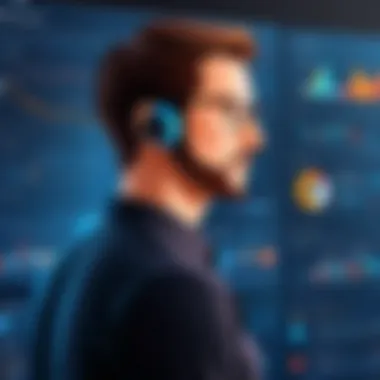

Industry-Specific CRM Considerations
Industry-specific CRM implementations address unique needs faced by organizations across various sectors. This section highlights how tailored CRM systems can drive efficiencies, enhance customer engagement, and foster growth by aligning features with industry requirements. Choosing the right CRM solution is crucial for maximizing productivity and ensuring that companies are responsive to their unique customer bases. The focus on specific industries allows businesses to leverage their CRM tools more effectively, ensuring that features and functionalities help achieve their strategic goals.
CRM for Small Businesses
Small businesses operate with tighter budgets and resources, making the selection of a CRM system especially significant. An ideal CRM for small businesses should focus on affordability while providing essential features such as contact management, lead tracking, and customer communication tools. For instance, HubSpot CRM is well-regarded for its free and approachable version suitable for smaller organizations.
The benefits of adopting a CRM system early include:
- Improved organization of customer data
- Enhanced sales tracking and analytics
- Better marketing campaign management
However, small businesses must consider their growth trajectories and choose a CRM that can scale with them. Limited resources can also lead to challenges in user adoption and integration with existing processes. Therefore, selecting a CRM system that offers intuitive usability and robust support options is essential.
CRM for Enterprises
Enterprises have distinct CRM needs compared to smaller businesses due to their complex structures and larger customer bases. A robust CRM for enterprises, such as Salesforce, typically includes advanced features like multi-channel support, extensive integration capabilities, and sophisticated analytics tools. These systems allow for seamless communication across departments and enable the handling of vast amounts of client data efficiently.
The advantages of utilizing industry-specific CRM solutions in larger organizations are numerous:
- Enhanced reporting capabilities for data-driven decision making
- Superior automation of routine tasks
- Greater emphasis on customer retention strategies
Challenges may arise due to implementation complexity and resource allocation for training employees. Companies must ensure that sufficient support during rollout and adequate training materials are in place for users at all levels.
CRM for Non-Profits
Non-profit organizations often operate on tight budgets while striving to maximize their impact. Thus, CRM systems tailored for non-profits, like Zoho CRM for Non-Profits, are designed with unique necessities in mind. These CRMs provide functionalities that cater to donor management, volunteer coordination, and fundraising efforts.
Key elements that non-profits should consider include:
- Affordable pricing models, often with discounts for non-profit organizations
- Features for tracking donor interactions and fundraising activities
- Integration with platforms designed for campaign management and advocacy
Using a dedicated CRM can help non-profits cultivate relationships with the community and track the impact of their efforts. However, they must select user-friendly systems to ensure accessibility for a diverse user base and navigate potential resource constraints.
Future Trends in CRM Software
Understanding the future trends in CRM software is vital for anyone involved in customer relationship management. The rapid evolution of technology impacts how businesses manage their customer interactions. Keeping up with trends allows organizations to remain competitive and improve their customer engagement strategies. Innovations in CRM systems promise not only to enhance user experience but also streamline operations and analysis of customer data. Here, we explore three significant trends shaping the CRM landscape.
AI and Machine Learning Integration
The integration of AI and machine learning within CRM systems marks a pivotal change. These technologies can automate routine tasks, analyze large datasets, and provide insights into customer behavior. With AI, CRMs can predict future customer actions based on historical data. This predictive capability helps businesses tailor their marketing efforts more precisely.
Moreover, AI-powered chatbots are becoming increasingly common in CRMs. They assist in customer service by providing instant responses to inquiries, thus reducing response times. This leads to improved customer satisfaction. Businesses can leverage AI to segment their audience better and customize marketing messages, resulting in advanced engagement strategies.
Mobile CRM Solutions
The shift towards mobile CRM solutions reflects the growing need for flexibility from sales and support teams. Mobile CRMs enable access to customer data anytime and from anywhere. This feature is crucial for sales representatives who often work outside the office.
By using mobile CRMs, employees can update records in real-time, enhancing data accuracy and maintaining up-to-date information. Furthermore, mobile applications often come equipped with push notifications, keeping users informed about critical updates. Businesses that adopt mobile CRM solutions gain a competitive edge in responsiveness and engagement.
Enhanced Personalization Capabilities
Today's customers expect personalized interactions. CRM systems are evolving to meet this demand through enhanced personalization features. By harnessing data analytics, organizations can craft more relevant communications and offers tailored to individual preferences.
This level of personalization extends to product recommendations and targeted marketing campaigns. Customers are more likely to engage with brands that recognize their specific needs and interests. Enhanced personalization capabilities foster loyalty and increase conversion rates,
"The future of CRM is about understanding customers on a more personal level. Enhanced personalization will be key in building lasting relationships."
As CRM systems continue to evolve, businesses that embrace these future trends will likely improve customer satisfaction and retention, leading to business growth. These trends are not merely temporary fads; they represent the direction in which customer relationship management is headed.
Finale
The conclusion of this article serves as a critical summation of insights gathered through detailed exploration of various CRM systems. This segment condenses the vast information into essential takeaways, enabling readers to grasp the core aspects that will aid in their decision-making process regarding CRM software. In the competitive landscape of customer relationship management, understanding the unique features, pricing structures, and user experiences becomes paramount. Businesses face numerous challenges in selecting the right CRM that align with their specific needs and goals. Thus, the conclusion emphasizes not just the data presented, but also the underlying benefits of informed decision-making, urging readers to objectively assess what each system offers.
Key Takeaways
- Diversity of CRM Solutions: Organizations have a variety of CRM systems to choose from, including Salesforce, HubSpot CRM, and Zoho CRM. Each platform boasts distinct features and tools that cater to different business needs.
- Importance of User Feedback: User experiences play a vital role in assessing the efficacy of a CRM platform. Authentic feedback helps unveil both strengths and weaknesses that may not be immediately apparent.
- Scalability Considerations: As businesses grow, their needs evolve. It's essential to select a CRM that can scale accordingly without necessitating a complete overhaul.
- Integration Capabilities: Effective CRMs often blend seamlessly with existing tools, ensuring workflows remain uninterrupted. Choosing a system that easily integrates can enhance overall efficiency.
- Pricing Structures: Organizations must evaluate not just the initial costs but long-term value. Cost-effectiveness should be measured against features and support provided.
Final Recommendations
- Thorough Evaluation: Before selecting a CRM, conduct an exhaustive needs analysis for your organization. This will help in identifying which features are non-negotiable and which may be optional.
- Pilot Testing: Utilizing trial versions can substantially ease the selection process. Engage your team in feedback collection during this period to ensure user-friendliness and functionality.
- Stay Informed of Trends: Keep abreast of emerging trends in CRM technology, such as AI and machine learning integrations. These advancements can greatly enhance customer engagement strategies.
- Consider Future Needs: While immediate needs are crucial, anticipating future requirements will prevent the necessity of further extensive changes too soon after implementation.
By reflecting on these conclusions and recommendations, decision-makers can navigate the complexities of CRM selection with greater assurance, ensuring they choose a solution that not only meets current demands but also adapts and grows alongside their business.



