Analyzing Dropbox Subscription Costs and Features


Intro
In an age where digital storage and collaboration have become integral to both personal and professional realms, understanding subscription costs and the value they provide is crucial. Dropbox stands out in the crowd of cloud services, known for its user-friendly interface and seamless integration with various platforms. As folks navigate through the myriad options available, it’s essential to grasp the nuances between the different subscription tiers Dropbox offers.
This article digs deep into Dropbox’s pricing structure, outlining the features included in each plan, comparing them with rival services, and highlighting what makes Dropbox a popular choice among users. Knowing the ins and outs of various plans can help potential subscribers choose wisely based on their specific needs, whether for solo projects or bigger business operations.
Key Features and Benefits
Overview of Features
Dropbox provides an array of features tailored to different types of users. From file sharing to collaborative tools, the platform is designed to facilitate smooth workflows. Here’s a snapshot:
- Storage Space: Varies by plan, from 2 GB in the free tier to unlimited in business plans.
- File Recovery: Users can recover deleted files and previous versions, which is handy especially when mistakes happen.
- Smart Sync: This allows users to manage files without using up space on their device.
- Collaboration Tools: Shared folders and team spaces promote synergy among members.
- Integrations: Compatibility with tools like Microsoft Office and Google Workspace enhances productivity.
Benefits to Users
Leveraging Dropbox comes with specific benefits that extend beyond mere storage:
- Accessibility: Access files from any device, making it easy to work on the go.
- Security: Strong encryption and two-factor authentication ensure data safety.
- User Experience: A clean and engaging interface makes navigation simpler, even for those not tech-savvy.
- Support Options: With an extensive help center and community forums, getting assistance is relatively straightforward.
"Dropbox not only simplifies file storage but also optimizes collaboration, making it a go-to for many organizations."
Comparison with Alternatives
Head-to-Head Feature Analysis
When compared with other cloud storage options like Google Drive and Microsoft OneDrive, Dropbox showcases some distinct advantages. Each service boasts unique features:
- Google Drive: Offers 15 GB free, but with strict limits on file size for uploads.
- OneDrive: Integrates seamlessly with Microsoft 365, but its collaboration features can be less intuitive.
- Dropbox: While the free space is notably lower, it compensates with superior file sharing and recovery functionalities.
Pricing Comparison
Understanding the financial aspect is equally important. Here’s a breakdown of the pricing:
- Basic: Free, 2 GB storage.
- Plus: Approximately $11.99/month, 2 TB storage.
- Family: About $19.99/month, up to 6 users, 2 TB storage.
- Professional: Roughly $19.99/month for individuals needing advanced features, 3 TB storage.
- Business: Starts at about $15 per user/month, offering advanced security and collaboration features with unlimited storage.
Taking into consideration both pricing and the range of features helps potential subscribers align their choices with their budgets and needs.
In the ever-evolving world of digital solutions, being informed about Dropbox’s costs and offerings enables users to take better control of how they manage their data.
Preamble to Dropbox Pricing
When it comes to cloud storage, Dropbox has carved a reputation for itself. But navigating through its subscription costs can sometimes feel like trying to find a needle in a haystack. For individuals, freelancers, or businesses, understanding the pricing structure of Dropbox is essential for making sound decisions that align with budgetary constraints and operational needs. This article aims to break it down, exploring how each plan correlates to specific needs.
Overview of Dropbox
Dropbox was launched in 2007 and has since evolved into a leading file storage and sharing service. It not only allows users to store documents but also enables collaboration across vast geographical distances. More than just a digital vault, it integrates seamlessly with various tools, making it valuable for software developers and teams working on complex projects. In the age of remote work, knowing the ins and outs of its offering has become indispensable.
The platform provides an easy-to-use interface with an array of features that facilitates file management. Whether you're uploading photos from your phone or collaborating on a project with colleagues halfway across the world, Dropbox is designed to streamline these processes.
Importance of Understanding Costs
All too often, users opt for a plan based on surface-level benefits, neglecting to consider the total cost of ownership. A detailed understanding of Dropbox's pricing can assist users in determining the right subscription plan that doesn’t just fit their current needs but also their future ones.
Being savvy about costs not only prevents unexpected expenditures but ensures that users can maximize the features they are paying for.
"Understanding your cloud storage options is not just about the price; it’s about aligning those costs with real-world usage and needs."
Some vital considerations include:
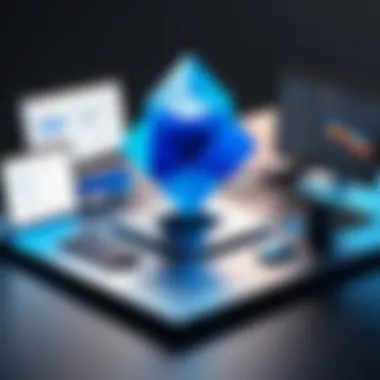

- Features vs. Price: Each plan comes packed with varying features. Knowing which ones are essential to your operations can save money in the long run.
- Storage Limits: Understanding monthly storage would prevent running into overages or having to switch tiers unexpectedly.
- Scalability: For businesses, the ability to scale up or down is crucial as it allows for flexibility in response to workload.
In the end, whether you are a tech-savvy individual or the owner of a large company, grasping the nuances of Dropbox's subscription costs is key to making smart choices.
Monthly Subscription Plans
Understanding the monthly subscription plans offered by Dropbox is crucial for making informed choices about cloud storage. As many businesses and individuals search for effective ways to manage data, knowing what each plan offers—and at what cost—can be the difference between finding a great match or running into limitations when least expected. The benefits of selecting the right plan extend beyond just pricing; they include enhanced collaboration, accessibility, and security.
Basic Plan
Cost per Month
The Basic Plan from Dropbox comes at no charge, making it a highly appealing option for new users and those testing the waters. While the lack of a monthly fee is attractive, one must consider whether the limited features will meet their needs long-term. This plan offers a modest 2 GB of storage, which is sufficient for light users, but could feel restrictive quickly. While it may sound like an advantage, you should reflect on whether it's truly beneficial in your circumstance, especially if you foresee an increase in data storage needs as your projects grow.
Features Included
In the Basic Plan, users benefit from core features such as file syncing across devices, basic sharing functionalities, and access to Dropbox’s mobile app. However, collaboration tools and advanced integrations are somewhat limited, which can impact productivity. The Basic Plan shines with its collaboration features but lacks the extras that can assist during larger projects. It's a straightforward choice for those new to cloud solutions, but understanding its restrictions is vital.
Best for Individual Users
The Basic Plan tends to be favored by individual users who need a sparse storage option for personal files or small miscellaneous projects. It stands out for those who need something quick and straightforward, without the hassle of payment. However, the reality of limited storage can inhibit users who start with casual use and find that they need more space or features later.
Plus Plan
Cost per Month
The Plus Plan requires a moderate monthly fee, which many find reasonable considering the additional benefits. Priced to appeal to individuals looking for more robust options, this plan emphasizes value over cost. While the cost is higher than the Basic Plan, the significant jump in available storage (2 TB) and features justifies it for frequent users.
Features Included
With the Plus Plan, users gain access to file recovery options, version history, and priority support. These features are essential for freelancers or professionals who rely on version control and support when technical issues arise. The advanced functionalities ensure that users can work with peace of mind, knowing their files are secure and recoverable if needed. This plan can elevate your productivity substantially.
Best for Freelancers and Small Businesses
The Plus Plan is tuned precisely for freelancers or small businesses that need greater flexibility and storage than what the Basic Plan provides. Its features promote a smoother workflow, catering specifically to those managing projects or collaborations with clients. Here, users can take a deep dive into professional use without overspending, making it a highly favored choice.
Family Plan
Cost per Month
The Family Plan provides paid access designed for multiple users, which is attractive at a competitive price. Sharing costs among family members can make cloud storage much more manageable from a budgeting perspective. The plan includes enough storage space for everyone, creating an efficient environment for mixed usage.
Features Included
Families benefit from file sharing and collaboration tools tailored for different users under one roof. Features such as shared folders, family member management, and enhanced security mean that not only can files be stored, but they can also be accessed with relative ease among family members. This flexibility might offer peace of mind for families managing various needs concurrently.
Best for Households
The Family Plan is ideally suited for households balancing work, school, and personal projects. It allows for easy collaboration and file organization among family members—useful for shared calendars or projects. Its pricing approach means that those in a household can share costs while still benefitting from separate logins, making it a unified solution that suits various needs.
Professional Plan
Cost per Month
The Professional Plan incurs a notably higher monthly cost but is packed with advanced features appealing to serious professionals. This price point might initially raise eyebrows, yet professionals willing to invest will find substantial long-term benefits within its many tools and integrations tailored for productivity.
Features Included
Under this plan, users gain access to advanced collaboration tools, account management features, and unlimited file recovery options. Enhanced file management capabilities mean that professionals can handle multiple clients and projects simultaneously without the stress of managing lost files. It delivers peace of mind for those with serious accountability needs.
Best for Professionals


In essence, the Professional Plan is an excellent choice for professionals in need of rigorous file management and collaboration tools. Its features optimize workflows, often resulting in seamless project management and communication. The ability to recover files and reassess versions adds layers of protection that can be pivotal in high-stakes environments.
Business Plans
Standard Plan Cost
The Standard Plan for businesses weighs in with a higher monthly fee but provides a comprehensive set of features designed for team collaboration. It allows for a comfortable number of users while offering ample storage—important for growing businesses that do not want to compromise on resources.
Advanced Plan Cost
The Advanced Plan offers even more extensive features at a premium price. Enhanced security, administrative controls, and extensive integrations make it more suited for larger teams or businesses with varying needs. The cost can seem daunting, but the potential return on investment—less downtime, improved collaboration—can be significant.
Enterprise Solutions
Enterprise Solutions provide tailored packages that address the needs of larger organizations, making it essential for teams that require extensive functionality and security. Customizable solutions ensure that every aspect of the storage is manageable, reflecting the specific workflows and processes of the organization. Investing here reflects a commitment to not only storage but also secure and efficient operations.
Value Proposition of Each Plan
When considering Dropbox, understanding the value of each plan can make all the difference. It is not merely about the price; it is about what you get in return for your investment. While the allure of a seemingly low cost can catch your eye, the true worth often lies in the features and tools that will suit your unique needs. Therefore, before diving headfirst, it’s essential to dissect what each plan offers.
Storage Space Comparison
Storage space is a cornerstone of any cloud service. It’s often the deciding factor for users when choosing a plan, especially for businesses handling large files.
For instance, the Basic Plan keeps things light with 2 GB, which might work for casual users but quickly falls short for those with hefty demands. The Plus Plan ups the ante, providing 2 TB—ideal for freelancers or small teams sharing multiple large files.
The Family and Professional Plans also offer ample space, ideal for households or ambitious professionals who need to stash away work documents and personal memories alike.
Moreover, Dropbox’s Business plans come with even heftier storage options, accommodating organizations that require flexibility and scalability, thus easing long-term planning.
Collaboration Tools Offered
In today's world, collaboration is king, and Dropbox is keenly aware of this. Every plan comes with various collaboration tools tailored for different needs. The ability to share files and folders seamlessly can convert a simple file-sharing service into a cohesive workspace.
For individual users, basic collaboration features suffice. However, plans like Plus or Family unlock advanced sharing capabilities, such as link expiration and password protection, making shared work more secure. Professionals benefit from tools like Dropbox Paper, which allows users to brainstorm and edit live documents in one place.
At the corporate level, teams can leverage features like team folders and admin controls to streamline projects across departments. This level of collaboration isn't just a bonus; it’s essential for modern-day work dynamics.
Security Features
Security cannot be an afterthought; it must be front and center, especially for businesses managing sensitive data. Dropbox takes security seriously, providing a variety of protections across all plans. Basic plans offer standard encryption, yet the advanced plans reach deeper. They include real-time alerts for unauthorized access attempts and extensive file recovery options. For those who need peace of mind, two-factor authentication and advanced threat detection tools are also available at the professional tier. Businesses are given even more customizable security settings, allowing data management to fit into the organization’s specific compliance needs. The level of security provided can truly protect users against potential cyber threats.
Customer Support Levels
Access to customersupport is a crucial element that can often get overlooked in the pricing debate. Different plans come with varying degrees of support, which could mean the difference between a seamless experience and a frustrating one. For those on the Basic Plan, help is primarily through community forums and automated responses. Users may find responses slow, especially if they run into issues.
Once you step up to the Plus or Family plans, you can expect standard email support, which can be helpful but still lacks the immediacy you may desire. However, Professional and Business plans typically offer priority support, which means your questions are answered at a faster rate—and nothing drains time like waiting to troubleshoot a problem. Furthermore, businesses can take advantage of dedicated account management, ensuring their operations run smoothly.
"Understanding the value proposition of each Dropbox plan allows users to evaluate costs against their individual or organizational needs—it's not just about price."
Considering all these factors, it’s clear that the value offered by Dropbox’s various plans extends beyond mere storage. A thorough understanding of the features available, combined with a company’s specific requirements, is crucial to making an informed choice.
Competitor Pricing
Understanding Dropbox's costs can't happen in a vacuum. Analyzing competitors reveals how its subscription plans stack up against similar services. With a plethora of options available nowadays, grasping what competitors offer can lead to a much more informed choice. It allows users to compare features and pricing, thus truly recognizing the value of Dropbox against other players.
Google Drive
Cost Analysis
When we look at Google Drive, its pricing structure is quite competitive. The service offers a free tier that includes 15 GB of storage, but this isn't completely free when one considers the extensive features that come with paid plans. The Basic plan shifts to just $1.99 for 100 GB. It seems like a steal, right? This pricing makes it an attractive option for casual users or those just looking to share files now and then. The Pro plans, which clock in at $9.99 for 2 TB, cater more towards businesses or power users.
But here's a peculiarity: the pricing can be advantageous but can ramp up quickly, especially for businesses if they decide they need more storage or access to advanced features.
Feature Comparison
On the feature front, Google Drive stands out thanks to its seamless integration with other Google services like Docs, Sheets, and Slides. This integration can be a major selling point for those already using Google’s ecosystem. It gives a sense of convenience that’s hard to overlook. However, not every feature is optimized for offline access, which could be seen as a drawback for users who frequently find themselves without internet access.
OneDrive
Cost Analysis
OneDrive presents a different tale, especially for Microsoft users. With a starting plan at $1.99 for 100 GB similarly to Google Drive, OneDrive targets the same crowd but adds another layer by bundling storage with Office 365 subscriptions. For about $69.99 per year, you get 1 TB of storage plus the entire Office suite. This can be quite the deal for those who use Word, Excel, and other Office products regularly.


One downside is that its free tier is a paltry 5 GB compared to Google Drive's, which might turn off potential users right off the bat.
Feature Comparison
OneDrive’s strength lies in its close integration with Windows 10 and the Microsoft ecosystem. Sharing files is straightforward, and you can easily collaborate in real-time on Office documents. However, for those not deeply embedded in the Microsoft universe, the learning curve can be steep, and features may not feel intuitive.
Box
Cost Analysis
Now, let’s tread into Box. Known particularly in the business realm, it offers 10 GB for free, which is lower than Google and OneDrive. So, it might feel less appealing right away. However, its paid plans start at $5 per user per month for 100 GB. What’s significant here is the focus on security and compliance, making it a popular choice for organizations handling sensitive information.
For companies that prioritize security, the cost can be justified as they often need to comply with regulations.
Feature Comparison
Box shines with a plethora of integrations for business applications. Its features include strong collaboration tools and file sharing, but they come with a bit of a learning curve. Users familiar with sharing via Google Drive might find Box cumbersome at first. Yet, the security features and administrative controls offer tremendous value in a business context.
Understanding competitors helps you identify unique strengths and weaknesses, and enables better budget allocation based on your personal or organizational needs.
By looking closely at these competitors, users gain perspective on where Dropbox fits in the wider landscape. Each service does cater to different audiences, and your choice ultimately buttresses your unique needs.
User Experience and Feedback
The significance of user experience and feedback in the realm of Dropbox subscription costs is not just a passing thought—it's a cornerstone that directly influences decision-making for both individual users and businesses. User experience encompasses how easily and intuitively users can navigate the platform, while feedback serves as a reflection of user satisfaction and areas for improvement.
Understanding the nuances of user experience allows potential subscribers to evaluate whether Dropbox will meet their unique needs. For instance, a user seeking to collaborate on a project might prioritize seamless file sharing and real-time collaboration tools, while a business might look for robust security features and extensive storage options.
Such considerations help potential subscribers weigh the chances of a smooth operational fit. Feedback, especially in this digital age, often acts as social proof that can either sway potential users towards or away from a chosen service. Thus, aggregating and analyzing user experiences is vital for informed decisions about Dropbox’s various plans and features.
User Reviews on Dropbox
When it comes to user reviews on Dropbox, they provide a mixed bag of insights. Many users commend the platform for its intuitive interface and simple file-sharing capabilities. The ease of accessing files from different devices is another frequently praised aspect—many find it incredibly convenient, especially for those who juggle work between office and home. Dropbox’s integration with various business applications makes it a versatile option for teams working in different settings.
However, it is not all rainbows and butterflies. For some users, especially those on the Basic plan, storage limits become an area of contention. Users often express dissatisfaction with running out of space and the consequent need to upgrade to a higher payment tier. Additionally, some reviewers point out that customer support can be slow to respond, which can add to user frustration during critical project deadlines.
Common Complaints and Praise
Feedback typically highlights several key themes revolving around complaints and praise for Dropbox:
Complaints
- Limited free storage: Users often feel that the Basic plan offers a scant amount of space that suits light users but is insufficient for those working with larger files or collaborative projects.
- Price Increment: Some find the jump in subscription costs between different plans a bit steep, leaving them feeling cornered into paying more than they initially intended.
- Customer Support Response: The lag in responses can be frustrating, and many users report waiting longer than expected for assistance on pressing issues.
Praise
- User-Friendly Interface: Many reviewers characterize the platform as intuitive, stating that it’s easy to get started, even for users not particularly tech-savvy.
- Cross-Platform Functionality: Users appreciate that Dropbox works well across different operating systems, helping streamline their workflows regardless of their devices.
- Collaboration Tools: The collaborative features, such as shared folders and commenting functions, get a lot of nods of approval, particularly from team environments.
User feedback is invaluable. It provides insight into what works well, and equally, what does not.
As potential subscribers navigate the landscape of Dropbox’s offerings, taking note of these diverse experiences can assist in creating a more rounded understanding of the value they might obtain versus potential pitfalls.
The End and Recommendations
A well-rounded grasp of Dropbox's subscription costs and its offerings is pivotal in today’s digital landscape. When evaluating cloud storage solutions, the significance of aligning your choices with both personal and professional needs cannot be overstated. This section highlights crucial aspects to consider when making a decision and provides worthwhile recommendations to navigate the varied options efficiently.
Key Takeaways
- Diverse Plans Available: Dropbox's pricing spectrum caters to different user types, from individuals to large enterprises. Each plan comes with its unique set of features and storage capacities, ensuring that there's something for everyone.
- Feature-Rich Options: Beyond mere storage, Dropbox plans are equipped with collaboration tools, robust security measures, and substantial customer support. These factors enhance user experience and workplace efficiency.
- Value Propositions: While comparing subscription costs, don’t just focus on the price tags. Assess what each plan offers. For instance, businesses might benefit more from the Advanced Plan with its enhanced file recovery options, while freelancers might find the Plus Plan adequate for their needs.
- Market Competitiveness: By taking into account the offerings from competitors like Google Drive and OneDrive, you can better appreciate the value that Dropbox brings, especially in terms of collaborative tools and security features.
Choosing the Right Plan for You
The task of selecting the right Dropbox plan comes down to understanding specific needs. Here are several considerations to help streamline your choice:
- Assess Storage Requirements: Start by estimating how much storage you'll require. Do you anticipate needing massive space for files, or is a basic plan sufficient? Go for plans that offer scalability as your storage needs grow.
- Consider Your Usage Patterns: If you routinely collaborate on files with a team, a plan with advanced collaboration features should be prioritized. Conversely, an individual user who primarily seeks file storage might not need these extras.
- Evaluate Security Needs: For businesses, security can’t be overlooked. Be sure to choose a plan that offers stringent security measures, like two-step verification and file recovery options.
- Check for Discounts: It's worth the time to look out for discounts, especially for yearly commitments. Sometimes discounts can significantly reduce costs.
- Trial Options: If you're still on the fence, consider trial periods. Testing a plan for a month could clarify if it truly suits your requirements.
When planning your investment in cloud storage, a calculated approach will ensure that you don’t just pick a plan but rather select a service that will foster your productivity in the long run.



