Enhancing Efficiency with Simple Workflow Solutions


Intro
In the fast-paced world of business, the ability to adapt and streamline processes can set an organization apart from its competitors. The need for efficiency is no longer just a buzzword; it's a critical success factor. That’s where easy workflow software steps in, acting as a cornerstone for optimizing operations. By harnessing user-friendly tools, businesses can simplify tasks and enhance productivity without cumbersome overhead.
Easy workflow software has become increasingly vital for companies of all sizes. Whether you're a burgeoning startup or an established corporation, implementing the right tools can unleash a torrent of potential. In this article, we will look at various key features that you should consider when exploring workflow software, point out the benefits that come along, and compare it to other alternatives you might encounter.
By understanding how to select the right software and implementing thoughtful strategies, your organization can embark on a transformative journey toward greater efficiency. Let's dig into the specifics.
Understanding Workflow Software
In today's fast-paced business environment, understanding workflow software is not merely an option but essential for success. This type of software serves as the backbone of many operational frameworks, providing clarity and facilitating efficient processes within organizations.
To put it simply, workflow software is designed to streamline tasks and improve productivity by automating repetitive duties. By understanding it, professionals can better optimize their operations, leading to less wasted time and better resource allocation.
Definition of Workflow Software
Workflow software refers to digital tools used to set, execute, and monitor workflows. These workflows can be complex and involve multiple actors — employees, systems, or even external partners. In a nutshell, it automates a sequence of tasks, allowing each participant to mount their part without redundancy or bottlenecks.
Imagine you have a sales team and they track leads manually via spreadsheets. What happens when a lead falls through the cracks, or worse, gets double-contacted? A well-defined workflow can eliminate such mishaps. Each step of the process is clearly outlined, and alerts can be triggered when action is required.
This software typically includes features like task assignments, progress tracking, and performance analytics to ensure teams are on the same page, thereby improving accountability.
Importance of Workflow Automation
Now, what’s the big deal about automating workflows? Well, let’s consider a few key advantages:
- Increased Efficiency: Eliminating repetitive tasks means workers can focus on higher-value activities. When busywork is taken off their plates, their productivity soars.
- Consistency and Quality: Automation ensures that tasks are carried out the same way each time, leading to fewer mistakes and higher quality outcomes. By having predefined steps, you reduce variance in execution.
- Enhanced Transparency: Workflow software allows managers to gain visibility into processes. They can track the status of tasks in real-time, which aids in making informed decisions, particularly when time is of the essence.
- Scalability: As businesses grow, their processes can become more complex. Workflow automation accommodates this growth without overwhelming teams with extra workload.
"Automating your workflows is like trading in a horse and buggy for an automobile; it drastically changes how fast and efficiently you can reach your destination."
Key Features of Effective Workflow Software
Understanding the essential features of effective workflow software helps organizations adopt tools that genuinely enhance productivity and efficiency. By focusing on what makes these tools effective, businesses can better streamline their operations and ultimately achieve valuable outcomes. Let’s dive into the key features that shape the effectiveness of workflow software, ensuring that organizations select the best fit for their unique needs.
User-Friendly Interface
A user-friendly interface is paramount for any workflow software. It’s the first thing users encounter, and if it's not intuitive, adoption rates plummet faster than a lead balloon. When the software is easy to navigate, employees can focus on tasks more than on troubleshooting how to use the tool.
A well-designed interface minimizes the learning curve, providing visual cues—like drag-and-drop functionalities—that simplify navigating through different tasks. The importance of training sessions decreases, and deadlines get met with ease. Moreover, this kind of interface makes it easier for managers to observe team members’ workflows without getting buried under technical jargon.
Customizable Templates
Flexibility is key, and customizable templates bring it to life. A one-size-fits-all approach just doesn't cut it in today��’s dynamic business world. The best workflow software offers templates that can be tailored to fit the distinct processes of each organization. This allows users to save time instead of reinventing the wheel every time a new project kicks off.
For instance, a marketing team can customize a project template that incorporates necessary milestones, while a legal department might prefer a different layout that includes specific review cycles. Such adaptability leads to consistency across projects, making it easier to maintain quality standards.
Real-Time Collaboration Tools
In a world that values speed, real-time collaboration tools cannot be overstated. With teams often scattered across different locations, these features help bridge the communication gap. It’s no longer about waiting for email replies or scheduling multiple meetings just to touch base.
Effective workflow software includes chat functionalities, instant updates on project status, and document sharing capabilities. Employees feel more engaged and involved. This sense of connection fosters creativity and innovation, as ideas can be exchanged freely and swiftly among team members, regardless of where they’re physically located.
Integration Capabilities
Integration capabilities are the unsung heroes of workflow software. In an age where businesses use various specialized platforms for different tasks—from project management tools to customer relationship software—seamless integration becomes crucial.
A software solution that can easily connect with existing tools simplifies workflows and reduces data silos. For example, if a project management tool integrates smoothly with platforms like Slack or Google Drive, teams save the headache of switching back and forth between applications, leading to a cohesive working environment. As businesses grow, it’s important that their workflow software can grow with them by integrating with new tools that may emerge down the line.
"Choosing workflow software comes down to understanding what features will optimize day-to-day operations without complicating them further."
In summary, the features of effective workflow software create an ecosystem where processes are streamlined, collaboration is seamless, and integration is a breeze. Therefore, organizations seeking to improve their operational efficiency must take these features into careful consideration.
Types of Workflow Software
Understanding the variety of workflow software is essential to selecting the right tool for your organization. Not all solutions fit every need; hence, organizations must evaluate what type of workflow software they require to optimize processes effectively. Each category of software brings its own unique benefits and features, designed to tackle the specific challenges faced by teams in different environments. Below are four main types of workflow software, detailing their characteristics, benefits, and considerations when integrating them into an organizational framework.
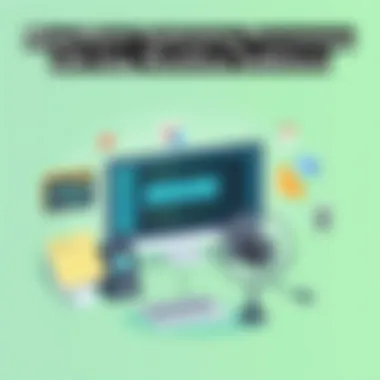

Project Management Tools
Project management tools are probably the most recognized type of workflow software. They provide a holistic approach to managing project timelines, resources, and tasks. One significant advantage is that they foster accountability through assigning tasks to team members, helping to clarify roles. Features like Gantt charts, Kanban boards, and automated notifications can keep everyone accountable and assured that deadlines are met.
Key benefits include:
- Clarity: Projects get defined with specific goals and deadlines, reducing risk of miscommunication.
- Resource Allocation: Helps managers view team workloads leading to balanced resource division.
- Flexibility: Many project management tools offer customization options to fit the unique workflows of different teams.
When looking to implement a project management tool, consider starting with a trial or demo. This can help your team assess the usability and fit for your workflow philosophy.
Document Management Systems
Document management systems focus on organizing, storing, and tracking electronic documents. Given the increasing reliance on digital files, having an efficient document management system is paramount in promoting collaboration and information retrieval.
Benefits may include:
- Document Control: Ensures everyone is on the same page, minimizing mishaps from outdated versions.
- Accessibility: Teams can access documents from anywhere, which promotes flexibility in work locations.
- Search Functionality: Advanced search capabilities accelerate the process of finding key documents or past project information.
In evaluating a document management system, it’s wise to consider how easily it integrates with existing tools already in use, as seamless integration can significantly impact workflow efficiency.
Business Process Management Solutions
Business Process Management (BPM) solutions aim to improve organizational efficiency by analyzing and optimizing existing processes. This type of software is designed for larger scale operations that undergo continual modification and improvement. BPM supports the visualization of processes, enabling organizations to identify bottlenecks and inefficiencies quickly.
Critical aspects include:
- Process Mapping: Visualization aids in understanding workflows, helping in spotting inefficiencies.
- Automation: Reduces human error and time wastage through automated workflows.
- Performance Metrics: Provides insights into process effectiveness, allowing for data-driven decisions.
When considering BPM solutions, be prepared for a learning curve. Implementing these robust systems might initially require more time and resources than simpler tools, but the long-term benefits typically offer a unique ROI.
Task Automation Software
Task automation software is focused on minimizing repetitive manual tasks. Whether it’s sending emails, managing schedules, or pulling reports, this category aids in freeing up time, allowing team members to focus on high-value activities.
Benefits of task automation software encompass:
- Time Savings: Automating mundane tasks means that time can be invested in creative or strategic activities.
- Consistency: Reduces the chance of errors in repetitive tasks, ensuring reliable output.
- Efficiency: Enhances overall productivity, as tasks occur without human intervention.
For many organizations, starting with simple automation tools can yield dramatic results. Solutions like Zapier or IFTTT can automate workflows across apps, and the accessibility of such tools makes them enticing for fast gains with minimal effort.
In summary, appreciating the various types of workflow software available enables organizations to make informed choices tailored to their specific needs. Each type carries its unique strengths, and the good fit between a software type and company needs can pave the way for enhanced operational efficiency.
Using the right software is like finding the right gear in a toolbox—using the wrong one can make the job a lot harder.
Further Reading
Wikipedia on Workflow Software Britannica Overview on Document Management Reddit discussions about BPM solutions
Evaluating Workflow Software Options
When it comes to workflow software, evaluating your options correctly can mean the difference between a smooth-running operation and a frustrating mess. It’s essential to delve into the various factors that determine the suitability of a software solution for your business processes. Organizations often tend to focus solely on features or price, but understanding specific business needs, cost implications, and the value of vendor support creates a solid foundation for any software decision.
Assessing Business Needs
The first step is assessing your business's unique needs. This involves understanding the processes that the software is meant to optimize. Is your team struggling with task management? Or perhaps, document sharing is what holds you back? Start by engaging key stakeholders to gather insight into the day-to-day challenges they face.
Here’s a handy checklist to guide your assessment:
- Identify critical workflows: Which processes are vital for your organization’s success?
- Determine the scale of the task: Are you a small startup or a large enterprise? Needs can differ significantly based on size.
- Prioritize essentials: Focus on what features can solve your problems immediately. Save less urgent features for later; they can always be revisited.
Doing this groundwork allows you to match your organizational needs with the appropriate software functionalities, ensuring you select a solution tailored to your demands.
Cost Considerations
Next on the priority list is the cost of the software. Cost is always a significant factor, but what’s often overlooked is the potential return on investment (ROI). While one software may come with a lower price tag, another could offer far better functionality that saves time and increases productivity in the long run.
When evaluating costs, consider the following:
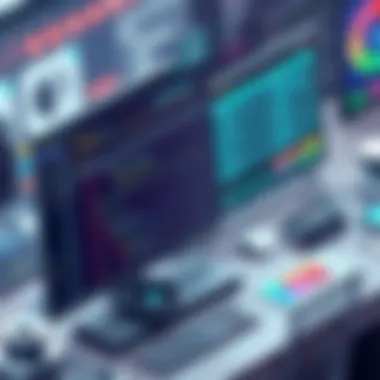
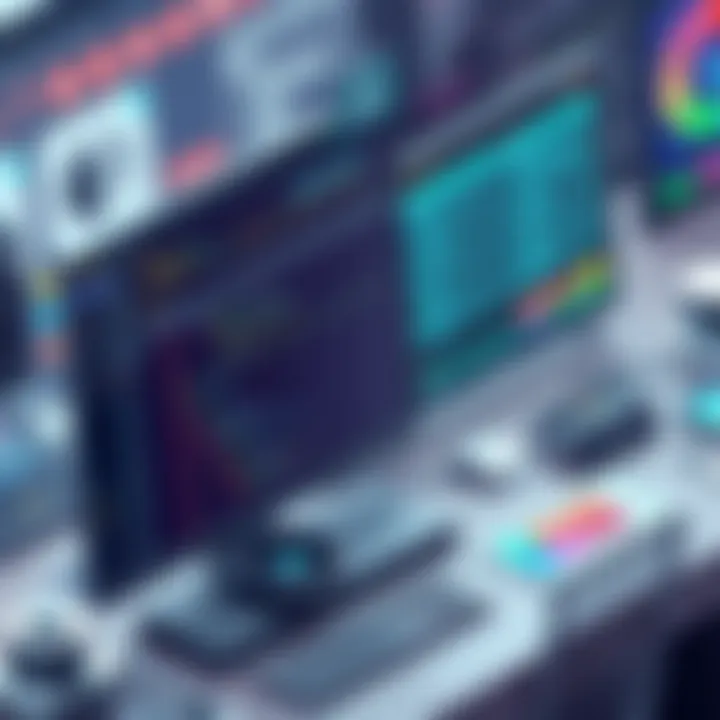
- Upfront costs vs. long-term expenses: What are the hidden charges? Subscriptions might be cheaper at first but could add up over time.
- Training expenses: Factor in the cost for user training. Sometimes, what looks like a bargain might require costly training sessions or extensive onboarding.
- Scalability costs: Will the software scale as your business grows? You don’t want to upgrade mid-stream and face additional expenditures on features that should already be included.
In a nutshell, always look beyond just the price tag. Assess what long-term investment you’re making—because buying software is often like planting a tree. It may take time to bear fruit but choosing the right one will certainly pay dividends.
Vendor Reputation and Support
Last but definitely not least, investigate the vendor's reputation and the support they provide. In today’s fast-paced world, a reliable support team can make or break the user experience. Look for vendors with solid track records. Check reviews and feedback from current users; this might highlight potential pitfalls that aren’t mentioned in marketing materials.
Things to consider include:
- Customer feedback: What do users say about their responsiveness and expertise?
- Support channels: Is support available through various channels, such as chat, email, or phone?
- Community presence: A strong community can be a great asset, providing unofficial support and fostering knowledge sharing.
"Good support makes failed software usable, while bad support can turn even the best software into a nightmare."
Taking these aspects into account allows you to make an informed decision, mitigating risks associated with poor vendor relationships. Overall, evaluating workflow software options with a keen eye on business needs, costs, and vendor reliability sets a strong stage for successful workflow optimization.
Implementation Strategies for Workflow Software
Implementing workflow software is no small feat. It involves a careful orchestration of strategic planning, user training, and continuous monitoring. This phase is pivotal as it sets the stage for how effectively the software will be integrated into existing processes. Selecting the right strategies can mean the difference between a smooth transition or a bumpy ride filled with hiccups and setbacks.
With an effective implementation strategy, organizations can expect enhanced productivity and improved collaboration among their teams. Recognizing this, companies must consider several factors such as understanding their specific needs, the overall culture towards technology adoption, and the resources available for training and support.
Steps for a Successful Transition
The transition to new workflow software generally involves several key steps that organizations should follow meticulously:
- Needs Assessment: Spend time figuring out your organization's exact needs. Speak with employees across departments to gauge their expectations and pain points. Getting insights from users is crucial at this phase.
- Software Selection: After assessing needs, it's time to select software that resonates well with your company goals and workflows. An easily customizable platform may prove more useful than a one-size-fits-all solution.
- Pilot Testing: Implement a pilot testing phase where a group of users trial the new software. This phase helps identify any potential issues before a full rollout.
- Full Implementation: Once you iron out any kinks from pilot testing, roll out the software to the entire organization. Make sure to communicate changes clearly to everyone involved.
- Feedback Loop: Establish mechanisms for feedback. This will allow for necessary adjustments based on real-time user experiences.
Training and Support for Users
Training is an indispensable part of the implementation process. Not all employees might comfortably navigate new software, especially if they’ve been accustomed to older systems. Here’s how to ensure users are well-prepared:
- Structured Training Programs: Provide training sessions that cover not just the ‘how-tos’ of the software, but also its underlying benefits. Tailor training materials to different user skill levels for maximum impact.
- Onboarding Resources: Equip users with manuals, quick-start guides, and video tutorials. An easily accessible knowledge base can significantly alleviate anxiety around new technology.
- Continuous Support: After the initial training, ongoing support plays a pivotal role. Consider setting up a helpdesk or regular Q&A sessions to address any lingering questions or concerns.
Monitoring and Optimization Post-Implementation
The work doesn't stop once the software is in place. Monitoring usage and gathering data on performance is crucial for ensuring the software continues to meet organizational needs:
- Track Key Metrics: Use analytics tools to monitor engagement with the software and evaluate how well it's meeting the benchmarks set during the planning phase. Typical metrics might include task completion rates and user engagement levels.
- Regular Reviews: Schedule periodic reviews to assess the software’s performance and gather feedback from users. This can include surveys or discussions that focus on usability and efficiency improvements.
- Iterative Optimizations: Be proactive about making necessary changes based on feedback. Continuous improvement can help the software evolve with the organization’s changing demands.
"Staying flexible and open to change during and after implementation can make a world of difference in adopting new workflow software effectively."
Through diligent implementation strategies combined with constant monitoring, organizations can better realize the potential of their workflow software, driving operational efficiency and employee satisfaction.
Measuring Success with Workflow Software
In the competitive world of business, effectiveness is paramount. It's one thing to implement easy workflow software, but another to assess its success in real terms. Measuring success entails understanding the impacts on productivity, collaboration, and overall organizational goals. The right metrics are the key to unlocking insights that guide further improvements and leverage the software’s full potential.
When a company invests in workflow software, it’s not just about checking boxes on a to-do list—it's about ensuring that processes are truly optimized, and resources are used efficiently. Evaluating success with workflow tools allows businesses to identify strengths and weaknesses in their operations, ensure alignment with strategic objectives, and track progress over time.
Key Performance Indicators
Key Performance Indicators (KPIs) serve as quantifiable measurements to evaluate how effectively the workflow software meets specific organizational goals. Choosing the right KPIs depends largely on the business context and desired outcomes. Here are a few critical KPIs worth considering:
- Task Completion Rate: Measures the number of tasks completed on time versus those overdue. A higher rate indicates effective workflow application.
- Cycle Time: Observes the duration taken to complete a specific process. Shorter cycles usually signal room for improvement.
- User Adoption Rate: Assesses how many employees actively utilize the software. Low adoption could suggest issues with training or usability.
- Error Rate: Monitors mistakes or revisions needed due to process flaws, revealing potential inefficiencies or misconfigurations.
Tracking these KPIs will give clarity on how well the workflow software is functioning, helping management make informed decisions for future optimization.
User Feedback and Iterative Improvements
User feedback is central to any successful software implementation. Real-world experiences often illuminate aspects of the workflow software that performance metrics alone can’t uncover. Gathering and responding to user insights creates a feedback loop that fosters continuous improvement. Here’s how:
- Regular Surveys and Interviews: Periodic check-ins can gather valuable perspectives from users, providing insights into usability challenges and areas for enhancement.
- Anomaly Reporting: Encourage staff to report any irregularities or inefficiencies observed while using the workflow software, creating a culture of transparency that encourages growth.
- Iterative Updates: By implementing user suggestions, businesses can refine processes and tools, enhancing the overall experience and effectiveness of the software.
As the old saying goes, "If it ain’t broke, don’t fix it." But with workflow software, it’s wise to be proactive. Even small tweaks can lead to significant performance boosts.


In essence, measuring success isn’t merely a one-off task but an ongoing venture. By focusing on pertinent KPIs and actively soliciting user feedback, organizations can ensure their workflow software is not just a digital tool, but a pivotal component of their operational strategy.
Future Trends in Workflow Software
Understanding the future trends in workflow software is crucial for organizations striving to stay ahead in today's competitive landscape. As we transition further into a digital world, workflow software is adapting to meet ever-changing business needs. Directors, managers, and IT professionals should take note, as these trends herald not just advancements but new paradigms in productivity and efficiency. When followers of tech developments keep their eyes peeled for these movements, they are in a better position to align their operational frameworks for emerging opportunities.
Artificial Intelligence and Automation
In recent years, artificial intelligence (AI) has reshaped many sectors, and workflow software is no exception. Integrating AI can mean having smarter tools at your disposal. For instance, predictive analytics powered by AI can help in anticipating project bottlenecks before they occur, allowing teams to pivot and adjust workflows effectively. Imagine having a digital assistant that not only tracks deadlines but also indicates when to allocate resources for optimal results. It's like having a strategic partner guiding you through murky waters.
"By integrating AI into workflow tools, businesses can uncover insights not readily visible, allowing for smarter decision-making."
However, this transition is not automatic; it requires thoughtful implementation. Organizations may face hurdles in understanding how to adapt their existing workflows to leverage AI capabilities fully. Trusting a vendor with a proven track record in AI integration could be invaluable.
The Rise of Remote Work Solutions
With the shift to remote work that the global pandemic hastened, the way teams collaborate has transformed significantly. Workflow software that accommodates remote interactions has seen a steady rise in importance. Teams are no longer perched in a single office space, but scattered across different locations. This reality demands tools that facilitate seamless communication and project tracking.
The proliferation of intuitive platforms like Zoom and Slack has saturated the market, but integrating these with workflow software can elevate project success rates. The focus to support remote work isn’t just about adding more features, but about creating an experience where remote teams feel equally engaged and productive. Companies should look for platforms that allow for real-time updates and feedback loops, ensuring nobody feels left in the dark, regardless of where they are.
Data Analytics in Workflow Management
In the age of big data, the capacity to analyze workflow performance is more important than ever. Utilizing data analytics within workflow management can provide crucial insights into operational patterns. For example, understanding how team members allocate their time across various tasks can spotlight inefficiencies that may have previously gone unnoticed. Organizations are beginning to recognize the power of metrics, from tracking project completion rates to employee engagement scores.
Incorporating data analytics is not merely about reporting results; it’s about actionable insights. By collecting and interpreting data, workflow software can help in making informed decisions that promote continual improvement. A company equipped with such transparency can adapt swiftly to shifts in their environment, making data a critical component of effective workflow management.
In summary, the trends that shape the future of workflow software aren't just buzzwords. They represent significant shifts in how organizations will operate in the years to come. Understanding and adapting to these changes will be key factors in maintaining competitiveness and enhancing productivity.
For more information, you can explore additional resources like Wikipedia, Britannica, or communities on Reddit that discuss workplace technology.
Case Studies and Real-World Applications
Understanding the real-world impact of workflow software through case studies is pivotal for grasping its potential benefits. These tangible examples illustrate how businesses have successfully implemented workflow solutions to enhance operational efficiency, streamline processes, and ultimately drive growth. Examining success stories across diverse industries provides insights into the transformative nature of workflow software.
"Case studies serve as a blueprint for success, offering practical lessons learned through direct experiences."
When organizations analyze real-world applications, they gain valuable knowledge about best practices, challenges encountered, and strategies employed in overcoming obstacles. Furthermore, this consideration promotes a better understanding of what to expect during implementation and beyond.
Success Stories from Various Industries
Numerous industries have adopted workflow software, leading to significant improvements in their operations. Here are some notable success stories:
- Healthcare Sector: A prominent hospital system implemented a workflow software to manage patient records and streamline communication. This led to a 30% reduction in patient wait times and improved patient satisfaction scores by 40%.
- Manufacturing: A manufacturing firm utilized workflow solutions to automate inventory management. This resulted in cutting down manual entry errors by 60% and saving an estimated $250,000 annually in lost product costs.
- Education: An educational institution adopted workflow software to facilitate administrative processes like enrollment and grading. As a result, they minimized processing time by 50%, allowing staff to focus more on educational quality than bureaucratic tasks.
These success stories highlight the versatility of workflow software, showcasing its applicability and effectiveness across differing sectors.
Challenges Faced During Adoption
While the benefits of workflow software are clear, the road to adoption is often riddled with challenges. Organizations must navigate various hurdles to ensure a successful integration:
- User Resistance: Employees may hesitate to adopt new tools due to fear of change or lack of familiarity. Providing ongoing training and education can help alleviate these concerns.
- Integration Issues: Compatibility with existing systems is a common stumbling block. Organizations may experience difficulties in integrating new software with legacy systems.
- Cost Concerns: Budget constraints can lead to apprehension regarding the total cost of ownership. It's crucial for organizations to conduct thorough cost-benefit analyses to understand the potential return on investment.
Confronting these challenges head-on with proactive planning and employee engagement is vital for a smooth transition. Understanding potential roadblocks can also aid in crafting more effective training and implementation strategies.
Closure and Recommendations
In this digital age, where efficiency often dictates the pace of business, concluding this exploration of easy workflow software highlights its vital role in optimizing processes across various sectors. Choosing the right workflow software can not only streamline operations but also lead to improved collaboration, more robust task management, and a significant reduction in operational bottlenecks. A recommendation for organizations is to thoroughly evaluate their specific requirements, mindful that no one-size-fits-all solution exists. Each organization has its unique set of challenges and operational nuances that influence the choice of software.
Final Thoughts on Selecting Workflow Software
When selecting workflow software, several key factors must be taken into account. Begin by identifying your organization’s specific needs. What processes are you aiming to enhance? Are you grappling with heavy documentation, or is task assignment your main headache? Knowing this will tailor your search effectively.
Next, consider the compatibility of the software with existing systems. A tool that integrates effortlessly not only saves time during the transition period but also minimizes disruptions. Furthermore, evaluate the scalability of the software. Does it grow with your organization’s needs? Many companies expand unexpectedly, and having the right tools that can adapt to growth is crucial.
Lastly, user experience cannot be overlooked. Even the most feature-rich software will fall flat if your team finds it cumbersome to use. Seek out platforms that are intuitive and provide adequate training resources.
Advice for Continuous Improvement
The world of technology and workflow management is perpetually evolving, and as such, your approach towards optimizing processes should also be progressive. Continuous improvement is essential for maintaining operational efficiency. Begin by regularly soliciting feedback from your team. Their experiences can reveal gaps in the workflow or issues that need addressing.
Additionally, keep abreast of new features or updates offered by your software provider. These often introduce enhancements that could further optimize your workflows without the need for major changes. Another aspect to consider is investing time in training sessions for your team. As processes and tools evolve, staying informed and skilled is crucial for maximizing productivity. Lastly, utilize data analytics to assess the impact of the software on your workflow. Identifying trends and areas for refinement helps in making informed decisions moving forward.
In summary, investing in easy workflow software is more than just a tech upgrade; it’s a strategic business decision. By paying careful attention to your selection process and committing to continuous enhancement, organizations can ensure that they remain agile and efficient in an ever-changing landscape.

