In-Depth Review of Epicor P21 Software Features
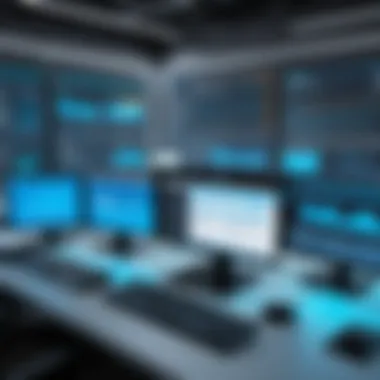

Intro
Navigating the realm of enterprise software can feel like trying to find your way through a maze. With so many options vying for attention, it's easy to get lost. Epicor P21 software stands out in this crowded space. It's not just another tool; it’s a platform that can reshape how businesses operate.
In today’s fast-paced environment, organizations constantly seek ways to streamline processes, enhance productivity, and bolster customer satisfaction. Epicor P21 doesn’t just tick boxes; it offers a comprehensive set of functionalities tailored for distribution-centric industries. With robust features that cater to a broad array of needs, it's designed to facilitate efficiency from the ground up.
From inventory management to customer relationship management, P21 could be the cornerstone upon which businesses build their operations. But what's really behind the curtain? This article will peel back the layers, diving into the nitty-gritty details of Epicor P21's functionalities, its architectural framework, integration capabilities, and user experiences. Our goal is to provide a clear, in-depth analysis that reveals how this software can be a game changer, while also addressing the challenges and considerations that potential users might face along the way.
Through a methodical examination, we aim to equip IT and software professionals as well as business leaders with the insights needed to make informed decisions in today’s dynamic market.
Let’s unravel the mysteries of Epicor P21.
Prelude to Epicor P21 Software
In today's fast-paced business environment, the right software can make all the difference. Epicor P21 is designed specifically for the distribution industry, a sector that demands efficiency and precision. Understanding Epicor P21 software means grasping its potential to streamline operations, improve customer satisfaction, and ultimately drive profitability.
The need for such software is clear. Distributors often juggle complex systems, inventory management, and diverse customer needs. Hence, the utilization of Epicor P21 presents not just an option, but a strategic necessity for companies aiming to thrive.
Overview of the Software
Epicor P21 stands out with its comprehensive functionalities tailored for businesses in distribution. The software is crafted to handle everything from inventory management to order processing. It integrates these functions into a single platform, enabling users to access real-time data and insights. Think of it as a one-stop shop for distribution needs, where everything is organized and easily accessible.
With features that allow businesses to track inventory levels, manage orders, and maintain customer relationships, Epicor P21 aids in reducing operational friction. The beauty of its design lies in its user-friendly interface, allowing employees, whether seasoned pros or new shoes, to navigate with ease. This saves valuable time and reduces training costs, a real boon for any organization struggling with employee turnover.
Moreover, the analytics tools embedded within the software provide critical insights into sales trends and inventory turnover. This means businesses can adapt quickly to market changes, avoiding stockouts or overstock situations. In the end, the overarching theme is about harnessing technology to respond to the dynamic world of distribution with agility and foresight.
History and Development
The development of Epicor P21 dates back several years, herding together a variety of updates and functionalities to meet the evolving needs of the distribution sector. This software wasn’t just tossed together overnight; it’s the product of meticulous planning and continuous improvement.
Originally launched as a more basic solution, it blossomed over the years through feedback from users across various industries. The developers recognized the nuances of distribution and built the software to accommodate real-world complexities. Strategic acquisitions played a crucial role here, allowing Epicor to infuse new features and capabilities into P21, continually expanding its scope.
As technology shifted toward cloud solutions, Epicor saw the writing on the wall, pivoting to incorporate cloud capabilities. This step not only enhanced the software's flexibility but also broadened market reach. Today, Epicor P21 stands as a testament to the brand's commitment to innovation and customer satisfaction, appearing as a highly respected player within the enterprise software landscape.
With this foundational understanding of Epicor P21 established, we can next explore its core features that drive its effectiveness. From inventory management to business analytics tools, each component plays a vital role in enhancing operational efficiency.
Core Features of Epicor P21
Understanding the core features of Epicor P21 is central to recognizing its significance in optimizing business processes. This software is tailored for businesses that require a robust system to handle various operational aspects. Businesses benefit tremendously from these features, as they are specifically designed to increase efficiency, streamline workflows, and boost productivity. By zeroing in on vital components like inventory management, order processing, customer relationship management, and business analytics tools, users can gain a clearer picture of how Epicor P21 can serve their unique needs.
Inventory Management
The inventory management functionality in Epicor P21 could be viewed as the backbone of the system. It plays a crucial role in managing stock levels, tracking product movements, and reducing excess inventory. When organizations have accurate information about what products are available, it leads to better decision-making across the board.
Moreover, this feature allows for automated stock replenishment, so businesses can avoid stockouts and meet customer demands more effectively. By leveraging real-time data, you can pinpoint slow-moving items, optimize reorder points, and dynamically adjust your inventory strategy. To put it simply, good inventory management translates to cost savings and improved customer satisfaction — a win-win for any enterprise.
Order Processing
Order processing is another standout feature of Epicor P21, crucial to customer satisfaction and operational efficiency. This feature encompasses everything from order entry and confirmations to invoicing and fulfillment. With an intuitive interface, it simplifies the often complicated process of managing orders through various sales channels.
A streamlined order processing system helps reduce errors and speeds up the flow of orders. For example, having an integrated order management system means that as soon as an order is received, it can be confirmed, processed, and shipped without unnecessary delays. The speed and accuracy of this feature often lead to increased sales, as timely deliveries can significantly enhance customer loyalty and repeat business.
Customer Relationship Management
Epicor P21 also excels in customer relationship management (CRM). Integrating CRM features into the platform allows businesses to maintain a comprehensive view of customer interactions. This integration offers tools for tracking sales leads, managing customer inquiries, and analyzing feedback.
Such insights are invaluable for tailoring marketing campaigns strategically. By understanding purchasing patterns and customer preferences, businesses can deliver personalized experiences that elevate the overall customer journey. Thus, an effective CRM function enriches the relationship between businesses and their customers, potentially transforming one-time buyers into loyal patrons.
Business Analytics Tools
Lastly, the business analytics tools embedded in Epicor P21 equip organizations with essential insights for strategic decision-making. These tools harness large volumes of data to generate valuable reports and visualizations that highlight key performance indicators. With real-time analytics, companies can remain agile in their operations, identifying trends and making forecasts based on reliable data.
Utilizing these analytical insights is critical for any business aiming to stay ahead in a competitive landscape. It helps in evaluating the effectiveness of various strategies and adjusting plans based on tangible results. Essentially, powerful analytics enhance the ability to make informed choices that drive growth and profitability.
In summary, the core features of Epicor P21 are intertwined with the operational success of a business. By focusing on these functionalities, organizations can streamline their processes and improve their overall performance.
Deployment Options
When it comes to deploying Epicor P21 software, the choices you make can have profound impacts on your business’s operational efficiency, cost structure, and even agility in the marketplace. Understanding deployment options is crucial, especially in a world where businesses seek not just flexibility but also reliability. Here, we will peel back the layers of On-Premises Deployment and Cloud-Based Solutions, exploring their respective benefits, challenges and tactical considerations.


On-Premises Deployment
On-Premises Deployment of Epicor P21 means that organizations host the entire system on their own servers. This option may be advantageous for companies that prefer to retain complete control over their systems. The reality is that many IT departments find comfort in managing their own hardware and data security policies. Keep the following points in mind:
- Control Over Data: Hosting software on your own servers gives you a tighter grip on sensitive information. This proves crucial for industries that handle proprietary or legal data, where compliance is non-negotiable.
- Customization Flexibility: Organizations can tailor the system to meet their unique specifications, offering a dedicated development environment that might not be viable in shared spaces.
- Initial Investment: Generally, this route requires a higher upfront investment. You will need to consider the costs related to hardware, software licenses, and ongoing maintenance and updates.
- Upgrade Challenges: As technology advances, upgrading an on-premises solution can become cumbersome and might require downtimes not experienced with cloud options.
In summary, On-Premises Deployment can suit those who prioritize control and customization while accepting the associated costs and responsibilities that come with it.
Cloud-Based Solutions
In contrast, Cloud-Based Solutions offer a modern twist on software deployment, allowing users to access Epicor P21 via the internet. No more dealin' with bulky servers in the basement; instead, companies can leverage the scalability and flexibility of cloud environments. Here’s why Cloud-Based Solutions could be worth considering:
- Cost Efficiency: Lower upfront costs and predictable monthly fees help organizations manage budgets more effectively. You pay as you use, which can trim costs significantly, especially for small to medium enterprises.
- Ease of Access: Employees can access the software from any location, making it easier to adapt in today’s remote work culture. That means your team could be spread across states or even continents without sacrificing productivity.
- Automatic Upgrades: Cloud-based platforms typically include regular updates, ensuring that users benefit from the latest functionalities without additional hassle.
- Scalability: Growing businesses can quickly adjust their subscription levels as their resource needs increase or decrease. The ease of scaling up or downness can be a game changer during fluctuating market conditions.
However, don’t overlook potential security concerns. Data is stored off-site, and while cloud providers generally invest in top-notch security measures, you are entrusting your information to a third party.
In summary, Cloud-Based Solutions offer a nimble approach that fits the fast-paced business world with changing demands, but you must weigh security implications against the flexibility you gain.
User Experience and Interface
In today’s fast-paced business world, user experience (UX) plays a massive role in whether software will succeed or fall into the annals of forgotten tech. For Epicor P21, this isn't just a buzzword; it's critical for ensuring that the software genuinely meets user needs. A user-friendly interface can mean the difference between seamless operation and a frustrating experience that can thwart productivity.
When considering the user experience, it’s important to focus on how intuitive and accessible the interface is. A well-designed interface means less time spent navigating through various menus and more time spent accomplishing tasks. This ultimately translates to better job satisfaction and enhanced efficiency.
Another aspect to consider is how the software adapts to both new and seasoned users. A steep learning curve can be off-putting, and Epicor P21 aims to strike a delicate balance that allows first-time users to get accustomed quickly while still providing depth for more experienced users. The focus here is not only on how easy software is to operate, but also on how effectively it contributes to overall user productivity.
By diving deep into the aspects of user interface design and navigation, we can shed more light on exactly how P21 stands out in terms of user experience.
User Interface Design
The design of the user interface (UI) is more than just aesthetics; it's how users interact with Epicor P21 every day. It’s like a well-crafted tool that fits perfectly in your hand – functional yet appealing. The software employs a clean layout, prioritizing essential functions and de-cluttering the space to minimize confusion.
Some focal points of the interface design include:
- Customization Options: Users have the ability to tweak their dashboards according to their personal preferences. This makes a world of difference in how effective they can be in their roles.
- Consistency: Keeping a uniform design theme helps users know what to expect. Elements like buttons and icons maintain a constant look across different modules, making navigation much smoother.
- Visual Cues: The use of color coding and distinct icons greatly assists in directing attention to key areas, enhancing user focus.
Ultimately, good design in Epicor P21 focuses on enhancing usability while ensuring that functionality remains strong.
Navigation and Accessibility
When it comes to navigation, a system that is profoundly intuitive, allowing users to flow easily from one task to another, is paramount. Epicor P21 is structured to make navigation straightforward, eliminating the guesswork often associated with complex software programs.
Key aspects of navigation and accessibility include:
- Search Functionality: Users can leverage a robust search feature that swiftly helps them find the information they need, without tedious back-and-forth.
- Keyboard Shortcuts: Recognizing that some users favor keyboard input over mouse navigation, Epicor includes keyboard shortcuts that speed up workflow.
- Responsive Design: The interface is built to be responsive, meaning it can adapt to various screen sizes without compromising usability.
"A user-friendly interface doesn't just make tasks easier; it empowers users to achieve more with less friction."
These navigational attributes do not just serve to enrich the overall experience; they ensure that users remain focused on what matters – getting their job done efficiently. Accessibility is also highlighted, ensuring that the software can cater to users with different needs, thus providing an inclusive environment for all.
In essence, Epicor P21’s approach to user experience and interface design, along with navigational ease, creates an ecosystem that promotes productivity while simultaneously enabling users to connect effortlessly with the tasks at hand.
Integration with Other Systems
In today's digital landscape, software systems rarely operate in isolation. The integration of various systems has become an essential aspect of streamlining business operations, enhancing data accessibility, and improving productivity. When it comes to Epicor P21 software, its ability to integrate seamlessly with other systems not only broadens its functionality but also aligns it closely with the unique needs of businesses in various sectors.
The relevance of this topic lies in understanding how Epicor P21 connects with other tools and platforms. These integrations can take forms such as application programming interfaces (APIs) and third-party software solutions, all of which enhance the user experience and operational efficiency. Furthermore, a robust integration strategy can mitigate potential data silos that often hamper decision-making.
APIs and Third-party Integrations
APIs are often the backbone of effective software interactions. Epicor P21 offers APIs that enable it to communicate with other applications, allowing for the exchange of data and functionalities. This capability is vital for businesses that rely on a suite of different tools to manage their operations—whether it's a customer relationship management (CRM) system, a financial software, or an inventory management solution.
Some points to consider regarding APIs include:
- Customization and Flexibility: Users can tailor the integration as per their specific requirements, which ensures that the software truly meets business needs.
- Real-time Synchronization: APIs facilitate real-time updates across platforms, helping users to maintain accurate, up-to-date information.
- Simplified Data Flow: Integrating with third-party systems means data doesn’t have to be manually entered into different systems; it can flow automatically from one platform to another. This reduces human error and saves time.
There are numerous third-party integrations available that can work with Epicor P21. For example, the integration with Salesforce can streamline customer data management and improve sales cycles. Similarly, pairing Epicor P21 with financial tools like QuickBooks can centralize invoicing and reporting in one user-friendly interface.
Benefits of Integration


The integration capabilities of Epicor P21 offer a plethora of advantages that can not only improve productivity but also empower businesses to derive actionable insights from their operation data. Key benefits include:
- Enhanced Efficiency: Automating data sharing processes decreases the time spent on manual input.
- Improved Decision-Making: With real-time data available from integrated systems, companies can make informed decisions faster.
- Scalability: As businesses grow, more systems can be integrated without overhauling existing processes. This adaptability is essential for long-term success.
- Unified Communication: Integration facilitates a single source of truth, which is crucial in aligning various departments, such as sales, finance, and customer support.
"The power of integration is not just about having multiple systems talk to each other; it's about creating a cohesive digital ecosystem that drives better outcomes for businesses."
Security Features
In today's digital age, security features are not just an afterthought but a critical pillar of software design, especially for a robust platform like Epicor P21. Security vulnerabilities can threaten the integrity of data, expose sensitive information, and lead to severe financial repercussions. Companies, regardless of their size, must prioritize security to ensure their operations run smoothly and their customers' trust is maintained. Therefore, understanding the various elements and benefits associated with the security features within Epicor P21 is essential for any organization looking to leverage this software.
Data Protection Mechanisms
Data protection mechanisms in Epicor P21 are designed to safeguard sensitive information across various facets of its functionality. By employing multi-faceted strategies, the software aims to protect data from loss, theft, or corruption. Here are some key aspects:
- Encryption: Epicor P21 uses robust encryption protocols to protect data both at rest and in transit. This means that whether the data is being saved on servers or transmitted over the internet, the information is scrambled in such a way that only authorized users can access it.
- Regular Backups: Automatic backups ensure that even in the event of a catastrophe—be it a hardware failure or a cyber attack—businesses can restore their systems with minimal disruption. The software's ability to maintain regular backup schedules means that data can be recovered efficiently.
- Monitoring and Audits: Continuous monitoring of data access and usage patterns allows for the detection of anomalies in real time. Coupled with periodic security audits, this feature helps identify weaknesses in data management protocols before they can be exploited.
Implementing these mechanisms can greatly reduce the risk of data breaches while enhancing user confidence in the system. In an environment where data privacy regulations are tightening, having robust data protection strategies is not just advisable; it's mandatory.
"A secure system is a reliable system—customers only trust those who safeguard their information."
User Access Controls
User access controls are another critical component of Epicor P21's security architecture. These controls determine who can access what information, which is crucial in maintaining data integrity and confidentiality. The ability to define roles and permissions ensures that users only see what they need to perform their jobs effectively. Here are several core areas of focus:
- Role-based Access: Organizations can set various access levels based on roles within the company. For instance, warehouse staff might only have access to inventory data, while finance team members could also manage financial reports. This minimizes the risk of unauthorized access to sensitive data.
- Two-Factor Authentication: To add an extra layer of security, Epicor P21 supports two-factor authentication. Even if a password is compromised, this feature ensures that access is granted only when a second verification method—such as a code sent to a mobile device—is completed.
- Audit Trails: The software keeps detailed logs of user activities, helping organizations track who accessed what and when. This not only aids compliance with regulatory guidelines but also ensures that if issues arise, there is a clear record to investigate.
User access controls play an integral role in creating a security-conscious culture within organizations. By limiting access and enforcing stringent policies, businesses can better protect their assets and customer trust.
In summary, the security features of Epicor P21 software encapsulate a comprehensive approach to safeguarding vital data and managing user access efficiently. As cyber threats continue to evolve, a proactive stance on security within Epicor P21 will provide businesses the peace of mind needed to focus on their core operations.
Support and Resources
In the intricate landscape of enterprise software, the significance of robust support and resources cannot be overstated. Users interacting with Epicor P21 depend on reliable assistance not just to troubleshoot issues but also for guidance on maximizing the software's full potential. A well-structured support ecosystem is critical to empowering businesses to streamline operations and reduce downtime. This section discusses the vital role of customer support services and available documentation that can assist users ranging from IT professionals to business executives in navigating Epicor P21.
Customer Support Services
Epicor understands that a good product must come hand-in-hand with exceptional support services. When clients face challenges, having a dependable customer support team can make or break their experience with Epicor P21.
- Availability: The support is typically available round the clock, which is crucial for businesses that operate globally. Users need instant responses, especially when they encounter issues that could hinder productivity.
- Multiple Channels: Support comes through various channels, including phone calls, emails, and live chat. This diversity ensures that users can choose the mode of communication that best suits their preferences and urgency of their inquiries.
- Dedicated Account Managers: Large enterprises often have access to dedicated account managers who can provide tailored support and advice that aligns with their unique business processes. This direct line can enhance the user experience significantly.
"A software solution is only as valuable as the support that accompanies it."
Access to high-quality customer support services not only aids in resolving immediate issues but also fosters long-term business relationships. This ongoing support plays a pivotal role in increasing customer loyalty and satisfaction.
Documentation and Online Resources
Beyond immediate support, comprehensive documentation serves as a backbone for any software solution like Epicor P21. Proper resources can significantly reduce the dependency on direct support by empowering users to find answers on their own.
- User Manuals and Guides: Epicor P21 provides extensive user manuals that cover a wide range of functionalities. These guides ensure that all users, whether novices or experienced, have the information they require at their fingertips.
- Video Tutorials: Nowadays, many users prefer visual learning. The availability of tutorial videos allows users to see step-by-step how to navigate various features of Epicor P21, leading to quicker adoption of the software.
- Community Forums: Threads on platforms like Reddit and Facebook allow users to exchange experiences and solutions. Engaging in community forums can provide peer support and insights that official documentation may overlook.
- Regular Updates: Epicor maintains a repository of updates that is critical for keeping users informed about the latest enhancements and features that could benefit their operations.
Incorporating these resources into the daily workflow can make navigating Epicor P21 a much smoother endeavor. Having access to substantial documentation and online support reduces frustration and empowers users to harness the software's capabilities effectively.
Case Studies and User Perspectives
Understanding how Epicor P21 software performs in real-world scenarios is critical. This section explores case studies and user experiences that shed light on the practical applications of the software and uncover insights that theoretical documentation might miss. By looking at various implementations, we can highlight both the successes and the challenges faced by users in different sectors. The significance of examining these elements lies in the opportunity to learn from peers and for businesses to tailor their approach to maximize the benefits of Epicor P21.
Successful Implementations
In many ways, successful implementations are like the cherry on top of the sundae when it comes to evaluating software effectiveness. Epicor P21 has powered numerous enterprises, each transforming how they conduct business. For instance, a mid-sized distributor in the automotive sector reported significant efficiency gains after switching to Epicor P21. This company leveraged its inventory management features, enabling them to optimize stock levels and reduce excess inventory. Within the first year, they noted a boastful 25% reduction in holding costs, which boosted the bottom line significantly.
Another compelling case stems from a healthcare supply company that integrated Epicor P21 to manage complex supply chains and fast-paced order processing. They emphasized the flexibility of the order management module, which allowed for real-time updates. After implementation, their order fulfillment rates improved by 30%, leading to better customer satisfaction. Leveraging these case studies can inspire other organizations and highlight best practices to enhance operational efficiency and customer service.
Common Challenges Faced
Despite such success stories, it’s vital to also acknowledge the challenges users faced during their Epicor P21 journey. Misalignment between the software capabilities and business processes can sometimes rear its head. A concrete example involves a building materials supplier that struggled with the software’s configuration. Their initial attempt at customization didn't go as planned, leading to longer training times and confusion among users. Although they eventually adapted, it required extra time and resources to iron out those kinks.
Additionally, some users reported frustrations with the adaptability of features to fit ongoing business changes. In today’s fast-paced market, a static software system can feel like a boat anchor rather than a jetpack. Companies with fluctuating demands expressed the need for better scalability options that can keep pace with their evolving business landscapes.
"Real-world insights are invaluable; they can guide others through the pitfalls that implementation may bring."


In summary, case studies and user perspectives offer a goldmine of knowledge. Successful implementations shed light on what can be achieved, while challenges serve as cautionary tales that guide future users. Understanding both sides of the coin helps businesses to map their path with Epicor P21 more effectively, ensuring that they are better prepared to embrace the software's capabilities.
Cost Considerations
Understanding the cost implications of implementing Epicor P21 software doesn't just involve the initial price tag. It’s important for businesses to scrutinize various aspects like licensing fees, subscription services, and the long-term financial commitments tied to total ownership. Cost considerations not only reflect the upfront investments but also shape the operational expenditures and potential savings or gains from automation and efficiency improvements. Therefore, this section aims to illuminate the key facets of cost that organizations need to keep in mind when weighing the adoption of Epicor P21.
Licensing and Subscription Costs
When diving into licensing and subscription costs for Epicor P21, businesses will find a layered pricing structure that somewhat mirrors the complexity of their own operations. Licensing can include both perpetual and subscription-based models, which grants flexibility depending on a company's size and needs.
- Perpetual Licensing: This traditional model entails paying a one-time fee for the software, with the option to pay annual maintenance for updates and support. It might seem like a gamble at first glance, but it can offer predictability in budgeting for larger organizations with stable needs.
- Subscription Licensing: In contrast, this model involves ongoing monthly or annual payments. This can ease cash flow burdens, particularly for smaller businesses. The subscription model also frequently includes automatic updates and enhancements, which can help ensure their systems do not become obsolete quickly.
It's crucial to pinpoint exactly what features are included in these price structures. Companies often find costs can go up when additional modules or customizations are needed. The devil's in the details here; understanding not just the costs of the base package but the potential for cost creep is essential.
"Price tags aren't just figures; they're a window into how well a solution aligns with the company's strategic vision."
Total Cost of Ownership
When evaluating software like Epicor P21, focusing solely on the purchase price can be misleading. The total cost of ownership (TCO) paints a fuller picture by encompassing all long-term costs related to the software, from installation, ongoing maintenance, and training, to potential upgrade costs over time.
- Quantifying Implementation Costs: Implementing new software is often a labor-intensive endeavor. Along with actual purchasing costs, businesses must factor in expenses for installation, configuration, and possibly hardware upgrades. Training staff adequately so they can utilize Epicor P21 effectively isn’t something to overlook, either.
- Maintenance and Support Costs: Ongoing support services and maintaining the software can pile on costs. Depending on the chosen licensing model, those support contracts can fluctuate significantly. Understanding whether these are included in licensing fees or need to be paid separately is critical.
- Opportunity Costs: Integrating new software often comes with a learning curve that can disrupt existing workflows. The time employees invest in learning how to navigate Epicor P21 effectively translates directly to potential lost productivity, which can further weigh down the TCO.
- Long-term value calculations: Finally, it’s beneficial to consider expected gains from enhanced efficiencies, whether through automation, reporting, or improved collaboration. Long-term value should be examined relative to total anticipated costs to ensure a well-rounded assessment.
Future Developments and Trends
The landscape of enterprise software is ever-evolving, and Epicor P21 is no exception to this rule. Understanding future developments and trends is crucial for organizations that aim to leverage the full potential of this platform. With the rise of new technologies, businesses must keep an eye on how these advancements affect capabilities, integration, and user experience.
Evolving Software Capabilities
One of the most compelling aspects of software development is the continuous improvement of its features. Epicor P21 has consistently adapted to meet the demands of modern businesses. This adaptation means incorporating advanced technologies such as automation, artificial intelligence, and machine learning into its core functionalities. For instance, automation tools could streamline repetitive tasks such as order entry or inventory management, freeing up time for employees to focus on higher-level strategies.
The integration of AI can also enhance decision-making processes. By analyzing historical data, Epicor P21 could provide predictive analytics, allowing businesses to anticipate market changes and adjust operations accordingly. These software capabilities do not merely represent incremental progress; they signify a shift towards intelligent systems that learn and adapt. The ability to predict trends before they occur can give companies a leg-up in highly competitive markets.
As Epicor continues to evolve, it’s likely we'll see an emphasis on providing tailored solutions that cater to specific industry needs. For example, features that are particularly beneficial for wholesale distribution might not hold the same value for manufacturers or retail sectors. By fine-tuning these capabilities, Epicor P21 enhances its relevance across various industries, thereby solidifying its position in the market.
Market Position and Competitive Landscape
Epicor P21 operates in a briskly changing environment replete with both traditional competitors and emergent tech disruptors. Understanding its market position is vital for both potential and current users aiming to make informed decisions about their investment.
As of now, Epicor P21 holds a strong place in the software marketplace, especially among distributors and manufacturers. Its flexible deployment options, robust features, and integration capabilities enable it to compete effectively against other ERP solutions such as SAP and Oracle. Yet, it also faces tension from more specialized software that targets niche markets. For instance, companies offering industry-specific software solutions may appeal to businesses that feel generic ERP systems don't adequately meet their needs.
Considering the competitive landscape further informs how Epicor P21 might evolve. With increasing competition, the pressure is on to innovate continually and enhance user experiences. For many organizations, the choice of an ERP solution isn't merely a fiscal decision but a strategic one that impacts operational efficacy and long-term growth. Epicor's commitment to adapt to market dynamics could very well determine its future trajectory.
"The rapid pace of technological change means that standing still is no longer an option. Companies must be proactive in upgrading and adapting to stay relevant in their respective industries."
To conclude, the future developments and trends surrounding Epicor P21 are indicative of a landscape ripe with possibilities. Whether it’s through evolving software capabilities or navigating a competitive landscape, businesses need to stay informed. As they weigh their options, understanding these dynamics will be essential for making strategic decisions that align with their goals.
The End
In wrapping up our comprehensive dive into Epicor P21, it becomes clear why this software solution is a pivotal player in the enterprise software landscape. As organizations grapple with the complexities of inventory management, customer relationships, and data analytics, Epicor P21 emerges as a tool that not only addresses these challenges but also factors in scalability and flexibility for businesses of all sizes.
Importance of the Topic
The discussion around Epicor P21 transcends mere functionality; it encompasses the broader implications of streamlined operations. Investing in such software means adopting a mental framework that seeks efficiency and optimization. Today, businesses couldn't afford to treat their software solutions as an afterthought. They demand robust features, comprehensive support, and integration capabilities that resonate with their operational realities.
Specific elements to consider
When reflecting on the content we've explored:
- Integration Capabilities: The ability to work in tandem with existing systems highlights Epicor P21’s flexibility.
- User Support Framework: With the right level of support, organizations can transition more smoothly to a new software platform, minimizing friction during implementation.
- Cost-Benefit Analysis: Understanding the total cost of ownership versus the projected benefits is essential for making informed decisions.
"Investing in software is like planting a tree; with the right care and nurturing, it can yield fruits for years to come."
Benefits of Epicor P21
- Efficiency in Operations: Businesses can streamline processes, thereby reducing redundancy.
- Enhanced Decision Making: Leveraging analytics tools provides critical insights for forecasting and strategic planning.
- Customer Relationships: Through integrated CRM features, organizations can improve engagement and retention.
Considerations while adopting the software
Transitioning to Epicor P21 requires careful planning:
- Training Programs: Ensuring that staff can utilize the software to its full potential is paramount.
- Change Management: Organizations must prepare for shifts in workflows and processes.
- Customization Needs: A one-size-fits-all approach might not work, thus necessitating tailored solutions.
Final Thoughts on Epicor P21
With the ever-changing landscape of technology and varying user demands, a thorough understanding of Epicor P21's intricacies can empower organizations to make decisions that enhance their operational framework significantly.



