In-Depth Exploration of Audio Design Software


Intro
In a world where sound is an integral part of creativity, audio design software has become an essential tool for both professionals and hobbyists alike. Whether you're an aspiring musician, a seasoned sound designer, or someone involved in multimedia production, understanding the ins and outs of these software tools can be pivotal in delivering high-quality audio output. This guide aims to peel back the layers of audio design software, uncovering features and benefits while sketching a picture of how these tools can streamline workflows and enhance creative possibilities.
The audio landscape today is rich with a plethora of choices. From Digital Audio Workstations (DAWs) like Ableton Live and Pro Tools to sound synthesis applications such as Serum and Omnisphere, the options are as varied as they are powerful. Each program offers its unique set of capabilities designed to meet diverse user requirements. Navigating through these choices can seem daunting, especially when you're faced with technical jargon and an abundance of features. Thus, this guide endeavors to take a closer look at the key features and benefits that audio design software provides, as well as comparing various alternatives available in the market.
Being equipped with the right knowledge not only helps in making informed decisions but also enhances the user experience, allowing individuals and businesses to achieve their audio goals efficiently. Let's embark on this journey to untangle the ropes of audio design software!
Understanding Audio Design Software
Audio design software represents a critical pillar in the contemporary landscape of sound creation and manipulation. As we dive into this subject, it's essential to recognize that audio design transcends mere technical knowledge—it hinges on creativity, innovation, and the ability to connect with listeners on a deeper level. The integration of various software tools empowers both professionals in the industry and budding enthusiasts to bring their auditory visions to life.
Definition and Overview
Audio design software encompasses a broad range of applications that facilitate the production, editing, and manipulation of sound. This includes everything from Digital Audio Workstations (DAWs) that offer a complete suite for musical composition, to sound synthesis tools that focus on generating audio from scratch. To put it plainly, these programs are akin to an artist's palette—each tool tailored to achieve a unique sonic effect, allowing users to blend creativity with technical precision.
As the landscape of digital audio production continues to evolve, so too does the variety of available software, accommodating different needs like professional recording, live performance, and audio post-production for film and TV. With options ranging from complex systems used in major studios to simpler software suited for home recording, understanding what each software offers is vital for effective audio design.
Importance in Modern Audio Production
In the realm of modern audio production, employing the right tools isn’t just an option; it's a necessity. Audio design software is instrumental in several aspects, including:
- Efficiency: The rise of technology has made it easier and quicker to produce high-quality audio content. Software solutions streamline workflows, allowing professionals to focus more on the creative aspects rather than getting bogged down with technical details.
- Accessibility: With advances in technology, high-quality audio design tools are more accessible than ever. This democratization of audio production means anyone with a creative vision can bring their projects to fruition, whether they are in a large studio or a small bedroom.
- Collaboration: Many audio design platforms now support cloud-based collaboration, enabling teams across different locations to work on projects in real-time. This synergy is vital in an increasingly globalized industry where varied insights often lead to groundbreaking results.
- Innovation: Audio design software often comes packed with cutting-edge features, such as AI-assisted tools that analyze sound and suggest enhancements. Such innovations push the boundaries of what is possible in audio creation.
"The right software supercharges your capabilities, turning audio production from a daunting task into an exciting adventure."
In summary, understanding audio design software is paramount for those aiming to navigate the complexities of audio production today. It not only equips individuals with the necessary technical skills but also inspires creativity and innovation. As we journey through the subsequent sections of this guide, we will explore the various categories of audio design software, key features, and user experiences that encapsulate the essence of this vibrant field.
Categories of Audio Design Software
Audio design software plays a crucial role in the music production and sound design landscape. By categorizing these tools, professionals and hobbyists can navigate the myriad of options available, ensuring they select the right combination for their specific needs. Each category serves a distinct function, providing specific capabilities that are critical to the overall audio design and production process.
Digital Audio Workstations (DAWs)
Digital Audio Workstations, or DAWs, are perhaps the most essential software tools in modern audio production. They serve as the hub where musicians and producers compose, edit, mix, and master their music. Notably, DAWs can vary widely in terms of functionality and interface, catering to different styles of work. For instance, Ableton Live is well-known for its live performance capabilities, while Pro Tools is revered for its advanced editing features in professional settings.
Think of a DAW as the kitchen in which your audio dishes are prepared; just as a chef needs the right utensils and ingredients, a producer relies on the DAW for arranging and refining their sound.
Sound Synthesis Software
Sound synthesis software is another pivotal category that allows users to create sounds from scratch using electronic means. This software enables composers and sound designers to manipulate waveforms and apply various synthesis techniques, such as subtractive, additive, and granular synthesis. For example, software like Native Instruments' Reaktor provides extensive capabilities for users to build their own synthesizers and instruments.
The beauty of sound synthesis software lies in its limitless potential. By offering a playground for experimentation, it encourages creators to step outside traditional bounds, producing unique sounds that can elevate their projects.
Audio Editing and Mixing Tools
Once sound has been recorded, editing and mixing become paramount. This category encompasses software tools geared specifically toward refining audio tracks, applying effects, and ensuring the final product is polished. Tools like Adobe Audition or Steinberg's Cubase provide features that allow intricate adjustments to be made, from EQ adjustments to dynamic processing.
Editing and mixing tools can be thought of as the fine brushes used in painting; they offer the precision needed to bring out the best in an audio piece, ensuring each layer complements the others.
Plugin and Extension Options
Plugins and extensions expand the capabilities of a main DAW or an audio editor, providing additional effects, instruments, and sound shaping tools. These add-ons, such as Waves plugins or iZotope's Ozone, allow for a customizable experience, enabling users to tailor their tools to fit their unique workflow.
Integrating plugins into a workflow is akin to adding spices into a dish; the right addition can transform a simple recipe into a masterpiece. The vast array of available plugins caters to every conceivable need, from mastering tracks to creating intricate synth sounds.
Understanding these categories helps both seasoned professionals and newcomers alike to make informed choices about their audio design software, allowing them to craft their sonic vision more effectively.
Key Features to Consider
When navigating the diverse landscape of audio design software, it becomes pivotal to pinpoint key features that can significantly affect your productivity and creativity. Selecting the right software is not merely about having the latest technology at your fingertips; it’s about ensuring that the tools you choose enhance your workflow, accommodate your needs, and align with your project goals. Here's a detailed look at some essential features to consider:
User Interface and Experience
The user interface (UI) of audio design software serves as the front door to your creativity. A clean, intuitive layout minimizes distractions and allows you to focus on the audio rather than wrestling with complicated menus. Imagine working on a project where you can seamlessly navigate through tracks, effects, and plugins without breaking a sweat. Software like Logic Pro garners praise for its user-friendly interface, enabling users of all skill levels to dive into production without feeling overwhelmed.


Furthermore, an engaging user experience (UX) often correlates with improved efficiency. The ability to customize your workspace can lead to a more pleasant working environment. Many audio design programs allow users to arrange elements according to personal preference, which can make a world of difference during those marathon mixing sessions.
Compatibility and Integrations
In today’s interconnected world, compatibility stands as a cornerstone in choosing audio design software. Compatibility with operating systems is a given, but a software that integrates seamlessly with various hardware and other software platforms is invaluable. For instance, if you leverage MIDI controllers or external synthesizers, your chosen software should provide straightforward integration.
Consider what you might bring into the studio: collaboration with engineers or producers using different software can become cumbersome if your software does not play nice. Programs that offer extensive plugin support or work well with external hardware can make life much simpler. Just think about how frustrating it becomes when your DAW doesn’t recognize a piece of crucial equipment.
Support for Various Formats
In the realm of audio work, versatility is your best friend. The capacity of audio design software to support various formats cannot be overstated. Whether you're composing, mixing, or mastering, you likely will encounter different file types along the way—.wav, .mp3, .aiff, and more.
Having the ability to convert or export projects in multiple formats ensures that you won’t run into snags when sharing your work with collaborators or clients. Some popular software options provide comprehensive format support, allowing you to adapt your work for different uses without having to jump through hoops. Furthermore, it can also be beneficial if your software allows for importing templates from other projects built in another format, streamlining your workflow significally.
Performance and Reliability
There's a fine line between creativity and frustration, and often this line is drawn by performance and reliability. One can have the best tools and plugins but still find oneself thwarted by lagging or crashing software. High-performance audio design software should optimize system resources efficiently and handle demanding projects with ease. Softwares such as Pro Tools are built to manage large, complex sessions without breaking a sweat.
Reliability is perhaps the most crucial aspect to consider when choosing your tools for audio design. You want to be able to trust that your software will not let you down during crucial moment, like a live performance or an important client meeting. Knowing that you are supported by a reliable system frees up your mental energy to focus on creating and producing high-quality audio.
"The right software is not just an option; it's a necessity for anyone serious about audio production."
By keeping these key features in mind, you'll be better positioned to select audio design software that meets your specific needs, allowing you to maximize your potential in audio production.
Popular Audio Design Software Solutions
In an era where audio plays a pivotal role in various forms of media, selecting the right audio design software is crucial for both budding enthusiasts and seasoned professionals. This section illuminates some of the most prominent software solutions available today. Each tool brings its unique strengths, features, and appeal, all of which deserve a thorough examination. The goal here is not just to list these options, but to understand their significance and benefits in the broader context of audio design.
Pro Tools
Pro Tools is often heralded as the gold standard in professional audio production. It offers a robust platform for recording, editing, and mixing audio, making it a go-to choice for many recording studios. One notable feature is its extensive support for high track counts, which allows audio engineers to work on complex projects without breaking a sweat.
- Flexibility and Integration: Pro Tools works seamlessly with various plugins and hardware setups, making it adaptable to different workflows.
- Advanced Editing Capabilities: Its editing tools, such as elastic audio and clip gain, provide finer control over the sound, allowing for detailed adjustments that might be cumbersome in other programs.
- Collaboration: The cloud collaboration feature enables multiple users to work on the same project, making it a strong choice in today’s remote working environment.
This software, however, does come with a steep learning curve and a price tag that can make it less accessible for newcomers.
Ableton Live
Ableton Live stands apart, particularly favored by electronic music producers and live performers. Its unique session view allows for intricate music composition and improvisation, accommodating those spontaneous creative bursts. A major attribute of Ableton is its real-time performance capabilities.
- Intuitive Interface: Many users find Ableton's layout to be intuitive, making it easier to jump right into music production without an extensive background.
- Rich Add-Ons: With a plethora of available plugins and instruments, the customization options are practically limitless.
- MIDI Control: Its strong MIDI functionality gives musicians the flexibility to compose and edit their music dynamically.
For many, Ableton offers an effective balance between creativity and technical prowess, making it a staple in modern music production.
FL Studio
FL Studio is known for its user-friendly interface and powerful features that appeal to beginners and professionals alike. Its pattern-based workflow permits rapid song creation, and it is especially renowned for beat-making.
- Lifetime Free Updates: An attractive feature is the commitment to lifetime free updates for purchasers, which ensures users always have access to the latest tools.
- VST Plugin Support: FL Studio supports a wide range of VST plugins, expanding its sound palette beyond imagination.
- Visual Feedback: The visual approach to sequencing and sound design enables a clear understanding of the music’s structure.
Though some might find its less conventional approach a hurdle, many find that FL Studio nurtures their creativity in a more liberated manner.
Logic Pro
Logic Pro is Apple’s flagship audio design software, often noted for its powerful capabilities tailored to macOS users. It shines in its robust set of virtual instruments and loops, making it perfect for not just music production but also sound design.
- Smart Controls andAutomation: Logic's automation features allow easy manipulation of sound elements, providing a high level of flexibility when crafting tracks.
- Integrated Learning: New users can benefit from various built-in tutorials, helping them learn while producing.
- Affordable Pricing: Compared to other professional software, Logic Pro provides high-quality features at a relatively lower cost for Mac users.
The combination of accessibility and extensive features makes Logic Pro a top contender among audio producers in the Apple ecosystem.
"The right audio design software does not just facilitate production; it empowers creators to fully realize their artistic visions."
Overall, understanding the pros and cons of these popular audio design software solutions enables users to make educated decisions tailored to their specific needs and projects.
Comparative Analysis of Features
When embarking on a journey through the world of audio design software, understanding the comparative analysis of features is akin to unearthing the hidden gems that can make or break a project. It isn’t just about what software you pick; it’s about how each element aligns with your goals and workflows. Different features cater to varying needs based on the complexity of the tasks at hand, whether you are creating a podcast, crafting an intricate musical composition, or producing sound for a film.
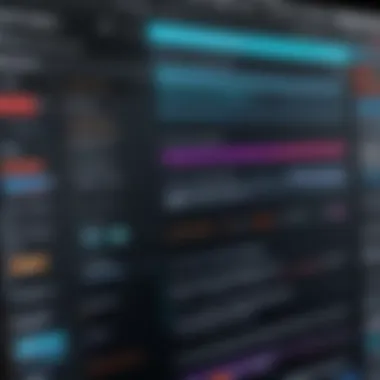

Workflow Efficiency
Workflow efficiency can significantly impact the pace and quality of audio production. A seamless work environment allows for quick navigation and execution of tasks, reducing the frustrating lags that often occur in software-heavy projects. When analyzing audio software, look for elements such as:
- Intuitive layouts that minimize time spent searching for tools.
- Customizable shortcuts that enable a smoother workflow tailored to your habits.
- Task automation features, such as batch processing, that free your hands for more creative tasks.
Imagine you're in the thick of a project, creativity flowing, and suddenly find yourself fumbling with complicated menus. It’s like stumbling in the dark when you could easily be riding the wave of inspiration. Tools like Pro Tools excel in providing users with powerful features that streamline our workflow while keeping distractions at bay.
Audio Quality and Effects
Quality is king in audio design. As you seek out software, consider how well it handles audio quality and effects. Crystal-clear output is non-negotiable in professional settings. High-quality audio not only feeds into the listening experience but also affects further production steps. Look for software with:
- High-resolution audio support—the difference between 16-bit and 24-bit might seem trivial, but it can drastically affect clarity, especially during post-production.
- Advanced effects processing, such as reverb and delay, which must not just sound good but also integrate smoothly within your overall design without lagging.
- Real-time monitoring capabilities that allow you to hear changes instantly as you tweak settings, ensuring your creative flow is uninterrupted.
While exploring tools like Logic Pro, you might notice that its robust effects library aids in creating lush audio landscapes without sacrificing quality. When sound design is the focus, having a software suite that prioritizes this quality can truly elevate the output.
Customization Options
In today’s diverse audio production landscape, not every artist works the same way. Customization is crucial for accommodating different creative processes. Software that allows users the flexibility to mold their environment promotes a more personal connection to the tools. Here’s what to look for in terms of customization:
- Skin and layout alterations to match personal preferences—after all, spending hours in front of a screen can be more pleasant if it’s visually appealing to you.
- Plugin support, allowing you to expand functionality with additional tools that fit your specific needs rather than sticking with a one-size-fits-all approach.
- Modifiable instrument and effect parameters so that you can tweak settings just as you like, allowing inspiration to carry through seamlessly.
In summation, a comparative analysis of these features can shed light on what software aligns best with individual needs. It encourages a deliberate examination of what each tool brings to the table, ultimately enhancing productivity, fidelity, and creativity in audio projects.
"The hallmark of great audio design software lies not merely in its capabilities but in how those capabilities integrate into the creators' thought process and workflow."
User Perspectives and Experiences
Understanding user perspectives and experiences is crucial when considering audio design software. This topic provides invaluable insights into how different users—ranging from seasoned professionals to independent creators—interact with these tools. This insight can guide potential buyers in choosing software that aligns with their specific needs and skill levels.
Case Studies of Professional Use
Examining case studies from professionals who utilize audio design software can shed light on practical applications and effectiveness in real-world scenarios. One notable example involves a sound designer working in film. This individual opted for Avid Pro Tools due to its robust capabilities in handling large sessions with numerous audio tracks. The software’s advanced mixing features and powerful editing tools enabled this professional to efficiently manage complex projects, resulting in high-quality audio production that met the demands of both the director and the sound team.
Another case study can focus on music producers using Ableton Live for live performances and studio work. The seamless integration of MIDI and audio in this software allows producers to enhance their creativity while performing live. For instance, a music producer crafted an interactive set that included real-time remixing of tracks, demonstrating how the software's flexibility supports innovative approaches in performance environments.
Feedback from Independent Users
Independent users often have unique experiences that differ from traditional professionals, highlighting the accessibility and usability of various audio design tools. Feedback from users who are not part of the industry, such as hobbyists and emerging artists, underscores the importance of intuitive interfaces and learning resources. One common sentiment expressed in online platforms, such as Reddit, is the need for audio design software that strikes a balance between power and ease of use.
Many users praise FL Studio for its straightforward layout and vast library of plugins, which makes music production approachable for beginners.
"I started making beats with zero experience, and FL Studio made it easy to get started. The tutorials helped me along the way, and I could dive into more complex techniques as I learned," shared a user on a prominent discussion forum.
Feedback like this illustrates how user experiences can vary widely. Independent users often look for software with supportive communities and accessible learning materials—elements that contribute significantly to their overall satisfaction.
Trends in Audio Design Software
The landscape of audio design software is ever-evolving, driven by technological advancements and the demands of its users. Understanding these trends isn't just beneficial; it’s essential for anyone in the field. By keeping up with the latest developments, professionals can ensure they’re using the most efficient tools at their disposal, whether they are audio engineers or music producers. Key trends include the rise of artificial intelligence capabilities, automation features, and a shift towards cloud-based solutions, all of which are reshaping audio production workflows.
Emergence of AI and Automation
Artificial intelligence is no longer just a buzzword; it has become a game-changer in audio design software. The integration of AI functions helps streamline repetitive tasks, allowing creatives to focus on what they do best—crafting sound. For instance, AI-driven plugins can analyze a mix and suggest adjustments or even apply them automatically, creating a smoother workflow.
Using automation in audio design also offers a new layer of precision and efficiency. Many modern DAWs now come equipped with features that let users automate volume levels, effects, or panning, reacting in real-time to changes in the music. With tools like iZotope’s Ozone using AI for mastering and LANDR for instant mastering services, producers can achieve polished sound without the need for an expert in the room.
"The genius of mixing lies less in what you put in and more in what you take out. AI allows you to make those decisions faster and more accurately."
Cloud-Based Solutions
As businesses pivot to remote operations, cloud computing has become a vital component of audio design software. Cloud-based solutions provide a seamless way to collaborate across different locations, making it easier for teams to work together on projects. Platforms like Avid’s Pro Tools Cloud and Soundtrap enable users to share projects, exchange feedback, and make real-time edits regardless of where they are.
Moreover, these platforms often come with subscription models, making them financially accessible for small studios and independent artists. Users no longer need to invest heavily upfront for software licenses; instead, they can opt for lower monthly payments, adapting their software choices as their projects evolve.
The adaptability of cloud solutions also enhances storage capabilities—enabling larger projects to be saved without concern for local disk space limitations. Users can securely store their works in the cloud, allowing easy access and backup.


In the long run, staying updated with these trends is crucial. Both AI and cloud innovations push the boundaries of what’s possible in audio design, ultimately benefitting everyone from amateur hobbyists to seasoned professionals. As these tools continue to mature, the future of audio design looks more exciting than ever.
Challenges in Audio Design Software
Audio design software has come a long way, but that doesn’t mean it’s all sunshine and rainbows. As great tools are at users’ fingertips, there are myriad challenges that often get in the way of smooth sailing. Understanding these challenges is crucial for professionals and enthusiasts alike, as it can help set realistic expectations and foster smarter decisions.
Learning Curve for New Users
Navigating the world of audio design software can feel like trying to read a foreign language without a dictionary. For newcomers, the learning curve can be steep. Most software boasts an array of features that can easily leave first-timers scratching their heads.
Many folks dive right in, thinking they’ll get the hang of things as they go, but this often leads to frustration. Here's how to cope:
- Tutorials and Courses: Seek out online tutorials or courses offered by experienced users. Platforms like YouTube have a treasure trove of instruction for almost any software.
- Practice Makes Perfect: Regular practice can build confidence. By playing around with the software, users begin to understand its quirks and capabilities over time.
Patience is vital here. While the early days may feel like tripping on the stairs, building a solid foundation will pay dividends in the long run. The key is not to rush. Take a second to breathe, and ensure you master the basics
Integration Difficulties with Other Tools
In today’s fast-paced digital world, having software that plays nice with others is no longer optional. However, many users face integration challenges while attempting to harmonize different tools in their audio workflow. This can be due to incompatible formats or poor connectivity between applications.
Some common issues include:
- Format Compatibility: Certain audio design software doesn’t support specific file formats. This can slow down projects and result in dead ends where users need to convert files before they can work on them. Checking the formats that each tool supports can avoid wasted time.
- Plugin Compatibility: Many software options allow third-party plugins to enhance functionality, but not all plugins mesh well with every tool. Sometimes, what works in one DAW may not work in another, leading to confusion and interruptions.
- Learning New Workflows: Even when tools can integrate, learning how each fits into your workflow can be bewildering. Keeping organized and documenting processes will aid in mastering these tools together.
Ultimately, the best approach is to maintain an updated list of tools, ensuring that new additions play well with existing setups.
"Successful audio production hinges not just on tools but also their synergy. A competent audio designer is one who navigates these troubled waters with finesse."
These challenges are not insurmountable but addressing them thoughtfully can save a lot of time, energy, and sanity. Understanding the learning curve and integration issues can prepare users for a smoother journey into the audio design landscape.
Future of Audio Design Software
As we take a look ahead, it’s clear that the future of audio design software is not only bright, but also teeming with possibility. Understanding where audio technology is headed is crucial for both new and seasoned users alike, especially for professionals and businesses looking to stay ahead of the curve. The landscape of audio production is continually evolving, driven by advancements in technology and shifts in user needs. This section explores anticipated trends and innovations that will shape audio design software in the coming years.
Predicted Advancements and Innovations
The features we can expect in audio design software are immensely varied, reflecting a blend of creativity and practical needs. Artificial Intelligence (AI) and machine learning algorithms are stepping into the spotlight and these technologies are revolutionizing the audio design process.
- Smart Automation: Software could begin to anticipate user needs, offering suggestions for music arrangement or sound design based on analytical data from previous projects. Imagine finishing a track almost effortlessly, with the software guiding your decisions.
- Enhanced Collaboration Tools: As remote work continues to thrive, seamless collaboration features will be paramount. Expect tools that allow multiple users to work on the same project in real-time, overlaying feedback without fuss. This could include commenting directly on the timeline or even video feeds.
- Virtual Reality (VR) Integration: The incorporation of VR for immersive soundscapes is not far-fetched. Artists could manipulate sound within a 3D space; a game-changer for environments and sounds that interact dynamically with the user.
From expanding the creative process to making collaboration more intuitive, the trends suggest that audio design software will become an even more sophisticated partner in music and sound production.
The Role of Community Insights
User communities are an often overlooked aspect of audio software evolution. The discussions among professionals and enthusiasts on forums, such as Reddit and Facebook groups, provide valuable feedback that developers cannot ignore. Here are a few key insights to consider:
- Real User Experience: Community discussions often shed light on day-to-day challenges that users face. This feedback can influence important updates and feature additions that resonate with actual user needs.
- Collaborative Problem Solving: Individuals often come together to share tricks, tips, and solutions to their challenges. These community-driven approaches can lead to innovative techniques and workflows that companies may integrate into future software versions.
- Feature Requests: Direct input from users can guide developers in prioritizing features, making it more likely that updates reflect user desires.
In summary, the community aspect stands out as a cornerstone in refining and advancing audio design software. Developers increasingly recognize that keeping their ear to the ground benefits both them and their user base.
"The only thing more valuable than technology in audio design is the shared wisdom of the community using it."
The future of audio design software indeed holds vast potential, driven by technological advancements and collective user insights.
Finale
In the realm of audio design software, understanding the various facets of this intricate field has never been more pivotal. The tools and technologies discussed throughout this guide illustrate how audio design is not just about creating sound; it’s about crafting experiences that resonate with the audience in profound ways. Modern audio production demands an understanding of both the artistic and technical aspects, making informed software selection crucial for success.
Summary of Findings
From our exploration, it's evident that each software solution holds unique strengths that cater to distinct user needs. Key findings summarize:
- Diverse Categories: Audio design software can be categorized into several types, including Digital Audio Workstations, sound synthesis tools, and plugins, each serving different roles in the audio production process.
- User Experience Matters: The user interface and overall experience can significantly enhance or hinder workflow efficiency, making good design a priority for developers.
- Compatibility is Key: For seamless integration, ensuring software compatibility with existing tools and formats is essential for users not wanting to disrupt their creative flow.
- Community and Support: Feedback from professional users highlights the importance of community engagement and support systems in navigating challenges associated with learning and using these tools.
As technical specifications evolve, so too must the strategies employed by users looking to harness the full capabilities of these programs. Keeping abreast of industry trends and understanding the nuances of each tool are vital to staying ahead in any audio production endeavor.
Final Thoughts on Selection Criteria
When selecting audio design software, several considerations remain paramount:
- Intended Use: Define whether the software caters to music production, podcasts, sound design, or broadcasting. Knowing the specific application helps in narrowing choices.
- Budget Constraints: While some high-end solutions may boast comprehensive features, numerous affordable alternatives also provide substantial capabilities.
- Learning Resources: Evaluate the availability of tutorials, forums, and documentation which facilitate getting up to speed with new software. The easier a user can learn the tool, the quicker they can begin creating impactful audio.
- Trial Versions: Take advantage of demo versions to test the software before committing. This can reveal personal preferences in usability and feature sets that are critical to individual workflows.
There’s no one-size-fits-all answer in the audio design arena; rather, choices should align closely with personal or organizational goals. Keeping these elements in mind not only simplifies the decision-making process but also enhances overall job satisfaction and output quality. By diving deeper into the available options while being well-informed on current trends, professionals can position themselves strategically in this ever-evolving landscape.



