Exploring Free Accounting Apps: An In-Depth Guide


Intro
Accounting is a crucial aspect of any business, whether small or large. It involves tracking finances, preparing financial statements, and ensuring compliance with regulations. For many professionals and small business owners, the task can become daunting. However, the rise of digital solutions has expanded the options for managing financial tasks efficiently. In particular, free accounting applications have gained traction. This article evaluates the array of options available in the market, focusing on their features, user experiences, and overall effectiveness. This exploration is vital as selecting the right tool can greatly enhance financial management.
Key Features and Benefits
Overview of Features
Many free accounting applications have similar functionalities, yet each offers distinct features that cater to different accounting needs. Some common features include:
- Invoicing
Ability to create, send, and track invoices, enabling businesses to streamline payment processes. - Expense Tracking
Tools for tracking and categorizing expenses for easier budget management. - Financial Reporting
Automatic generation of key financial reports, helping users understand their financial health at a glance. - Multi-Device Access
Cloud-based applications enable access from various devices, facilitating on-the-go financial management. - User-Friendly Interface
A clean and simple interface is important for easy navigation, especially for users not well-versed in accounting principles.
Benefits to Users
Using free accounting applications offers several significant advantages for professionals and small businesses:
- Cost-Effectiveness
Free apps allow users to manage their finances without incurring expenses associated with paid software. - Time Savings
Automation features reduce the time needed for data entry and report generation. - Scalability
Many free applications allow for easy upgrades, enabling businesses to adapt as they grow. - Accessibility
Cloud functionality allows users to access their financial data anytime, anywhere.
"Choosing the right accounting tool is essential for any business. It can mean the difference between a well-organized financial system and chaos."
Comparison with Alternatives
When considering free accounting applications, it is also essential to compare them with paid alternatives. This comparison gives insight into whether it is feasible to stay with a free option or switch to a paid solution later.
Head-to-Head Feature Analysis
Some free applications may lack advanced features found in premium solutions like QuickBooks or Xero. Often, paid apps offer better customer support and integrations with other financial tools. However, for basic accounting needs, free apps are generally adequate.
Pricing Comparison
While many free accounting applications exist, certain features might entice users to consider paid options. Often, paid versions provide:
- Advanced reporting tools
- More customization options
- Priority customer support
Prelims to Free Accounting Apps
In today’s fast-paced business world, understanding finance is crucial, and free accounting apps provide quick solutions for various financial tasks. These applications enable individuals, small businesses, and even larger enterprises to manage their finances effectively without incurring additional costs. This article aims to unravel the essential aspects of using free accounting apps, offering insights and helping users navigate through the available options.
Definition and Importance
Free accounting apps are software tools designed to assist users in managing their financial records without charge. They can perform fundamental tasks such as tracking expenses, generating invoices, and preparing financial reports. These tools are important for users with limited budgets, providing an avenue for financial organization and operational efficiency.
Having access to these apps allows businesses to maintain accurate records and streamline processes, which contributes to decision-making and growth. With money management being a pivotal aspect of business health, the value of these free solutions cannot be overstated. Moreover, free accounting apps often serve as gateways for users to experience software features, pushing them to upgrade to paid versions later on, as their needs expand.
Overview of the Accounting Software Landscape
The accounting software landscape has evolved significantly in recent years. Many traditional methods have transitioned into digital formats, reflecting the needs of modern-day businesses. Today, multiple solutions exist, ranging from robust enterprise resources planning (ERP) systems to simple mobile applications.
- Variety of Options: Users can find specific applications tailored for small businesses or freelancers, whereas larger corporations may lean toward comprehensive systems that support complex accounting functions.
- Increase in Accessibility: Cloud-based solutions allow users to access their financial data from anywhere, leading to increased flexibility in managing finances.
- Integration with Other Tools: Many free accounting apps now integrate seamlessly with other software, such as customer relationship management (CRM) tools, further enhancing their utility.
Criteria for Selecting Free Accounting Apps
Choosing the right free accounting app is essential for effective financial management. Selecting an app involves understanding specific needs and evaluating features, while also considering user feedback that guides actual users’ experiences. The criteria discussed below serve as a critical framework to aid users in making informed decisions, ensuring the app aligns with business requirements and enhances overall financial stability.
Feature Set that Matters
When assessing free accounting apps, the feature set is a deciding factor. Certain basic functions, user experience, and integration capabilities can determine whether an app will meet an organization's accounting needs.
Basic Accounting Functions
Basic accounting functions are fundamental for any accounting app. These features typically include invoicing, expense tracking, and financial reporting. Their significance lies in streamlining daily financial tasks, which aids in maintaining accurate records. A key characteristic of basic accounting functions is their simplicity. They are crucial for small businesses or freelancers who may lack advanced financial training.
One unique feature is automated invoicing. This allows users to create and send invoices quickly, reducing manual entry errors and saving time. However, while basic functions are beneficial, they may lack advanced reporting features that larger companies require.
User Interface and Experience
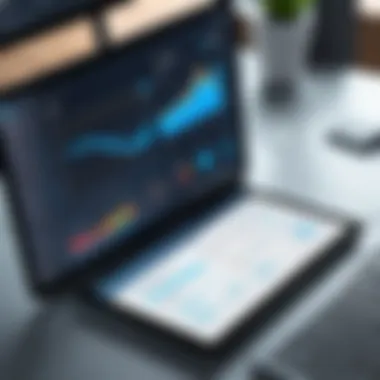

User interface and experience are also vital aspects of any application. A well-designed interface enhances usability and reduces the learning curve. The importance of this characteristic cannot be overstated, as it can significantly impact a user’s productivity. Many users prefer apps that offer intuitive navigation and visually appealing designs, as this can boost engagement.
A unique feature in this context might be customizable dashboards. These allow users to tailor their view of important metrics, making it easier to track financial health at a glance. While a great interface can be an asset, overly complex designs may frustrate users rather than help them.
Integration Capabilities
Integration capabilities refer to an app's ability to connect with other software systems. This aspect is crucial for users requiring multifaceted management solutions. The salient point here is that seamless integration can save time and reduce the risk of errors by automating data transfer between essential tools, such as payment processors or customer relationship management software.
A unique feature in this space is API support. This function allows developers to create custom integrations which can elevate an app’s usability. However, if an app lacks proper integration options, it could become a bottleneck in an organization’s workflow, especially as a business grows.
User Feedback and Reviews
User feedback and reviews are indispensable when selecting a free accounting app. These insights provide real-world perspectives, highlighting specific experiences that potential users may not be aware of. Depending on user experiences, potential benefits or unforeseen limitations of the app can become clear. Many software platforms host user reviews on their own sites, offering additional context to decisions.
Often, forums such as Reddit or industry review sites can be valuable resources where users share their insights. This community feedback can act as a guide to understand which apps perform well under particular scenarios and which do not. Examining both positive and negative reviews provides a balanced view, empowering users to choose wisely based on actual experiences.
By understanding feature sets and valuating user feedback effectively, individuals and organizations can better navigate the diverse landscape of free accounting apps, ultimately leading to improved financial management.
Popular Free Accounting Apps
The selection of popular free accounting applications is crucial for small business owners and freelancers alike. These apps not only provide essential bookkeeping functionalities but also enhance financial oversight without straining budgets. Understanding which options exist allows users to make informed choices based on individual or business needs.
In this section, we will explore three standout applications: App A, App B, and App C. Each of these apps has unique attributes and functionalities that cater to various accounting requirements.
Overview of Leading Choices
When looking at free accounting apps, it's vital to assess their leading options. Here, we examine three applications that have gained traction among accountants and business operators. Each app offers a different approach to handling financial data and provides distinct advantages.
App A: Features and Use Cases
App A is recognized for its robust features tailored for small businesses. One key characteristic of App A is its intuitive user interface, which simplifies the accounting process. Users can easily navigate through different functionalities without prior accounting experience.
A unique feature of App A is its ability to sync with various bank accounts, allowing for automatic transaction imports. This capability reduces manual entries and minimizes the risk of errors. In the context of this article, App A emerges as a beneficial choice for those seeking straightforward accounting solutions. Its integration options are a strong advantage, yet some users report occasional syncing issues, which can affect the overall experience.
App B: Features and Use Cases
App B focuses on offering comprehensive reporting features, making it suitable for freelancers and solo entrepreneurs. Its standout characteristic is the depth of analytics provided; users can generate detailed financial reports without difficulty. This analytical capability allows for better decision-making and financial planning.
One unique aspect of App B is its budgeting tool, which assists users in tracking expenses against set budgets. This feature is advantageous as it encourages financial discipline. However, some users might find the initial learning curve steep when trying to navigate the more complex reporting features, which can be daunting for newcomers.
App C: Features and Use Cases
App C is a strong contender in the free accounting software arena due to its collaborative functionalities. It allows multiple users to access the same account, which is ideal for small teams. This key characteristic facilitates easier communication regarding financial data and encourages a more cooperative approach to managing finances.
A notable feature of App C is its mobile app, which ensures that users can manage their finances on the go. This accessibility is significant in today’s fast-paced business environment. While App C stands out for its teamwork features, some users have pointed out limitations in its invoicing capability, suggesting a deficiency for those who require advanced billing functionalities.
Choosing the right app depends heavily on the specific needs of the user or the business. Evaluating these popular choices can lead to better financial management decisions.
Feature Comparison of Free Accounting Apps
Understanding the features of free accounting apps is crucial for users navigating their options. This section focuses on how different apps stack up against each other, highlighting core functionalities, usability, and advanced offerings. Comparison serves as a valuable tool, allowing for a clearer assessment of what each app can provide. For professionals and small business owners, recognizing these differences can lead to more informed decisions.
Core Features
Core features are the essential functionalities that accounting apps must have to serve their primary purposes. These include:
- Invoicing: A reliable invoicing system is fundamental. Users should be able to create, send, and track invoices with ease.
- Expense Tracking: Monitoring expenses in real-time allows businesses to keep financial records organized.
- Financial Reporting: The ability to generate reports is vital. Users need insights into their business performance through detailed summaries.
- Customer Management: Maintaining customer information and payment histories can enhance relationship management.
- Tax Support: Many users appreciate features that simplify tax calculations and filings.
Evaluating these core features helps users identify whether a specific app meets their basic accounting needs. Clear presentation of these functionalities can significantly impact a user's choice.
Advanced Features for Growing Needs
As businesses grow, their accounting needs often become more complex. Advanced features in free accounting apps may include:
- Multi-Currency Support: This feature allows businesses that operate internationally to manage transactions in various currencies.
- Automation Tools: Automation can streamline repetitive tasks, such as invoice generation or payment reminders.
- Synchronization with Other Software: Integration with tools like Google Workspace or project management apps can enhance productivity.
- Inventory Management: For businesses dealing with products, inventory tracking becomes important to avoid overstocking or stockouts.
- Advanced Analytics: Sophisticated data analysis tools can provide deeper insights, which help in making strategic decisions.
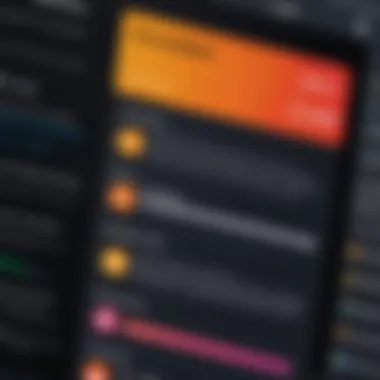

These advanced capabilities can set certain apps apart, making them more suitable for growing businesses. As demands increase, having the right tools is key to maintaining efficiency and profitability.
"Choosing an accounting app is not just about meeting current needs but planning for future growth."
Comparing these features helps users align their choices with their specific business plans and ambitions.
User Experiences and Case Studies
Understanding user experiences and case studies is critical when evaluating free accounting apps. By examining the real-world applications of these tools, readers gain insight into their practical utility. Experiences from small businesses and freelancers provide contextual details that abstract comparisons cannot convey. They reveal how users adapt various apps to meet their needs, highlighting strengths and weaknesses that may not be immediately apparent. This section aims to bridge the gap between theoretical features and day-to-day functionality.
Case Study from Small Businesses
Many small businesses have begun using free accounting apps to streamline financial management. One example is a local café that turned to Wave for its straightforward interface. The owner mentioned that the app's income and expense tracking features are particularly user-friendly. This allowed the team to easily manage daily transactions.
Staff members particularly appreciated the ability to generate basic financial reports. These reports offered insights into their sales patterns, which guided inventory decisions. However, the owner pointed out some limitations, such as a lack of advanced features for tax calculations. Thus, while it served immediate accounting needs, they are considering upgrading as their operations expand.
In another instance, a small e-commerce business utilized ZipBooks. They found the ability to integrate with their online payment systems beneficial. The automated invoicing feature saved time, allowing focus on growth rather than bookkeeping tasks. Yet, feedback highlighted an occasional glitch in the app, leading to minor user frustrations. This case illustrates the balance small businesses must strike when choosing a free app; it needs to cater to current demands while being ready for future scaling.
Feedback from Freelancers and Professionals
Freelancers often operate under tight budgets, making free accounting software appealing. One graphic designer shared their experience with GnuCash. They liked its double-entry accounting mechanics for meticulous financial tracking. The designer pointed out that while the learning curve could be steep, mastering GnuCash proved worthwhile for thorough record keeping.
Another freelance writer discussed their use of Manager. This application is praised for its offline capabilities. The writer highlighted that being able to access financial data without internet connectivity was crucial for maintaining productivity. The feedback pointed out that the user interface could be cleaner, but the essential features outweighed its aesthetic shortcomings.
Overall, feedback from both small business owners and freelancers shows a varied landscape of experiences. Users often have unique needs, and their stories illuminate how different apps can fulfill those needs. The learning from these case studies paints a clearer picture, informing potential users about what they might expect from free accounting applications.
Advantages of Using Free Accounting Apps
The trend of using free accounting apps is growing, as many users find significant benefits that can streamline their financial management processes. Free accounting software offers numerous advantages, especially for small business owners and freelancers. Understanding these benefits can aid in making informed decisions when selecting the right accounting tool for specific needs.
Cost-Effectiveness
Cost is often a primary concern for businesses of all sizes. Free accounting apps provide a practical solution for those looking to manage finances without incurring software costs. The savings generated from not purchasing expensive licenses allow businesses to allocate funds to other critical areas, like marketing or product development.
Additionally, free apps may also reduce costs associated with hiring accounting professionals. Users can manage their accounts independently, which provides a level of financial understanding and control that is often lost when outsourcing these tasks.
"Choosing free accounting apps can significantly reduce overhead costs while maintaining essential functions for financial management."
The lack of initial investment makes it easier for startups and small enterprises to enter the market without financial pressure. While many users are aware of subscription models, free solutions often provide essential features needed for daily operations without hidden fees.
Flexibility and Accessibility
Flexibility is another strong point of using free accounting apps. Many of these applications operate on cloud platforms, meaning users can access their financial data from various devices. This accessibility allows business owners to monitor their finances on the go, entering and analyzing data when it is most convenient.
Furthermore, free accounting apps often offer a user-friendly interface that is adaptable to individual user needs. This adaptation can come through customizable features that help users focus on specific tasks, making their financial management more efficient. Updates and new features are also regularly added to these platforms, ensuring that users have the latest tools at their disposal without additional costs.
In summary, the combination of being cost-effective and providing flexible access makes free accounting apps an appealing choice. Users can gain significant advantages, which can lead to better financial management and insights into their business operations.
Limitations of Free Accounting Apps
Exploring limitations of free accounting applications is essential when making a decision about which software to use. While they offer various benefits such as accessibility and cost savings, it is crucial to acknowledge their constraints to avoid unexpected challenges. Understanding these limitations ensures users can make informed choices that align with their financial management needs.
Feature Constraints
One significant limitation of free accounting apps is the restricted feature set. Many of these applications prioritize core functions such as expense tracking and invoicing, often leaving out advanced features. Users might find that while they can manage basic accounting tasks efficiently, they lack tools for more complex functions like multi-currency support or tax compliance features. This could hinder growth for small businesses that anticipate increasing financial complexity.
- Common limitations include:
- Lack of automated reporting tools
- Limited transaction history or data capacity
- Missing integrations with other business tools
Such constraints can lead to reliance on inefficient manual processes. This becomes particularly burdensome as businesses expand or as users develop needs for detailed analytics. If a free app does not scale effectively, it could result in a costly transition to a paid solution later on.
Support and Documentation Issues
Another notable limitation involves support and documentation. Free software often comes with minimal customer support. Users might encounter challenges when trying to resolve issues or when needing help to navigate software functionality. Limited access to help resources can be frustrating for users, especially for those who are not technically skilled.
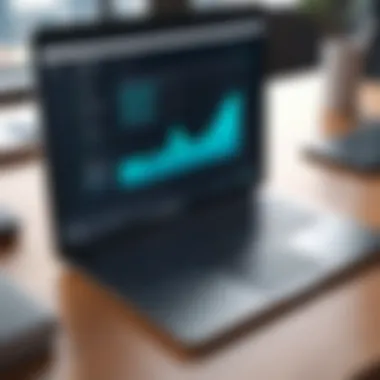

Documentation may also be sporadic or insufficient. Users often find themselves dealing with unclear instructions or lack of tutorials, which can lead to inefficient use of the application. The absence of community forums or third-party support further exacerbates this issue. Users may struggle to find answers to their questions, putting their accounting operations at risk.
"Support is crucial. Without it, users can feel lost and potentially compromise their financial data."
Best Practices for Utilizing Free Accounting Apps
Using free accounting applications can greatly enhance financial management for various users, including IT professionals, software developers, and business owners. However, to optimize the benefits of these tools, it is essential to follow certain best practices. Engaging with these apps effectively helps users avoid common pitfalls and make the most of available functionalities. The importance lies not just in selecting an app but also in using it strategically to ensure efficiency, data integrity, and comprehensive financial analysis.
Implementation Strategies
When implementing free accounting apps, careful planning is crucial. Here are some strategies to consider:
- Define Goals Clearly: Establish what you want to achieve. This could include tracking expenses, managing invoices, or generating financial reports. Clear goals will help you assess whether a particular app meets your needs.
- Choose the Right Application: Do comprehensive research to find an app that aligns with your requirements. Reviews and case studies provide insights into performance and usability.
- Train Your Team: If others will use the app, training is vital. A well-trained team can leverage the application’s features fully, reducing errors and improving efficiency.
- Pilot Testing: Before fully integrating an app into your systems, consider testing it with a small dataset. This allows you to identify issues and assess whether it meets your expectations without significant disruption.
Maintaining Data Security
Data security is paramount when it comes to financial information. Here are important considerations:
- Regular Backups: Ensure that the app provides secure data backup options. Regularly back up your data to protect against loss due to software issues or cyber attacks.
- User Access Control: Manage who can access your financial data. Set permissions based on roles within your organization to minimize risks associated with unauthorized access.
- Update Software Regularly: Many free apps offer updates that enhance security. Make sure to keep the software up to date to protect against vulnerabilities.
- Data Encryption: If the application provides encryption options, enable them. Encryption helps protect data in transit and when stored, making it more difficult for unauthorized users to access sensitive information.
- Stay Informed about Security Practices: Follow news regarding cybersecurity issues related to the software you are using. Being proactive about potential threats can help you mitigate risks before they impact your organization.
Following best practices not only enhances the effectiveness of free accounting apps but also safeguards your financial data against potential threats.
By implementing these strategies, users can maximize the advantages of free accounting applications while minimizing risks. The blend of clear goal-setting, user education, and vigilant data security can transform the way businesses approach their financial management.
Future Trends in Accounting Software
As the accounting landscape continues to evolve, it becomes essential to stay updated on future trends in accounting software. These trends influence how professionals and businesses manage their financial information. Understanding these trends shapes the decision-making process related to accounting tools and strategies. Emerging technologies are significant in this discourse, offering novel solutions and enhancing existing functionalities.
Emerging Technologies
Artificial Intelligence
Artificial Intelligence (AI) is transforming accounting significantly. By automating routine tasks, it reduces the manual workload on accountants. Predictive analytics, powered by AI, allows for better forecasting and planning by analyzing vast amounts of data rapidly. This leads to more accurate financial information, which is crucial for making informed business decisions.
A key characteristic of AI is its learning capability. Systems like those developed by Intuit's QuickBooks leverage machine learning to improve over time. This adaptability makes AI a popular choice among accounting software users. However, AI implementation does include challenges such as data privacy concerns and the need for substantial quality data for effective learning.
The advantages of AI in accounting are numerous. Automation increases efficiency and accuracy, allowing firms to focus on strategic activities rather than repetitive tasks. Yet, companies must remain cautious about over-reliance on AI. Skipping human oversight can lead to errors that automated systems might overlook.
Blockchain in Accounting
Blockchain technology is another front-runner in the future of accounting software. It provides a decentralized ledger system, ensuring transparency and security in financial transactions. This technology can drastically reduce fraud and enhance accountability, making it a valuable addition to contemporary accounting practices.
One unique feature of blockchain is its immutability. Once data is recorded on a blockchain, it cannot be changed without consensus across the network. This ensures integrity in financial records, which is vital for both compliance and trust with stakeholders.
While the benefits are compelling, transitioning to blockchain systems can be complex. Many organizations face integration challenges with their existing software. Additionally, understanding blockchain requires in-depth knowledge, which is a barrier for many firms. Despite these obstacles, the security and transparency offered by blockchain make it a formidable choice for future accounting systems.
"Staying informed about the latest trends in accounting software can give businesses a competitive edge in managing their financial data more effectively."
End: Making the Right Choice
In the landscape of accounting applications, making an informed decision can simplify the complex tasks of handling finances. This conclusion chapter aims to encapsulate the key takeaways from the exploration of free accounting apps and to provide guidance on selecting the most suitable tool for individual or business needs. Understanding the right app is key to optimizing financial management and improving overall productivity.
Summary of Key Points
Throughout the article, various essential aspects of free accounting applications were diligently examined. Here are some key takeaways:
- Diverse Features: Free accounting apps vary in functionality, including basic accounting tasks, detailed financial reporting, and options for integration with other tools. It is crucial to understand which features align with individual needs.
- User Feedback: User reviews reveal both strengths and weaknesses in different applications. Insights from peers can provide clarity about the user experience and software reliability.
- Cost-Effectiveness: Free apps offer financial flexibility, particularly for small businesses and freelancers. However, they may come with limitations that users must weigh against their benefits.
- Limitations: Users should be aware of potential constraints such as reductions in support availability, feature access, and scalability. Each of these may influence a user’s decision in the long run.
By encapsulating these points, one can see the broader picture on how to navigate the crowded space of accounting software effectively.
Final Recommendations
When considering a free accounting app, several recommendations can help guide the decision-making process:
- Identify Your Needs: Assess the specific requirements for accounting tasks. Determine whether basic functions suffice or if advanced features are needed as your financial activities grow.
- Trial and Experiment: Many applications allow for free trials. Take the opportunity to test different software. Engaging with the user interface directly can provide valuable insight.
- Evaluate Scalability: Consider future growth. Ensure the chosen app can accommodate changes in your financial situation without needing migration to a paid service.
- Prioritize Security: Always assess the app's security measures. Safeguarding financial data is non-negotiable. Look for apps that implement strong encryption and data protection protocols.
These recommendations serve as a framework to navigate your options effectively.
"Selecting the right accounting app is not just about immediate needs but also about potential growth and sustainability in managing finances."
By following the outlined strategies and keeping key considerations in mind, users can make a well-informed choice that aligns with their financial management priorities.



