Enhancing Productivity with G Suite Plugins


Intro
G Suite plugins are an essential aspect of the modern workplace, playing a critical role in enhancing productivity and streamlining workflows. As businesses become more reliant on digital tools, understanding these plugins becomes paramount. This article delves into G Suite plugins, focusing on their functionalities, benefits, and how they can transform daily operations. For professionals and organizations alike, navigating the myriad of plugins available is a daunting task. However, with the right knowledge, users can make informed decisions that significantly enhance their work processes.
Key Features and Benefits
Overview of Features
G Suite plugins come with various features designed to integrate seamlessly with applications like Google Docs, Sheets, and Gmail. These plugins provide additional functionalities such as project management tools, communication enhancements, and document automation. Features range from simple task reminders to complex reporting tools, enabling users to tailor their applications to fit specific needs.
Benefits to Users
The advantages of using G Suite plugins are manifold:
- Time Savings: Plugins can automate repetitive tasks, allowing users to focus on more important work.
- Enhanced Collaboration: Many plugins improve communication within teams, reducing confusion and fostering a collaborative environment.
- Improved Organization: Tools for managing projects or tracking deadlines help maintain clarity in workflows.
- Customization: Users can select plugins that meet their unique needs, ensuring a personalized experience.
"The right plugins can elevate G Suite from a basic productivity suite to a powerful tool that can adapt to any organization's demands."
Comparison with Alternatives
Head-to-Head Feature Analysis
When evaluating G Suite plugins, it's essential to compare them against alternatives. Other platforms like Microsoft Office or Slack also offer add-ons and integrations. It is crucial to assess how G Suite plugins stack up against these competitors regarding user-friendliness, functionality, and flexibility.
For example, while Microsoft Office has robust features, G Suite plugins often provide better integration with third-party applications as well as a more straightforward user interface.
Pricing Comparison
Cost is a significant factor to consider. Many G Suite plugins are available for free; however, some premium options can bring added value. Comparing prices can help determine which tools provide the best return on investment. Notably, many alternatives charge upfront fees or subscription costs that can exceed those associated with G Suite plugins.
Preface to G Suite Plugins
Understanding G Suite plugins is essential for anyone looking to maximize productivity within the G Suite ecosystem. These extensions serve as powerful tools that can greatly influence workflow, collaboration, and efficiency at various organizational levels. Through this article, we will delve into the components that make up G Suite plugins, detailing their features and overall importance.
In the digital age, where information flows fast and demands increase, businesses must optimize their existing tools. G Suite applications provide a versatile platform, but plugins enhance these applications further by allowing customization based on specific needs. This flexibility can be critical for both small startups and large enterprises.
Moreover, G Suite plugins can facilitate greater collaboration among teams. By integrating tools that streamline communication, share data, or enhance productivity, organizations can maintain focus on core objectives while reducing time spent on administrative tasks.
"The right plugin can transform a standard tool into an indispensable asset."
Thus, understanding the importance of G Suite plugins sets the foundation for integrating these tools effectively. It is about discerning which plugins align with organizational goals, ensuring not just functionality but the enrichment of daily operations. As we explore the definitions and purposes of these plugins, we will begin to see how they shape modern workplace dynamics.
Defining G Suite Plugins
G Suite plugins, often referred to as add-ons or extensions, are software components designed to add specific features to G Suite applications. These plugins can be easily integrated into tools such as Google Docs, Sheets, and Gmail, enhancing their native capabilities.
There are various types of plugins suited for distinct applications within the G Suite environment. For example, in Google Docs, a user might integrate a grammar checker plugin to refine writing quality. Alternatively, a project management tool can be added to Google Sheets to facilitate better team collaboration on ongoing projects.
Defining these plugins helps clarify their role within the G Suite framework and helps professionals understand how they can be utilized to meet specific business needs.
Purpose and Utility
The primary purpose of G Suite plugins is to extend the functionality of G Suite applications. They are not just supplementary tools; their utility lies in the ability to customize and enhance workflows significantly.
- Enhancing Productivity: Plugins are crafted to streamline processes, aiding users in achieving more within shorter timeframes. They allow tasks that usually require multiple steps to be completed more quickly and efficiently.
- Facilitating Collaboration: Many plugins focus on improving communication and collaboration among team members. This can lead to increased innovation and problem-solving capabilities as ideas are shared and developed more organically.
- Data Management: Plugins can assist with data organization and visualization. Tools that analyze data, or convert it into manageable formats, can be essential for making informed decisions swiftly.


Consequently, the purpose of G Suite plugins transcends basic functionality; they serve as essential tools for modern productivity in a diverse range of professional settings.
Types of G Suite Plugins
Understanding the types of G Suite plugins is vital for maximizing the efficacy of your workflow. These plugins serve various functions, addressing specific needs within productivity, collaboration, and communication. They help users customize their experience according to their unique requirements, enhancing the overall performance of G Suite applications.
By categorizing plugins, users can more easily identify which ones suit their workflows. This section outlines three key categories: Productivity Plugins, Collaboration Tools, and Communication Enhancers. Each serves a distinct purpose and offers specific advantages, making them essential to various professional environments.
Productivity Plugins
Productivity plugins are designed to boost efficiency in day-to-day tasks. They automate repetitive processes and provide specialized tools which can save time and minimize errors. For example, plugins like Todoist or Trello make task management simpler, allowing users to create, assign, and track tasks conveniently.
Some specific benefits of using productivity plugins include:
- Time Management: These tools help schedule tasks and set reminders, ensuring no deadlines are missed.
- Integration Capabilities: Many productivity plugins can seamlessly connect with other G Suite applications. This allows for a smoother flow of information between platforms. For instance, integrating Asana with Google Calendar can synchronize tasks with due dates.
- Data Analytics: Certain plugins provide analytical insights, enabling users to assess their productivity trends over time.
Collaboration Tools
Collaboration tools enhance teamwork by facilitating real-time cooperation among team members. Tools like Slack or Miro help in brainstorming sessions or project management, making it easier for users to communicate and share ideas effectively.
Advantages of collaboration tools include:
- Real-time Updates: These tools provide live feedback and changes, which is crucial in fast-paced settings.
- File Sharing: They simplify the process of sharing documents, spreadsheets, and presentations, ensuring all team members have access to the latest versions.
- Centralized Communication: By keeping discussions organized within one platform, team members can easily refer back to previous conversations.
Communication Enhancers
Communication enhancers improve the clarity and quality of interactions among team members. Zoom and Calendly are prime examples, providing advanced features for virtual meetings and scheduling.
Key benefits of these enhancers are:
- Improved Connectivity: They facilitate connections between users regardless of geographic location.
- Enhanced Features: Many communication plugins come with features like video recording, screen sharing, or meeting transcripts, which can be valuable for review and analysis.
- Scheduling Efficiency: Tools like Calendly streamline the process of setting meetings, eliminating the back-and-forth often associated with scheduling.
In summary, each type of G Suite plugin brings its own set of advantages. With the right combination, users can effectively cater to their unique needs and enhance their productivity, collaboration, and communication. More than just tools, these plugins act as enablers, driving better results across various workflows.
Integrating Plugins with G Suite Applications
Integrating plugins with G Suite applications is a crucial step to enhancing user experiences. G Suite's built-in capabilities serve many needs, but plugins can amplify functionality. They streamline tasks like scheduling, communication, and document management. The process is not only about installation. It involves careful consideration of how each plugin complements existing workflows.
Installation Process
Installing a plugin in G Suite is generally straightforward. First, you need to access the Google Workspace Marketplace. This is where a wide array of plugins are listed, sorted by type and function. When you find a plugin that fits your needs, the following steps will guide you through installation:
- Open the Google Workspace Marketplace: Start by navigating to the marketplace through the G Suite app you're using, such as Google Docs or Google Sheets.
- Search for the Plugin: Use the search bar to locate the desired plugin. It’s advisable to read user reviews and check ratings.
- Click on 'Install': After selecting the plugin, click the install button. You may have to grant certain permissions for it to function.
- Follow On-Screen Instructions: Each plugin may have specific installation requirements. Be attentive to these to ensure successful integration.
"Selecting the right plugins can transform your working style, enabling more efficient processes across various tasks."
After installing, confirm that the plugin is functioning correctly within the application. If any issues arise, revisit the marketplace for troubleshooting tips or access the developer's support resources.
Configuration Settings
Once a plugin is installed, configuring its settings properly is necessary. This step ensures that the plugin meets your workflow requirements. Configuration can involve several key actions:
- Accessing the Plugin Settings: Most plugins have a dedicated settings menu. This can usually be found in the application’s menu bar after installation.
- Adjust Preferences: Depending on the plugin, you may need to set preferences for notifications, integrations with other applications, or specific functionalities.
- User Access Control: Determine who within your organization can use the plugin. This is especially important in collaborative environments. Limiting access can help maintain data security and smooth operations.
- Test Functionality: After adjustments, conduct tests to see if the plugin performs as intended. Make any needed changes based on feedback from trial runs.
For successful utilization, ensure ongoing assessments of how well the integrated plugins are performing. Integration is not merely a one-time setup but a continuous process of enhancement.
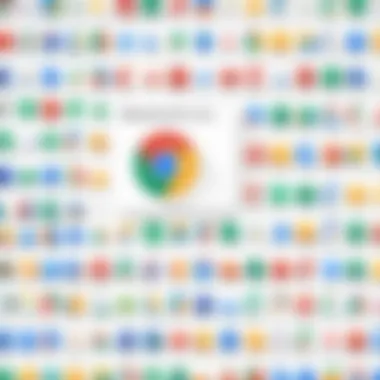

Evaluating Plugin Effectiveness
Evaluating the effectiveness of G Suite plugins is a crucial aspect for any organization aiming to enhance productivity and streamline workflows. As businesses integrate various plugins into their systems, understanding their impact becomes essential. This evaluation helps determine not only how well the plugins function but also how they align with organizational goals and user needs.
Assessing plugin effectiveness can reveal important insights into usability, performance, and overall contribution to productivity. When organizations select plugins, they often consider features, compatibility, and pricing. However, the true measure of success lies in the real-world performance of these tools.
User Experience and Feedback
User experience plays a significant role in evaluating plugin effectiveness. Feedback from users can expose strengths and weaknesses in plugin functionality. It's important to gather input regularly from those who directly interact with these tools. Surveys, feedback forms, and direct interviews can provide valuable data on:
- Ease of Use: How intuitive is the interface? Do users find the tools readily accessible?
- Functionality: Do the plugins perform as advertised? Are there any common issues?
- Support: How responsive is the support from the plugin developers when issues arise?
This feedback not only helps in assessing current plugins but also guides decisions about future integrations. By prioritizing user feedback, organizations can continuously refine their plugin selections to better match the needs of their teams.
Performance Metrics
In addition to user experience, performance metrics provide quantifiable data on plugin effectiveness. These metrics help organizations measure the tangible benefits gained from using a plugin. Some common metrics to consider include:
- Time Savings: How much time does a plugin save in completing tasks? For example, automation tools can drastically reduce the time needed for repetitive tasks.
- Productivity Increases: Are employees completing more work in less time with the help of plugins? Data from project management tools can highlight productivity trends directly tied to plugin use.
- Error Reduction: Do plugins contribute to fewer errors in tasks? Assessing the quality of output before and after plugin integration can provide insights.
Monitoring these metrics regularly helps in determining if a plugin continues to deliver value over time or if adjustments need to be made. Organizations can then take informed actions based on their findings.
"Evaluating plugin effectiveness not only ensures optimal use of tools but also enhances overall organizational efficiency."
By merging user feedback with performance metrics, organizations create a robust framework for evaluating G Suite plugins. This approach leads to better decision making and maximizes the potential benefits of engaging with these digital tools.
Security Considerations for G Suite Plugins
In today's digital landscape, the security of businesses' data is paramount. G Suite plugins can greatly enhance productivity but also introduce potential vulnerabilities. These concerns necessitate a thorough understanding of security considerations specific to plugin usage. As organizations integrate plugins into their G Suite applications, they must be aware of the risks associated with data management, unauthorized access, and compliance with security protocols. Addressing these issues can help mitigate risks and foster a secure working environment.
Data Privacy
Data privacy is a significant issue when using G Suite plugins. Businesses often handle sensitive information, such as client data and proprietary details. Therefore, it is critical to recognize how plugins manage, store, and transmit this information. Many plugins may collect user data to deliver enhanced functionality or analytics, which creates a dependency on the trustworthiness of those third-party services.
Organizations should evaluate each plugin's data privacy policies before implementation. This can involve reviewing what data is collected, how it is processed, and whether it is shared with other entities. Additionally, compliance with regulations like the General Data Protection Regulation (GDPR) is essential. Businesses must ensure that the plugins they use align with their privacy policies and data protection guidelines.
"Ignoring data privacy can lead to severe consequences, including data breaches and loss of customer trust."
To safeguard data privacy, companies should adopt practices such as:
- Conducting thorough research on plugin developers’ reputations.
- Using tools that offer data encryption.
- Regularly reviewing privacy settings within plugins.
Plugin Permissions
Another critical aspect of security involves plugin permissions. Each G Suite plugin requires certain permissions to function correctly; however, not all requests for access are justified. Some plugins ask for extensive permissions that could enable them to view, modify, or even share sensitive data. Understanding the permissions that a plugin requires is vital for maintaining control over organizational data.
Before integrating a plugin, IT professionals should carefully assess:
- Necessity of Permissions: Determine if the permissions requested align with the intended use of the plugin.
- Granularity of Access: Opt for plugins that allow for limited or granular access to only what is necessary.
- Regular Audits: Conduct periodic audits of the permissions granted to ensure they are still relevant and appropriate.
Following best practices for managing plugin permissions, such as:
- Using the principle of least privilege.
- Revoking access for inactive plugins.
- Monitoring permission requests during installation.
By approaching plugin security with diligence, organizations can better protect their data and ensure a smoother workflow with their G Suite applications.


Best Practices for Using G Suite Plugins
To maximize the utility of G Suite plugins, adherence to best practices is essential. This section delves into the strategies that can help users and organizations select and maintain plugins effectively. Given the diverse range of plugins available, understanding these practices can significantly enhance productivity and ensure seamless integration within existing workflows.
Choosing the Right Plugins
Choosing the appropriate plugins for G Suite applications is crucial for optimizing performance and functionality. Each organization has unique needs, and selecting plugins that align with specific objectives can determine success.
- Assess Needs: Begin with a clear understanding of what your team requires. Are you focusing on collaboration, communication, or productivity? Identify areas that need improvement.
- Research Options: Once needs are established, research available plugins. Look for options like Trello for project management or Grammarly for writing assistance. Look for user reviews and ratings on platforms such as Reddit to gauge effectiveness.
- Integration Capability: Ensure that the plugin can easily integrate with existing G Suite applications. Compatibility is vital for a smooth user experience.
- Evaluate Vendor Reputation: Select plugins from credible vendors. Established vendors are more likely to provide better support and updates, enhancing reliability.
- Trial Period: Whenever possible, utilize trial versions. A short trial can help gauge if the plugin meets your organizational needs without commitment.
"Choosing the right plugins not only boosts productivity but also minimizes disruption in workflows."
Regular Updates and Maintenance
Regular updates and maintenance of G Suite plugins play a significant role in maintaining security and performance. Outdated plugins can lead to security vulnerabilities or operational failures.
- Schedule Regular Check-ins: Create a routine to check for updates. Many plugins offer automated update options, but manual checks ensure nothing is overlooked.
- Review Plugin Performance: After updates, review the performance. If a plugin starts to affect workflows negatively, consider reverting to a previous version or replacing it.
- Assess Security Features: Regular updates often include security patches. Ensure that you are staying compliant with industry standards, especially in data-sensitive environments.
- User Feedback: Encourage team members to provide feedback on the plugins. If the user experience declines significantly, it may be a sign to reevaluate the tool’s continued use.
- Documentation: Maintain thorough documentation of each plugin’s purpose, updates, and any issues faced. This becomes a valuable resource for troubleshooting and future decision-making.
By following these best practices, professionals can better navigate the landscape of G Suite plugins, ensuring they select and maintain tools that genuinely support their objectives.
Success Stories: G Suite Plugin Implementations
The impact of G Suite plugins on productivity is profound, and understanding their successful implementations can provide valuable insights for businesses. This section explores real-world examples of organizations that have effectively integrated plugins into their G Suite ecosystem. By analyzing these success stories, readers will grasp the tangible benefits associated with specific use cases while learning about the strategies employed.
Case Study Examples
Case studies serve as practical illustrations of how G Suite plugins can enhance efficiency and collaboration. For instance, consider a mid-sized marketing agency that adopted Slack's G Suite integration. By linking the two platforms, teams experienced a significant improvement in their internal communication. Feedback from users indicated that their message response time decreased, boosting morale and accelerating project timelines.
Another example can be found in a financial services firm that utilized DocuSign alongside Google Docs. This combination allowed clients to sign documents electronically, reducing the turnaround time from days to mere hours. The employees reported a higher client satisfaction rate as a direct result of this streamlined process.
Lessons Learned
Exploring these case studies also brings forward essential lessons learned from their experiences. One crucial takeaway is the importance of training and support during the integration phase. Organizations found that without proper onboarding, teams struggled to adopt new tools, leading to suboptimal use.
Additionally, the necessity of continuous evaluation became clear. Plugins like Trello, when utilized incorrectly, can lead to information overload. Regular check-ins and adapting configurations based on user feedback were vital to maintaining productivity.
"Best practices often arise from the crucible of real-world application. Learning from others speeds the journey to success."
Future Trends in G Suite Plugins
The landscape of G Suite plugins is continually evolving, influenced by advancements in technology and shifting user needs. Understanding future trends in G Suite plugins is vital for IT and software professionals, as it offers a foresight into productivity enhancements and integration possibilities. Anticipating these changes can help organizations stay competitive and improve their efficiency. The impact of battery of emerging technologies and anticipated developments will likely shape how businesses utilize G Suite in their daily operations.
Emerging Technologies
As technology progresses, new tools and methodologies emerge that can enhance the functionality of G Suite plugins. These emerging technologies include AI and machine learning capabilities, which can revolutionize how users interact with their software. For example, plugins that use AI can automate routine tasks, provide intelligent suggestions through analyzing data patterns, and optimize workflows.
Here are some pivotal technologies expected to emerge in G Suite plugin development:
- Artificial Intelligence: Implementing AI into G Suite plugins can enable predictive analytics, which anticipates user needs and streamlines actions. By learning user behavior, these plugins can offer personalized experiences.
- Machine Learning: This aspect can improve data processing and insights generation, allowing businesses to make better decisions based on real-time information.
- Enhanced Security Features: As data privacy concerns grow, plugins will need to incorporate advanced security measures. Features like encryption, secure access protocols, and compliance with data regulations are essential for maintaining user trust.
"The adoption of AI and machine learning in G Suite plugins is no longer a distant vision but an unfolding reality that can redefine productivity."
Anticipated Developments
Several key developments are expected to reshape the future use of G Suite plugins. These trends indicate a shift towards more integrated and user-friendly experiences. Consider the following:
- Greater Integration Across Services: With the growth of cloud technology, seamless integration among various G Suite applications will become more common. Users will benefit from a more holistic approach, where different tools work together to provide a unified interface.
- Increased Focus on Collaboration: The evolution of remote work has stressed the need for collaborative tools. Future plugins will aim to enhance teamwork by providing real-time communication and shared workspace functionalities.
- Customization Options: Users will demand more flexibility in choosing and tailoring plugins to fit their specific needs. Look for plugin developers to offer increased customization options, making it easier for organizations to align tools with their business processes.
- Cross-Platform Functionality: More G Suite plugins will emerge with the capability to work across multiple operating systems and devices, ensuring accessibility and usability for various user demographics.
Staying abreast of these trends will empower businesses to make informed decisions about adopting new plugins, ensuring they remain agile in a competitive environment.
End
The significance of the conclusion in this article lies in its ability to encapsulate the myriad insights regarding G Suite plugins. As organizations and individuals navigate the complexities of integrating these tools within their workflows, a solid grasp of the overarching themes will aid in making informed decisions.
Summary of Key Points
- G Suite plugins serve vital roles in enhancing productivity and streamlining collaboration across various platforms.
- Different categories of plugins—productivity tools, collaboration and communication enhancers—highlight the diverse functionality available to users.
- Evaluating plugin effectiveness demands a close examination of user experience and performance metrics to ensure real-world benefits.
- Security considerations, particularly data privacy and plugin permissions, remain critical to maintaining trust and protection in digital environments.
- Best practices, such as choosing suitable plugins and committing to regular updates, can greatly impact the overall efficacy of these tools.
- Looking forward, emerging technologies and anticipated developments signal exciting opportunities for future enhancements in G Suite plugins.



