Exploring Google Meet: Features and Benefits Unveiled
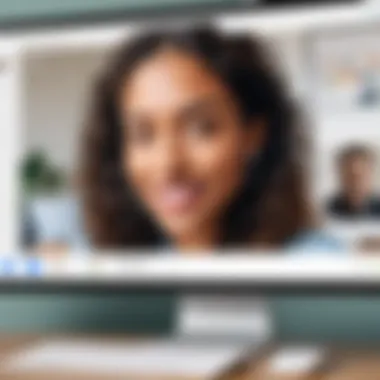

Intro
In today’s digital world, video conferencing tools have become essential. Google Meet stands out among various platforms, especially as remote work and online education gain traction. Understanding Google Meet goes beyond knowing how to connect online. It is imperative to explore its features, benefits, and position in comparison to other options available in the market. Through this comprehenssive overview, professionals can gain insights into how to utilize Google Meet effectively.
Key Features and Benefits
Overview of Features
Google Meet provides a broad range of features. These include secure video calls, screen sharing, and real-time captioning. The ability to host meetings with up to 250 participants is particularly valuable for larger organizations. Additionally, built-in integration with other Google applications such as Calendar and Gmail streamlines the scheduling process.
Another remarkable feature is the ability to record meetings. This can be particularly useful for educators or business professionals who wish to revisit discussions later. The platform also supports various devices, allowing flexibility in accessing meetings via desktop, mobile, or tablet.
Benefits to Users
For businesses, Google Meet offers cost-effective solutions. Since it is available at no extra charge for those using Google Workspace, it can help maintain budgets. The high-quality video and audio ensure clear communication during meetings, which is vital for encouraging collaboration.
Educators benefit from its reliability and ease of use. Online classrooms can leverage Google Meet’s functions, making learning more interactive and efficient. The feature of breakout rooms enables smaller group discussions, promoting engagement among students.
"Google Meet enhances digital communication by merging various essential features, ensuring seamless interactions for users across professional and educational domains."
Comparison with Alternatives
Head-to-Head Feature Analysis
When compared with other tools like Zoom and Microsoft Teams, Google Meet holds its ground well. Zoom offers features such as virtual backgrounds and extensive integration with third-party apps, but Google Meet prioritizes security with its end-to-end encryption.
Microsoft Teams integrates work tools and chat functionalities that may benefit users in Microsoft environments. However, Google Meet’s compatibility with Google Workspace can provide a smoother experience for those already using Google's services.
Pricing Comparison
Price is often a deciding factor in the choice of video conferencing tools. Google Meet is included in Google Workspace subscriptions, which come at competitive rates. Zoom has a free tier but limits meeting durations, while Teams typically requires a Microsoft 365 subscription. For small businesses, the overall cost-effectiveness of Google Meet can be appealing.
Prologue to Google Meet
Google Meet is more than just a tool for video conferencing; it represents a significant shift in how we communicate in a digital landscape. The rise of remote work and virtual collaboration has made platforms like Google Meet essential for businesses and educators alike. As a versatile solution, Google Meet enables users to conduct meetings, training sessions, and virtual classrooms with ease.
The importance of understanding Google Meet lies in its features and user benefits. Being familiar with its capabilities can lead to more productive meetings and streamlined communication processes. In a global environment where face-to-face interactions are limited, mastering this tool is crucial for maintaining relationships and achieving business objectives.
Overview of Video Conferencing Tools
Video conferencing has evolved significantly over the years. Today, it includes a range of tools designed to connect people from different locations in real time. Various platforms, including Zoom, Microsoft Teams, and Google Meet, have different strengths and target various user needs. Key elements to consider when analyzing video conferencing tools are user interface, security, integration, and features.
User interface typically refers to how intuitive and easy it is to navigate the platform. Security is especially important in protecting sensitive information shared during meetings. Integration with other applications adds an extra layer of functionality, allowing users to seamlessly transition between tasks. Features, like screen sharing, chat, and recording options, enhance the overall meeting experience.
History and Evolution of Google Meet
Google Meet originated from Google Hangouts, which was launched in 2013. Over the years, as the demand for video conferencing grew, Google saw the need to improve its initial offering. In 2020, during the COVID-19 pandemic, Google Meet underwent a major enhancement. The company made the service free for anyone with a Google account, which led to an exponential increase in users.
The evolution of Google Meet also reflects broader trends in technology. The need for reliable, high-quality video connectivity has increased significantly, influencing Google to continuously update the platform with new features. Integrations with Google Workspace, such as Google Calendar and Google Drive, further demonstrate its commitment to becoming an indispensable tool for collaboration.
"Google Meet stands out due to its commitment to security and ease of use, catering to diverse user needs from classrooms to corporate environments."
Through its development journey, Google Meet has sought to adapt to the dynamic requirements of both individual and organizational needs, ensuring its relevance in a rapidly changing digital world.
Core Features of Google Meet
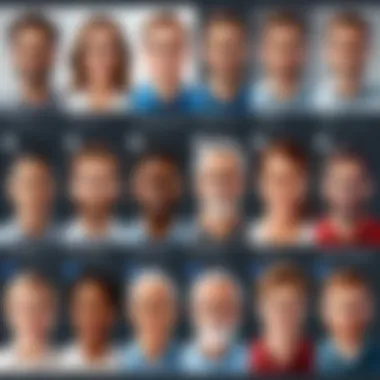

Understanding the core features of Google Meet is crucial for any organization or individual considering leveraging this platform for virtual communication. These features not only enhance the user experience but also ensure effective collaboration in diverse environments. The components of the platform cater to various needs, whether for business meetings, educational purposes, or casual interactions.
User Interface and Experience
The user interface of Google Meet is designed for simplicity and ease of use. Upon logging in, users are greeted with a clean and intuitive layout that makes it easy to schedule or join meetings. The interface prioritizes visual clarity, allowing participants to focus on the conversation rather than navigating through complex menus.
Key aspects of the user experience include:
- Video and Audio Options: Users can easily select their preferred camera and microphone settings. This customization is important for achieving optimal audio-visual quality.
- Layout Flexibility: The platform provides different layouts. This change allows users to view more meeting participants at a glance or focus attention on the speaker.
- Accessibility Features: Live captions are available, making meetings more inclusive for participants with hearing impairments.
Security and Privacy Measures
Security is a top priority for Google Meet. Users need to ensure that their communications remain private and confidential. Google has implemented multiple security measures, including:
- Encryption: All video and audio streams are encrypted, providing robust protection against unauthorized access.
- Meeting Codes: Each meeting requires a unique code, minimizing the risk of unwanted guests.
- Host Controls: Meeting hosts have extensive control settings, like the ability to mute participants or remove them altogether, which helps maintain a professional environment.
These measures contribute significantly to establishing a safe online environment, which is essential for sensitive discussions and data privacy compliance.
Integration with Google Workspace
One of the defining advantages of Google Meet is its seamless integration with Google Workspace. This integration enhances functionality and streamlines workflows. Users can:
- Schedule Meetings via Google Calendar: This feature allows for effortless organization of meetings, with automatic notifications sent to participants.
- Collaborate using Google Docs and Sheets: Meeting participants can share documents in real-time during a call, making collaboration smoother.
- Record Meetings on Google Drive: The option to record meetings provides added flexibility and creates a resource for those unable to attend in person.
Comparative Analysis with Competing Platforms
Understanding the competitive landscape of video conferencing tools is essential for any organization looking to optimize digital communication. This section will dissect how Google Meet stands in relation to its most prominent rivals: Zoom and Microsoft Teams. By analyzing the strengths and weaknesses of these platforms, users can make informed choices that best fit their needs.
Zoom vs. Google Meet
Zoom has gained immense popularity in recent years, becoming synonymous with video calls for both personal and professional use. Its user-friendly interface and robust features, such as breakout rooms and virtual backgrounds, make it a favored choice among users.
Google Meet, however, leverages integration with Google Workspace, providing seamless functionality with Google Calendar and Gmail. This integration simplifies scheduling and invites, enhancing efficiency. Google Meet also offers reliable security features. Meetings on Google Meet are encrypted, and all user data is protected, which has become a primary concern in the digital age.
When considering both platforms:
- User Experience: Zoom is easy to navigate for users of all skill levels while Google Meet focuses on integration with existing Google services.
- Security: Both platforms prioritize security, but Google Meet's encryption as a default may appeal more to privacy-conscious users.
- Cost: Zoom has a tiered pricing model, whereas Google Meet is free for anyone with a Google account, ideal for smaller teams.
"Selecting the right video conferencing tool ultimately comes down to the specific needs of the user or team."
Microsoft Teams vs. Google Meet
Microsoft Teams positions itself differently than Zoom and Google Meet, focusing more on collaboration than just video conferencing. Teams integrates deeply with Office 365 applications, which is beneficial for organizations that already rely on Microsoft's suite of products.
In contrast, Google Meet excels in its simplicity and focus on video calls. The interface is straightforward and can be accessed via web browsers, which simplifies usage for less tech-savvy users.
Key comparison points include:
- Collaboration Tools: Teams provide extensive collaboration tools built into the platform, including Task Management and File Sharing, while Google Meet mainly serves as a video conferencing tool and relies on other Google applications for collaboration.
- Integration: Users entrenched in Google services may favor Meet for its straightforward integration, whereas those using Microsoft services may find Teams more invaluable.
- Meeting Features: Microsoft Teams offers features like threaded conversations, which enhance team communication, while Google Meet focuses primarily on video quality and connectivity.
In summary, the choice between these platforms hinges on an organization’s existing tools and specific requirements. While Zoom and Teams offer distinct advantages, Google Meet's integration with Google Workspace makes it a compelling option for users already vested in that ecosystem.
Setting Up Google Meet
Setting up Google Meet is a crucial process for anyone looking to utilize this powerful video conferencing tool. Whether for business meetings, educational sessions, or personal gatherings, understanding how to set up the platform can greatly enhance the user experience. Key elements to consider include creating an account, configuring settings, and scheduling meetings. Each of these aspects plays a significant role in ensuring that Google Meet serves its intended purpose effectively.
Account Creation and Configuration
Creating an account on Google Meet is straightforward. Users must first have a Google account. This account serves as a gateway to access not just Google Meet, but other Google Workspace tools as well.


To create an account:
- Visit the Google Account creation page.
- Fill in the required fields such as name, email, and a secure password.
- Follow the prompts to verify the account via email or phone.
Once the account is established, the configuration process begins. After logging in, users can adjust various settings to tailor their experience:
- Profile Settings: Ensure that your profile information is accurate to enhance communication during meetings.
- Privacy Settings: Decide who can schedule or join meetings to maintain control over your digital environment.
Effective configuration not only streamlines access to Google Meet but also enhances security and improves meeting experiences.
Scheduling Meetings
Scheduling meetings on Google Meet can be done seamlessly, especially when integrated with Google Calendar. This integration allows users to plan out meetings with ease and send invites directly to participants. Here’s how to schedule a meeting:
- Open Google Calendar.
- Click on the date and time you want the meeting to take place.
- In the event details, there is an option to add a Google Meet link. Simply select this option.
- Fill in information like title, description, and participants’ email addresses.
- Set reminders to ensure all participants are notified prior to the meeting.
Moreover, users often appreciate the ability to include a video conferencing link in event descriptions. This functionality eases the process for attendees, as they can join with just a click.
Remember to check your time zone settings. This simple step prevents confusion for participants in different regions.
The efficiency in scheduling meetings not only saves time but also sets a professional tone for any virtual gathering. Properly setting up Google Meet equips users to engage effectively, making the most of the platform's capabilities.
Conducting Meetings Effectively
In today's fast-paced work environment, the ability to conduct meetings effectively is essential. Virtual meetings via platforms like Google Meet can be both a boon and a bane. Being proficient in conducting these meetings ensures that time is managed well, engagement levels are high, and the intended outcomes are achieved. This section discusses the vital components and benefits of effective meeting management through Google Meet, addressing strategies for hosts and engagement techniques for participants.
Best Practices for Hosts
- Set Clear Objectives: Every meeting should have specific goals. This not only guides the agenda but also helps participants understand the aim of the discussion. Clarity fosters focused dialogue.
- Prepare an Agenda: A structured agenda should be shared in advance. It delineates topics for discussion and allocates time for each item. This alleviates the possibility of tangential conversations that can derail the meeting.
- Test Technology Prior: Familiarize yourself with Google Meet's features beforehand. Check your internet connection, audio, and video settings. Technical distractions can diminish the efficacy of your presentation and frustrate participants.
- Record Meetings: Utilizing Google Meet’s recording feature can help capture important discussions. This is particularly useful for those unable to attend, ensuring they stay updated.
- Establish Ground Rules: Setting guidelines at the start can create an atmosphere of respect and professionalism. Encourage participants to mute their microphones when not speaking, which prevents background noise from disrupting discussions.
- Follow Up After the Meeting: Send a summary or notes after the session. This reinforces the key takeaways and ensures accountability for assigned tasks.
Engaging Participants
Engagement in virtual meetings can often be a challenge due to the absence of physical presence. Here are some methods to enhance participation and interaction:
- Encourage Participation: Pose open-ended questions and invite responses. This not only garners input but also strengthens team dynamics.
- Use Visual Aids: Leverage features like screen sharing to present documents or slides. Visual context can maintain interest and clarify complex information.
- Breakout Rooms: Utilize breakout rooms for smaller group discussions. This approach allows for deeper interaction and can lead to more productive outcomes.
- Real-Time Polls: Conduct live polls during the meeting. This interactive element captures immediate feedback and fosters active involvement.
- Share Roles: Allow participants to take on roles such as note-taker or timekeeper. This encourages responsibility and keeps everyone invested in the meeting's success.
"An effective meeting is not just about transferring information. It's an opportunity to connect, strategize, and innovate together."
Understanding how to conduct meetings effectively on Google Meet not only enhances productivity but also cultivates a culture of collaboration. The practices outlined here help hosts deliver organized meetings and engage participants in a meaningful manner.
Troubleshooting Common Issues
Troubleshooting common issues is a critical aspect of utilizing Google Meet effectively. This section addresses challenges that users face during their virtual meetings. Addressing these issues can enhance the user experience, ensuring smooth communication. Seeking resolutions for audio and video problems, along with connection and network challenges, is vital for uninterrupted collaboration. Understanding these elements allows users to minimize disruption and maintain productivity during meetings.
Audio and Video Problems
Audio and video issues are prevalent in online meetings, and Google Meet is no exception. Users often complain of muted microphones, distorted audio, or video lag. To mitigate these issues, users should check their audio settings and ensure the correct microphone or camera is selected. Here are steps to resolve audio and video problems:
- Verify device settings: Check if the correct input and output devices are selected in Google Meet's settings.
- Inspect hardware connections: Make sure that microphones and cameras are properly connected.
- Reboot devices: Sometimes, a simple restart of the computer or peripherals can resolve the issue.
- Update software: Ensure that both the Google Meet application and the browser being used are up to date.
- Network conditions: Poor internet connectivity can cause these problems. A stable and robust network is essential for high-quality audio and video.
If issues persist, users can utilize Google Meet’s built-in troubleshooting tools to gather more information on their connection quality.
"Good audio and video quality is fundamental for effective communication in virtual meetings."
Connection and Network Challenges
Connection issues are another common hurdle faced by users of Google Meet. These challenges can stem from insufficient bandwidth, firewall settings, or local network configurations. Disruptive connections can lead to dropped calls or significant delays, severely hampering the meeting experience. Here are steps to troubleshoot:


- Check internet speed: Users should test their internet connection speed to ensure they have adequate bandwidth for video conferencing.
- Use wired connections: A stable Ethernet connection tends to provide more reliable results than Wi-Fi. It minimizes disruptions during meetings.
- Adjust modem/router settings: Reviewing Quality of Service (QoS) settings on routers can prioritize meeting traffic.
- Restart networking hardware: Unplugging and re-plugging the modem and router can fix temporary connection issues.
By implementing these solutions, users can greatly improve their experience in Google Meet. Proactive troubleshooting can save time and maintain the professionalism expected in virtual interactions.
Google Meet in Educational Settings
Educators and students have faced many challenges during the shift to online learning. Google Meet plays a prominent role in addressing these challenges by providing tools that enhance remote education. The importance of this topic lies in its capacity to facilitate communication, foster collaboration, and create interactive learning environments. By utilizing Google Meet, educators can ensure effective engagement with students, regardless of their physical location.
Utilizing Google Meet for Remote Learning
Google Meet offers several features specifically tailored for remote learning, making it a preferred choice for many educational institutions. The software supports high-quality video and audio, essential for clear communication. It also allows for large virtual classrooms, enabling teachers to engage with multiple students simultaneously. This capability is crucial for fostering a sense of community among learners, which can often feel lost in a remote environment.
Moreover, Google Meet integrates seamlessly with Google Classroom, allowing teachers to schedule meetings directly from the learning management system. This integration simplifies the process for educators and students alike. Additionally, features like breakout rooms provide opportunities for group work, enabling students to collaborate on projects without needing to be physically present together.
"The shift towards remote learning has highlighted the need for effective communication tools. Google Meet offers functionalities that support this new educational paradigm."
Creating Engaging Classroom Environments
Creating an interactive atmosphere in virtual classrooms can be daunting. However, Google Meet offers various tools that promote engagement. Features like the Q&A function and polls can be utilized to capture student feedback and foster participation during lessons. This immediacy not only makes lessons more engaging but also allows teachers to gauge understanding and adjust their teaching methods accordingly.
Visual aids and presentations can also enhance the learning experience. Educators can share their screens or use the whiteboard feature to illustrate concepts in real-time. This approach can provide clarity and assist students in following along. Furthermore, the chat function allows students to ask questions without interrupting the flow of the lesson, promoting a more inclusive environment.
Future of Google Meet
The ongoing development of Google Meet is crucial for users across various domains. The platform must constantly evolve to stay relevant in a competitive digital landscape. As remote work and online communication become integral to many professional environments, understanding what lies ahead for Google Meet gives users insight into maximizing their productivity and interaction.
Among the significant elements is the anticipated introduction of advanced features that will enhance user experience. Businesses, educators, and everyday users alike benefit from tools designed to improve connectivity and engagement. Therefore, it is essential to consider what Google Meet's future holds.
Upcoming Features and Enhancements
Google is known for releasing features that address both current needs and future trends. Users can expect several enhancements, focusing on functionality and user-friendliness:
- Improved AI Features: Google plans to further leverage artificial intelligence to provide smarter assistance during meetings. Automatic transcription and summarization could become prevalent, helping users focus on discussions without worrying about notes.
- Enhanced Collaboration Tools: Integration with other Google Workspace applications is also on the horizon. This will facilitate seamless sharing of documents during meetings without complicated processes.
- Increased Participant Limits: As remote work scales, the ability to host larger meetings with enhanced video quality will likely be improved to accommodate businesses of all sizes.
These strategic advancements align with user expectations for performance and convenience.
Adapting to User Feedback
User feedback serves as an essential guide for the ongoing improvements of Google Meet. The platform is known for being responsive to its user community, reflecting concerns and suggestions raised by various groups. Key considerations include:
- Interface Improvements: Users often suggest ways to make navigation easier. Additional customization options may be introduced to accommodate different workflows and preferences.
- Functional Additions: Many users call for features that streamline meeting processes. Google Meet may respond with new functionalities, such as enhanced search capabilities or better integration of educational tools for trainers and students alike.
- Accessibility Enhancements: Ensuring that Google Meet is accessible for everyone is crucial. Features like closed captioning improvements and adaptable interfaces are likely to be developed based on community input.
The adaptability of Google Meet is one of its strongest assets. Listening to its user base allows the platform to flourish, ensuring that it meets the evolving needs of its diverse groups of users.
In summary, the future of Google Meet is oriented towards enhancing user experience through innovation and feedback integration. This proactive approach is what sets Google Meet apart as a leading tool in a continuously changing digital environment.
Culmination
The conclusion of this article plays a crucial role in synthesizing the information discussed about Google Meet. It reinforces the significance of understanding this platform in today's digital communication landscape. Google Meet is not merely a video conferencing tool; it serves as a vital conduit for collaboration in various contexts, be it for educational purposes or professional settings.
With the right features, security protocols, and integrations, Google Meet supports seamless interactions among users. Its adaptability to user feedback ensures that the platform remains relevant and robust, meeting the ever-evolving needs of its users.
Summary of Key Points
- Versatile Use Cases: Google Meet caters to a diverse range of applications, including education, corporate meetings, and social connections.
- Integration with Google Workspace: The platform's ability to integrate with other Google applications enhances productivity and collaboration among users.
- Security Features: Strong security measures protect user data and maintain privacy during online meetings.
- User-Friendly Interface: Google Meet's intuitive design enables users of all levels to navigate and maximize its features with ease.
- Future Enhancements: Ongoing updates indicate a commitment to user satisfaction and adaptability in a changing technological landscape.
Final Thoughts on Digital Collaboration
Digital collaboration tools like Google Meet have become indispensable in the modern workspace. They transcend geographical barriers, enabling teams to work together effectively, regardless of location. As organizations continue to embrace remote work, understanding the capabilities of platforms like Google Meet will be essential.
Investing time to learn this tool can significantly improve the efficiency of meetings and interactions. Proper utilization leads to better communication, enhanced teamwork, and ultimately, greater success in achieving collective goals.
In summary, staying informed about Google Meet’s features and its role in digital collaboration will aid professionals in leveraging it to foster effective teamwork. Embracing digital collaboration is not just about adopting new tools; it's about redefining how we connect and work together in this ever-changing world.



