Exploring Microsoft Navision ERP: Analysis and Insights


Intro
Microsoft Navision ERP, now part of Microsoft Dynamics 365 Business Central, is widely recognized for its comprehensive capabilities in enterprise resource planning. It offers businesses tools to integrate various functions such as accounting, supply chain management, and customer relationship management into a unified system. This integration not only streamlines operations but also enhances productivity across organizations of diverse sizes.
The ERP landscape is complex and constantly evolving. With numerous options available, potential users must thoroughly assess which system best meets their specific needs. Microsoft Navision stands out in this competitive arena, offering an array of features tailored to improve business processes.
In this analysis, we will explore the key features and benefits that Microsoft Navision ERP brings to the table, compare it with alternative solutions, and address potential implementation challenges. \nThis structured approach informs decision-making for IT and software professionals as well as for small and large businesses alike.
Key Features and Benefits
Overview of Features
Microsoft Navision ERP is characterized by a wide range of features that cater directly to business requirements. Key functionalities include:
- Financial Management: Robust accounting features, automatic financial reporting, and compliance management.
- Supply Chain Management: Tools for inventory management, demand forecasting, and supplier relationship management.
- Project Management: Operators can efficiently manage project timelines, budgets, and resources.
- Sales & Customer Service: Extensive functionalities for sales orders, service management, and customer engagement.
- Industry Solutions: Tailored modules for various sectors, such as retail, manufacturing, and distribution.
Each of these features is designed to improve operational efficiency and provide a seamless user experience.
Benefits to Users
The advantages of adopting Microsoft Navision ERP are substantial:
- Increased Efficiency: Streamlined processes contribute to significant time savings and minimization of manual data entry errors.
- Real-Time Data Access: Users can access up-to-date information for better decision-making and responsiveness.
- Flexibility and Scalability: Organizations can easily adapt the system to their changing needs as they grow.
- Integration Capabilities: Seamless connectivity with other Microsoft tools, fostering a comprehensive digital ecosystem.
"Microsoft Navision ERP empowers businesses with tools to drive efficiency and promote growth."
These benefits highlight the compelling reasons for businesses to invest in this ERP solution.
Comparison with Alternatives
Head-to-Head Feature Analysis
When evaluating Microsoft Navision against other ERP systems like SAP Business One or Oracle NetSuite, it is essential to consider how features stack up. Below is a brief comparison:
- Interface and Usability: Microsoft Navision ERP is often noted for its user-friendly interface, while some competitors might prioritize more extensive feature sets over user experience.
- Customization: Microsoft Navision offers high levels of customization, making it suitable for various industries.
- Reporting Tools: Advanced reporting tools in Navision are appreciated, while alternatives may require additional modules.
As you consider the options, it's crucial to assess the importance of each feature in relation to your organization’s strategic objectives.
Pricing Comparison
Pricing models differ significantly across ERP providers. Microsoft Navision typically employs a subscription-based model, which can be favorable for businesses avoiding large capital expenditures. However, other systems like SAP Business One might require higher upfront investments.
- Microsoft Navision ERP: Subscription model with flexible payment plans.
- Oracle NetSuite: Tends to be on the higher end of the pricing spectrum due to extensive functionalities.
- SAP Business One: Offers comprehensive capabilities but may necessitate more considerable initial investments.
Preamble to Microsoft Navision ERP
Understanding Microsoft Navision ERP is essential for businesses navigating the complexities of modern enterprise resource planning systems. This solution stands out in the landscape of ERP tools owing to its versatility and capability to adapt to various business environments. It can manage critical operations across different sectors, making it a valuable asset for both small and large enterprises.
In exploring this topic, we aim to delve into several specific elements of Microsoft Navision’s functionality. First, we will highlight the comprehensive nature of its features, which ranges from financial management to supply chain oversight. Next, the benefits that users experience are critical, as these advantages can significantly enhance operational efficiency and decision-making processes. This analysis will also touch upon the important considerations businesses should account for when evaluating an ERP system like Navision.
Overview of ERP Systems
Enterprise Resource Planning systems function as integrated management tools that unify core business processes within an organization. An effective ERP system centralizes data across all departments, which leads to improved visibility and coordination among teams. In today’s fast-paced business environment, the ability to access real-time data and streamline operations is invaluable. ERP systems, including Microsoft Navision, help facilitate this enhanced operational structure.
Key characteristics of ERP systems include:
- Centralized Database: All departments can access and share information, reducing data silos.
- Real-time Reporting: Immediate access to insights allows for timely decisions.
- Automation: Routine tasks can be automated, improving efficiency and consistency.
"Implementing an ERP system can lead to significant improvements in business performance, particularly in a more competitive market."
These systems adapt to the specific needs of diverse industries, whether in manufacturing, retail, or healthcare. Microsoft Navision, in particular, emphasizes flexibility, tailoring its modules to fit the unique requirements of different sectors.
History of Microsoft Navision
Microsoft Navision has a rich history that highlights its evolution from a simple accounting package to a comprehensive ERP solution. It originated in Denmark as a product known as Navision Financials, developed by Navision Software A/S in the late 1980s. Its early focus was on providing financial control and reporting capabilities.
In 2002, Microsoft acquired Navision Software, integrating it into its suite of business solutions and renaming it Microsoft Dynamics NAV. This shift brought a focus on enhancing user experience, developing new features, and achieving broader market adoption by integrating with other Microsoft products like Office and SQL Server.
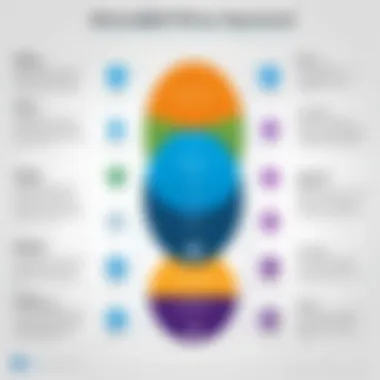

Over the years, significant updates have introduced functionality such as:
- RoleTailored Interfaces: Customizable dashboards for different user needs.
- Enhanced Reporting Tools: Improved business intelligence capabilities.
- Cloud Integration: Transitioning to a cloud-based environment for better scalability.
As a result, Microsoft Navision has secured its place as a powerful and dynamic ERP tool, with a continuous commitment to meeting changing market demands and technological advancements.
Core Features of Microsoft Navision ERP
Understanding the core features of Microsoft Navision ERP is essential for businesses considering this system. Its broad capabilities cater to various operational needs, thus enabling organizations to streamline processes, improve data accuracy, and enhance decision-making. Each feature serves specific business functions, which can be pivotal for efficiency and growth. Here, we will unpack some of the main functionalities and highlight their significance to users.
Financial Management
Financial Management in Microsoft Navision is crucial for maintaining fiscal health in organizations. This module covers a wide range of activities such as budgeting, accounting, and financial reporting. By utilizing this feature, businesses can gain insights into their financial status in real-time. This capability promotes informed decision-making based on precise data, allowing a company to respond swiftly to market changes.
The advantage here is that all financial transactions integrate seamlessly with other operational areas, enhancing overall clarity. For instance, you can easily track revenues and expenditures, thus ensuring compliance and preventing overspending. Additionally, automated reporting simplifies the process of generating financial statements and analytics.
Supply Chain Management
Supply Chain Management is another integral feature of Microsoft Navision ERP. It supports businesses in monitoring their entire supply chain process from procurement to delivery. Effective management of the supply chain can lead to reduced costs and improved service delivery.
Key functionalities include inventory tracking and order management. Organizations can optimize stock levels and minimize excess inventory, which directly contributes to cost savings. With advanced forecasting tools, businesses can anticipate demand changes, ensuring that they are well-prepared and can adapt to fluctuations in market need.
Customer Relationship Management
The Customer Relationship Management (CRM) functionality embedded in Microsoft Navision offers a strategic advantage in managing client interactions. This feature allows companies to maintain comprehensive records of customer interactions, facilitating better service. A strong CRM system helps businesses understand customer preferences and behaviors, leading to more effective marketing strategies.
Moreover, by integrating CRM with sales and marketing functions, organizations can ensure that they engage with customers in a more targeted manner. This personalization can lead to higher customer satisfaction and retention rates.
Project Management
The Project Management feature provides essential tools for planning, executing, and monitoring projects. Organizations can create detailed project plans specifying budgets and timelines. This structured approach ensures that projects stay on track, minimizing the chances of cost overruns and delays.
By having real-time visibility into project progress, managers can make necessary adjustments promptly. Also, resources can be allocated more efficiently, ensuring that projects leverage the right tools and personnel where needed.
Business Intelligence and Reporting
Business Intelligence and Reporting is a critical aspect that empowers users to make informed decisions. Microsoft Navision allows businesses to collect and analyze data from various departments. The insights derived from this analysis can drive strategic decisions and identify areas for improvement.
With comprehensive dashboards and customizable reports, organizations can track performance indicators easily. This feature aids in identifying trends and forecasting future performance, which can be tremendously beneficial in strategic planning.
"Understanding the core features of an ERP system like Microsoft Navision is vital to unlocking its potential for business transformation."
Notably, the integration of business intelligence into everyday operations promotes a data-driven culture. As firms evolve and competition increases, the need for robust reporting capabilities cannot be overstated.
Benefits of Using Microsoft Navision ERP
Microsoft Navision ERP is recognized for delivering significant advantages that are crucial to modern businesses. Understanding these benefits helps organizations assess how Navision can enhance their operations and support growth strategies. The following sections delve into three key benefits: enhanced operational efficiency, improved data accuracy, and scalability for business growth.
Enhanced Operational Efficiency
One of the primary advantages of Microsoft Navision ERP is its ability to improve operational efficiency in various business processes. This software integrates multiple functions, such as finance, supply chain, and customer relationship management, into a single platform.
By streamlining these processes, businesses can minimize redundancies and reduce the time spent on administrative tasks. Automated workflows and real-time data access enable employees to focus more on value-added activities rather than routine paperwork.
The result is a more agile organization. Employees can respond quicker to market changes and customer demands. For instance, inventory management becomes more precise, allowing companies to maintain optimal stock levels without overstocking or running out of products. As a consequence, resource allocation improves, reducing operational costs significantly.
Improved Data Accuracy
Data management is a vital component for any organization, especially when dealing with large volumes of information. Microsoft Navision ERP enhances data accuracy through a centralized database that ensures consistency across all departments.
With real-time updates, employees can rely on information that reflects the most current data. Reducing the likelihood of errors minimizes the risks associated with decision-making. Accurate data analytics inform strategies, forecasts, and performance evaluations.
Moreover, organizations can generate comprehensive reports seamlessly. The ability to analyze data quickly allows businesses to stay competitive by identifying trends and areas for improvement in a timely manner. Such insights lead to better decision-making processes and ultimately, enhanced operational success.
Scalability for Business Growth
In the current business landscape, flexibility is key. Microsoft Navision ERP is designed with scalability in mind. This allows organizations to adjust their operations in response to growth. Whether a company is expanding its product lines, entering new markets, or acquiring new businesses, Navision can adapt accordingly.


Adding users or integrating additional features can be accomplished without significant disruptions. This tailored approach means businesses do not have to invest in new systems every time they scale. Instead, they can expand with increasing demand while maintaining operational integrity.
Furthermore, the software ensures that as the company grows, the business processes remain efficient. This is especially relevant for small and medium-sized enterprises aiming for strategic growth.
In summary, the benefits of Microsoft Navision ERP encompass enhancing operational efficiency, improving data accuracy, and supporting scalability for business growth. These elements are critical for organizations looking to optimize their operations while remaining competitive in their respective markets.
Implementation Process of Navision ERP
The implementation process of Microsoft Navision ERP is a critical phase for any organization. Getting it right can determine the success or failure of adopting this technology. The process is not merely about installing software. It involves strategic planning, data handling, skilled training, and support to ensure all users are equipped for the transition. A well-executed implementation can drive considerable improvements in efficiency and effectiveness.
Pre-Implementation Planning
Before implementing Navision ERP, thorough pre-implementation planning is essential. Organizations must define their objectives and set clear goals. This initial stage includes assessing current business processes, identifying key performance indicators (KPIs), and understanding stakeholder needs.
It is also necessary to form a dedicated project team. This team typically includes IT professionals, project managers, and representatives from various business units. Having a diverse team ensures that all perspectives are considered during the planning phase. Evaluating existing systems and determining required integrations are also important steps in this phase. This analysis can help in creating a roadmap that aligns Navision's features with business functions.
Successful implementation hinges on carefully planned steps that avoid future complications.
Data Migration Strategies
Data migration is one of the most challenging aspects of the Navision ERP implementation. Collecting, transferring, and validating data from legacy systems demands careful execution. Organizations must develop a robust strategy to ensure that data integrity is maintained throughout the process.
A common approach involves selecting a data migration tool compatible with Navision. In addition, creating a mapping document can be beneficial. This document outlines how data fields from the old system correspond to the new system. It is also crucial to conduct a pilot migration to identify any issues before full-scale migration occurs.
Here are some effective data migration strategies to consider:
- Data Cleaning: Remove or correct erroneous data prior to migration.
- Incremental Migration: Move data in phases to manage risk effectively.
- Validation Checks: Implement checks post-migration to confirm data accuracy.
Training and Support
Training and ongoing support are vital components in ensuring the success of Navision ERP. Users must understand how to use the system effectively. Comprehensive training sessions should be conducted prior to the system going live. These sessions can range from hands-on training to instructional videos and documentation.
Support systems should be established as well. This could include help desks that users can contact for assistance. Additionally, providing access to online resources and user communities can help users troubleshoot common problems. Regular refreshers can keep skills sharp and foster continued learning.
In summary, a meticulous focus on the implementation process for Navision ERP can yield significant advantages for organizations. Focusing on planning, data migration, and user training ensures a smoother transition and greater potential for operational success.
Challenges in Implementing Microsoft Navision ERP
Implementing Microsoft Navision ERP involves various challenges that can affect its success within an organization. Understanding these challenges can help businesses plan better and increase their chances of a successful deployment. Now let's examine a couple of significant challenges in this process.
Resistance to Change
One of the most prevalent challenges organizations face during the implementation of Microsoft Navision ERP is resistance to change. Employees often feel anxious about adapting to new systems. They might worry about their job security and whether their skills will remain relevant. Such apprehensions can lead to a lack of engagement, impacting the entire implementation process.
To address this issue, it is crucial for management to foster a positive environment. Engaging staff early in the process can help alleviate concerns. Providing clear communication about the benefits of the new system is fundamental. Employees need to understand how Microsoft Navision can improve their workflows and the organization's efficiency overall.
In addition, training programs tailored to different user levels can facilitate smoother transitions. Educating employees not only about how to use the system but also about its advantages can increase buy-in from the staff. This can ultimately lead to more effective utilization once the system goes live.
Integration Difficulties
Integration difficulties are another significant challenge in the implementation of Microsoft Navision ERP. Many businesses use a variety of software applications to manage different aspects of their operations. Ensuring that Navision integrates seamlessly with existing systems can pose a considerable hurdle.
Technical compatibility must be assessed before initiating the implementation process. The more complex the existing IT infrastructure is, the greater the risk of compatibility issues. This could lead to inefficient processes, or worse, system failures if not handled properly.
To mitigate these risks, businesses should conduct thorough integration testing. This involves checking that all systems work together effectively prior to going live. Additionally, working closely with technical teams during the implementation phase can help identify potential integration issues early. Addressing these concerns in advance ensures smoother operations and minimizes the chances of disrupting business activities.
"Without proper attention to user adoption and system integration, even the most advanced ERP systems fail to reach their potential."
By recognizing these challenges early and developing strategies to counter them, organizations can enhance their chances of a successful implementation of Microsoft Navision ERP.
Comparing Microsoft Navision with Other ERP Solutions
In the complex landscape of enterprise resource planning (ERP) systems, comparing Microsoft Navision with other solutions is essential. This analysis provides insights into how Navision stacks up against its competitors. Understanding the strengths and weaknesses of different ERP systems is crucial for organizations looking to make informed decisions about their software investments. By evaluating aspects such as features, user experiences, and market positioning, businesses can better determine which ERP solution aligns most closely with their requirements.
SAP ERP Comparison
SAP offers a comprehensive ERP solution with deep functionality across various business processes, including finance, logistics, and human resources. One of the most significant advantages of SAP ERP is its robust integration capabilities that allow organizations to streamline operations effectively. However, SAP can be quite complex in terms of implementation and user training. This complexity often leads to longer deployment times and increased costs compared to Microsoft Navision.


- Licensing Costs: SAP typically has higher licensing costs.
- Customization: While SAP is highly customizable, this can complicate updates and maintenance.
- User Experience: SAP's user interface can be less intuitive for new users.
These factors make SAP suitable for large enterprises that have the resources to manage extensive systems. On the other hand, Microsoft Navision presents an approachable and user-friendly interface, making it ideal for small to medium-sized businesses seeking a balance of functionality and ease of use.
Oracle ERP Comparison
Oracle ERP is another leading competitor in the ERP space, offering an integrated suite of applications aimed at larger organizations. Its strength lies in its extensive features related to finance and supply chain management, making it a solid choice for firms with complex business structures. However, similar to SAP, Oracle ERP can be expensive and may require significant IT resources for implementation and maintenance.
- Scalability: Oracle is designed to scale for enterprise-level needs, while Navision can also accommodate growth but tends to cater better to smaller operations.
- Implementation Time: Oracle systems often take longer to implement, which can disrupt business operations.
- Support Costs: Ongoing support costs for Oracle may rival its initial implementation costs.
For businesses weighing their ERP options, comparing Microsoft Navision with these powerful systems provides valuable context. Navision’s adaptability and lower total cost of ownership can suit a range of needs, from small businesses to larger operations looking for streamlined functionalities.
“The choice of an ERP system should reflect not just immediate needs but also long-term strategic goals.”
Future Trends in ERP Solutions
The landscape of Enterprise Resource Planning (ERP) is rapidly evolving to meet the complex requirements of modern businesses. As companies strive for greater efficiency and insight, trends in ERP solutions provide a glimpse into the future. This section focusses on two significant trends: Cloud-Based Solutions and Artificial Intelligence Integration. Both trends are redefining how businesses manage resources, enhance decision-making, and drive competitive advantage. By understanding these trends, organizations can align their strategies to remain relevant and effective in a dynamic market environment.
Cloud-Based Solutions
Cloud-based ERP solutions are gaining traction for several compelling reasons. First, they offer flexibility and scalability, which allow businesses to adjust resources as demands change. This adaptability is especially useful for small and mid-sized enterprises that experience rapid growth or seasonality in their operations. With cloud solutions, organizations can access their ERP systems from anywhere, which fosters remote work and collaboration across teams.
Moreover, cloud technology reduces the need for significant upfront capital investment in hardware and software. This is particularly beneficial for smaller organizations that may find substantial IT expenses challenging. Subscription-based payment models often tied with cloud services enable predictable budgeting and eliminate obsolescence risks associated with traditional on-premises systems.
"Cloud-based ERP systems democratize access to advanced business management tools, making them attainable for smaller players in the marketplace."
However, businesses need to consider data security and compliance when adopting cloud solutions. There is an implicit trust in third-party providers that must not be overlooked. Organizations should thoroughly investigate cloud service levels, security protocols, and compliance certifications before implementation.
Artificial Intelligence Integration
Artificial Intelligence (AI) integration is another transformative trend within ERP systems. AI can automate routine processes, analyze vast amounts of data, and provide actionable insights. This capability enhances the decision-making process and allows organizations to respond swiftly to changes in the market or operational challenges.
Incorporating AI into ERP solutions enables features such as predictive analytics, which can forecast sales trends and consumer behavior. This insight aids in inventory management, resource allocation, and risk assessment, making companies more proactive rather than reactive.
Furthermore, AI-driven chatbots and virtual assistants streamline customer service functions, providing users with instant support while reducing the burden on human resources. Organizations can leverage these AI tools to enhance their relationships with customers and ensure timely responses to inquiries.
The combination of cloud computing and AI offers a powerful synergy for ERP solutions, allowing companies to harness real-time data and responsive analytics. Adopting these technologies will be key for businesses striving for enhanced agility and tuned operational practices.
User Experiences and Testimonials
User experiences and testimonials play a critical role in understanding Microsoft Navision ERP. They offer insights that quantitative data may not fully capture. People using ERP systems bring their varied backgrounds, roles, and expectations, which affect their engagement with the software.
These narratives function as valuable feedback for prospective users. They highlight not only success but also areas needing improvement, guiding future investments in technology. Understanding real-world implementations can uncover hidden benefits and common pitfalls associated with Microsoft Navision ERP.
Success Stories
Many organizations have successfully integrated Microsoft Navision ERP into their operations. These success stories often feature companies that have streamlined processes, improved decision-making, and enhanced overall productivity. For instance, a mid-sized manufacturing firm implemented Navision to consolidate their supply chain management with finance. They reported a 30% reduction in inventory costs within the first year of use. This example illustrates how tailored usage can yield significant financial benefits.
Other companies have emphasized the adaptability of Navision, successfully customizing it to meet industry-specific needs. This flexibility can make a considerable difference in retention and satisfaction. Successful implementations often highlight team training as an essential component, as knowledgeable users maximize the software’s potential.
Common User Complaints
Despite the numerous success stories, some users have expressed concerns. Common complaints about Microsoft Navision ERP include a steep learning curve and integration challenges with existing systems. Some users note that the user interface can feel dated, making navigation less intuitive than desired. Manufacturers and service providers sometimes struggle with the complex data structures, which can lead to difficulties in real-time reporting.
Additionally, support responsiveness is a recurring issue. Users expect timely help but sometimes experience delays, which can hinder critical decision-making processes. These concerns indicate that while the software has a lot to offer, continuous improvement in user support and interface design remains vital for user satisfaction.
The End
The conclusion of this article serves as a critical synthesis of the insights surrounding Microsoft Navision ERP. It encapsulates the vital elements discussed throughout, reinforcing the significance of understanding this enterprise resource planning solution in practical terms. The discussion about Microsoft Navision not only highlights its features and benefits but also its usability and effectiveness in real-world applications.
Key Takeaways
- Comprehensive Functionalities: Microsoft Navision ERP offers a wide array of features that cater to different business needs, including finance, supply chain management, and customer relationship management. This versatility is crucial in ensuring that businesses can tailor the solution to their unique challenges.
- User-Centric Design: The feedback collected from various users underscores the system's focus on usability. A platform that prioritizes user experience typically leads to higher adoption rates within organizations, minimizing resistance to technological change.
- Scalability: The capacity for scaling the Microsoft Navision ERP to fit businesses of different sizes is vital. Companies looking for long-term solutions will find that Navision's adaptability supports growth and complexity as their operations evolve.
- Future-Proofing: Discussion on future trends, particularly in cloud solutions and AI integration, suggests that investing in Microsoft Navision ERP positions organizations well within an increasingly digital business landscape.
Final Thoughts on Microsoft Navision ERP
In summation, Microsoft Navision ERP represents a valuable tool for organizations seeking to streamline their operations through an integrated software solution. The article demonstrates that understanding the complexities of such systems is essential for making informed decisions.
The challenges associated with implementation, such as resistance to change and integration difficulties, highlight the necessity for thorough planning and training. Moreover, as businesses continue to navigate an evolving technological landscape, choosing a solution like Microsoft Navision ERP can bolster a company's operational efficiency and strategic positioning. By leveraging user experiences and insights, organizations can derive more value from their ERP investments.
Ultimately, Microsoft Navision ERP stands as a robust option for businesses aiming not only for immediate improvements but also for sustainable growth in a competitive market.
"Choosing the right ERP solution is critical for your business’s success in the modern age."



