Exploring Planbook Edu: Features and Benefits for Educators


Intro
Planbook Edu has emerged as a noteworthy tool for educators seeking to improve their lesson planning processes. Its capabilities go beyond mere schedule management; they encompass a holistic suite of features that address various educational needs. Understanding how this tool functions, its potential benefits, and its overall user experience can help educators and administrators make informed choices in their teaching strategies. This article aims to unpack the various aspects of Planbook Edu, highlighting its significant contributions to educational efficiency.
Key Features and Benefits
Overview of Features
Planbook Edu offers a range of features designed for lesson planning and classroom management. At its core, this platform allows educators to create detailed lesson plans that can be customized to fit the unique needs of their curriculum. Key functionalities include:
- Flexible Lesson Planning: Educators can create, modify, and manage lesson plans easily. This flexibility ensures adaptability to diverse teaching styles.
- Standards Alignment: The interface provides tools to align lesson plans with educational standards, streamlining compliance and assessment.
- Collaboration Tools: Teachers can share lesson plans with colleagues, promoting collaborative planning and exchange of ideas.
- Integration Capabilities: Planbook Edu can integrate with other educational apps, enhancing its usability in varied tech ecosystems.
Benefits to Users
For educators utilizing Planbook Edu, the benefits are manifold:
- Enhanced Organization: The software centralizes lesson planning, making it easy to track and manage educational content.
- Time Management: Streamlined planning features save educators time, allowing them to focus on facilitating student learning rather than administrative tasks.
- Increased Student Engagement: By providing organized, standards-aligned lesson plans, teachers can create more engaging learning experiences for their students.
- Support for Differentiated Instruction: Customized planning tools empower teachers to meet diverse student needs effectively.
Comparison with Alternatives
In understanding Planbook Edu's position in the educational technology landscape, a comparison with alternatives is essential.
Head-to-Head Feature Analysis
When placed alongside competitors like Google Classroom, ClassDojo, or Microsoft Teams for Education, Planbook Edu shows its strengths in specialized lesson planning features. Unlike Google Classroom's broader focus on course management, Planbook Edu hones in specifically on lesson planning, offering more robust tools for this niche.
Pricing Comparison
The pricing structure of Planbook Edu often influences its adoption. Generally, it offers competitive plans compared to similar products in the market. Educators value tools that deliver quality without straining budgets. Understanding the pricing and subscription models can further inform decisions:
- Monthly Subscription: This option suits those who prefer flexibility.
- Annual Subscription: Users often benefit from cost savings with a yearly plan, making it more economically feasible over time.
"Planbook Edu is a specialized tool that effectively meets the nuanced demands of lesson planning, setting it apart from broader educational platforms."
Preamble to Planbook Edu
Planbook Edu represents a significant advancement in the realm of educational software, specifically designed to tailor lesson planning and enhance classroom management. Understanding its core functionality is vital for educators and administrators seeking to improve their instructional methods. In this section, we will explore the overarching implications and benefits of integrating Planbook Edu into educational practices.
Overview of Educational Software
The landscape of educational software has evolved considerably. Various tools now empower educators with resources to create more effective teaching strategies. Educational software serves multiple purposes, from curriculum design to assessment. Tools such as Planbook Edu allow for systematic lesson planning, giving teachers the capability to align instructional goals with curriculum standards.
This evolution reflects the growing demand for technology-driven solutions in education. With an increasing reliance on digital resources, educational software must encompass user-friendly designs and robust functionalities. Planbook Edu achieves this by providing an intuitive interface and comprehensive features that cater to the needs of educators.
Purpose and Importance of Lesson Planning Tools
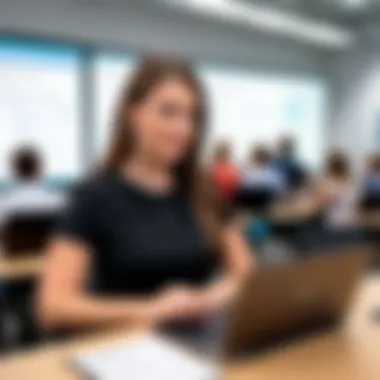

Lesson planning tools are critical for restructuring how modern educators approach their curriculum designs. A well-constructed lesson plan is more than just a guideline for instruction; it is the backbone of effective teaching.
The importance of using tools like Planbook Edu includes:
- Efficiency: Automating repetitive tasks leads to more time spent on student engagement.
- Alignment: Ensuring lessons align with standards helps maintain educational quality across diverse environments.
- Clarity: Clear lesson structures enhance communication among educators and stakeholders.
In addition, these tools promote reflections on teaching practices, encouraging educators to continually assess and adapt their methods. For each of these reasons, lesson planning tools, specifically Planbook Edu, serve a fundamental role in enhancing educational landscapes.
Core Features of Planbook Edu
Understanding the core features of Planbook Edu is essential to evaluate its overall effectiveness as a lesson planning tool. These features not only enhance the user experience for educators, but they also contribute significantly to the software's utility in diverse educational contexts. When educators utilize a tool designed with specific functionalities, it can vastly improve lesson planning and classroom management.
User Interface and Design
Planbook Edu offers an intuitive user interface that prioritizes ease of use. The design favors simplicity, allowing educators to navigate through various functionalities without unnecessary complexity. Key elements of the interface include clearly labeled menus and straightforward icons. This simplicity in design promotes a smooth onboarding process, making it accessible even for those who may not be technologically inclined.
Additionally, the aesthetic appeal of the interface contributes to a more pleasant user experience. It is visually engaging while remaining functional. Users can quickly locate tools, input lesson plans, and access previous materials without frustration. An efficient user interface results in decreased preparation time, allowing educators to focus more on teaching rather than navigating software.
Customization and Flexibility
Customization is another core feature of Planbook Edu, which allows educators to adapt the platform to meet their specific teaching needs. Users can modify templates to fit their lesson structures and personalize their planning according to preferred teaching styles. This flexibility is crucial, as it recognizes that not all educators operate in the same way. For instance, a high school science teacher may require different planning formats than an elementary school language arts educator.
Various customization options include the ability to add specific tags, descriptions, and resources relevant to each lesson. Such personalization not only aids in organization but also enhances curriculum development. Educators can also choose to share their customized plans with colleagues, fostering an environment of collaboration and shared resources. This aspect of Planbook Edu empowers teachers, allowing them to create a personalized planning experience that reflects their requirements.
Integration with Other Tools
The integration capabilities of Planbook Edu further enhance its appeal for educators. This feature allows the software to work seamlessly with other educational tools, thereby improving functionality and efficiency. Users can easily sync their plans with calendar applications, performance tracking tools, and grading systems. This interconnectedness ensures that all aspects of educational planning and management can be accessed from one platform.
Moreover, integration with tools such as Google Drive enables users to import digital resources directly into their lesson plans, thus minimizing time spent on searching for materials. This capability supports a holistic approach to lesson planning, where resources can be readily available and incorporated as needed. The ability to integrate with other existing tools makes Planbook Edu a versatile choice for modern educators, supporting a comprehensive planning ecosystem.
User Experience and Feedback
User experience and feedback play a vital role in determining the effectiveness and usability of Planbook Edu. In an era where educators seek tools that enhance their productivity and streamline lesson planning, understanding how users interact with this platform becomes crucial. The feedback provided by actual users offers insights into the software’s practical applications and reveals areas for improvement. This section delves into initial impressions, user testimonials, and comparisons with other planning tools.
Initial Impressions and Onboarding Process
When users first encounter Planbook Edu, their initial impressions can greatly influence their ongoing engagement with the software. The onboarding process is designed to guide new users through the essential functions and features of the platform. A well-structured onboarding experience is critical. It can significantly mitigate frustration while learning to navigate the tool.
Users often appreciate a clear and intuitive user interface. This clarity generally leads to quicker adaptation, as educators are able to create lesson plans without feeling overwhelmed. The tool offers tutorial videos along with step-by-step instructions that help users familiarize themselves with its capabilities. Feedback suggests that a seamless onboarding process reinforces the platform's usability.
User Testimonials and Case Studies
User testimonials are valuable for understanding the real-world impact of Planbook Edu. Many educators report enhanced efficiency in lesson planning and organization. According to testimonials, the software has the ability to integrate various teaching resources and tailor lesson plans to fit specific requirements.
"Planbook Edu has transformed my planning process. I can easily adapt and modify my lessons based on student needs and feedback."
Moreover, case studies highlighting specific educational settings show the different ways Planbook Edu can be applied. One case study from a high school emphasized how the platform supports collaboration among teachers and provides a unified system for sharing resources. This collaborative aspect is often highlighted as a key benefit by users, as it fosters communication and coherence among faculty members.


Comparison with Other Planning Tools
In the realm of educational technology, many planning tools are available. Comparing Planbook Edu with competitors like Google Classroom and Edmodo illuminates its strengths and weaknesses. For instance, while Google Classroom is widely used for its comprehensive features, it may lack specific functionalities tailored for lesson planning that Planbook Edu provides.
Educators often note that Planbook Edu is specifically focused on lesson planning, providing detailed customization options that are not as pronounced in other tools. Unlike Edmodo, which serves more of a communication function, Planbook Edu streamlines the planning process, offering templates and formats that cater strictly to lesson development.
Overall, understanding user experience through feedback not only aids educators in making informed software choices but also helps developers enhance the system to meet the evolving needs of their users. The engagement of the educational community in providing constructive reviews can ultimately lead to improvements that benefit all parties involved.
Benefits of Using Planbook Edu
The utilization of Planbook Edu serves a significant purpose in the realm of educational planning. Understanding its benefits can aid educators in making informed choices about integrating this tool into their practices. Planbook Edu enhances the overall efficiency of lesson planning and classroom management. It does more than just organize lesson plans; it provides a structured environment where educators can streamline their workflows. This allows for increased focus on teaching and student engagement.
Enhancing Productivity for Educators
One of the paramount benefits of Planbook Edu is its ability to enhance productivity for educators. By offering an organized platform for lesson planning, educators can save valuable time. Traditional methods of planning often involve disparate resources, which can lead to inefficiencies. Planbook Edu aggregates lesson materials, objectives, and assessments into a single location, making it easier for teachers to access what they need quickly.
The platform allows users to create and replicate lesson plans efficiently. Templates are available, which help educators structure their plans without having to start from scratch each time. This feature is especially valuable for veteran teachers who may have developed a vast repository of effective lesson plans over the years. Furthermore, the ability to customize lessons means that educators can adapt their strategies based on student needs and feedback, maintaining high teaching standards.
Streamlining Communication with Stakeholders
Another critical advantage is the ability to streamline communication with stakeholders. Planbook Edu makes it simple for educators to share lesson plans with colleagues, administrators, and parents. This transparency is vital for fostering an educational environment where everyone is on the same page regarding learning objectives and teaching methods.
The platform facilitates sharing options that can easily distribute planning documents. Teachers can provide insights into what students will learn throughout the week. This not only keeps parents informed but also encourages their involvement in the educational process. Enhanced communication can lead to better collaboration among staff, resulting in more cohesive teaching strategies across different departments. Educators can engage in constructive discussions about lessons, thereby improving the overall teaching quality.
Encouraging Collaborative Planning
Planbook Edu significantly encourages collaborative planning among educators. This is increasingly important in diverse educational settings where teamwork can enhance instructional methods. The tool enables multiple users to work on lesson plans simultaneously. This feature fosters a collaborative spirit where educators can co-create plans, share insights, and refine teaching strategies collectively.
The platform’s design allows users to leave comments and suggestions directly within the lesson plans. This promotes a feedback culture among teachers, which is important for professional development. The collaborative aspect aids in building a community where educators feel supported in their efforts. Collaborative planning can also lead to innovative teaching practices, fostering a richer learning environment for students.
"Effective collaboration is key in modern education, as it fosters shared learning experiences for both educators and students."
In summary, the benefits of using Planbook Edu extend beyond mere planning. By enhancing productivity, streamlining communication, and encouraging collaboration, it equips educators to manage their classrooms more effectively. Engaging with this tool can lead to an enriched educational experience for both teachers and students.
Challenges and Limitations
In any software solution, understanding the challenges and limitations is crucial. For Planbook Edu, these aspects can significantly influence user experience and overall effectiveness. While it boasts several notable features for lesson planning, it also comes with obstacles that educators and institutions need to consider. This section explores prominent challenges related to technical issues and the learning curve for new users.
Technical Issues and Support
Often, educators report encountering various technical issues while using Planbook Edu. These issues can range from minor glitches in the user interface to significant disruptions causing users to lose progress on lesson plans. Technical support offered by Planbook Edu is vital. However, the response time and effectiveness of the support team can vary. A slow response can lead to frustration, especially when educators rely heavily on the platform for their daily tasks.
To mitigate these problems, users should be encouraged to utilize community forums, such as discussions on reddit.com or formal support channels. Engaging with other users can provide quick solutions and workarounds. Additionally, reports suggest that thorough documentation can enhance user experience by providing guidance on troubleshooting common issues.
Learning Curve for New Users
The learning curve associated with Planbook Edu can be steep for some users, especially those who are not tech-savvy. While the platform aims for user-friendliness, new users may find it overwhelming initially. The plethora of features available for customization can add to the confusion rather than simplifying lesson planning.


Implementing initial training sessions or offering tutorials could equip new users with the necessary skills to navigate the software effectively. Some institutions have had success by pairing experienced users with new ones for mentorship. This approach not only facilitates a smoother transition but also encourages a collaborative environment.
"Understanding the limitations and challenges with Planbook Edu is essential for maximizing its benefits. By addressing technical issues and supporting new users, educators can transform difficulties into opportunities for growth."
In summary, while Planbook Edu presents a robust solution for lesson planning, challenges like technical issues and a steep learning curve must be addressed. Doing so will help educators effectively utilize the software in their teaching practices.
Future Developments and Updates
The fast-paced nature of educational technology demands constant evolution and responsiveness to users' needs. Future developments and updates in Planbook Edu are critical to ensuring that the software remains relevant and effective for educators. These updates can significantly enhance functionality, creating better user experiences. Additionally, responsiveness to user feedback showcases the software’s commitment to meeting the changing landscape of education. This section will discuss upcoming features and the feedback from the education community about potential enhancements.
Upcoming Features and Enhancements
Planbook Edu plans to integrate several upcoming features aimed at improving usability and functionality. Some anticipated enhancements include:
- Enhanced Collaboration Tools: More options for educators to work together across different planning contexts, fostering teamwork.
- Mobile App Improvements: A refined mobile interface to allow real-time updates and access from various devices, catering to on-the-go educators.
- Advanced Reporting Capabilities: Better analytics and reporting features for tracking lesson effectiveness and student engagement.
These features not only reflect technological advancements but also respond to the needs articulated by users in various educational settings. By continually updating the system, Planbook Edu positions itself as a leading tool for lesson planning.
Feedback from the Education Community
Feedback from educators using Planbook Edu is invaluable for its development. The education community provides insights on features that work well and areas needing improvement. Some notable feedback points include:
- Intuitive Design: Many users praise the user-friendly layout, making it accessible for both new and experienced educators.
- Customization Options: Users appreciate the ability to tailor lesson plans and adjust templates according to individual preferences.
- Support Limitations: Some users have expressed concerns over the availability of support during peak planning times, suggesting improvements in customer service.
Regular engagement with users through surveys and forums (such as those found on platforms like reddit.com and facebook.com) helps Planbook Edu developers align future updates with the real-world needs and challenges faced by educators. Addressing this feedback can enhance user satisfaction and reinforce Planbook Edu's position in the market.
"Continuous feedback is essential for the evolution of educational tools, ensuring they meet the needs of the classroom and beyond."
By integrating community input into its development cycle, Planbook Edu not only remains relevant but also fosters a sense of community among users, reinforcing the collective goal of improving education through technology.
Culmination
The conclusion serves as a vital segment in this article, summarising the various insights on Planbook Edu while highlighting its implications for educators and administrators. It consolidates the key points discussed, offering a clear understanding of how this tool enhances lesson planning.
In particular, as educational environments evolve, having a structured approach to lesson planning becomes increasingly important. Planbook Edu addresses this need through its user-friendly design and integration capabilities. Additionally, the potential for increased productivity cannot be overstated. Educators can save time and focus on what truly matters—teaching.
Another important consideration is the platform's adaptability. With user feedback shaping its development, Planbook Edu remains responsive to the needs of its users. This responsiveness contributes significantly to its relevance in a fast-paced educational landscape.
"Efficient lesson planning is not just about managing time; it's about enhancing the quality of education."
Overall, this conclusion brings together the various strands of the discussion, making a strong case for Planbook Edu's place in contemporary education.
Final Thoughts on Planbook Edu
Planbook Edu has carved a niche in the market of educational software by providing an intuitive platform tailored for educators. Its emphasis on user experience ensures that teachers can navigate the complexities of lesson planning with ease. Those who have adopted this tool often cite a noticeable improvement in their organizational skills and workflow efficiency.
The software's collaborative features allow educators to share resources and ideas, fostering a community of practice. This connection among users enhances the lesson preparation process, making it a critical resource in both remote and traditional educational settings.
Recommendations for Educators
For educators considering the adoption of Planbook Edu, here are several timely recommendations:
- Start with the Free Trial: Before committing, utilize the trial version to assess its fit for your teaching style.
- Engage with User Community: Join forums on platforms like Reddit or Facebook to share experiences and gather tips from other users.
- Explore Integration Options: Investigate how Planbook Edu can work with existing tools you already use. This will maximize its effectiveness and streamline your planning process.
- Provide Feedback: Share your insights with the platform. Continuous improvement relies on user input, particularly in education technology.
- Adapt Features to Your Needs: Don’t hesitate to customize the software. Finding ways to make it work for you can lead to better outcomes in lesson planning and delivery.



