Top Free Alternatives to OBS Studio for Streaming


Intro
As digital content creation grows more significant, the demand for effective screen recording and live streaming tools has increased. OBS Studio has long been a popular choice for users seeking quality and feature-rich software. However, it is not the only option. In this exploration, we will examine several free alternatives that cater to different needs in the realm of screen recording and live streaming. Each of these software solutions comes with its unique set of strengths and weaknesses, making it crucial for users to understand their choices.
This article will highlight key features, compare alternatives, and provide insights to guide professionals, businesses, and casual users alike in finding the software that best suits their requirements. The following sections will delve into the essential features and benefits of the alternatives available today, alongside direct comparisons to facilitate decision-making.
Key Features and Benefits
Overview of Features
Free alternatives to OBS Studio, like Streamlabs OBS and NVIDIA ShadowPlay, all have well-defined features. These tools are specially designed for screen capture, live streaming, and video production. For instance, Streamlabs OBS integrates easy setup procedures, a wide range of customization options, and compatibility with various streaming platforms. Users can access themes, alerts, and widgets to enhance their broadcasts right from the start.
NVIDIA ShadowPlay, on the other hand, excels in performance optimization. Designed primarily for gamers, it takes advantage of NVIDIA’s hardware capabilities for game recording. Users appreciate its instant replay feature, which allows them to save moments from their gameplay effortlessly.
Benefits to Users
Each solution offers distinct advantages.
- Accessibility: Many of these platforms are free, making them accessible to a broad audience. Users do not have to invest significant money before trying the software.
- User-Friendly Interfaces: Most alternatives prioritize intuitive design, allowing users to adapt quickly, even if they possess minimal technical skills.
- Performance Capabilities: Some software, such as NVIDIA ShadowPlay, leverages existing hardware for high-quality output without taxing the CPU too much. This can be vital for users running resource-intensive applications during recordings.
In general, choosing the right alternative can significantly impact the user experience, enhancing productivity and stream quality.
Comparison with Alternatives
Head-to-Head Feature Analysis
When filtering through the available alternatives, users should consider how each application stacks up against OBS Studio and each other. Here is a simple comparison:
- Streamlabs OBS: Aimed at streamers with integration for alerts and donation settings, it offers more user-focused tools than OBS Studio.
- NVIDIA ShadowPlay: Prioritizes performance over extensive features. Perfect for seamless, high-quality game recording.
- XSplit Gamecaster: Comes packed with features aimed specifically at gamers but also has limitations in customization when compared to OBS.
Pricing Comparison
While OBS Studio remains free, others such as XSplit offer premium features under subscription models. This is important for users to consider, as ongoing costs can affect software choice in the long run. Streamlabs OBS, in contrast, remains free but does have options for in-app purchases.
"Understanding the strengths and limitations of each software can lead to better-informed decisions."
In short, the world of screen recording and live streaming is diverse. Users must evaluate these alternatives critically, considering their specific needs while weighing the costs and features provided. This thorough analysis will aid in navigating the complexities of various software solutions, ensuring that users find the best fit for their goals.
Prelims to OBS Studio and Its Popularity
Open Broadcaster Software Studio, or OBS Studio, has become a staple in the realm of streaming and screen recording. Its popularity arises from its blend of adaptability and robust functionality. Initially targeted at gamers, OBS Studio quickly expanded to serve a broader audience, including educators, professionals, and content creators. The growing demand for seamless online presentations and broadcasts underlines the significance of this software in today’s digital landscape.
Definition of OBS Studio
OBS Studio is a free and open-source software designed for video recording and live streaming. It is compatible with multiple operating systems, including Windows, macOS, and Linux. OBS Studio allows users to capture and mix video/audio sources in real time. Its open-source nature gives users the ability to modify and improve the software, fostering a strong community around it.
Key Features of OBS Studio
Some key features of OBS Studio include:
- Multi-source Input: Users can add video and audio sources from various locations, allowing for dynamic content creation.
- Scene Composition: It allows for the creation of complex scenes, blending different media in a single output.
- Customizable Transitions: Smooth transitions between scenes can enhance the professionalism of streams.
- Extensive Configuration Options: Users can adjust settings to fit their specific needs, covering aspects from resolution to bitrate.
- Real-time Preview: The ability to preview scenes before going live aids in ensuring everything appears as intended.
Common Use Cases
The applications of OBS Studio are numerous and varied. Here are some common use cases:
- Game Streaming: Gamers use OBS to stream gameplay live to platforms like Twitch and YouTube.
- Webinars and Presentations: Professionals broadcast educational content or corporate presentations using the software.
- Content Creation: Many YouTubers use OBS Studio to record tutorials or commentary videos, benefiting from its robust recording capabilities.
- Virtual Events: Organizations have started leveraging OBS for hosting online events, allowing for a mix of pre-recorded and live content.
In summary, OBS Studio's versatility and extensive feature set make it a popular choice among diverse users. Understanding its definition, key features, and common use cases is vital when evaluating alternatives for streaming and recording.
The Need for Alternatives
The increasing demand for live streaming and screen recording has prompted significant growth in the software market. While OBS Studio is a frontrunner, it is not the only option available. The exploration of alternatives offers substantial benefits. This section illustrates why it is crucial to consider other software solutions for specific use cases and preferences.
A primary factor driving the need for alternatives is the limitations inherent in OBS Studio. Although it provides robust features, its complexity can be overwhelming. Many users, especially those with minimal technical knowledge, may find it challenging to navigate its settings. This barrier can hinder effective use and diminish the live streaming experience.
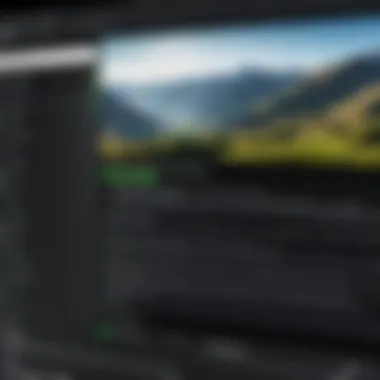

Additionally, different streaming scenarios require unique functionalities. For example, a gamer may need a software solution with seamless integration for gaming overlays, while a corporate user might prioritize high-quality recording features. As streaming and recording needs evolve, so too must the tools at our disposal.
Another consideration is the diversity of user preferences. The preferences of an amateur streamer differ from those of an industry professional. Some users may prioritize ease of use, while others might focus on performance and feature depth. By evaluating alternatives, users can find software that aligns better with their specific goals and needs.
In summary, exploring alternatives is essential for users seeking an optimal experience tailored to their requirements. This exploration can enhance efficiency, satisfaction, and creative potential.
Limitations of OBS Studio
While OBS Studio is widely respected for its open-source framework and extensive features, users often encounter several limitations. One significant limitation is its steep learning curve. The myriad of settings can be daunting, particularly for beginners.
Moreover, OBS Studio requires significant system resources. Users with older or less powerful hardware may struggle to achieve smooth performance, leading to issues like dropped frames during streams. Buffering and lag not only affect the quality of the broadcast but can also result in viewer frustration.
Another notable constraint is the lack of pre-configured templates. Users must manually set up each scene, which can be time-consuming. Plus, while plugins and extensions are available, integrating them can add an additional layer of complexity.
The Landscape of Streaming Software
The streaming software landscape continues to grow and diversify. Alternatives to OBS Studio are emerging to meet various user needs. Brands like Streamlabs OBS and NVIDIA ShadowPlay have developed user-friendly interfaces that appeal to those new to streaming.
Market trends indicate that many software developers focus on specific niches—for example, simple game recording or multi-platform streaming. This trend allows users to select options that offer the features most relevant to their activities.
In addition to established names, new entrants are also making their mark. Some of these solutions focus on minimalism and simplicity, prioritizing user experience over extensive feature sets. This shift in focus reflects a broader understanding of the diverse needs of contemporary streamers and content creators.
Ultimately, the landscape is defined by continual evolution and innovation. This continual development ensures that users will always have access to tools that cater to their unique needs and preferences.
Criteria for Evaluation
In the dynamic world of screen recording and live streaming, choosing the right software is crucial. Therefore, evaluation criteria form the backbone of a well-informed decision-making process. Here, we emphasize usability, feature set, community support, and performance requirements. These factors not only help in selecting a suitable tool but also enhance the overall streaming experience.
Usability and Learning Curve
Usability significantly influences how quickly and effectively one can use a software. A user-friendly interface allows even novices to navigate with ease, minimising frustration. For example, tools with clear menus and intuitive designs can reduce the learning curve. A steep learning curve can discourage users, especially those who need to start streaming right away.
Additionally, the availability of tutorials and guides contributes to usability. A robust learning resource enables users to exploit the software optimally. Therefore, when evaluating alternatives to OBS Studio, look for software that balances functionality with accessibility.
Feature Set and Flexibility
Features define the capabilities of any software. This includes options for capturing screens, adding overlays, and incorporating external audio. Software that offers advanced features like scene transitions and cloud storage can enhance the user's creative output. Flexibility is equally important; users need to customize their setup based on specific needs.
For instance, Streamlabs OBS provides a variety of plugins for extended functionalities. The choice of features can vary significantly across different tools. Hence, considering how well a software aligns with your specific use case is vital. Flexibly adapting to different streaming styles can contribute to better viewer engagement and interaction.
Community Support and Resources
A strong community can dramatically enhance the experience of using any software. Forums and online communities provide a space for users to share tips, solve problems, and collaborate on projects. Resources such as Reddit and Facebook groups often act as invaluable support systems. These platforms foster an environment of learning and shared knowledge.
Furthermore, software with actively maintained documentation ensures that users can find the answers they need promptly. Good community support can make a difference when encountering issues that might otherwise hinder progress. Look for software with an engaged user base, as this can also lead to faster updates and improvements.
Performance and System Requirements
Performance impacts how smoothly software operates during streaming or recording. High-performance software can handle multiple tasks without lag, which is essential under heavy usage scenarios. Understanding the system requirements for each software is crucial to ensure compatibility with your existing hardware.
In general, lighter software may run efficiently on older machines. Yet, high-end options may demand more demanding specifications for optimal performance. Evaluating the trade-offs between performance and resource consumption will help users select the tool that best fits their hardware capabilities. Ultimately, ensuring that the software runs smoothly can significantly enhance the streaming experience.
Alternative Software Options
The exploration of alternative software options to OBS Studio is essential, particularly as the demand for diverse live streaming and recording solutions increases. While OBS Studio remains a popular choice due to its robust feature set and flexibility, not all users find it meets their needs. Different software platforms bring unique elements that can cater to various user requirements, making it vital to examine available alternatives. This section analyzes several notable options, delving into the specific features, user experiences, and the pros and cons of each software.
Streamlabs OBS
Overview of Features
Streamlabs OBS stands out due to its user-friendly interface and integration with streaming platforms like Twitch and YouTube. It offers customizable themes and widgets, enabling users to enhance their streams easily. A unique aspect of Streamlabs OBS is its built-in alerts and donation management tools, which streamline the streaming process. This feature is particularly beneficial for content creators aiming to engage their audience effectively.
User Experience
The user experience of Streamlabs OBS is often cited as one of its strongest points. With its intuitive design, even novice users can quickly grasp the functionalities. The setup process is straightforward, which appeals to those who may struggle with more complex software. However, some users report occasional performance issues, particularly when utilizing numerous overlays and widgets, which could impact the streaming quality.
Pros and Cons
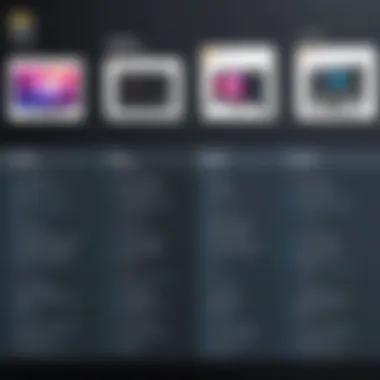

Like any software, Streamlabs OBS has its advantages and drawbacks. On the positive side, the array of features tailored for streamers, such as real-time chat and viewer engagement tools, makes it a strong contender. However, it can be resource-intensive, leading to possible slowdowns on less capable systems.
NVIDIA ShadowPlay
Overview of Features
NVIDIA ShadowPlay offers a lightweight solution primarily aimed at gamers. Leveraging the power of NVIDIA graphics cards, it provides high-quality recording and live streaming with minimal overhead on system resources. Noteworthy features include instant replay, allowing users to capture moments without pre-recording.
User Experience
Users appreciate the simplicity of NVIDIA ShadowPlay. The integration with the GeForce Experience app allows for easy access and management of recordings. Its lightweight nature means it does not significantly affect game performance, which is critical for competitive gaming. Nonetheless, its dependency on NVIDIA graphics hardware limits accessibility for users with different setups.
Pros and Cons
The key characteristic of ShadowPlay is its efficiency, especially for gamers. It excels in recording high frame rate gameplay with impressive quality. However, it struggles with extensive editing features commonly found in other software, which may deter users looking for robust post-processing capabilities.
XSplit Gamecaster
Overview of Features
XSplit Gamecaster is another well-regarded option for live streaming. Its primary features include scene management and a variety of plugins for enhanced functionality. The software also offers cloud storage for saved content, making it easy to access recordings from multiple devices.
User Experience
The overall user experience is polished, but it demands a steeper learning curve compared to other alternatives. New users might find the interface slightly complicated at first. However, the extensive documentation and tutorial support can help alleviate this issue. The cloud storage feature is particularly appealing for on-the-go access to streams.
Pros and Cons
XSplit Gamecaster’s strength lies in its broadcasting capabilities, making it a popular choice among established streamers. On the downside, its free version has limitations, compelling some users to upgrade for full functionality, which may not suit every budget.
Twitch Studio
Overview of Features
Twitch Studio is designed specifically for Twitch streamers, integrating features that allow for seamless streaming setups. The software includes automatic configuration settings, making it easier for streamers to optimize their streams without extensive technical know-how.
User Experience
Users report that Twitch Studio provides a smooth onboarding experience. Its focus on beginner streamers makes it enjoyable for those new to live streaming. However, seasoned streamers may find it lacks some advanced features found in other software.
Pros and Cons
The most significant advantage of Twitch Studio is its tailored integration with Twitch, fostering a simpler user experience. However, its limitations in customization may frustrate users accustomed to deeper configurations in software like OBS Studio.
Bandicam
Overview of Features
Bandicam is known for its high-quality recording capabilities, supporting 4K video capture and various formats. It stands out with features like hardware acceleration, which ensures minimal impact on performance while recording.
User Experience
The user interface is straightforward, making it accessible for both beginners and advanced users. Bandicam allows users to select specific areas of the screen for recording, which can improve clarity in tutorials or presentations. Yet, it lacks live streaming capabilities, which might disappoint some users.
Pros and Cons
Bandicam’s strength is in video recording quality, offering great compression without sacrificing resolution. However, the absence of live streaming functions makes it less versatile compared to other software alternatives.
FlashBack Express
Overview of Features
FlashBack Express offers simple recording functions and a user-friendly interface. It includes features like webcam recording and basic editing tools, suitable for personal and business use.
User Experience


Its simplicity shines through, making it ideal for users not looking for complex setups. The intuitive design helps create recordings with minimal fuss, allowing users to focus on content creation. On the negative side, some users have expressed a need for more advanced editing options.
Pros and Cons
FlashBack Express is commendable for education and quick tutorials. The ease of use is a significant draw, but its limited feature set may not satisfy more demanding users seeking advanced functionality.
Comparative Analysis of Alternatives
Understanding the comparative analysis of alternatives is crucial in the context of selecting software for screen recording and live streaming. This section serves to aid readers in evaluating various applications against specific criteria. A thorough analysis will highlight both advantages and limitations of each software.
The primary element of this analysis is to foster informed decision-making. Users need to identify the best match for their needs, especially in a crowded market with numerous options. By comparing features, performance, and user feedback, one can prioritize elements that truly matter. This analytical approach ensures that professionals and individual users can effectively allocate resources towards the software that will serve them best.
Moreover, a comparative lens helps in understanding market trends and user demands. This context can shape future software development and enhancements, providing insights into customer expectations.
Direct Feature Comparison
Direct feature comparison involves assessing the capabilities of each alternative side by side. Each software has unique features that cater to different user needs. For example, Streamlabs OBS offers an intuitive interface with built-in alerts for stream notifications, while Bandicam focuses on high-quality capturing options. It is important to identify which features may suit specific use cases, whether that be for gaming, education, or professional broadcasting.
When evaluating features, consider aspects such as:
- User Interface: Ease of navigation and setup.
- Customization Options: Flexibility in adjusting settings or layouts.
- Streaming Protocols: Protocol support for various platforms such as Twitch or YouTube.
- Recording Quality: Resolution and frame rates supported.
Comparing these elements gives users a clearer view of software capabilities, allowing for smarter choices.
Performance Benchmarking
Performance benchmarking is a critical aspect of evaluating software alternatives. This process involves assessing how well each application performs under various conditions. Key performance indicators include resource utilization, processing speed, and stability during live streaming or recording sessions.
For instance, NVIDIA ShadowPlay is known for its minimal impact on system performance due to hardware acceleration, making it ideal for gamers. In contrast, alternatives like XSplit Gamecaster may demand higher system resources for optimal output. The performance can vary significantly based on the user’s hardware configurations and specific settings.
To measure performance accurately, consider:
- CPU Usage: How much of the CPU is being used during streaming.
- GPU Utilization: Efficiency of graphics processing.
- Latency: Delay between the action and its display on the viewer’s screen.
Such benchmarks deliver valuable insights that can inform users about potential performance bottlenecks.
User Feedback Synthesis
Synthesizing user feedback is essential in understanding how software alternatives are perceived in real-world applications. Feedback from a diverse user base can uncover strengths and weaknesses that may not be evident from features alone. Analyzing reviews, forum discussions, and user testimonials provides a holistic view of each software's effectiveness.
For example, the community feedback on platforms like Reddit shows that while FlashBack Express has a robust free version, users often highlight issues related to customer support. Conversely, Streamlabs OBS receives praise for its ease of use but some users report occasional bugs.
Key considerations when synthesizing feedback include:
- Common Complaints: Identifying trends in negative reviews allows for a better understanding of drawbacks.
- Features Loved: Highlight what users appreciate most, providing insights into software strengths.
- Update Patterns: Noting how often software receives updates can indicate the level of ongoing support and development.
End
In this article, we explored various free alternatives to OBS Studio for screen recording and live streaming. This is especially relevant for users seeking reliable software solutions that meet their needs without incurring costs. The importance of this conclusion lies in its capacity to tie together the various points discussed earlier. It serves to synthesize insights and highlight the diversity of options available, allowing readers to make informed decisions about suitable software.
Summary of Findings
As we examined the alternatives, each software presented unique features and usability aspects. For example, Streamlabs OBS shines with its intuitive interface, while NVIDIA ShadowPlay impresses with its performance optimization for gamers. Other options like Twitch Studio and FlashBack Express provide alternative strengths, catering to different user preferences. Key findings from the article are the varying levels of community support, cost-effectiveness, and overall performance in real-world applications. These elements can significantly affect user experience and satisfaction.
Final Recommendations
Based on the exploration of these programs, it is recommended that users assess their specific needs. If simplicity and integration with Twitch are priorities, Twitch Studio might be the best fit. However, for those who prioritize performance in gaming, NVIDIA ShadowPlay could be the ideal choice. Moreover, for users looking for powerful editing tools alongside streaming, FlashBack Express deserves a consideration. Ultimately, we encourage readers to test a few alternatives to determine which one aligns best with their objectives and workflow. This tailored approach ensures the selection of software that effectively supports individual goals in recording and live streaming.
Future Trends in Streaming Software
The streaming software landscape is constantly evolving. Understanding future trends is crucial for anyone involved in screen recording and live streaming. As technology progresses, new innovations will shape user experiences and expectations. Future trends will likely prioritize usability, advanced functionalities, and seamless integrations with various platforms. This article emphasizes the significance of being informed about these trends. They not only affect individual content creators but also impact businesses looking to reach wider audiences.
Emerging Technologies
Emerging technologies are redefining how streaming software operates. Concepts like artificial intelligence and machine learning are becoming more prevalent. These technologies can optimize video quality, adjust bandwidth dynamically, and provide personalized user experiences. For instance, AI-powered tools can analyze streaming patterns and recommend settings for success. Additionally, 5G technology could enhance mobile streaming quality, breaking barriers that previously limited mobile applications. This shift will likely lead to more fluid interactions and richer content delivery, making streaming services more engaging for viewers.
User Expectations
As technology adapts, so do user expectations. Today's audience demands high-quality streams with minimal delay. They seek intuitive interfaces that simplify complex tasks. Users also expect more control over their streaming experience, such as customizable layouts and integrations with social media platforms. In addition, community feedback is shaping feature sets in growing ways.
Streaming software must meet the desires of users. As the landscape changes, continuing advancements will be key to maintaining relevance.
Users are increasingly aware of multiple options. This makes it essential for software developers to prioritize feedback and usability. Organizations that can adapt quickly to changing user needs will likely maintain a competitive edge.



