Discover Free DWG Viewers on Android: Features & Reviews


Intro
With the growing reliance on mobile technology, professionals in fields such as architecture, engineering, and construction increasingly seek effective tools to view and manipulate design files on their Android devices. Specifically, DWG files, widely used for computer-aided design (CAD), have become essential in these industries. The demand for free DWG viewers on Android is evident, prompting many developers to create solutions that cater to this need.
This guide intends to delve into the realm of free DWG viewers available for Android, analyzing crucial features and their benefits. Understanding these tools is vital for tech enthusiasts and professionals aiming to enhance their workflow and productivity while working remotely.
As we progress through this article, we will examine multiple applications, their functionalities, and user experiences. The aim is to enable readers to make informed decisions based on insightful analysis and comparisons of the best available tools in the market.
Preface to DWG Viewers
In the realm of digital design, DWG files hold significant value. They are essential for architects, engineers, and designers who rely on precise drafting and design work. Understanding DWG viewers is crucial for professionals. These applications allow users to open and view DWG files on various devices, enabling collaboration and easy access to important files.
Definition of DWG Files
DWG stands for "drawing. It's a file format that contains both 2D and 3D designs. These files are created by software like AutoCAD. The DWG file format has become a standard in the industry. They include data about design geometry, layout, and other information. Because of their complexity, accessing these files requires specialized software.
Importance of DWG Viewers
Having access to a good DWG viewer is important. It helps professionals work efficiently while on the go. Mobile capabilities allow users to view projects at any time and place. This makes it easier to share designs with clients or team members.
Moreover, choosing the right viewer can impact productivity. A viewer that is easy to navigate and loaded with features saves time. For instance, the ability to measure within the drawing directly can provide instant feedback. Additionally, users may need to review and edit drawings without needing to be at their desktops. Therefore, selecting a suitable DWG viewer enhances both convenience and workflow efficiency.
The Need for Mobile Solutions
In today’s fast-paced world, the demand for mobile solutions is more pronounced than ever. As businesses and professionals are always on-the-go, accessing important files from a mobile device is not just a convenience. It has become a necessity. DWG files, which contain crucial design and drawing data, require efficient tools for viewing and managing on mobile platforms. This need drives the importance of free DWG viewers that are optimized for Android devices.
Mobile vs. Desktop Viewing
When considering how to view DWG files, the first distinction comes between mobile and desktop environments. Desktop systems provide robust software solutions, catering to complex functions such as editing and detailed viewing. However, the flexibility of mobile devices allows for quick, on-the-spot access to designs. This is particularly important for professionals who might need to review plans during meetings or site visits. Mobile viewers enable users to pan, zoom, and navigate through different layers of a DWG file, although perhaps not as extensively as desktop software.
The experience of mobile viewing can often be simplified compared to desktop applications. Many mobile viewers are designed with touch interfaces but may lack advanced features found on desktop counterparts. Therefore, while desktop viewers offer comprehensive functionality, mobile solutions allow more immediate access, making it essential to choose the right tool.
Benefits of Android Platforms
Android platforms present various advantages in the context of DWG viewing. Being one of the most widely used operating systems, Android supports a diverse range of devices, from affordable models to high-end smartphones and tablets. This broad accessibility means that users can install DWG viewers without needing specialized hardware.
Performance on Android devices has improved significantly. Many tablets, for instance, feature large screens that enhance readability and ease of use for viewing technical drawings. Moreover, the intuitiveness of Android’s operating system allows for a smoother user experience. Mobile app developers take advantage of this system’s features, integrating capabilities like cloud storage access and real-time collaboration.
Here are some key benefits of using Android platforms for DWG viewing:
- Portability: Users can carry their designs anywhere, allowing for better flexibility in work processes.
- App Variety: A vast selection of free DWG viewer apps exist on the Google Play Store, catering to different needs and preferences.
- Integration: Android apps often integrate seamlessly with other productivity tools and cloud services.
Making the right choice in a mobile solution can benefit professionals significantly. It allows them to stay connected with their projects, irrespective of location.
Criteria for Selection
To select the best free DWG viewers for Android, understanding certain criteria is essential. This ensures that users make informed choices based on their individual needs, preferences, and work environments. In an era where mobile solutions are increasingly relied upon, selecting a viewer that meets performance and usability standards is crucial.
User Interface and Experience
A well-designed user interface (UI) streamlines interactions and enhances user experience (UX). The effectiveness of an application's UI plays a significant role in how efficiently a user can navigate through the software. For DWG viewers, essential elements of UI include ease of access to tools, intuitive iconography, and overall aesthetic appeal. Users need to perform tasks like zooming, rotating, and measuring effortlessly. An overcrowded screen can lead to confusion and distract from essential workflows. Therefore, a clean and logical layout is beneficial, especially for new users.
Feature Set Comparison
The features offered by different DWG viewers can vary widely. Some may focus on basic functionalities like viewing and navigating designs, while others offer advanced tools like layering, annotation, and markup capabilities. A thorough comparison of features allows users to identify which viewer aligns best with their requirements. For instance, professionals working with complex designs may benefit from applications that provide high-precision tools and the ability to view 3D models. In contrast, users who primarily need to share designs might prioritize viewers capable of exporting in multiple formats.
Performance Metrics
Performance is another critical factor when evaluating DWG viewers. Metrics such as load times, responsiveness, and stability can greatly affect a user's experience. A lagging application can hinder productivity, particularly in professional settings where time is of the essence. Users should also consider how well an app handles large file sizes, which are common in CAD applications. An optimal viewer should manage these files smoothly without crashing or freezing, ensuring reliable performance across various scenarios.
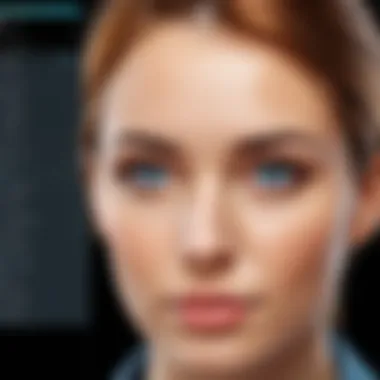

"Choosing the right DWG viewer affects productivity and project outcomes significantly."
Overview of Popular Free DWG Viewers
The section on popular free DWG viewers is crucial in demonstrating the various tools available to professionals using Android devices. Understanding the variety of applications can enhance the user's ability to access and interpret DWG files effectively. Each viewer offers unique characteristics and capabilities that cater to specific user needs. By evaluating the strengths and weaknesses of these applications, users can make informed decisions aligned with their requirements and preferences.
DWG FastView
Features
DWG FastView stands out for its ability to provide a comprehensive set of features that facilitate quick viewing and editing of DWG files. This application supports a wide range of file formats, including DWG, DXF, and DWT. Notably, its cloud functionality allows for easy file sharing and access across different devices. The simple interface contributes to its user-friendliness, making it appealing for both new and experienced users.
User Feedback
User feedback for DWG FastView is generally positive, highlighting its intuitive design and efficiency. Many users appreciate how it enables quick navigation through complex designs without significant lag time. However, while users commend its capabilities, some note occasional crashes, which may disrupt workflow.
Limitations
Despite its many advantages, DWG FastView has limitations. One significant drawback is that certain advanced features, like 3D modeling and extensive annotations, may not be fully supported in the free version. As a result, users seeking comprehensive design tools might find it lacking in certain functionalities that paid alternatives provide.
AutoCAD Mobile
Features
AutoCAD Mobile offers a robust suite of features aimed at professionals who need precise drawing and editing functionalities. This app integrates well with other Autodesk products, making it appealing for users already in the Autodesk ecosystem. Users can easily markup, draw, and even create templates for future projects. The accessibility of online tutorials enhances its usability for newcomers.
User Feedback
Feedback from users indicates that AutoCAD Mobile is powerful but may require a learning curve. Many appreciate its integration with the desktop version, ensuring consistent project development. However, some users express dissatisfaction over limited offline functionality, which can hinder productivity in areas with poor internet service.
Limitations
The limitations of AutoCAD Mobile primarily center around the need for a subscription for full access. While the free version allows basic functionalities, professionals looking for complete tools are often pushed towards paid options. Additionally, the app's complexity can be overwhelming, especially for beginners unfamiliar with CAD software.
eDrawings Viewer
Features
The eDrawings Viewer specializes in reviewing and marking up CAD files, focusing on ease of use. It allows users to visualize designs in both 2D and 3D, providing a holistic view of the project. The application supports collaboration by enabling users to share designs and gather feedback seamlessly through email.
User Feedback
User feedback for eDrawings Viewer shows that many appreciate its collaborative features and simple interface. It is noted for excellent performance in viewing 3D models, and users find the markup tools straightforward and effective. Conversely, there are mentions of limited functionality for users needing extensive editing capabilities.
Limitations
The eDrawings Viewer has limitations in its editing tools compared to more comprehensive applications. Although it is excellent for viewing and basic commenting, users requiring advanced editing options may find it inadequate. Additionally, the app is often considered less suitable for extensive design work, which can deter professionals seeking all-in-one solutions.
ViewCompanion Mobile
Features
ViewCompanion Mobile is known for its ability to view and annotate multiple file types, not just DWGs. This versatility can be particularly advantageous for users who work with various design file formats. Features like adding remarks and dimensions directly on the drawings enhance its utility in professional settings.
User Feedback
Feedback on ViewCompanion Mobile indicates satisfaction with its user interface and functionality. Users value the ability to annotate files easily and appreciate its compatibility with many formats. However, some users note performance issues when handling larger files, affecting fluidity.
Limitations
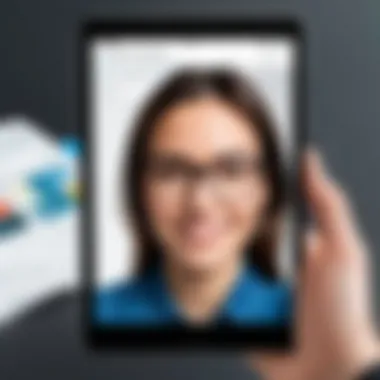

A major limitation of ViewCompanion Mobile is its lack of advanced editing tools found in more specialized applications. Users looking to perform complex edits may find the app insufficient for their needs. This can lead to frustration among professionals who prefer a more cohesive toolset in one application.
Installation and Setup Process
The installation and setup process is crucial for ensuring that users have a seamless experience with DWG viewers on Android devices. The process significantly influences functionality, usability, and overall satisfaction with the software. When users install a DWG viewer, they want to access designs and blueprints without delays or issues. A smooth installation can also encourage effective setup, which allows the application to perform optimally, providing users with a reliable tool for their needs.
Download Sources
Finding a reliable source to download DWG viewers is the first step in the installation process. Users should always opt for official app stores such as the Google Play Store to reduce the risk of downloading malware or counterfeit applications. Some reputable DWG viewers, like DWG FastView and AutoCAD Mobile, are available directly through the Google Play Store. Users should check the app previews and read reviews before downloading. This ensures they are getting an application that meets their needs and has positive feedback from other professionals.
Key points to consider when selecting download sources:
- Official Stores: Prioritize downloading from the Google Play Store or developers' official websites.
- User Reviews: Read what others have said about the installation experience and software reliability.
- Updates: Ensure the source provides regular updates. Applications that receive frequent updates are more likely to fix bugs and improve functionality over time.
Installation Steps
Installing a DWG viewer is generally a straightforward process, but following correct steps is essential. Users should check for device compatibility before proceeding. Here are some basic steps to guide users through the installation:
- Search the App: Open the Google Play Store and search for the desired DWG viewer.
- Select the App: Choose the correct application based on the reviews and ratings.
- Install: Tap the install button, which will begin downloading and automatically install the app onto the device.
- Open the App: After installation, users can find the app on their device’s home screen or application drawer. Tapping the icon will launch the viewer.
Following these steps ensures that the application is set up correctly, minimizing potential integration issues with the Android operating system.
Initial Configuration
Once the app is installed, initial configuration is next to set up preferences and settings according to individual user needs. Different DWG viewers may offer varying configuration options, but common setup steps include:
- Sign In: Users might have to create an account or sign in if the application requires cloud access for file management.
- File Associations: Configure the app to automatically open DWG files or set it as the default viewer for such files.
- User Settings: Customize viewing options, such as display units, orientation, and other user interface elements to enhance usability.
These steps help create a tailored experience, ensuring users can navigate their DWG files easily.
For a more effective usage of a DWG viewer, it is essential to familiarize yourself with all the features available post-installation to leverage the application fully.
Overall, a well-executed installation and initial setup prepare the groundwork for an effective and efficient DWG viewing experience on Android.
User Experiences and Reviews
User experiences and reviews play a critical role in evaluating the effectiveness of DWG viewers on Android. Given that many professionals rely on these tools for precise tasks, understanding real user feedback helps potential users gauge how well these applications meet practical needs. Without this insights, it is difficult to ascertain whether a viewer can truly support daily design workflows or simply falls short of expectations.
Expert Opinions
Expert opinions elevate the discussion about DWG viewers significantly. Industry professionals often dissect the functionality, usability, and overall performance of these applications. Their insights are drawn from extensive use and technical knowledge. Insights from experts include considerations about user interface design, as well as the educational value of particular features within the software.
Experts frequently recommend a viewer based on:
- Intuitive Navigation: A straightforward layout helps save time when switching between different drawings.
- Feature Efficiency: The ability to measure dimensions and mark up designs enhances productivity on site or during meetings.
- Compatibility: Experts emphasize the importance of file format support, valuing applications that accommodate various CAD file types.
Furthermore, expert reviews often leverage comparative analyses among different applications. This helps highlight how specific tools stand against their competitors in terms of user satisfaction. They offer a well-rounded perspective that new users should consider, ensuring informed choices that cater to their specific needs.
Real User Testimonials
Real user testimonials offer a different yet equally valuable perspective. These reviews often reflect day-to-day experiences and candid opinions from actual customers. Users often share stories that illustrate both the advantages and the shortfalls of DWG viewers.
Common themes observed in user testimonials include:
- Usability Issues: Some users report difficulties with navigation or complex interfaces that are not user-friendly.
- Feature Set Satisfaction: Users often express how certain features either contribute to or hinder their productivity. Reviews frequently mention tools like measurement features or cloud integration.
- Performance Feedback: Many testimonials highlight responsiveness or issues with lag when opening larger files. Positive comments focus on the stability of the applications during use.
"The ease of access and straightforward setup were a game changer for me. However, some files still lag, especially when they contain extensive detail." - User Review
User opinions serve as a testament to real-world functionality. These testimonials assist others' decision-making processes, providing insight into the effectiveness of the software for both small-scale and large business needs. Such feedback is essential in identifying potential limitations that might not emerge in expert reviews and comparisons.
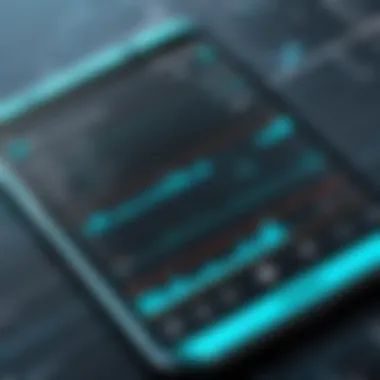

By synthesizing both expert and user perspectives, professionals can make educated decisions when selecting a DWG viewer. Ultimately, this aggregation of experiences cultivates a deeper understanding of how effectively these tools operate in practical situations.
Troubleshooting Common Issues
Finding the right DWG viewer for Android can streamline your workflow. However, as with any software, users may encounter various issues. Addressing these common problems is essential not only for improving user experience but also for ensuring seamless functionality of the app. Understanding typical challenges can help users troubleshoot effectively, minimizing downtime. Below, we examine the common categories of issues related to installation, compatibility, and performance.
Installation Problems
Installation issues can stem from a variety of factors. Users often face problems when attempting to download and install DWG viewers from different sources. Sometimes, compatibility of the app with the Android version on their devices can lead to installation errors.
- Corrupt Downloads: If the app file is corrupted during download, it may lead to faulty installations. It is important to ensure a stable internet connection when downloading.
- Insufficient Storage Space: Another common issue is running out of storage space on the device. Users should regularly check their device storage before installation.
- Permissions: Some apps require certain permissions that may be disabled by default. Users should enable necessary permissions when prompted during installation.
"Many installation issues can be avoided by ensuring your device meets the prerequisites for the software you are trying to install."
File Compatibility Issues
File compatibility is a prevalent concern for users accessing DWG files through an Android viewer. Not every DWG viewer supports the same file versions or formats. To mitigate these issues, users should consider the following:
- File Format Support: Confirm the viewer supports the specific DWG file version you are using. Some viewers may not support complex drawings or specific features embedded in certain DWG versions.
- Conversion Tools: If compatibility issues persist, some users find it helpful to convert their DWG files to a compatible format before opening them. Third-party conversion tools can assist in this process.
- Testing Alternatives: It may be beneficial to try more than one viewer to find one that suits your file needs. Different viewers handle compatibility in varied manners.
Performance Lag and Crashes
Performance issues can be frustrating, especially when handling large or complex DWG files. Lagging and crashing can hinder productivity. Users should be attentive to performance aspects of their chosen viewer:
- Device Limitations: Older devices may struggle with processing complex files. Checking the device specifications against app requirements is crucial.
- Memory Management: Ensure that background applications are closed. This can free up memory and processing power for the DWG viewer.
- App Updates: Keeping the app updated can resolve many performance issues. Developers often release patches that address bugs and improve overall functionality.
By understanding and addressing these common issues, users can enhance their experience with DWG viewers on Android. They can focus more on their design tasks and less on troubleshooting.
Future Developments and Updates
The landscape of DWG viewers for Android is evolving. As more professionals rely on their mobile devices for design tasks, the need for advanced features and robust performance becomes critical. Understanding future developments can help users make informed decisions about which DWG viewer to adopt or continue using.
Expected Features in Upcoming Versions
Developers are incorporating new features consistently. Users can expect enhanced functionality tailored for mobile workflows. This includes:
- Improved User Interface: Simplifying navigation and layout can increase usability, especially for complex engineering drawings.
- Cloud Integration: Features enabling seamless synchronization with cloud services make sharing and collaboration easier.
- Augmented Reality: Some apps may include AR features to visualize designs in real-world environments, offering a fresh perspective on projects.
- Enhanced File Compatibility: Support for more file formats beyond DWG, like DXF and DGN, broadens the viewer's usability.
Investing in applications with these features will ensure that professionals stay ahead in a competitive market.
Trends in DWG Viewing Technology
Several trends indicate the direction of DWG viewing technology. These include:
- Mobile Optimization: As mobile devices gain power, software optimization for these devices becomes essential. Developers are focusing on speed and efficiency, making sure programs run smoothly on various Android models.
- Artificial Intelligence: AI integration can assist in file management, suggesting the best views or modifications based on user behavior. This can simplify repetitive tasks and improve efficiency.
- Collaboration Tools: As remote work rises, tools aiding team collaboration, like shared annotations and version control, are vital. Future viewers may emphasize these features.
- Subscription Models: The shift from one-time purchases to subscriptions might allow users to access premium features without large up-front costs, catering to diverse budgets and usage needs.
Staying informed on these trends will help professionals choose the right tools and adapt to changing demands in the industry.
"Innovation is the unrelenting drive to improve and the ability to see beyond the moment."
By understanding future developments and trends in DWG viewers, professionals can select the tools that not only meet their current needs but also support future projects and collaboration efforts.
Finale and Recommendations
The topic of DWG viewers for Android devices holds a significant place in the realm of mobile applications and digital design. As more professionals shift towards mobile solutions, the choice of a suitable DWG viewer becomes essential. This section will encapsulate the analysis provided throughout the article, shedding light on the main findings and guiding readers toward making informed decisions.
Summary of Findings
After thorough investigation, several points emerge as crucial. First, the diverse range of free DWG viewers available on Android highlights the growing need for portable design tools. Each viewer has unique features that cater to various professional requirements. For example, DWG FastView offers impressive ease of use, while AutoCAD Mobile introduces advanced functionalities more suited for experienced users. User feedback often points towards these functionalities impacting satisfaction levels significantly.
Moreover, the importance of file compatibility cannot be overstated. Many users face challenges with certain file types, which can hinder productivity. Therefore, selecting a DWG viewer that guarantees compatibility with various formats is vital.
Final Thoughts on DWG Viewers
As the technology continues to evolve, keeping abreast of updates and trends in DWG viewing technology remains essential for users. Investment in a suitable mobile viewer can lead to significant gains in productivity and efficiency in design-related tasks. For professionals and businesses alike, the insights shared in this guide should encourage deeper exploration into each viewer’s capabilities and limitations. Ultimately, an informed decision about which viewer to utilize can augment both individual and team effectiveness in handling CAD tasks on the go.



