Explore Free Software for Editing PDF Documents


Intro
The landscape of PDF editing has evolved significantly. This has become crucial for many users within both personal and professional domains. With the rise of various free software options, it is now possible to edit, annotate, and convert PDF documents without incurring any costs. This article aims to explore these tools, demystifying their functionalities while offering a clear guide for users at every level of expertise. The goal is to empower users to efficiently manage their PDF documents using reliable and effective free software solutions.
Key Features and Benefits
Overview of Features
Free PDF editing software comes with a range of features that can cater to different user needs. Some common functionalities include:
- Text Editing: Modify text directly within the PDF. Users can add, delete, or change text as needed.
- Annotation Tools: Highlight, underline, or add comments to express thoughts or suggestions.
- Form Filling: Many tools offer features for filling out forms directly in PDFs, saving considerable time.
- Page Organization: Users can manipulate pages, combining multiple PDFs or rearranging pages within a single document.
- File Conversion: Some applications allow conversion of PDFs to other formats such as Word or Excel, enhancing flexibility in file usage.
Benefits to Users
Choosing free software for PDF editing can save users both time and money. Here are some advantages:
- Cost-Effectiveness: The most apparent benefit is that users can access powerful editing tools without spending anything.
- Accessibility: Often, these tools are online and do not require downloads, making them accessible from multiple devices.
- User-Friendly: Many free PDF editors are designed with simplicity in mind, making them suitable for users with varying technical skills.
- Collaboration Features: Some tools promote teamwork by allowing multiple users to view and edit documents simultaneously.
This range of features and benefits highlights why free PDF editing software is vital for users navigating today's digital document landscape.
Comparison with Alternatives
Head-to-Head Feature Analysis
When considering free PDF editing software, it is important to evaluate how these tools stand against premium counterparts. While paid solutions like Adobe Acrobat DC offer advanced features such as optical character recognition and extensive security options, free versions often include essential capabilities sufficient for everyday users.
Many users may prioritize specific functionalities, such as simple text edits or annotations. In such cases, a free tool may indeed suffice, providing a quick and effective solution.
Pricing Comparison
Paid PDF editors can range significantly in price depending on the features they include. For example:
- Adobe Acrobat DC: Offers a subscription starting around $14.99 per month.
- Foxit PDF Editor: Licenses can cost around $7.99 per month depending on the plan.
In contrast, Sejda, PDFescape, and Smallpdf provide robust editing tools for free, albeit with some limitations on the number of documents edited per day or certain advanced functions.
Understanding PDF Documents
Understanding PDF documents is vital to navigating the world of digital files. PDF, which stands for Portable Document Format, is a file format that captures document text, fonts, graphics, and other information in a device-independent format. This characteristic is what makes it so widely used in various industries.
Many professionals rely on PDFs to share important documents without altering the layout or content. This stability ensures that the document appears the same regardless of the platform or device, which is crucial for legal contracts, forms, and other formal communications. Thus, grasping what a PDF is and its significance sets the foundation for understanding the editing tools necessary to manipulate these files effectively.
What is a PDF?
A PDF is a versatile document format created by Adobe in 1993. It was designed to present documents in a manner independent of application software, hardware, and operating systems. Basic features include the following:
- Cross-platform compatibility: PDFs can be opened on any device with a PDF reader, ensuring uniformity.
- Fixed layout: Once a PDF is created, its layout, fonts, and graphics remain unchanged.
- Interactivity: PDFs can include hyperlinks, forms, and multimedia elements, enhancing user experience.
Understanding these features helps users appreciate why PDFs are preferred for sharing and archiving documents.
Common Uses of PDF Files
PDF files are employed across diverse sectors for various needs. Some common uses include:
- Documentation: Contracts, reports, and manuals often exist as PDFs to preserve formatting.
- Forms: Many governmental and corporate forms are distributed in PDF format, allowing users to fill them out electronically.
- Ebooks: The PDF format is widely used for distributing ebooks, particularly non-fiction, offering easy print functionality.
- Resumes and cover letters: Job seekers often submit these materials as PDFs to ensure professional presentation.
The reasons for such widespread use stem from the format's reliability and the ease of sharing.

Challenges in Editing PDFs
While PDFs are beneficial for document sharing, they present certain challenges when it comes to editing. Major issues include:
- Limited editing capabilities: Unlike word processing software, editing a PDF often requires specialized tools.
- Format preservation: Making changes can sometimes alter the layout or appearance unintentionally.
- Software requirements: Many free PDF editing software solutions may have limited features compared to paid options.
These challenges underscore the need for efficient and user-friendly software solutions that address the limitations of traditional PDF editing.
The Necessity of PDF Editing Software
In today's digital landscape, edited documents must often maintain a professional appearance and be easily shareable across platforms. PDF editing software fills a critical need as these tools allow users to modify and customize PDF files, which is essential in many sectors, including business, education, and publishing. The significance of employing software that specializes in PDF editing cannot be overstated, especially considering the constraints of traditional editing tools.
Reasons to Edit PDFs
Editing PDFs can prove necessary for various reasons. For professionals, maintaining up-to-date and accurate documents is paramount. Here are some common reasons one may need to edit PDFs:
- Content Updates: As projects evolve, content in PDFs frequently needs revision. This includes updating company information, correcting errors, or incorporating feedback.
- Collaboration: In collaborative environments, multiple stakeholders may need to suggest changes. PDF editors facilitate the incorporation of diverse viewpoints into a unified document.
- Formatting: Often, documents are created in formats that do not translate well. PDF editing software ensures that the final output retains the intended layout and design, making it suitable for formal presentations.
- Removing Sensitive Information: Sometimes, documents contain information that must be redacted. Editing software allows users to securely remove sensitive data before sharing.
Overall, the ability to amend PDF files greatly enhances both individual and organizational efficiency.
When to Choose Free Software
Choosing free software for editing PDFs can be an attractive option for individuals and organizations operating under budget constraints. However, knowing when to make this choice is essential. Consider free options when:
- Budget Limitations: Small businesses or freelancers may not have the resources to invest in expensive software. Free tools can eliminate these financial concerns, providing essential functions without compromising quality.
- Basic Functionality Required: For users whose needs are limited to simple edits such as text changes, formatting adjustments, or basic annotations, free software can meet their requirements effectively.
- Testing Features: Free software allows users to experiment with various functionalities before committing to a paid version. It provides a risk-free strategy to evaluate which features are necessary in the long term.
- Individual Use: For casual users who do not edit PDFs frequently or who only need limited capabilities, free versions often suffice. They can be ideal for students or professionals who have sporadic editing needs.
By understanding when to utilize free PDF editing software, users can make informed choices that align with their needs without sacrificing quality.
Criteria for Selecting PDF Editing Software
Selecting the right PDF editing software is multifaceted and requires a careful evaluation of several criteria. The importance of these criteria lies in ensuring that the software chosen meets specific needs and enhances productivity. Various resources available offer PDF editing capabilities, but not all are equal in functionality, ease of use, or reliability. An understanding of the following key elements will greatly assist in making a well-informed choice.
User-Friendliness
User-friendliness is crucial when choosing PDF editing software. Regardless of technical background, every user wishes for an intuitive interface that allows for easy navigation and quick access to tools. In particular, software that offers tutorials or guided workflows can be particularly useful for new users. Many free options may have steep learning curves, but some solutions prioritize user experience by simplifying complex tasks.
To evaluate user-friendliness, consider the following points:
- Ease of navigation: Check if the interface is logical and straightforward.
- Accessibility of tools: Are essential features easily visible?
- Availability of support resources: Documentation, forums, and customer support can aid in resolving issues more quickly.
Feature Set
The feature set defines what users can accomplish with the software. Some software may allow for basic editing like text and image adjustments, while others might provide advanced features such as annotation, form filling, and e-signature capabilities. Identifying specific needs is essential before making a selection, as an extensive feature set might not always justify a software's complexity and potential costs.
When assessing the features, keep these elements in mind:
- Essential editing tools: Ensure that the software includes the basic tools necessary for effective editing.
- Collaboration features: Look for tools that support teamwork, such as commenting or real-time editing.
- Export options: The ability to save files in various formats can enhance versatility.
Compatibility
Compatibility with different operating systems and devices is another vital criterion. The best PDF editing software should seamlessly integrate with the user's existing workflow. A tool may excel in features yet fall short if it cannot run on the user's system or mobile devices. Consider the following when evaluating compatibility:
- Operating system support: Verify if the software runs on Windows, macOS, or Linux.
- Mobile device functionality: An application with mobile support can facilitate editing on-the-go.
- File format support: Ensure the software can handle a variety of PDF versions and related document formats.
"Choosing PDF editing software requires careful consideration of user-friendliness, feature set, and compatibility to enhance productivity and meet specific needs."
This examination of these criteria will guide users in discovering the most suitable software for their requirements, ultimately leading to effective and efficient PDF document management.


Noteworthy Free PDF Editing Software Options
The effectiveness of managing PDF documents often hinges on the tools utilized for editing. Free PDF editing software offers a range of features to accommodate diverse user needs. These tools are essential for professionals and individuals alike, who frequently interact with documents in a PDF format.
Choosing the right PDF editor can greatly enhance productivity and efficiency. Free software options are particularly important for users who may not want to invest large sums in commercial tools. Furthermore, these options can provide adequate functionality while maintaining user-friendliness and reliability. A supportive community around many free tools can also enhance the user experience. Below are some noteworthy solutions that can meet various needs.
Overview of Popular Solutions
Multiple free PDF editing software solutions are available. Each of these options has distinct features to cater to different users. Below are a few popular choices:
- LibreOffice Draw: This application is part of the LibreOffice suite and provides solid editing capabilities for PDF files. Users can modify text, images, and even annotations directly in the PDF.
- Foxit PDF Reader: Although primarily a PDF reader, it offers editing features at no cost. Foxit’s user-friendly interface appeals to many users.
- PDF-XChange Editor: This software presents a variety of editing options and boasts excellent OCR capabilities, making it ideal for users who frequently work with scanned documents.
Detailed Reviews of Top Choices
Software A: LibreOffice Draw
LibreOffice Draw is often appreciated for its versatility. This tool allows users to engage with PDF files in an intuitive manner. A key characteristic of LibreOffice Draw is its support for various file formats beyond just PDF, enhancing its utility.
Users find that its editing functionalities, including text modification and image adjustments, are straightforward. The feature that stands out is its capability to perform vector graphic editing, giving it an edge in graphical manipulation within PDF documents. While it lacks some advanced features seen in dedicated PDF editors, its free nature and open-source model make it an attractive choice for users seeking a solid editing experience without financial commitment.
Software B: Foxit PDF Reader
Foxit PDF Reader is widely recognized for its lightweight design and efficient performance. The application facilitates easy navigation and editing of PDF files. A primary benefit of Foxit is its integrated annotation options, which are especially useful for collaboration and feedback.
What distinguishes Foxit is its user-friendly interface that requires little time for learning. An innovative aspect is the cloud functionality, which enables users to save and access files from anywhere. However, some advanced editing features require an upgrade to the premium version, which may limit functionalities for users solely relying on the free version.
Software C: PDF-XChange Editor
PDF-XChange Editor is known for its array of editing tools that appeal to professional users. Its comprehensive interface allows for more in-depth document manipulation than many of its competitors. A notable feature is its OCR technology, which provides users the ability to make scanned documents editable.
This software’s editing capabilities are robust, allowing for text, image, and markup adjustments. Users often praise it for the wide range of features available for free, making it a beneficial choice for individuals and businesses. However, it is worth noting that some features insert watermarks on the output documents, which could be a limitation for certain users.
In summarizing these options, it’s clear that while free PDF editing tools may vary in features and usability, they can effectively cater to a broad audience. Each option has its strengths, and users can benefit from evaluating their specific needs against what these tools offer.
User Experiences and Reviews
In any technological domain, user experiences and reviews serve as a crucial compass for potential users. This section will explore how feedback from actual users can guide intelligent choices concerning free PDF editing software. Understanding the sentiments and experiences collected from various users is essential for evaluating usability, functionality, and reliability. Moreover, insights presented through user reviews foster a well-rounded comprehension of software effectiveness in real-world scenarios. They offer an authentic perspective that often transcends the marketing claims made by software developers.
Feedback from Professionals
Professional users typically have high standards due to advanced tasks they handle. They seek software that not only meets basic functions but also offers additional features that enhance productivity.
- Efficiency and Performance: Pros often evaluate software based on its speed and accuracy in handling PDF files. Slow, inefficient programs can significantly hinder workflows. Therefore, software that delivers high efficiency is frequently praised, while sluggish systems face criticism.
- Feature Utilization: Feedback from professionals highlights features necessary for their work. Tools such as annotation, form filling, and collaboration functionalities often receive positive remarks. Professionals favor software that allows quick editing while maintaining the integrity of the original document.
- Software Reliability: Stability is vital for professional work. Frequent crashes or bugs lead to a negative user experience. Reviews indicate that consistent performance under varying workloads is crucial.
By taking professional feedback seriously, potential users can find tools that align with their own needs, thus mitigating frustration down the line.
Personal User Insights
Personal users may prioritize simplicity and affordability over complex features. Their insights often involve unique considerations that differ from professional users.
- Ease of Use: Many personal users value intuitive interfaces. A user-friendly design reduces the learning curve significantly, making software accessible for individuals who may not be tech-savvy. Positive insights often highlight how straightforward a software package is to navigate, making editing tasks more manageable.
- Cost Factors: Users often comment on the availability of free options versus paid alternatives. They share experiences regarding whether free software meets their basic needs. This feedback is essential in evaluating the value proposition of free PDF software in comparison to premium solutions.
- Support and Community Feedback: Perspectives on community support and access to resources also matter. Many users appreciate when they can easily find help from forum discussions or product guides. A supportive user community can enhance the experience significantly.
Personal insights collectively contribute to a comprehensive selection process. By reading these experiences, potential users can align their personal requirements with practical realities.
"User feedback is the navigational star for many, guiding even the most discerning towards the right tools."
Legal Considerations


Understanding legal considerations is vital when using free software for editing PDF documents. Users must know the implications of licensing and how it affects their ability to use, share, and modify software. Additionally, data privacy concerns are significant in today's digital landscape, especially when dealing with sensitive information in PDFs. Awareness of these issues helps users make informed decisions that align with both their ethical standards and legal obligations.
Licensing and Usage Rights
Licensing is how software developers grant permissions to use their programs. Free software usually comes with specific licenses that dictate how users can interact with the software. Common licenses include GNU General Public License (GPL) and Apache License. These licenses allow users to distribute and modify software, but they often have stipulations:
- Modification Rights: Users can change the code but must indicate what changes were made.
- Attribution: Some licenses require users to credit the original authors.
- Distribution: Users must follow certain rules when sharing the software, especially if modified.
Understanding the specifics of these licenses is critical for businesses. Without thorough knowledge, users may inadvertently violate terms, leading to potential legal disputes. Therefore, read the license agreement carefully before using any software, ensuring all usage aligns with the permissions granted.
Data Privacy Concerns
When dealing with PDF documents, especially those containing sensitive data, privacy is a key concern. Using free editing software can present risks, such as:
- Data Breaches: Some free tools may not have the same level of security as paid options, making user data vulnerable to unauthorized access.
- Data Storage: Certain software might store user data on their servers, resulting in loss of control over sensitive information.
- Privacy Policies: Users must review these policies before using software. Some may not fully respect user privacy or could share data with third parties without consent.
"Each person should always be cautious about sharing personal information through any software platform."
In summary, legal considerations around licensing and data privacy should guide users in choosing free PDF editing software. By being informed, users can protect themselves from legal pitfalls while ensuring that their and their client's data remain secure.
Comparative Analysis
In an expanded landscape of free PDF editing software, the comparative analysis serves as a lighthouse guiding users through murky waters. This section emphasizes the necessity of evaluating diverse tools based on specific criteria relevant to both functionality and user experience. The goal is to facilitate informed choices that optimize productivity and efficiency. Comparing these tools is not merely an exercise in preference; it is a strategic approach to understanding each option's strengths and weaknesses.
Benefits of Comparative Analysis:
- It helps users identify the functionalities that best match their requirements.
- Users can weigh the pros and cons of various software based on practical applications.
- It allows for better allocation of resources by determining which tool provides the most value.
When assessing free PDF editing software, various specific factors must be taken into account to understand each tool's offerings.
Feature Comparison of Selected Software
Diving into features provides a clear lens through which to view software options. Effective PDF editing software should include a range of capabilities, such as text editing, annotation, and form creation. The following table outlines some of the top free software options along with their primary features:
| Software Name | Text Editing | Annotation | Form Creation | OCR Support | | PDF-XChange Editor | Yes | Yes | No | Yes | | Sejda | Yes | Yes | Yes | No | | LibreOffice Draw | Yes | Yes | Yes | Yes |
This concise comparison allows users to gauge expected functionalities swiftly. PDF-XChange Editor is preferred for its robust text editing and OCR feature, while Sejda shines in form creation. LibreOffice Draw serves as an all-encompassing tool, making it ideal for users needing versatile editing options.
Performance Assessment
Performance evaluation is another critical aspect of understanding the capabilities of PDF editing software. Performance encompasses how well a program executes tasks such as loading times, UI responsiveness, and overall stability while working with large or complex documents. A delay in processing can hinder productivity, making it vital to ensure that software chosen performs optimally.
Key performance metrics to consider include:
- Loading times: How quickly the software opens large PDF files.
- Responsiveness: How well the software handles user inputs.
- Stability: The frequency of crashes or bugs encountered during use.
Software that scores well in these areas ensures that users can work efficiently without interruptions. For professionals, any delay has a significant impact on workflows and deadlines.
In summary, the comparative analysis of free PDF editing software showcases critical distinctions among tools, focusing on essential features and performance metrics. This evaluation ultimately enhances users’ decision-making process, aligning software with their unique needs.
Epilogue
In the realm of digital documentation, the ability to edit PDF files effectively is essential. This article serves as a comprehensive guide that highlights critical elements related to free software options for editing PDFs. Free software offers not just cost-effectiveness, but also essential features that can meet the needs of both individuals and businesses. Users must navigate various choices carefully, evaluating software on factors such as usability, reliability, and feature sets.
Summary of Findings
The exploration of free PDF editing software reveals a landscape rich with options, each catering to different user needs. Many of these tools offer functionality that can rival paid solutions, making them valuable for those on a budget or seeking specific features without financial commitment. Key findings include:
- Diverse functionalities: Tools range from basic editing capabilities to advanced features like form filling and annotation.
- User experiences: Feedback from professionals indicates that while free options may lack some advanced features, they are adequate for typical editing tasks.
- Legal compliance: Understanding the licensing and data privacy concerns of each software is vital, especially for business use.
Recommendations for Users
For those considering which free PDF editor to use, it is prudent to assess personal or organizational needs thoroughly. Here are a few recommendations:
- Assess needs: Identify whether you require basic editing or advanced features, and select software accordingly.
- Try multiple options: Testing several tools can provide insight into user-friendliness and functionality that fits your working style.
- Stay updated: Frequent updates improve software performance and security; ensure that the free tool you choose has positive ongoing support and development.
- Educate on legal aspects: Familiarize yourself with the licensing terms to avoid future compliance issues, especially if using it in a corporate context.



