Comprehensive Guide to Desktop Streaming Insights


Intro
Desktop streaming has become a crucial element in various fields, from entertainment to business environments. With the rise of remote work and the growing popularity of content creation, the ability to stream your desktop effectively can empower both professionals and casual users. Understanding the intricate details of desktop streaming is essential to utilize these technologies effectively.
In this guide, we will explore the key features and benefits associated with streaming your desktop, comparing various software solutions and their alternatives. We will also look at practical considerations that can help you make informed choices tailored to your specific needs.
Key Features and Benefits
Overview of Features
Streaming software comes packed with various features that enhance the user experience. Key features often include:
- High-quality video output: This ensures a smooth streaming experience with high definition.
- Screen sharing: Enables users to share their screens for presentations or collaborations.
- Audio streaming: Integrates seamlessly with your microphone and desktop audio.
- Customization options: Many platforms allow users to tweak settings for bitrate, resolution, and frame rate.
- Recording capabilities: Some software allows you to record streams for later use.
Benefits to Users
The advantages of employing desktop streaming technology are manifold. Here are some notable benefits:
- Enhanced collaboration: With screen sharing, team members can quickly discuss projects in real time.
- Increased reach: Streamers can broadcast their content to audiences anywhere in the world, facilitating broader engagement.
- Flexibility: Many streaming solutions function across various devices, accommodating different user preferences.
- Engagement metrics: Users can track performance through various analytics tools, helping to refine future broadcasts.
"Understanding your audience is as vital as the technology you use to communicate with them."
Comparison with Alternatives
Head-to-Head Feature Analysis
When comparing desktop streaming to alternatives like video conferencing or pre-recorded content, there are distinct differences. For instance, while video conferencing offers real-time interaction, it may limit the audience size. Pre-recorded content allows for higher quality, yet lacks the immediacy and interaction of live streaming. Thus, the choice depends largely on user goals.
Pricing Comparison
Different software solutions come with varied price points. Popular options such as OBS Studio are open-source and free, while others like Wirecast or XSplit offer premium features varying in cost. Thus, evaluating your budget against necessary features is essential in making the right decision for your needs.
In summary, understanding the key features and benefits of desktop streaming allows for more well-informed decisions. Balancing functionality with cost is necessary to select the right software for individual or business use.
Understanding Desktop Streaming
Understanding desktop streaming is essential in the contemporary digital landscape, particularly for professionals and enthusiasts engaged in various fields. It encompasses the act of broadcasting or sharing the visual output of a computer screen over the internet in real-time. This capability aids not only in communication and collaboration but also significantly enhances the way content is created and delivered. As more businesses and individuals seek effective solutions to engage their audience, the demand for desktop streaming continues to grow.
Definition of Desktop Streaming
Desktop streaming refers to the process of transmitting the screen display of a personal computer to viewers over the internet. This can include live streams of gaming content, remote desktop access, or virtual presentations. Viewers can observe the streaming content through a device like a computer or smartphone. Typically, streaming involves both visual and audio elements, making it a comprehensive method for sharing information.
Historical Context
The roots of desktop streaming can be traced back to the early days of the internet. Initial attempts were rudimentary, relying on low bandwidth and simple graphics. As technology evolved, so did streaming capabilities. The introduction of faster internet connections and more powerful computer hardware paved the way for enhanced desktop streaming experiences. Over the years, platforms such as Twitch and YouTube Live emerged, popularizing this medium and shaping user expectations. Grasping this evolution aids users in recognizing the current capabilities and future trends in desktop streaming.
Key Components of Desktop Streaming
Understanding desktop streaming requires a solid grasp of its key components. Two primary facets define the efficiency and quality of desktop streaming: hardware requirements and software requirements.
Hardware Requirements
The hardware requirements for effective desktop streaming are vital. A powerful CPU, a dedicated GPU, and sufficient RAM are essential to manage high-quality video transmission. A suitable graphics card, such as the NVIDIA GeForce RTX series, is particularly beneficial because it can handle the demands of encoding and rendering simultaneously. The unique feature of dedicated graphics cards is their superior processing power, which translates to smoother and more responsive streaming experiences.
"Having the right hardware not only enhances performance but also elevates viewer satisfaction."
Without a robust setup, one may encounter latency issues and quality degradation. Although some users might turn to integrated graphics, investing in a dedicated solution is typically a more advantageous choice.
Software Requirements
Software requirements are equally critical in establishing a solid streaming infrastructure. Popular solutions like OBS Studio and Streamlabs offer comprehensive features that facilitate seamless streaming. OBS Studio, for instance, is open-source and widely recognized for its flexibility and customization options. Its unique capability to incorporate multiple sources—webcams, browser windows, and game feeds—makes it an ideal choice for diverse streaming needs.
However, the selection of software can vary based on individual preferences and specific requirements. Some software may require considerable system resources, which can burden already taxed hardware. Therefore, understanding software options and their impacts on system performance is crucial for optimizing the streaming experience.
In summarizing the above, mastering the elements of desktop streaming equips professionals and tech enthusiasts with valuable insights into maximizing their streaming potential.
Why Stream Your Desktop
Streaming your desktop can be a game changer in numerous ways. It serves different purposes across various sectors, which enhances its desirability. Desktop streaming enables users to share their on-screen activities in real time. This capability is not only useful for leisure activities but also essential in professional settings. This article highlights the diverse reasons one might consider desktop streaming, emphasizing the functionality and flexibility it brings to both personal and professional environments.
Professional Applications
Remote Work Solutions
Remote work has gained traction over recent years. In this context, desktop streaming offers a means for team collaboration that enhances communication. Professionals use it to share presentations, demonstrate software, and conduct training sessions from remote locations. The key characteristic of remote work solutions is their ability to bridge geographical gaps. This makes them a very beneficial choice in today’s workforce.


One unique feature of remote work streaming is its interaction level. Workers can engage with their audience in real time, answering questions immediately. However, the major advantage also comes with challenges. Users must ensure that their internet connection is stable to avoid interruptions during the streaming sessions. This solution clearly addresses issues in conventional remote communications, making it vital for modern teams.
Live Presentations
Live presentations, whether for webinars or educational purposes, are another important application of desktop streaming. This form of streaming allows presenters to engage a larger audience while delivering content effectively. Live presentations are characterized by their immediacy and direct interaction, enabling real-time feedback.
The feature that stands out is the ability to present directly from one’s desktop, showcasing not just slides but also live demonstrations. This can be particularly advantageous in technical or software-related presentations, where seeing the actual software in action can clarify complex topics. Nevertheless, presenters must be well-prepared to handle technical issues that may arise, ensuring they have backup plans in place.
Personal Use Cases
Gaming
In the gaming arena, desktop streaming has become increasingly popular. Gamers use platforms to share their gameplay with others, leading to a thriving community of viewers and gamers. The key element here is entertainment. By streaming their games, players can gain followers and interact with fans directly, building a personal brand in the gaming world.
One unique feature of gaming streams is the inclusion of audience interaction through chat. Viewers can comment and engage during the game, providing real-time feedback. While this connection can be rewarding, it also requires gamers to manage their time effectively to maintain a balanced experience between gameplay and engagement.
Content Creation
Content creation is another significant use case for desktop streaming. Creators can use this technology to produce tutorials, vlogs, or live Q&A sessions. This application allows them to showcase their work in a dynamic manner. The key characteristic of content creation streaming is its versatility, accommodating different presentation styles and content types.
Creators can demonstrate software tools, share processes, or engage with audiences in live sessions. One practical advantage is that it reduces the time spent on editing; content is produced live and in one take. However, it does require a level of confidence and preparation to deliver engaging content under live conditions.
"Desktop streaming opens a window to real-time interaction, bridging gaps between creators and their audience effectively."
In summary, streaming your desktop not only enhances productivity but also introduces new pathways for engagement and collaboration. Whether in a professional context or for personal enjoyment, the reasons to stream are as varied as the tools available to facilitate this technology. As technology continues to evolve, so too will the ways we connect through streaming.
Software Solutions for Desktop Streaming
The landscape of desktop streaming is increasingly shaped by the software solutions available. These tools enable users to broadcast their screens to a wider audience, facilitating both professional and personal usage. A well-chosen streaming software can significantly enhance the quality and effectiveness of a stream. Important factors include ease of use, customization capabilities, and overall performance. For IT and software professionals, understanding these elements is crucial for making informed decisions in a rapidly evolving technological environment.
Overview of Popular Streaming Software
OBS Studio
OBS Studio, or Open Broadcaster Software, is widely recognized for its versatility in desktop streaming. Its open-source nature allows for continuous updates, fostering community-driven enhancements. A key characteristic of OBS Studio is its powerful scene composition capabilities. Users can create elaborate layouts, integrating various media sources. This level of customization helps enhance viewer engagement. The unique feature here is its ability to stream at multiple resolutions simultaneously, which benefits those needing flexibility in broadcasting. While OBS Studio offers substantial capabilities, its learning curve may pose challenges for beginners.
Streamlabs
Streamlabs builds on the foundation of OBS while emphasizing user-friendly interfaces and additional features tailored for streamers. It is integrated with various payment and donation systems, making it an excellent choice for content creators looking to monetize their streams. Streamlabs' key characteristic is its extensive library of themes and overlays. This allows users to quickly customize their streams without needing extensive design skills. A unique feature is the ability to engage audiences through integrated chat options. However, users may find resource consumption higher than with other options, which could affect stream performance if not managed properly.
Discord
Discord primarily serves as a communication platform, yet its streaming capabilities are noteworthy. Users can share their screens with friends or community members in private servers. A defining characteristic of Discord is its seamless integration with community engagement features like voice channels and text chats, fostering interaction during streams. Its unique feature includes low-latency streaming, making it ideal for real-time gaming sessions. Nevertheless, Discord may lack advanced customization options found in dedicated streaming software, leading to limitations for more serious streamers.
Features Comparison
User Interface
The user interface of streaming software plays a critical role in usability and overall effectiveness. A clear and intuitive interface improves the user experience, particularly for those who are new to streaming. OBS Studio, for example, offers extensive functionality but can appear overwhelming to new users. In contrast, Streamlabs simplifies the process with guided setup wizards and dashboard layouts. Thus, a friendly user interface can significantly enhance the learning curve for users.
Customization Options
Customization options provide users the ability to tailor their streaming experience. OBS Studio excels in this area, offering numerous options to create unique scenes and layer elements. Streamlabs also provides excellent themes but may limit some flexibility in source management. For many, having the ability to personalize one's stream is essential, making this an important feature to consider when selecting streaming software.
Performance Metrics
Performance metrics are essential to evaluate how streaming software will function under various conditions. OBS Studio typically reports high performance across different systems, owing to its efficiency in resource management. Streamlabs, while feature-rich, may experience lag if system resources are not enough. Understanding these performance considerations ensures quality streaming without interruptions, which is vital for maintaining viewer attention.
In summary, selecting the right software for desktop streaming involves balancing between user interface, customization, and performance metrics.
Technical Considerations
Understanding technical considerations is vital for successful desktop streaming. The experience hinges on various factors such as internet speed, resolution, and proper network configuration. Each aspect directly influences streaming quality, user experience, and reliability. A streamlined setup ensures viewers have an enjoyable experience without interruptions or degrading quality.
Internet Speed Requirements
Internet speed is a foundational element of desktop streaming. A stable and fast connection prevents buffering and lag, which can ruin the viewing experience. As a rule of thumb, higher upload speeds translate directly to better stream quality. Ideally, for a satisfactory experience, upload speeds should meet or exceed the bitrate being transmitted.
Key Points:
- The recommended upload speed for 720p streams is at least 3 Mbps.
- For 1080p content, aim for 5 Mbps or higher.
- To stream in 4K, an upload speed of 25 Mbps is often necessary.
Monitoring overall network congestion during streaming is equally crucial. Heavy network usage can lead to fluctuations and essentially diminish the streaming quality.
Resolution and Frame Rate
Resolution and frame rate significantly impact the visual quality of a stream. The resolution determines how clear and detailed the image appears, while the frame rate affects how smooth the motion looks.
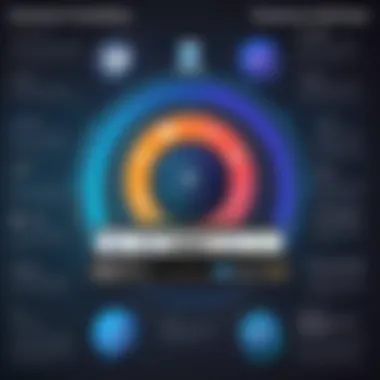

Key Considerations:
- Resolution:
- Frame Rate:
- Common resolutions include 720p, 1080p, and 4K. Higher resolution demands more bandwidth.
- A frame rate of 30 frames per second (FPS) is standard, while 60 FPS offers a smoother experience, especially for gaming streams.
Balancing these elements requires assessing both hardware capabilities and internet bandwidth available.
Network Configuration
Proper network configuration is essential for maintaining a smooth streaming experience. Two main aspects are crucial: router settings and firewall permissions.
Router Settings
Router settings determine how effectively data is transmitted throughout the network. Ensuring optimal configurations can enhance performance during streaming sessions. Key characteristics include Quality of Service (QoS) and port forwarding. QoS prioritizes streaming traffic, reducing congestion. Port forwarding allows specific data packets to travel smoothly to the streaming computer.
Why it is Beneficial:
- Simplifies data flow for gaming or high-bandwidth applications.
- Reduces potential lag during streaming, making it a popular choice among streamers.
However, incorrect settings may lead to security vulnerabilities. Thus, it’s wise to strike a balance between performance and safety.
Firewall Permissions
Firewall permissions control what traffic can enter or exit a network, making them essential for maintaining security during desktop streaming. Ensuring that relevant ports are open for the streaming software is key. This flexibility allows for smoother data transfer while keeping potential threats out.
Key Characteristics:
- Firewalls can block unwanted access preventing hackers from ambiguously accessing sensitive data.
To unlock the full potential of your streaming setup, ensure appropriate permissions are configured to allow traffic for streaming applications. However, misconfigurations could inadvertently expose the network to vulnerabilities.
Conclusion:
Technical considerations form the backbone of effective desktop streaming. Addressing these elements ensures that users can enjoy seamless, high-quality streams.
Common Challenges in Desktop Streaming
Desktop streaming offers various advantages, yet it comes with a unique set of challenges that users must navigate. Understanding these obstacles is crucial for achieving a smooth and effective streaming experience. This section explores the most common challenges users face, emphasizing their importance in maximizing the potential of desktop streaming technology.
Latency Issues
Latency refers to the delay between user actions on the desktop and their appearance in the stream. High latency can result in poor audience experiences, especially during real-time interactions, like gaming or live presentations. It can lead to missed cues, degraded communication, and a significant drop in engagement levels.
To tackle latency, users should consider several factors:
- Bandwidth: Insufficient internet speed can increase latency. A wired connection often reduces latency compared to Wi-Fi.
- Server Location: The geographic distance between the user and the streaming server affects latency. Selecting a server closer to the user can lower delays.
- Encoding Settings: Choosing higher encoding rates can strain system resources and lead to delays. Adjusting these settings based on actual bandwidth can help optimize performance.
By actively managing these factors, streamers can significantly improve their latency issues and provide a better experience for their audience.
Software Compatibility
Another challenge in desktop streaming is software compatibility. Not all streaming software works seamlessly with every operating system or hardware configuration. This situation poses potential risks such as crashes, freezes, or unresponsive streaming applications.
Consider these points to ensure software compatibility:
- Operating System: Make sure the streaming software is compatible with your OS—Windows, macOS, or Linux—to avoid operational conflicts.
- Hardware Requirements: Some software may demand specific hardware specifications that users may not meet. Always check the minimum requirements before installation.
- Plugin and Add-on Integration: Third-party plugins can enhance functionality but may not be compatible with every software version, leading to instability. Proper research is vital when adding new features.
Maintaining awareness of compatibility concerns can help prevent disruptions during a streaming session, allowing a smoother operation overall.
System Resource Limitations
Desktop streaming can be resource-intensive, consuming significant CPU and memory. If a user's system is underpowered, it may struggle to run both the streaming software and other applications simultaneously. This can lead to lagging performance, frame drops, or even application crashes.
To better manage system resource limitations, consider:
- Upgrading Hardware: Investing in components like RAM, CPU, or GPU can enhance overall performance and capability for streaming.
- Resource Management: Close unnecessary applications during a streaming session can free up resources.
- Adjusting Streaming Settings: Lowering stream resolution and frame rates can reduce the load on the system while still maintaining acceptable quality.
Addressing system resource issues can ensure that the streaming process runs smoothly and efficiently, paving the way for a more enjoyable viewer experience.
Security Implications
In the realm of desktop streaming, security implications are a critical consideration. As users share their personal data and professional content over networks, the risk of unauthorized access and data breaches escalates. Understanding these implications helps users protect their information and maintain the integrity of their streaming activities. This section explores two essential aspects: data privacy concerns and secure streaming practices.
Data Privacy Concerns
Data privacy is one of the foremost worries when streaming from a desktop. Users often handle sensitive information that may become exposed during the streaming process. Whether it is personal messages, financial data, or proprietary business information, the potential for exposure increases significantly without proper safeguards.


Key Characteristics:
The primary characteristic of data privacy in streaming is the reliance on secure connections. Streamers should be vigilant regarding what information can be visible during streams. Many streaming software may unintentionally display notifications or private files that could compromise user privacy.
Secure Streaming Practices
To mitigate the risks associated with data privacy, implementing secure streaming practices is essential.
Encryption Technologies
Encryption technologies serve to protect data during transmission over the internet. By converting information into a secure format, these technologies ensure that only authorized users can access the content.
Key Characteristics:
One significant characteristic of encryption is its ability to provide confidentiality. Data encrypted using advanced algorithms remains unreadable to unauthorized parties, which is vital for safeguarding sensitive information.
Unique Feature:
End-to-end encryption offers a particularly robust solution. This means that data is encrypted on the sender's device and only decrypted on the receiver's device, mitigating the risk of interception.
Advantages/Disadvantages:
While encryption enhances security, it may introduce latency in transmission, impacting user experience during live streams. However, the security benefits generally outweigh these drawbacks.
User Authentication Methods
User authentication methods play a pivotal role in ensuring that only authorized users can access streaming content. These methods authenticate users before granting them access to a stream or related services.
Key Characteristics:
One of the primary methods is multi-factor authentication (MFA). MFA requires users to provide additional verification, such as a temporary code sent to their mobile device, enhancing security.
Unique Feature:
Single Sign-On (SSO) is another notable feature that many platforms implement. SSO allows users to access multiple applications by logging in once, simplifying the user experience while maintaining security.
Advantages/Disadvantages:
While implementing such methods may seem cumbersome, they effectively reduce the likelihood of unauthorized access, making them a beneficial choice for anyone concerned about security.
By prioritizing security implications in desktop streaming, users can navigate the landscape more safely, ensuring their data remains confidential and their streams secure.
Future Trends in Desktop Streaming
The landscape of desktop streaming is continuously evolving, influenced by advancements in technology and changing user needs. Understanding future trends in this domain is crucial for businesses and individuals looking to leverage new possibilities. By keeping abreast of these trends, users can enhance their streaming capabilities, optimize performance, and deliver superior experiences to their audiences. This section discusses emerging technologies, like Virtual Reality integration and Artificial Intelligence enhancements, as well as market predictions that can shape the future of desktop streaming.
Emerging Technologies
Virtual Reality Integration
Virtual Reality (VR) has gained traction in various fields, and its integration into desktop streaming creates unique experiences. This technology allows users to immerse themselves in a digital environment, making it possible to stream 3D content effectively. One key characteristic of VR integration is its ability to provide interactivity within a streamed session.
This immersive quality makes it a popular choice for industries such as gaming, education, and training, where engaging an audience is paramount. The unique feature of VR is its ability to transform ordinary streaming into a multi-dimensional experience.
Advantages of Virtual Reality Integration:
- Enhances engagement through immersive experiences
- Attracts a wider audience, including those seeking innovative content
- Offers new avenues for training and simulations
Disadvantages:
- Requires sophisticated hardware and software
- May lead to higher latency if not implemented correctly, affecting user experience
Artificial Intelligence Enhancements
Artificial Intelligence (AI) is another crucial aspect of future desktop streaming. Its applications range from improving video quality to optimizing bandwidth usage. A key characteristic of AI enhancements is their ability to analyze and adjust streaming conditions in real-time. This automation provides users with a seamless streaming experience without manual intervention.
AI's adaptability makes it beneficial as it can learn user preferences, optimizing the content delivery accordingly. One unique feature of AI in the context of streaming is automated content moderation. AI can help identify inappropriate content, ensuring a more secure environment for viewers.
Advantages of Artificial Intelligence Enhancements:
- Improves overall streaming quality and performance
- Personalizes the viewing experience for each user
- Reduces the burden on human moderators
Disadvantages:
- Potential privacy concerns due to data collection and processing
- Reliance on AI may lead to less human oversight in content management
Market Predictions
Looking ahead, market predictions suggest a significant increase in the demand for desktop streaming solutions. As remote work becomes more prevalent, and the need for collaboration tools rises, the streaming software market is anticipated to grow. Companies that adapt their strategies to incorporate new technologies will likely take the lead in this competitive landscape.
The potential of VR and AI will redefine how content is created and consumed. Users can expect more sophisticated tools that enhance their ability to connect with audiences efficiently. The focus will likely shift toward integrating multiple technologies to provide a holistic user experience.
"The future of desktop streaming will be defined by its adaptability and user-centric design, ensuring that every viewer can engage in a meaningful way."
Epilogue
The conclusion of this article serves as a vital reflection on the complexities and implications of desktop streaming. As we have discussed, desktop streaming is not merely about transmitting a screen's visual content; it embodies a blend of technology, usability, and security considerations that are crucial for today’s digital landscape. The insights gathered throughout this guide underline the need for a thorough understanding of both user requirements and technical specifications to successfully implement desktop streaming solutions.
Summary of Key Points
In this comprehensive guide, several key elements have been emphasized:
- The definition and historical context of desktop streaming help establish a foundational knowledge that is essential for both novice and seasoned users.
- The variety of applications in professional and personal settings highlight the versatility of streaming technology, catering to different user demographics with unique needs.
- A detailed analysis of software solutions provides clarity on the features and capabilities available, allowing users to make informed choices.
- Technical considerations like internet speed, resolution, and network configurations present critical factors that need addressing to ensure smooth operation.
- We also examined common challenges, including latency issues and system limitations, which users must navigate in their streaming endeavors.
- Security implications emphasize the importance of data privacy and secure practices in a landscape increasingly vulnerable to cyber threats.
- Future trends in desktop streaming have been identified, suggesting a path towards enhanced technologies, such as virtual reality and artificial intelligence, which are set to further revolutionize the user experience.
By synthesizing these points, readers can take away a comprehensive understanding of desktop streaming, grasping what is needed to navigate the current landscape of technology effectively.
Final Thoughts on Desktop Streaming
As desktop streaming continues to evolve, its relevance to businesses and individuals cannot be overstated. This technology allows professionals to collaborate remotely, share knowledge, and showcase creativity across various platforms. The growing reliance on digital communication means that mastering desktop streaming will become increasingly crucial for success in both professional and personal spheres.
Ultimately, the successful implementation of desktop streaming hinges not only on robust technology but also on the strategic application of this technology. Awareness and consideration of technical challenges, security measures, and user needs will position individuals and organizations at the forefront of this transformative digital era. Thus, as you embark on your own streaming journey, remember that a thoughtful approach can unlock vast possibilities.



