In-Depth Examination of Blocs App for Developers


Intro
The Blocs app has emerged as an essential asset for web developers of varying expertise. This article investigates its functionalities, practical uses, and the impact it has on software development. The focus lies not only on the technical aspects but also on real-world user experiences. Understanding this tool can be critical for professionals seeking efficiency and effectiveness in their projects.
Key Features and Benefits
Overview of Features
Blocs app stands out due to its user-friendly interface and powerful capabilities. Here are some of the notable features:
- Visual Editing: Users can build websites visually, which simplifies the development process.
- Responsive Design: Blocs automatically adapts design to different screen sizes, enhancing usability on mobile devices.
- Pre-designed Templates: The app offers a range of templates, providing a solid starting point for many projects.
- Custom Code Options: For advanced users, Blocs allows the incorporation of custom HTML, CSS, and JavaScript, providing flexibility for tailored applications.
Benefits to Users
The advantages of using Blocs app extend beyond its features:
- Time Efficiency: With its intuitive design tools, users can create websites faster, saving valuable time.
- Accessibility for Beginners: Even those who lack extensive coding knowledge can produce professional-looking websites.
- Enhanced Collaboration: The app’s structure facilitates teamwork, making it easier for multiple users to contribute to a project.
Comparison with Alternatives
When evaluating Blocs app, it's crucial to compare it with other web development tools to underline its distinctive advantages.
Head-to-Head Feature Analysis
Blocs app can be contrasted with competitors, such as Adobe Dreamweaver and Sketch. Key points of differentiation include:
- Learning Curve: While Dreamweaver can be complex, Blocs offers a more straightforward approach for beginners.
- Flexibility: Compared to Sketch, which is primarily for design, Blocs provides a more complete web development environment.
Pricing Comparison
The pricing models of different tools can heavily influence user preference. Blocs app has a distinct advantage in its pricing strategy, offering competitive rates compared to Dreamweaver. For small businesses, affordability without sacrificing quality is crucial.
This aspect makes it appealing for startups or solo developers. Users can explore cost-effective options without hefty investment upfront.
"Efficiency in development not only saves time but also resources, ultimately resulting in better project outcomes."
By evaluating these aspects, we can gauge how Blocs app positions itself in a crowded marketplace.
In summary, Blocs app is not just another web development tool. It represents a significant step towards making web creation accessible and efficient for a wide range of users. As we delve further, understanding its implications in the broader spectrum of software development becomes essential.
Prolusion to Blocs App
The Blocs app is increasingly recognized as a significant player in the realm of web design and development. Understanding this application requires a look at its core capabilities, usefulness, and the context in which it operates. The introduction to the Blocs app sets the stage for an in-depth dive into its functionalities. It allows users to navigate through the essential features and insights that underpin its appeal to both professionals and enthusiasts in technology.
Overview of Blocs App
Blocs app is a visual web design tool specifically tailored for macOS users. It simplifies the process of creating responsive websites without necessitating any coding knowledge. This accessibility makes it appealing to a broader audience. Users can drag and drop various elements onto a canvas, providing an interactive way to build websites. One of its notable features is the clean and organized interface, which encourages exploration and experimentation.
Purpose and Functionality
At its core, the primary purpose of the Blocs app is to facilitate web design processes. It helps users create visually appealing and functional websites without relying heavily on coding skills. This attribute is immensely beneficial for freelancers, small business owners, and larger firms looking for a streamlined design method.
The app offers diverse functionalities:
- Drag-and-drop interface: Users can easily add elements like images, text, and buttons.
- Template library: There are several pre-built templates that speed up the design process.
- Responsive design tools: The application ensures that designs look good on various devices.
In summary, the Blocs app serves as a valuable tool for web development, combining user-friendliness with robust capabilities that appeal to a wide range of users, from beginners to professionals.
Key Features of Blocs App
The Blocs app distinguishes itself in the crowded field of web development tools through its several key features. Understanding these features is essential, as they serve as the backbone for both user experience and functionality. The following sections dive into the pivotal attributes of Blocs app, providing insight into how they benefit users and what considerations professionals should keep in mind.
Intuitive User Interface
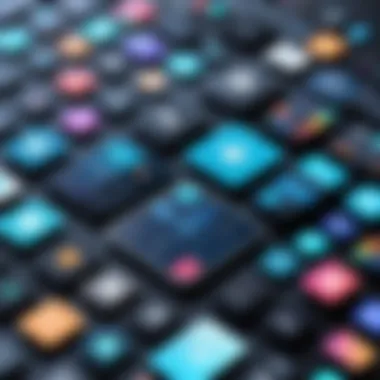

One of the standout features of the Blocs app is its intuitive user interface. The layout is designed to minimize the learning curve, allowing users to quickly grasp how to navigate the software. This can be especially valuable for IT professionals and freelancers who need to adopt tools rapidly. Key components include a clear menu structure, drag-and-drop functionality, and well-organized toolbars. This interface makes it accessible not only to experienced developers but also to those who may not have a solid background in coding.
Having a simple and visually appealing interface enhances productivity. Users can focus more on their projects rather than wasting time figuring out how to use the tool. The positive impact of an intuitive interface on project timelines cannot be overstated. In many cases, time saved translates directly into cost efficiency for businesses.
Responsive Design Capabilities
In today's digital landscape, creating websites that work seamlessly across different devices is paramount. Blocs app excels in this area with its responsive design capabilities. Users can build websites that automatically adjust to various screen sizes without additional coding.
The software provides tools to help users visualize and test their designs in real-time. This immediate feedback allows for quick adjustments, ensuring that users do not need to shift back and forth between multiple platforms during development. Additionally, the app includes built-in templates that are already responsive, giving a head start to projects.
With a growth in mobile internet usage, having responsive design tools is a necessity, not just a luxury. The Blocs app's capabilities ensure that end-users have an optimal experience, significantly boosting overall client satisfaction.
Integration with Other Tools
The Blocs app shines in its ability to integrate with other popular tools and platforms. This aspect is critical for professionals who rely on a suite of applications to manage their workflow. For instance, the app can typically connect with Google Analytics for tracking site performance and can interact with various content management systems.
This integration capacity enables a smoother workflow. Users can incorporate functionalities from other tools without disruption. This creates a more cohesive user experience, as developers can utilize what they’re already familiar with while leveraging the efficiency of the Blocs app.
Moreover, the ability to export projects to various formats ensures that integrating with elsewhere is not only possible but also seamless.
Code Management Features
While Blocs app caters to users who may not be deeply versed in coding, its robust code management features appeal to developers who appreciate control over their output. Users have the option to access the underlying code, make adjustments, and fine-tune any aspect of the project, which may be necessary for specific customizations.
This feature allows professional users to maintain code integrity, ensuring it adheres to best practices. Furthermore, the option to inspect and modify code can be invaluable for debugging and optimizing performance.
Blocs provides tools that facilitate code validation, making sure that the output aligns with industry standards. This quality is particularly important when building web applications that need to function reliably across platforms.
Key features demonstrate Blocs app's versatility for both novice and seasoned developers, bridging the gap between ease of use and advanced functionality.
The key features of the Blocs app not only define its functionality but also set it apart as a pivotal tool for various user personas within the realm of web development. These attributes underscore its importance in accelerating project timelines, enhancing responsiveness, and facilitating smooth integrations, while offering robust code management options.
System Requirements for Blocs App
Understanding the system requirements for Blocs App is essential for any potential user. System requirements directly influence the performance and usability of the application. Without the proper hardware or software, users can encounter significant issues, limiting their ability to work efficiently. Such requirements ensure that the software runs smoothly, providing a seamless user experience while maximizing productivity. If the requirements are not met, users might find themselves facing frequent crashes or slow performance.
Supported Operating Systems
Blocs App is designed to work on specific operating systems. Currently, it supports macOS, which is crucial for those working in a Mac environment. The application takes advantage of macOS features for a more integrated experience. This means that operating system compatibility can significantly affect how users build and manage their web projects.
Users operating on older versions of macOS may face limitations in functionality or performance. Hence, it's advisable to have the latest version of the operating system installed. Updating the operating system not only provides security benefits but also guarantees compatibility with the newest software features.
Hardware Specifications
Hardware specifications are equally important when considering the Blocs App. Recommendations typically include a minimum of 8 GB of RAM, with 16 GB being preferable for more complex projects. This ensures that the app can handle multiple elements and processes simultaneously without slowing down.
Additionally, a multi-core processor is recommended for optimal performance, particularly when rendering large websites. Insufficient CPU power can lead to a lag in the responsiveness of the application, affecting user workflow and productivity.
Users should also consider having at least 1 GB of available disk space for installation, alongside additional space for project files. This is especially relevant for those who plan to work on extensive web projects, as project sizes can grow quickly. In summary, understanding the hardware and operating system requirements is vital. It not only prevents frustration due to performance issues but also enhances the overall experience with Blocs App.
Always ensure you have the recommended hardware configurations. This helps you to fully explore all features without any performance hiccups.
User Experience and Interface
Understanding the user experience and interface of a software application is critical, especially for tools like Blocs App. An intuitive design is essential for facilitating seamless interaction between the user and the tool. A well-designed interface enhances productivity by reducing the learning curve and enabling users to focus on their projects rather than on navigating through layers of complexity. Key elements of user experience include usability, accessibility, and responsiveness. Each of these factors contributes to how effectively users can complete their tasks, fostering satisfaction and encouraging retention.
Navigating the Interface
Navigating the Blocs App interface can be a straightforward yet critical aspect of the user experience. Upon launching, users are presented with a dashboard that lays out essential functions clearly. The toolbar is well-organized, providing quick access to tools without overwhelming the user. Commands are logically arranged, which allows for efficient navigation.
When a user is working on a new project, the layout presents options for creating and editing blocks in an easy-to-understand format. Users can drag and drop components to build layouts, which significantly improves workflow. A consistent layout throughout the application helps to further streamline navigation. The inclusion of tooltips and guided steps adds layers of assistance, making it easier for users of varying skill levels to adapt to the application quickly.
Customization Options
Customization is another vital feature of the Blocs App that enhances the user experience. This application allows users to tailor their workspace according to their preferences. Users can change various elements such as themes, layouts, and tool placements. Such flexibility ensures that professionals can create workflows that align with their unique processes and preferences.


Additionally, the app supports the use of custom templates. This is particularly useful for users who frequently undertake similar projects. By saving preferred layouts, users can initiate new projects with a base that requires minimal modification, thus saving time. Furthermore, advanced users can integrate custom code snippets, allowing for deeper customization of workflows and outputs.
"A flexible interface allows not just for personalization but also for increased productivity by minimizing repetitive tasks."
Performance Evaluation
In the contemporary landscape of software tools, evaluating performance is a critical component. It does not merely provide benchmarks for speed and efficiency; it also illuminates user experience, resource utilization, and overall product effectiveness. For the Blocs app, performance evaluation is indispensable as it helps stakeholders understand how well it meets the demands of web development. Ensuring that a tool like Blocs maintains high performance levels allows users to enhance productivity while minimizing setbacks related to functionality.
Speed and Efficiency
Speed is often a crucial deciding factor for professionals when selecting a software tool. Users of the Blocs app expect smooth operations that allow them to focus on their design and development tasks without unnecessary delays. Users report that Blocs boasts a rapid load time and quick processing, both essential for maintaining workflow. When combined with the app's intuitive interface, this speed facilitates a powerful development environment.
Efficiency is equally important for both individual developers and teams. The Blocs app streamlines processes, which can lead to faster project completions. By minimizing the need for extensive coding knowledge, Blocs enables users to create responsive websites efficiently.
Comparison with Competitors
In evaluating the Blocs app, it is vital to consider how it stands up to its competitors in the web development arena. When juxtaposed with tools like Adobe Dreamweaver or Webflow, Blocs holds a unique position. While Dreamweaver offers extensive coding capabilities, it can be complex and overwhelming for new users. On the other hand, Webflow excels in design flexibility but may overwhelm users who prefer a simpler interface.
Blocs rather emphasizes ease of use while still providing robust features. This makes it particularly appealing for small businesses or freelancers who may not have the resources to invest heavily in steep learning curves.
Overall, the evaluation reveals that Blocs app performs well in both speed and efficiency compared to popular alternatives. Such evaluations guide users in making informed decisions suited to their specific needs, ultimately enhancing satisfaction and productivity in their web-development projects.
Exploring Use Cases
The exploration of use cases is essential to understand the power of the Blocs app. It highlights how Blocs can be effectively utilized in various scenarios, improving both project outcomes and user experience. Clarity on these specific use cases allows software professionals to tailor projects more precisely to the app’s strengths. This section will also address the benefits these applications render in enhancing workflows and efficiency for both individuals and businesses.
Ideal Projects for Blocs App
The Blocs app excels in several project types. Its visual content creation capabilities make it particularly suitable for:
- Small Business Websites: Blocs can efficiently help create attractive websites with minimal resources. The user-friendly interface allows users to build a full-fledged website without deep technical knowledge.
- Portfolio Sites: Designers and photographers can showcase their works with Blocs’ responsive designs. The optimization features ensure positive user experiences across devices.
- Landing Pages: The quick setup and customization options allow marketers to create effective landing pages that capture leads and promote products.
- E-commerce Stores: While it is not solely dedicated to e-commerce, Blocs can be utilized to design and launch sites for small-scale online selling.
Each project type leverages the unique features of Blocs to meet specific needs. This diversity illustrates why understanding the optimal projects for Blocs is vital for optimizing the tool's benefits.
Case Studies
Case studies provide real-world insight into the effectiveness of the Blocs app. They add depth to the exploration of its use cases by showcasing practical applications. Here are summarized examples:
- A Local Bakery Website: A bakery owner used Blocs to develop an online presence. The bakery’s website was crafted in just a week, featuring delivery options and gallery sections. User feedback indicated high satisfaction with the website's navigation and visuals.
- Freelance Graphic Designer: This designer built a portfolio site in Blocs that led to a significant increase in clients. The intuitive interface allowed for quick updates on new projects without needing momentous time investment.
- Startup Product Launch: A tech startup leveraged Blocs to create a landing page for a new product. This project illustrated the capacity of Blocs to adapt to branding needs and deliver a responsive design, resulting in successful user engagement during the launch.
These case studies show the Blocs app's versatile application across different sectors. By analyzing these instances, users can understand how to employ the app effectively in their projects.
Community Feedback and Reviews
Community feedback and reviews play a significant role in understanding the real-world application of the Blocs app. A deeper examination of this feedback can provide valuable insights into how users interact with the platform, the challenges they face, and the benefits they experience. This section aims to illustrate the importance of user sentiment and expert evaluations in assessing the efficacy and reliability of the app for potential users.
User Testimonials
User testimonials are powerful tools for gauging the effectiveness of the Blocs app. They encapsulate the unique experiences of individuals who have engaged with the app across various projects. Many users appreciate the intuitive interface and versatile features, which often enhance workflow efficiency in web development tasks.
For instance, one user highlighted the ease with which they could create responsive designs without deep technical knowledge. This highlights that the Blocs app caters to both novices and seasoned developers. In addition to positive aspects, users sometimes express concerns or suggestions for improvement, such as the desire for additional plugins. This kind of feedback is crucial, as it informs developers about necessary updates and future features that could enhance user satisfaction.
Here are some notable points from user testimonials:
- Ease of Use: Many users report how quickly they can learn to navigate the app, even with limited prior experience.
- Customization: Users frequently appreciate the range of templates and customization options available, which allow for personalized web design.
- Speed of Development: Several testimonials indicate that the app significantly reduces the time needed to develop websites compared to traditional coding methods.
Such feedback is essential, as it reflects a broader community engagement that directly impacts the app's trajectory.
Expert Reviews
Expert reviews add another layer of credibility to the assessment of the Blocs app. Industry professionals and reviewers provide nuanced evaluations based on in-depth experience with the tool in comparison to others on the market. These reviews typically analyze various aspects, from performance to user experience, and often consider how well the app meets industry standards.
For example, a review by a prominent tech publication noted that Blocs effectively streamlines the development process while retaining flexibility. Such insights can affirm the app's strengths relative to competitors. Experts often point out specific features, such as the drag-and-drop functionality and the integrated code editor, praising their contributions to an efficient workflow.


Additionally, expert reviews tend to address areas for improvement. They usually encourage the creators to expand support and resources for users. This comprehensive viewpoint is critical for prospective users looking to understand not just the app’s capabilities, but also marketplace positioning and future potential.
Quotes from experts can be illuminating; consider this:
"Blocs App is poised to be a crucial tool for developers who prioritize both ease of use and robust features. It bridges the gap between beginners and veterans quite seamlessly."
In summary, both user testimonials and expert reviews contribute valuable perspectives. Understanding these views helps articulate a clearer picture of how the Blocs app functions in real-world scenarios, what users value, and how it stands within the competitive landscape of web development tools.
Pricing and Licensing
Understanding the pricing and licensing of Blocs App is vital for both individual users and organizations considering its adoption. This section will explore various elements related to pricing strategies, subscription models, and the overall value proposition of the app. Accurate knowledge in this area can greatly affect decision-making processes, ensuring that users align their needs with appropriate financial commitments.
Subscription Models
Blocs App offers a few distinct subscription models that cater to different user needs. These models allow users to choose a plan that fits their usage patterns and budget constraints. The subscription options include:
- Monthly Subscription: This model allows users to access Blocs App on a pay-as-you-go basis. Ideal for those who are not ready for a long-term commitment, it provides flexibility and the option to cancel anytime.
- Annual Subscription: Users can opt for an annual plan at a discounted rate compared to the monthly subscription. This is cost-effective for long-term users who expect to use the app regularly.
- Lifetime License: For those who prefer a one-time payment approach, Blocs App also offers a lifetime license. This model provides users with unlimited access to the app without the worry of recurring payments, making it a suitable choice for professionals who value stability in their software toolkit.
Choosing the right subscription model is crucial. Users should assess their personal or organizational needs against the features offered to maximize their investment in the app.
Cost Comparisons with Similar Tools
When evaluating Blocs App, it is beneficial to compare its costs with similar web development tools in the market.
Some noteworthy competitors include Webflow, Adobe XD, and Figma. Here’s how they stack up against Blocs App:
- Webflow: Offers a variety of pricing plans ranging from free tiers with limited features to premium plans. While Webflow is powerful, it can become costly for advanced functionalities.
- Adobe XD: Provides a free plan with limited features. Their paid plans are user-friendly for designers but come with a significant cost for full functionality.
- Figma: Known for its collaborative features, Figma has a free version but tends to charge higher than Blocs App for advanced team functionalities.
Conclusion on Cost Comparisons: Generally, Blocs App tends to be more affordable while still offering robust features. This makes it an attractive option for freelancers and small businesses looking for effectiveness without breaking the bank. Furthermore, its flexible pricing structures adapt well to varying user needs, reinforcing its relevance in today's competitive software landscape.
Future of Blocs App
The future of Blocs App is an essential topic worth discussing. As technology develops, the demands on web design software evolve. Understanding what lies ahead for Blocs can help users and developers prepare for these changes. This knowledge can also guide new users in deciding if Blocs is the right tool for their projects. Examining upcoming features, updates, and market trends will provide insight into how Blocs will remain relevant in a competitive landscape.
Upcoming Features and Updates
Blocs App is known for its continuous evolution. The team behind it is dedicated to improving user experience and functionality. Several features are anticipated in the near future.
Some of these include:
- Enhanced responsive options: Users expect improved tools for creating responsive designs. Better handling of breakpoints can streamline the design process.
- Improved collaboration tools: As more teams work remotely, features for real-time collaboration will be crucial. Tools that allow seamless team interaction can enhance productivity.
- Expanded template library: Access to broader libraries can help users start projects more efficiently. A wider selection of pre-made designs will make it easier for users to launch professional websites quickly.
Through these upgrades, Blocs seeks to solidify its position within the web development community. Keeping pace with user feedback ensures that upcoming features are relevant and beneficial.
Market Trends
The market for web design tools continues to shift. New trends often dictate changes in software development. Some of these trends that are likely to impact Blocs include:
- No-code and low-code development: More users want to create sophisticated websites without extensive coding knowledge. Blocs must adapt to these needs by offering more user-friendly features.
- Integration with third-party services: Users increasingly look for tools that work well with existing software. Compatibility with popular content management systems can be a deciding factor for many users.
- AI-assisted design tools: The rise of artificial intelligence in technology means that incorporating AI features can set Blocs apart. Intelligent suggestions for design layouts or image selections could enhance user experience significantly.
In summary, to ensure its future success, Blocs must stay attuned to these changes. The software must not only cater to current user needs but also anticipate future demands. Adapting to market trends will be a key element in maintaining its relevance in the industry.
"Staying ahead in software development requires understanding both your users and the trends shaping the industry."
Understanding these aspects allows Blocs App to refine its offerings and create a strong foothold in the competitive landscape of web development tools.
The End
The conclusion of this article serves as a crucial wrap-up, synthesizing the key insights about the Blocs app. It highlights how Blocs stands out in the field of web development, especially for those seeking an intuitive yet powerful tool. The article outlines the app's functionality, user experience, and unique features, giving a clear understanding of its place in the market. By assessing user experiences and expert reviews, clear themes of efficiency, ease of use, and integration capabilities emerge.
Summary of Insights
Throughout the article, numerous dimensions of the Blocs app have been explored. One key takeaway is that the intuitive user interface enhances overall productivity. Users report a significant reduction in time spent navigating the app. The responsive design capabilities allow for seamless creation of websites that look good on various devices, which is increasingly important in today’s digital landscape. Furthermore, integration with tools like Adobe products and code management features supports a smooth workflow for developers. This means professionals can rely on Blocs to streamline their projects.
In terms of future prospects, the continual updates and adaptations to market trends assure that Blocs will remain relevant. The insight into user feedback underscores that both beginners and experienced developers appreciate its capabilities.
Final Recommendations
For professionals contemplating the adoption of Blocs, consider evaluating specific project requirements first. The app excels in creating visually appealing websites without heavy coding, making it ideal for freelance developers and small business owners. However, larger teams might need to assess whether the app can handle extensive projects efficiently. Therefore, here are some final recommendations:
- Trial the Application: Many tools offer trial versions. Testing Blocs allows for firsthand experience before committing financially.
- Engage with Community: Platforms like Reddit contain user discussions which can provide additional insights on practical use.
- Assess Budget: Analyze if the subscription models align with development needs and financial capacity.
This strategic approach ensures that potential users will derive maximum benefit from their investment in Blocs. Overall, the article illustrates that the Blocs app represents a valuable asset in modern web development, positioning itself as a practical solution for diverse user needs.



