Comprehensive Review of Force 5 Survey Software


Intro
Force 5 Survey Software stands as a significant tool in the realm of survey design and analysis. With an ever-evolving landscape of technology, the demand for efficient and user-friendly software has grown immensely. Many organizations, from start-ups to established corporations, seek reliable methods to gather valuable insights and data. This is where Force 5 comes into play, offering solutions that are both robust and accessible. Understanding its features, benefits, and limitations is crucial for anyone considering its use.
Key Features and Benefits
Overview of Features
Force 5 provides a comprehensive suite of features designed for various survey needs. Users can create custom surveys with a variety of question types including multiple-choice, open-ended, and rating scales. The interface is intuitive, allowing users to drag and drop elements into place, ensuring a smooth creation process.
Integration with other software is also a key selling point. Force 5 interfaces seamlessly with tools like Google Sheets and CRM systems. This allows for easy data management and real-time updates.
Benefits to Users
The benefits of using Force 5 extend beyond its features. Its user-friendly nature enables both novice and experienced users to create surveys quickly. The ability to analyze data in real-time is invaluable, permitting immediate responses to gathered insights.
Furthermore, its secure environment ensures that sensitive data is protected, an essential factor for businesses handling personal information. Users often highlight the ability to customize branding, which enhances the professional appearance of their surveys. This customization can make a significant impact on response rates.
"Force 5 changed the way our team conducts surveys by allowing us to focus on strategy over logistics."
Comparison with Alternatives
Head-to-Head Feature Analysis
When comparing Force 5 with alternatives like SurveyMonkey and Typeform, it is clear that each offers unique strengths. SurveyMonkey is known for its extensive templates, while Typeform excels in user engagement with interactive surveys. However, Force 5 balances both ease of use and flexibility.
Potential users should assess the specific features that matter to their projects. For example, if deep analytics are essential, they may find Force 5's capabilities superior to others.
Pricing Comparison
Pricing is always a key consideration. Force 5 offers competitive packages that cater to both small businesses and larger enterprises. Unlike SurveyMonkey's tiered pricing, which can escalate quickly based on features, Force 5 maintains transparent pricing without hidden costs. This clarity can ease budgeting concerns for companies of all sizes.
Prelims to Force Survey Software
Understanding survey software is crucial for businesses and institutions aiming to gather insightful data. Force 5 Survey Software stands out in this field. It provides tools designed to streamline the process of creating, distributing, and analyzing surveys. In this section, we will examine the significance of Force 5 within the broader context of survey tools.
First, let's highlight its role in data collection. Accurate data is the backbone of effective decision-making. Force 5 allows users to design customized surveys that cater specifically to their target audience. This tailored approach enhances response rates, ensuring that the data collected is both relevant and actionable.
Furthermore, Force 5 offers a user-friendly experience. Its intuitive interface is accessible to users with varying technical backgrounds. This is vital, as it reduces the learning curve for new users. With clear navigation and support, teams can quickly adopt the software without extensive training.
Another key aspect of Force 5 is its analytical capabilities. Real-time data analysis tools mean that users can interpret results as they come in. This immediacy allows for quick adjustments in strategy based on the data trends observed. Such agility is invaluable in today’s fast-paced business environment.
"> "The efficiency of data collection and analysis in Force 5 allows businesses to make informed decisions swiftly."
Key Features of Force Survey Software
When evaluating survey software, the key features often determine usability and effectiveness. For Force 5 Survey Software, these features are designed to enhance the overall survey experience for both creators and respondents. Understanding these elements can help users make informed decisions on how best to utilize the software for their specific needs.
User-Friendly Interface
A user-friendly interface is fundamental in any survey software. Force 5 excels in this category by offering an intuitive design that caters to users at different skill levels. The dashboard is organized, allowing users to navigate effortlessly between different functionalities. The drag-and-drop feature minimizes the need for technical knowledge, making it accessible for less experienced users. This ease of use encourages participation and creation, ultimately leading to better data collection outcomes.
Advanced Survey Design Options
The design capabilities of Force 5 Survey Software are robust. Users can choose from a variety of question types, including multiple-choice, open-ended, and matrix questions. This flexibility allows for in-depth data collection tailored to specific research needs. Additionally, users can employ logic jumps to create adaptive surveys that enhance respondent experience. By guiding users through a relevant sequence of questions, the quality of responses often improves.
Real-Time Analysis and Reporting
Timely data interpretation is crucial in survey-related work. Force 5 includes real-time analysis that offers immediate insights as data is collected. This feature can be invaluable for businesses needing swift responses to customer feedback or market research. The software provides graphical representations of results, making it easy to digest complex data sets. Users can generate custom reports, helping them present their findings in a structured manner.
Customizable Templates
Customizable templates allow users to maintain brand consistency and improve the survey-taking experience. Force 5 offers a range of templates that can be modified to reflect organizational branding. This element not only enhances the visual appeal of surveys but also builds trust with respondents. By providing a familiar brand identity, organizations can obtain more reliable feedback from their audience.
The key features discussed above underline the strengths of Force 5 Survey Software. They highlight how the software addresses various needs, from ease of use to advanced data handling. A well-rounded understanding of these capabilities will enable users to utilize the software effectively in their respective environments.
Benefits of Using Force Survey Software
The significance of using Force 5 Survey Software lies in its ability to revolutionize data collection and analysis processes. This software provides noteworthy benefits that cater to both individuals and organizations. By utilizing Force 5, users can take advantage of features that streamline survey creation, enhance respondent engagement, and improve overall data quality. Each of these benefits is critical for making well-informed decisions based on reliable insights.
Increased Efficiency
Force 5 Survey Software promotes increased efficiency within survey administration tasks. The user-friendly interface allows individuals to design surveys rapidly, minimizing the time needed for setup. This is particularly relevant for busy professionals who have multiple tasks to manage.
Some significant efficiency benefits include:


- Rapid Survey Creation: Users can quickly design surveys using existing templates, which can be customized to meet specific needs.
- Automated Data Collection: The software automates the distribution of surveys and collects responses in real-time. This reduces manual intervention and the potential for errors.
- Simplified Analysis: Built-in analysis tools prepare data for review, making it possible to extract insights without requiring additional software.
These facets work together to create a seamless workflow. The less time spent on logistical concerns allows users to focus on gaining insights from the data collected.
Enhanced User Engagement
User engagement is crucial for effective surveys, and Force 5 excels in providing tools that foster interaction. Enhanced engagement results in higher response rates and improved quality of data.
Key aspects of user engagement include:
- Interactive Elements: Force 5 allows users to insert interactive elements, such as images and videos, into surveys. This can make surveys more appealing and less tedious to complete.
- Personalized Survey Experience: The software enables respondents to receive personalized experiences based on previous responses. This not only keeps participants interested but also encourages thoughtful feedback.
- Mobile Compatibility: Many users are on-the-go, making mobile-friendly surveys essential. Force 5 ensures surveys are accessible from various devices, catering to a wider audience.
These elements contribute to a more engaging experience, which can lead to more authentic and informative responses from participants.
Improved Quality of Data Collection
The quality of data collected through surveys plays a foundational role in determining the success of any research or feedback initiative. Force 5 ensures high standards in data quality through several mechanisms.
These include:
- Clear Question Design: The software aids in crafting clear and concise survey questions which reduce misunderstandings and inaccuracies in responses.
- Logic and Branching: Users can implement logic branching, allowing for tailored surveys that adapt based on prior answers. This ensures relevant questions are presented to respondents, leading to better quality data.
- Robust Response Tracking: Force 5 provides tools to monitor response rates and demographics closely, ensuring a representative sample.
Through these features, users can gather trustworthy data that offers valuable insights, thereby facilitating better decision-making.
"Effective software can transform how we interact with data and streamline processes to enhance outcomes."
Integration Capabilities with Other Software
Integration capabilities are becoming increasingly essential in today’s software landscape. For users of Force 5 Survey Software, these capabilities allow for smoother workflows and create a more connected user experience. The essence of integration lies in its ability to bridge functionalities across different applications, thus enhancing the utility of the survey software itself. By being able to connect with other platforms, users can maximize their efficiency and benefit from a holistic approach to data collection and analysis.
Effective integrations enable users to pull data from various sources, automate routine tasks, and seamlessly distribute surveys across multiple channels. This is crucial for businesses and organizations that seek to analyze responses in real-time without switching between systems. Additionally, strong integration capabilities can lead to more accurate reporting, as data can be compiled from multiple platforms to provide a comprehensive overview of insights.
Popular Integrations Supported
Force 5 Survey Software is built to encourage connectivity with several popular tools. Some of the integrations that users can utilize include:
- Salesforce: Helps in managing customer relationships and streamlining data collection from customer interactions.
- Mailchimp: Allows users to send surveys via email campaigns easily and gather feedback without extensive manual efforts.
- Zapier: Enables users to automate workflows between Force 5 and various apps that do not have direct integrations.
- Google Analytics: Users can connect survey data with their web analytics tools for richer insights about user behavior.
- Slack: This makes it easy to share survey results and updates immediately with team members.
These integrations are vital because they provide added value to the features that Force 5 Survey Software offers. By supporting these popular tools, users can manage surveys and feedback more effectively, since their most-used applications can be linked without difficulty.
Importance of Integration for Users
For users, the significance of integration cannot be overstated. As organizations adopt various tools for different functional needs, they often face challenges with data silos. An integration-focused approach alleviates such concerns by allowing seamless data flow across platforms. Important considerations for users include:
- Efficiency: Integration reduces manual tasks and data entry errors, leading to significant time savings.
- Real-time Data Access: By having data synchronized across tools, users can make prompt decisions based on the most current insights.
- Improved Reporting: Consolidating data from different sources yields more comprehensive reports, making analyses more insightful.
- User Experience: A connected ecosystem enhances user satisfaction since operations feel more intuitive and less fragmented.
"Integration is not just a technical need; it is a strategic advantage that allows organizations to maximize their software’s effectiveness."
In summary, the integration capabilities of Force 5 Survey Software empower users to weave together various functionalities and data sources to create a more efficient surveying process. As organizations continue to expand their technology stacks, having a survey tool that integrates well with other software solutions is a strong consideration for any potential user.
Target Audience for Force Survey Software
Understanding the target audience for Force 5 Survey Software is pivotal in comprehending its design and functionality. By identifying who benefits most from this tool, we can elucidate the software’s adaptability. Force 5 caters to a diverse spectrum of users, from large-scale enterprises to individual freelancers. Each group has distinct needs and expectations, which the software is designed to meet. This section explores the primary user groups, their unique requirements, and how Force 5 addresses them.
Businesses and Organizations
For businesses and organizations, the ability to gather and analyze data efficiently can directly impact decision-making processes. Force 5 Survey Software provides tools that streamline the survey creation process. Organizations benefit from its features for collecting customer feedback, employee satisfaction surveys, and market research. The ability to customize templates suits the branding needs of different companies, offering a professional appearance in surveys.
Moreover, the analytical capabilities of the software ensure that businesses can interpret data in real-time. This quick access to actionable insights allows organizations to make timely adjustments and informed strategies, enhancing overall productivity. The integration capabilities with other software are also crucial for organizations, which often rely on collaboration across various platforms.
Educational Institutions
Educational institutions are another critical audience for Force 5. The software provides them with tools to create surveys targeting student feedback, course evaluations, and program assessments. The user-friendly interface is particularly beneficial for educators who may not be tech-savvy.
By using Force 5, educational institutions can engage students more effectively, fostering a participatory environment. The real-time analysis feature allows for timely adjustments to teaching methods and curricular improvements. This adaptability can enhance the educational experience, making it more responsive to student needs.
Freelancers and Small Teams
Freelancers and small teams often have limited resources, making efficiency a necessity. Force 5 Survey Software offers affordable subscription models that fit their budget constraints. The software’s intuitive design makes it easy for even those without technical expertise to use.
Freelancers benefit from customizable templates to create distinctive surveys that reflect their personal brand. Similarly, small teams can leverage the software to gather feedback on projects and client satisfaction. The features that allow for real-time analysis are particularly advantageous, enabling quick decisions without extensive data processing delays.
"Force 5 Survey Software is well-suited for anyone who needs to gather insights quickly and effectively, whether in a corporate setting or solo work environment."
In summary, the target audience for Force 5 Survey Software is broad and multifaceted. By addressing the unique needs of businesses, educational institutions, and freelancers, Force 5 positions itself as a versatile tool for survey creation and analysis. This focus on diverse user groups enhances its value and ensures that it can adapt to different contexts.
Pricing Structure and Plans
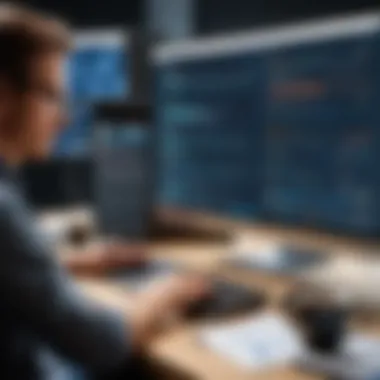

Understanding the pricing structure for Force 5 Survey Software is essential for businesses and users who want to evaluate its cost-effectiveness. A well-defined pricing model can help organizations determine their budget and make informed decisions about the software's implementation. Users often seek clarity about what they are receiving at each pricing tier and how these costs correlate with the features available. This section breaks down the pricing umbrella into two main areas: free trial availability and subscription models.
Free Trial Availability
Force 5 offers a free trial designed to give users a taste of the platform's capabilities. This trial is a significant draw for first-time users or organizations that desire to explore options before committing financially. During this period, individuals can assess the usability of the interface, experiment with survey design features, and analyze data in real-time—all without any financial risk.
Here are several benefits of the free trial:
- Hands-On Experience: Users gain practical experience, helping them understand the software’s workflow.
- Feature Exploration: The trial allows exploration of different functionalities, fostering a better understanding of how it can meet specific needs.
- Risk-Free Assessment: The absence of upfront costs allows decision-makers to present findings to stakeholders without any initial investment.
The free trial can establish a foundation for long-term user satisfaction, permitting users to evaluate the tool’s alignment with their objectives thoroughly before making any financial commitment.
Subscription Models Explained
After the trial period, users must choose a subscription plan. Force 5 offers several models tailored to different budgets and operational requirements. Transparency in these models is crucial, ensuring that users understand what they are paying for and the ongoing costs associated with continued use.
Key aspects of the subscription models include:
- Monthly and Annual Plans: Users typically have the choice of monthly billing or annual subscriptions. Opting for the annual plan often results in financial savings versus monthly payments.
- Tiered Features: Different tiers offer varying levels of access to features. For instance, the basic plan may include limited survey designs, while advanced options allow for more extensive customization and real-time analytics.
- Scalability Options: Some plans allow users to upgrade easily as their needs grow, which is critical for businesses in dynamic sectors.
A well-structured pricing model can align with an organization’s financial strategies, ensuring that Force 5 Survey Software remains an asset rather than a liability.
"Understanding the pricing structure is vital. It not only influences user satisfaction but also impacts the return on investment for the software."
In summary, the pricing structure and plans for Force 5 Survey Software are designed with user flexibility in mind, supporting a range of budgets and needs. This thoughtful approach allows businesses and individuals to select the most suitable option for their survey requirements.
User Experience and Testimonials
User experience is critical when assessing any software, including Force 5 Survey Software. It provides insights into how users interact with the platform and their satisfaction levels. Understanding user testimonials can help prospective users grasp the real-world effectiveness and usability of the software. Testimonials reveal both strengths and weaknesses, making them valuable in guiding future users toward informed decisions.
Positive User Feedback
Many users express satisfaction with Force 5 Survey Software, highlighting its flexibility and comprehensiveness. Positive feedback often revolves around aspects such as:
- Ease of Use: New users frequently commend the interface for being intuitive. Even those not familiar with survey software find it accessible, reducing the learning curve.
- Customizability: Users appreciate the ability to create personalized surveys that reflect their brand's voice. Customizable templates receive considerable positive remarks, as they allow for distinctive designs without extensive graphic design skills.
- Real-Time Analytics: The capacity to analyze survey results instantly attracts many. Data can be interpreted in various formats, providing immediate insights that assist in quick decision-making.
User reviews on platforms like Reddit often highlight these features, showcasing real users' satisfaction. It's clear that users trust Force 5's capabilities when seeking effective survey tools.
Common User Concerns
Despite the largely positive reception, some users raise concerns that are worth noting. Feedback regarding the software often includes mentions of:
- Learning Curve for Advanced Features: While basic functions get high marks for usability, some advanced features can feel overwhelming. New users may struggle to utilize all the software's capabilities fully.
- Occasional Technical Issues: A minority of users report bugs or glitches. Though these concerns do not uniformly affect all users, they point to a need for ongoing improvements in the software's stability.
- Pricing Transparency: Some users express confusion about the pricing structure and available plans. Clarity on what each subscription includes is essential for avoiding unexpected costs.
"Overall, while Force 5 Survey Software has many brilliant features, improvements in the support around advanced functionalities and clearer pricing could significantly enhance user experience."
User testimonials indicate a generally positive outlook but invite the consideration of some challenges. Addressing these concerns can elevate user satisfaction and streamline the experience for both new and seasoned users.
Comparative Analysis with Other Survey Software
In the realm of survey software, conducting a comparative analysis is essential for understanding the unique benefits and drawbacks of each platform. This analysis allows potential users to make informed choices based on specific business needs. Comparing Force 5 Survey Software with other solutions highlights critical differences in functionality, user experiences, and pricing. Key elements such as ease of use, integration capabilities, and reporting features are central to evaluating which software can best serve particular organizational goals.
Force vs. Competitor A
When comparing Force 5 with Competitor A, one notable aspect is the user interface. While Force 5 is often praised for its intuitive design, Competitor A has a steeper learning curve. Users report feeling overwhelmed by the number of options presented in their workspace. Furthermore, Force 5's ability to support real-time data analysis enhances its appeal, especially for businesses needing quick insights. Competitor A does offer strong reporting options but requires manual intervention to compile data effectively, which can delay decision-making processes. Another area of distinction is pricing. Force 5 is perceived as more cost-efficient, particularly for small to medium enterprises when looking for a robust survey tool.
Force vs. Competitor B
In the case of Force 5 and Competitor B, the focus shifts to features. Force 5 distinguishes itself with customizable template offerings that allow for a tailored survey experience. In contrast, Competitor B provides templates that are less flexible, which may hinder creativity in survey design. Additionally, Force 5 excels in integration capabilities with popular software. For instance, seamless connections to data analysis tools expand its functionality significantly. This feature is not a strong point for Competitor B, limiting effective data interpretation. Overall, for teams aiming for efficiency and creativity, Force 5 appears to outperform in this comparison.
Strengths and Weaknesses
A comprehensive evaluation of strengths and weaknesses provides a holistic view of Force 5 Survey Software in the survey software landscape.
Strengths:
- User Interface: The software is designed with simplicity in mind, making it accessible for users with varying degrees of technical expertise.
- Real-Time Analysis: Immediate access to data insights is a crucial advantage for businesses looking to adapt quickly.
- Customizable Templates: Users have the ability to create surveys that reflect their unique brand identity, enhancing engagement.
- Cost-Effectiveness: Competitive pricing allows effective budget management without sacrificing quality.
Weaknesses:
- Learning Curve for Advanced Features: Although the basic functionalities are user-friendly, mastering all advanced options requires time.
- Limited Offline Capabilities: Users seeking functionalities without internet access may find this aspect lacking.
- Customer Support Concerns: Some users report issues with response times when seeking help from the support team.
"Comparative analysis of survey software options is vital in ensuring that your choice aligns with organizational needs. Each software brings unique features that can lead to different outcomes depending on user circumstances."
Such comparisons not only inform but also empower users, leading to better decisions and, ultimately, improved data collection methodologies.
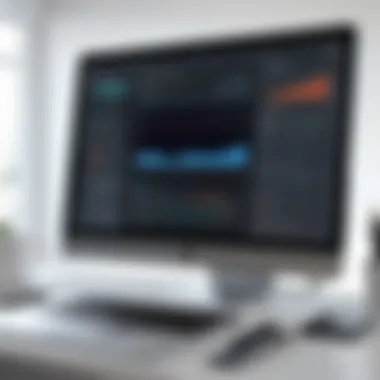

Security Features of Force Survey Software
Security is a vital aspect of any software tool, especially for survey software like Force 5. As users gather sensitive information through surveys, it is essential to ensure that their data is protected from unauthorized access, breaches, and other vulnerabilities. This section delves into the security features that make Force 5 a reliable choice for individuals and organizations alike. The key elements discussed here are data encryption practices and compliance with relevant regulations. These factors collectively contribute to the confidence users have in the software to safeguard their valuable data.
Data Encryption Practices
Data encryption is a cornerstone of security protocols within Force 5 Survey Software. The importance of encrypting data cannot be overstated. When data is encrypted, it is transformed into a code that is unreadable without the proper decryption key. This means that even if malicious actors were to intercept data in transit, they would be unable to comprehend its meaning without access to the key.
Force 5 employs strong encryption algorithms to protect data at rest and in transit. For instance, the use of Advanced Encryption Standard (AES) 256-bit encryption ensures that sensitive information such as respondent answers and personal information is kept confidential. Encryption in transit occurs through SSL (Secure Socket Layer) technology, which creates a secure channel between users and the servers. This helps in protecting data from eavesdropping while being transmitted over the internet.
"The integrity and confidentiality of data are paramount when it comes to survey software. Force 5's commitment to data encryption exemplifies its focus on user security."
Furthermore, users can also enforce additional layers of security, such as two-factor authentication for logging in. This additional step requires users to verify their identity through an external source, thus reducing the likelihood of unauthorized access.
Compliance with Regulations
Compliance with data protection regulations is an essential component of any software today. Users of Force 5 can be reassured by the software’s adherence to various regulations governing data protection and privacy. In particular, the platform takes steps to comply with the General Data Protection Regulation (GDPR) and the California Consumer Privacy Act (CCPA).
GDPR sets strict guidelines on the processing and storage of personal data, focusing on the rights of individuals to control their data. Force 5 ensures that users can manage consent effectively, allowing respondents to opt-in or out of data collection accordingly. It provides transparency in how data is used and offers users the ability to request data deletion when necessary.
Similarly, compliance with CCPA adds another level of assurance for users, particularly in California. This act grants consumers rights such as knowing what data is collected about them and being able to request its deletion. Force 5 facilitates these processes, making it easier for organizations to align with regulatory requirements.
In summary, the security features of Force 5 Survey Software, particularly its robust data encryption practices and strict adherence to regulations, make it a suitable choice for eveyone concerned about data privacy and protection.
Challenges and Limitations
Understanding the challenges and limitations of Force 5 Survey Software is essential for users considering its implementation. Every software tool has its strengths and weaknesses, and recognizing these can facilitate informed decision-making. Force 5, despite its many advantages, is no exception. Users need to be aware of potential obstacles that could impact the effectiveness and usability of the software.
Learning Curve for New Users
One concerning aspect of Force 5 Survey Software is the learning curve associated with new users. While the software is designed to be user-friendly, individuals who are unfamiliar with survey tools may find it difficult to navigate at first. New users might struggle with certain features or functionalities that more experienced users take for granted. This initial unfamiliarity can lead to frustration and decreased productivity during the early stages of use.
Some specific challenges that new users face include:
- Feature Overload: With numerous features available, new users may feel overwhelmed.
- Intuitive Use: Some features may not be intuitive, making it hard to discover how to use them effectively.
- Insufficient Tutorials: There may be limited resources or tutorials available to guide users step-by-step through the setup process.
To overcome these hurdles, new users are encouraged to invest time in training sessions or explore online tutorials. Understanding how to effectively utilize the software is crucial for maximizing its potential in survey creation and analysis.
Potential Technical Issues
Another critical limitation involves the potential for technical issues. Users may encounter problems ranging from minor glitches to more significant software bugs. These issues can hinder the software’s overall performance and affect user satisfaction.
Some common technical issues reported by users include:
- Slow Response Times: During peak usage, the software may lag, impacting efficiency.
- Compatibility Problems: Force 5 may experience compatibility issues with certain operating systems or older devices.
- Data Loss Risks: Situations where data may not save properly, leading to the loss of important survey results.
It is important for users to monitor these technical aspects constantly. Keeping the software updated and establishing a reliable support system can help alleviate some of these issues. Users should weigh these potential limitations against the software’s robust features to determine if Force 5 fits their needs.
Future Developments and Updates
The topic of future developments and updates is crucial for users considering Force 5 Survey Software. As technology evolves, so does user expectation. Therefore, the software must stay relevant and competitive in the rapidly changing landscape of survey tools. Understanding what is on the horizon allows businesses to plan effectively, ensuring they have access to the most advanced features.
Not only do updates enhance functionality, but they also improve the overall user experience. Users benefit from improved reliability, new tools, and updated integrations. Future updates often address user feedback, allowing the product to align seamlessly with business needs.
Planned Features and Upgrades
Force 5 Survey Software aims to enhance its features through continuous upgrades. Planned features may include increased customization options, allowing users to tailor surveys more effectively to their target audience. Additionally, integration with emerging technologies like artificial intelligence could streamline data analysis, making it easier to derive insights.
Another area of focus is mobile capabilities. A strong mobile experience is essential as more users engage through smartphones or tablets. Future updates may also expand reporting tools, offering more robust analytical capabilities.
Some anticipated upgrades are:
- Enhanced real-time analytics dashboard.
- More in-built templates for diverse survey needs.
- Advanced logic and branching options in surveys.
- Better integration with third-party applications like Google Analytics.
User Input and Feedback Incorporation
User feedback is pivotal in shaping the future of Force 5 Survey Software. The developers actively seek input from various user segments. Engaging with the user community helps identify pain points and areas requiring improvement. Personalized feedback sessions, feature requests, and usability testing are ways through which user concerns are addressed.
Incorporating user suggestions ensures the software evolves in line with actual user needs rather than assumptions. This collaborative approach fosters a sense of ownership in the product, enhancing user satisfaction and retention. Users often report feeling more invested when they see their feedback reflected in updates.
In summary, tracking future developments and updates not only boosts a user's confidence in Force 5 but also reinforces the tool's capability to adapt and improve over time.
Finale
In any assessment of software tools, the conclusion is a crucial component. It synthesizes the information presented throughout the article and provides a final analysis of the subject matter at hand. In this case, Force 5 Survey Software has demonstrated itself as a valuable asset for a diverse group of users.
Key Takeaways from the Examination
The insights regarding Force 5 highlight its strengths. Key features, such as user-friendly interface, advanced design options, and real-time analysis, provide immediate benefits to users. These attributes enhance not only efficiency but also the overall user experience. Understanding functionality is essential, as it enables teams and individuals to leverage the software effectively.
User Considerations
When deciding on survey software, several factors come into play. Force 5's integration capabilities with other software stand out, as they allow for seamless operations across different platforms. This aspect is particularly beneficial for businesses aiming to streamline their processes. The software’s pricing structure offers flexibility, making it accessible for various users, from freelancers to larger organizations.
Future Outlook
As outlined earlier, user feedback plays an instrumental role in shaping future updates for the software. Force 5 is committed to evolving based on user needs. Keeping access to critical features and updates is advantageous for users in fast-paced work environments.
Overall, this conclusion emphasizes that Force 5 Survey Software is a strategic choice for those needing robust survey tools. It not only meets current demands but also prepares for future requirements. By adapting to user needs and keeping pace with technological advances, it stands to remain relevant in the highly competitive survey software landscape.



