A Deep Dive into macOS Security Programs


Intro
In an age where data breaches and cyber threats loom large, the need for robust security measures, especially on macOS devices, is more relevant than ever. This article dives into the boundless landscape of macOS security software, aiming to empower users with the knowledge to bolster their digital defenses. With a plethora of choices available, identifying the right security program can feel akin to looking for a needle in a haystack.
Just like a sturdy lock on a door, security programs act as guardians of personal and professional data. They do not just protect from external threats but also help users navigate their online activities with a sense of security and confidence. Whether you are a casual user or running a small business, understanding the significance of these programs can irrevocably change how you interact with your devices.
Key Features and Benefits
The different macOS security programs come packed with a range of features designed to cater to a variety of needs. These offerings go beyond just traditional antivirus functionalities.
Overview of Features
Among the multitude of features offered, common ones include:
- Real-Time Protection: Constant scanning of files and applications to catch threats before they can cause harm.
- Firewall Capabilities: Safeguards your network and monitors incoming and outgoing traffic, akin to having a neighborhood watch for digital interactions.
- Malware Removal Tools: Specialized functionalities that target and eliminate malicious software that can sneak onto your system.
- Secure Browser Extensions: These help protect your online activities by blocking harmful websites and providing safer browsing experiences.
Each of these features plays a role in establishing a fortress for your data, ensuring that vulnerabilities are minimized.
Benefits to Users
The benefits derived from implementing these security programs are manifold.
- Enhanced Data Security: With robust security measures in place, users can rest easier knowing their sensitive information is well-guarded.
- Increased Productivity: Who wants to worry about the potential of a security breach while trying to focus on work? Proper protection allows users to concentrate on their tasks without constant concern looming overhead.
- Peace of Mind: Being proactive about digital security offers users tranquility. Knowing you've got a solid security program can be quite reassuring.
"In digital realms, as in life, it’s always better to be safe than sorry."
Comparison with Alternatives
While macOS security solutions boast abundant features, it's vital to consider how they stack up against alternatives, which can provide valuable insights and better decision-making.
Head-to-Head Feature Analysis
Comparing various programs like Malwarebytes, Norton, and Intego can reveal the strengths and weaknesses of each. For instance, while Norton may have a broader suite of tools for system optimization, Malwarebytes excels in targeted malware removal capabilities.
Pricing Comparison
Price can be a sensitive topic and varies across programs. For example:
- Malwarebytes: Typically offers a subscription model that is budget-friendly, suitable for individual users.
- Norton: Pricing tends to be on the higher end but comes with extensive features and reliable support.
- Intego: Often aimed at Mac users specifically, providing tailored solutions that might justify its price point.
While weighing the advantages, it may be worthwhile for individuals or businesses to consider the unique needs they have regarding security, to find a solution that is both effective and economical.
Understanding Mac Security Programs
Understanding Mac security programs is essential for anyone looking to protect their digital life in today's tech-driven world. As Apple devices have risen in popularity, so too have the intrusions and threats targeting macOS users. Hence, the relevance of grasping the nuances of security software cannot be overstated. These programs serve not merely as reactive measures but as proactive defenders against data breaches, malware, and phishing attacks all poised to compromise personal and sensitive information.
Definition and Purpose
At its core, Mac security software includes a variety of programs designed to identify, block, and mitigate security threats on macOS devices. This software often encompasses antivirus, anti-malware, firewalls, and various data protection tools. The primary purpose is to safeguard users from a multitude of security threats while ensuring their data remains intact and secure. With the vast array of threats lurking on the internet, having robust security software is not a luxury; it's a necessity. Whether it's a family member unwittingly clicking on a malicious email link or a business storing sensitive client data, the obligations toward security are universal.
Importance of Security in macOS
Security in macOS holds particular importance. Although Apple's operating system is often touted for its in-built security features, users should not rest easy solely on this reputation. Consider the following points highlighting why security should be a priority for every macOS user:
- Threat Landscape: The perception that Macs are immune to cyber threats is misleading. In reality, malware developers are increasingly targeting Mac users due to their growing market share. It's crucial to be informed and prepared.
- Data Protection: Users often store extensive personal and professional data on their Macs. Losing access to this data, either through ransomware or data theft, can have severe consequences.
- Business Implications: For businesses, security breaches can lead to financial losses and damage to reputation. Investing in security programs not only protects assets but also builds trust with clients.
"An ounce of prevention is worth a pound of cure." This adage rings true in the world of Mac security. Fleet-footed users are always better off taking steps to secure their systems than scrambling to recover from a breach.
To sum up, understanding Mac security programs lays the foundation for a digital safety strategy designed to thwart potential threats before they materialize. With this awareness, users can actively select the types of software that cater to their specific needs, ultimately fostering a safer macOS experience.
Types of Mac Security Programs
In today's digital landscape, where threats are lurking at every corner, understanding the types of macOS security programs is crucial. These tools not only safeguard individual devices but also protect sensitive data, making them a significant focal point in any discussion about digital safety. This section will break down the various categories of security software available for Mac users, emphasizing their features, benefits, and considerations.
Antivirus Software
Antivirus software serves as the frontline defender against malicious attacks. Its significance cannot be overstated, especially given the increasing sophistication of viruses and malware that target macOS. Programs like Norton, Bitdefender, and Sophos continuously monitor system activity, scanning files as they are accessed or downloaded. They use signature-based detection to identify known threats and heuristic analysis to predict new ones.
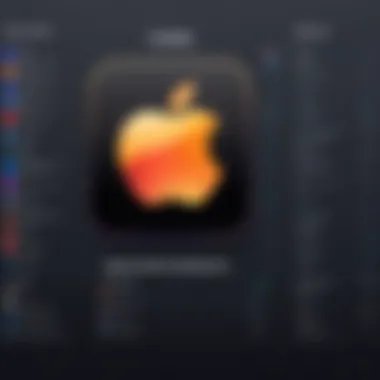

Using antivirus software not only helps in stopping malware before it spreads but also ensures a smoother system performance by managing unwanted files. When selecting antivirus solutions, one should consider factors such as system resource impact, ease of updates, and the inclusion of real-time scanning features. Having reliable antivirus software acts like a shield, protecting your system while you go about your daily tasks.
Anti-Malware Solutions
While antivirus software plays a vital role in security, specialized anti-malware programs offer an additional layer of protection. These tools, like Malwarebytes, target specific types of threats, including adware, spyware, and potentially unwanted programs. Unlike traditional antivirus software, which may miss certain malware types, anti-malware solutions focus on identifying and removing these nuisances with precision.
It's worth noting that many users underestimate the risk posed by such malware. They often operate in the background, collecting data or displaying unwanted ads, which can compromise user privacy and system health. Having a dedicated anti-malware tool can not only help to sweep out hidden threats, but it also serves to keep the digital environment clean and efficient.
Firewall Applications
A firewall acts as a barrier between your Mac and the outside world. It monitors incoming and outgoing traffic based on predetermined security rules. macOS is equipped with a built-in firewall, but many users choose to opt for third-party options to bolster security further. Applications like Little Snitch help manage network connections, enabling users to control which applications are allowed to send or receive data.
Firewalls are crucial as they prevent unauthorized access to your system, especially when connected to public networks. It’s important to regularly review your firewall settings to ensure no vulnerabilities are overlooked. Relying solely on your internet connection’s security features could leave your system exposed to potential threats.
Password Management Tools
In a world where password breaches are all too common, password management tools are essential. Programs like LastPass, 1Password, and Dashlane help users create, store, and manage strong, unique passwords for various accounts. They eliminate the need to remember multiple passwords and the temptation to use simple or repeating passwords, which are a gold mine for attackers.
Aside from securely storing passwords, these tools often come with added features like password generation and alerts for potential breaches, ensuring users are always one step ahead. As such, adopting a reliable password manager is a proactive step toward maintaining robust security.
Data Encryption Software
With data breaches becoming a near-daily occurrence, encryption software has become a must-have for individuals and organizations alike. Tools like VeraCrypt and FileVault encrypt sensitive information, making it unreadable to anyone who does not have the decryption key. Such measures ensure that even if a device is lost or stolen, the attacker is unable to access the data.
Encryption methods vary in strength and complexity, which means assessing your data's sensitivity is vital in choosing the right encryption solution. The peace of mind that comes from knowing your information is protected can't be understated, especially in an era where data privacy is of the utmost importance.
By understanding the available types of Mac security programs, users can make informed decisions that enhance their device's resilience against evolving cyber threats.
Essential Features of Effective Security Software
In today’s digital age, choosing the right security software for a Mac isn’t merely about picking the first option that pops up on the screen. It’s crucial to identify programs that come equipped with essential features that offer robust protection against a myriad of threats. From malware to phishing attacks, effective security software can serve as a solid line of defense, ensuring your data remains safe and sound.
With the stakes so high, users need a clear understanding of what to look for. A blend of technical capabilities and user-centric functionalities can elevate the effectiveness of any security software. This section examines several key features, shedding light on their importance, benefits, and considerations.
Real-Time Protection
Real-time protection is perhaps the backbone of any security program. This feature continuously monitors your system, scanning files and processes as they occur. The primary benefit? It provides immediate threat identification and reaction. Whereas traditional scanning programs might only provide protection during scheduled scans, real-time protection does not sleep on the job.
Consider the scenario of downloading a file. As soon as that file hits your system, real-time protection kicks in, automatically scanning it for any potential threats. If it detects something fishy, the program can either quarantine or delete it on the spot. This capability is particularly vital for maintaining the integrity of your data, as it minimizes the window of opportunity for malicious software to take root.
"In the cybersecurity realm, waiting for the threat to strike is like waiting for a thief to break into your home while leaving the door wide open."
Automatic Updates
Software is constantly evolving, and so are security threats. This is why automatic updates are a non-negotiable feature. Security programs that refresh themselves automatically ensure that users are always equipped with the latest virus definitions and security patches. Think of it like having a safety net that adjusts itself based on the latest data.
The absence of this feature can expose users to vulnerabilities. For instance, a program that hasn’t been updated might fail to defend against a newly discovered virus. With automatic updates, the software remains a step ahead, closing the door on threats before they even have a chance to enter your system.
User-Friendly Interface
It may seem trivial, but a user-friendly interface is indispensable in security software. No one wants to be wrestling with complex settings when they’re attempting to protect their digital life. A clean, intuitive interface can make a world of difference, particularly for those who might not be as tech-savvy.
Consider how a well-designed dashboard can provide quick access to essential features, allowing users to perform scans, check alerts, or adjust settings with ease. The goal here is to ensure that even novices can navigate through security options without breaking a sweat. Ultimately, the aim is to empower users, encouraging them to engage actively with their own security measures.
Comprehensive Scanning Options
The breadth and depth of scanning options can significantly influence the efficacy of security software. A robust scanning framework should include various scanning methods, such as quick scans, full system scans, and custom scans tailored to specific folders or files. Quick scans might be ideal for routine checks, whereas a full system scan can dig deeper into hard drives, uncovering hidden threats lurking in the shadows.
Moreover, custom scanning offers flexibility, allowing you to target specific areas of your system where you suspect a problem may lie, like downloads or email attachments. By providing these diverse scanning options, effective security software ensures that users can tailor scans to fit their specific needs and circumstances, enhancing overall protection against threats.
Popular Mac Security Programs
Popular Mac security programs play a crucial role in the digital landscape, acting as the first line of defense against various threats that can jeopardize both personal and professional data. In today's interconnected world, where cyber threats evolve by the minute, having a reliable security software becomes not just beneficial, but essential. These programs help users identify, block, and remove malware, viruses, and other harmful elements that could exploit system vulnerabilities. With numerous options available, it is vital for users to know the strengths and weaknesses of different solutions.
Using effective security software not only safeguards your data but also boosts your confidence while navigating the vast digital realm. Users of all kinds—be it individual freelancers, small business owners, or IT professionals in larger firms—stand to benefit from incorporating these tools into their daily operations. Furthermore, understanding what each top-tier security software bring to the table can inform smarter, better security decisions.
"Choosing the right Mac security program can significantly reduce the risk of data breaches and unauthorized access, allowing users to work and play without worry."
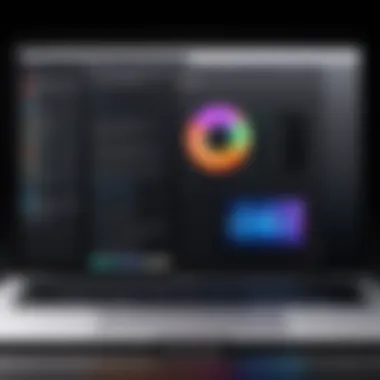

The following sections explore some of the top-tier Mac security programs, giving insights into their unique features and overall effectiveness.
Sophos Antivirus for Mac
Sophos Antivirus for Mac is distinguished by its powerful malware detection capabilities and real-time protection features. It's particularly noted for its low system impact, which means users can maintain productivity without experiencing sluggish performance from the software. Sophos employs advanced machine learning technologies to successfully identify and combat even the most cunning threats.
Moreover, the web filtering functionality helps mitigate risks by blocking access to suspicious or harmful websites, ensuring a safer browsing experience. Cloud-based management through Sophos Central simplifies the oversight of multiple devices for businesses that require consistent monitoring of their systems. Sophos also does frequent automatic updates, keeping it ahead of evolving threats.
Malwarebytes for Mac
Malwarebytes offers a streamlined approach to Mac security. This software excels in removing existing malware rather than just preventing future threats. Users often commend Malwarebytes for its ease of use and capability to run quick scans without a heavy system load. In fact, many people have found comfort in the way it efficiently isolates and eliminates threats that may have slipped past other antivirus solutions.
Resource-management is a highlight, particularly for those who prefer a light software presence while working. In addition, the real-time protection feature continuously checks incoming data, an especially invaluable aspect for those frequently accessing various networks. While it may not be the most comprehensive solution out there, it undeniably shines in user-friendly functionality and effectiveness against malware.
Norton Security for Mac
Norton Security is often a household name, offering a suite of features that caters to a wide audience. Known for its strong performance in malware protection, its multi-layered defense system works relentlessly to shield systems against both known and emerging threats. Norton's intuitive design makes it suitable for all user levels, from novices to seasoned techies.
Another appealing aspect of Norton is the premium features, including a secure VPN service that ensures privacy while online. However, some users find its resource consumption a bit on the heavier side, which may be a consideration for those utilizing older machines. All in all, for those looking to invest in comprehensive security while valuing user support and updates, Norton remains a potent contender.
Intego Mac Internet Security
Intego Mac Internet Security is tailored specifically for Mac users, distinguishing itself through specialized features designed for macOS. Its antivirus tools are built to identify Mac-specific threats, which oftentimes are overlooked by more generalized solutions. Its robust firewall capabilities add an additional layer of defense that can be critically useful, especially in environments with frequent internet access.
Furthermore, it bundles parental controls and anti-phishing capabilities, making it a solid choice for families. Intego's approach to customer support is also relatively high, offering direct assistance when needed, a feature that small business owners might appreciate particularly.
Bitdefender Antivirus for Mac
Bitdefender Antivirus for Mac integrates a smart system to evaluate the security posture of your device. With features like autopilot and vulnerability assessment, Bitdefender provides real-time scans, ensuring users stay shielded from threats while being efficient with system resources. Moreover, its anti-phishing and anti-fraud tools help to safeguard against deceptive online tactics, which is increasingly important in the digital era.
Notably, Bitdefender offers excellent multi-device support under a single subscription, making it a popular choice for families and businesses alike. Users are often impressed with its ability to balance protection without sacrificing speed, making it a leading option among Mac security programs.
Evaluating Security Solutions
When outfit of security tool for macOS becomes urgent, one might find themselves swimming in a sea of options. The decision to choose a particular solution is not merely about picking the one that looks good on paper. Instead, digging into performance factors, user feedback, and the financial implications becomes pivotal. Each of these aspects serves a distinct purpose and helps users make an educated choice. In a time where cyber threats can range from annoying to catastrophic, evaluating security solutions ensures that the software you choose not only safeguards your data but also aligns with your specific needs and usage.
Performance and System Impact
In the fast-paced realm of technology, it's crucial for security programs to be powerful without being a drag on system resources. Users need to know, unequivocally, how these programs perform under real-world conditions. Does the antivirus scannning slow down the boot time? When you're deep in an important project, the last thing you want is for your system to act like molasses because your security software is hogging all the resources.
To gauge performance, consider a few points:
- Resource Usage: Check how much memory and CPU the program needs while running. A well-optimized security program should hardly be noticeable during your everyday tasks.
- Scan Speed: How long does it take to run a full system scan? Programs that take hours might not be practical for everyone.
- Impact on Battery Life: For MacBook users, this is especially relevant. A security solution shouldn't drain your battery faster than a leaky faucet.
All these factors together dictate whether a security solution will be a viable fit or might just punch your ticket to frustration.
User Reviews and Feedback
User reviews can serve as a secret weapon while choosing security solutions. These reviews often come from everyday people who have firsthand experience with the software. You might stumble upon insightful tips, unexpected glitches, or hidden features that the marketing materials glossed over.
- Reputation on Forums: Many users discuss their experiences on platforms like Reddit or software review sites. Scanning those threads can surface common concerns or praises related to a product.
- Diverse Perspectives: Remember, not everyone has the same set of needs. A program that works wonders for a small business could be overkill for personal users.
A deep dive into reviews can illuminate patterns in user satisfaction or frustrations that otherwise remain undercover. Ultimately, these insights allow users to approach their choices with greater confidence.
Comparison of Pricing Models
Just as crucial as performance and user feedback is the price tag on these security solutions. Before opening your wallet, it is essential to weigh the cost versus benefits. Many vendors may offer various pricing structures, from one-time purchases to subscription-based models.
To better evaluate pricing:
- Free vs. Paid Options: Some programs offer basic functionality for free but charge for comprehensive features. It’s essential to determine if the downgrade in capabilities is a dealbreaker.
- Trial Periods: Some security software has a free trial period. Take advantage; it is like a test drive before committing for the long haul.
- Renewal Fees: Be wary of hidden costs. Some products lure you in with a low-cost first year, then hike up prices for renewals.
A savvy buyer should always crunch the numbers and consider their specific needs in relation to what’s being offered.
"In a world rife with digital threats, consulting the hardware and software that stands by you can mean the difference between a secure tomorrow and chaos."
Assessing these three areas—performance, user reviews, and pricing models—can provide you with a clearer picture of the available security solutions. This comprehensive understanding arms you with knowledge that’s vital for making an informed choice when it comes to protecting your cherished data.
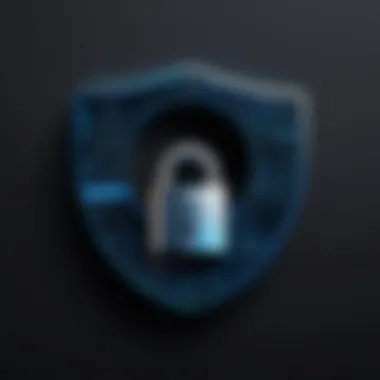

Best Practices for Mac Security
In the digital age, ensuring the safety of your macOS device has become non-negotiable. Best practices for Mac security serve as a compass guiding users through the sometimes murky waters of online threats and vulnerabilities. By diligently following these best practices, individuals and organizations can build a robust shield around their sensitive data, potentially saving themselves from significant financial and reputational losses. Moreover, these practices foster a culture of security awareness, essential in an era where cyber threats are increasingly sophisticated.
Regular Software Updates
Keeping software updated is akin to locking the doors of your house after you've left; it’s a necessary habit. Software developers routinely release updates to patch security vulnerabilities, enhance performance, and sometimes, introduce new features. Neglecting these updates is like ignoring a warning siren; you're setting yourself up for trouble.
- Turn on Automatic Updates: This ensures that you receive the latest patches without missing a beat.
- Check for Updates Regularly: Even if you've enabled automatic updates, it's good to manually check occasionally. This practice guarantees that any missed notifications are not overlooked.
- Update All Installed Programs: Don’t forget your third-party applications. These can also be gateways for malware if left outdated.
By making software updates a routine part of your maintenance, you create a more formidable defense against threats.
Utilizing Built-in Security Features
macOS comes equipped with a suite of built-in security features that are designed to give users an edge in protecting their data. Ignoring these tools is like having a security system and not turning it on. Take advantage of these capabilities to ensure your device is secure:
- Gatekeeper: This feature restricts app installations to those from the App Store and identified developers, reducing the risk of downloading malicious programs.
- FileVault: Enabling this full-disk encryption will secure your information, making it unreadable without your login credentials, even if someone were to access your Mac physically.
- Firewall: Turning on the macOS firewall adds an extra layer of protection against unauthorized connections.
Maximizing these built-in features can significantly alleviate security concerns, making them invaluable assets in your defense strategy.
Educating Users on Security Risks
A security program is only as strong as its users. Education on security risks is an essential practice. Just as one might teach children how to swim to keep them safe in water, educating individuals and employees on security awareness is crucial.
- Identify Phishing Attempts: Users need to recognize the signs of phishing emails. Teaching them to scrutinize email addresses and links can significantly decrease the chances of falling victim to scams.
- Password Hygiene: Encourage the use of strong, unique passwords for different sites, and implement a policy for periodic password changes.
- Discuss Social Engineering Tactics: Explain how attackers might manipulate individuals into divulging sensitive information. Understanding these tactics helps in setting personal boundaries against potential breaches.
- Promote Awareness of Malware: Regular discussions on emerging malware types can empower users to identify suspicious activities quickly.
"An informed user is the first line of defense against cyber threats."
By fostering a culture of security awareness, businesses and individuals can effectively reduce the likelihood of breaches, making education a cornerstone of effective Mac security practices.
The Future of Mac Security Programs
As the digital landscape evolves, so does the necessity for effective and innovative security measures for macOS. In this segment, we delve into the future of Mac security programs, focusing on the emerging technologies and anticipated challenges that will shape the direction of these essential tools. Understanding these trends is not just useful for IT professionals and businesses; it’s critical for anyone who values the sanctity of their data in an age where threats are increasingly sophisticated and persistent.
Emerging Technologies in Security
The field of cybersecurity is nothing if not dynamic. New technologies are constantly emerging, pointing to a future filled with enhanced protections and smarter defenses. Here are a few notable developments:
- Artificial Intelligence: AI-driven security systems are likely the most groundbreaking advancement. By leveraging machine learning, these programs can analyze vast amounts of data to identify unusual patterns that may signify a security breach. For instance, solutions adopting AI can adapt to new threats much faster than traditional software.
- Cloud-Based Security Solutions: With many businesses shifting to remote work scenarios, the role of cloud security becomes even more prominent. By adopting a cloud-based approach, security can be centralized and updated in real-time. This model ensures that all endpoints remain protected, even when employees access data from outside the office.
- Behavioral Analysis Tools: These programs monitor user behavior to detect anomalies. If a user suddenly starts accessing files they don’t typically use, the system raises a flag, potentially preventing unauthorized access before it's too late.
"The security realm is on a never-ending trajectory of advancement. Embracing new technologies can be the key to staying ahead of threats."
These technologies not only promise enhanced security for Mac users but also reflect a shift toward comprehensive, proactive security measures that are designed to anticipate and mitigate threats before they become critical.
Anticipated Challenges
While the advancements in Mac security software offer promising solutions, they do not come without their own set of challenges. A look into the future illuminates some potential obstacles that organizations and users may face:
- Increased Complexity: As security programs become more sophisticated, they also become more complex. This can lead to challenges in implementation and user training. Many professionals may find themselves needing to continually learn in order to keep up with updates and innovations.
- Privacy Concerns: With the rise of AI and behavioral analytics, there is a fine line between protection and invasion of privacy. Users might be apprehensive about how their data is being used, raising ethical questions that organizations need to address.
- Evolving Threat Landscape: Cyber threats are not static. Just as security measures evolve, so do the tactics employed by cybercriminals. Maintaining an effective security posture will require ongoing updates and adaptability from both software developers and users alike.
- Budget Constraints: Finally, while advanced security programs can enhance protection, they often come at a higher cost. Small to medium-sized enterprises might hesitate to invest heavily in these technologies, potentially leaving them vulnerable.
As we look to the horizon, the future of Mac security programs is a blend of promising advancements intertwined with challenges that need careful navigation. A proactive and informed approach in addressing these points will be invaluable to ensure the ongoing security of users in an ever-changing digital world.
Culmination
In the ever-evolving digital landscape, the importance of security for macOS cannot be overstated. This article has sought to provide a thorough understanding of various mac security programs, their functionalities, and their roles in protecting your information. It’s critical to recognize that threats to digital security are not just limited to large corporations; they extend to individual users as well, who may find themselves victims of phishing, malware, or data theft. By wrapping up the discussion on mac security programs, we can appreciate the intricate balance that needs to be struck between user convenience and thorough protection.
Summarizing Key Insights
Over the course of our exploration, several core insights emerged. The primary takeaway is that utilizing multiple layers of defense is essential. A single antivirus program may not suffice given the sophistication of modern threats. In particular, the integration of:
- Antivirus Software
- Anti-Malware Solutions
- Firewalls
- Password Managers
- Data Encryption
creates a fortified ecosystem for one’s data.
Another significant point is the need to stay current with updates. Many users neglect the importance of regular software updates, assuming that their security software is automatically self-sufficient. Yet, cyber threats evolve daily, necessitating that security programs also keep pace through updates and patches. User reviews and third-party evaluations offer invaluable perspectives for selecting the right solution, indicating that informed consumer choices can enhance overall digital safety.
"An ounce of prevention is worth a pound of cure."
Final Recommendations
As we conclude, several recommendations should be kept in mind for maximizing mac security. Firstly, consider investing in robust security solutions that not only protect but also educate you on emerging threats. Look for programs that provide:
- Real-time protection: Ensuring threats are dealt with as they arise.
- User-friendly interfaces: Making it easier to navigate through security options and insights.
- Comprehensive scanning capabilities: Regular and thorough scans are vital to identify underlying issues.
Secondly, prioritizing good digital habits is essential. Regularly reviewing your security settings and staying informed about potential threats will empower users. Institutions, both small and large, should foster a culture of cybersecurity awareness among their employees.
Lastly, given the fast-paced nature of technology, always be on the lookout for advancements in security solutions. Familiarizing yourself with newer tools and integrating them into your security strategy can go a long way. As the digital world continues to advance, so should your methods of protection.



