Mastering Electronic Scheduling Calendars: Insights and Tips


Intro
In today's fast-paced work environment, managing time effectively is more crucial than ever. The frenetic pace can make it easy to overlook important meetings or deadlines. This is where electronic scheduling calendars come into play, effortlessly bridging the gap between chaos and organization. With a variety of tools at our disposal, understanding what features enhance productivity and how these tools integrate with our daily tasks becomes essential for both IT professionals and businesses of all sizes.
Electronic scheduling calendars offer user-friendly interfaces that streamline the process of setting appointments. More than just digital agendas, they come with a suite of functionalities that tackle efficiency head-on. The goal here is not just to explore what these tools can do but to highlight the best practices for their utilization, ensuring you pick the right tool suited to your unique needs.
By exploring key features, comparing them with traditional methods, and weighing the advantages, we can aim for a more organized personal and professional life. Let's demystify these scheduling aids and uncover their true potential.
Understanding Electronic Scheduling Calendars
Electronic scheduling calendars have become vital tools in both professional and personal settings. This importance stems from their ability to streamline the task of managing time efficiently. By replacing traditional paper planners and manual scheduling methods, these digital solutions allow users to access their schedules from anywhere, synchronize calendars across devices, and automate reminder notifications. Consequently, they serve as the backbone for effective time management, coordination, and productivity.
Definition and Scope
The term "electronic scheduling calendars" refers to digital tools designed to organize various events, appointments, and tasks. These calendars often come equipped with unique functionalities, like instant notifications, integration with email communication, and customizable views that cater to individual preferences. They are not confined to individual use; teams, organizations, and businesses have significantly benefited from them, optimizing workflow and enhancing opportunity for collaboration.
Understanding the scope of these calendars involves recognizing the myriad types available, including software applications and web-based platforms, which might cater to diverse audiences—spanning from freelancers managing personal tasks to large corporations scheduling complex meetings.
"In today's fast-paced environment, the choice of scheduling tools directly impacts productivity."
Modes of operation also vary widely, some focusing on simplicity for everyday use, while others pack extensive features tailored for professional workplace demands. This versatility makes electronic scheduling calendars indispensable in a world increasingly reliant on technology.
Historical Context
The advent of electronic scheduling calendars can be traced back to the early days of personal computing. Initially, organizations relied on simple, digital calendars that mimicked their paper counterparts. However, with the rise of the internet and advancements in software development, the potential of these tools expanded tremendously.
In the 1980s, systems like Lotus Organizer emerged, setting the stage for more sophisticated applications. Then came Outlook in the mid-1990s, making waves with its ability to integrate emails and task management, redefining the traditional concept of calendar usage. This evolution continued into the 2000s with the introduction of web-based options, such as Google Calendar and Apple Calendar, which took advantage of cloud technology to offer seamless synchronization across devices.
Notably, the transition from paper to digital also aligned with a growing awareness of the need for efficiency and organization in modern life. As globalization led to more interconnected work environments, the demand for reliable scheduling tools rose sharply, shaping the design and functionality of electronic calendars accordingly.
Today, as we navigate a landscape filled with choices, it is clear that understanding not just the tools themselves but their historical timelines, enhances our grasp of how we can leverage them effectively for our unique needs.
Core Features of Electronic Scheduling Calendars
When diving into the world of electronic scheduling calendars, understanding their core features is like finding the backbone of a well-structured organization. These features not only enhance user experience but also ensure seamless functioning in both personal and professional settings. As we explore these elements, it's crucial to see how they can make scheduling less of a headache and more of a streamlined process.
User Interface Design
The user interface (UI) design often paints the first impression of an electronic scheduling calendar. An intuitive UI doesn't just look good; it plays a pivotal role in making users feel at home, enabling them to navigate with ease. Imagine opening a calendar app and within seconds, you're already scheduling your next meeting or blocking off time for a project.
A clean layout with clear labeling and accessible menus can cut down the time it takes to understand the system. Features like drag-and-drop functionality for moving appointment slots around or color-coded events give visual cues that can speed up decision making. The importance of responsive design cannot be overstated—with the shift towards mobile, having a calendar that adjusts seamlessly to screen sizes is essential.
"Good design is obvious. Great design is transparent." — Joe Sparano
In the realm of scheduling, this transparency helps users focus on what really matters: managing their time effectively.
Integration with Other Tools
A calendar is rarely an island; it's part of a broader ecosystem of tools and applications. Integration capabilities are, therefore, a game changer. Whether it's connecting to an email client like Microsoft Outlook or syncing with project management tools such as Asana, the ability to integrate can position a calendar as truly central in workflow management.
This function ensures that appointments are updated across platforms in real-time, reducing double booking or missed meetings. When different tools communicate with each other, it creates a fluid environment where information flows freely. For instance, a calendar that integrates with a task management software can pull deadlines directly onto the calendar, allowing users to prioritize tasks alongside appointments. These integrations help solidify the calendar’s role as a hub rather than just a passive utility.
- Common integrations include:
- Email systems (e.g., Gmail, Outlook)
- Messaging apps (e.g., Slack, Microsoft Teams)
- Project management (e.g., Trello, Asana)
- CRM software (e.g., Salesforce)
Customization Options
The ability to customize settings in an electronic scheduling calendar denotes flexibility and personalization. Every user has different preferences and needs, and a one-size-fits-all approach simply doesn’t cut it. Customization can range from simple adjustments like setting the default view to daily or weekly to advanced options like adding custom fields for various events.
Users should be able to tailor notifications based on their priorities—some might prefer reminders an hour before, while others might like a day’s notice. Moreover, color-coding different events or categories can improve visual tracking of commitments, making it easier to see the larger picture of one’s schedule at a glance.
Overall, these customization options enhance not only usability but user satisfaction. Individuals or teams can mold the calendar to fit their specific workflow rather than conforming to a rigid system. This adaptability often leads to increased engagement with scheduling tools and empowers users to take greater control over their time management.
In summary, the core features of electronic scheduling calendars significantly contribute to their effectiveness. From user-friendly design and necessary integrations to robust customization capabilities, these elements form the essential bedrock on which electronic calendars stand, directly influencing productivity and user satisfaction.
Benefits of Utilizing Electronic Scheduling Calendars
In today’s fast-paced world, managing time effectively serves as a cornerstone of success, whether in personal pursuits or within the complex machinery of business. Electronic scheduling calendars play a pivotal role in this regard, commanding attention from IT professionals, small business owners, and collaborative teams. They offer a myriad of benefits that stretch far beyond mere organization—enhancing productivity, boosting time management, and fostering collaboration among team members. By examining these aspects meticulously, we can uncover why adopting these tools is not merely an option but a necessity in modern workflows.
Enhanced Productivity
Utilizing electronic scheduling calendars directly correlates with enhanced productivity levels. This effectiveness stems primarily from the ability to visualize tasks in a structured format, allowing users to allocate resources, such as time and effort, intelligently. With a clear interface displaying appointments, deadlines, and reminders, professionals can prioritize tasks more effectively, ensuring no ball is dropped.
For instance, consider a marketing team tasked with launching a campaign. If everyone uses a synchronized calendar, it becomes easier to track progress, set shared deadlines, and identify overlapping responsibilities. As a result, the team operates with a cohesive rhythm, as everyone is on the same page and aware of project timelines. Studies have shown a direct link between structured scheduling and increased output, suggesting that individuals who harness these tools can achieve more by doing less, paradoxically.
Improved Time Management
Time management is an art, and mastering it can make all the difference in the professional landscape. Electronic calendars elevate this art form by providing numerous features that aid efficient planning. For example, many calendars allow for blocking out chunks of time for specific tasks or projects. By visually indicating times blocked off for deep work or meetings, users can safeguard these periods, minimizing disruptions. This leads to more focused and fruitful work sessions.
Moreover, numerous calendars now integrate with reminders and alerts, prompting individuals to prepare for upcoming events. Instead of relying solely on memory—which can often falter—these reminders serve as digital nudges, keeping time-sensitive obligations at the forefront of users' minds. A popular ergonomics concept states that if something's not in sight, it's often out of mind. With electronic calendars, time management becomes visible, actionable, and much more attainable.
Increased Collaboration
In an era where teamwork reigns supreme, fostering collaboration is crucial. Electronic scheduling calendars are designed with this very essence in mind. They allow teams to share their schedules, making it easier to find mutual availability for meetings or joint projects. This visibility disguises the old-fashioned back-and-forth email threads searching for a compatible time, streamlining communication for better collaboration.
Tools like Google Calendar, for example, enable users to set shared access, allowing all members to see when others are free or busy. The instant connection cuts down on scheduling conflicts, as team members can quickly ascertain when their colleagues are available. What’s more, many tools integrate with project management systems, keeping everyone linked and informed. This integrated approach to scheduling transforms how teams work together, making collaboration less of a hurdle and more of a natural flow.
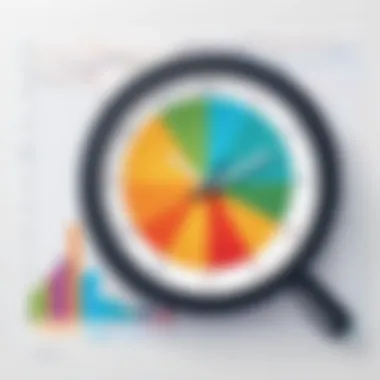

The real power of electronic scheduling lies in their capacity to align teams, streamline tasks, and ultimately enhance productivity in ways traditional methods cannot match.
Popular Electronic Scheduling Calendar Tools
When it comes to electronic scheduling, the tools you choose can make all the difference. As businesses and individuals alike seek to streamline their operations, the relevance of a robust scheduling calendar cannot be overstated. These tools not only assist in organizing appointments but can also integrate seamlessly into larger systems, enhancing collaboration and communication. Their importance is profound, making it essential to look closely at the leading tools in today’s market.
Google Calendar
Google Calendar has made quite a name for itself in the world of scheduling. It's not just the simplicity that draws users in, but also its powerful features. The ability to access it from virtually any device is a game-changer, ensuring that users have their schedules right at their fingertips.
Collaboration is where Google Calendar shines. Users can easily share calendars with colleagues, making it a breeze to find mutual availability for meetings. This level of access eliminates the back-and-forth emails and allows teams to focus on what matters most.
Moreover, Google Calendar offers integrations with tools like Google Meet, allowing users to set up virtual meetings with just a few clicks. This connection fosters an efficient workflow. Many also appreciate the ability to create multiple calendars—for work, personal events, and everything in between—offering a clearer picture of one's commitments.
Microsoft Outlook Calendar
For those who are entrenched in the Microsoft ecosystem, Outlook Calendar might be the preferred choice. Integrated within Microsoft Outlook, it offers a familiar interface that many users are already comfortable with. The calendar syncs seamlessly with emails, making it easy to convert email conversations into scheduled events.
One highlight of Outlook Calendar is its robust event management capabilities. Users can set reminders, categorize events, and even assign tasks to team members. This functionality is particularly beneficial in a corporate environment where project management is essential.
Furthermore, the calendar's ability to work offline ensures that users can access their schedules anytime, anywhere—without being tethered to the Internet. That's an essential feature for busy professionals on the go.
Apple Calendar
Apple Calendar rounds out the trio of popular electronic scheduling tools. Primarily used by Mac and iOS die-hards, its seamless integration with the Apple ecosystem is one of its major selling points. Users benefit from synchronization across devices—whether it’s an iPhone, iPad, or MacBook, accessibility remains a constant.
The intuitive design of Apple Calendar is often praised, as it offers a user-friendly interface that minimizes the learning curve for new users. The ability to create shared calendars makes teamwork manageable, while automatic updates keep everyone informed about changes in schedules.
What sets Apple Calendar apart is its proactive reminders. Users often find themselves receiving timely notifications, ensuring they never miss an important engagement. Plus, the smooth integration with Siri means that adding events or checking schedules can be done hands-free—a significant boon for those constantly juggling tasks.
The selection of the right electronic scheduling calendar can lead to greater productivity and order in both personal and professional realms.
In summary, each of these tools has unique features that cater to different preferences and needs, making them indispensable in the thoughtful execution of scheduling tasks. As technology evolves, understanding these tools and their benefits can empower users to make informed choices that enhance their daily operations.
Challenges and Limitations
When we talk about electronic scheduling calendars, it's crucial to recognize that, like any tool, they come with their own set of challenges and limitations. Understanding these issues can help users optimize their experience and choose the right strategies to mitigate potential downsides. These challenges often revolve around technical issues, user resistance, and concerns about data privacy. Each aspect deserves a close examination to fully grasp how they impact the usefulness and reliability of these tools.
Technical Issues
One of the first hurdles that users often encounter when adopting electronic scheduling calendars is dealing with technical glitches. Software can often feel like a double-edged sword; it offers efficiency but can turn into a nightmare if it fails at critical moments. Errors such as sync problems between devices, missing appointments, or incorrect notifications can considerably frustrate users. In larger organizations, these issues can snowball, affecting entire teams and projects. It's common for employees in fast-paced environments to rely on these tools, and when connectivity issues arise, productivity takes a hit.
Moreover, as the integration of calendars with other platforms increases, the chance for inconsistencies rises. For instance, someone may have their Google Calendar linked with a project management tool like Trello. If these tools are not properly synchronized, it can lead to confusion. Consequently, maintaining updated software and establishing a responsive IT support system becomes paramount to address these challenges.
User Resistance to Change
Another significant hurdle lies in user resistance to change, a stubborn beast to tackle. People often become set in their ways, especially when it comes to routines and established methods of managing their time. Transitioning from traditional paper calendars or even legacy software can invite skepticism and reluctance.
Take, for example, a seasoned executive who's managed their schedule on paper for decades. The potential benefits of switching to a digital system may seem overshadowed by the fear of the unknown. Resistance can also stem from a lack of training or understanding of the features available. Without proper onboarding, users may not realize how these tools can genuinely facilitate their daily tasks, leading to frustration rather than productivity.
Organizations need to implement robust change management strategies to tackle this. This could include workshops, tutorials, or even setting up mentoring systems within teams. Engaging users from the start and demonstrating the immediate benefits can serve to ease the transition and foster acceptance of the new technology.
Data Privacy Concerns
Finally, one of the most significant roadblocks for users is the concern surrounding data privacy. With increased digital footprints, the fear of unauthorized access to personal and sensitive information is palpable. Electronic scheduling calendars often store vast amounts of data, including meeting details, personal contacts, and even sensitive corporate information.
Take Google Calendar as an example; while its functionalities are unparalleled, many people hesitate to sync their calendars due to fears about how their data might be used. This concern is heightened by stories in the media about data breaches or misuse of information by third parties. As more business operations go digital, issues related to data protection and compliance with regulations like GDPR become more prominent.
To alleviate these concerns, calendar software providers must prioritize transparency. A robust privacy policy, data encryption, and regular security audits can go a long way in winning user trust. Additionally, users should be educated on how to utilize privacy settings effectively, enabling them to safeguard their information while still leveraging the tool's functionalities.
"The best way to address these challenges is through awareness, training, and a commitment to ensuring a seamless experience for all users."
By tackling these challenges head-on, organizations and individuals can better harness the potential of electronic scheduling calendars, transforming them from mere tools into powerful allies in the quest for productivity.
Integrating Calendars into Business Processes
Integrating electronic scheduling calendars into various business processes is essential for enhancing efficiency and fostering collaboration. These tools can streamline communication and help teams stay organized. When calendars are incorporated into business workflows, they serve not just as a means of scheduling but also as a platform for collaboration and project management. Businesses of all sizes benefit from this integration, as it influences how they operate day-to-day.
In a world where time is money, having an organized scheduling system in place acts as a lifeline. Essentially, integrating calendars into standard business practices can lead to better time management and improved workflow efficiency. It minimizes the chances of human error, ensures everyone is on the same page, and ultimately leads to higher productivity.
Workplace Communication
The lifeblood of any business is communication, and electronic scheduling calendars play a pivotal role in bridging communication gaps. When an entire team can view a shared calendar, it drastically reduces the chances of misunderstandings or missed meetings. Moreover, it allows team members to see when their colleagues are available.
- Shared Scheduling: A team calendar, where everyone can view each other's availability, alleviates scheduling conflicts. If someone notices a colleague is in a meeting, they can avoid unnecessary interruptions.
- Instant Notifications: Many electronic calendars send alerts and reminders, which improve accountability. If a meeting time changes, everyone involved receives an update immediately.
- Integration with Communication Tools: Most electronic calendars need to be compatible with commonly used communication platforms like Slack or Microsoft Teams. This fosters instant messaging or video conferencing from the same interface, streamlining the process even further.
In summary, well-integrated communication tools within electronic calendars enhance real-time cooperation and transparency, making workflows smoother.
Project Management
When it comes to project management, integrating calendars can be a game changer. Much like a finely-tuned orchestra, every project requires harmony among various components. Electronic scheduling calendars can facilitate this by ensuring that all project timelines and deadlines are transparent.
- Deadline Tracking: Each task within a project can be allocated a specific time frame. By aligning these timelines with a calendar, teams can visually track progress and ensure that deadlines are being met.
- Milestone Visibility: With a shared calendar, significant project milestones become indisputable reference points for the entire team. This visually organized timeline can act as a motivational tool, driving productivity.
- Resource Allocation: Knowing when team members are available enables project managers to allocate resources efficiently. If a key player is tied up on another project, a calendar can show when they will be free, helping managers adjust their plans accordingly.
"Time management is life management."
This quote resonates particularly well in a corporate setting, where calendars are not merely tools, but rather vital components of life in business.
By integrating electronic calendars into business processes, companies are poised for an era of increased productivity and streamlined workflows.


Mobile Accessibility and Its Importance
In today’s fast-paced digital environment, mobile accessibility is no longer just a nice-to-have; it’s essential. This facet of electronic scheduling calendars ensures that users can access their schedules anytime, anywhere, which ultimately enhances productivity and flexibility.
With increasing dependency on smartphones and tablets, the way we manage our time must adapt accordingly. Mobile accessibility permits seamless synchronization across various platforms. When professionals are on the move—whether they are commuting, meeting clients, or juggling multiple tasks—having access to scheduling tools through mobile devices becomes invaluable.
Syncing Across Devices
One of the standout benefits of electronic scheduling calendars is their ability to sync across devices. Users can set an appointment on their desktop and see it pop up on their phone minutes later. This real-time synchronization eliminates potential conflicts and ensures that everyone is on the same page. It allows juggling personal and professional commitments without missing a beat.
Imagine you’re in a business meeting when an important request from a colleague comes through your phone. The ability to check your calendar and reply immediately streamlines communication and demonstrates reliability. Users need this instant access; it's like having your entire desk with you at all times—a modern digital workspace, if you will.
Some key features regarding syncing include:
- Cloud-Based Storage: Many tools utilize cloud technology for consistent updates across devices.
- Multi-Platform Compatibility: Whether you’re using iOS, Android, or web browsers, your calendar works smoothly across all.
- Push Notifications: Users receive alerts across devices, helping remind them of upcoming events.
"In an age where time is the ultimate currency, mobile accessibility wins the race against traditional scheduling methods."
User Experience in Mobile Apps
User experience in mobile scheduling apps is pivotal in keeping users engaged and efficient. A well-designed interface speaks volumes about the functionality of the application. Users should find the app intuitive, easy to navigate, and quick to respond.
Attributes that enhance user experience include:
- Intuitive Navigation: A straightforward layout allows users to find what they need without excessive searching.
- Customization Options: Tailoring the user interface to individual preferences can significantly improve user satisfaction. This can involve personalized widgets, themes, or display formats that match the user’s work style.
- Performance: An app bogged down by lag will undoubtedly frustrate users; therefore, having a responsive application optimized for mobile devices is crucial.
As we forge ahead, the expectation for electronic scheduling calendars to function seamlessly on mobile devices will only grow. Meeting the needs of tech-savvy users demands an emphasis on designing solutions that are not just functional but also prioritized on deliveriing an unparalleled user experience.
In summary, mobile accessibility and user experience are cornerstones of effective electronic scheduling. Investing in these aspects significantly impacts overall productivity and satisfaction.
User Feedback and Case Studies
Understanding the lived experiences of users who engage with electronic scheduling calendars adds tremendous value to this exploration. In today’s dynamic business environment, how users interact with these digital tools can shed light on both their strengths and weaknesses. Feedback rooted in real-world applications helps to paint a clearer picture of what works well and what falls short. Armchair theories about functionality are useful to some degree, but actual user insights can highlight nuances that technical specifications might overlook.
Real-Life Applications
Users have found myriad ways to utilize electronic scheduling calendars beyond simple event tracking. For instance, a small marketing firm adopted Google Calendar for its team collaboration. Each member could view project timelines and deadlines in real-time. This transparency fostered open communication and helped scale efficiency within the team. However, it wasn’t a one-size-fits-all solution. Varying workflows necessitated adjustments not only to the calendar settings but also to the communication dynamics of the team.
Similarly, larger organizations may integrate Microsoft Outlook Calendar into their existing systems. A healthcare provider used this tool to manage not just providers’ schedules but patient appointments too. The intricacies of such applications underscore the versatility of digital calendars. They can link various departments, ensuring everyone is on the same page, and contribute to an overall better service delivery.
Some specific applications include:
- Healthcare Scheduling: Integration with patient management systems.
- Educational Institutions: Coordinating class schedules and faculty meetings.
- Remote Teams: Utilizing shared calendars for international collaboration.
By collecting measurable metrics around these implementations, users can derive insights about the tool's performance, revealing patterns that inform ongoing adjustments.
Problematic Experiences
While there are many success stories, electronic scheduling calendars are not without their vexations. For some users, especially in complex business environments, the initial implementation phase can feel overwhelming. A tech startup relating its experience with Apple Calendar noted missed notifications due to improper sync settings across devices. Many tech-savvy employees anticipated seamless functionality, yet were met with frustrating delays that dampened enthusiasm.
Moreover, user resistance sometimes surfaces—particularly from seasoned employees accustomed to traditional paper planners. A case study from a large enterprise indicated that reluctance to change came with a steep learning curve. While management praised the efficiency gains, frontline employees highlighted the anxiety around navigating new software.
Communication breakdowns can also occur. Information can be easily lost in the digital shuffle, and users may find that their meeting invitations don't reach everyone intended.
To sum up, examining these problematic experiences can help guide organizations in building better onboarding processes for new tools. This ensures that feedback leads to improved user experiences, rather than becoming just another hurdle. As these tools evolve, constant dialogue between users and developers remains crucial in perfecting electronic scheduling solutions.
"Understanding both success and challenges in user feedback is like holding up a mirror to the software—reflecting its true essence beyond mere features."
Both celebrations of success and acknowledgments of pain points help shape the future of calendar systems. Locator companies who actively solicit user feedback tend to remain ahead of the competition, tailoring their offerings to fit the real-world complexities users face in various industries.
Best Practices for Effective Use
As technology evolves, so too do the ways we manage our time. Electronic scheduling calendars hold significant potential for increasing efficiency, especially when used correctly. Understanding best practices in this domain can usher in productivity that aficionados of traditional methods often miss out on. Utilizing electronic calendars without a coherent approach can lead to chaos, and that’s the last thing anyone needs in their busy life.
Routine Reviews and Adjustments
Regularly reviewing your scheduling methods is vital. It’s not merely about setting a calendar and letting it gather virtual dust. Just as one tweaks their car or checks for updates on a smartphone, a calendar needs the same love and care.
- Periodic Assessments: Make it a habit to check your calendar weekly or monthly. Look back at what worked and what didn’t. Did you miss important appointments? Were there overlaps? These queries help refine how you utilize your calendar.
- Feedback from Collaborators: Especially for team settings, getting input from colleagues can shed light on how the calendar is used. To get different perspectives, ask them what’s helpful and what they find cumbersome in the current system.
- Aligning with Goals: Also, as priorities shift, adjusting your schedule to reflect personal or professional goals ensures that your electronic calendar remains an asset, not just another task to manage.
"Consistency is the cornerstone of productivity; if you don’t evaluate, you may never scale your efficiency."
By integrating these regular checks, not only does efficiency see marked improvements, but stress levels may also decrease as the clarity of planning emerges. Keep in mind, adaptability is crucial in any organizational system.
Setting Boundaries for Availability
Establishing clear boundaries when using electronic scheduling calendars is essential for maintaining both personal and professional balance. In a world where work-life integration is often blurred, setting these parameters becomes increasingly imperative.
- Defining Work Hours: One great practice is to set specific hours in which meetings and work-related activities can occur. Informing team members of your availability is just as crucial as setting it.
- Utilizing Features: Many electronic scheduling tools offer options to mark certain times as "busy" or "out of office." Make good use of these features to avoid interruptions during important personal time.
- Personal Time Blocks: It might feel strange at first, but blocking out personal time is just as essential as professional slots. Make sure to schedule breaks, family time, or even just downtime. Your calendar is a reflection of your priorities,
Implementing these boundaries can enhance focus and lessen the feeling of being perpetually "on call."
The Future of Electronic Scheduling Calendars
As we step further into the digital age, the landscape of electronic scheduling calendars is undergoing rapid transformation. With increasing reliance on technology for personal and professional time management, understanding the future of these tools offers profound implications for efficiency and productivity.
Emerging Technologies


In our modern world, emerging technologies are at the forefront of reshaping electronic scheduling calendars. Innovations in artificial intelligence and machine learning promise to elevate user experiences to a whole new level. Imagine a calendar that learns your habits and suggests optimal meeting times based on your previous schedules. For instance, if you tend to schedule meetings on Wednesday mornings, a smart calendar might automatically prioritize that slot, potentially even factoring in travel time or preparation needs.
Moreover, integrating voice assistants, such as Amazon's Alexa or Google Assistant, shows significant promise. Users could simply say, "Schedule a meeting with John tomorrow at 10 AM," and the virtual assistant schedules the appointment seamlessly. This leap in usability can save precious minutes in a busy day.
Another noteworthy advancement involves augmented reality (AR). Users might soon interact with their calendars by overlaying them onto their physical environment. Envision checking your schedule during a meeting without losing focus, thanks to a discreet projected interface. This ability to blend digital and physical spaces will enhance the ways individuals and teams organize their time.
Market Trends
Currently, certain market trends are shaping the direction of electronic scheduling calendars. One prominent trend is the shift towards integrated platforms. Rather than isolated apps, users are gravitating towards solutions that combine email, task management, and calendar functions. Consider how Microsoft Teams integrates with Outlook; it provides a seamless workflow, allowing users to schedule meetings while simultaneously managing projects or chat discussions.
Furthermore, a significant uptick in remote work fueled by the global pandemic has accelerated the demand for tools that support flexible, hybrid working models. Businesses are now recognizing that traditional scheduling needs to evolve. Calendars that accommodate time zone differences and support virtual meeting links are becoming essential.
Also, data privacy remains a pressing concern. As users become more aware of how their information is handled, the demand for secure, user-centric calendar tools is increasing. Tech companies must respond to this by ensuring transparency and implementing robust privacy measures in their software.
"The future of electronic scheduling is intertwined with technological advancements and market needs; adapting to these trends ensures relevance in a rapidly changing world."
In summary, the future holds vast potential for electronic scheduling calendars. Emerging technologies will reshape how users interact with these tools, while market trends underline the importance of integration and security. For IT professionals and businesses, staying ahead of these changes will be critical in harnessing the full benefits that these enhanced scheduling features can offer. By anticipating user needs and leveraging new technologies, organizations can cultivate a workspace that empowers productivity and collaborative efficiency.
Comparative Analysis with Traditional Methods
The rise of electronic scheduling calendars has changed the way individuals manage their time compared to traditional methods, like paper planners or physical calendars pinned on a wall. This analysis delves into the significance of understanding how electronic systems stack up against their analog counterparts. Not only does it uncover the advantages of digital solutions, but it also sheds light on the limitations and transitional challenges people face when switching from paper to electronic formats.
In an increasingly digital world, these comparisons reveal why many are choosing to make the leap to electronic scheduling options. Here are several key considerations to note:
- Accessibility: Electronic calendars can be accessed on various devices anywhere with an internet connection. This is a far cry from the physical calendars, which must be in hand and cannot sync across multiple locales.
- Real-Time Updates: No more scratching out appointments or making hasty changes to the paper calendar. Digital solutions allow for instant modifications, which can be shared instantly with those involved in the event.
- Automation Features: Need a gentle nudge? Electronic calendars can send reminders and alerts, adding a layer of assurance that meetings don’t slip through the cracks.
Ultimately, this comparative analysis not only highlights the conveniences of using electronic systems but also sets the stage for understanding the metrics by which we gauge their efficiency.
Efficiency Metrics
When discussing efficiency in scheduling, one often thinks of time-saving functionalities. Electronic calendars frequently outperform traditional methods in several striking ways. They allow users to optimize scheduling by merging events and tasks, showing availability across different users seamlessly.
- Time Management: Automatic reminders can cut down the time spent keeping track of appointments.
- Reduced Overlaps: Digital calendars often showcase when users are busy, preventing double bookings.
- Reports & Analytics: Some advanced tools can generate reports on how time is utilized, enabling users to adjust their practices accordingly.
Overall, these efficiency metrics lend themselves to significant productivity gains for teams and individuals alike, making a compelling case for adopting electronic tools.
User Sentiment Analysis
How do users feel about this shift from traditional systems to digital alternatives? That’s a question that can’t be overlooked. User sentiment plays a major role in the adoption of any new technology, and scheduling is no exception.
Surveys and feedback often reveal a mixed bag of sentiments:
- Eager Adoption: Many find electronic tools intuitive and engaging. Their ability to sync with other applications and platforms is often highlighted as a positive.
- Frustrations: However, there are voices of dissent, particularly among less tech-savvy users. Increased reliance on technology can be daunting.
- Preference for Tangibility: Some individuals still cherish the tactile experience of writing down appointments, feeling a sense of ownership and connection not replicated by a screen.
In summary, the user feedback is crucial. While many embrace the digital shift, understanding the hesitations can guide developers in improving user experience. From integrating simpler interfaces to providing thorough training, there’s clearly room for enhancing satisfaction in this digital transition.
"The move to electronic calendars isn’t just a technological upgrade; it’s a behavioral change that involves rethinking how we approach organization and time management."
In the end, comparing traditional scheduling methods with modern electronic calendars provides a nuanced view of their efficiency and user acceptance, contributing to a rounded understanding of their place in our fast-paced lives.
Customizing Electronic Calendars for Different Needs
When it comes to managing time and tasks, no two users are alike. Each person or team has distinct variables affecting their schedules—from the nature of their work to personal preferences. This is why customizing electronic calendars to meet varied needs is crucial. It’s not just about having a tool; it’s about having one that fits seamlessly into daily routines, enhancing productivity and efficiency, whether in a bustling corporate environment or a cozy home office.
Customization in scheduling calendars allows users to tweak settings that align with their workflow. It could involve adjusting visual themes, setting up recurring tasks, organizing meetings, or even prioritizing certain events over others. Such adaptability not only makes schedules easier to navigate but also contributes to a sense of ownership and control over one’s time management process.
Adjusting Settings for Teams
In a team setting, electronic calendars can make or break productivity. When teams adapt the settings based on collective needs, everyone benefits. For instance, shared calendars enable all team members to view critical deadlines and meetings at a glance. Users can adjust features like availability settings—blocking time for different team members, scheduling team meetings efficiently, or defining core hours when everyone is expected to be reachable.
- Shared Access: Allowing team visibility fosters accountability. Each member can see who's busy or available, preventing overlaps or last-minute scrambles.
- Color-Coding: Assigning colors to different projects or members can help in quickly identifying tasks or scheduling conflicts, making it easier to plan alongside others.
- Recurring Events: For projects that have consistent schedules, setting recurring meetings means less time spent on rescheduling. The calendar does the heavy lifting here, reminding team members ahead of time.
Establishing these settings involves a collaborative approach. Including feedback during set-up ensures that every member feels their scheduling needs are front and center. It's one thing to save time but quite another to enhance communication and streamline processes based on team dynamics.
Personalization for Individual Users
A tailored calendar is a boon for individual users as well. What works for a software professional may not suit an executive's schedule. This is where personalizing features can significantly boost efficiency.
- Event Notifications: Some prefer minimalist notifications, while others may need frequent reminders. Individual users can set notification preferences according to their responsiveness to reminders, ensuring they never miss a beat.
- Interface Customization: A simple user-friendly interface with adjustable layouts helps users engage more comfortably with their tasks. Different themes or layouts can make the app more enjoyable to use daily.
- Integration with Personal Tasks: Integrating personal to-do lists along with work calendars allows individuals to view their entire schedule in one place, making day management much easier.
The personalization aspect not only improves how effectively a calendar is used but also enhances the overall user experience, making routine tasks less burdensome. Before diving deep into the functionalities of these calendars, it’s essential to emphasize that enhancing the way we schedule directly correlates with improved lifestyle and productivity.
“Customization isn’t just an option; it’s a necessity for effective time management.”
In summary, both team and individual customizations are paramount in making the most of electronic scheduling calendars. Adjusting settings for collaboration while providing personalized tweaks for personal use ensures that all users can leverage the full potential of their calendars. The key is understanding that programs can be adapted, just like workflows, to establish a balance that caters perfectly to personal or professional needs.
Environmental Impact of Digital Scheduling
With an increasing focus on sustainability across various sectors, the environmental impact of digital scheduling has begun to take center stage in conversations about technology and workplace efficiency. Electronic scheduling calendars not only offer advantages in terms of productivity but also promote sustainable practices. It’s essential to consider how these digital tools contribute to a greener future, reducing the carbon footprint associated with traditional scheduling methods.
Sustainability Considerations
In today's world, sustainability is more than just a buzzword; it’s become a critical lens through which organizations and individuals evaluate their operations. Electronic scheduling tools are inherently designed to diminish reliance on paper and physical resources.
- Resource Optimization: By leveraging digital calendars, users can streamline their scheduling processes effectively. This optimization can lead to a significant reduction in the amount of paper traditionally used for agendas, planners, and reminders.
- Energy Efficiency: Digital tools can potentially influence energy consumption patterns. Programs like Google Calendar or Microsoft Outlook not only reduce paper use but also allow for remote access to scheduling needs from energy-efficient devices.
Moreover, while there's some level of energy consumption in using electronic devices, the net effect tends to favor sustainability when evaluating their overall impact.
Reduction of Paper Waste
The reduction of paper waste through digital scheduling cannot be overstated. Consider this—traditional scheduling methods often require extensive use of printed materials which lead to deforestation and a considerable waste footprint. Electronic calendars offer a remedy to this ongoing issue.
- Elimination of Printed Paper: Users can store their calendars digitally, preventing unnecessary printing. App users easily update events and share schedules without the need for paper handouts, thus reducing overall waste.
- Digital Records and Archives: Not only do electronic calendars allow for immediate access to schedule information, but they also facilitate record-keeping in a systematic way. Users can refer back to past meetings or appointments without housing stacks of paper documents.
"Switching to electronic calendars represents a small yet impactful step toward environmental responsibility."



