Understanding the Role of Content Management Systems


Intro
In today’s digital landscape, creating a web presence has become paramount for businesses, organizations, and even individuals. With the rapid evolution of technology, Content Management Systems (CMS) have emerged as indispensable tools in web development. They serve not only as the backbone of websites but also as facilitators of dynamic content creation and management. From blogging platforms to full-fledged enterprise solutions, a well-chosen CMS can significantly streamline the process, making complex development tasks much more manageable.
A robust CMS empowers users to control content without requiring in-depth technical knowledge. This aspect democratizes web development, opening doors for non-developers and professionals alike to engage in creating meaningful digital experiences. However, with a plethora of options available, understanding the features, benefits, and challenges of various CMS platforms becomes crucial.
This article intends to unpack these essential elements, shining a light on what makes a CMS relevant in today’s world. It aims to provide valuable insights tailored for professionals and businesses looking for effective web development solutions.
Understanding CMS
In the ever-evolving landscape of web development, Content Management Systems (CMS) have become foundational tools for both new and established businesses. Their importance lies in their ability to simplify the process of managing web content, allowing users to create, modify, and publish digital content without needing extensive coding knowledge. Understanding how CMS work is not just useful; it’s essential for anyone engaged in building or maintaining a website.
Definition and Purpose
A Content Management System is essentially a software application that facilitates the creation and management of digital content. The purpose is twofold: it streamlines the work involved in managing web content and democratizes the ability to maintain a web presence.
For businesses, a CMS can make launching a website a less daunting task. By providing intuitive interfaces, various templates, and built-in tools, a CMS empowers users ranging from novice bloggers to large corporate teams to keep their sites updated and engaging.
Types of Content Management Systems
Different types of Content Management Systems cater to varying needs, each with distinct characteristics that can significantly affect how a website is built and maintained.
Open Source CMS
Open Source Content Management Systems like WordPress or Joomla are highly favored due to their flexibility and customizability. These platforms allow users to rip the hood off and modify the core code to tailor their site exactly to their specifications.
One of the key characteristics that make Open Source CMS appealing is the large developer community backing them. This means a treasure trove of plugins, themes, and support is readily available, which can save users countless hours and effort. However, while the ability to customize to your heart's content is a boon, it also comes with the responsibility of keeping the system secure from vulnerabilities that come from using third-party extensions.
Proprietary CMS
Proprietary CMS systems like Adobe Experience Manager or Sitecore appeal primarily to businesses looking for full-service solutions with dedicated support. The developers behind these platforms provide the software as a complete package, often including hosting and maintenance.
A standout feature is the customer support that comes with such solutions. Users can expect timely assistance with troubleshooting, which can be invaluable for companies heavily reliant on their website for business operations. But this comes at a cost, as licenses can be quite pricey, and you're generally locked into the vendor's ecosystem, which limits flexibility compared to open-source options.
Cloud-Based CMS
Cloud-Based CMS platforms such as Wix or Shopify are gaining traction thanks to their scalability and low barrier to entry. Users can create and manage their online presence via browser, which means little to no technical know-how is required.
A unique feature of Cloud-Based CMS is that they offer integrated tools for SEO and analytics, all of which can be pivotal for small to medium-sized businesses wanting to carve out their online niche. On the downside, these platforms often feature limited customization options compared to their open-source counterparts, which could frustrate users wanting a highly unique website.
"In a world where online presence is king, understanding CMS types can be your golden key to effective web development."
Key Features of a CMS
Content Management Systems (CMS) are vital tools in the modern web development landscape. They act as the backbone for websites, offering various functionalities that help streamline processes and improve user interaction. The significance of understanding the key features of a CMS goes beyond mere technicalities; it fundamentally influences how effectively organizations can create, manage, and optimize their online presence. Each feature plays a role in enhancing the overall capability and usability of the CMS, ultimately impacting website performance and user experience.
User-Friendly Interface
A user-friendly interface is arguably one of the most critical elements of any Content Management System. When a CMS is designed with the end user in mind, it makes a stark difference in how quickly and easily businesses can manage their content. A clean layout with easy navigation helps ensure that even those with limited technical know-how can effectively use the system.
For example, consider a marketing team that needs to publish new blog posts frequently. A simple drag-and-drop editor lets them upload images and format text without needing additional coding skills. This functionality not only boosts productivity but also allows for creative freedom, enabling users to focus on content rather than technical constraints.
Content Editing and Publishing
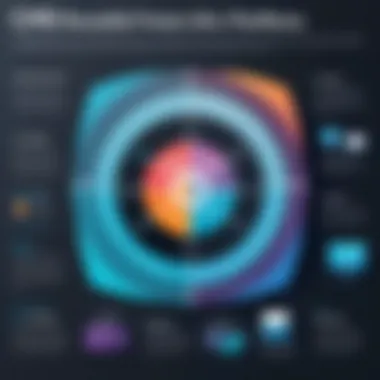

Content editing and publishing functionalities serve as the heart of a CMS. The ability to create, modify, and publish content seamlessly is vital for keeping information current and relevant. A robust CMS ensures that this process is straightforward and uncomplicated.
Most modern CMS platforms come equipped with WYSIWYG (What You See Is What You Get) editors, which provide a visual means to format and style content. Such features are crucial for maintaining brand consistency and aesthetic appeal across different articles. Moreover, version control, which allows users to revert to previous content states, is invaluable. This can prevent the potential loss of important changes or content errors.
Customization Options
Customization options are where a CMS shines, allowing businesses to adapt their website according to specific needs and preferences. From themes to plugins, the ability to tailor every aspect of a site makes a CMS versatile and powerful.
For instance, a small business might want a specific look for their online store that reflects their brand. Options like custom themes can transform the layout and design without changing the backend architecture. Furthermore, integrating additional plugins can enhance functionalities—ranging from ecommerce features to SEO optimization tools—enabling businesses to expand their website's capabilities as they grow.
SEO Capabilities
Search Engine Optimization (SEO) remains a linchpin in driving traffic to websites. A CMS must include solid SEO capabilities to help businesses rank well on search engine results. These capabilities can range from simple features like customizable URL structures to more intricate functions such as metadata management and plug-ins for analytics.
The ability to edit title tags and meta descriptions directly from the CMS interface removes an extra layer of complexity for non-technical users. Good SEO tools integrated into the CMS can provide guidance on keyword usage, helping to enhance visibility effectively. In this digital age, ignoring SEO features in a CMS could mean missing out on substantial online traffic and potential business growth.
"A good CMS doesn't just allow you to manage content; it empowers you to optimize visibility and engagement."
The Importance of CMS in Web Development
In today’s digital age, the effectiveness and flexibility of web development hinge largely on the tools we deploy. Content Management Systems (CMS) have become a vital component of this equation, enabling businesses and individuals alike to create, edit, and manage web content with unparalleled ease. This section explores why CMS frameworks have garnered such relevance, particularly focusing on core benefits like streamlining workflow, enhancing collaboration among teams, and simplifying updates and maintenance.
Streamlining Workflow
Every successful project needs a clear path. CMSs can do this by organizing content creation processes, which minimizes bottlenecks. When a designer, writer, and developer can work within the same environment, it makes the entire operation smooth. For instance, a marketing team leveraging WordPress or Joomla can produce new blog posts much faster without needing a developer’s constant input. This is like having a well-oiled machine where each part knows its job and performs it without a hitch.
- Faster Launches: With templates and easy-to-use editing tools, a team can have new content up in no time.
- Reduced Dependency: Content creators can manage updates without seeking technical assistance, empowering them to maintain the site more efficiently.
"A streamlined workflow not only saves time but also enhances productivity, allowing teams to focus on creativity rather than logistics."
Enhancing Collaboration
Collaboration is the lifeblood of any successful project, and this is where CMS platforms truly shine. Imagine a scenario where a project involves multiple departments—marketing, IT, and UX—to create a new website feature. Each department brings its flavor and expertise, but if they can't communicate effectively or share resources, the project can quickly become a mess. With CMSs, collaborative tools are built right in.
- User Roles and Permissions: By setting different levels of access, team members can work in harmony while ensuring sensitive data remains secure.
- Feedback Mechanisms: Many CMS platforms offer commenting features that allow team members to discuss changes directly on the content, facilitating quick decision-making.
Facilitating Updates and Maintenance
In the fast-paced world of web development, keeping a website fresh is crucial. Regular updates can significantly impact user experience and SEO performance. Content Management Systems simplify this ongoing requirement, making it easier for site managers to implement changes seamlessly.
For example, a business running its site on a platform like Drupal can push out new content updates and software patches with minimal downtime or technical hurdles. The benefits are clear:
- Efficient Content Management: Publish or modify content at any time from anywhere, making it easier to respond to market changes swiftly.
- Automated Backups and Maintenance: Many CMS platforms come equipped with features that automate regular backups and performance checks, reducing site vulnerabilities.
Evaluating CMS Options
When it comes to selecting a Content Management System, it's crucial to take a step back and assess various factors that can determine the effectiveness and suitability of the platform for your needs. The right choice can streamline not just the web development process, but also the ongoing management of your online presence. This section discusses key elements that should be considered when evaluating CMS options, ensuring you make an informed decision that aligns with your project's goals and requirements.
Criteria for Selection
Choosing a CMS is not a one-size-fits-all situation. There are several criteria that should guide your selection process. Three of the most significant ones are functionality, scalability, and support/community engagement.
Functionality
Functionality refers to the range of features that a CMS offers. It’s not just about having a variety of options, but about how well these functions integrate into your overall workflow. A platform like WordPress stands out in this area because it combines an intuitive interface with robust capabilities. The key characteristic of functionality is its ability to adapt to user requirements, allowing both tech-savvy developers and novices to build attractive, functional websites. One unique feature of WordPress is its extensive library of plugins, which can extend a site’s capabilities without needing to dive into complex code. However, with all these add-ons, there can be a downside—the potential for bloat and performance issues if too many plugins are not maintained properly.
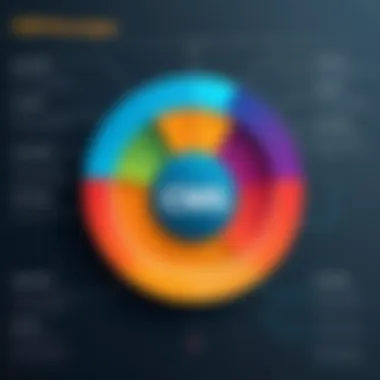

Scalability
Scalability is about how well a CMS can grow with your business or project. Imagine starting with a small blog, and then deciding to expand into a full-fledged e-commerce site. Can your CMS handle that transition smoothly? Platforms like Joomla are often lauded for their scalability due to their modular approach. The key characteristic here is the ability to add more resources and features as your needs change. Joomla allows for a variety of extensions that adapt to growing user demands. But scalability doesn't come without drawbacks—initial configurations might be complicated for those not well-versed in technical details, leading to steep learning curves during the growth phase.
Support and Community
Having robust support and a vibrant community can be a lifesaver. This aspect provides not only technical assistance but also a wealth of knowledge through shared experiences. Platforms like Drupal often shine in this area. The key characteristic of Drupal's community is its dedicated forums and active user base, where you can find solutions and advice readily available. This can be especially beneficial for complex projects that might encounter specific technical hurdles. On the flip side, the depth of knowledge required to navigate Drupal can be daunting for new users, creating an initial barrier to entry that might discourage some.
Popular CMS Platforms
With various CMS platforms available, understanding their strengths and weaknesses helps in making an informed choice. Each has its unique features and target user base, shaping their popularity and effectiveness.
WordPress
WordPress is often considered the gold standard when it comes to content management systems. The platform powers a significant portion of the internet due to its versatility and user-friendliness. The key characteristic of WordPress is its extensive user base and vast plugin ecosystem which allows site customization. One notable feature is the ease of use, making it accessible even for those without technical backgrounds. However, because it is so widely adopted, it can also fall prey to security vulnerabilities if not properly maintained. Regular updates and vigilance are critical to keep a WordPress site secure.
Joomla
Joomla is another strong contender in the CMS market. Compared to WordPress, Joomla provides more built-in flexibility, facilitating complex sites with rich content management goals. The key characteristic of Joomla is its robustness in managing users, which is ideal for websites with multiple stakeholders. One unique trait is the ability to create multilingual websites out of the box, making it a preferred choice for global businesses. Yet, this added flexibility often comes with a steeper learning curve—users may find it somewhat complicated at first.
Drupal
Drupal is renowned for its powerful capabilities and is often favored by larger organizations and institutions needing more sophisticated functionalities. The key characteristic of Drupal is its customization potential, allowing developers to create intricate and tailored solutions. Notably, its strong support for content types and user permissions makes it suitable for complex website structures. However, this complexity can also be a double-edged sword; new users may find Drupal's interface less intuitive, which could lead to a more significant investment of time and resources upfront.
To sum it up, choosing the right CMS involves considering how functionality, scalability, and support align with your specific needs. Platforms like WordPress, Joomla, and Drupal each offer distinct advantages and drawbacks, which professionals should weigh carefully.
Understanding these nuances can empower you to style your web presence in a way that aligns with your objectives, ultimately enhancing your online audience's experience while keeping operational efficiency in check.
Challenges of Using a CMS
In the ever-evolving field of web development, Content Management Systems (CMS) present a double-edged sword. While they facilitate user engagement and streamline content creation, they are not without their challenges. Understanding these hurdles is imperative for IT and software professionals, as well as businesses embarking on their journey with a CMS.
Security Risks
One of the foremost concerns when utilizing a CMS is security. Most CMS platforms are widely used, making them prime targets for cyber attacks. Vulnerabilities can arise from outdated plugins or themes that have not been properly maintained.
"A robust CMS doesn't just manage content; it also guards it against potential attacks."
For instance, WordPress is frequently at the center of discussions around security flaws due to its popularity. Regular updates are essential, but even with a dedicated update schedule, certain risks linger. It's advisable to implement security protocols, such as two-factor authentication and regular audits, to ensure that sensitive information remains protected.
Performance Issues
Performance can be another gray area. A CMS can function beautifully on a developer's local machine, but that performance may dwindle under real-world conditions. Factors such as hosting environment, server load, and plugin bloat can significantly impact how a website performs.
Alternatively, a slow-loading site can lead to high bounce rates and deter potential users, affecting the overall user experience. It's vital to evaluate the CMS in terms of speed optimization. Some CMSs may require specific configurations or extensions to run efficiently, so proactive monitoring and adjustments are necessary.
Limitations in Customization
Customization is often heralded as one of the primary advantages of using a CMS, yet it presents its own set of challenges. Many platforms offer extensive customization options via themes and plugins, but these limitations can be a thorn in the side for developers craving more tailored solutions.
For example, some open-source platforms may restrict certain features unless one dives deep into coding. This might pose a barrier for small businesses without technical resources, making it challenging to align the CMS perfectly with their branding or functionality requirements. Customizing a CMS, therefore, can sometimes feel like fitting a square peg into a round hole. Prior research and understanding of a CMS’s capability will save time and frustration in the long run.
In summary, while leveraging a CMS can significantly enhance web development efforts, awareness of these challenges—security risks, performance issues, and customization limitations—ensures that users are better equipped to navigate the waters of content management.
Future Trends in CMS Development


The landscape of web development is ever-changing, and Content Management Systems (CMS) are no exception. Understanding the future trends in CMS development is crucial for IT professionals, software developers, and businesses looking to stay ahead of the curve. These trends drive innovation, improve efficiency, and enhance user engagement—key factors in a successful online presence.
Integration with AI and Automation
The integration of AI and automation within CMS platforms stands out as a significant trend shaping the future of web development. With the power of AI, systems can analyze user behavior, provide personalized content recommendations, and optimize SEO strategies. This means that content creation becomes less a manual chore and more a streamlined, automated process.
For instance, tools like automatic content generation can save time. Imagine a scenario where a blog leverages AI to draft posts based on trending topics in their niche. This not only boosts productivity but could also enhance relevancy and engagement among audiences. Automation tools further reduce tedious tasks, handling aspects like scheduling posts or responding to simple user inquiries in real-time.
"Integrating AI into CMS platforms greatly enhances content delivery and user engagement, making it a game-changer for modern web development.”
Increase in Headless CMS Usage
Another emerging trend is the rise of headless CMS. Unlike traditional CMS, where the backend and frontend are tightly coupled, a headless CMS separates the two, allowing developers to utilize any front-end technology while still benefiting from an adaptable backend. This flexibility is particularly pivotal in an era where multiple devices and user interfaces coexist.
Using a headless CMS enables companies to create a seamless omnichannel experience. They can deliver consistent and optimized content across various platforms such as mobile apps, websites, and social media—all from a single source of truth. This gives teams a snappy way to deliver updates across channels while maintaining focus on modular development. It's like having your cake and eating it too—maximizing efficiency while enhancing the user experience.
Focus on Enhanced User Experience
As the digital market evolves, user experience is more critical than ever. A user-friendly interface that simplifies navigation, coupled with superior content delivery and loads at lightning speed, is non-negotiable for today’s CMS. Future developments in CMS will increasingly prioritize user satisfaction, emphasizing simplicity and functionality.
This trend includes responsive design, where pages adjust seamlessly across devices, and incorporating analytics tools to gauge user interaction. Furthermore, innovative features like real-time editing or drag-and-drop functionalities cater to both technical and non-technical users alike, ensuring that everyone can contribute to content management without extensive training.
Fostering enhanced user experience means not only keeping customers happy but also ensuring that websites remain competitive in search engine rankings.
Best Practices for CMS Management
Managing a Content Management System efficiently is crucial for ensuring that websites remain functional, secure, and relevant. Best practices not only help in maintaining the core functionalities of a CMS but also enhance the overall user experience. Applying these practices is like giving a robust framework upon which a website can thrive, thus ensuring that all stakeholders — from developers to end-users — maximize their engagement and operational efficacy.
Regular Updates and Backups
Keeping a CMS up to date is akin to tuning a precision machine: it enhances performance, security, and functionality. Software updates from CMS providers frequently include critical security patches, features improvements, and compatibility adjustments with other tools. An outdated system could leave the door wide open for hackers and malicious scripts. Regular updating should be a routine practice, perhaps scheduled quarterly or monthly depending on the CMS in use.
In conjunction with updates, backups serve as an insurance policy against data loss that could be caused by system failures, human errors, or cyber-attacks. Automated backup scripts are commonly integrated into many CMSs. One can also opt for manual backups to ensure everyone's aware when a major change is made. \n
"A regular backup routine can save you from sleepless nights. If something goes wrong, you can restore your site to its former glory in no time."
Here’s a simplified checklist to ensure updates and backups:
- Schedule updates monthly or quarterly.
- Enable automated backups, if available.
- Test backup restorations periodically to ensure their effectiveness.
Security Protocol Implementation
Security should not merely be an afterthought but a primary focus for any CMS management strategy. With increasing cases of data breaches, the implementation of robust security protocols is essential. This can include setting strong passwords, enabling two-factor authentication, and employing SSL certificates for enhanced security measures.
Organizations should critically evaluate all potential vulnerabilities within their CMS. Regular audits of user permissions, access logs, and plugin installations can reveal weak spots that need fortification. Additionally, it's prudent to keep plugins and themes updated, as these can sometimes introduce security flaws if left unchecked.
A few essential security measures include:
- Implementing strong passwords and changing them regularly.
- Utilizing SSL certificates to encrypt data.
- Enabling two-factor authentication for all administrative accounts.
- Conducting periodic vulnerability assessments and penetration tests.
User Training and Support
No matter how capable a CMS is, its efficacy is ultimately limited by the skills of its users. Investing in user training is a solid practice that pays dividends in improved efficiency and reduced errors. Training should encompass everything from basic content management to more in-depth technical aspects relevant to the system.
Developing a robust support system, whether internal or external, is vital as well. Documentation should be easily accessible and cover all aspects of CMS usage — from formatting articles to troubleshooting common errors. Specialized training sessions can be arranged to cater to different user skill levels, enhancing overall productivity.
To bolster user competency, consider the following approaches:
- Develop a comprehensive user manual tailored to your organization’s needs.
- Offer hands-on training sessions on key features.
- Establish a help desk or ticket system for ongoing support.
In summary, adopting best practices in CMS management can lead to a well-oiled web environment that not only thrives in functionality but also safeguards against potential threats. Regular updates, fortified security, and continuous user training are foundational elements that collectively shield an organization's web presence and ensure a positive user experience.



