In-Depth Review of Server Health Monitoring Solutions


Intro
In the ever-evolving world of technology, server health monitoring tools have become an indispensable asset for businesses of all sizes. These tools play a crucial role in ensuring that the servers which host essential applications and services are running smoothly. When servers encounter issues, the ripple effects can touch upon everything from user experience to revenue generation.
This article aims to illuminate the importance of these monitoring solutions by dissecting the various types available and weighing their strengths. Furthermore, we delve into what to consider when selecting the right tool for specific needs. With the guidance provided here, IT professionals, software developers, and business owners will not only grasp the current landscape but also prepare for the future trends that will shape server monitoring technology.
Prologue to Server Health Monitoring
In the fast-paced world of technology, understanding server health and performance is pivotal to success. With increasing reliance on digital solutions, businesses are learning to value the importance of monitoring their server health. This entails keeping an eye on metrics that influence performance and ultimately, productivity.
Definition and Importance
At its core, server health monitoring refers to the practice of constantly checking a server's performance and functionality. It encompasses various parameters including CPU usage, memory consumption, and disk space, among others. When these metrics are tracked diligently, technology teams can quickly identify potential issues before they spiral into larger crises.
The significance of effective server health monitoring cannot be overstated. It not only ensures uninterrupted services but also helps maintain data integrity. Take, for instance, a business that experiences long downtime due to server failure. The repercussions can range from lost revenue to a tarnished reputation. Hence, a robust monitoring system acts as a lifeboat in turbulent waters, ensuring smooth sailing through careful oversight.
Key Goals of Monitoring
Navigating the complexities of server health monitoring is not merely about technology. It involves understanding the main goals entwined with this practice:
- Proactive Issue Detection: One of the primary goals is to identify issues before they disrupt operations. By alerting teams when performance dips or unusual activity arises, immediate action can be taken.
- Resource Optimization: Monitoring helps in understanding how resources are being used, leading to adjustments that optimize performance. This might mean reallocating resources or upgrading components that struggle under the workload.
- Enhanced Security: Regularly checking servers can uncover vulnerabilities or unauthorized access attempts. Thus, it plays a crucial role in safeguarding sensitive data.
- Compliance Adherence: Many businesses face strict regulations regarding data management. Monitoring tools can help ensure compliance by maintaining logs and records that may be required in audits.
Embracing server health monitoring is akin to having a seasoned navigator on board an expansive voyage; it prepares businesses for uncharted waters by ensuring they know just what lies ahead.
Types of Server Health Monitoring Tools
Understanding the various types of server health monitoring tools is crucial for anyone looking to maintain an optimal IT environment. These tools play a pivotal role in the performance, uptime, and reliability of servers, directly impacting the efficiency of IT operations. With a plethora of tools available, it’s essential to discern not only their functionalities but also the distinctive advantages they bring to the table. This section explores software-based monitoring tools, hardware solutions, and cloud-based platforms, each offering unique perspectives and benefits.
Software-Based Monitoring Tools
Software-based monitoring tools form the backbone of any serious server health monitoring strategy. These tools are typically installed on the servers themselves or run in tandem with the application software. They gather crucial metrics, such as CPU usage, memory loads, and response times, allowing administrators to have a finger on the pulse of their server health at all times.
One standout feature of these tools is their ability to track performance trends over time. This historical data proves invaluable when aiming to set performance baselines, helping teams identify anomalies and patterns that could spell trouble. Additionally, software tools often incorporate robust alert systems that notify administrators of potential issues before they escalate into more significant problems.
Examples of notable software-based monitoring tools include Nagios and Zabbix. Both bring extensive features that cater to different server environments, ranging from basic setups to complex, multi-tiered infrastructures.
Hardware Monitoring Solutions
Hardware monitoring solutions differ from software tools in that they focus primarily on the physical components of the server. These tools monitor vital metrics, such as temperature, voltage levels, and fan speeds. It’s no secret that hardware failures often lead to unexpected downtime, making it imperative to have a handle on these metrics.
For instance, if a server's temperature begins to creep up due to faulty cooling mechanisms, a hardware monitoring tool can sound an alarm, prompting immediate action. This proactive approach not only averts possible hardware failures but can also extend the lifespan of the equipment.
Some businesses opt for integrated solutions that combine both hardware and software monitoring, offering a comprehensive overview that covers both aspects of the server's health. Solutions like Dell OpenManage and HP Insight Management fall into this category, providing a tight-knit integration of hardware monitoring with broader software capabilities.
Cloud-Based Monitoring Platforms
In an era where businesses increasingly rely on cloud infrastructure, cloud-based health monitoring platforms have surged in popularity. These tools offer a level of flexibility and scalability that traditional monitoring tools can struggle to match. With cloud-based solutions, companies can monitor resources across multiple cloud environments without being tethered to specific hardware or software configurations.
One noteworthy advantage of cloud platforms is their ease of deployment. Many of these tools are offered as Software as a Service (SaaS), meaning they can be set up quickly, which is particularly beneficial for smaller organizations lacking the resources for extensive IT setups. Cloud monitoring tools often leverage machine learning algorithms to process and analyze data, offering predictive insights that can help businesses anticipate issues before they arise.
Prominent examples include Datadog and New Relic, both of which have carved niches in the market by providing an in-depth look at application performance alongside traditional server metrics.
"The transition to cloud-based monitoring isn’t just a trend; it’s a vital step toward a more sustainable and agile IT infrastructure.”
Ultimately, the choice of monitoring tools—be it software, hardware, or cloud-based solutions—depends on the unique needs of the organization. By understanding the strengths and purposes of each type, IT managers can make informed decisions that enhance their server health monitoring systems, leading to increased efficiency and reliability.
Essential Features of Monitoring Tools
In the fast-evolving landscape of IT infrastructure, having effective server health monitoring tools isn’t just a luxury anymore; it’s a necessity. The importance of these tools cannot be overstated, as they serve as the backbone for ensuring optimal server performance and reliability. They provide a wide array of essential features that help IT professionals, business owners, and software developers make informed decisions when it comes to maintaining their systems. Let’s take a closer look at some of the key features.
Real-Time Monitoring Capabilities
Real-time monitoring capabilities are arguably one of the most crucial features of any monitoring tool. This functionality allows for the immediate tracking of server performance metrics like CPU usage, memory consumption, and disk space. The ability to observe these metrics in real time enables prompt responses to any anomalies. Without this capability, businesses can find themselves in a tight spot, wrestling with issues that could have been avoided with timely insights.
For instance, imagine a scenario where a server begins to exhibit signs of high CPU load. If the monitoring tool had real-time capabilities, it would instantly alert the IT team, allowing them to investigate before the situation escalates into a full-blown outage. Organizations should not sidestep this capability; it can literally be a game-changer.
Alerts and Notifications


Alerts and notifications form the other side of the coin when it comes to effective monitoring. These features ensure that the right people are informed at the right time. A robust server health monitoring tool will allow customizable alerts based on specific thresholds. For instance, if a server’s memory usage exceeds 85%, an immediate notification can be sent to the IT staff via email, SMS, or even push notifications through an app.
Moreover, these notifications can be tailored, for example, by sender can specify different alert levels—critical alerts for severe issues and warnings for less urgent, yet still notable, conditions. This granular alerting system can significantly alleviate firefighting, giving teams more time to focus on strategic initiatives. It’s not just about getting notified; it’s about having alerts designed around an organization's specific needs and environment.
"The goal is not to inform people about every little issue, but to empower them to act before it becomes a problem."
Reporting and Analytics
When it comes to server health monitoring, the importance of comprehensive reporting and analytics cannot be overlooked. Effective monitoring tools should not only provide data but also transform that data into actionable insights. For example, after a week of monitoring, an organization might want to review its performance metrics to understand trends over time. A good tool will present this information through intuitive dashboards and charts that make it easy to grasp complex data at a glance.
Many tools also come with built-in analytics that track historical data and generate reports automatically. This information is vital for capacity planning and helps organizations make evidence-based decisions when it comes to upgrades or downgrades in their server configurations.
Furthermore, understanding patterns might help preempt future problems, ensuring a proactive rather than reactive approach to server health. In summary, the features surrounding reporting and analytics distinguish a top-tier server monitoring tool from a subpar one. With the right insights at their fingertips, teams can navigate system demands more effectively and ensure infrastructure reliability.
Ultimately, these features work in tandem to create a comprehensive monitoring landscape that enhances server performance while mitigating risks. Failing to leverage them can lead to unnecessary downtime and inefficiencies. In today’s competitive environment, having an edge in server health monitoring can make a world of difference.
Popular Server Health Monitoring Tools
In today's fast-paced digital realm, ensuring servers run like a well-oiled machine is not just important—it’s essential. Popular server health monitoring tools play a pivotal role in overseeing and optimizing server performance, acting as the eyes and ears for IT professionals who strive for stability and efficiency. These tools offer a wide spectrum of functionalities that can transform the way organizations manage their infrastructure.
Much like how a conductor leads an orchestra, server health monitoring tools help coordinate various server components. They keep a vigilant watch over systems, allowing teams to address minor hiccups before they snowball into major failures. The benefits of these tools are manifold, ranging from minimizing downtime to enhancing resource utilization. But, more than just fancy dashboards, these solutions are integral to maintaining the overall health of IT environments.
Let’s delve into four standout options that have carved their niche in this domain:
Nagios
Nagios is revered for its robust monitoring capabilities that cater to both network infrastructure and application performance. This tool shines by enabling users to monitor server metrics like CPU load, disk usage, and memory consumption, all while providing real-time alerts that help keep IT administrators ahead of issues.
Its plugin architecture is a significant plus, allowing users to customize monitoring parameters to fit unique needs. Plus, the sheer community support means that resources are in abundance, making troubleshooting or extending functionalities much more straightforward.
Zabbix
Moving onto Zabbix, this tool is another heavy-hitter in server health monitoring. It combines detailed analytical capabilities with ease of use. Zabbix stands out with its ability to handle both agent-based and agentless monitoring, meaning you can choose what fits your setup best. This flexibility is beneficial for organizations scaling their infrastructure. Notably, Zabbix also allows for data visualization through customizable dashboards, helping teams understand server health at a glance.
PRTG Network Monitor
PRTG Network Monitor offers a user-friendly interface while still packing a powerful punch in its monitoring suite. This tool specializes in real-time monitoring of network performance along with server health. PRTG’s sensor-based model keeps things simple—each sensor can monitor a specific aspect of your infrastructure, whether it's bandwidth usage or temperature levels. Its intuitive layout ensures that even those less tech-savvy can grasp the essential metrics easily, making it a top choice for small to medium-sized businesses.
Datadog
Last but certainly not least, Datadog is a cloud-based monitoring solution that has gained traction for its comprehensive monitoring capabilities across various technologies. Its ability to integrate seamlessly with existing tools and offer insights through machine learning can drastically improve operational efficiency. What sets Datadog apart is its capability for cross-environment monitoring, providing insights not just from servers but from databases and applications as well. This holistic view aids in identifying bottlenecks that could affect server health, ensuring proactive measures can be taken.
"Automation allows for increased efficiency and quicker resolution times, which is crucial in managing modern IT environments."
Criteria for Selecting the Right Tool
When it comes to server health monitoring, selecting the right tool is a decision that can greatly affect an organization's overall performance and stability. With the myriad of options available, it's imperative to examine various aspects that define a suitable monitoring solution. This choice is not simply a matter of preference; it directly impacts the effectiveness of IT operations and ultimately the success of business objectives.
Scalability Considerations
One of the foremost features to assess is scalability. As businesses grow, their server needs evolve, and the monitoring tool must be able to adapt seamlessly. An ideal tool should not only monitor current server loads but also accommodate future expansions without a hitch. For instance, a startup using a lightweight monitoring tool that only supports a handful of servers might find itself in a pickle as it scales rapidly. Tools like Nagios or Zabbix are often favored in such scenarios because of their flexibility to handle numerous servers and services without losing performance. Remember, the tool should grow along with your business, ensuring you don’t outpace your monitoring capabilities.
Cost-Effectiveness
Another significant factor is cost-effectiveness. While premium monitoring tools can offer robust features, they may not be necessary for every organization. It’s crucial to evaluate the budget against the potential return on investment. For many small to medium businesses, tools offering a solid balance between functionality and affordability can yield better results than those with excessive features that won’t be utilized. Moreover, considering hidden costs, such as training, integration, and ongoing maintenance, can help in making a more informed decision. Balancing price with performance can mean the difference between throwing money down the drain and securing a valuable asset for your IT department.
User Interface and Usability
Lastly, the user interface and overall usability of the tool cannot go unnoticed. A monitoring tool that is complicated or unintuitive may lead to operational inefficiencies. IT professionals often face time crunches; hence, a user-friendly interface is essential for quick navigation and effective utilization of features. Good usability can reduce the learning curve for teams and enable faster responses to server incidents. Tools like PRTG Network Monitor is known for their straightforward dashboards and easy-to-understand alerts. When evaluating options, remember to factor in how easily your team can adapt to a new system—aim for a tool where staff can hit the ground running rather than feeling like they’re learning a foreign language.
"Investing time to thoroughly analyze various criteria will pay off in the long run, ensuring that the chosen monitoring solution aligns perfectly with business goals."
Best Practices for Effective Monitoring
When it comes to server health monitoring, following best practices can make all the difference in how one perceives performance and reliability. These practices help IT professionals and business owners not only detect issues before they escalate but also maintain a more efficient IT infrastructure as a whole. Proper implementation leads to improved uptime, reduced operational hiccups, and overall enhanced service delivery.
Establishing Baselines
One of the first steps in effective server monitoring is establishing baselines. This means determining what 'normal' looks like for your systems. Collecting data over a set period helps to identify routine patterns, be it traffic loads, CPU usage, or memory consumption. Establishing these baselines supports future monitoring efforts.
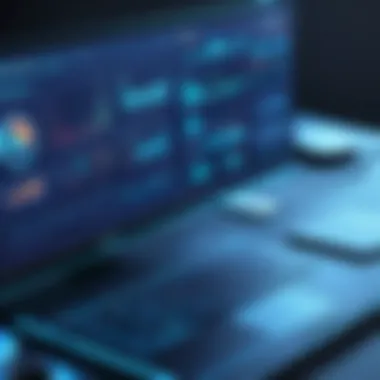

- Why it's critical: If you don’t know the normal state, how can you spot when things go awry? A server that previously handled a specific traffic load effortlessly might start struggling. Recognizing when a system deviates from its baseline allows for timely action.
- How to do it: Begin by recording metrics daily or weekly to create a representative snapshot of your server's typical performance. Use monitoring tools to log various metrics and visualize this data over time.
Regular System Audits
Regular system audits are a necessary part of maintaining server health. This involves systematically reviewing system settings, configurations, and software updates. Over time, systems can become cluttered with unnecessary files or outdated configurations, which can lead to performance drags or vulnerabilities.
- Importance: Doing audits identifies issues before they mushroom into significantly larger problems. An issue that goes unnoticed even for a couple of weeks can lead to downtime or other operational issues.
- Execution: Establish a routine audit schedule; quarterly is often a good benchmark. During audits, look for outdated software, unpatched vulnerabilities, and performance bottlenecks. Implement necessary updates or changes right away.
Documenting Policies and Procedures
Documentation might seem mundane, but it's a quintessential part of effective monitoring practices. Well-documented policies and procedures ensure that all team members grasp how to respond to alerts or incidents.
- Benefits: A solid set of procedures minimizes confusion during crises. If everyone knows their role and the expected protocol, responses can be swifter and more effective. Plus, documentation serves as a valuable reference for new or existing staff.
- Implementation: Create clear, accessible documentation that outlines processes for handling typical scenarios, including common failures or performance issues. Encourage all team members to contribute insights over time, refining procedures as systems evolve.
Remember: Monitoring isn't a one-off task; it's an ongoing process. Following these best practices creates a culture of proactive engagement with the health of your servers. By doing so, you reduce risk and enhance the capacity for reliability in service delivery.
Challenges in Server Health Monitoring
Monitoring the health of servers is crucial for maintaining organizational efficiency and the reliability of IT infrastructure. However, it's not without its pitfalls. Navigating through challenges in server health monitoring is imperative for IT professionals and businesses big and small. Understanding these issues helps create more resilient systems that can withstand the pressures of modern demands.
Handling Data Overload
The first major hurdle in server health monitoring is handling data overload. Today, servers generate an overwhelming amount of data every second. Think of it like trying to drink from a fire hose; too much information can lead to chaos rather than clarity. If your monitoring tools can't manage this data flood, you may miss critical insights that could prevent downtime.
To tackle this issue, businesses should implement effective data filtering techniques. Not all metrics carry equal weight. Identifying key performance indicators (KPIs) that matter most to your unique operational needs can significantly reduce noise. Filtering out less relevant data allows for a laser-focused approach to monitoring.
Moreover, leveraging techniques like data aggregation can help condense vast amounts of metrics into summarized views that are easier to digest. Consider employing tools that support real-time analytics as well, since real-time processing allows for quicker decision-making based on current conditions rather than parsing through heaps of historical data.
In summary, to combat data overload:
- Prioritize KPIs to focus on what truly matters.
- Use data aggregation for a simplified metrics view.
- Leverage real-time analytics to make timely decisions.
Integration Issues
Another significant challenge arises from integration issues. As organizations increasingly rely on a variety of tools, ensuring that new monitoring solutions seamlessly integrate with existing systems can be a Herculean task. If these tools don't play well together, you might find yourself in a tangled web of incompatible technologies, resulting in inadequate monitoring and potential data silos.
Choosing a monitoring tool that offers interoperability is vital. Many tools today provide APIs (Application Programming Interfaces) that allow for smooth integration with other systems. This ensures that you can keep your operations synchronized without a hitch.
A clear example of integration issues could be when an enterprise uses a legacy system alongside modern cloud solutions. If the monitoring tool fails to gather data from both environments effectively, you risk having a fragmented view of server health. It's pivotal to evaluate your current setup before onboarding new tools.
To make integration smoother:
- Select tools with strong API support to facilitate interoperability.
- Conduct a gap analysis to identify the integration points between existing and new systems.
- Regularly test the ecosystem to ensure that all parts are functioning as intended.
"Proper integration can mean the difference between operational harmony and chaos. It's essential to approach it with foresight."
Addressing these challenges helps refine monitoring strategies and, ultimately, leads to a more robust IT environment. Ignoring them, however, could leave your organization vulnerable to performance issues and outages that could have been easily prevented.
The Role of Automation in Monitoring
Automation has become a pivotal part of server health monitoring, transcending traditional monitoring techniques. As organizations grapple with increasing data volumes and complex IT environments, the manual oversight of server performance poses significant challenges. The integration of automation into monitoring processes not only streamlines operations but also enhances overall efficiency. This section will explore the key benefits of automation, along with a brief overview of popular tools utilized for this purpose.
Automation Benefits
The advantages of employing automation in server health monitoring are multifaceted:
- Efficiency and Speed: Automated tools can constantly monitor server performance, identifying issues at lightning speed. By eliminating the lag typically associated with human oversight, organizations can resolve problems before they escalate into larger failures.
- Reduced Human Error: Human oversight can lead to mistakes. Automation minimizes the risk of errors arising from manual data entry or incorrect interpretations of server metrics. This clears the path for more reliable data analysis.
- Resource Allocation: With automated monitoring handling routine tasks, IT staff can redirect their efforts toward more strategic initiatives. Rather than spending time on mundane checks, professionals can focus on infrastructure improvements and innovations that drive business success.
- Consistency: Automated systems apply the same monitoring processes across the board, which helps ensure uniformity in performance assessment and alerts.
- Scalability: As businesses grow, so do their IT needs. Automation scales effortlessly, allowing additional servers and components to be plugged into monitoring systems without a hitch. This is a big win for rapidly expanding operations.
"Automation in server health monitoring is like the shadow that silently ensures everything runs smoothly, always watching, always ready to sound the alarm."
Automation Tools Overview
Several tools facilitate automation in server health monitoring, each with its own unique features tailored to different requirements. A brief overview of a few notable options is provided:
- Nagios: Known for its robust community, Nagios helps users set up event-driven monitoring. Its flexibility enables users to create customized scripts that can automate commonplace checks.
- Zabbix: This powerful monitoring solution offers built-in automation for real-time monitoring and issue notifications, adapting to changing network conditions automatically.
- PRTG Network Monitor: With an array of sensors, PRTG automates alerts based on the specific performance metrics set by the user, ensuring that the right individuals receive timely notifications.
- Datadog: This cloud-based platform streamlines monitoring tasks and centralizes metrics, logs, and traces, all while providing automation that adapts to multi-cloud environments.
Future Trends in Server Monitoring


The realm of server monitoring is evolving rapidly, with new technologies bringing fresh possibilities. Staying abreast of these trends is vital for IT and software professionals, as it not only assures server performance but also enhances the reliability of IT infrastructure. Understanding these developments allows organizations to align their strategies with modern practices, leading to improved operational efficiency and reduced downtime.
Machine Learning Applications
Incorporating machine learning into server health monitoring is transforming how organizations approach IT challenges. At its core, machine learning leverages vast amounts of data to identify patterns and anomalies that would be difficult to spot manually. When applied to server monitoring, this technology enables predictive maintenance, meaning that potential issues can be identified before they escalate into critical failures.
Some of the notable advantages of using machine learning in server monitoring include:
- Automated Analysis: Machine learning algorithms can sift through mountains of metrics and logs, reducing the effort needed for manual analysis.
- Improved Accuracy: Algorithms can adapt over time, honing their predictions and identifying false alarms, which often plague traditional monitoring tools.
- Faster Response Times: By predicting potential server issues, teams can rectify problems before they negatively affect users.
Implementing machine learning requires a selection of the right tools, training data, and careful tuning of models. However, the investment pays dividends in terms of proactive management and overall uptime.
Predictive Analysis
Predictive analysis is a powerful element in the toolkit of server monitoring. Unlike traditional methods, which often react after a problem has manifested, predictive analysis employs historical data and statistical algorithms to forecast future issues.
The benefits of predictive analysis are manifold:
- Forewarning of Failures: By analyzing trends and historical performance, systems can signal when a server is likely to fail, allowing for preventive action.
- Capacity Management: Predictive analysis can help in understanding growth patterns, aiding in resizing or scaling resources effectively.
- Resource Optimization: With predictive insights, IT teams can allocate resources more efficiently, trimming operational costs without sacrificing performance.
Quote: "The future of server monitoring is not just about reacting to alerts; it's about anticipating needs and acting before problems arise."
These trends underscore a shift from reactive to proactive monitoring, enabling organizations to maintain optimal performance and ensure business continuity. As technology continues to advance, embracing these innovations will be pivotal for businesses looking to thrive in a dynamic digital landscape.
Case Studies of Successful Implementations
In the realm of server health monitoring, real-world experiences often tell the story that theory cannot. Case studies of successful implementations serve as invaluable sources of learning for IT professionals and businesses alike. They not only illustrate the practical benefits of these monitoring tools but also highlight the challenges faced and solutions found along the way. These narratives are essential for anyone looking to strengthen their IT infrastructure.
Enterprise-Level Solutions
When it comes to large organizations, the stakes are higher—both in terms of financial investment and operational impact. Major enterprises often juggle hundreds, if not thousands, of servers, with each one playing a critical role in their daily functions. For instance, consider a multinational bank that implemented a monitoring tool like Nagios. The bank had experienced several outages due to undetected server issues, which led to significant losses and a blow to their reputation. By adopting Nagios, they established a baseline for server performance and received real-time alerts about anomalies.
Some key benefits from this case include:
- Enhanced Reliability: The bank reported a 70% reduction in unexpected server outages.
- Regulatory Compliance: With accurate reporting, they could easily demonstrate system reliability to regulators, thus avoiding hefty fines.
- Operational Efficiency: IT staff were able to focus on proactive measures rather than reactive troubleshooting, resulting in better resource allocation.
This case underscores the importance of selecting a tool that not only meets immediate needs but also scales in line with future demands in fast-paced environments.
SMB Strategies
Small and medium-sized businesses (SMBs) often view server health monitoring as an intimidating investment. However, as several case studies suggest, even smaller firms can reap major rewards. One medium-sized e-commerce company, for example, decided to integrate PRTG Network Monitor into its IT operations when it faced slow page response times and application crashes during peak sales periods.
The company’s implementation process involved several steps:
- Initial Assessment: They started with a free trial, testing the waters without any financial commitment.
- Custom Alerts: The ability to set customized alerts meant that they could address issues before they escalated into major downtimes.
- User-Friendly Dashboard: The intuitive interface enabled non-technical team members to track performance.
The results were compelling:
- Increased Uptime: The website achieved a 99.9% uptime, dramatically improving customer satisfaction.
- Cost Savings: The return on investment was evident as they reduced downtime-related losses by up to 30%.
This case exemplifies that server health monitoring tools need not be exclusive to larger corporations. With the right approach, SMBs can also harness the power of technology to boost their operational resilience and performance.
"In the world of IT, every server tells a story. Implementing monitoring tools helps clarify this narrative."
By looking closely at these case studies, businesses can derive focused strategies that align with their unique circumstances. Proper implementation, whether in an enterprise or an SMB environment, requires an understanding of both the technical and business elements involved.
Concluding Thoughts
In the realm of IT, well-monitored servers form the backbone of digital infrastructure, ensuring smooth operations while minimizing potential disruptions. The importance of effective monitoring tools cannot be overstated—their role extends beyond mere tracking of performance metrics to embodying proactive management and timely response systems. Companies integrating these tools often experience improved uptime and reduced operational costs. Given today’s rapid technological advancements, it's imperative for organizations to stay informed about various server health monitoring strategies and practices.
Summary of Key Insights
This article has outlined the various types of server health monitoring tools available, each serving specific roles tailored to meet distinct organizational needs. Here are some key insights:
- Diversity of Tools: The spectrum includes software-based, hardware solutions, and cloud-based platforms, each with its unique advantages and suitability depending on whether you're running an enterprise-level operation or managing a small business.
- Essential Features: Tools must meet certain criteria to be effective; real-time monitoring, actionable alerts, and robust reporting capabilities stand out as fundamental aspects that can make or break your server management approach.
- Challenges and Solutions: System overloads and integration issues often pose hurdles. Implementing automation can greatly alleviate these pressures, enhancing efficiency while freeing up IT teams to focus on strategic tasks.
- Future Directions: The emerging trends—like machine learning applications and predictive analysis—indicate a shift towards more intelligent monitoring solutions that foresee issues before they become critical.
Final Recommendations
For businesses looking to implement or improve their server health monitoring strategies, here are some actionable suggestions:
- Assess Your Needs: Understand your specific requirements—size of your infrastructure, expected workload, and budget constraints should guide your choice of a monitoring solution.
- Choose Wisely: Prioritize tools that offer scalability and user-friendliness. Tools like Nagios or Datadog might be more beneficial depending on the complexity and breadth of your operations.
- Continuous Learning: Stay updated on industry trends and advancements in monitoring technology. The field is evolving, and agar from others' experiences—be it through forums or case studies—can provide valuable insights.
- Implement Policies: Establish monitoring protocols and regular audits to anticipate problems before they arise. Documenting procedures ensures that every team member is on the same page, fostering accountability and efficiency.
'The right monitoring tool is not just a safety net; it's an essential piece of the puzzle that ensures your IT landscape operates smoothly in an ever-evolving digital era.'



